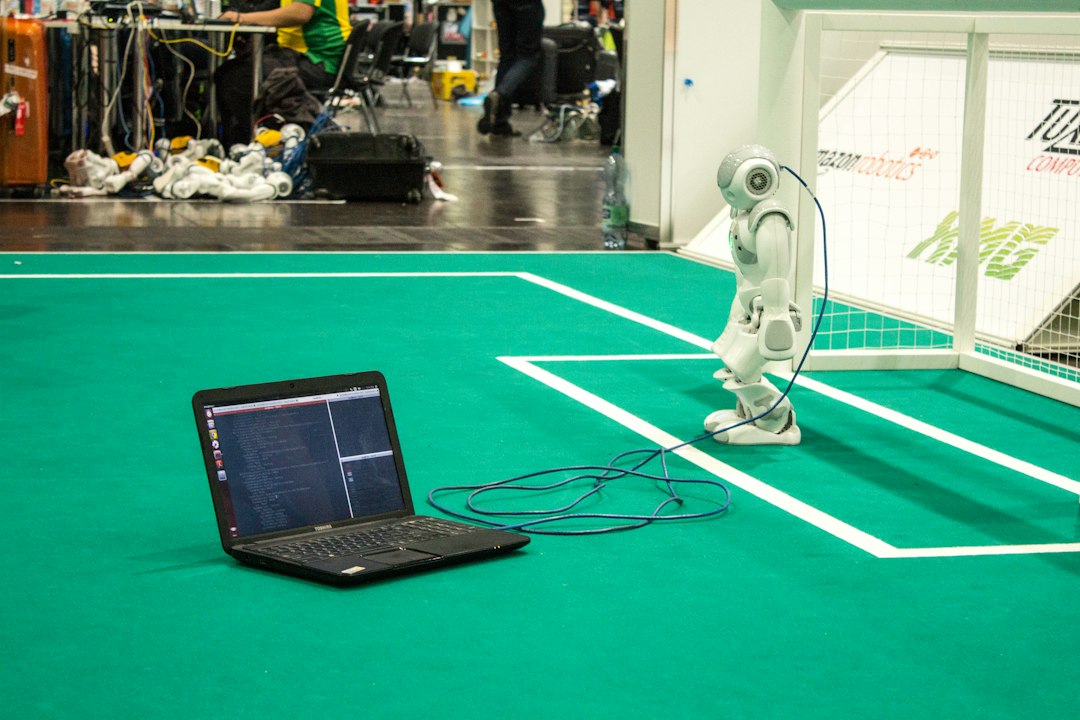Welcome to our blog post on the crucial topic of debugging in coding. As any programmer knows, debugging is an essential part of the software development process. It involves identifying and fixing errors or bugs in the code to ensure that the program runs smoothly and efficiently. Debugging can be a challenging and time-consuming task, but mastering this skill is key to becoming a successful developer.
In this post, we will explore the importance of debugging in coding, common coding errors that developers encounter, tools and techniques for effective debugging, and the significance of patience and persistence in the debugging process. Whether you are a beginner just starting out in the world of programming or a seasoned developer looking to enhance your debugging skills, this post will provide valuable insights and tips to help you become a more efficient and proficient coder. So let’s dive in and unravel the mysteries of debugging together!
Importance of debugging in coding
Debugging is an essential aspect of coding that cannot be overlooked. It involves identifying and fixing errors or bugs in the code to ensure that the program runs smoothly and efficiently. Debugging is a crucial skill for any programmer, regardless of their level of experience. Without proper debugging techniques, a simple coding error can escalate into a major issue that can significantly impact the functionality and performance of the program.
One of the main reasons why debugging is so important in coding is that errors are inevitable. No matter how experienced or skilled a programmer may be, mistakes are bound to happen during the development process. These errors can range from syntax errors, logical errors, runtime errors, to even more complex issues such as memory leaks or race conditions. Without effective debugging, these errors can go undetected and cause the program to crash or produce incorrect results.
Furthermore, debugging plays a crucial role in improving the overall quality of the code. By thoroughly debugging the code, programmers can identify and eliminate inefficiencies, redundancies, and potential security vulnerabilities. This not only ensures that the program functions correctly but also makes it easier to maintain and update in the future. Debugging also helps programmers gain a deeper understanding of the codebase, leading to better coding practices and more efficient problem-solving skills.
In addition, debugging is a valuable learning experience for programmers. It requires them to think critically, analyze the code, and experiment with different solutions to pinpoint the root cause of the issue. Through the process of debugging, programmers can enhance their problem-solving abilities, develop a better understanding of programming concepts, and ultimately become more proficient coders.
Overall, the importance of debugging in coding cannot be overstated. It is a fundamental skill that every programmer should master to ensure the reliability, performance, and quality of their code. By embracing debugging as an integral part of the coding process, programmers can effectively identify and resolve errors, ultimately leading to the successful execution of their programs.
It involves identifying and fixing errors or bugs in the code to ensure that the program runs smoothly and efficiently.
Understanding common coding errors
When it comes to debugging in coding, one of the crucial aspects is understanding common coding errors that developers often encounter. By being aware of these common errors, you can not only identify and fix them more efficiently but also prevent them from occurring in the future.
One common coding error that many developers face is syntax errors. These errors occur when the code does not follow the correct syntax of the programming language, leading to issues that can cause the program to fail. It is essential to pay close attention to the code’s structure and ensure that all syntax rules are followed to avoid these errors.
Another common error is logic errors, where the program runs without crashing but does not produce the expected output. These errors can be tricky to spot as they do not result in any error messages. To tackle logic errors, it is essential to thoroughly test the program and analyze its behavior to identify where the logic is flawed.
Additionally, runtime errors, such as division by zero or accessing out-of-bounds memory, can cause programs to crash unexpectedly. These errors can be challenging to debug, but understanding the potential causes and using debugging tools can help pinpoint the issue.
By familiarizing yourself with these common coding errors and knowing how to address them, you can enhance your debugging skills and become a more proficient coder. Remember, debugging is an integral part of the coding process, and mastering it will not only improve the quality of your code but also make you a more efficient and reliable developer.
By being aware of these common errors, you can not only identify and fix them more efficiently but also prevent them from occurring in the future.
Tools and techniques for effective debugging
When it comes to debugging your code, having the right tools and techniques at your disposal can make all the difference in identifying and solving issues efficiently. There are a variety of tools and methods that can aid you in the debugging process, from built-in features in integrated development environments (IDEs) to third-party software designed specifically for debugging.
One common technique for debugging code is using breakpoints. Breakpoints allow you to pause the execution of your code at a specific line, giving you the opportunity to inspect variables, step through your code line by line, and identify where potential issues may lie. This can be especially useful when you have a complex program with multiple functions and dependencies.
Another valuable tool in the debugging process is the use of debugging tools provided by your IDE. These tools often include features such as variable inspection, call stack analysis, and real-time code execution monitoring. By utilizing these tools, you can gain deeper insights into the behavior of your code and pinpoint where errors are occurring.
In addition to breakpoints and debugging tools, incorporating print statements and logging into your code can also be beneficial for debugging. Print statements allow you to output the values of variables at different points in your code, giving you visibility into the state of your program as it runs. Logging, on the other hand, allows you to record important information and error messages to a log file, helping you track down issues that may occur during execution.
Overall, the key to effective debugging lies in having a diverse set of tools and techniques at your disposal, as well as the ability to adapt and apply them based on the specific challenges you encounter in your code. By leveraging these resources and approaches, you can streamline the debugging process and ultimately improve the quality and reliability of your code.
These tools often include features such as variable inspection, call stack analysis, and real-time code execution monitoring.
Using print statements and logging
One of the simplest yet most effective methods for debugging code is using print statements and logging. This technique involves strategically placing statements in your code that output specific values or messages to the console during runtime. By doing so, you can track the flow of your code and monitor the value of variables at different points in the program.
Print statements are particularly useful for identifying the source of errors, tracing the execution path, and verifying the correctness of your code logic. They allow you to see exactly what is happening in your program at each step, making it easier to pinpoint where things may be going wrong.
Logging is a more sophisticated approach to outputting information during runtime. It involves using specialized libraries or built-in functions to log messages to a file or a dedicated logging console. This method is especially useful for debugging larger and more complex applications, as it allows you to save and review log data for future reference.
When using print statements and logging for debugging, it’s important to be strategic in where you place them and what information you output. Too many print statements can clutter your console and make it difficult to identify the relevant data, while too few may not provide enough insight into the problem at hand. Experiment with different output messages and variables to find the right balance for your debugging needs.
Overall, print statements and logging are valuable tools in the debugging process that can help you gain a better understanding of your code’s behavior and identify and fix errors more efficiently. Don’t hesitate to make use of these techniques in your coding journey, as they can make a significant difference in your debugging efforts.
Overall, print statements and logging are valuable tools in the debugging process that can help you gain a better understanding of your code’s behavior and identify and fix errors more efficiently.
Utilizing breakpoints and debugging tools
When it comes to debugging code, breakpoints and debugging tools are invaluable resources that can help streamline the process and make it more efficient. Breakpoints allow you to pause the execution of your code at specific points, giving you the opportunity to inspect variables, track the flow of your program, and identify any errors that may be occurring.
One of the key benefits of using breakpoints is the ability to pinpoint the exact location of a bug in your code. By setting a breakpoint at a particular line or function, you can isolate the problem area and focus your efforts on finding a solution. This can save you time and frustration, as you won’t have to sift through lines of code trying to identify where the issue lies.
Debugging tools, such as the ones available in integrated development environments (IDEs) like Visual Studio, Eclipse, or IntelliJ IDEA, provide additional support for identifying and fixing bugs in your code. These tools offer features such as step-through debugging, variable inspection, and runtime analysis, all of which can help you gain a deeper understanding of your code and identify errors more effectively.
By utilizing breakpoints and debugging tools, you can take a more systematic approach to debugging your code, allowing you to identify and fix errors more efficiently. These tools can help you gain insights into the inner workings of your program, track the flow of execution, and test different scenarios to identify potential issues. With the right tools and techniques at your disposal, debugging code becomes less of a daunting task and more of a manageable challenge.
With the right tools and techniques at your disposal, debugging code becomes less of a daunting task and more of a manageable challenge.
Conclusion: The Significance of Patience and Persistence in Debugging
As we wrap up our discussion on the importance of debugging in coding, it is crucial to emphasize the significance of patience and persistence in the debugging process. Debugging can often be a time-consuming and frustrating task, as it involves identifying and resolving issues in the code that may not always be immediately apparent. However, it is important to approach debugging with a positive mindset and a willingness to persevere through challenges.
Patience is key when it comes to debugging, as it may take time to pinpoint the root cause of a bug and come up with a solution. It is essential to resist the temptation to rush through the debugging process in an attempt to quickly fix the issue, as this can lead to overlooking critical details or introducing new errors into the code. By taking the time to carefully analyze the code and systematically test different solutions, you can ensure that the issue is properly resolved without causing further complications.
Furthermore, persistence is crucial in debugging, as it may require multiple attempts and iterations to successfully identify and fix a bug. It is common for developers to encounter roadblocks and setbacks during the debugging process, but it is important to remain determined and continue working towards a solution. By approaching debugging with a resilient attitude and a willingness to learn from mistakes, you can improve your problem-solving skills and become a more proficient coder in the long run.
In conclusion, debugging is an essential aspect of coding that requires patience and persistence to effectively resolve issues in the code. By approaching debugging with a positive mindset and a determination to overcome challenges, you can enhance your debugging skills and become a more proficient developer. Remember, the road to debugging success may be filled with obstacles, but with perseverance and a willingness to learn, you can conquer any bug that comes your way.