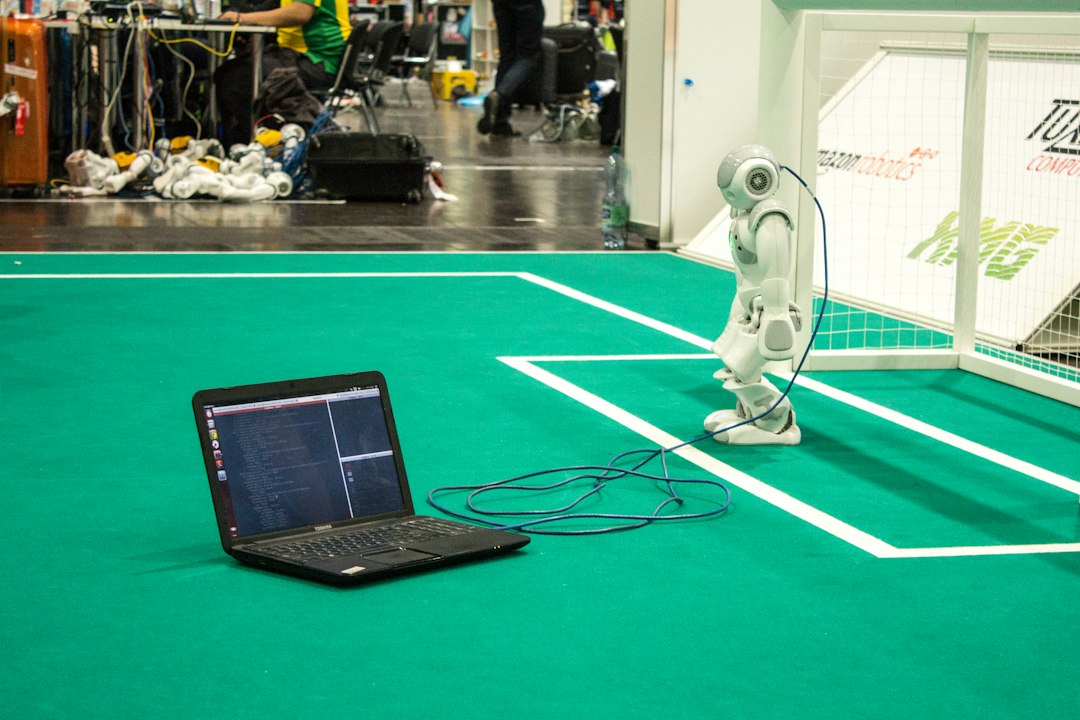Introduction
Welcome to our blog post on the importance of debugging in the software development process! Debugging is an essential skill for every software developer, as it allows us to identify and fix errors in our code, ensuring that our programs run smoothly and efficiently. In this post, we will explore the significance of debugging, common sources of code errors, effective strategies and techniques for debugging, useful tools and resources for efficient code troubleshooting, best practices for documenting and sharing debugging solutions, and finally, a brief conclusion to wrap up our discussion.
As developers, we all encounter bugs and code errors during our projects. These issues can range from simple syntax errors to complex logic problems that may seem impossible to solve. However, with the right approach and mindset, debugging can become a manageable and even enjoyable part of the development process.
In the following sections, we will delve into the details of debugging, starting with the importance of this practice in the software development life cycle. Understanding why debugging matters can help us appreciate its role as an essential skill for any developer. So, let’s explore the significance of debugging and its impact on the quality and functionality of our software!
The importance of debugging in the software development process
Debugging is an essential aspect of the software development process that cannot be overlooked. It plays a crucial role in ensuring the smooth functioning of programs and applications. Debugging involves detecting and eliminating errors or bugs in the code, which can prevent software from running correctly or cause unexpected behavior.
One of the main reasons why debugging is of utmost importance is that even the smallest error in code can have significant consequences. A single line of incorrect code can lead to program crashes, data loss, or security vulnerabilities. Debugging helps identify and rectify these errors before they cause any harm.
Furthermore, debugging is not just about fixing errors; it is an opportunity for learning and improvement. By investigating and analyzing the root causes of bugs, developers can gain a deeper understanding of their code and enhance their problem-solving skills. This iterative process of debugging and refinement ultimately leads to the development of more robust and reliable software.
When it comes to the software development process, debugging helps ensure the overall quality of the product. By eliminating bugs and errors, developers can enhance user experience and satisfaction. Debugging also contributes to the maintenance and longevity of software, as it allows for the identification and resolution of issues that may arise during ongoing updates and improvements.
Moreover, effective debugging can save significant time and resources. Debugging helps in identifying and resolving issues early in the development cycle, preventing them from snowballing into larger problems later on. This proactive approach can result in reduced downtime, improved efficiency, and cost savings for both developers and end-users.
In order to effectively debug, developers need to be aware of the common sources of code errors and bugs. This knowledge enables them to anticipate potential issues and implement preventive measures. By understanding the root causes of bugs, developers can also devise appropriate strategies and techniques for debugging.
In the next section, we will delve into the common sources of code errors and bugs. Understanding these sources will provide valuable insights into the challenges developers face and the steps they can take to mitigate them. So, let’s explore some of the most prevalent sources of code errors and bugs in software development.
A single line of incorrect code can lead to program crashes, data loss, or security vulnerabilities.
Common sources of code errors and bugs
In software development, code errors and bugs can arise from various sources, ranging from simple syntax mistakes to complex logical flaws. Understanding these common sources can help developers anticipate and prevent issues, leading to more efficient and effective debugging processes.
1. Syntax errors: These errors occur when the code violates the rules of the programming language. Common examples include missing semicolons, mismatched parentheses, or typos in variable names. While syntax errors are often easy to spot, they can still cause significant disruptions in the code’s functionality.
2. Logic errors: Unlike syntax errors, logic errors do not cause the code to break completely. Instead, they result in unexpected or incorrect behavior. For example, a logic error might cause a loop to run infinitely, produce incorrect calculations, or generate incorrect results in conditional statements. Identifying and resolving logic errors can be challenging, as they require careful examination of the code’s flow and reasoning.
3. Data errors: Data errors can occur when the code manipulates or accesses data incorrectly. These errors often manifest as unexpected values, incorrect calculations, or data corruption. Common causes of data errors include incorrect variable assignments, improper use of data structures, or faulty data validation.
4. Integration errors: When working with multiple components, libraries, or APIs, integration errors can arise. These errors occur when the code fails to interact properly with other components, resulting in unexpected behavior or failures. Integration errors can stem from incompatible versions, incorrect configurations, or inconsistent communication protocols.
5. Environmental errors: Sometimes, code errors occur due to external factors, such as the operating system, network connectivity, or hardware limitations. These environmental errors can significantly impact the code’s functionality and are often challenging to reproduce and debug. It is crucial to consider the potential environmental factors that might affect the code’s performance and anticipate any associated errors.
6. Performance issues: While not necessarily considered bugs, performance issues can hinder the code’s efficiency and user experience. These issues can include slow response times, excessive memory usage, or inefficient algorithms. Addressing performance issues requires careful profiling and optimization of the code, ensuring that it runs smoothly and efficiently.
By recognizing these common sources of code errors and bugs, developers can better prepare for debugging challenges. Remember, debugging is an essential part of the software development process, and embracing a proactive and systematic approach can lead to more reliable and robust applications.
Understanding these common sources can help developers anticipate and prevent issues, leading to more efficient and effective debugging processes.
Strategies and Techniques for Effective Debugging
Debugging is an essential aspect of the software development process that allows developers to identify and fix errors in their code. It can be a complex and time-consuming task, but with the right strategies and techniques, it becomes more manageable and efficient. In this section, we will explore some effective approaches to debugging that can help you streamline your troubleshooting process.
1. Divide and Conquer
When faced with a bug, it can be overwhelming to tackle the entire codebase at once. A helpful strategy is to divide the problem into smaller, more manageable parts. Start by isolating the specific section or function where the bug might be occurring. By narrowing down the scope, you can focus your debugging efforts and eliminate unnecessary distractions.
2. Utilize Debugging Tools
Debugging tools are invaluable assets that can greatly enhance your troubleshooting capabilities. Integrated Development Environments (IDEs) often provide built-in debugging features, such as breakpoints, watches, and step-by-step execution. These tools allow you to examine the state of your program at specific points, track variable values, and analyze the flow of execution. Take the time to familiarize yourself with the debugging functionalities of your chosen IDE to maximize your efficiency.
3. Use Logging and Print Statements
Logging and print statements are simple yet effective techniques for debugging. By strategically placing log messages or print statements throughout your code, you can gain insights into its execution flow and the values of variables at different stages. This approach is particularly useful when dealing with complex algorithms or functions where the bug might be elusive. With the information provided by logging, you can narrow down the cause of the error and devise a solution more effectively.
4. Reproduce the Bug
Reproducibility is key to successful debugging. To effectively fix a bug, you need to understand the circumstances under which it occurs. By attempting to reproduce the bug consistently, you can gain valuable insights into its triggers and potential underlying causes. Experiment with different input values, scenarios, or sequences of actions that might lead to the error. This methodical approach helps you understand the problem holistically and increases the chances of finding a lasting solution.
5. Peer Collaboration and Code Review
Debugging doesn’t have to be a solitary task. Seeking assistance from your peers or engaging in code review can be highly beneficial. Another set of eyes might spot something you missed or provide a fresh perspective on the issue. Collaborative debugging allows for collective brainstorming, sharing of ideas, and faster resolution of bugs. Additionally, explaining your code to someone else can lead to new insights and a deeper understanding of the problem at hand.
6. Keep an Open Mind and Stay Persistent
Debugging can be frustrating, especially when you encounter seemingly inexplicable issues. However, it’s crucial to maintain an open mind and stay persistent. Be prepared to question your assumptions, challenge your own code, and consider alternative possibilities. Sometimes, the bug might be hiding in an unexpected place or have a root cause that is not immediately apparent. By persevering and adopting a flexible mindset, you increase your chances of finding a solution.
Remember, effective debugging is a skill that develops over time with practice. Each bug you encounter presents an opportunity to learn and improve your troubleshooting abilities. Embrace the process, be patient with yourself, and celebrate each bug squashed as a step closer to becoming a more proficient developer.
These tools allow you to examine the state of your program at specific points, track variable values, and analyze the flow of execution.
Tools and Resources for Efficient Code Troubleshooting
In the fast-paced world of software development, one of the key skills that separates successful developers from the rest is the ability to effectively troubleshoot and debug code. While having a solid understanding of programming languages and algorithms is important, having the right tools and resources at your disposal can greatly enhance your debugging capabilities. In this section, we will explore some of the top tools and resources that can help you troubleshoot and fix code issues efficiently.
1. Integrated Development Environments (IDEs):
An IDE is a software application that provides comprehensive tools and features for software development. IDEs such as Visual Studio Code, IntelliJ IDEA, and Eclipse offer features like code completion, syntax highlighting, and built-in debugging tools. These powerful tools make it easier to identify and fix errors in your code by providing real-time feedback and suggestions.
2. Debuggers:
Debuggers are a specific type of tool used for troubleshooting code. They allow developers to step through their code line by line, set breakpoints, and inspect variables and data structures at different points in the program execution. Popular debuggers include gdb for C/C++ programs, pdb for Python, and Xcode for iOS development. Using a debugger can help you track down the root cause of an issue and understand how your code behaves at runtime.
3. Logging and Error Tracking:
Logging frameworks like Log4j for Java and Winston for Node.js provide a systematic way to record and track events and errors that occur during the execution of your code. By strategically adding log statements throughout your code, you can gain insights into the flow of your program and quickly identify any unexpected behavior. Additionally, error tracking tools like Sentry and Bugsnag can automatically capture and report errors in production, allowing you to proactively address issues before they impact your users.
4. Online Communities and Forums:
There is a vast online community of developers who are always ready to lend a helping hand. Websites like Stack Overflow, Reddit’s programming communities, and GitHub’s issue trackers serve as excellent resources for troubleshooting code problems. When you encounter a difficult bug or error, posting your problem on these platforms can often lead to valuable insights and solutions from experienced developers who have faced similar issues before.
5. Documentation and Official References:
Every programming language and framework has its own official documentation, which is a goldmine of information for troubleshooting and debugging. These resources provide detailed explanations of language syntax, API references, and common error messages. Whether you are using Python, JavaScript, Java, or any other language, taking the time to familiarize yourself with the official documentation can save you hours of frustration down the line.
6. Online Tutorials and Courses:
The internet is filled with tutorials and courses that cover various programming topics, including debugging techniques. Platforms like Udemy, Coursera, and YouTube offer a wide range of courses taught by experienced instructors. Taking advantage of these resources can help you learn new debugging strategies, gain insights from real-world scenarios, and stay up to date with the latest tools and techniques.
Remember, effective code troubleshooting is a skill that requires practice and continuous learning. By utilizing these tools and resources, you can enhance your debugging abilities and become a more efficient developer. So, don’t be afraid to dive deep into the world of debugging and explore the myriad of tools and techniques available to you. Happy debugging!
Additionally, error tracking tools like Sentry and Bugsnag can automatically capture and report errors in production, allowing you to proactively address issues before they impact your users.
Best Practices for Documenting and Sharing Debugging Solutions
Debugging is an essential part of the software development process, helping developers identify and fix errors in their code. However, it is equally important to document and share the debugging solutions you find. By doing so, you not only contribute to the collective knowledge of the development community but also empower others to tackle similar issues more efficiently. In this section, we will discuss some best practices for documenting and sharing your debugging solutions.
First and foremost, when documenting your debugging solutions, it is crucial to provide clear and concise explanations. Remember that the audience for your documentation may include both experienced developers and beginners. Therefore, try to strike a balance between providing enough technical details to help experienced developers understand the problem and offering clear explanations that beginners can follow.
One effective way to structure your documentation is to divide it into sections. Start by providing an overview of the issue, including any error messages or symptoms you encountered. Then, describe the steps you took to debug the problem, making sure to include any specific tools or techniques you used. It can be helpful to include code snippets or screenshots to illustrate your points and make the documentation more accessible.
Furthermore, consider incorporating troubleshooting tips and common pitfalls to help others avoid similar errors. By sharing your own mistakes and lessons learned, you can save others valuable time and frustration. Remember that debugging is not just about finding the solution but also about understanding the underlying cause of the problem. Sharing this knowledge can significantly benefit the development community as a whole.
In addition to documenting your debugging solutions, it is also important to share them with others. There are various platforms and communities where you can contribute your knowledge, such as online forums, developer communities, or even your own blog. By sharing your solutions, you not only contribute to the wider developer ecosystem but also open yourself up to feedback and alternative approaches from other developers. Collaborative learning and exchange of ideas can lead to even more efficient debugging techniques.
When sharing your debugging solutions, make sure to provide context and sufficient background information. Explain the specific scenario or use case where the issue occurred. This context can help others understand the relevance of your solution and apply it to their own projects. Additionally, include any relevant versions of software or frameworks, as this information can impact the effectiveness of your solution.
Lastly, encourage others to provide feedback and ask questions. Debugging is often a collaborative effort, and by fostering an environment of open communication, you can generate fruitful discussions and deeper understanding. Emphasize that there are often multiple ways to approach a problem, and different perspectives can lead to innovative solutions.
Documenting and sharing your debugging solutions is an invaluable practice for both personal growth and the development community. By providing clear explanations, structuring your documentation effectively, sharing your mistakes and lessons learned, and encouraging collaboration, you can contribute to the collective knowledge and empower others to become more effective debuggers. Remember, debugging is not just about fixing code; it’s about cultivating a culture of learning and knowledge sharing within the software development community.
In this section, we will discuss some best practices for documenting and sharing your debugging solutions.
Conclusion
In conclusion, debugging is an essential and integral part of the software development process. It plays a crucial role in ensuring the quality and reliability of software applications. By effectively identifying and resolving code errors and bugs, developers can improve the overall performance and user experience of their applications.
Throughout this blog post, we have explored the importance of debugging and highlighted common sources of code errors and bugs. We have also discussed various strategies and techniques that can be employed to enhance the effectiveness of debugging. Additionally, we have provided insights into different tools and resources that developers can utilize to streamline the code troubleshooting process.
Moreover, we have emphasized the significance of documenting and sharing debugging solutions. By documenting the debugging process and solutions, developers can create a valuable resource for future reference, not only for themselves but also for their team members. Sharing debugging solutions with colleagues fosters collaboration and allows for the sharing of knowledge, ultimately benefiting the entire development community.
Remember, effective debugging requires a meticulous and detail-oriented approach. It is essential to thoroughly analyze the code, understand the logic, and utilize appropriate tools and techniques. Debugging is a skill that can be honed over time with practice and experience. Don’t be discouraged if you encounter challenges along the way; debugging is a natural part of software development.
In the fast-paced world of software development, it is crucial to keep up with the ever-evolving debugging techniques and tools. Stay adaptable and open to learning new ways to improve your debugging skills. Explore forums, online communities, and tutorials to stay updated with the latest industry trends and best practices.
Ultimately, successful debugging leads to robust and reliable software applications, resulting in satisfied users. So embrace the challenges, embrace the bugs, and embrace the debugging process. Your dedication to effective debugging will undoubtedly contribute to the success of your software development endeavors.
Now, armed with a deeper understanding of the importance, strategies, and tools for effective debugging, it’s time to dive into your coding journey with confidence and tackle those bugs head-on. Happy debugging!