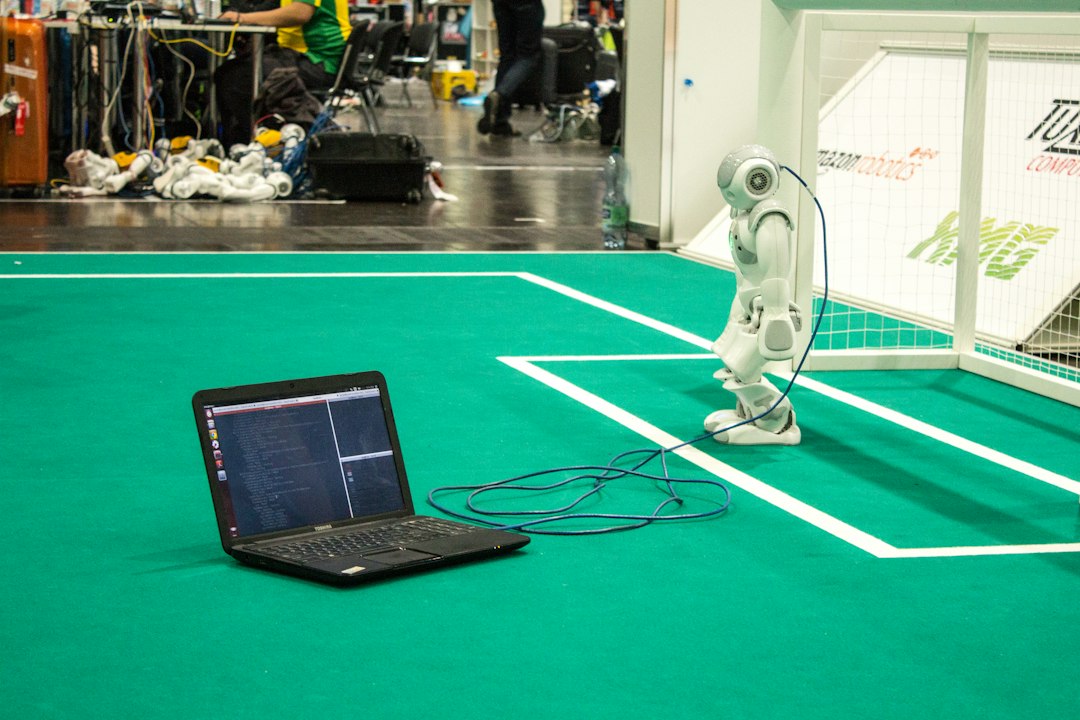1. Introduction
Welcome to our comprehensive guide on debugging, where we will dive deep into the world of coding errors and equip you with the knowledge and tools to unravel their mysteries. Debugging is an essential skill for every programmer, as it allows us to identify and fix issues that arise in our code, ensuring our programs run smoothly and efficiently.
In this blog post, we will explore common types of coding errors, provide a step-by-step approach to debugging, discuss various debugging tools and techniques, share effective strategies for isolating and reproducing bugs, offer tips for efficient bug fix implementation, and finally, conclude with some valuable insights. So, grab your favorite debugging hat and let’s embark on this exciting journey together!
Programming is inherently complex, and even the most skilled developers encounter bugs in their code. These bugs can manifest in numerous ways, ranging from syntax errors and logical mistakes to run-time errors and performance issues. Understanding the common types of coding errors is the first step towards effective debugging.
Throughout this blog post, we will cover a wide range of coding errors, including:
- Syntax errors: These errors occur when the code violates the rules of the programming language, resulting in the code being unable to execute. Examples include missing semicolons, mismatched parentheses, or misspelled keywords.
- Logical errors: Also known as bugs, these errors occur when the code does not produce the expected output or behaves in an unexpected manner. They are often caused by flawed logic, incorrect algorithms, or misunderstandings of the problem domain.
- Run-time errors: These errors occur during the execution of the program and can result in the program crashing or behaving unpredictably. Common examples include null pointer exceptions, division by zero, or out-of-bounds array access.
- Performance issues: These errors affect the efficiency of the code, leading to slow or resource-intensive programs. They can stem from inefficient algorithms, memory leaks, or excessive disk or network usage.
Now that we have a good understanding of the types of coding errors we may encounter, let’s move on to the next part of our guide, where we will explore a step-by-step approach to debugging. Debugging can be a time-consuming and frustrating process, but with the right techniques and mindset, it can also be a rewarding and empowering experience.
Common Types of Coding Errors
When it comes to programming, encountering errors is inevitable. Even the most experienced developers face coding errors on a regular basis. These errors can be frustrating, time-consuming, and may even hinder progress in your coding journey. However, by understanding the common types of coding errors, you can equip yourself with the knowledge to tackle them head-on.
1. Syntax Errors:
Syntax errors are one of the most basic and common types of coding errors. They occur when the code violates the rules of the programming language’s syntax. This could be as simple as missing a semicolon at the end of a line or forgetting to close a bracket. These errors are often flagged by your code editor or compiler, making them relatively easy to spot and fix.
2. Logic Errors:
Logic errors, also known as bugs, occur when the code does not produce the intended output due to flawed logic in the algorithm or the overall program structure. These errors can be more challenging to identify as they do not result in an immediate error message. Instead, they lead to incorrect or unexpected behavior. Debugging logic errors requires careful analysis of the code’s flow, as well as thorough testing and experimentation.
3. Runtime Errors:
Runtime errors occur when the code encounters a problem during execution. These errors are often caused by issues such as dividing by zero, accessing an invalid memory address, or attempting to perform an operation on incompatible data types. Runtime errors typically result in program crashes or unexpected terminations. Identifying and fixing runtime errors may involve using debugging tools or techniques, as well as analyzing error messages or stack traces.
4. Resource Errors:
Resource errors occur when the code fails to properly manage system resources, such as memory, file handles, or network connections. These errors can lead to memory leaks, file corruption, or inefficient resource usage. Managing resources correctly is essential to ensure the stability and efficiency of your code. Utilizing appropriate techniques and best practices, such as memory allocation and deallocation, can help prevent resource errors.
5. Compatibility Errors:
Compatibility errors arise when code that works correctly in one environment fails to work in another. These errors can be caused by differences in operating systems, dependencies, or hardware configurations. To mitigate compatibility errors, it is important to thoroughly test your code across multiple environments and ensure that it is compatible with the targeted platforms.
6. Integration Errors:
Integration errors occur when different components or modules of a program fail to work together as expected. These errors often arise when integrating third-party libraries or APIs into your codebase. Understanding the documentation and guidelines provided by the external components, as well as testing and debugging the integration points, can help resolve integration errors.
By familiarizing yourself with these common types of coding errors, you will be better equipped to identify, isolate, and resolve issues in your code. Remember, debugging is a crucial skill for any developer, and with patience and perseverance, you can overcome even the most challenging errors.
Debugging logic errors requires careful analysis of the code’s flow, as well as thorough testing and experimentation.
Step-by-step approach to debugging
Debugging is an essential skill for every programmer, as it allows us to identify and fix errors in our code. While debugging can sometimes feel like a daunting task, following a step-by-step approach can make the process more manageable and effective. In this section, we will explore a systematic debugging method that will help you become a master at finding and resolving coding errors.
1. Identify the problem: The first step in debugging is to identify the specific issue you are facing. This can be done by thoroughly analyzing the symptoms and error messages that are being displayed. Take note of any patterns or trends that may help you understand the root cause of the problem.
2. Reproduce the bug: Once you have identified the problem, the next step is to reproduce the bug consistently. This involves creating a test case or scenario that triggers the error every time. By reproducing the bug, you can have a better understanding of its behavior and narrow down the areas of code that may be causing the issue.
3. Divide and conquer: When dealing with complex codebases, it can be challenging to pinpoint the exact location of the bug. To make the process more manageable, divide the code into smaller sections and test each section individually. By isolating different parts of the code, you can determine which section is causing the error and focus your debugging efforts accordingly.
4. Use print statements: One of the simplest yet most effective debugging techniques is to use print statements to display the values of variables at different stages of the program. By strategically placing print statements in your code, you can track the flow of data and identify any unexpected changes or discrepancies. This can provide valuable insights into the cause of the bug.
5. Use a debugger: Debugging can be made easier and more efficient by utilizing debugging tools and techniques provided by integrated development environments (IDEs). These tools allow you to set breakpoints, step through code, and examine the state of variables in real-time. Debuggers provide a more interactive and visual approach to debugging, enabling you to catch and fix bugs more quickly.
6. Analyze error messages: Error messages can often be cryptic and overwhelming, but they contain valuable information about the nature of the bug. Take the time to read and understand the error messages, as they can guide you towards the problematic area of your code. Search for the error message online or consult relevant documentation to gain a better understanding of its meaning and possible solutions.
7. Test and iterate: After making changes to the code, it is crucial to test your modifications thoroughly. Run the program with different inputs and scenarios to ensure that the bug has been successfully fixed. If the issue persists, revisit the previous steps and iterate on your debugging process until the error is resolved.
Remember, debugging is not a linear process, and it may require multiple iterations to identify and fix a bug. Stay patient, stay focused, and don’t be afraid to seek help from peers or online communities. Keep experimenting with different strategies and techniques, and you’ll become more proficient at debugging over time. With a systematic approach and the right tools, you can conquer any coding error that comes your way!
By reproducing the bug, you can have a better understanding of its behavior and narrow down the areas of code that may be causing the issue.
Utilizing Debugging Tools and Techniques
When it comes to debugging, having the right tools and techniques in your arsenal can make all the difference. In this section, we will explore some of the most effective ways to utilize debugging tools and techniques to solve coding errors.
1. Integrated Development Environments (IDEs): One of the most valuable tools for debugging is an IDE. IDEs provide a comprehensive set of features that can greatly simplify the debugging process. They offer advanced debugging capabilities such as breakpoints, step-by-step execution, and variable inspection. Popular IDEs like Visual Studio Code, PyCharm, and Eclipse are widely used by developers and offer robust debugging functionalities tailored to specific programming languages.
2. Logging and Debug Statements: Another powerful technique for debugging is the strategic placement of logging and debug statements in your code. By strategically placing print statements or log messages at critical junctures in your code, you can gain insights into the program’s execution flow, variable values, and potential errors. These statements can help you trace the path of execution and identify problematic areas of your code.
3. Code Profilers: Profiling tools are essential for identifying performance-related bugs. Profilers provide detailed analysis of your code’s runtime behavior, highlighting areas where the code is spending excessive time or consuming excessive memory. These tools can help you pinpoint performance bottlenecks, memory leaks, or inefficient algorithms, allowing you to optimize your code for better performance.
4. Interactive Debuggers: Interactive debuggers are highly adaptable tools that allow you to interact with your code during runtime. They provide a live debugging environment where you can set breakpoints, step through the code, and inspect variables in real-time. Interactive debuggers enable you to halt the program’s execution at strategic points, giving you the opportunity to analyze the code’s behavior and identify the root cause of the bug.
5. Automated Testing: Implementing automated tests can be an invaluable debugging technique. By writing comprehensive test cases that cover different scenarios and input combinations, you can quickly identify whether a bug exists and reproduce it reliably. Test-driven development (TDD) is a popular approach that emphasizes writing tests before the actual code. This technique not only helps catch bugs early on but also serves as a regression suite to verify that code changes do not introduce new errors.
6. Version Control Systems: Version control systems, such as Git, provide a safety net for debugging. By using version control for your codebase, you can easily revert to previous versions and compare changes to identify when and where a bug was introduced. Version control systems also facilitate collaboration, allowing multiple developers to work on the same project concurrently while keeping track of code changes.
7. Online Communities and Forums: When you encounter a stubborn bug that seems impossible to crack, tapping into online communities and forums can be a lifesaver. There are countless online communities for developers where you can seek advice and solutions from fellow programmers who may have encountered similar issues. Sharing your problem with others can lead to fresh perspectives and insights that can help you uncover the root cause of the bug.
Remember, debugging is not a linear process, and the most effective approach may vary depending on the nature of the bug and the programming language you are working with. Experiment with different debugging tools and techniques to find the ones that work best for you. Don’t be afraid to try new approaches and iterate on your debugging strategies – after all, debugging is a skill that improves with practice!
By writing comprehensive test cases that cover different scenarios and input combinations, you can quickly identify whether a bug exists and reproduce it reliably.
Effective Strategies for Isolating and Reproducing Bugs
Debugging can be a challenging and time-consuming task, especially when dealing with complex code bases. However, by following effective strategies for isolating and reproducing bugs, you can streamline the process and increase your chances of finding and fixing the issue quickly.
Here are some tried-and-tested strategies that can help you isolate and reproduce bugs effectively:
- Understand the Problem: Before diving into debugging, it’s crucial to have a complete understanding of the problem at hand. Analyze the symptoms, observe the expected behavior, and gather as much information as possible. This initial analysis will provide you with insights that can guide your debugging process.
- Break Down the Code: Complex code can often hide bugs deep within its structure. By breaking down your code into smaller, manageable chunks, you can narrow down the scope of your search. Start by examining the code where you suspect the bug might exist, and then work your way through each section methodically.
- Utilize Logging: Adding logging statements strategically throughout your code can help you trace the flow and identify where the bug might occur. Log messages can provide valuable insights into the state of variables, function calls, and execution paths. By analyzing these logs, you can pinpoint the exact location of the bug and understand its behavior.
- Create a Minimal Reproduction Case: Reproducing a bug in a controlled environment is essential for effective debugging. Strip away any unnecessary code or dependencies and create a minimal example that can reproduce the bug reliably. This simplified version will help you focus solely on the problematic code and eliminate any distractions that might hinder your progress.
- Use Debugging Tools: Debugging tools can be invaluable in isolating and reproducing bugs. Utilize the capabilities provided by your programming language or IDE, such as breakpoints, watch expressions, and step-by-step execution. These tools allow you to observe the code’s behavior in detail and track down the root cause of the bug more efficiently.
- Try Different Inputs and Conditions: Bugs can often be elusive, appearing only under specific circumstances. To isolate the bug, try different inputs, test cases, or conditions that might trigger its occurrence. By systematically exploring various scenarios, you can identify patterns or specific combinations that lead to the bug’s manifestation.
- Collaborate and Seek Help: Debugging doesn’t have to be a solitary endeavor. Engage with your peers, join coding communities, or seek help from forums and online platforms. Collaborating with others can provide fresh perspectives and insights that you might have overlooked. Don’t hesitate to ask for assistance when you reach a roadblock – the collective knowledge of the community can be a powerful resource.
By employing these effective strategies, you can enhance your ability to isolate and reproduce bugs efficiently. Remember, debugging is a skill that improves with practice, so don’t be discouraged if you encounter challenges along the way. Stay adaptable, persistent, and keep honing your debugging skills – you’ll become a master bug hunter in no time!
Collaborating with others can provide fresh perspectives and insights that you might have overlooked.
Tips for Efficient Bug Fix Implementation
Now that you have successfully isolated and reproduced the bug, it’s time to roll up your sleeves and start fixing it. Efficient bug fix implementation requires a systematic approach and attention to detail. In this section, we will discuss some valuable tips to help you streamline the bug fix process and ensure smooth sailing towards a bug-free codebase.
1. Understand the Bug
Before diving headfirst into fixing the bug, take a moment to thoroughly understand its root cause. Analyze the bug report, review any error messages or logs, and comprehend the expected behavior versus the actual behavior. This understanding will guide your bug fix implementation, enabling you to address the underlying issue effectively.
2. Break Down the Problem
Large, complex bugs can be overwhelming, so it’s crucial to break them down into smaller, more manageable parts. By dividing the problem into sub-tasks, you can tackle them individually and systematically. This approach not only helps you stay organized but also allows for easier collaboration with other team members if needed.
3. Write Clear and Concise Code
When fixing a bug, it’s easy to get caught up in the urgency of the situation and rush through the implementation. However, taking the time to write clear, concise, and readable code is essential. By doing so, you make it easier for yourself and others to understand and maintain the code in the future. Add meaningful comments and consider refactoring any existing code that may have contributed to the bug.
4. Test, Test, and Test
Before considering a bug fixed, thorough testing is a must. Create test cases that cover all possible scenarios related to the bug and execute them rigorously. This includes both unit tests and integration tests, ensuring that the fix doesn’t introduce any new issues or regressions. Automated testing tools can also be utilized to speed up the testing process and provide additional confidence in the bug fix.
5. Communicate and Collaborate
Bug fixes rarely occur in isolation, especially in a collaborative development environment. Effective communication and collaboration with fellow developers, testers, and stakeholders can significantly improve the bug fix implementation process. Seek feedback, ask for assistance when needed, and keep everyone involved updated on your progress. Together, you can work towards a more efficient and successful bug fix.
6. Utilize Version Control
Version control systems such as Git are invaluable tools when implementing bug fixes. By utilizing branches, you can isolate your bug fix implementation from the main codebase, preventing any disruptions to ongoing development work. Moreover, version control allows you to revert changes if necessary, track the history of your bug fix, and collaborate seamlessly with other team members.
7. Monitor and Learn
Once the bug fix has been implemented and deployed, it’s crucial to monitor the system for any potential regressions or new bugs. Keep an eye on error logs, user reports, and performance metrics to ensure that the fix has indeed resolved the issue. If any unforeseen issues arise, learn from them and iterate on your bug fix implementation process to continuously improve your skills as a developer.
Remember, bug fixing is an integral part of the software development process, and while it may be frustrating at times, it also presents an opportunity for growth and learning. By following these tips, you can approach bug fix implementation with confidence, efficiency, and a commitment to delivering high-quality code.
Add meaningful comments and consider refactoring any existing code that may have contributed to the bug.
Conclusion
In conclusion, debugging is an essential skill for any programmer. It allows you to identify and fix coding errors efficiently, ensuring the smooth functioning of your software. By understanding the common types of coding errors and following a step-by-step approach to debugging, you can effectively isolate and reproduce bugs.
Throughout this blog post, we have discussed various debugging tools and techniques that can aid you in your quest to squash those pesky bugs. From using print statements and logging to utilizing advanced debugging tools like breakpoints and IDEs, there are numerous strategies at your disposal. It’s important to experiment with different techniques and find the ones that work best for you.
Additionally, we have explored effective strategies for isolating and reproducing bugs, such as creating minimal reproducible examples and using techniques like binary search to narrow down the problematic code. These strategies not only save time but also provide a systematic approach to bug fixing.
Lastly, we have provided tips for efficient bug fix implementation. It’s crucial to test your fixes thoroughly and ensure they don’t introduce new bugs. Writing comprehensive test cases and conducting regression testing can go a long way in preventing future issues.
Remember, debugging is not a linear process. It requires adaptability and a keen eye for detail. Sometimes, the solution may not be obvious, and you may need to step back, review your code, and seek help from your peers or online communities. Don’t be discouraged if you encounter challenging bugs; consider them as opportunities to enhance your problem-solving skills.
In conclusion, debugging is both an art and a science. By honing your debugging skills and adopting effective strategies, you can become a proficient bug hunter. Embrace the debugging process, learn from your mistakes, and celebrate the victories when you successfully squash those bugs.
Happy debugging!