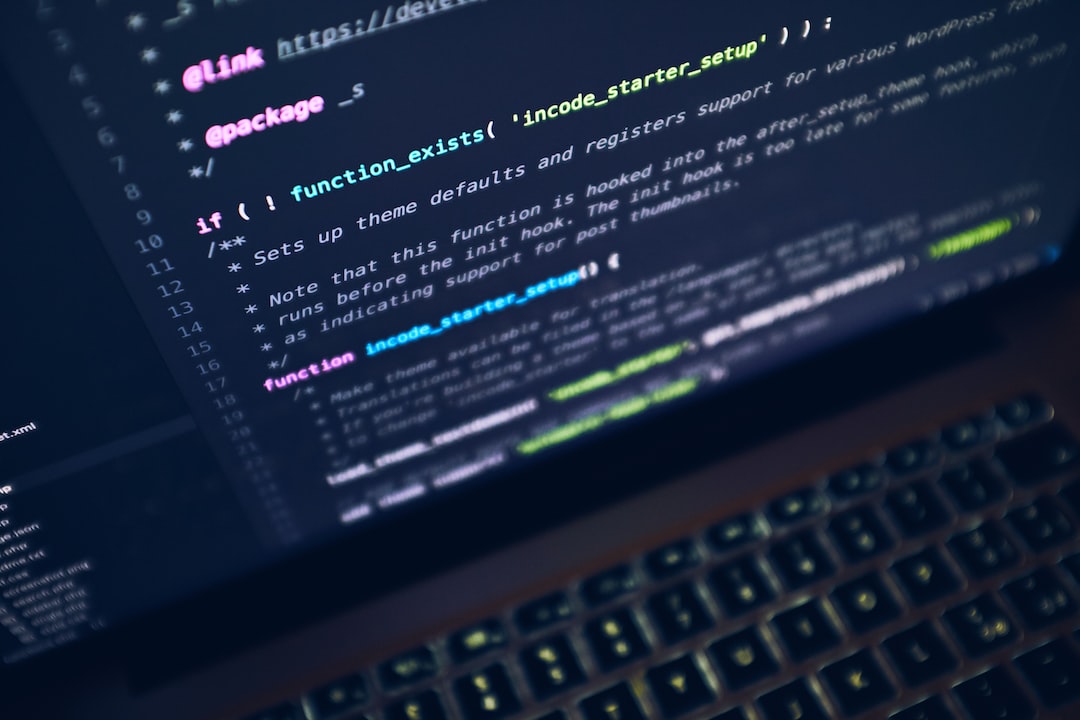Welcome to our blog post on the essential skill of debugging! In the world of coding, errors and bugs are inevitable. As developers, it’s crucial for us to understand the importance of debugging and possess the necessary skills to effectively troubleshoot and fix these issues.
Debugging is the process of identifying and resolving errors or bugs in computer code. It involves analyzing the code, tracing through its execution, and finding the root cause of the problem. While debugging can be challenging and time-consuming, mastering this skill is vital for improving the quality and reliability of our software.
In this blog post, we’ll explore the various aspects of debugging and provide you with valuable insights and techniques to enhance your debugging abilities. Whether you’re a beginner or an experienced developer, this comprehensive guide will equip you with the knowledge and tools needed to tackle even the trickiest bugs.
So, let’s dive in and explore the world of debugging together!
Understanding the Importance of Debugging
Debugging is an indispensable part of the software development process. It involves identifying and fixing errors, bugs, and issues that occur in the code. While it may seem tedious and time-consuming, debugging plays a crucial role in ensuring the functionality, reliability, and performance of the software.
One of the primary reasons why debugging is essential is because it helps developers identify and rectify common code mistakes that can lead to problems. These mistakes can range from syntax errors and logical errors to runtime errors and exceptions. Without effective debugging, these mistakes can go unnoticed and lead to unexpected behaviors or even software crashes.
Debugging also allows developers to gain a deeper understanding of the code they are working with. By analyzing the code line by line, developers can trace the execution path and pinpoint the source of the problem. This process not only helps in fixing the immediate issue but also enhances the developer’s knowledge and expertise in handling similar situations in the future.
Another important aspect of debugging is utilizing various tools and techniques available for troubleshooting. These tools can include integrated development environments (IDEs), debuggers, profilers, and logging frameworks, among others. Each tool serves a specific purpose and can assist developers in different aspects of debugging, such as identifying memory leaks, tracking variable values, or profiling code performance. Familiarizing oneself with these tools and using them effectively can significantly streamline the debugging process and save valuable time.
However, debugging is not just limited to the individual efforts of a developer. It also encompasses collaboration and seeking help from peers or online communities. Software development is often a collaborative endeavor, and seeking assistance or guidance from others can provide fresh perspectives and novel approaches to problem-solving. Online forums, community-driven platforms, and developer communities can be invaluable resources for finding solutions to complex or elusive bugs.
When it comes to troubleshooting errors, it is essential to adopt effective strategies. These strategies may involve isolating the problematic code, narrowing down the scope of the issue, and conducting systematic tests to validate potential solutions. Additionally, maintaining clear and concise documentation throughout the debugging process can help in tracking the steps taken, reproducing the bug, and ensuring smooth knowledge transfer among team members.
Understanding the importance of debugging is crucial for any software developer. It not only helps in identifying and rectifying common code mistakes but also enhances one’s understanding of the codebase. By utilizing debugging tools and techniques, collaborating with others, and adopting effective strategies, developers can streamline the debugging process and deliver reliable and high-quality software products. So, embrace the debugging process, adapt to new tools and techniques, and never shy away from seeking help – your future self and users will thank you for it!
These mistakes can range from syntax errors and logical errors to runtime errors and exceptions.
Identifying Common Code Mistakes
When it comes to writing code, mistakes are inevitable. However, identifying and rectifying these mistakes is crucial for the smooth functioning of your program. In this section, we will discuss some of the most common code mistakes that developers encounter and how to spot them.
One of the most prevalent code mistakes is syntax errors. These errors occur when there is a violation of the programming language’s syntax rules. They can range from a missing semicolon to an incorrect variable declaration. Spotting these mistakes is relatively straightforward, as most modern code editors provide syntax highlighting that alerts you to any errors as you type.
Another common mistake that developers make is logic errors. These errors occur when the code does not produce the expected output due to a flaw in the program’s logic. Identifying logic errors can be challenging, as the code may still compile without any errors, but the output may not be as desired. In such cases, it is essential to analyze the code carefully, tracing the program’s flow and checking the logic behind each step.
Working with variables can also lead to common mistakes. One common mistake is using uninitialized variables. These are variables that have been declared but not assigned a value. When these variables are used in calculations or operations, they can lead to unexpected results or even crashes. To identify such mistakes, it is crucial to review the code and ensure that all variables are properly initialized before use.
Another variable-related mistake is using variables with inconsistent types. Different programming languages have strict type systems, and using variables of incompatible types can result in errors. These mistakes can be easily detected by the compiler or interpreter, which will typically generate error messages highlighting the type mismatch. Paying close attention to these error messages can help in identifying and correcting such mistakes.
One more common mistake is not properly handling exceptions or errors that may occur during the execution of the code. When an exception is thrown or an error occurs, it can lead to unexpected program behavior or even crashes. It is vital to anticipate potential exceptions and handle them appropriately using exception handling mechanisms provided by the programming language. By doing so, you can ensure that your code gracefully handles unexpected scenarios.
Lastly, an often overlooked mistake is not thoroughly testing the code. While writing code, it is essential to constantly test and validate its functionality. By running tests and examining the output, you can catch any bugs or errors early on and avoid potential issues in the future. Additionally, leveraging automated testing frameworks can help streamline the testing process, making it more efficient and reliable.
Identifying common code mistakes is an essential skill for every developer. By being aware of the types of errors that can occur and knowing how to spot them, you can significantly improve the quality and reliability of your code. Remember, mistakes are not failures but opportunities to learn and grow as a developer. Embrace the debugging process and strive for code that is clean, efficient, and error-free.
These errors occur when the code does not produce the expected output due to a flaw in the program’s logic.
Utilizing Debugging Tools and Techniques
Debugging can be a daunting task, especially when you’re faced with complex code and puzzling errors. Fortunately, there is a wide range of debugging tools and techniques available to help streamline the process and make it less overwhelming. Whether you’re a seasoned developer or just starting out, these tools can greatly enhance your ability to identify and resolve bugs efficiently.
One essential tool in the debugging arsenal is the debugger. Most programming languages come with a built-in debugger, which allows you to execute your code step by step and monitor its behavior. By setting breakpoints at specific lines of code, you can pause the execution and inspect the values of variables, identify logical flaws, and track down the root cause of the bug.
Another useful debugging technique is logging. Adding strategically placed log statements throughout your code can help you trace the flow of execution and identify any unexpected behavior. Outputting relevant information, such as variable values or function calls, to the console or a log file can provide valuable insights into the inner workings of your code.
When dealing with web development, browser developer tools are indispensable for debugging client-side code. These tools offer a plethora of features, including real-time editing of HTML, CSS, and JavaScript, network analysis, performance profiling, and much more. Being familiar with the various functionalities of your browser’s developer tools can significantly speed up the debugging process.
Code analysis tools can also be immensely helpful in identifying potential issues in your codebase. These tools analyze your code for common mistakes, such as syntax errors, unused variables, or unreachable code. By flagging these issues early on, they help prevent bugs from surfacing and save you valuable time in the long run.
Additionally, version control systems, such as Git, provide a powerful means of tracking changes to your codebase and reverting to previous versions if necessary. By utilizing branches and commits effectively, you can isolate and debug specific sections of your code without affecting the overall stability of your project.
It’s worth mentioning that while these tools and techniques are incredibly valuable, it’s essential to adapt your approach based on the specific nature of the bug you’re trying to squash. Different bugs may require different strategies, and it’s crucial to be flexible and open-minded in your debugging process.
Remember, debugging is not a one-size-fits-all process. It requires patience, persistence, and a willingness to experiment with various tools and techniques. Embrace the challenge, and view each bug as an opportunity to enhance your skills and improve the quality of your code.
Another useful debugging technique is logging.
Effective Strategies for Troubleshooting Errors
When it comes to debugging, having a systematic approach is crucial for efficient troubleshooting. In this section, we will explore some effective strategies that can help you effectively identify and resolve errors in your code.
1. Divide and Conquer: When faced with a complex error, it can be overwhelming to tackle it all at once. Instead, try breaking down the problem into smaller parts and focus on resolving one issue at a time. This approach allows you to isolate the error and makes it easier to identify the root cause.
2. Review the Error Message: Error messages are not something to be feared – they are valuable clues that can guide you towards the solution. Take the time to carefully read and understand the error message. Pay close attention to the line number and specific error description, as they can point you in the right direction.
3. Check Inputs and Outputs: Often, errors occur when the expected inputs or outputs are not what they should be. Make sure to review the values of variables, parameters, and function return values to ensure they align with your expectations. This can help you identify any discrepancies that may be causing the error.
4. Comment Out Code: Commenting out sections of your code can be a valuable troubleshooting technique. By selectively disabling certain parts of your code, you can narrow down the scope of the problem. This can be especially useful when dealing with large codebases where pinpointing the exact location of an error is challenging.
5. Use Print Statements: Printing out values at different stages of your code can provide valuable insights into its execution. By strategically placing print statements, you can track the flow of your code and identify any unexpected behavior. This technique can help you pinpoint the exact location of an error and understand how data changes as your code executes.
6. Test with Simplified Data: In some cases, errors may arise due to complex or edge-case data. To simplify the debugging process, consider using simplified or minimal input data that is easier to analyze. This can help you identify patterns or specific scenarios that trigger the error, making it easier to fix.
7. Consult Documentation and Online Resources: Debugging is not a solitary endeavor, and you don’t have to go through it alone. Leverage the wealth of knowledge available in programming documentation and online resources. Forums, developer communities, and Q&A platforms can provide valuable insights and solutions to common coding errors.
Remember, debugging is an iterative process. It may require multiple attempts and adjustments before finding the solution. Stay patient, and don’t be afraid to adapt your approach if a strategy doesn’t yield the desired results.
By employing these effective troubleshooting strategies, you can become a more proficient debugger and resolve errors efficiently. Embrace the challenge, stay curious, and keep honing your debugging skills – it’s all part of the journey towards becoming a better programmer!
Collaborating and Seeking Help in the Debugging Process
Debugging can often be a challenging and time-consuming process, especially when you are faced with complex code issues. It is not uncommon to find yourself scratching your head, feeling stuck, and wondering where to turn next. Fortunately, you don’t have to go through this journey alone – there are numerous ways to collaborate and seek help in the debugging process.
One of the first steps you can take is to reach out to your colleagues or fellow developers. Discussing the problem with others can provide fresh perspectives and insights that you may have overlooked. Sometimes, a simple discussion can lead to a breakthrough that helps you identify and solve the issue. Collaboration not only helps in finding a solution but also strengthens the bond within the development community.
Online developer communities and forums are also valuable resources for seeking help in debugging. Platforms like Stack Overflow, Reddit’s programming communities, and dedicated forums for specific programming languages or frameworks can connect you with experienced developers who have likely encountered similar issues before. By posting detailed descriptions of your problem and the steps you have already taken, you can leverage the collective knowledge and experience of the online community to find a solution.
Additionally, consider using version control systems, such as Git, to collaborate with other developers on your project. By sharing your code and tracking changes, you can easily identify when and where an error was introduced. Collaborating through version control allows multiple developers to work together on the same codebase, making it easier to spot and fix bugs by comparing different versions of the code.
Another avenue for seeking help is through official documentation and online tutorials. Many programming languages and frameworks have well-documented resources that provide detailed explanations of common errors and debugging techniques. These resources are often created by the developers themselves and can provide valuable insights into best practices and effective debugging strategies specific to the language or framework you are working with.
Don’t underestimate the power of online tutorials and video tutorials. Websites like YouTube and Udemy host a vast array of programming tutorials, including specific debugging techniques. Visual demonstrations can sometimes make complex concepts easier to grasp, allowing you to learn at your own pace and apply the techniques to your own code.
When seeking help, it’s important to remember that debugging is not just about finding the solution but also about honing your problem-solving skills. Actively engaging in the process of troubleshooting and seeking help can enhance your abilities as a developer, making you more adaptable and resourceful when faced with new challenges.
Lastly, don’t forget to pay it forward. As you collaborate and seek help, remember to contribute back to the developer community yourself. Share your knowledge and experiences through blog posts, tutorials, or by providing assistance to others in need. By actively participating in the debugging process, you not only help others but also reinforce your own understanding and mastery of the subject matter.
So, the next time you find yourself stuck in the debugging process, don’t hesitate to collaborate with others, seek help from online communities, consult documentation, and learn from tutorials. Embrace the opportunity to grow as a developer and remember that debugging is a collective effort that strengthens the entire programming community.
So, the next time you find yourself stuck in the debugging process, don’t hesitate to collaborate with others, seek help from online communities, consult documentation, and learn from tutorials.
Conclusion
In conclusion, debugging is an essential skill for any developer. It allows us to identify and fix errors in our code, ensuring that our programs run smoothly and efficiently. By understanding the importance of debugging and the common code mistakes that can occur, we can become more effective problem solvers.
Throughout this blog post, we have explored various debugging tools and techniques that can aid in the troubleshooting process. From using breakpoints and stepping through code to utilizing logging and error messages, these strategies provide valuable insights into the inner workings of our programs.
Additionally, we have discussed effective strategies for troubleshooting errors, emphasizing the importance of a systematic and logical approach. By breaking down the problem, isolating potential causes, and testing hypotheses, we can efficiently identify and resolve issues in our code.
However, it’s important to remember that debugging is not a solitary endeavor. Collaboration and seeking help from others can greatly enhance the debugging process. By leveraging the knowledge and expertise of our peers, we can gain new perspectives and insights that may lead to quicker resolutions.
So, as you continue your journey as a developer, embrace the challenges and opportunities that debugging presents. Be adaptable, patient, and persistent. View each bug as a chance to learn and improve your coding skills. Remember that even the most experienced developers encounter bugs, and it’s through the process of debugging that we grow and evolve.
Finally, I encourage you to keep exploring and experimenting with different debugging techniques. Every bug you encounter is an opportunity to refine your troubleshooting skills and become a more proficient developer. So, go forth and debug with confidence!