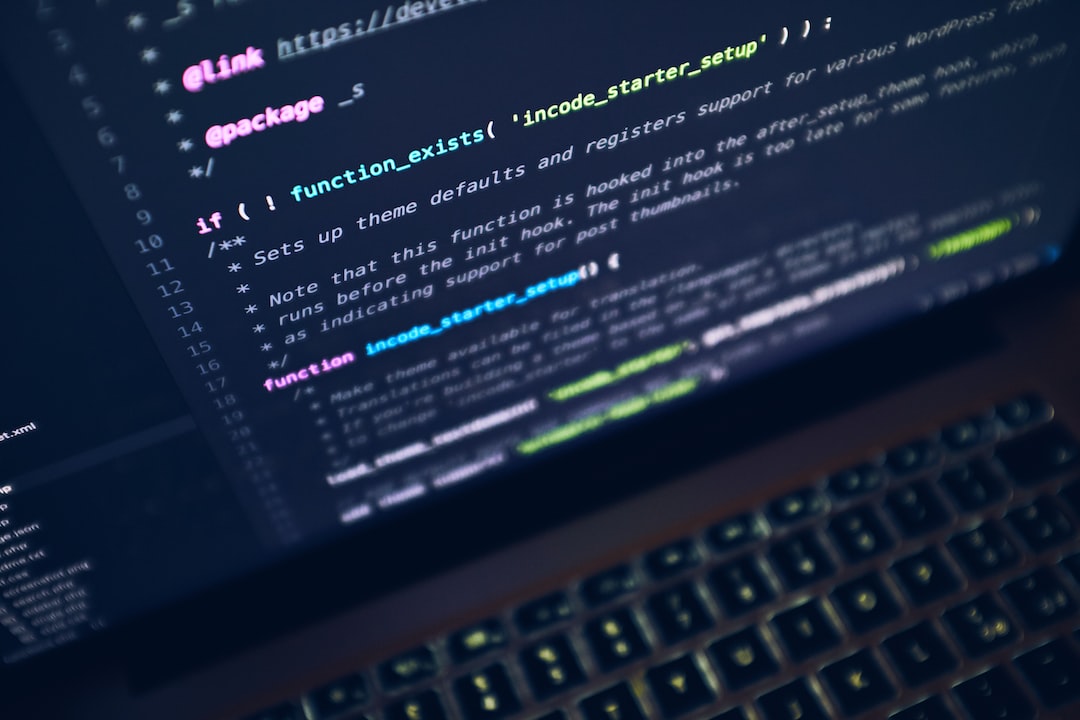The Importance of Debugging in Programming
Welcome to our blog post on the importance of debugging in programming! Debugging is an essential process in software development that ensures the smooth functioning of programs and helps identify and fix errors or bugs. In this post, we will delve into the debugging process, explore essential tools and techniques, share tips for identifying and isolating bugs, discuss strategies for fixing and preventing common coding errors, and conclude with the significance of debugging in programming.
Debugging plays a vital role in programming as it helps developers find and rectify errors, ensuring their code functions as intended. Even the most experienced programmers make mistakes, and debugging allows them to identify and correct these mistakes efficiently. Without debugging, developers would spend countless hours searching for errors and trying to understand why their code is not working properly.
The debugging process involves several steps, starting with the identification of the bug. Once a bug is discovered, developers need to understand its root cause and devise a plan to fix it. This process requires a systematic and analytical approach to ensure that no further errors are introduced while debugging.
Fortunately, there are numerous tools and techniques available to aid in the debugging process. These tools can range from simple print statements and logging to sophisticated debugging environments and integrated development environments (IDEs). Each tool and technique has its own advantages and is adaptable to different scenarios, allowing developers to choose the most suitable ones for their specific needs.
Identifying and isolating bugs can be a challenging task, but with the right strategies, developers can effectively narrow down the problem areas in their code. By carefully analyzing the code and utilizing techniques such as divide and conquer, developers can isolate the problematic sections and focus their efforts on fixing them.
Once the bugs have been identified and isolated, it’s time to fix them. Strategies for fixing common coding errors include reviewing the code for syntax mistakes, logical errors, and algorithmic flaws. Additionally, developers can leverage automated testing frameworks and unit tests to ensure that the fixed code works as expected and does not introduce new bugs.
Preventing bugs from occurring in the first place is equally important. By following best practices and adopting coding standards, developers can minimize the chances of introducing errors. Techniques such as code reviews, pair programming, and version control systems contribute to creating robust and reliable code.
In conclusion, debugging is an integral part of the programming process. It helps developers identify and fix errors, ensuring the smooth functioning of their code. By understanding the debugging process, utilizing essential tools and techniques, and implementing strategies for fixing and preventing common coding errors, developers can become more efficient and produce high-quality software.
Importance of Debugging in Programming
Debugging is an essential and often overlooked aspect of programming that plays a critical role in the development and maintenance of software applications. It involves the process of identifying, analyzing, and fixing errors, or bugs, in a program’s code. Debugging not only helps eliminate issues that can hinder the functionality of a program but also enhances its overall performance, reliability, and user experience.
One of the primary reasons why debugging is crucial in programming is that no code is perfect. Even the most experienced and skilled programmers make mistakes. Errors can occur due to various factors, such as incorrect syntax, logical flaws, improper handling of data, compatibility issues, or external dependencies. These bugs can lead to program crashes, unexpected behavior, or incorrect results, causing frustration for both developers and end-users.
By investing time and effort in debugging, programmers can ensure their code is accurate, efficient, and robust. Debugging helps in identifying and rectifying errors early in the development cycle, saving precious time and resources. It allows programmers to gain a deeper understanding of their code and the underlying problem domain, leading to insights and improvements in their coding practices.
Moreover, debugging is an iterative process that promotes continuous learning and growth. Every bug encountered and successfully resolved presents an opportunity to enhance one’s programming skills and knowledge. Debugging encourages programmers to think critically, analyze code thoroughly, and develop effective problem-solving strategies.
Effective debugging requires a systematic approach and the use of appropriate tools and techniques. Understanding the debugging process is crucial for programmers to efficiently navigate through the code, identify the root cause of the bug, and implement the necessary fixes. Additionally, developing a debugging mindset and adopting best practices can significantly enhance a programmer’s ability to troubleshoot and resolve issues effectively.
Therefore, programmers should embrace debugging as an integral part of the programming workflow. Rather than considering it as a tedious and frustrating task, they should view it as a valuable opportunity to improve their coding skills and create higher quality software. By prioritizing debugging and adopting a proactive approach, programmers can drastically reduce the occurrence of bugs, enhance software reliability, and ultimately deliver exceptional user experiences.
One of the primary reasons why debugging is crucial in programming is that no code is perfect.
Understanding the Debugging Process
Debugging is an essential part of the programming process that allows developers to identify and resolve issues within their code. It involves a systematic approach to finding and fixing bugs, which can often be time-consuming but ultimately rewarding.
To effectively debug code, it is crucial to understand the debugging process. This involves several steps that help developers pinpoint the root cause of a problem and come up with an appropriate solution.
The first step in the debugging process is to reproduce the issue. This requires a clear understanding of the problem and the ability to replicate it consistently. By reproducing the issue, developers can gain insights into the specific conditions that trigger the bug, making it easier to isolate and fix.
Once the issue has been reproduced, the next step is to gather information. This involves examining error messages, analyzing log files, and inspecting the code to identify any potential areas of concern. It is important to take a detailed and systematic approach to gather as much relevant information as possible, as this will provide valuable clues about the cause of the bug.
With the information gathered, the next step is to analyze and diagnose the problem. This requires a deep understanding of the codebase and the ability to identify patterns and potential sources of error. Developers need to carefully examine the code, trace the flow of execution, and use debugging tools to identify the exact location and nature of the bug.
Once the bug has been identified, the next step is to fix it. This may involve making changes to the code, modifying configuration settings, or updating dependencies. It is important to approach the fix with caution and thoroughly test the solution to ensure that it resolves the issue without introducing new problems.
After fixing the bug, the final step in the debugging process is to verify the fix. This involves retesting the code to ensure that the bug has been successfully eliminated and that the desired functionality has been restored. It is crucial to verify the fix across different environments and test scenarios to ensure its reliability.
Understanding the debugging process is essential for effective bug resolution. By following a systematic approach and using appropriate tools and techniques, developers can streamline the debugging process and improve their efficiency in resolving issues. It is important to stay adaptable and open-minded throughout the process, as debugging often requires creative problem-solving and the ability to think outside the box.
Remember, debugging is an integral part of programming, and every bug fixed brings you closer to building robust and reliable software. Embrace the debugging process as an opportunity to improve your programming skills and gain a deeper understanding of your codebase. With practice and perseverance, you’ll become a proficient debugger capable of tackling even the most complex coding challenges.
By following a systematic approach and using appropriate tools and techniques, developers can streamline the debugging process and improve their efficiency in resolving issues.
Essential Tools and Techniques for Effective Debugging
Debugging is an essential part of the programming process. It helps identify and fix errors in code, ensuring that software runs smoothly and meets the desired outcomes. To effectively debug code, programmers rely on a variety of tools and techniques. In this section, we will explore some of the essential tools and techniques that can enhance the debugging process and help programmers become more efficient and effective in their debugging efforts.
1. Integrated Development Environments (IDEs)
An IDE is a software application that provides comprehensive tools for writing, editing, debugging, and compiling code. IDEs offer a range of features that make the debugging process more streamlined and efficient. These features include built-in debugging tools, code analyzers, and error highlighting. IDEs also provide an interactive debugging environment, allowing programmers to step through code, set breakpoints, and examine variables and data structures in real-time.
Some popular IDEs that offer robust debugging capabilities include Visual Studio, Eclipse, and PyCharm. These IDEs provide a user-friendly interface and a rich set of debugging features that can greatly simplify the process of identifying and fixing bugs.
2. Debugging Tools
In addition to IDEs, there are several standalone debugging tools that programmers can use to enhance their debugging process. These tools offer advanced features and capabilities that go beyond what IDEs provide.
One such tool is a code profiler, which helps identify performance bottlenecks and optimize code. Profilers provide detailed information about the execution time and memory usage of different parts of the code, enabling programmers to identify potential issues and optimize their code accordingly.
Another useful debugging tool is a memory debugger, which helps identify memory leaks and memory-related errors. Memory debuggers track the allocation and deallocation of memory, allowing programmers to identify instances where memory is not properly freed, leading to memory leaks and potential crashes.
3. Logging and Error Handling
Logging is an essential technique for debugging complex software systems. By strategically adding logging statements to code, programmers can track the flow of execution and gather valuable information about the state of the program at different points.
Modern programming languages provide built-in logging frameworks that allow programmers to log messages at different levels of severity. By logging relevant information, such as variable values, function calls, and error messages, programmers can gain insights into the behavior of their code and identify potential bugs or unexpected outcomes.
Error handling is another critical aspect of effective debugging. By implementing proper error handling mechanisms, programmers can catch and handle exceptions, preventing crashes and unexpected program termination. Error handling techniques include try-catch blocks, exception handling, and error reporting mechanisms.
4. Unit Testing
Unit testing is a widely adopted practice in the software development industry. It involves writing automated tests for individual units of code, such as functions or methods, to ensure they behave as expected. By thoroughly testing individual units of code, programmers can catch bugs early in the development process and isolate them to specific areas of the codebase.
Unit testing frameworks, such as JUnit for Java or pytest for Python, provide tools and utilities for writing and executing tests. These frameworks allow programmers to define test cases, assert expected outcomes, and run tests automatically. By incorporating unit testing into the development workflow, programmers can quickly identify and fix bugs, ensuring the overall stability and reliability of their code.
5. Collaborative Debugging
Debugging is not always a solitary task. In complex software projects, multiple programmers may be working on different parts of the codebase simultaneously. Collaborative debugging techniques enable programmers to work together to identify and fix bugs.
Version control systems, such as Git, provide mechanisms for collaborative debugging. By using branches and pull requests, programmers can isolate their changes and collaborate on debugging efforts without interfering with each other’s work. Code review processes also play a crucial role in collaborative debugging, as they allow experienced programmers to provide feedback and suggestions for improving code quality and identifying potential bugs.
By leveraging these essential tools and techniques, programmers can enhance their debugging process and become more efficient at identifying and fixing bugs. Incorporating these practices into the development workflow can lead to more reliable code, improved software quality, and faster development cycles.
By implementing proper error handling mechanisms, programmers can catch and handle exceptions, preventing crashes and unexpected program termination.
Tips for Identifying and Isolating Bugs
In the world of programming, bugs are inevitable. They can be frustrating, time-consuming, and can even bring your entire project to a halt. However, with the right approach and mindset, you can effectively identify and isolate bugs, making the debugging process much smoother. In this section, we will explore some valuable tips and techniques to help you in this endeavor.
1. Reproduce the Bug
When encountering a bug, the first step is to reproduce it consistently. This means trying to recreate the error or unexpected behavior by following a specific set of steps. By doing this, you can gain a clearer understanding of the conditions under which the bug occurs, which will be instrumental in finding its root cause.
Start by documenting the steps you took that led to the bug, along with any relevant inputs and outputs. This will serve as a reference point during the debugging process and allow you to effectively communicate the issue to others if needed.
2. Use Debugging Tools
Debugging tools are essential in identifying and isolating bugs. They provide insights into the inner workings of your code by allowing you to track variables, breakpoints, and step through your code line by line.
One of the most commonly used debugging tools is the debugger built into your integrated development environment (IDE). This tool allows you to set breakpoints at specific lines of code, inspect the values of variables at runtime, and analyze the flow of execution.
Additionally, logging can be a valuable tool for debugging. By strategically placing print statements or log messages throughout your code, you can track the flow of your program and identify any unexpected behavior. With the help of logging frameworks, you can easily enable or disable these statements to debug specific sections of your code.
3. Divide and Conquer
Complex bugs can often be challenging to pinpoint. A useful strategy is to divide and conquer by isolating specific sections of your code. This involves commenting out or temporarily removing parts of your code to determine if the bug persists.
Start by narrowing down the scope of the bug. Focus on separate modules or functions that might be causing the issue. By systematically eliminating sections of code, you can identify the exact location of the bug and minimize unnecessary debugging efforts.
4. Check Input and Output
When facing a bug, it’s crucial to validate your input and output. Incorrect or unexpected data can lead to unpredictable behavior. Ensure that your inputs are within the expected range and format, and carefully examine the outputs to see if they align with your expectations.
Furthermore, consider edge cases and test your code with different inputs. This will help uncover any hidden bugs that might occur under specific conditions. By thoroughly verifying your input and output, you can reduce the chances of bugs slipping through the cracks.
5. Collaborate and Seek Assistance
Debugging is not a solitary endeavor. It can be immensely helpful to collaborate with colleagues or seek assistance from online communities and forums. Sometimes, a fresh pair of eyes can spot something you might have overlooked.
When seeking help, provide clear and concise information about the bug you are experiencing. Include relevant code snippets, error messages, and steps to reproduce the issue. This will enable others to understand the problem more easily and provide targeted assistance.
6. Stay Persistent and Patient
Debugging can be a frustrating process, especially when dealing with complex bugs. It’s important to stay persistent and patient. Remember, bugs are a natural part of programming, and solving them requires a methodical approach.
Take breaks if you find yourself hitting a wall. Stepping away from the code and coming back with fresh eyes can often lead to new insights. Celebrate small victories along the way, as each step forward brings you closer to resolving the bug.
Embrace the debugging process as an opportunity to learn and grow as a programmer. By honing your debugging skills, you’ll become more efficient at identifying and isolating bugs, ultimately enhancing the quality of your code.
In the next section, we will explore strategies for fixing and preventing common coding errors. These strategies will equip you with the tools to tackle bugs head-on and build more robust and reliable software.
By thoroughly verifying your input and output, you can reduce the chances of bugs slipping through the cracks.
Strategies for Fixing and Preventing Common Coding Errors
Now that we have discussed the importance of debugging and the process involved, it’s time to delve into some strategies that can help you fix and prevent common coding errors. These strategies are essential for any programmer, whether you are a seasoned professional or just starting your coding journey.
1. Analyze the Error: When you encounter an error, the first step is to carefully analyze the error message. Error messages often provide valuable information about the nature of the bug, such as the line number where the error occurred or the type of error it is. Understanding the error message can help you narrow down the scope of your search and save time in finding the bug.
2. Debugging Tools: Take advantage of debugging tools available in your programming environment. Most modern integrated development environments (IDEs) come equipped with powerful debugging features that allow you to step through your code, set breakpoints, inspect variables, and even trace the flow of execution. These tools can be immensely helpful in understanding the behavior of your code and pinpointing the exact location of the bug.
3. Divide and Conquer: If you are faced with a complex bug that seems overwhelming, try breaking down the problem into smaller, more manageable pieces. By isolating specific sections of your code and testing them individually, you can narrow down the source of the bug. This technique, known as “divide and conquer,” can save you from getting lost in the complexity of your code and make the debugging process more systematic.
4. Test Inputs and Outputs: Test your code with different inputs and verify that the outputs match your expectations. It’s common for bugs to appear only in specific scenarios or edge cases. By thoroughly testing your code, you can uncover these hidden bugs and ensure that your program functions correctly under a variety of conditions.
5. Collaboration: Don’t be afraid to seek help from others when you’re stuck. Sometimes a fresh pair of eyes can spot something you might have missed. Collaborating with colleagues or participating in online coding communities can provide valuable insights and alternative perspectives on your code. Remember, programming is a team effort, and there is no shame in seeking assistance.
6. Document Your Debugging Process: Keep a record of your debugging efforts, including the steps you took, the errors you encountered, and the solutions you found. This documentation can serve as a reference for future debugging sessions and help you learn from your mistakes. Additionally, sharing your debugging process with others can contribute to a collaborative learning environment.
7. Continuous Learning: Debugging is an ongoing learning process. As you encounter new bugs and overcome challenges, take the opportunity to expand your knowledge and understanding of programming concepts. Familiarize yourself with common coding errors specific to the language or framework you are working with. Stay updated with new debugging techniques and tools that can enhance your debugging skills.
By implementing these strategies, you can become a more effective debugger and reduce the time and frustration spent on fixing coding errors. Remember, debugging is not just about fixing bugs; it’s about gaining a deeper understanding of your code and becoming a better programmer overall. So embrace the challenges, adapt your approach, and keep exploring the fascinating world of debugging!
As you encounter new bugs and overcome challenges, take the opportunity to expand your knowledge and understanding of programming concepts.
Conclusion
In conclusion, debugging plays a crucial role in the programming world. It is an essential skill that every programmer should possess. By understanding the debugging process and utilizing the right tools and techniques, developers can efficiently identify and resolve bugs in their code.
Throughout this blog post, we have discussed the importance of debugging in programming and highlighted the various aspects of the debugging process. We have explored different tools and techniques that can aid in effective debugging, such as using breakpoints, logging, and utilizing debugging tools provided by integrated development environments (IDEs).
Additionally, we have provided valuable tips for identifying and isolating bugs, including the use of systematic approaches, narrowing down the scope of the problem, and seeking input from others. Moreover, we have shared strategies for fixing and preventing common coding errors, emphasizing the significance of proper code organization, testing, and documentation.
Debugging can sometimes be frustrating and time-consuming, but it is important to stay persistent and adaptable in the face of challenges. It is through the debugging process that programmers grow and enhance their problem-solving skills. Remember, even the most experienced programmers encounter bugs, so do not be discouraged if you come across them frequently.
As you become more skilled in debugging, you will find that your code becomes cleaner, more efficient, and less prone to errors. Debugging is not just about fixing problems; it is about improving the quality of your code and ultimately delivering robust and reliable software.
So, embrace the process of debugging, continue to learn and explore new techniques, and always strive for better code. With practice and perseverance, you will become a proficient debugger and a more confident programmer.
Thank you for joining us on this journey to understand the importance of debugging in programming. We hope you found this blog post informative and that it has empowered you to tackle bugs head-on and become a more effective programmer. Happy debugging!