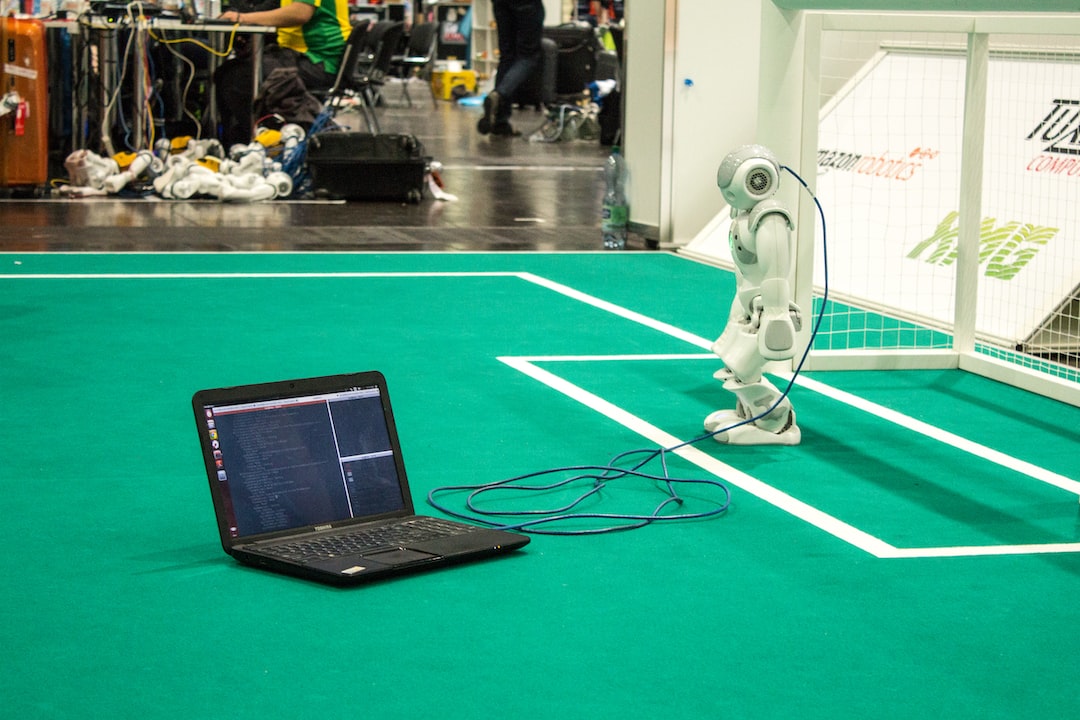Welcome to the World of Debugging!
Greetings fellow coders! In this blog post, we will embark on a journey through the intricate world of debugging. As developers, we often encounter various challenges while writing code, and debugging is a crucial skill that helps us overcome those obstacles. Whether you are a seasoned programmer or just starting out on your coding adventure, understanding and implementing effective debugging strategies can significantly enhance your development process.
In this first part of our blog post series, we will introduce the concept of debugging, explore common types of coding errors, and lay the foundation for our subsequent discussions on debugging strategies, tools, and collaborative debugging.
Now, let’s delve into the fascinating realm of debugging errors in code. We’ll begin by familiarizing ourselves with the most common types of coding errors that we may encounter in our programming endeavors.
Understanding Common Types of Coding Errors
As developers, it is not uncommon to encounter a wide range of coding errors while building our applications. These errors can range from minor syntax mistakes to logical flaws that prevent our code from functioning as intended. By recognizing and understanding these common types of coding errors, we can effectively diagnose and resolve them.
One prevalent type of coding error is the syntax error. These occur when our code violates the syntax rules of the programming language we are using. For example, forgetting to close a parenthesis, missing a semicolon at the end of a statement, or using an incorrect keyword can all lead to syntax errors. These errors are usually easy to spot, as they often result in immediate error messages or warnings from our code editor or compiler.
Another type of coding error is the logic error. Logic errors occur when our code does not produce the desired output or behaves unexpectedly due to flawed reasoning or incorrect implementation of algorithms or conditions. These errors can be challenging to identify, as they often do not throw any error messages or warnings. Instead, they manifest as unintended behavior in our code.
Runtime errors, also known as exceptions, are yet another type of coding error that can occur during the execution of our code. These errors are typically caused by incorrect input values, division by zero, or accessing arrays or objects beyond their bounds. Runtime errors can crash our program or cause it to behave abnormally, and they often provide error messages or stack traces that point to the location of the error.
Lastly, typos and spelling errors can be a common source of coding errors. Accidentally misspelling variable or function names, using inconsistent capitalization, or mixing up characters can lead to frustrating bugs that are challenging to track down. Paying close attention to detail and using consistent naming conventions can help prevent these types of errors.
By familiarizing ourselves with these common types of coding errors, we can better navigate the debugging process. In the next part of this blog post series, we will explore effective strategies for debugging, equipping ourselves with the necessary tools and techniques to tackle these errors head-on.
Common Types of Coding Errors
When it comes to coding, errors are an inevitable part of the process. Whether you are a beginner or an experienced programmer, you are bound to encounter bugs and issues in your code. Understanding the common types of coding errors can help you become more adept at identifying and resolving them.
1. Syntax Errors: These are perhaps the most basic and common type of coding errors. Syntax errors occur when the code violates the rules of the programming language. For example, forgetting to include a closing parenthesis or a semicolon can lead to syntax errors. Programming languages often provide error messages that can help you pinpoint the exact line and location of the syntax error.
2. Logical Errors: Unlike syntax errors, logical errors do not result in the code failing to run. Instead, they cause the code to produce incorrect or unexpected results. Logical errors occur when there is a flaw in the algorithm or the overall logic of the code. Identifying logical errors can be tricky, as the code may run without any error messages. However, careful inspection, debugging techniques, and testing can help uncover these types of errors.
3. Runtime Errors: Runtime errors occur when the code encounters an unexpected condition during execution. These errors can often lead to the program crashing or terminating abruptly. Common examples of runtime errors include division by zero, accessing an out-of-bounds array index, or trying to use a variable that has not been initialized. Runtime errors can be challenging to debug, as they may not always be reproducible or easily identifiable.
4. Off-by-One Errors: Off-by-one errors are a specific type of logical error that often occurs when working with loops or array indices. These errors involve miscalculating or mismanaging the boundaries of a loop or an array, leading to incorrect or unexpected results. Paying close attention to loop conditions and indices can help you avoid off-by-one errors.
5. Type Errors: Type errors occur when there is a mismatch between the expected data type and the actual data type being used in the code. For example, trying to perform arithmetic operations on a string or passing incorrect arguments to a function can result in type errors. Many programming languages provide type-checking mechanisms to help catch these errors during compilation.
6. Integration Errors: Integration errors often arise when combining multiple components or modules in a larger system. These errors occur when the interaction between different parts of the code does not work as intended. They can be caused by incompatible interfaces, incorrect data transmission, or issues with dependencies. Careful testing and thorough understanding of the integration points can help mitigate integration errors.
By familiarizing yourself with these common types of coding errors, you can be better prepared to tackle them head-on. Remember, debugging is not a sign of failure but rather an opportunity to improve your coding skills and learn from your mistakes. In the next section, we will explore effective strategies for debugging that can help you overcome these coding errors swiftly and efficiently.
These errors occur when the interaction between different parts of the code does not work as intended.
Effective Strategies for Debugging
When it comes to debugging, it’s not just about fixing errors in your code. It’s about adopting effective strategies that help you identify and solve issues efficiently. Debugging is an art that requires a combination of logical thinking, attention to detail, and perseverance. In this section, we will explore some tried-and-true strategies that can help you become a master debugger.
1. Understand the problem: Before you even start debugging, take the time to fully understand the problem at hand. Read the error messages carefully, analyze the code, and try to reproduce the issue if possible. By gaining a deep understanding of the problem, you’ll be better equipped to find a solution.
2. Divide and conquer: When faced with a complex bug, it can be overwhelming to tackle the entire codebase at once. Instead, divide the problem into smaller, more manageable parts. Start by isolating the specific function or module causing the issue and focus your efforts there. This approach helps narrow down the potential sources of the bug and allows for more targeted debugging.
3. Use logging: Logging is a powerful technique that can provide valuable insights into the execution flow of your code. By strategically placing log statements at key points in your code, you can track the values of variables, function calls, and other important information. Logging can help you identify patterns, understand the flow of your program, and pinpoint the exact location of the bug.
4. Test incrementally: Don’t wait until you’ve written hundreds of lines of code before testing. Instead, write small chunks of code and test them as you go. This approach allows you to catch bugs early on, making them easier to debug. It also helps in identifying the specific lines of code that are causing the issue, saving you time and effort in the long run.
5. Check assumptions: Sometimes, bugs arise from incorrect assumptions about the behavior of your code or the values of variables. Double-check your assumptions by adding assertions or test cases that validate the expected behavior. This can help uncover hidden bugs and ensure that your code is functioning as intended.
6. Utilize breakpoints: Debugging tools often come equipped with breakpoints, which allow you to pause the execution of your code at specific points. By strategically placing breakpoints, you can step through your code line by line, inspect variables, and identify the exact moment when things go wrong. This interactive approach to debugging can be incredibly useful in understanding the root cause of a bug.
7. Experiment and iterate: Debugging is not a linear process. It requires experimentation, iteration, and an open mind. Don’t be afraid to try different solutions, refactor your code, or seek alternative approaches. Sometimes, the most effective debugging strategy is the one you haven’t thought of yet. Embrace flexibility and adaptability in your debugging process.
By incorporating these effective strategies into your debugging routine, you’ll be well-equipped to tackle even the most challenging bugs. Remember, debugging is not just about finding errors; it’s an opportunity to learn, improve, and become a better programmer. So, stay curious, keep honing your debugging skills, and don’t shy away from seeking help or collaborating with others when needed. Happy debugging!
Sometimes, the most effective debugging strategy is the one you haven’t thought of yet.
Utilizing debugging tools and techniques
When it comes to debugging, having the right tools and techniques at your disposal can make all the difference in resolving coding errors efficiently. In this section, we will explore some of the most effective debugging tools and techniques that can help you identify and fix issues in your code.
1. Integrated Development Environments (IDEs)
An IDE is a powerful tool that combines a text editor, compiler, and debugger in one integrated package. IDEs provide a range of features, such as code autocomplete, syntax highlighting, and built-in debugging capabilities, making them a valuable asset for developers.
Some popular IDEs include:
- Visual Studio Code: A lightweight and versatile IDE with a rich ecosystem of extensions that enhance its debugging capabilities.
- PyCharm: A dedicated IDE for Python development, offering advanced debugging features like breakpoints, step-by-step execution, and variable inspection.
- Eclipse: A widely-used IDE that supports multiple programming languages, including Java, C++, and Python. It includes a powerful debugger with features like conditional breakpoints and watch expressions.
Using an IDE can significantly streamline your debugging process by providing a user-friendly interface and comprehensive debugging features that allow you to trace the execution of your code and analyze variables in real-time.
2. Logging and Debugging Statements
Logging and debugging statements are simple yet effective techniques for understanding the flow and behavior of your code. By strategically placing print statements or logging statements at various points in your code, you can output valuable information, such as variable values, function calls, or error messages, to help you identify the root cause of a bug.
For instance, if you are unsure about the value of a specific variable during runtime, you can insert a print statement to display its value. This can help you pinpoint any unexpected changes or incorrect assignments that may be causing the issue.
Additionally, using logging frameworks like console.log() in JavaScript or printf() in C/C++ can provide detailed information about the execution flow and help you identify which parts of your code are functioning as expected and where the issue might lie.
3. Interactive Debuggers
Interactive debuggers are powerful tools that allow you to pause the execution of your code at specific breakpoints and interactively explore the state of your program. They provide features like stepping through code line by line, examining variable values, and evaluating expressions in real-time.
Some popular interactive debugger tools include:
- PDB (Python Debugger): A built-in debugger for Python that provides a command-line interface for setting breakpoints, stepping through code, and inspecting variables.
- GDB (GNU Debugger): A versatile debugger tool that supports multiple programming languages, including C, C++, and Fortran. It offers a wide range of features like backtraces, breakpoints, and memory examination.
- Xcode Debugger: An integrated debugger for macOS developers that supports debugging applications written in Swift, Objective-C, C, or C++. It includes advanced features like debugging multi-threaded applications and analyzing memory usage.
Interactive debuggers enable you to gain a deeper understanding of your code’s execution flow and identify any anomalies or unexpected behavior. They allow you to step through your code line by line, track variable values, and even modify them on the fly, providing invaluable insights into what may be causing a bug.
By leveraging these debugging tools and techniques, you can significantly improve your efficiency in identifying and resolving coding errors. Remember, debugging is not just about fixing bugs but also about honing your problem-solving skills and becoming a better developer.
By leveraging these debugging tools and techniques, you can significantly improve your efficiency in identifying and resolving coding errors.
Tips for Efficient and Systematic Debugging
Debugging can often be a frustrating and time-consuming process, especially when dealing with complex code or elusive bugs. However, by adopting efficient and systematic debugging strategies, you can streamline the process and minimize the time spent on troubleshooting. In this section, we will explore some valuable tips to help you become a more effective debugger.
1. Understand the Problem
Before diving into the code, it’s crucial to have a thorough understanding of the problem you are trying to solve. Take the time to analyze the symptoms, gather relevant information, and identify the expected behavior. By having a clear understanding of the problem, you can narrow down your search and focus your debugging efforts on the most likely sources of error.
2. Break It Down
Complex problems are often composed of smaller, more manageable parts. When faced with a bug, try to break down the problem into smaller components and tackle them one at a time. By isolating specific sections of your code, you can identify the root cause of the issue more effectively. This approach not only simplifies the debugging process but also allows you to test and verify the correctness of individual parts before moving on.
3. Utilize Logging and Debugging Statements
Adding well-placed logging and debugging statements to your code can provide valuable insights during the debugging process. By strategically placing print statements or logging calls, you can trace the flow of execution and monitor the values of variables at different points in your code. This can help you identify unexpected behaviors or pinpoint the exact location where an error occurs. Remember to remove or disable these statements once the bug is resolved to avoid cluttering your codebase.
4. Test Incrementally
When debugging, it’s essential to test your code incrementally. Instead of making multiple changes at once, isolate the specific segment you suspect is causing the issue and test it in isolation. This approach allows you to verify the correctness of individual components and ensures that any changes made are directly related to the problem at hand. By testing incrementally, you can quickly identify the specific change that resolves the bug without introducing unnecessary complexity.
5. Be Methodical
Approach debugging with a systematic mindset. Create a plan of action, document your steps, and keep track of any observations or hypotheses you make along the way. By organizing your thoughts and recording your progress, you can maintain a clear overview of your debugging process and avoid getting lost in the details. Being methodical in your approach also makes it easier to backtrack or seek assistance if necessary.
6. Use Version Control
Version control systems, such as Git, can be invaluable tools when debugging. By using version control, you can easily revert to a previous working state of your code if a bug emerges. Additionally, version control allows you to track changes, collaborate with others, and maintain a clear history of your codebase. By utilizing version control, you can experiment with potential fixes without the fear of permanently damaging your code.
7. Stay Persistent and Curious
Debugging can be challenging and frustrating, especially when a bug seems elusive. However, it’s important to remain persistent and maintain a curious mindset. Approach each bug as an opportunity to learn and improve your coding skills. Embrace the challenge and view debugging as a detective game, where your goal is to solve the mystery of the malfunctioning code. By staying persistent and curious, you’ll gain valuable experience and become a more proficient debugger.
Remember, effective debugging is a skill that develops over time and with practice. By following these tips and adopting a systematic approach, you can enhance your debugging abilities and overcome even the most perplexing coding errors. So, next time you encounter a bug, don’t get discouraged – dive in, break it down, and let your analytical mindset guide you towards a solution!
By following these tips and adopting a systematic approach, you can enhance your debugging abilities and overcome even the most perplexing coding errors.
Collaborative Debugging and Seeking Help
Debugging can sometimes be a challenging and time-consuming process, especially when faced with complex coding errors. However, it doesn’t have to be a solitary endeavor. Collaborative debugging and seeking help from others can not only save you valuable time but also provide fresh perspectives and insights.
When you find yourself stuck on a particularly stubborn bug, don’t hesitate to reach out to your peers, mentors, or online communities for assistance. Explaining your problem to someone else can often lead to breakthroughs, as the act of articulating the issue can help you identify potential solutions or overlooked details.
There are several ways to collaborate with others during the debugging process. One effective method is pair programming, where two developers work together on the same codebase. This approach allows for real-time problem-solving and knowledge sharing, fostering a supportive and productive environment.
Another helpful resource is online forums and communities dedicated to programming and debugging. Platforms like Stack Overflow, Reddit’s programming subreddits, and developer-specific forums are great places to seek guidance and advice from experienced professionals. When posting a question, provide as much relevant information as possible, including code snippets, error messages, and steps you’ve already taken to resolve the issue. This will help others understand the problem accurately and offer targeted solutions.
Collaboration doesn’t have to be limited to asking for help. Participating in code reviews with your colleagues or contributing to open-source projects can enhance your debugging skills. By examining other developers’ code and providing constructive feedback, you can gain new insights into common coding mistakes and learn different approaches to solving problems. Additionally, reviewing code can help you identify potential bugs and improve the overall quality of your own code.
While seeking help and collaborating with others is valuable, it’s important to strike a balance and not become overly reliant on external assistance. Debugging is a skill that improves with practice and experience, and actively engaging in the process will help you grow as a developer. Take the time to thoroughly analyze the issue, experiment with different solutions, and document your findings. This will not only increase your debugging proficiency but also enable you to help others in need.
Remember, the programming community is vast and supportive, and there is always someone willing to lend a helping hand. Embrace collaborative debugging, share your knowledge, and don’t hesitate to seek assistance when needed. Ultimately, the collective efforts of many can lead to faster resolutions, increased knowledge, and more efficient coding practices.
One effective method is pair programming, where two developers work together on the same codebase.
Conclusion
In conclusion, coding errors are an inevitable part of the software development process. However, with effective debugging strategies and the utilization of debugging tools and techniques, developers can minimize the time and effort spent on resolving these errors.
Throughout this blog post, we have explored common types of coding errors that developers encounter. From syntax errors to logic errors, these mistakes can cause frustration and hinder the progress of a project. However, by understanding these errors and their root causes, developers can proactively address them.
We have also delved into effective strategies for debugging. By breaking down complex problems into smaller, more manageable parts, developers can isolate and identify the source of an error more efficiently. Additionally, utilizing techniques such as print statements, logging, and code reviews can facilitate the debugging process.
Moreover, we have discussed the importance of utilizing debugging tools. From integrated development environments (IDEs) with built-in debuggers to command-line tools, these resources offer invaluable assistance in finding and fixing errors. Developers should familiarize themselves with these tools and leverage their capabilities to streamline the debugging process.
Furthermore, we have provided tips for efficient and systematic debugging. By adopting a systematic approach, developers can ensure that no error goes unnoticed. Following a step-by-step process that includes reproducing the error, narrowing down the possible causes, and verifying the fix can significantly improve debugging efficiency.
Lastly, we have emphasized the value of collaborative debugging and seeking help. Software development is a collaborative endeavor, and seeking assistance from peers, colleagues, or online communities can bring fresh perspectives and insights. Through collaboration, developers can learn from each other’s experiences and overcome challenging coding errors.
In conclusion, while coding errors may be frustrating, they are an opportunity for growth and learning. By embracing effective debugging strategies, utilizing tools and techniques, and seeking help when needed, developers can become more proficient at resolving errors. So, next time you encounter a coding error, remember to remain analytical, detail-oriented, and adaptable. Happy debugging!