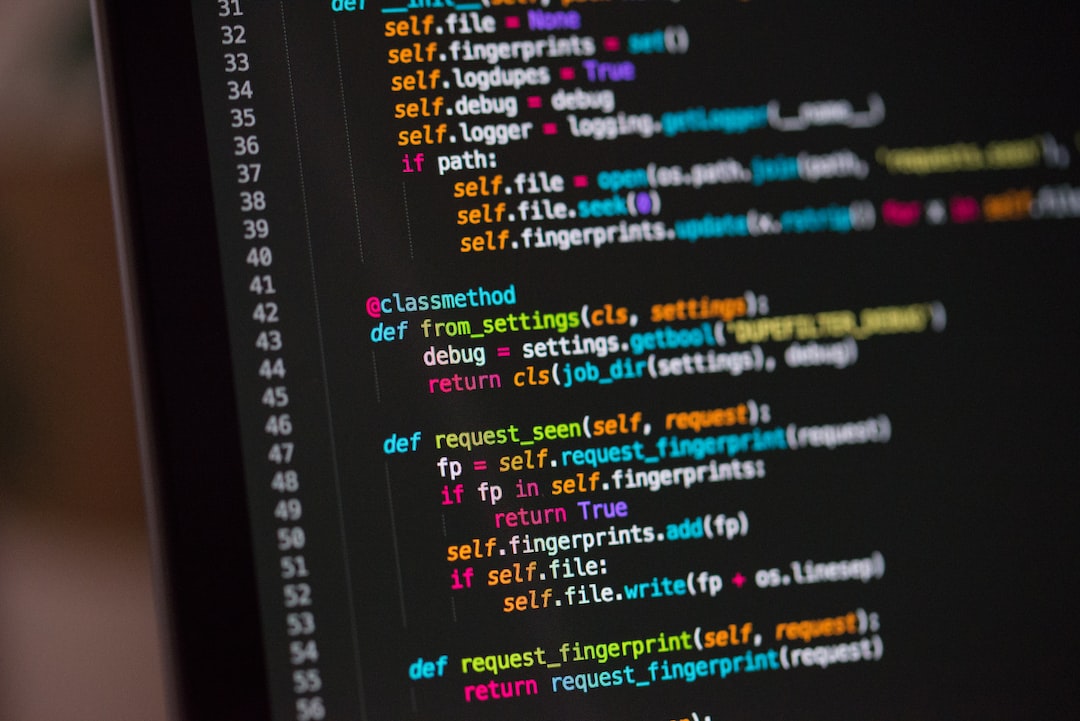Welcome to our blog post on the essential skill of debugging in software development! Whether you’re a seasoned programmer or just starting your coding journey, understanding how to effectively debug your code is crucial for developing high-quality software.
Debugging is the process of identifying and fixing errors, or bugs, in your code. It involves analyzing the program’s behavior, examining the code, and using various tools and techniques to track down and resolve issues. While it may seem like a daunting task, mastering the art of debugging can greatly improve your productivity and help you become a more efficient programmer.
In this blog post, we will explore the importance of debugging, common challenges encountered during the process, essential tools and techniques that can aid in debugging, effective strategies for troubleshooting code, and valuable tips to enhance your debugging skills. By the end of this post, you will have a solid foundation to tackle any bug that comes your way!
Understanding the Importance of Debugging
Debugging is an essential skill for any programmer or developer. It is the process of identifying and resolving issues or bugs in a piece of code. While it may not be the most glamorous part of the development process, debugging plays a crucial role in ensuring the functionality, reliability, and efficiency of software applications.
One of the key reasons why debugging is so important is that even the smallest error or oversight in code can have significant consequences. It can lead to software crashes, unexpected behavior, security vulnerabilities, or even data loss. Therefore, by investing time and effort into debugging, developers can prevent these issues from occurring and deliver higher-quality software.
Debugging also enables developers to gain a deeper understanding of their code. By carefully examining and troubleshooting problematic code, developers can uncover hidden assumptions, logic errors, or conceptual misunderstandings. This process not only helps in resolving immediate issues but also enhances their overall coding skills and knowledge.
Furthermore, debugging is essential for collaboration and teamwork. In a team setting, different developers may be working on different parts of a project simultaneously. When these individual pieces of code are integrated, errors and conflicts can arise. Debugging allows developers to identify and resolve these issues, ensuring smooth collaboration and integration of code.
It is worth noting that debugging is not limited to fixing errors that occur during the development process. It also encompasses performance optimization, memory management, and identifying potential vulnerabilities. By proactively debugging code, developers can identify and address potential issues before they become major problems.
While the importance of debugging is clear, it is not without its challenges. In the next section, we will explore some common obstacles encountered during the debugging process and discuss how to overcome them.
By carefully examining and troubleshooting problematic code, developers can uncover hidden assumptions, logic errors, or conceptual misunderstandings.
Common Challenges Encountered During Debugging
Debugging is an essential part of the software development process, but it can also be one of the most challenging. Whether you’re a beginner or an experienced programmer, you’re bound to encounter various obstacles along the way. In this section, we will explore some of the common challenges that developers face during the debugging process and discuss strategies to overcome them.
1. Identifying the Bug: One of the primary challenges in debugging is identifying the bug itself. Sometimes, the symptoms of a bug may be obvious, such as a crash or an error message. However, more often than not, bugs can be subtle and difficult to pinpoint. It could be a small syntax error, a logical flaw, or an issue with data handling. The key is to approach the problem with a systematic mindset, utilizing techniques like code review, unit testing, and logging to narrow down the potential sources of the bug.
2. Reproducing the Bug: In order to fix a bug, you need to be able to reproduce it consistently. However, bugs are notorious for their ability to disappear when you’re trying to track them down. This can be frustrating and time-consuming. To overcome this challenge, it’s crucial to gather as much information as possible about the bug’s behavior. This can include steps to reproduce the bug, specific inputs that trigger it, and any error messages or stack traces that are generated. By documenting these details, you’ll have a better chance of isolating and fixing the bug.
3. Dealing with Time Constraints: Debugging can be a time-consuming process, especially when you’re working on complex projects. As a developer, you’re often faced with tight deadlines and pressure to deliver results quickly. This can make debugging particularly challenging, as it requires patience, thoroughness, and attention to detail. To navigate this challenge, it’s important to prioritize the most critical bugs and focus on them first. Break down the debugging process into smaller, manageable tasks, and allocate dedicated time for debugging. Additionally, leverage the power of collaboration by seeking help from colleagues or utilizing online forums and communities for guidance.
4. Dealing with Intermittent Bugs: Intermittent bugs are perhaps the most frustrating type of bug to deal with. These bugs only occur sporadically, making them difficult to reproduce and debug. They can be caused by a variety of factors, including race conditions, timing issues, or external dependencies. To tackle these bugs, it’s important to gather as much information as possible when they occur. This includes capturing relevant logs, analyzing system states, and identifying any patterns or commonalities. Additionally, consider using tools like profilers and debuggers that can help you analyze the code execution and identify potential problematic areas.
5. Maintaining Focus and Motivation: Debugging can sometimes feel like a never-ending maze, especially when you’re faced with stubborn bugs that refuse to be fixed. It’s easy to become demotivated and lose focus. To combat this challenge, it’s important to maintain a positive mindset and stay motivated. Celebrate small victories along the way, and don’t hesitate to take breaks when needed. Sometimes, stepping away from the problem and coming back with a fresh perspective can lead to breakthroughs. Remember that debugging is an essential skill that improves with practice, and each bug you encounter is an opportunity to learn and grow as a developer.
Debugging is not without its challenges. Identifying bugs, reproducing them, dealing with time constraints, handling intermittent bugs, and maintaining focus and motivation are some of the common hurdles that developers face. However, by adopting a systematic approach, utilizing the right tools, and fostering a resilient mindset, you can overcome these challenges and become a more proficient debugger. The next section will delve into the essential debugging tools and techniques that can help you in the quest to squash those elusive bugs.
Sometimes, stepping away from the problem and coming back with a fresh perspective can lead to breakthroughs.
Essential Debugging Tools and Techniques
Debugging is an essential part of the software development process. It allows developers to identify and fix errors in their code, ensuring that their applications function as intended. To effectively debug code, developers rely on a variety of tools and techniques. In this section, we will explore some of the essential debugging tools and techniques that can help streamline the debugging process and improve efficiency.
1. Integrated Development Environments (IDEs):
IDEs are powerful tools that provide developers with a comprehensive environment for writing, debugging, and testing their code. They often come equipped with features like syntax highlighting, code completion, and integrated debugging tools. IDEs such as Visual Studio Code, PyCharm, and Eclipse offer a range of debugging functionalities, including breakpoints, step-through debugging, and variable inspection.
2. Debuggers:
Debuggers are specialized tools that allow developers to closely examine their code during runtime. They enable developers to set breakpoints at specific lines of code, pause the execution, and inspect variables and memory. Debuggers also provide features like single-stepping, which allows developers to execute their code line by line, helping them identify the exact point of failure. Popular debuggers include GDB for C/C++, pdb for Python, and the Chrome DevTools for web development.
3. Logging:
Logging is a technique that involves inserting statements or messages at strategic points in the code to track its execution flow. Developers can use logging frameworks like log4j, log4net, or Python’s logging module to log relevant information about the program’s state, variables, and errors. By analyzing the logs, developers can gain valuable insights into the program’s behavior and identify potential issues.
4. Unit Testing:
Unit testing is a crucial technique for detecting bugs and preventing regressions. By writing small, isolated test cases that exercise specific parts of the code, developers can systematically verify the correctness of their functions and classes. Unit testing frameworks like JUnit for Java, NUnit for .NET, and PyTest for Python provide a structured approach to writing and running tests, making it easier to identify and fix issues early on.
5. Profilers:
Profiling tools allow developers to analyze the performance of their code and identify bottlenecks. Profilers collect information about the execution time and memory usage of different parts of the code, helping developers optimize their applications. Popular profilers include VisualVM for Java, Xdebug for PHP, and cProfile for Python.
6. Remote Debugging:
In some cases, developers need to debug code that is running on a remote server or device. Remote debugging tools enable developers to connect to the remote environment and debug the code as if it were running locally. This can be particularly useful for troubleshooting issues that only occur in specific environments or under certain conditions. Tools like WinDbg for Windows, GDBserver for Linux, and Chrome Remote Debugging for web applications offer remote debugging capabilities.
By leveraging these essential debugging tools and techniques, developers can significantly improve their ability to identify, isolate, and resolve bugs. Remember, debugging is not about finding someone to blame but rather an opportunity to learn and grow as a developer. Embrace the challenges that debugging presents and continually refine your debugging skills to become a more efficient and effective problem solver.
To effectively debug code, developers rely on a variety of tools and techniques.
Effective Strategies for Troubleshooting Code
When it comes to debugging, having a robust set of strategies in your arsenal can make all the difference in identifying and fixing issues in your code. In this section, we will dive into some effective strategies that can help you troubleshoot your code more efficiently.
1. Isolate the Problem: One of the first steps in troubleshooting code is to isolate the problem. By narrowing down the scope of your investigation, you can focus your efforts on the specific area where the issue lies. This can be done by examining error messages, reviewing the code surrounding the problem area, and using debugging tools to step through the code line by line.
2. Divide and Conquer: When dealing with complex code, it can be overwhelming to tackle the entire problem at once. Instead, break it down into smaller, more manageable parts. By dividing the code into smaller sections and testing each one individually, you can identify the specific part that is causing the issue. This approach not only simplifies the debugging process but also allows for more targeted testing and faster resolution of issues.
3. Verify Assumptions: Debugging requires a critical mindset, and one important aspect of this is questioning your assumptions. Don’t assume that the code is functioning as expected or that the problem lies where you initially thought. Take the time to verify your assumptions by thoroughly examining the code, conducting experiments, and considering alternative explanations for the issue.
4. Test Inputs and Outputs: A common source of bugs is incorrect input or unexpected output. To identify such issues, it is crucial to test various inputs and observe the corresponding outputs. By systematically testing different scenarios and comparing the expected results with the actual ones, you can pinpoint where the code is deviating from the desired behavior.
5. Use Logging: Logging can be an invaluable tool for understanding code execution and identifying issues. By strategically placing log statements throughout your code, you can track the flow and state of the program at different points in time. This can provide valuable insights into the sequence of events leading up to an error and help you narrow down the cause of the issue.
6. Consult Documentation and Online Resources: When faced with a challenging bug, don’t hesitate to seek guidance from documentation and online resources. Many programming languages and frameworks have extensive documentation that can shed light on common issues and their solutions. Additionally, online forums, communities, and Q&A websites can be a treasure trove of information, providing insights and solutions from experienced developers who may have encountered similar problems.
7. Pair Programming and Code Review: Two heads are often better than one, especially when it comes to debugging. Pair programming and code review can be effective strategies for troubleshooting code as they introduce fresh perspectives and additional scrutiny. Working with a colleague or having your code reviewed by another developer can help uncover blind spots, identify logical errors, and suggest alternative solutions that you may have overlooked.
Remember, effective debugging is not just about finding and fixing bugs; it’s also about becoming a more proficient and insightful developer. By adopting these strategies and continually honing your debugging skills, you can gain a deeper understanding of your code, improve your problem-solving abilities, and ultimately become a more efficient programmer.
Many programming languages and frameworks have extensive documentation that can shed light on common issues and their solutions.
Tips for Efficient Debugging
Debugging can sometimes be a frustrating and time-consuming process. However, with the right approach and some helpful tips, you can make the debugging process more efficient and effective. Here are some strategies that can help you become a master at debugging:
1. Understand the Code
Before diving into debugging, take the time to thoroughly understand the code you are working with. Familiarize yourself with the logic, structure, and overall flow of the program. This will allow you to quickly identify potential areas where issues may arise and streamline your debugging efforts.
2. Use Clear and Descriptive Variable Names
When naming variables, aim for clarity and descriptiveness. Avoid using generic names like “x” or “temp” that provide little insight into the purpose of the variable. Instead, choose names that accurately reflect the purpose or value of the variable. This will make it easier for you to trace the flow of data and identify any discrepancies.
3. Break It Down
If you are dealing with a complex problem, try breaking it down into smaller, manageable pieces. This allows you to isolate the issue and tackle it step by step. By narrowing down the scope of your debugging efforts, you can avoid feeling overwhelmed and increase your chances of finding the root cause of the problem.
4. Utilize Logging and Print Statements
Don’t underestimate the power of logging and print statements. These simple yet effective debugging tools can provide valuable insights into the execution of your code. By strategically placing logging statements at key points in your code, you can track the values of variables, identify problematic conditions, and gain a better understanding of how your code is functioning.
5. Experiment with Test Cases
Test cases are a great way to isolate and reproduce the issue you are facing. By creating a set of test cases that cover different scenarios and edge cases, you can systematically test your code and narrow down the source of the problem. Experimenting with different inputs and observing the corresponding outputs can often reveal patterns or unexpected behavior that can help you identify and fix the issue.
6. Seek Help and Collaborate
Debugging doesn’t always have to be a solo endeavor. Reach out to your colleagues, mentors, or online communities for help and guidance. Sometimes, a fresh pair of eyes can spot something you might have missed. Collaborating with others not only enhances your problem-solving skills but also fosters a supportive learning environment where you can share insights and knowledge.
7. Stay Positive and Persistent
Debugging can be a mentally challenging task, but it is important to stay positive and persistent. Embrace the process of debugging as an opportunity to learn and grow as a developer. Remember that even experienced programmers encounter bugs, and it’s through overcoming these challenges that you become a more skilled and resourceful problem solver.
By incorporating these tips into your debugging routine, you can enhance your efficiency and effectiveness when it comes to troubleshooting code. Embrace the detective-like nature of debugging and approach each bug with curiosity and determination. Happy debugging!
Experimenting with different inputs and observing the corresponding outputs can often reveal patterns or unexpected behavior that can help you identify and fix the issue.
Conclusion
In conclusion, debugging is an indispensable aspect of software development that requires careful attention and a systematic approach. It is through the process of debugging that we are able to identify and rectify issues in our code, ensuring that our programs run smoothly and effectively.
Throughout this blog post, we have explored the importance of debugging and the common challenges that developers face during this process. We have also delved into the essential tools and techniques that aid in effective debugging and discussed strategies for troubleshooting code. Additionally, we have provided some valuable tips to enhance your efficiency in debugging.
The significance of debugging cannot be overstated. It is a skill that every developer must master in order to produce high-quality code and ensure the smooth functioning of their applications. By actively engaging in debugging, we are able to identify and fix errors, optimize performance, and enhance the overall user experience.
While debugging can be a time-consuming and sometimes frustrating endeavor, it is important to approach it with a positive mindset and the right tools. Remember that debugging is not a sign of failure, but rather an opportunity for growth and learning. Embrace the challenges that debugging presents, as they offer valuable insights into the inner workings of your code and allow you to become a more proficient developer.
To excel in debugging, it is crucial to use a combination of tried-and-true techniques and adapt them to suit the specific needs of your project. Whether you prefer using breakpoints, logging, or analyzing error messages, the key is to be agile in your approach and willing to experiment with different strategies.
In conclusion, effective debugging requires a combination of technical expertise, patience, and perseverance. By investing time in understanding the intricacies of your programming language and familiarizing yourself with the debugging tools available, you will be well-equipped to tackle any issues that may arise.
So, the next time you encounter a bug in your code, remember that debugging is not an obstacle, but rather an opportunity to refine your skills and improve the quality of your software. Embrace the challenges, trust in your problem-solving abilities, and let debugging become an integral part of your development process. Happy debugging!