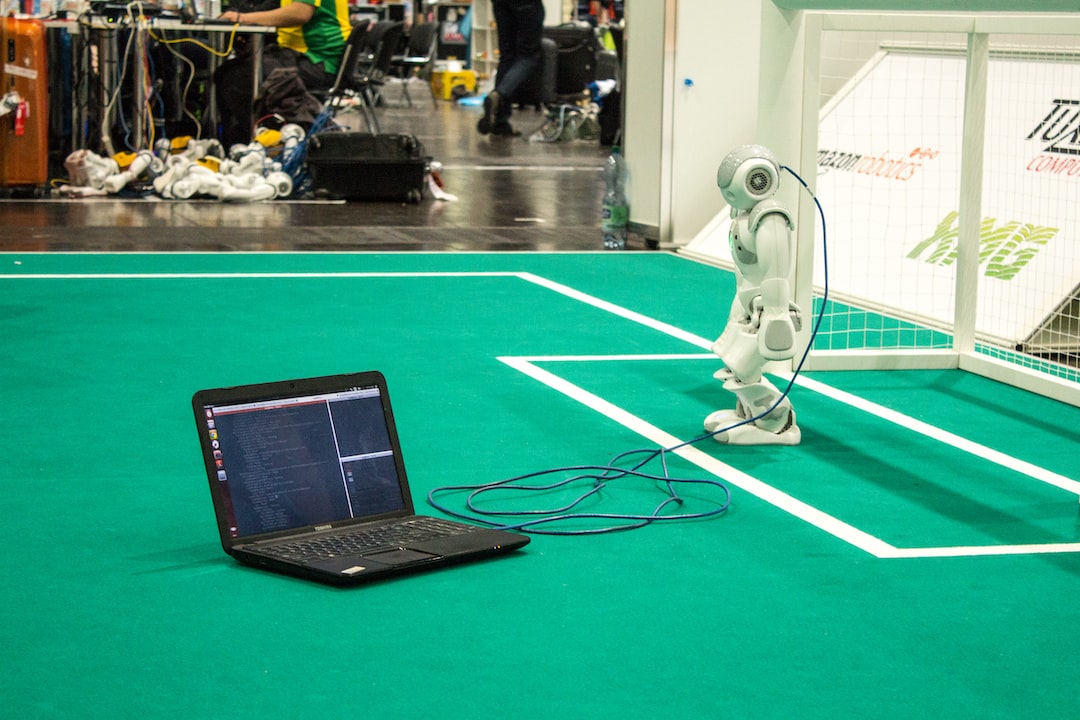Introduction
Welcome to our blog series on the art of debugging in software development! Debugging is an essential skill for any programmer, as it involves the process of identifying and fixing errors or bugs in code. It is a meticulous and detail-oriented task that requires patience, adaptability, and a problem-solving mindset.
In this series, we will delve into the importance of debugging in software development, the common challenges faced during the debugging process, and provide you with a step-by-step guide on effective debugging techniques. We will also explore various debugging tools and resources that can aid you in your troubleshooting journey. Additionally, we will discuss strategies to maintain a positive mindset while debugging, as it can often be a frustrating and time-consuming process.
So, whether you are a beginner or an experienced developer, this blog series will equip you with the knowledge and tools necessary to become a proficient debugger. Let’s dive in and embrace the art of debugging for successful code troubleshooting!
The Importance of Debugging in Software Development
Debugging is an essential aspect of software development that holds immense importance in ensuring the creation of robust and error-free code. It involves identifying and resolving issues within a program, such as errors, defects, or unexpected behaviors. Debugging is a meticulous process that requires a systematic approach, attention to detail, and a problem-solving mindset.
One of the primary reasons why debugging is crucial is that it helps developers identify and fix software bugs. Bugs can cause programs to crash, malfunction, or produce incorrect results. By effectively debugging code, developers can prevent these issues from occurring, thereby ensuring the reliability and stability of their software.
Debugging also plays a vital role in optimizing the performance of software. During the development process, it is not uncommon to encounter code that may be inefficient or resource-intensive. By thoroughly debugging the code, developers can identify and rectify such areas, leading to improved performance and efficiency.
Furthermore, debugging allows developers to gain a deeper understanding of their code and its execution flow. By closely examining the code during the debugging process, developers can trace the path of execution, identify logical errors, and gain insights into the underlying mechanisms of their software.
However, debugging can pose several challenges that developers often encounter. These challenges include identifying the root cause of a bug, dealing with complex and interdependent systems, and managing time constraints. Additionally, debugging can sometimes be a mentally exhausting and frustrating process, as it requires patience and perseverance.
To overcome these challenges and master the art of debugging, developers can follow a step-by-step guide that encompasses effective debugging techniques. This guide involves various strategies, such as reproducing the bug, isolating the problematic code, utilizing debugging tools, and systematically stepping through the code to identify and fix the issue.
Moreover, developers can leverage a plethora of debugging tools and resources to streamline their debugging process. These tools range from integrated development environments (IDEs) with built-in debuggers to specialized debugging software and libraries. By utilizing these resources, developers can enhance their debugging capabilities and expedite the resolution of issues.
Lastly, maintaining a positive mindset during the debugging process is crucial. Debugging can sometimes be a challenging and frustrating task, but adopting a positive and adaptable attitude can significantly impact the outcome. Maintaining composure, staying focused, and approaching the debugging process with a problem-solving mindset can lead to more effective and efficient bug resolution.
Debugging is an indispensable aspect of software development. By understanding the importance of debugging, the common challenges faced, following effective techniques, leveraging debugging tools, and maintaining a positive mindset, developers can embrace the art of debugging and troubleshoot code successfully. Debugging is not just a tedious task; it is an opportunity for developers to enhance their skills, deliver high-quality software, and ensure a smooth user experience.
These tools range from integrated development environments (IDEs) with built-in debuggers to specialized debugging software and libraries.
Common Challenges Faced During the Debugging Process
Debugging is an essential part of software development, allowing developers to identify and fix errors in their code. However, it is not without its challenges. In this section, we will explore some of the common obstacles that developers often encounter during the debugging process.
1. Reproducibility: One of the most frustrating challenges is when a bug is difficult to reproduce consistently. A bug that only occurs sporadically can be particularly tricky to track down since it may be challenging to pinpoint the specific conditions that trigger the issue.
2. Complexity: Debugging becomes more complex as the size and complexity of the codebase increase. In large-scale projects, identifying the root cause of a bug can be like finding a needle in a haystack. It requires meticulous examination of the code, tracing data flow, and understanding the interactions between different components.
3. Time Constraints: Debugging can consume a significant amount of time, especially when dealing with elusive bugs. Developers often work under tight deadlines, and spending excessive time trying to fix a bug can hinder progress on other tasks. Balancing the need for thorough debugging with project timelines is a constant challenge.
4. Dependency Issues: Modern software often relies on various external libraries, frameworks, or APIs. Debugging can become challenging when a bug is caused by a mismatched or faulty dependency. Identifying the specific version or configuration causing the issue can be time-consuming, especially in complex software ecosystems.
5. Intermittent Bugs: Intermittent bugs, which occur randomly and inconsistently, can be highly frustrating. These bugs can sometimes be caused by subtle race conditions or timing issues that are difficult to reproduce. Developers must exercise patience and persistence to trace the root cause of such bugs accurately.
6. Over-reliance on Print Statements: While print statements can be helpful for debugging, heavy reliance on them can lead to cluttered code and make the debugging process more challenging. Removing or commenting out print statements after they have served their purpose can be overlooked, further complicating the debugging process.
7. Emotional Toll: Debugging can be mentally taxing, and repeatedly encountering obstacles can be discouraging. It is essential for developers to maintain a positive mindset, staying adaptable and open to different approaches. Learning to embrace the challenges and view them as opportunities for growth is key to overcoming the emotional toll of debugging.
Despite these challenges, it is important to remember that debugging is a skill that can be honed with practice and experience. By adopting effective debugging strategies and leveraging appropriate tools, developers can overcome these obstacles and become more efficient at identifying and resolving bugs in their code.
Developers often work under tight deadlines, and spending excessive time trying to fix a bug can hinder progress on other tasks.
Step-by-Step Guide to Effective Debugging Techniques
Debugging is an essential skill for software developers, as it allows us to identify and fix issues in our code. However, the process of debugging can often be a challenging and time-consuming task. In this section, we will provide you with a step-by-step guide to help you navigate through the debugging process effectively.
Step 1: Gather Information
The first step in effective debugging is to gather as much information as possible about the issue at hand. This includes understanding the problem, reproducing it, and identifying any error messages or exceptions that may be thrown. By gathering this information, you will have a better understanding of what you are dealing with and can begin formulating a plan to fix it.
Step 2: Reproduce the Issue
Once you have gathered the necessary information, the next step is to reproduce the issue consistently. This means identifying the specific steps or conditions that lead to the problem occurring. By reproducing the issue, you can ensure that you are dealing with a consistent problem that can be debugged effectively.
Step 3: Break Down the Problem
Now that you have a clear understanding of the problem and have reproduced it, it’s time to break it down into smaller, more manageable parts. This involves isolating the code or section of your application that is causing the issue. By narrowing down the problem, you can focus your debugging efforts and avoid wasting time on unrelated areas of your code.
Step 4: Use Logging and Debugging Tools
Logging and debugging tools are invaluable resources for developers when it comes to debugging. These tools allow you to track the flow of your code, monitor variables and their values, and even step through your code line by line. By utilizing these tools effectively, you can gain insights into the inner workings of your code and identify any potential issues more easily.
Step 5: Implement Systematic Testing
Systematic testing involves systematically testing different parts of your code to identify the root cause of the issue. This can include running unit tests, regression tests, or even creating test cases specifically designed to expose the problem. By implementing systematic testing, you can narrow down the potential causes of the issue and increase your chances of finding a solution.
Step 6: Collaborate and Seek Help
Debugging can sometimes be a challenging task, and it’s okay to ask for help. Collaborating with your team or seeking assistance from online communities and forums can provide fresh perspectives and insights that may help you uncover the solution. Remember, debugging is not a solitary endeavor, and reaching out for help can save you time and frustration.
Step 7: Iterate and Document
As you progress through the debugging process, it’s important to iterate and refine your approach. If a particular strategy or solution doesn’t work, don’t be discouraged. Instead, learn from it and adapt your debugging techniques accordingly. Additionally, documenting your debugging process can be beneficial for future reference and can help you avoid similar issues in the future.
By following these step-by-step debugging techniques, you can enhance your ability to troubleshoot and fix issues in your code effectively. Remember, debugging is an art that requires patience, adaptability, and a keen attention to detail. Embrace the process, and you’ll become a more proficient and successful software developer.
By reproducing the issue, you can ensure that you are dealing with a consistent problem that can be debugged effectively.
Leveraging Debugging Tools and Resources
In the world of software development, debugging is an essential skill that every developer must possess. It involves identifying and fixing issues and errors in code, ensuring that the end product functions as intended. While the process of debugging can sometimes be challenging, there are various tools and resources available that can make it easier and more efficient.
One of the most common debugging tools is the debugger, which allows developers to pause the execution of their code at specific breakpoints and analyze the state of variables, examine the stack trace, and step through the code line by line. Debuggers come in different flavors, ranging from built-in ones in integrated development environments (IDEs) to standalone tools like GDB.
IDEs, such as Visual Studio Code, IntelliJ IDEA, and Eclipse, often provide a comprehensive set of debugging features that go beyond just breakpoints. They offer interactive debugging interfaces with intuitive visualizations, allowing developers to inspect variables, set watch expressions, and even perform reverse debugging, where they can step back in time to see how a bug originated.
Additionally, there are various code profiling tools available that can help identify performance bottlenecks and memory leaks. Profilers provide valuable insights into the runtime behavior of your code, allowing you to optimize its performance and memory usage. Tools like Chrome DevTools, Apache JMeter, and Xdebug are commonly used for profiling purposes.
Furthermore, the online developer community is a vast resource of debugging knowledge. Websites like Stack Overflow, GitHub, and various programming forums are filled with discussions and solutions to common debugging challenges. Experienced developers often share their expertise, providing valuable insights and guidance to those who are facing similar issues.
Documentation is another crucial resource for leveraging debugging tools effectively. Reading the documentation of your chosen debugging tools can help you understand their features, capabilities, and best practices. It can also provide you with tips and tricks on how to use them efficiently, ensuring that you get the most out of the debugging process.
As software development evolves, so do the debugging tools and resources available. Staying updated with the latest advancements in debugging technology can significantly enhance your debugging skills and productivity. Attend developer conferences, participate in webinars, and follow relevant blogs and podcasts to stay informed about new tools, techniques, and best practices.
Remember, debugging is not just about fixing bugs; it is an opportunity to learn and grow as a developer. Embrace the variety of debugging tools and resources at your disposal, experiment with different techniques, and adapt to new methodologies. By leveraging these tools effectively, you can streamline the debugging process, save time, and ultimately create more robust and reliable software.
Additionally, there are various code profiling tools available that can help identify performance bottlenecks and memory leaks.
Strategies to Maintain a Positive Mindset while Debugging
Debugging can be a challenging and frustrating process, especially when you encounter stubborn bugs that refuse to be resolved. However, maintaining a positive mindset is crucial for effective problem-solving and successful debugging. In this section, we will explore some strategies that can help you stay positive and motivated during the debugging process.
1. Embrace the Problem-solving Mindset: Instead of focusing on the frustration caused by the bug, shift your mindset towards viewing it as an exciting puzzle that needs to be solved. Approach the debugging process with curiosity and enthusiasm, as this mindset will help you stay motivated and engaged.
2. Break the Problem Down: When faced with a complex bug, it can be overwhelming to tackle it all at once. Break down the problem into smaller, manageable parts and focus on resolving them one by one. Celebrate each small victory, as it will keep you motivated and build momentum towards finding the root cause.
3. Stay Calm and Patient: Debugging can sometimes feel like an uphill battle, but it’s important to remain calm and patient. Take breaks when needed, as stepping away from the problem can provide fresh perspectives when you return. Remember that bugs are a normal part of software development, and with determination and patience, they can be resolved.
4. Practice Mindfulness: In the midst of frustration, it’s easy to get caught up in negative thoughts and emotions. Practice mindfulness techniques, such as deep breathing or meditation, to stay grounded and focused. Mindfulness helps you stay present in the moment and prevents your mind from getting overwhelmed by the problem at hand.
5. Seek Support and Collaboration: Don’t hesitate to reach out to your peers or online communities for support and collaboration. Discussing the bug with others can provide fresh insights and alternative perspectives. Remember, you are not alone in this journey, and seeking help is a sign of strength, not weakness.
6. Learn from the Experience: Each debugging session presents an opportunity for growth and learning. Instead of dwelling on the frustration, view it as a chance to gain new skills and knowledge. Analyze your debugging process, identify areas for improvement, and seek ways to enhance your problem-solving abilities.
7. Celebrate Successes: When you finally resolve the bug, take a moment to celebrate your accomplishment. Recognize the effort and perseverance you put into debugging and acknowledge the progress you’ve made as a developer. Celebrating your successes will reinforce a positive mindset and boost your confidence for future debugging challenges.
Remember, debugging is not just about finding and fixing bugs; it’s a valuable opportunity for personal and professional growth. By adopting these strategies and maintaining a positive mindset, you can navigate the debugging process more effectively, overcome challenges, and ultimately become a more skilled and resilient developer.
Instead of dwelling on the frustration, view it as a chance to gain new skills and knowledge.
Conclusion: Embracing the Art of Debugging for Successful Code Troubleshooting
Debugging is an essential skill for software developers, as it allows them to identify and fix issues in their code. Throughout this blog post, we have explored the importance of debugging, the common challenges faced during the process, and step-by-step techniques to effectively debug code. We have also discussed the significance of leveraging debugging tools and resources, as well as strategies to maintain a positive mindset while troubleshooting.
As we conclude, it is crucial to emphasize that debugging is not just a task to be completed but an art to be embraced. It requires a combination of analytical thinking, attention to detail, and adaptability to various scenarios. By approaching debugging with these qualities, developers can ensure successful code troubleshooting.
Successful debugging not only leads to the resolution of immediate issues but also contributes to long-term code quality and stability. By practicing effective debugging techniques, developers can improve their overall programming skills and become more proficient in identifying and fixing bugs.
While debugging can often be frustrating and time-consuming, it is vital to maintain a positive mindset throughout the process. Remember that debugging is an opportunity to learn, grow, and improve as a developer. Each bug encountered and resolved is a step forward in your journey towards mastery.
Furthermore, it is essential to leverage the wide range of debugging tools and resources available. From built-in debuggers in Integrated Development Environments (IDEs) to online communities and forums, these resources can provide valuable insights and solutions to complex debugging challenges.
In conclusion, by embracing the art of debugging, developers can achieve successful code troubleshooting. Through a combination of analytical thinking, attention to detail, adaptability, and a positive mindset, developers can effectively identify and fix bugs, resulting in improved code quality and a more seamless software development process.
So, the next time you encounter a bug in your code, remember to approach it with a calm and focused mindset. Embrace the challenge, utilize the debugging techniques and tools available to you, and enjoy the process of unraveling the intricacies of your code. Happy debugging!