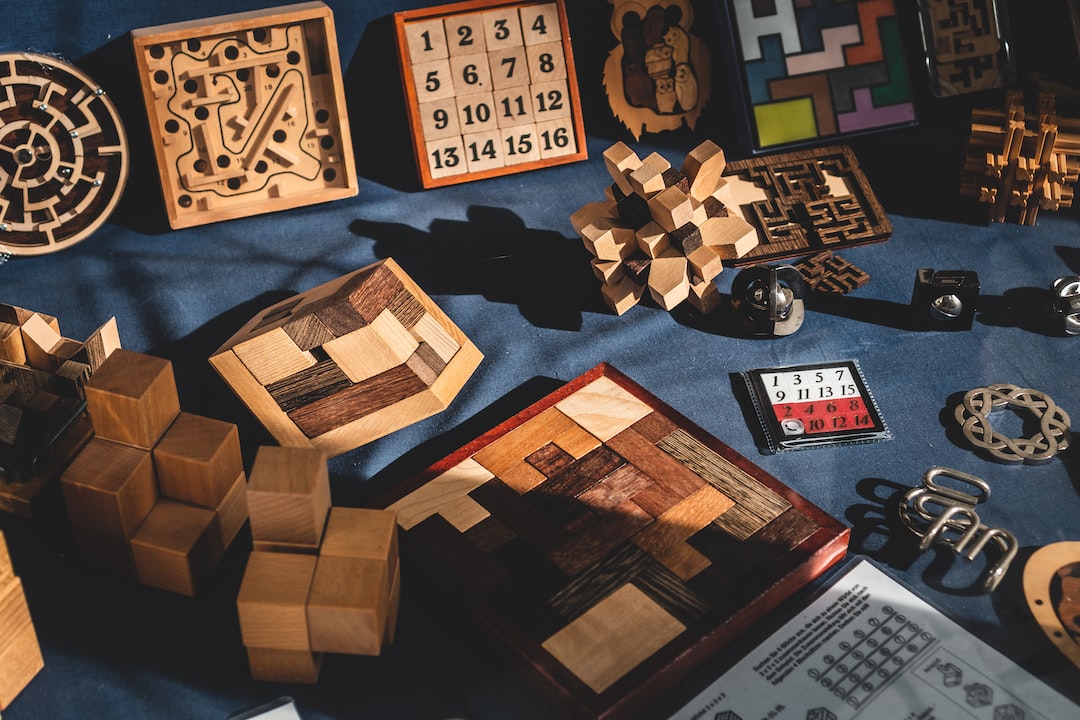Welcome to our blog post on the fascinating world of debugging! Whether you’re a seasoned developer or just starting out on your coding journey, understanding the importance of debugging is crucial for building robust and efficient software applications.
At its core, debugging is the process of identifying and fixing errors or bugs in a program. Every developer has encountered bugs at some point in their career, and while they can be frustrating, they also present valuable learning opportunities.
In this blog post, we will explore the significance of debugging, discuss common techniques and tools used by developers to track down bugs, and provide strategies and best practices for effective troubleshooting. We will also share some tips for efficiently identifying bugs and offer guidance on debugging complex code.
So, whether you’re an experienced developer looking to refine your debugging skills or a beginner seeking guidance on how to approach and resolve bugs, this blog post has something for you. So, let’s dive in and unravel the mysteries of debugging!
Understanding the Importance of Debugging
Debugging is an essential skill for any developer, whether you are a seasoned professional or just starting out in the world of coding. It involves the process of identifying and fixing errors or bugs in computer programs, ensuring that they run smoothly and efficiently. While it may seem like a tedious and time-consuming task, debugging plays a crucial role in software development, and understanding its importance is key to becoming a successful programmer.
One of the primary reasons why debugging is so important is that it helps ensure the functionality and reliability of a program. As developers, our goal is to create software that performs as intended and delivers the expected results. However, as humans, we are prone to making mistakes, and writing flawless code is nearly impossible. Bugs can creep into our programs due to various reasons, such as logical errors, syntax mistakes, or unexpected user inputs. These bugs can cause the program to crash, produce incorrect results, or even compromise the security of the system. Debugging is the process that allows us to identify and rectify these issues, making our programs more robust and dependable.
Another vital aspect of debugging is that it fosters a deeper understanding of the codebase. When we encounter a bug, it presents an opportunity for us to dive into the inner workings of our program and gain insights into its structure and flow. By carefully examining the code, we can trace the bug’s origins, understand how different components interact with each other, and uncover any hidden dependencies. This knowledge not only helps us fix the current bug but also equips us with a better understanding of the program’s overall architecture, making it easier for us to tackle future issues and enhance the codebase.
Furthermore, debugging promotes adaptability and problem-solving skills. In the world of software development, things don’t always go as planned. Unexpected errors can arise at any stage of the development process, from the initial design phase to the final deployment. When faced with a bug, developers must be able to adapt quickly, analyze the situation, and come up with effective solutions. Debugging encourages us to think critically, consider possible scenarios, and experiment with different approaches until we find the root cause of the issue. These problem-solving skills are transferable, allowing us to tackle complex challenges not only in debugging but also in other areas of our professional and personal lives.
Fortunately, there are numerous debugging techniques and tools available to help developers in their quest for bug-free code. From integrated development environments (IDEs) with built-in debugging features to powerful command-line tools, developers have a wide array of options at their disposal. In the next section, we will explore some of the most commonly used debugging techniques and tools, providing you with the necessary knowledge to tackle bugs head-on.
These bugs can cause the program to crash, produce incorrect results, or even compromise the security of the system.
Common Debugging Techniques and Tools
When it comes to debugging, having a solid set of techniques and tools at your disposal can make all the difference in streamlining the process and effectively identifying and resolving bugs. In this section, we will explore some common debugging techniques and introduce you to a variety of tools that can help make your debugging tasks less daunting.
1. Logging
A tried and true technique in the debugging arsenal, logging involves strategically placing print statements throughout your code to track the flow of execution and monitor the values of variables at various points. By examining the logged information, you can gain valuable insights into the behavior of your code and pinpoint the areas where issues may be occurring.
Logging can be as simple as printing out a message or as complex as logging to a file or a remote server. There are numerous logging libraries available for different programming languages that provide additional features such as different log levels, message formatting, and log filtering, making it easier to tailor your logging to your specific needs.
2. Debuggers
Debuggers are powerful tools that allow you to step through your code line by line, inspecting variables, and analyzing the program’s state at any given point. With the help of breakpoints, you can pause the execution at specific lines and examine the values of variables, helping you identify discrepancies or unexpected behavior.
Most modern integrated development environments (IDEs) come equipped with built-in debuggers, which provide a user-friendly interface for setting breakpoints, stepping through code, and inspecting variables. Additionally, there are standalone debuggers available for various programming languages that offer advanced features like conditional breakpoints, watch expressions, and memory analysis.
3. Unit Testing
Unit testing is not only a technique for ensuring the correctness of your code but also a valuable debugging tool. By writing tests that target specific parts of your code, you can isolate and identify issues without having to manually run the entire program. Unit tests can help you narrow down the source of a bug and provide a controlled environment for debugging, making it easier to reproduce and fix the problem.
There are numerous unit testing frameworks available for different programming languages that provide features like test case organization, assertion libraries for validating expected results, and test coverage analysis. By incorporating unit testing into your development workflow, you can catch bugs early in the development process and prevent regressions.
4. Profilers
Profiling tools are essential for identifying performance bottlenecks and optimizing your code. These tools collect data about the execution time, memory usage, and function calls of your program, allowing you to identify areas that could benefit from optimization. By analyzing the profiling output, you can pinpoint parts of your code that are consuming excessive resources and make the necessary adjustments.
Profiling tools come in various forms, ranging from simple command-line utilities to comprehensive visual profilers. They provide detailed insights into your program’s behavior, such as function call counts, execution time percentages, and memory allocation patterns, enabling you to make informed decisions on where to focus your optimization efforts.
5. Code Review
While not a traditional debugging technique, code review can be an effective way to catch bugs, identify potential issues, and improve the overall quality of your code. By having fellow developers review your code, you can benefit from fresh perspectives and insights that could lead to the discovery of previously unnoticed bugs or more efficient solutions.
Code review can be done informally by collaborating with peers or formally as part of a structured process. Tools like pull request systems and code review platforms facilitate the code review process by providing a platform for discussions, comments, and annotations on specific lines of code.
By incorporating code reviews into your development workflow, you can leverage the collective expertise of your team to catch bugs early on and ensure the overall stability and maintainability of your codebase.
These are just a few of the many debugging techniques and tools available to developers. Remember, the key to successful debugging lies in being adaptable, exploring different approaches, and utilizing the tools that best suit your specific needs. Experiment with different techniques and tools to find the ones that work best for you, and don’t be afraid to seek help or guidance from fellow developers or online communities when you encounter challenging bugs.
By examining the logged information, you can gain valuable insights into the behavior of your code and pinpoint the areas where issues may be occurring.
Strategies for Effective Troubleshooting
When it comes to troubleshooting, having a clear and systematic approach is essential for efficiently resolving bugs and issues. In this section, we will explore some strategies that can help you become an effective troubleshooter.
1. Isolate the Problem: The first step in troubleshooting is to isolate the problem. Start by gathering as much information as possible about the issue and the circumstances under which it occurs. This may involve reviewing error messages, examining logs, or talking to users. By understanding the scope and context of the problem, you can narrow down the potential causes and focus your efforts on the most likely areas.
2. Reproduce the Issue: To effectively troubleshoot a bug, you need to be able to reproduce it consistently. Try to recreate the issue in a controlled environment, ensuring that you have the necessary inputs and conditions. By reproducing the problem, you can better understand its behavior and identify the root cause. Keep in mind that sometimes a bug may only occur under specific conditions, so be thorough in your testing.
3. Divide and Conquer: When faced with a complex issue, it can be overwhelming to tackle it all at once. Instead, break it down into smaller, more manageable parts. By dividing the problem into smaller components, you can focus on one area at a time, making it easier to identify the cause of the issue. This approach also allows you to eliminate potential causes systematically, narrowing down the possibilities until you find the root cause.
4. Use Systematic Testing: When troubleshooting, it’s crucial to have a systematic approach to testing. Start by testing the simplest and most basic functionality related to the problem. If that works as expected, gradually introduce more complex scenarios until you encounter the issue. This process helps you identify the specific conditions or inputs that trigger the bug. By following a systematic testing approach, you can save time and avoid unnecessary distractions.
5. Document and Take Notes: Keeping a record of your troubleshooting process is essential for effective bug resolution. Document the steps you have taken, the observations you have made, and the solutions you have tried. This documentation serves as a reference for future troubleshooting sessions and can help you avoid repeating the same steps. Additionally, it allows you to share your findings with other team members, promoting collaboration and knowledge sharing.
6. Stay Open to Adaptation: Troubleshooting is not always a linear process. Sometimes, you might need to adapt your approach based on new information or unexpected findings. Don’t be afraid to change your strategy if it leads you closer to the solution. Being flexible and open to adaptation is key to effective troubleshooting.
7. Stay Positive and Persistent: Debugging can be a challenging and frustrating task, but maintaining a positive mindset is crucial for success. Remember that every bug you encounter is an opportunity to learn and grow as a developer. Stay persistent and don’t give up easily. Embrace the challenge and keep pushing forward until you find the solution.
By following these strategies, you can become a more effective troubleshooter, improving your ability to identify and resolve bugs efficiently. Troubleshooting is a skill that develops over time, so don’t be discouraged if you encounter difficulties along the way. With practice and experience, you’ll become a master at resolving even the most complex issues.
Tips for Efficient Bug Identification
When it comes to debugging, identifying the root cause of a bug can often feel like searching for a needle in a haystack. However, with the right strategies and techniques, you can streamline the bug identification process and save yourself valuable time and effort.
Here are some tips to help you efficiently identify bugs in your code:
- Understand the Expected Behavior: Before you start hunting for bugs, make sure you have a clear understanding of how your code should function. Familiarize yourself with the expected behavior and outcomes, as this will provide you with a baseline to compare against when troubleshooting.
- Reproduce the Bug: Reproducing the bug consistently is crucial for effective bug identification. Create a test environment that replicates the conditions in which the bug occurs. This will allow you to isolate the issue and observe it in a controlled setting, making it easier to analyze and debug.
- Divide and Conquer: When working with complex codebases, it can be overwhelming to tackle the entire system at once. Instead, break down the problem into smaller, manageable components. By dividing and conquering, you can narrow down the potential sources of the bug and focus your debugging efforts more efficiently.
- Utilize Logging and Debugging Tools: Logging and debugging tools are invaluable assets in bug identification. Incorporate strategic logging statements in your code to track the flow and state of variables. Additionally, leverage debugging tools provided by your development environment to step through the code and inspect variables at runtime. These tools can provide valuable insights into the execution path and help pinpoint the bug.
- Inspect Error Messages and Stack Traces: Error messages and stack traces often contain valuable clues about the source of the bug. Pay attention to the information provided in these messages, as they can point you in the right direction. Analyze the error message and stack trace carefully, looking for any patterns or commonalities that may lead you to the culprit.
- Test Inputs and Edge Cases: Bugs often surface when the code encounters unexpected inputs or edge cases. To identify these issues, thoroughly test your code with a range of inputs, including both typical and unusual scenarios. By experimenting with different inputs, you can uncover potential weaknesses or flaws in your code that may be causing the bug.
- Collaborate and Seek Fresh Perspectives: Don’t hesitate to reach out to your peers or online communities for assistance. Sometimes, a fresh set of eyes can spot an issue that you may have overlooked. Collaborate with others, share your code, and encourage feedback. Explaining your problem to someone else can also help you gain a deeper understanding of the issue, leading to potential solutions.
Remember, efficient bug identification is not solely about finding the bug; it’s about understanding the underlying cause and resolving it effectively. Stay adaptable, be patient, and approach the process with a systematic mindset. With practice and experience, you’ll become more proficient at identifying and squashing those pesky bugs that can often hinder the smooth execution of your code.
By dividing and conquering, you can narrow down the potential sources of the bug and focus your debugging efforts more efficiently.
Best Practices for Debugging Complex Code
Debugging complex code can be a daunting task, but with the right approach and best practices, you can efficiently identify and fix bugs. Here are some tried and tested strategies to help you navigate through the intricacies of debugging complex code.
1. Break down the problem into smaller parts
When faced with a complex codebase, it’s crucial to break down the problem into smaller, manageable parts. This allows you to focus on specific sections of the code and isolate potential issues. By narrowing your scope, you can zoom in on the problematic code and troubleshoot more effectively.
Start by identifying the functionality or module where the bug might be occurring. Then, break it down further into individual functions or components. This approach not only simplifies the debugging process but also helps in maintaining a structured workflow, ensuring that you don’t overlook any crucial aspects of the code.
2. Utilize logging and debugging tools
Logging and debugging tools are invaluable resources when it comes to debugging complex code. These tools allow you to trace the flow of the program, log variables and their values, and track the execution path. By using these tools effectively, you can gain valuable insights into the state of your code at different stages of execution.
Consider using a debugger that integrates with your development environment. Debuggers allow you to set breakpoints, step through the code line by line, and inspect variables in real-time. This level of visibility can significantly speed up the debugging process and help you spot and resolve issues more efficiently.
3. Understand the underlying architecture
Complex code often involves intricate architectures and dependencies. To effectively debug such code, it’s essential to have a deep understanding of the underlying architecture. Take the time to familiarize yourself with the different components, their interactions, and the flow of data through the system.
By understanding the architecture, you can identify potential points of failure and narrow down your search for bugs. Additionally, this knowledge enables you to make informed decisions about where to place breakpoints, which variables to inspect, and which parts of the code may need further investigation.
4. Use version control and incremental changes
When debugging complex code, it’s crucial to maintain control over the changes you make. Version control systems like Git can help you track your progress and provide a safety net in case something goes wrong. By using branches and commits effectively, you can experiment with different solutions and easily revert to a previous state if needed.
Additionally, when making changes to the code, it’s best to implement them incrementally. Rather than attempting to fix all the issues at once, focus on one problem at a time. This approach allows you to monitor the impact of each change and quickly identify any regressions that may occur. It also ensures that you don’t introduce new bugs while trying to fix existing ones.
5. Collaborate and seek assistance
Debugging complex code can be a collaborative effort. Don’t hesitate to reach out to your colleagues or online communities for assistance. By discussing the problem with others, you can gain fresh perspectives, uncover blind spots, and benefit from their expertise.
Remember, debugging is not a solitary task. Embrace the support available to you and leverage the collective knowledge of your peers. Together, you can tackle even the most complex debugging challenges.
Debugging complex code requires patience, persistence, and a methodical approach. By breaking down the problem, utilizing debugging tools, understanding the architecture, using version control, and collaborating with others, you can make the process more manageable and increase your chances of resolving bugs efficiently.
Together, you can tackle even the most complex debugging challenges.
Conclusion
In conclusion, debugging is an essential skill for any developer or programmer. It enables us to identify and fix issues in our code, ensuring that our programs run smoothly and efficiently. Throughout this blog post, we have explored the importance of debugging, common techniques and tools used in the process, strategies for effective troubleshooting, tips for efficient bug identification, and best practices for debugging complex code.
Understanding the importance of debugging allows us to recognize that it is not just a necessary evil but a valuable process that can save us time and frustration in the long run. By investing time in debugging, we can prevent issues from arising and impacting the end-user experience.
We have also explored various debugging techniques and tools, ranging from using print statements and logging to more advanced tools like debuggers and IDEs. These techniques and tools provide us with the means to navigate through our code, pinpointing the exact location of bugs and gaining valuable insights into their root causes.
To be effective troubleshooters, we need to adopt a systematic approach by breaking down problems into smaller, manageable parts. This allows us to focus on one specific area at a time, making it easier to identify the cause of the issue. Additionally, keeping an open mind and being adaptable in our troubleshooting strategies enables us to explore different possibilities and find creative solutions.
In order to efficiently identify bugs, we need to develop a keen eye for detail and observe patterns or anomalies in our code. By leveraging tools like code review, unit tests, and error logs, we can catch potential bugs early on, minimizing their impact on the overall system.
When it comes to debugging complex code, it is crucial to maintain good coding practices such as modularization, proper documentation, and utilizing version control systems. Debugging complex code requires patience, persistence, and the ability to break down the problem into manageable chunks. By following best practices, we can make the debugging process less daunting and more manageable.
In conclusion, debugging is an ongoing process that requires continuous learning and improvement. It is not something to be afraid of but rather embraced as an opportunity to enhance our coding skills and deliver high-quality software. By leveraging the techniques, tools, strategies, and tips outlined in this blog post, you can become a proficient debugger and elevate your programming abilities.
So, the next time you encounter a bug, remember to approach it with a detail-oriented mindset, adapt your troubleshooting strategies as needed, and never underestimate the power of a well-placed print statement. Happy debugging!