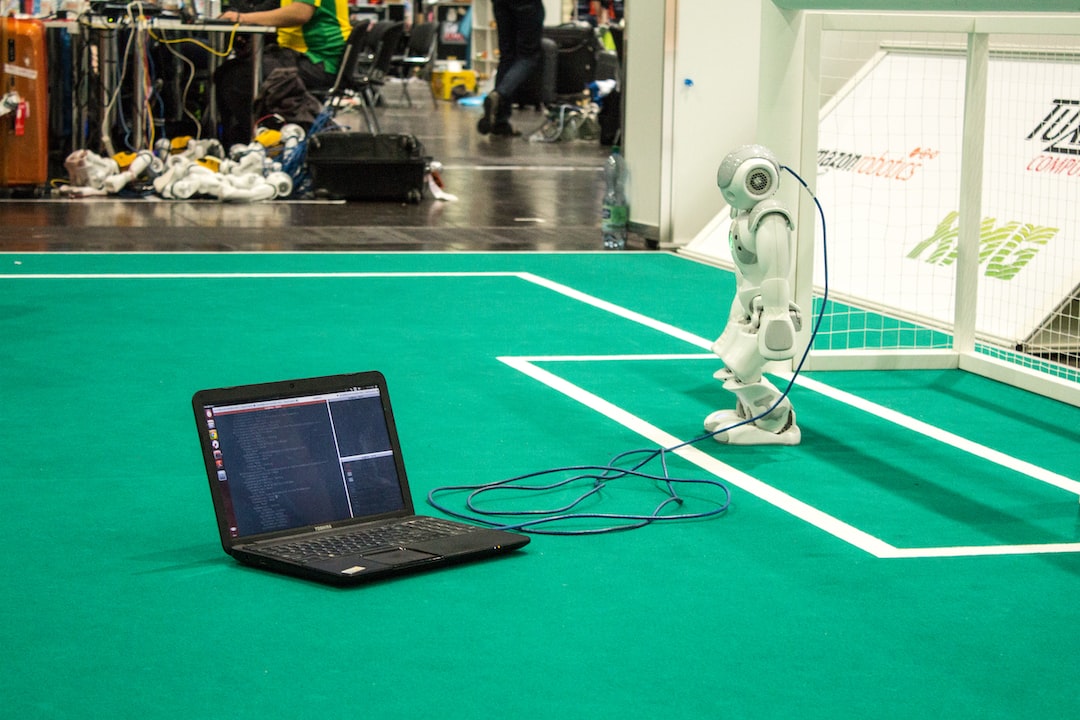Welcome to our blog post on the importance of debugging! In today’s rapidly evolving technological landscape, software bugs and errors are inevitable. Whether you’re a beginner or an experienced developer, encountering errors while coding is a common occurrence. However, the ability to effectively debug and fix these errors is what sets apart great developers from the rest.
Debugging is the process of identifying and resolving issues or errors in a program’s code. It involves a systematic approach to locate and fix problems that hinder a program’s expected behavior. Debugging is an essential skill that can save developers countless hours of frustration and improve the overall quality of their code.
In this blog post, we will explore the importance of debugging, discuss a step-by-step process to tackle errors, and introduce some handy tools to assist you in the debugging journey. So, let’s dive in and uncover the mysteries behind debugging!
Understanding the Importance of Debugging
When it comes to software development, debugging plays a pivotal role in ensuring the smooth functioning of a program. Whether you are a seasoned developer or just starting out, encountering errors in your code is inevitable. The ability to effectively debug your code not only saves you time and frustration but also helps you become a more proficient programmer.
Debugging refers to the process of identifying and fixing errors or bugs in a program. It involves analyzing the code, reproducing the error, and using various tools and techniques to pinpoint the root cause of the problem. While some errors may be straightforward to diagnose, others can be more complex and require a systematic approach.
Many developers overlook the importance of debugging and often resort to trial and error methods to fix their code. However, this approach can be time-consuming and inefficient. By understanding the significance of debugging, you can streamline your development process and become a more efficient problem solver.
One of the key benefits of debugging is that it allows you to gain a deeper understanding of your code. By thoroughly reviewing your code and analyzing the error message, you can identify any logical or syntactical errors that may have slipped through during the initial development phase. This not only helps you fix the immediate issue but also improves the overall quality of your code.
Debugging also promotes adaptability in your coding approach. As you encounter errors, you are forced to think critically and come up with innovative solutions. This process encourages you to explore different strategies and expand your knowledge base, ultimately making you a more versatile programmer.
While debugging can sometimes be a frustrating task, it is important to approach it with a positive mindset. Embrace the challenges it presents as an opportunity to learn and grow. Remember that even the most experienced developers encounter errors, and the ability to effectively debug is what sets them apart.
Fortunately, there are a plethora of debugging tools available that can simplify the process and make it less daunting. These tools provide features such as breakpoints, variable inspection, and step-by-step execution, allowing you to gain valuable insights into the behavior of your code. By utilizing these tools, you can save time and quickly identify the cause of the error.
Understanding the importance of debugging is crucial for any developer. It is a skill that enhances your problem-solving abilities and improves the overall quality of your code. By following a systematic approach and utilizing the available debugging tools, you can efficiently identify and fix errors, ultimately becoming a more proficient programmer.
Fortunately, there are a plethora of debugging tools available that can simplify the process and make it less daunting.
Step 1: Reproducing the Error
Now that we understand the importance of debugging, it’s time to dive into the practical steps to identify and fix those pesky errors in your code. The first step in the debugging process is to reproduce the error. This may seem obvious, but it’s crucial to get the error consistently before proceeding further.
When you encounter an error message or a bug in your code, it’s not enough to simply rely on the description of the issue. You need to be able to recreate the problem consistently in order to effectively debug it. Reproducing the error provides you with a controlled environment to analyze and understand the root cause of the issue.
So, how do you reproduce the error? Well, it largely depends on the nature of the error and the context in which it occurs. Here are a few strategies you can use:
- Identify the Steps: Take note of the series of steps or actions that lead to the error. This could involve specific user inputs, interactions with external systems, or any other factors that affect the code’s behavior.
- Create Test Cases: Develop test cases that isolate the error. Test cases are specific inputs or scenarios that you can use to exercise the code and trigger the error consistently. This allows you to focus on the problem area without being distracted by unrelated issues.
- Set up a Debugging Environment: If the error occurs in a specific environment, such as a web browser or a specific operating system, make sure you have a similar setup for debugging. This ensures that you are working with the same conditions that caused the error in the first place.
Remember, the goal of reproducing the error is to have a clear understanding of the problem and to avoid wasting time chasing red herrings. By being thorough in this step, you’ll save yourself from frustration and make the debugging process more efficient.
Once you have successfully reproduced the error, you can move on to the next step: analyzing the error message. This step is crucial in understanding what went wrong and how to fix it. Let’s explore this important step in detail in the next section.
You need to be able to recreate the problem consistently in order to effectively debug it.
Step 2: Analyzing the Error Message
Now that we have successfully reproduced the error, it’s time to dive deeper into understanding the issue at hand. When an error occurs, the programming language or the debugging tool often provides us with an error message. This error message acts as a clue, giving us insights into what might have gone wrong in our code.
It’s crucial to pay close attention to the error message as it provides valuable information about the nature of the error. Let’s take a moment to break down the different components of an error message:
- Error type: The error message usually starts with an indication of the type of error that occurred. It could be a syntax error, a runtime error, or an undefined variable, among others. Understanding the error type will help us narrow down our search for the root cause.
- Error location: The error message often provides information about where the error occurred in our code. It typically includes the file name and line number. This allows us to navigate directly to the problematic area and focus our attention on that specific section of code.
- Error description: The error message may also include a brief description of the problem. It can offer hints about the potential cause or point out specific aspects of the code that require attention. This description is often written in plain language, making it more accessible to developers of all experience levels.
Once we have familiarized ourselves with the error message, we can use this information to guide our debugging process. Analyzing the error message allows us to develop a hypothesis about what might be causing the issue, helping us narrow down our search for a solution.
Remember, the error message is just the starting point. It’s essential to approach it with an open mind and a willingness to adapt. Sometimes the error message may not provide all the necessary information, or it could even be misleading. In such cases, we must rely on our analytical skills and debugging techniques to uncover the true cause of the error.
As we progress through the debugging process, it’s important to document our findings and observations. This documentation will not only assist us in solving the current issue but also serve as a valuable resource for future debugging sessions. By maintaining a record of the error messages encountered and the steps taken to resolve them, we can build a knowledge base that will aid us in tackling similar problems in the future.
Now that we understand the significance of analyzing the error message, let’s move on to the next step in the debugging process: reviewing the code.
This description is often written in plain language, making it more accessible to developers of all experience levels.
Step 3: Reviewing the Code
Now that we have reproduced the error and analyzed the error message, it’s time to dive into the code and understand what might be causing the issue. This step is crucial as it allows us to identify any logical or syntactical errors that may be present.
When reviewing the code, it’s important to approach it with a critical and detail-oriented mindset. Start by examining the specific section of code that is related to the error. Look for any obvious mistakes, such as missing or misplaced syntax, incorrect variable assignments, or incorrect function calls.
Reading through the code line by line can sometimes be overwhelming, especially if the codebase is large. In such cases, it’s helpful to break down the code into smaller sections or functions and analyze them individually. This allows for a more focused approach and makes it easier to spot potential issues.
While reviewing the code, keep an eye out for any hard-coded values or assumptions that may not be valid in the current context. These can often lead to unexpected errors. Additionally, pay attention to any external dependencies or libraries that the code relies on. Sometimes, errors can be caused by outdated versions or incompatible configurations of these dependencies.
As you review the code, consider the overall logic and flow of the program. Is the code structured in a logical manner? Are there any unnecessary or redundant statements? It’s important to refactor and optimize the code wherever possible, as this can help prevent future errors and improve the overall performance of the program.
Remember, debugging is not just about fixing the immediate error; it’s also an opportunity to improve the codebase and enhance its readability and maintainability. As you review the code, take note of any areas that could benefit from refactoring or code clean-up. Documenting your findings and suggestions can be valuable not only for yourself but also for the entire development team.
During this step, it’s essential to maintain an adaptable mindset. Sometimes, the error might not be immediately apparent, and you may need to explore different parts of the codebase to find the root cause. Don’t hesitate to consult with your colleagues or seek help from online communities. Debugging is a collaborative process, and two heads are often better than one.
Finally, don’t forget to stay positive and encouraging throughout the debugging process. It can be frustrating to encounter errors, but each error brings an opportunity to learn and grow as a developer. Embrace the challenge and approach it with a problem-solving mindset. Celebrate the small victories along the way, as every step forward brings you closer to resolving the issue.
In the next step, we will discuss the powerful tools available for debugging and how they can assist us in our quest to squash those bugs.
It can be frustrating to encounter errors, but each error brings an opportunity to learn and grow as a developer.
Step 4: Using Debugging Tools
When it comes to finding and fixing bugs in your code, arm yourself with the right tools. Debugging tools are essential for every developer, as they can significantly speed up the debugging process and make it more efficient. In this step, we will explore some of the most popular and powerful debugging tools available to help you detect and eliminate those pesky bugs.
One of the most widely used debugging tools is the debugger built into integrated development environments (IDEs) such as Visual Studio Code, PyCharm, or Eclipse. These debuggers allow you to set breakpoints in your code, pause the program’s execution at specific lines, and inspect the values of variables at runtime. With the ability to step through your code line by line, you can gain valuable insights into how your program behaves and pinpoint the exact moment when things start to go wrong.
Another useful tool is the logging system. Logging allows you to track the flow of your program by outputting messages to a log file or console. By strategically placing log statements throughout your code, you can examine the state of variables, trace the execution path, and identify any unexpected behavior. Logging is particularly handy when dealing with complex systems or when you cannot easily reproduce the bug.
In addition to integrated debuggers and logging, there are a plethora of specialized debugging tools available for various programming languages and frameworks. For example, if you are developing a web application, browser developer tools like Chrome DevTools or Firefox Developer Tools can be invaluable. These tools provide comprehensive debugging capabilities, including real-time code inspection, network analysis, and performance profiling. They enable you to examine and manipulate the DOM, monitor network requests, and diagnose JavaScript issues with ease.
For mobile app development, Xcode for iOS and Android Studio for Android offer debugging tools tailored specifically for mobile platforms. With these tools, you can exploit features like emulator integration, device simulation, and remote debugging to identify and fix issues unique to mobile devices.
Aside from IDE-specific and platform-specific tools, there are also standalone debugging libraries and frameworks available for certain programming languages. These tools provide advanced debugging functionality, such as runtime code analysis, memory profiling, and automated bug detection. They can be integrated into your development workflow to catch bugs early and ensure the quality of your code.
Remember, the key to effectively using debugging tools is to understand their capabilities and know when and how to apply them. Experiment with different tools and techniques to find the ones that align best with your development practices and workflow. Don’t hesitate to explore online tutorials, forums, and communities dedicated to debugging to learn from experienced developers and discover new tools that can make your life easier.
Embrace the power of debugging tools, and you’ll be well-equipped to tackle the most challenging bugs. The debugging process may require patience and perseverance, but armed with the right tools, you’ll be able to navigate through the maze of code, uncover the root causes of errors, and debug your way to success!
In the final part of this blog post series, we will wrap up everything we’ve learned and highlight the importance of debugging in software development. So, stay tuned for the conclusion!
In this step, we will explore some of the most popular and powerful debugging tools available to help you detect and eliminate those pesky bugs.
Conclusion
In conclusion, it is crucial to understand and appreciate the importance of debugging in software development. Debugging is not just about fixing errors; it is an essential skill that allows developers to identify and resolve issues, improve code efficiency, and enhance the overall user experience. By following the steps outlined in this blog post, you can become a more effective debugger and streamline your development process.
Throughout this post, we have discussed the various steps involved in debugging. We started by emphasizing the significance of reproducing the error, as it is the foundation for understanding and resolving the problem. We then highlighted the importance of analyzing error messages, which provide valuable insights into the root cause of the issue.
Next, we delved into the process of reviewing the code, stressing the need for a systematic and thorough examination of the codebase. This step allows you to identify any logical errors, syntax issues, or potential bottlenecks that may be causing the problem.
Moreover, we explored the world of debugging tools, showcasing their versatility in helping developers identify and resolve issues efficiently. Whether it’s using breakpoints, stepping through the code, or inspecting variables, these tools offer invaluable support and make the debugging process more manageable.
Debugging is not always a linear process; it requires adaptability and flexibility. It is essential to approach each debugging session with an open and curious mindset. By experimenting with different solutions, considering alternative approaches, and seeking help from others, you can overcome even the most challenging bugs.
Remember, debugging is not just about fixing errors; it is an opportunity to learn, grow, and improve your skills as a developer. Embrace the challenges that debugging presents, and don’t be discouraged by setbacks. Instead, view them as stepping stones towards becoming a more proficient coder.
So, the next time you encounter a bug, remember to follow the steps outlined in this blog post. Reproduce the error, analyze the error message, review the code, and utilize debugging tools. Embrace the process, stay focused, and don’t hesitate to seek guidance from peers or online communities.
Happy debugging!