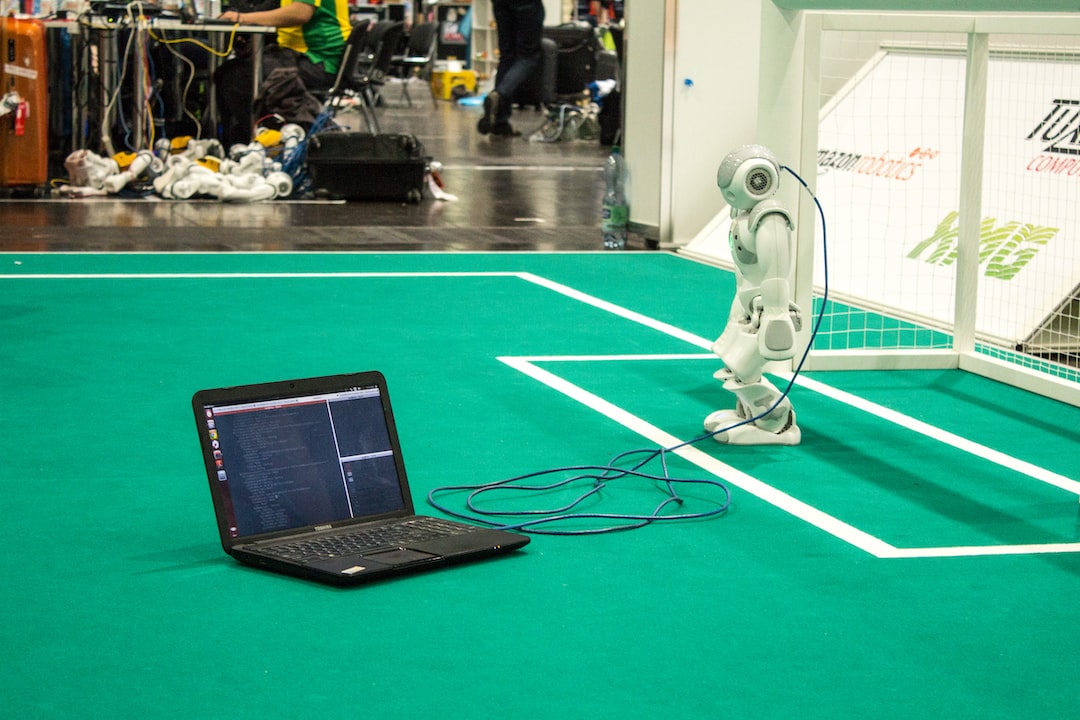Introduction
Welcome to our blog post on the importance of debugging in software development! Debugging is an essential part of the programming process that allows developers to identify and fix errors in their code. It plays a crucial role in ensuring that software runs smoothly and meets the desired functionality.
In this blog post, we will explore the significance of debugging, common techniques used by developers, the importance of visualizing code through flowcharts and diagrams, utilizing debugging tools and features, the collaborative aspects of debugging through pair programming and code reviews, and finally, conclude with a summary of the key takeaways.
Whether you are a beginner or an experienced developer, understanding the importance of debugging and learning effective debugging techniques will undoubtedly enhance your programming skills and help you become a more efficient problem solver. So, let’s dive in and explore the world of debugging together!
Understanding the Importance of Debugging
Debugging is an essential skill for any programmer, whether you are a beginner or an experienced professional. It involves identifying and fixing errors, bugs, and issues in your code to ensure that it runs smoothly and produces the desired results. Debugging plays a crucial role in the software development process as it helps to improve the quality of the code and reduces the occurrence of unexpected behaviors or failures.
The importance of debugging cannot be overstated. Imagine spending hours writing code for a new feature or fixing an existing one, only to discover that it doesn’t work as expected. Without proper debugging techniques, you might find yourself in a never-ending loop of trial and error, becoming frustrated and losing valuable time. Debugging allows you to handle problems systematically and efficiently, making your programming experience more productive and enjoyable.
One of the primary reasons why debugging is so crucial is that programming is an inherently complex task. No matter how skilled or experienced you are, mistakes are bound to happen. Even a small typo or a misplaced semicolon can cause your code to break or produce unexpected results. Debugging helps you identify and fix these issues quickly, preventing them from snowballing into more significant problems later on.
Debugging also promotes critical thinking and problem-solving skills. When faced with a bug, you need to analyze your code, understand the logic behind it, and pinpoint the root cause of the problem. This process requires a deep understanding of the programming language, the system you are working on, and the specific issue at hand. By actively engaging in debugging, you enhance your analytical skills and become a more adaptable and efficient programmer.
Furthermore, effective debugging techniques enable you to develop robust and reliable software. By thoroughly testing and debugging your code, you can catch and fix potential issues before they impact your end-users. This not only helps you deliver a better user experience but also saves you from the embarrassment and frustration of releasing faulty software into the wild.
While debugging can be challenging at times, it is essential to approach it with a positive and proactive mindset. Embrace debugging as an opportunity to learn and grow as a programmer. Every bug you encounter is a chance to enhance your coding skills and deepen your understanding of the language and tools you are working with. Remember, even the most experienced developers face debugging challenges regularly, so don’t be discouraged if you encounter roadblocks along the way.
In the following sections of this blog post, we will dive into various debugging techniques, tools, and strategies that can help you become a more effective debugger. From visualizing the code with flowcharts and diagrams to leveraging debugging tools and collaborating with others, we will explore different approaches to tackle bugs and ensure the smooth functioning of your code. So, let’s continue our journey into the fascinating world of debugging, where every bug is an opportunity for growth and improvement!
Even a small typo or a misplaced semicolon can cause your code to break or produce unexpected results.
Common Debugging Techniques
Debugging is an essential skill for any programmer. It involves identifying and resolving issues in code to ensure its smooth functionality. While debugging can be a tedious and time-consuming process, it is crucial for producing high-quality and error-free software. In this section, we will explore some common debugging techniques that can help you in your coding journey.
1. Print Statements
One of the simplest yet effective debugging techniques is using print statements. By strategically placing print statements in your code, you can track the flow of execution and identify any unexpected behavior. Print statements allow you to check the values of variables, understand the order in which functions are called, and detect any logical errors.
For example, if you are working on a function that calculates the average of a list of numbers, you can insert print statements to display the intermediate values:
def calculate_average(numbers):
total = 0
count = 0
for num in numbers:
print("Adding", num, "to the total")
total += num
count += 1
print("Total:", total)
print("Count:", count)
average = total / count
print("Average:", average)
return average
By examining the printed output, you can easily identify any discrepancies or unexpected results.
2. Breakpoints
Breakpoints are another powerful debugging technique that allows you to pause the execution of your code at specific points. This allows you to inspect the state of variables and step through the code line by line, identifying any errors or issues.
Most modern Integrated Development Environments (IDEs) provide built-in support for breakpoints, making it easy to set them and navigate through the code. By setting breakpoints at critical sections of your code, you can closely examine the values of variables and pinpoint the exact location of errors.
3. Error Messages and Stack Traces
Error messages and stack traces are valuable sources of information when it comes to debugging. They provide insights into the specific error that occurred, the location in the code where it happened, and the call stack leading up to the error.
When encountering an error, carefully read the error message and try to understand its meaning. Look for relevant information such as the line number, the type of error, and any additional details provided. Additionally, examine the stack trace to identify the sequence of function calls that led to the error.
4. Rubber Duck Debugging
Yes, you read it correctly – rubber duck debugging. This technique involves explaining your code line by line to an inanimate object, such as a rubber duck. By verbalizing the code, you force yourself to think through each step and often discover the issue on your own.
Although it may sound strange, rubber duck debugging can be surprisingly effective in uncovering bugs. Simply describing the code aloud helps you identify any logical errors, incorrect assumptions, or overlooked details. It forces you to think from a different perspective and question your own logic.
Remember, debugging is a skill that improves with practice. Don’t get discouraged by the inevitable bugs you encounter along the way. Embrace them as valuable learning opportunities and use these common debugging techniques to overcome them. Happy debugging!
By setting breakpoints at critical sections of your code, you can closely examine the values of variables and pinpoint the exact location of errors.
Visualizing the Code: Flowcharts and Diagrams
When it comes to debugging, being able to visualize the code can be incredibly helpful in understanding its flow and identifying potential errors. This is where flowcharts and diagrams come into play.
Flowcharts are graphical representations of the steps or processes within a program. They use various symbols and connectors to depict the logical flow of the code. By breaking down complex algorithms or procedures into smaller, more manageable steps, flowcharts provide a clear and visual understanding of how the code should execute.
Similarly, diagrams can be used to represent the relationships between different components of a program. For example, a class diagram can illustrate the relationships between classes, their attributes, and their methods. This visual representation can aid in spotting any inconsistencies or missing connections, leading to more effective debugging.
Why are flowcharts and diagrams so effective in debugging? Well, they allow you to take a step back and analyze the code from a higher-level perspective. Instead of getting lost in the nitty-gritty details of individual lines of code, you can focus on the overall structure and logic of the program.
By visualizing the code, you can identify potential areas where errors may occur, such as loops that never terminate or conditional statements that are not properly handling all possible cases. Additionally, flowcharts and diagrams can help in identifying dead code or areas of the program that are never executed.
One of the great benefits of flowcharts and diagrams is their adaptability. They can be used at various stages of the development process, from planning and design to debugging and maintenance. When encountering a bug, you can map out the problematic section of the code using a flowchart or diagram, allowing you to systematically analyze and trace the flow of data or control.
There are several tools available for creating flowcharts and diagrams, ranging from simple online applications to sophisticated software. Some popular options include Lucidchart, draw.io, and Microsoft Visio. Choose a tool that suits your preferences and workflow, ensuring that it provides the necessary symbols and connectors for accurately representing your code.
While flowcharts and diagrams can be incredibly useful in visualization, it’s important to remember that they are just tools. They should complement your debugging techniques and not replace them entirely. Visualizing the code is just one aspect of the debugging process, and it should be combined with other techniques, such as stepping through the code or using debugging tools.
So, when faced with a particularly tricky bug, consider using flowcharts and diagrams to gain a better understanding of your code’s flow. They can provide valuable insights and help you approach the problem from a different angle. Remember, debugging is both an art and a science – so embrace different approaches and techniques to become a more effective and proficient debugger.
Flowcharts are graphical representations of the steps or processes within a program.
Utilizing Debugging Tools and Features
When it comes to debugging, developers have a plethora of tools and features at their disposal. These resources can significantly simplify the process of identifying and resolving bugs, making it easier to create robust and error-free code. In this section, we will explore some of the most commonly used debugging tools and features that can help streamline your debugging workflow.
1. Integrated Development Environments (IDEs)
IDEs are one of the most essential tools for developers, offering a comprehensive set of features to aid in the debugging process. These environments provide an integrated solution that combines code editing, compilation, and debugging capabilities all in one place.
Modern IDEs come equipped with advanced features like real-time syntax highlighting, automatic code completion, and intelligent error checking, which can help catch common coding mistakes. Additionally, IDEs provide a graphical user interface for setting breakpoints, stepping through code, inspecting variables, and evaluating expressions, allowing developers to pinpoint and fix bugs efficiently.
2. Debuggers
Debuggers are standalone tools or features within IDEs that enable developers to monitor the execution of their code in detail, helping them identify and understand how bugs are occurring. By setting breakpoints at specific lines in the code, developers can pause the execution and inspect the current state of variables, check the call stack, and step through the code line by line to trace the root cause of the issue.
Modern debuggers often offer advanced features such as conditional breakpoints, which pause the execution only when a specific condition is met, and watch windows, where developers can monitor the values of selected variables in real-time. These tools provide invaluable insights into the inner workings of the code, making it easier to identify logic errors and fix them promptly.
3. Logging and Error Handling
Logging and error handling are essential techniques for debugging, allowing developers to collect important information about the code’s behavior during runtime. Logging involves recording specific events or messages at various points in the code, which can then be reviewed later to gain insights into the program’s execution.
By strategically placing log statements throughout the code, developers can track the flow of execution, verify the values of variables, and detect any unexpected behavior. This can be especially helpful when dealing with complex systems or hard-to-reproduce bugs.
Error handling, on the other hand, involves implementing mechanisms to gracefully handle exceptions and errors that may occur during runtime. By catching and handling exceptions, developers can prevent their code from crashing and provide helpful error messages to users or log them for later analysis.
4. Profilers
Profiling tools assist developers in analyzing the performance of their code, helping them identify bottlenecks and areas that could benefit from optimization. Profilers collect data on various aspects of code execution, such as CPU usage, memory consumption, and function call frequencies.
By analyzing the profiling results, developers can gain insights into the performance characteristics of their code, allowing them to make informed decisions on where to focus their optimization efforts. This can be particularly helpful when dealing with sluggish or resource-intensive applications.
5. Debugging Extensions and Plugins
Many programming languages and frameworks have a vast ecosystem of community-developed extensions and plugins that provide additional debugging capabilities. These third-party tools often extend the functionality of IDEs or provide standalone debugging utilities that can aid in specific scenarios.
For example, there are browser extensions available that enhance the debugging experience for web developers by providing advanced tools for inspecting and manipulating the DOM, monitoring network requests, and simulating various device environments. Similarly, there are plugins available for text editors that offer enhanced code analysis and debugging features.
6. Version Control Systems
While version control systems like Git or SVN are primarily used for managing code repositories and collaboration, they can also be valuable tools for debugging. By leveraging the power of version control, developers can track changes made to the codebase over time and easily revert back to previous versions if a bug is introduced.
Version control systems also facilitate collaboration and code reviews, allowing multiple developers to work on the same codebase simultaneously. This can be particularly useful when debugging complex issues, as it enables team members to share their insights, collectively analyze the problem, and propose solutions.
When it comes to debugging, having access to a wide range of tools and features can greatly enhance your efficiency and effectiveness as a developer. By utilizing integrated development environments, debuggers, logging, error handling, profilers, debugging extensions, and version control systems, you can ensure that your code is robust, reliable, and free from bugs. Embrace these tools, experiment with different techniques, and constantly refine your debugging skills to become a more proficient developer.
Error handling, on the other hand, involves implementing mechanisms to gracefully handle exceptions and errors that may occur during runtime.
Collaborative Debugging: Pair Programming and Code Reviews
Collaborative debugging is a game-changer in the world of software development. In this section, we will explore two powerful techniques that can help you uncover and fix bugs more efficiently: pair programming and code reviews.
Pair programming is a practice where two developers work together on the same codebase, sharing a single workstation. While this may seem counterintuitive at first, the benefits are undeniable. By combining the expertise and perspectives of two individuals, pair programming can lead to faster bug detection and resolution.
When you pair program, one developer takes on the role of the “driver,” actively writing the code, while the other assumes the role of the “navigator,” providing guidance and spotting potential issues. This dynamic duo can quickly catch bugs that might have gone unnoticed if a single developer was working alone. The navigator acts as a second set of eyes, questioning assumptions, and suggesting alternative approaches.
Not only does pair programming improve bug detection, but it also enhances coding skills and knowledge sharing. As a driver, you have the opportunity to explain your thought process and code decisions to the navigator, which often leads to deeper understanding and new insights. By actively engaging in discussions, you can learn from each other and develop more robust solutions.
In addition to pair programming, another valuable collaborative debugging technique is code reviews. Code reviews involve sharing your code with peers or team members who carefully examine it for bugs, readability, and overall quality. This process encourages collaboration, accountability, and continuous learning within the development team.
When conducting a code review, it’s essential to establish a positive and constructive feedback culture. Emphasize that the goal is to improve the code and eliminate bugs, not to criticize or belittle the developer. Encourage reviewers to provide specific and actionable suggestions, focusing on areas that could be improved or potential bugs that need addressing.
The benefits of code reviews extend beyond bug detection. They provide an opportunity for knowledge sharing, allowing developers to learn from each other’s coding styles and techniques. Code reviews also foster team collaboration and a sense of collective ownership over the codebase.
To make code reviews even more effective, consider using code review tools or platforms that provide features like inline commenting, code highlighting, and version control integration. These tools streamline the process, making it easier for reviewers to provide feedback and for developers to address the identified issues.
Collaborative debugging techniques like pair programming and code reviews leverage the power of teamwork and collective intelligence. By combining the skills and perspectives of multiple developers, you can uncover bugs more efficiently and ensure the delivery of high-quality code.
Remember, debugging is not just an individual effort. Embrace collaboration, encourage open communication, and foster a supportive environment where developers can learn from each other. This mindset will not only improve your debugging skills but also enhance your overall development process.
In the next and final section, we will wrap up our exploration of debugging by summarizing key takeaways and providing some closing thoughts. So, stay tuned!
This dynamic duo can quickly catch bugs that might have gone unnoticed if a single developer was working alone.
Conclusion
In conclusion, understanding and utilizing effective debugging techniques is crucial for every programmer and software developer. Debugging is not just about fixing errors in code; it is about identifying and rectifying the root cause of the issue, improving overall code quality, and enhancing the software development process.
We have explored the importance of debugging in this blog post and discussed various common debugging techniques that can be applied in different scenarios. By having a clear understanding of these techniques, developers can save significant time and effort in the debugging process, resulting in more efficient software development.
Visualizing the code through flowcharts and diagrams can also be a valuable tool in debugging. These visual representations provide a high-level overview of the code structure, making it easier to identify potential issues and improve code readability.
Additionally, utilizing debugging tools and features can greatly assist developers in finding and fixing bugs. Whether it’s a built-in debugger in an Integrated Development Environment (IDE) or specialized debugging tools, these resources offer valuable insights into the code execution flow, variable values, and error messages, enabling developers to pinpoint and resolve issues more efficiently.
Collaborative debugging, such as pair programming and code reviews, can also be highly beneficial. By working together with another developer, sharing ideas, and reviewing each other’s code, programmers can catch errors and identify areas for improvement that may have otherwise been overlooked.
While debugging can sometimes be a challenging and frustrating process, it is important to approach it with patience and a problem-solving mindset. Debugging requires adaptability, as different issues may require different approaches. It is crucial to approach debugging with an open mind and be willing to try different techniques and tools until the issue is resolved.
Finally, remember that debugging is an ongoing process of continuous learning and improvement. As you gain experience and encounter different types of bugs, you will become more adept at identifying and resolving them. Embrace the challenges and view debugging as an opportunity to enhance your skills and contribute to the development of robust and reliable software.
So, the next time you encounter a bug, remember the importance of effective debugging techniques, visualize your code, utilize appropriate tools, and collaborate with others. Happy debugging!