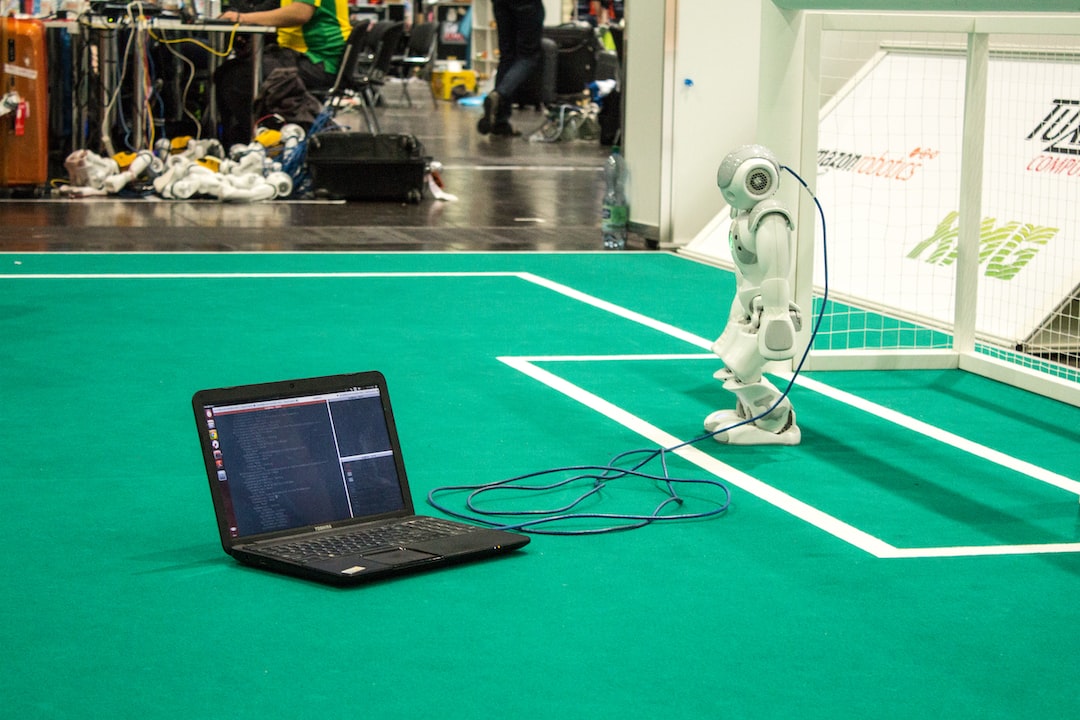Introduction
Welcome to our blog post on the importance of debugging in software development! Debugging is a crucial aspect of the software development process that often goes overlooked or underestimated. In this post, we will explore the significance of debugging, its impact on the final product, and effective strategies and best practices to help you become a more proficient debugger.
Before we delve into the details, let’s define what debugging actually means in the context of software development. Debugging refers to the process of identifying and resolving issues or bugs in a software program. These bugs can manifest as errors, crashes, unexpected behavior, or performance issues, and they can significantly impact the functionality, reliability, and user experience of the software.
Now, you might be wondering why debugging is so important. Well, let’s consider this: software development is a complex and iterative process that involves writing code, testing it, and refining it. And as with any human endeavor, errors are bound to occur along the way.
Imagine releasing a software product or application that hasn’t been thoroughly debugged. It could result in frustrated users, negative reviews, and even financial losses for your organization. Bugs can lead to unexpected crashes, data corruption, security vulnerabilities, or even loss of user data. These issues can tarnish your reputation and damage the trust that users have in your software.
However, with effective debugging techniques and practices, you can minimize these risks and create software that meets the highest standards of quality and reliability. By investing time in debugging, you can ensure that your software operates as intended, providing a seamless and enjoyable experience for your users.
In the next parts of this blog post, we will explore common types of bugs, their impact, strategies for effective debugging, and best practices for systematic bug investigation. We will also discuss the various debugging tools and techniques that can assist you in the process. So, let’s dive in and equip ourselves with the knowledge and skills to become proficient debuggers!
The Importance of Debugging in Software Development
Debugging is an essential aspect of software development that ensures the smooth functioning and reliability of a program. It involves the process of identifying and resolving errors, commonly known as bugs, that occur during the development or implementation stages of a software project. Debugging plays a crucial role in the overall success of a software application, as it directly impacts its performance, user experience, and customer satisfaction.
Bugs can manifest in various forms and have different levels of impact on the software. From minor glitches to critical errors, bugs can cause crashes, data corruption, security vulnerabilities, and even system failures. Therefore, it is paramount for developers to possess strong debugging skills and adopt effective strategies to mitigate the negative consequences that bugs may bring.
One common type of bug is the syntax error, which occurs when the code violates the rules of the programming language. These errors are usually easy to identify as they often result in compilation failures or unexpected behavior. Another type of bug is the logical error, where the code runs without any syntax issues but produces incorrect or unexpected outputs. These types of bugs can be challenging to detect, as they require careful analysis of the code’s logic and reasoning.
The impact of bugs can be significant, both in terms of time and resources. A small bug can lead to hours of frustration for developers, who may find themselves in a never-ending loop of trial and error. Not only does this waste time, but it also hampers productivity and delays project timelines. Additionally, bugs that make their way into production environments can result in dissatisfied users, negative reviews, and possible loss of business opportunities.
To tackle bugs effectively, developers need to employ various debugging strategies. These strategies include using logging and debugging statements, conducting thorough code reviews, and employing systematic approaches to isolate and fix issues. Furthermore, developers should leverage testing techniques, such as unit testing and integration testing, to catch bugs early in the development cycle and prevent them from propagating into subsequent stages.
To aid developers in their debugging endeavors, a plethora of debugging tools and techniques are available. These tools range from integrated development environments (IDEs) with built-in debugging functionalities to standalone tools that offer advanced debugging features. IDEs like Visual Studio, Eclipse, and Xcode provide developers with powerful debugging capabilities, allowing them to step through code, inspect variables, set breakpoints, and analyze program flow. Additionally, tools like memory profilers, code analyzers, and network sniffers can help identify specific types of bugs and assist in their resolution.
While debugging can be a challenging and time-consuming process, adopting best practices can streamline the investigation and resolution of bugs. Developers should approach debugging systematically, starting with understanding the bug’s symptoms, gathering relevant data, and reproducing the issue. It is crucial to maintain a calm and patient mindset, as debugging requires careful attention to detail and adaptability. Developers should make incremental changes, test them, and document their progress to avoid confusion and ensure a well-documented debugging process.
Debugging is an indispensable aspect of software development that ensures the quality, reliability, and performance of software applications. By recognizing the significance of debugging, understanding common types of bugs, and implementing effective strategies, developers can minimize the impact of bugs and deliver high-quality software. Embracing debugging tools, techniques, and best practices empowers developers to tackle bugs efficiently and accelerate the development process, ultimately leading to better user experiences and increased customer satisfaction.
To aid developers in their debugging endeavors, a plethora of debugging tools and techniques are available.
Common Types of Bugs and Their Impact
When it comes to software development, bugs are an inevitable part of the process. These pesky errors can wreak havoc on our code, causing crashes, unexpected behavior, and frustrating user experiences. Understanding the common types of bugs and their impact is crucial for developers to effectively tackle them and deliver high-quality software.
1. Syntax Errors:
Syntax errors occur when the code violates the rules of the programming language. These bugs are relatively easy to spot as they are usually flagged by the compiler or interpreter, preventing the program from running. Such errors can result from missing semicolons, mismatched parentheses, or misspelled keywords. Despite their simplicity, these bugs can cause significant disruptions in the execution flow and halt the progress of your development.
2. Logic Errors:
Logic errors are more elusive and challenging to identify than syntax errors. These bugs occur when the code’s logic is flawed, resulting in incorrect outputs or unexpected behavior. Logic errors can stem from incorrect calculations, faulty conditionals, or incorrect assumptions made during the development process. Detecting and fixing logic errors can be time-consuming and require careful analysis and testing of the code.
3. Runtime Errors:
Runtime errors occur during the execution of a program and can cause it to crash or behave unpredictably. These errors are often caused by unexpected input, memory issues, or resource exhaustion. Common runtime errors include null pointer exceptions, division by zero, and out-of-bounds array access. Identifying and resolving runtime errors can be particularly challenging as they may only occur under specific conditions or with certain inputs.
4. Integration Errors:
Integration errors arise when different components of a software system fail to work together correctly. These bugs can occur due to incompatible interfaces, incorrect data transmission, or conflicts between different modules or libraries. Integration errors can have severe consequences, as they may lead to data corruption, loss of functionality, or even system failures. Proper testing and careful coordination between different development teams can help mitigate these types of bugs.
5. Performance Issues:
Performance issues, while not technically bugs, can significantly impact the user experience and overall quality of a software application. These issues can manifest as slow response times, excessive memory usage, or high CPU utilization. Performance problems can result from inefficient algorithms, memory leaks, or suboptimal resource management. Detecting and resolving performance issues often requires profiling and fine-tuning the code to optimize its execution.
Overall, the impact of bugs can range from minor inconveniences to critical failures. Bugs can undermine user trust, lead to financial losses, or even compromise the security of a system. Therefore, it is crucial for developers to be aware of the common types of bugs and their potential consequences. By understanding the nature of these bugs, developers can adopt effective strategies and debugging techniques to ensure the delivery of robust and reliable software.
These bugs occur when the code’s logic is flawed, resulting in incorrect outputs or unexpected behavior.
Strategies for Effective Debugging
Debugging is an essential skill for any software developer. It not only helps identify and fix errors in code but also enhances the overall quality of the software. Effective debugging requires a systematic and analytical approach, coupled with a deep understanding of the codebase and the context in which the bug occurs. In this section, we will explore some strategies that can help you become a more proficient debugger.
1. Reproduce the Bug: The first step in effective debugging is to reproduce the bug consistently. The bug might occur only under specific conditions or with certain input data. By identifying these conditions, you can narrow down the scope of your investigation and focus on the relevant parts of the code. Reproducing the bug is crucial as it provides a starting point for your debugging process.
2. Divide and Conquer: Once you have successfully reproduced the bug, it’s time to narrow down the potential causes. Divide and conquer is a debugging strategy that involves systematically isolating parts of the code to identify the source of the bug. You can achieve this by selectively disabling or commenting out sections of the code until the bug disappears. By gradually reducing the codebase under investigation, you can pinpoint the exact location of the bug.
3. Utilize Logging: Logging is a powerful technique that can assist you in understanding the flow of your code and pinpointing the root cause of a bug. By strategically placing log statements throughout your code, you can track the execution path and values of variables at different stages. This enables you to identify patterns, spot anomalies, and gain insights into the behavior of the code. Leveraging logging frameworks or built-in debugging tools can simplify the process of logging and make it more efficient.
4. Use Breakpoints: Breakpoints are invaluable debugging tools that allow you to pause the execution of your code at specific lines or conditions. By setting breakpoints at critical points in your code, you can examine the state of variables, step through the code line by line, and observe the program’s behavior in real-time. This helps you gain a deeper understanding of the code’s execution flow and identify any abnormal behavior that might lead to bugs.
5. Employ Debugging Tools: Numerous debugging tools and extensions are available that can significantly streamline the debugging process. These tools offer features like real-time code analysis, memory and performance profiling, and automated bug detection. Integrated Development Environments (IDEs) often come bundled with built-in debugging capabilities, providing a seamless debugging experience. Leveraging these tools can save time, increase productivity, and help uncover hard-to-find bugs.
6. Collaborate and Seek Help: Debugging doesn’t have to be a solitary endeavor. In complex software development projects, bugs can be intricate and may require collaboration with teammates or seeking guidance from more experienced developers. Engaging in discussions, sharing code snippets, or seeking help from online developer communities can provide fresh perspectives and alternative approaches to tackle stubborn bugs. Don’t hesitate to reach out for assistance when needed.
Remember, effective debugging is not just about fixing bugs; it’s an opportunity to enhance your problem-solving skills, improve code quality, and become a more proficient developer. Embrace the challenge, stay curious and adaptable, and continually expand your debugging toolkit. With practice and experience, you will develop a keen eye for bugs and become an invaluable asset in any software development team.
In the next section, we will delve into the various tools and techniques available for effective debugging. So, let’s gear up and explore these powerful resources together!
By strategically placing log statements throughout your code, you can track the execution path and values of variables at different stages.
Utilizing Debugging Tools and Techniques
Debugging is a crucial aspect of software development that allows developers to identify and resolve issues in their code. While debugging may seem like a time-consuming and tedious process, it becomes much more manageable with the right tools and techniques at your disposal. In this section, we will explore various resources that can assist you in effectively debugging your code.
1. Integrated Development Environments (IDEs)
IDEs are powerful tools that provide developers with an all-in-one solution for writing, debugging, and testing their code. These environments often include features like code editors, syntax highlighting, and integrated debugging tools. IDEs such as Visual Studio Code, IntelliJ IDEA, and Eclipse offer a plethora of debugging functionalities, including breakpoints, watches, step-by-step execution, and variable inspection. Learning to navigate and utilize these features can significantly enhance your debugging process.
2. Logging and Error Handling
Logging and proper error handling are essential components of effective debugging. By implementing well-defined logging statements throughout your code, you can track the flow of execution and identify potential problem areas. Additionally, error handling mechanisms, such as try-catch blocks, can help capture and handle unexpected exceptions, providing valuable information for troubleshooting. Leveraging logging frameworks like Log4j, NLog, or Winston can streamline the debugging process by centralizing your logs and enabling customizable output.
3. Debugging Tools and Libraries
There are numerous debugging tools and libraries available for different programming languages and frameworks. These tools provide developers with additional functionalities and utilities to help identify and fix bugs. For example, JavaScript developers can benefit from tools like Chrome DevTools, which offers a range of features like real-time code execution, DOM inspection, network traffic analysis, and performance profiling. Similarly, Python developers can utilize the Python Debugger (PDB) or explore third-party libraries like PyCharm and IPython. Familiarizing yourself with the debugging tools specific to your programming language can significantly enhance your troubleshooting capabilities.
4. Unit Testing and Test-Driven Development
Unit testing and test-driven development (TDD) are practices that can aid in the early detection and prevention of bugs. By writing comprehensive test cases for your code, you can identify and address issues before they become more significant problems. Unit testing frameworks like JUnit, NUnit, or pytest allow developers to automate the testing process and provide specific feedback on failed tests. Incorporating unit testing into your development workflow not only helps with debugging but also promotes code reliability and maintainability.
5. Collaborative Debugging
Debugging doesn’t have to be an isolated activity. Collaborating with fellow developers, utilizing pair programming, or seeking help from online communities can significantly expedite the debugging process. Engaging in code reviews with your peers can provide fresh perspectives and help identify potential bugs that may have been overlooked. Online platforms like Stack Overflow, GitHub, and forums dedicated to specific programming languages offer a wealth of knowledge and support from the developer community. Remember, you don’t have to tackle debugging alone; a collaborative approach can lead to faster and more effective bug resolution.
By utilizing these debugging tools and techniques, you can streamline your debugging process, enhance your troubleshooting capabilities, and ultimately deliver more robust and reliable code. Experiment with different tools, stay adaptable, and don’t be afraid to try new approaches. Remember, the goal is not just to fix the bugs you encounter but also to develop a systematic approach to debugging that can be applied to future projects. Happy debugging!
Learning to navigate and utilize these features can significantly enhance your debugging process.
Best Practices for Systematic Bug Investigation
In software development, encountering bugs is inevitable. However, the way we approach and investigate these bugs can greatly impact the efficiency of our debugging process. By following a systematic bug investigation approach, we can tackle issues more effectively, save time, and improve the overall quality of our software.
Here are some best practices to consider when investigating bugs:
Analyzing the Bug Report
When you receive a bug report, take the time to thoroughly analyze the information provided. Look for any specific steps to reproduce the bug, error messages, or any other relevant details. Understanding the bug’s context and potential causes will help you formulate a hypothesis for further investigation.
Replicating the Bug
Try to reproduce the bug in a controlled environment. Follow the steps outlined in the bug report or try different scenarios to trigger the issue. By replicating the bug, you can gain a deeper understanding of its behavior, which will be essential for effective debugging.
Isolating the Problem
To narrow down the root cause, it’s crucial to isolate the problem. By disabling or commenting out sections of code, you can identify which parts are responsible for the bug. This process of elimination helps you focus your investigation on the relevant code and saves you from getting lost in unnecessary complexities.
Using Debugging Tools
Utilize the debugging tools available in your development environment. These tools can greatly assist in the bug investigation process by allowing you to step through the code, inspect variables, and track the flow of execution. Familiarize yourself with the debugging features of your IDE or use standalone tools like debuggers or profilers.
Logging and Debug Output
Logging and debug output statements can provide invaluable insights during bug investigation. By strategically placing logging statements throughout your code, you can track the flow and state of your program. These statements can help you identify unexpected behavior, variables with incorrect values, or any other anomalies that might be causing the bug.
Collaborating with Peers
Don’t hesitate to seek assistance from your colleagues or peers. Sometimes, fresh eyes and diverse perspectives can uncover insights that you might have missed. Collaborative debugging sessions or code reviews can be a powerful tool for identifying and resolving bugs more efficiently.
Documenting Findings and Solutions
As you investigate and resolve bugs, make sure to document your findings and solutions. Maintain a bug tracking system or utilize project management tools to keep a record of the bugs you encounter. This documentation can be a valuable resource for future bug investigations and can contribute to the overall knowledge base of your team.
Remember, bug investigation is not always straightforward and may require adaptability and patience. By following these best practices, you can approach bug investigation systematically and enhance your debugging skills over time. Embrace challenges, learn from each bug, and continuously improve your software development process.
Follow the steps outlined in the bug report or try different scenarios to trigger the issue.
Conclusion
Debugging is an essential aspect of software development that cannot be overlooked. It plays a crucial role in ensuring the functionality, reliability, and quality of software products. By effectively identifying and resolving bugs, developers can enhance user experience, minimize downtime, and maintain the reputation of their applications.
Throughout this blog post, we have explored the importance of debugging and its impact on software development. We have delved into common types of bugs and their consequences, emphasizing the need for proactive debugging practices. We also discussed various strategies and techniques that developers can employ to debug their code effectively.
Utilizing debugging tools and techniques can significantly simplify the debugging process, allowing developers to identify and fix issues efficiently. These tools range from simple print statements to sophisticated debugging frameworks that provide detailed insights into the code’s execution. By leveraging these resources, developers can gain a deeper understanding of their code, pinpoint the root causes of bugs, and resolve them promptly.
Moreover, we have explored best practices for systematic bug investigation, emphasizing the importance of organized and methodical approaches. By adopting a systematic debugging workflow, developers can minimize the time and effort required to diagnose and resolve bugs. This includes techniques such as isolating problematic code, reproducing the bug, and using logging and error-handling mechanisms.
However, it is crucial to remember that debugging is not a one-size-fits-all process. Each bug is unique and may require a tailored approach for effective resolution. Developers must remain adaptable and open-minded, experimenting with different strategies and techniques until they find the most suitable solution.
In conclusion, debugging is an ongoing and iterative process that requires patience, perseverance, and attention to detail. By acknowledging the importance of debugging in software development, understanding the different types of bugs and their impact, utilizing appropriate debugging tools and techniques, and adhering to best practices for systematic bug investigation, developers can enhance the quality and reliability of their software products.
So, the next time you encounter a bug, don’t get discouraged. Embrace the challenge, dive deep into the code, and let your debugging skills shine. Happy debugging!