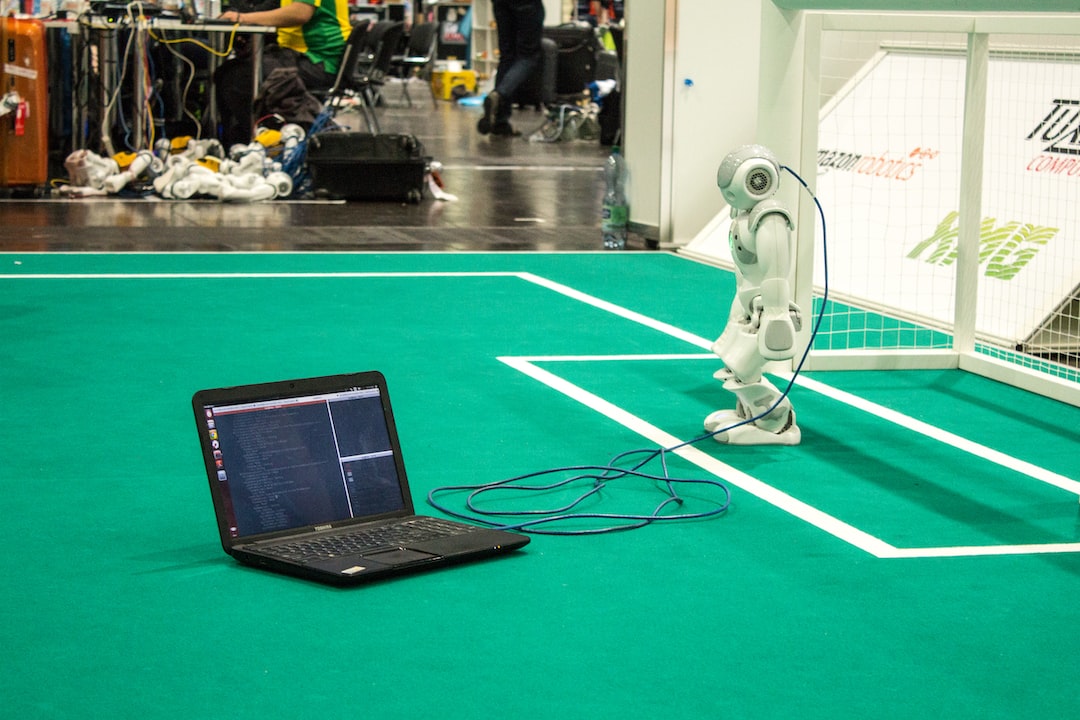Debugging is an essential aspect of software development that plays a crucial role in ensuring the functionality, reliability, and overall quality of code. It involves the process of identifying and fixing issues, commonly known as bugs, that may arise during the development lifecycle.
Software bugs can have a significant impact on code functionality. They can cause programs to crash, lead to unexpected behavior, or result in incorrect outputs. These bugs can range from simple syntax errors to more complex logical issues, making them challenging to detect and resolve.
Effective bug detection is crucial in software development as it helps developers identify and rectify errors, resulting in more robust and stable software. By addressing bugs promptly, developers can enhance the end-user experience, improve software performance, and minimize downtime or disruptions caused by software malfunctions.
There are various types of bugs that developers encounter during the development process. Some common examples include:
- Logic Bugs: These bugs occur when there is a flaw in the design or implementation of the code, leading to incorrect behavior or unexpected outcomes.
- Syntax Errors: Syntax errors refer to mistakes in the code’s syntax, such as missing semicolons, parentheses, or incorrect variable declarations. These errors can prevent the code from compiling or executing correctly.
- Runtime Errors: Runtime errors occur when the code attempts to perform an operation that is not allowed or encounters an unexpected condition during execution. These errors can cause the program to crash or produce incorrect results.
- Concurrency Bugs: Concurrency bugs arise in multi-threaded or parallel programs when multiple threads or processes interact in unexpected ways, leading to race conditions, deadlocks, or data corruption.
To ensure effective bug detection, developers employ various strategies and techniques. These include:
- Code Review: Conducting thorough code reviews allows developers to identify potential bugs and improve code quality. By having multiple sets of eyes review the code, it becomes easier to spot errors, inconsistencies, or inefficient coding practices.
- Unit Testing: Writing comprehensive unit tests helps developers identify bugs early in the development process. By creating test cases that cover different scenarios and edge cases, developers can ensure that the code functions as intended and detect any deviations from expected behavior.
In addition to strategies, developers also utilize debugging tools and techniques that aid in identifying, isolating, and resolving issues effectively. These tools include breakpoints, which allow developers to pause the execution of code at specific points to examine the state of variables and identify problems. Logging is another valuable technique where developers insert statements within the code to record information during execution, making it easier to trace the flow and identify potential issues.
Best practices for isolating and reproducing bugs are also crucial in the debugging process. Developers often create minimal and self-contained test cases that replicate the problem, making it easier to troubleshoot and fix the issue. By providing clear steps to reproduce the bug, developers can facilitate collaboration with other team members and ensure efficient problem-solving.
In conclusion, debugging is an ongoing learning process in software development. It is not only about fixing bugs but also about continuously improving code quality and the overall development process. By emphasizing the importance of debugging, developers and teams can foster a culture of adaptability, encourage collaboration, and strive for excellence in producing reliable and robust software.
The Importance of Debugging in Software Development
Debugging is an essential aspect of software development that cannot be stressed enough. It refers to the process of identifying and fixing issues, or bugs, in the code. These bugs can cause software malfunctions, unexpected behaviors, and even system crashes if left unresolved. Therefore, mastering the art of debugging is crucial for developers aiming to create reliable and efficient software.
One of the primary reasons why debugging holds such importance is its impact on code functionality. Bugs can disrupt the smooth operation of the software by causing errors, faulty outputs, or unexpected behavior. Without proper debugging, these issues might go unnoticed and eventually lead to dissatisfied users or clients. Debugging allows developers to eliminate these problems, ensuring that the software performs as intended and meets the expectations of its users.
Furthermore, different types of bugs can have varying effects on the code functionality. Some bugs may be relatively harmless, causing minor inconveniences or aesthetic flaws, while others can have severe consequences. For instance, logic errors can result in incorrect calculations or decisions, compromising the accuracy and reliability of the software’s output. On the other hand, memory leaks or resource allocation bugs can lead to performance degradation or even system crashes. By recognizing the significance of debugging, developers can effectively prioritize bug fixing based on their potential impact.
To ensure effective bug detection, developers employ various strategies throughout the software development lifecycle. Two commonly used techniques are code review and unit testing. Code review involves a thorough examination of the code by peers or experienced developers to identify potential issues or inconsistencies. This process helps in catching bugs that might have been overlooked by the original developer and encourages collaborative learning within the development team. Unit testing, on the other hand, involves writing test cases that verify the correctness of individual units or components of the software. This method aids in identifying bugs early in the development process, allowing for prompt resolution and preventing the accumulation of bugs in subsequent phases.
In addition to these strategies, developers also rely on debugging tools and techniques to streamline the process. Tools such as breakpoints and logging prove highly beneficial in pinpointing the exact location and cause of bugs. Breakpoints allow developers to pause the execution of the code at specific points to inspect variables, step through the code, and identify any discrepancies. Logging, on the other hand, involves writing informative messages that help in understanding the flow of the program and tracing the occurrence of potential errors. By utilizing these debugging tools and techniques, developers can expedite the bug-fixing process and minimize the time spent on troubleshooting.
Best practices for isolating and reproducing bugs play a vital role in effective debugging. Isolating a bug involves determining the circumstances or conditions under which it occurs, narrowing down the possibilities and reducing the scope of investigation. Reproducing the bug allows developers to recreate the issue reliably, enabling them to test and validate potential fixes. By following these practices, developers can ensure efficient troubleshooting, avoiding unnecessary guesswork and minimizing the time and effort required to resolve the bug.
Debugging is an indispensable skill in software development. It ensures the functionality, reliability, and user satisfaction of the software by identifying and fixing bugs. By understanding the importance of debugging, developers can employ effective strategies, utilize debugging tools, and adopt best practices to streamline the bug-fixing process. Embracing debugging as a continuous learning process contributes to code quality improvement and enhances the overall software development experience. So, let us dive into the world of debugging, armed with analytical thinking and a meticulous approach, and unleash the potential of our software!
This process helps in catching bugs that might have been overlooked by the original developer and encourages collaborative learning within the development team.
Common types of bugs and their impact on code functionality
When it comes to software development, bugs are inevitable. No matter how skilled or experienced a developer may be, the presence of bugs is an inherent part of the process. These bugs, also known as software defects, can range from minor inconveniences to major system failures, causing delays, frustration, and even financial losses. Understanding the common types of bugs and their impact on code functionality is crucial for developers to create reliable and stable software.
One of the most common types of bugs is the syntax error. This occurs when the code violates the rules of the programming language, resulting in the code being unable to execute. Even a small typo or missing character can lead to syntax errors, making it essential for developers to pay close attention to detail. Syntax errors can be easily detected by the compiler or interpreter, and fixing them is usually a straightforward process.
Another prevalent type of bug is the logical error. Unlike syntax errors, logical errors do not prevent the code from executing, but they cause the program to produce incorrect or unexpected results. These errors can be tricky to identify as they often stem from flawed reasoning or faulty assumptions in the code. Logical errors can lead to serious consequences, such as data corruption, incorrect calculations, and inaccurate output, making them a significant concern for developers.
Boundary conditions also pose a common problem in software development. These bugs occur when the code fails to handle exceptional or edge cases correctly. For example, if a program is designed to process a range of values from 1 to 10, but it crashes when given an input of 0 or 11, it indicates a boundary condition bug. Neglecting to account for these scenarios can result in unexpected behavior, system instability, or security vulnerabilities, highlighting the importance of thorough testing and validation.
Concurrency bugs are another category of bugs that can have a significant impact on code functionality. These bugs surface when multiple threads or processes execute simultaneously and interfere with each other, leading to race conditions, deadlocks, or data corruption. Concurrency bugs are particularly challenging to detect and reproduce due to their intermittent nature, making them a headache for developers. Understanding and mitigating these bugs require careful design, synchronization techniques, and thorough testing.
Lastly, input validation bugs are worth mentioning as they can expose a system to security vulnerabilities. These bugs occur when the code fails to properly validate or sanitize user input, allowing malicious actors to exploit the system. Common examples include SQL injection, cross-site scripting (XSS), and buffer overflow attacks. Developers must prioritize input validation and implement robust security measures to prevent unauthorized access or data breaches.
The impact of bugs on code functionality cannot be underestimated. They can hinder the overall performance of the software, introduce critical security risks, erode user trust, and even lead to financial losses for businesses. That is why effective bug detection and mitigation strategies are vital in software development. In the next section, we will explore various strategies that can help developers detect bugs early in the development cycle and minimize their impact on code functionality.
That is why effective bug detection and mitigation strategies are vital in software development.
Strategies for Effective Bug Detection
When it comes to software development, effective bug detection is crucial for ensuring a smooth and functional application. Bugs can range from minor issues that only cause inconvenience to critical flaws that can lead to severe consequences, such as security breaches or system failures. In this section, we will explore some strategies that can help you detect bugs efficiently and minimize their impact on your code functionality.
1. Code Review
One of the most effective strategies for bug detection is code review. Having a fresh pair of eyes examine your code can often reveal issues that may have been overlooked during the development process. Code reviews can be done by peers, team members, or experienced developers. The reviewer should thoroughly analyze the code, paying attention to potential logic errors, syntax mistakes, and any other inconsistencies in the codebase.
During the code review process, it’s important to maintain a constructive and collaborative atmosphere. Encourage open communication and provide feedback that is both informative and encouraging. Remember, the goal is to improve the quality of the code and detect any existing bugs, not to criticize or belittle the developer.
2. Unit Testing
Another valuable strategy for bug detection is unit testing. Unit tests verify the correctness of individual units of code, such as functions or methods, in isolation. By creating comprehensive test cases that cover different scenarios and edge cases, you can identify bugs before they have a chance to impact the functionality of your application.
When writing unit tests, it’s important to consider both positive and negative test cases. Positive tests validate that the code behaves as expected when given valid input, while negative tests ensure that the code handles invalid or unexpected input gracefully, without crashing or causing unexpected behavior.
3. Utilizing Debugging Tools and Techniques
In addition to code review and unit testing, utilizing debugging tools and techniques can greatly aid in bug detection. Debuggers, such as breakpoints and stepping through code, allow you to pause the execution of your program at specific points to inspect the state of variables and identify any potential bugs.
Logging is another valuable technique for bug detection. By strategically placing log statements throughout your code, you can track the flow of execution and identify any unexpected behavior or errors. Log messages can provide valuable information for troubleshooting and help pinpoint the source of a bug.
4. Best Practices for Bug Isolation and Reproduction
When a bug is detected, it’s essential to isolate and reproduce it, as this facilitates troubleshooting and ultimately finding a resolution. To effectively isolate a bug, try to narrow down the problem to a specific section of code or a particular set of inputs. This can be done by systematically removing or disabling parts of the code until the bug no longer occurs.
Once the bug is isolated, it’s crucial to reproduce it consistently. Document the steps required to reproduce the bug, including the specific input values and any relevant configuration settings. By providing clear instructions on how to reproduce the bug, you can ensure that others can verify the issue and help in its resolution.
Remember, bug detection is an ongoing process, and it’s important to continuously learn and adapt your strategies as new challenges arise. By incorporating code review, unit testing, debugging tools, and best practices for bug isolation, you can improve the quality of your code and minimize the impact of bugs on your software development process.
In the next section, we will explore different debugging tools and techniques in more detail, including breakpoints, logging, and other helpful resources.
Code reviews can be done by peers, team members, or experienced developers.
Utilizing Debugging Tools and Techniques: Breakpoints and Logging
Debugging is an essential skill for software developers, allowing them to identify and fix errors in their code. In addition to employing strategies like code review and unit testing, developers can also leverage debugging tools and techniques to streamline the bug detection process. This section will delve into two commonly used debugging methods: breakpoints and logging.
Breakpoints: When encountering a bug, setting breakpoints in the code can be immensely helpful in isolating the issue. Breakpoints allow developers to pause the execution of the program at a specific line or function, giving them the opportunity to inspect variables, step through code, and identify the root cause of the problem. By strategically placing breakpoints in critical areas of the codebase, developers can gain valuable insights into the state of the program and pinpoint the exact moment where things go awry.
To utilize breakpoints effectively, developers can use integrated development environments (IDEs) that provide intuitive debugging features. IDEs such as Visual Studio Code, Eclipse, and PyCharm offer breakpoints functionality that simplifies the process of setting, managing, and navigating breakpoints within the code. Once a breakpoint is hit during program execution, developers can examine variables, perform step-by-step debugging, and gain a deeper understanding of the code’s behavior.
Logging: Another valuable debugging technique is the use of logging. Logging involves strategically inserting statements within the code to record relevant information, such as variable values, function outputs, and execution paths. By logging specific events and data, developers can create a detailed trail of program flow and spot anomalies or unexpected behavior.
Logging can be particularly useful when debugging issues that occur in production environments, where attaching a debugger may not be feasible. By incorporating logging statements in critical sections of the code, developers can gather information about the program’s execution, even after it has been deployed. They can then analyze the logged data to gain insights into the bug’s cause, allowing for a more efficient debugging process.
There are various logging libraries and frameworks available for different programming languages, such as log4j for Java, logging module for Python, and Serilog for .NET. These tools provide developers with flexible logging options, including different log levels, log file rotation, and remote logging capabilities. By choosing an appropriate logging framework and strategically placing logging statements, developers can effectively track the program’s behavior and identify potential bugs.
Utilizing debugging tools and techniques like breakpoints and logging can greatly enhance the bug detection process. By leveraging breakpoints, developers can pause the execution of the program, inspect variables, and step through code to identify the root cause of issues. Logging, on the other hand, enables developers to create a detailed trail of program flow and collect valuable data for analysis. Incorporating these debugging methods into their workflow, developers can streamline the debugging process, improve code quality, and ultimately deliver more robust software solutions. So, embrace these techniques, experiment with different tools, and remember that debugging is not just about fixing bugs but also about continuous learning and improvement in your coding skills.
Logging can be particularly useful when debugging issues that occur in production environments, where attaching a debugger may not be feasible.
Best Practices for Isolating and Reproducing Bugs to Facilitate Troubleshooting
Debugging software is an essential part of the development process, but it can often be a challenging and time-consuming task. One of the key aspects of effective debugging is the ability to isolate and reproduce bugs, as this helps in understanding the root cause and finding a solution. In this section, we will explore some best practices that can help you streamline the bug isolation and reproduction process.
1. Understand the Bug:
Before you can isolate and reproduce a bug, it is crucial to have a clear understanding of the problem. Start by gathering as much information as possible about the bug. This includes the steps to reproduce the bug, any error messages or stack traces encountered, and the expected behavior of the code. The more details you have, the better equipped you will be to tackle the bug.
2. Create a Minimal Reproducible Example:
When trying to isolate a bug, it is important to create a minimal reproducible example. This means stripping down your code to the bare minimum that still exhibits the bug. By removing any unnecessary code, you can focus solely on the problem at hand. Additionally, having a minimal example makes it easier for others to understand and assist in the debugging process.
3. Use Version Control:
Version control systems, such as Git, are invaluable tools for bug isolation and reproduction. By using version control, you can revert your codebase to a known working state and gradually introduce changes until the bug reappears. This approach allows you to pinpoint the specific code changes that introduce the bug, making it easier to fix.
4. Document Steps to Reproduce:
To facilitate bug reproduction, it is essential to document the steps required to trigger the bug. This includes specific inputs, configurations, or actions needed to reproduce the issue. By providing clear instructions, you enable others to replicate the bug and contribute to the debugging process. Additionally, documenting the steps to reproduce helps ensure consistency and reduces the chances of overlooking any critical details.
5. Test on Different Environments:
Bugs can sometimes be environment-specific, meaning they only occur in certain configurations or setups. To increase the chances of reproducing a bug, test it on different environments and platforms. This includes different operating systems, browsers, or hardware configurations. By broadening the scope of your testing, you can identify whether the bug is specific to a particular environment or if it is more widespread.
6. Collaborate and Seek Assistance:
Debugging can be a collaborative effort. If you are struggling to isolate or reproduce a bug, don’t hesitate to seek assistance from your colleagues or the developer community. Often, fresh eyes and different perspectives can help uncover potential solutions. Collaborating with others also fosters knowledge sharing and ensures that multiple minds are working towards finding a resolution.
7. Iterate and Learn:
Debugging is a continuous learning process. As you encounter and solve bugs, take the opportunity to reflect on the debugging techniques and strategies that worked well. Identify areas for improvement and adapt your approach accordingly. By iterating and learning from your debugging experiences, you can become more efficient and effective at finding and fixing bugs.
Remember, debugging is not just about fixing the immediate issue at hand. It is about improving the overall quality of your code and preventing similar bugs from occurring in the future. Embrace the challenge, stay persistent, and leverage these best practices to become a master debugger.
This includes different operating systems, browsers, or hardware configurations.
Conclusion: The Continuous Learning Process of Debugging and Its Role in Code Quality Improvement
Throughout this blog post, we have explored the importance of debugging in software development and discussed various strategies and techniques for effective bug detection. Debugging is not just a one-time task; it is a continuous learning process that plays a significant role in improving code quality.
As developers, we must understand that bugs are inevitable in software development. No matter how experienced or skilled we are, our code can never be perfect. However, what sets apart great developers from the rest is their ability to effectively debug and fix issues.
Debugging not only helps us identify and resolve bugs, but it also allows us to gain a deeper understanding of our codebase. By analyzing and troubleshooting issues, we uncover potential areas for improvement. This process encourages us to write cleaner, more efficient code in the future.
One of the key takeaways from this blog post is the variety of tools available for debugging. We discussed the importance of performing code reviews and utilizing unit testing to catch potential bugs early in the development cycle. Additionally, we explored debugging tools such as breakpoints and logging, which assist in identifying and isolating issues.
However, it is crucial to note that debugging is not solely reliant on these tools. It requires adaptability and a problem-solving mindset. Each bug we encounter presents a unique challenge, and we must be willing to think outside the box to find a solution.
Debugging should not be seen as a frustrating and time-consuming task. Instead, we should embrace it as an opportunity for growth. Every bug we encounter is a chance to expand our knowledge, improve our skills, and ultimately enhance the quality of our code.
So, let’s approach debugging with a positive attitude and a desire to continuously learn. When we encounter bugs, let’s not get discouraged, but instead view them as valuable lessons that contribute to our development journey.
In conclusion, debugging is an essential aspect of software development that cannot be overlooked. It helps us identify and fix issues, improves code quality, and fosters continuous learning. Embracing the debugging process and applying the strategies and techniques discussed in this blog post will undoubtedly contribute to our growth as developers and the overall success of our projects.