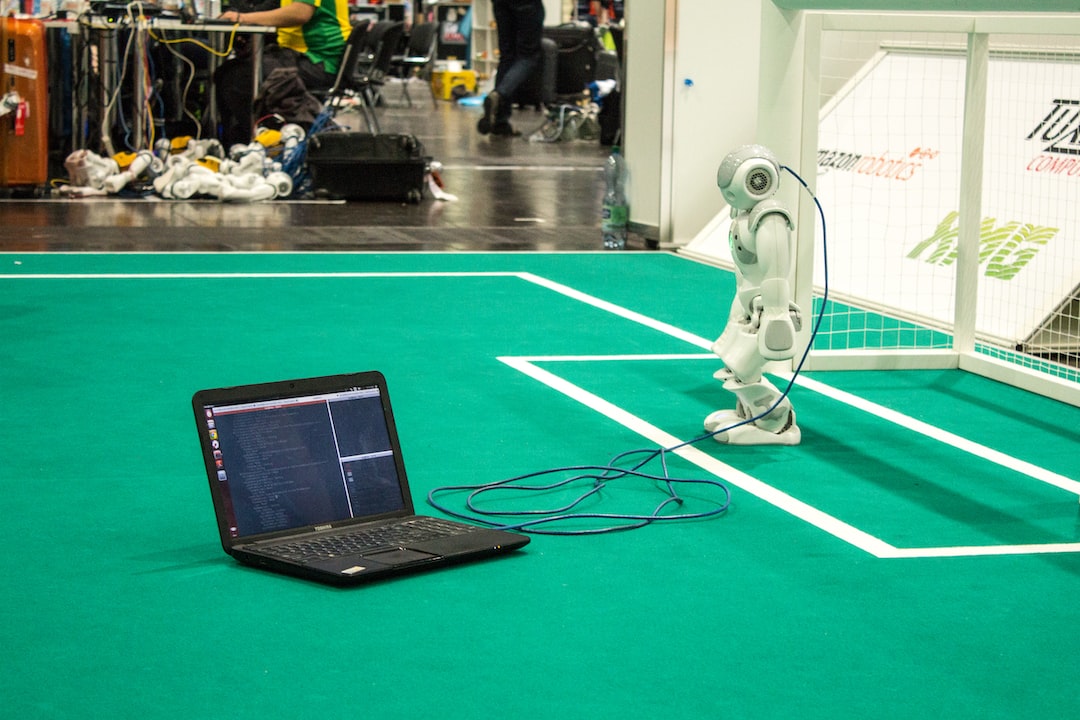Welcome to our blog post on the art of debugging! Whether you are a seasoned programmer or just starting out, debugging is an essential skill that can make or break your coding experience. In this post, we will dive deep into the world of debugging, exploring common types of coding errors, a step-by-step approach to debugging, utilizing debugging tools and techniques, strategies for effective error tracking and logging, collaborative debugging, and finally, concluding with some key takeaways. So, grab your favorite beverage and get ready to unravel the mysteries of debugging!
Before we delve into the nitty-gritty details, let’s take a moment to understand the significance of debugging in the coding world. Every programmer, no matter how experienced, encounters errors in their code. These errors, commonly known as bugs, can be frustrating and time-consuming to identify and fix. However, with a systematic approach to debugging and the right tools in your arsenal, you can tackle these bugs head-on and ensure a smoother coding experience.
Now, let’s explore the common types of coding errors you may come across during your programming journey. Understanding these errors will not only help you identify them in your code but also prevent them from occurring in the first place. So, let’s dive in!
Common Types of Coding Errors
When it comes to coding, errors are inevitable. Even the most experienced programmers encounter bugs in their code from time to time. Understanding the common types of coding errors can help you be better prepared to tackle them head-on. In this section, we will explore some of the most frequently encountered coding errors and provide insights on how to identify and fix them.
1. Syntax Errors
Syntax errors occur when the code violates the language’s grammar rules. These errors are often easy to spot as they are flagged by the compiler or interpreter, preventing the code from executing. They can be caused by missing or misplaced parentheses, brackets, semicolons, or syntax-specific keywords. Identifying syntax errors usually involves carefully reviewing the code and ensuring that each line adheres to the language’s syntax rules.
2. Logic Errors
Logic errors are trickier to detect as they do not produce immediate errors or crash the program. Instead, they alter the expected behavior of the code and lead to incorrect output or unexpected behavior. Logic errors can occur due to flawed algorithms, incorrect conditional statements, or improper variable usage. To identify logic errors, it is crucial to thoroughly analyze the code’s logic and test different scenarios to pinpoint the source of the problem.
3. Runtime Errors
Runtime errors, also known as exceptions, occur during the execution of the program. These errors typically arise from unexpected conditions, such as dividing by zero, accessing an invalid memory address, or encountering invalid input. Runtime errors can cause the program to crash or produce incorrect results. To tackle runtime errors, it is important to utilize exception handling techniques and thoroughly test the code with various inputs to ensure it can handle unexpected scenarios gracefully.
4. Resource Errors
Resource errors involve issues related to managing system resources, such as memory leaks or file handling errors. These errors can lead to performance degradation, crashes, or even security vulnerabilities. Efficiently allocating and releasing resources, along with robust error handling, can help prevent resource errors. Properly managing system resources helps ensure the stability and reliability of your code.
5. Integration Errors
Integration errors occur when different components or modules of a program fail to work together correctly. This can happen due to incompatible versions of libraries, incorrect API usage, or miscommunication between different parts of the system. Careful integration testing, adherence to API documentation, and effective communication among team members can mitigate integration errors.
Understanding these common types of coding errors will help you approach debugging with a clearer mindset. It is important to keep in mind that debugging is an iterative process, and you may encounter multiple types of errors simultaneously. The next section will guide you through a step-by-step approach to debugging that can be adapted to handle any coding error effectively.
Efficiently allocating and releasing resources, along with robust error handling, can help prevent resource errors.
Step-by-Step Approach to Debugging
When it comes to debugging, having a systematic approach can greatly improve your efficiency and effectiveness. While it’s easy to jump straight into making changes and trying different solutions, taking a step back and following a structured process can help you identify and fix coding errors more quickly. In this section, we will outline a step-by-step approach to debugging that you can adapt to suit your own needs.
1. Reproduce the Problem: The first step in debugging is to reproduce the problem. This may involve running the code, executing specific actions, or providing certain inputs that trigger the error. By understanding the exact circumstances under which the error occurs, you can narrow down your focus and avoid wasting time on unrelated code.
2. Understand the Expected Behavior: Before you can effectively debug an issue, you need to have a clear understanding of what the expected behavior should be. This may involve referring to documentation, reviewing specifications, or consulting with stakeholders. By comparing the expected behavior with the actual behavior, you can identify the specific area where the code is failing.
3. Divide and Conquer: With a clear understanding of the expected behavior and the area of code where the error is occurring, it’s time to narrow down the problem even further. Break down the code into smaller sections or functions and isolate the specific part that is causing the error. This process is often referred to as “divide and conquer” and helps you pinpoint the exact source of the problem.
4. Check Inputs and Outputs: Once you have identified the problematic section of code, it’s important to check the inputs and outputs at each step. This involves inspecting variables, data structures, and function outputs to ensure they match the expected values. By carefully examining the values at different stages of the code, you can identify discrepancies that may be causing the error.
5. Use Print Statements and Logging: One of the simplest and most effective ways to debug code is by using print statements or logging. By strategically placing these statements at key points in your code, you can track the flow of execution and monitor the values of variables or expressions. This can help you identify where the code deviates from the expected behavior and pinpoint the exact cause of the error.
6. Utilize Breakpoints: In addition to print statements and logging, modern programming environments provide debugging tools that allow you to set breakpoints in your code. Breakpoints pause the execution at a specific line, allowing you to inspect variables, step through the code line by line, and analyze the state of the program. By utilizing breakpoints, you can get a more detailed view of the code’s execution and identify the root cause of the error.
7. Test and Verify the Fix: Once you have identified and fixed the error, it’s crucial to test and verify that the issue has been resolved. Re-run the code with the same inputs or actions that initially triggered the error and ensure that it no longer occurs. Additionally, perform thorough testing to confirm that the fix did not introduce any new bugs or unintended side effects.
Remember, debugging is not a linear process, and it often requires adaptability and perseverance. It’s common for developers to encounter multiple errors or uncover new issues while debugging. However, by following a structured approach and utilizing the appropriate tools and techniques, you can effectively troubleshoot and resolve coding errors. Stay patient, ask for help when needed, and embrace the learning opportunities that debugging presents.
This may involve running the code, executing specific actions, or providing certain inputs that trigger the error.
Utilizing debugging tools and techniques
When it comes to debugging your code, there are a plethora of tools and techniques available to help you identify and fix any errors or issues. These tools and techniques can greatly streamline the debugging process and make it more efficient. In this section, we will explore some of the commonly used debugging tools and techniques that can be employed to troubleshoot your code.
1. Integrated Development Environments (IDEs)
An IDE is a powerful tool that combines an editor, compiler, and debugger into a single software application. IDEs provide a comprehensive environment for coding, testing, and debugging your programs. They often come equipped with features such as code highlighting, auto-completion, and built-in debugging capabilities.
Popular IDEs like Visual Studio Code, PyCharm, and Eclipse offer robust debugging features, allowing you to set breakpoints, step through your code line by line, inspect variables, and even run your code in a simulated environment. These features can be incredibly helpful in identifying and resolving issues in your code.
2. Debugging Statements
Debugging statements are lines of code that you strategically insert into your program to print out specific values or messages at certain points of execution. By strategically placing these statements in your code, you can gain insights into the state of your program at different stages and pinpoint areas where errors might be occurring.
For example, you can use print statements to display the values of variables or to indicate the execution flow. By examining the output of these print statements, you can track the values of variables and identify any unexpected behavior. Remember to remove or comment out these debugging statements once you have resolved the issue.
3. Logging
Logging is an essential technique for tracking the execution of your code and capturing important information. By utilizing a logging framework, such as Python’s logging module or JavaScript’s console.log, you can record specific events, errors, or messages during runtime.
Through logging, you can create a trace of your program’s execution, helping you identify when and where things go wrong. By including relevant contextual information in your log messages, such as timestamps, error codes, or specific inputs, you can make it easier to identify patterns or correlations that might lead to a bug.
4. Debugging Tools
In addition to IDEs, there are numerous standalone debugging tools available that can assist you in diagnosing and resolving coding errors. These tools offer advanced features and capabilities specifically designed for debugging purposes.
For web development, browser developer tools like Chrome DevTools or Firefox Developer Tools offer a range of debugging features, including inspecting elements, monitoring network activity, and live editing of HTML and CSS. These tools can prove invaluable when troubleshooting issues related to web applications.
Other debugging tools like gdb (GNU Project Debugger) for C/C++ or pdb (Python Debugger) for Python provide command-line interfaces for debugging code. These tools allow you to set breakpoints, examine variables, and step through your code interactively.
5. Unit Testing
Unit testing is a technique that involves writing and running tests on individual units or components of your code to verify their correctness. By creating a suite of tests that cover different scenarios and edge cases, you can quickly identify whether any part of your code is behaving unexpectedly.
Unit testing frameworks such as JUnit for Java, pytest for Python, or Jasmine for JavaScript provide a structured approach to writing and executing tests. These frameworks can help automate the process of running tests, allowing you to easily identify and isolate errors in your code.
By integrating unit testing into your development workflow, you can catch errors early on and ensure that changes or updates to your code do not introduce new bugs.
Utilizing these debugging tools and techniques can significantly enhance your ability to identify and fix coding errors. Remember that debugging is an iterative process, and it often requires a combination of different approaches to track down and resolve issues effectively. Stay patient and persistent, and with practice, you will become a skilled debugger.
Through logging, you can create a trace of your program’s execution, helping you identify when and where things go wrong.
Strategies for Effective Error Tracking and Logging
When it comes to coding and debugging, error tracking and logging play a crucial role in identifying and resolving issues efficiently. Without proper error tracking and logging strategies, even the most experienced developers can struggle to pinpoint the root cause of a problem. In this section, we will explore some effective strategies that can help you streamline your debugging process and save you valuable time and effort.
1. Implementing Comprehensive Logging
One of the best practices in error tracking is to implement comprehensive logging throughout your codebase. By strategically placing logs at critical points in your code, you can gain valuable insights into the flow of your program and identify potential issues. These logs can include important variable values, function calls, and other relevant information that can help you understand the execution path of your code. Additionally, using different log levels (such as DEBUG, INFO, WARN, and ERROR) allows you to filter the logs based on their severity and prioritize your debugging efforts.
2. Adding Contextual Information to Logs
While logging is essential, adding contextual information to your logs can further enhance their usefulness. Including relevant details like timestamps, user actions, request and response data, and error codes can provide you with a broader picture of the problem and help you recreate it if needed. This additional context can prove invaluable when collaborating with other developers or investigating issues that occur sporadically or in specific scenarios.
3. Utilizing Centralized Logging Services
As your codebase grows and your applications become more complex, managing logs can become challenging. That’s where centralized logging services come into play. These services allow you to aggregate logs from multiple sources, search and filter them based on various criteria, and set up alerts for specific error patterns. Some popular logging services include Loggly, Papertrail, and ELK Stack. By utilizing these services, you can streamline your debugging process, gain insights across different components of your system, and detect and resolve issues proactively.
4. Leveraging Error Tracking Tools
In addition to logging, using error tracking tools can significantly improve your debugging workflow. Tools like Sentry, Bugsnag, and Rollbar provide advanced features that can automatically capture and report errors in real-time. These tools not only help you identify errors quickly but also provide detailed stack traces, error frequencies, and other relevant information that can aid in resolving issues efficiently. Integrating error tracking tools into your development process can minimize the time spent on manual error detection and allow you to focus on fixing bugs promptly.
5. Analyzing Error Patterns and Metrics
Another strategy for effective error tracking is to analyze error patterns and metrics. By studying the types of errors occurring frequently, their frequency, and the impact they have on your application, you can prioritize your debugging efforts and improve the overall stability of your codebase. This analysis can help you identify areas that require code refactoring, performance optimizations, or additional error handling mechanisms. Additionally, tracking metrics like error rates, response times, and user feedback can provide valuable insights into the effectiveness of your debugging strategies and help you continuously improve your code quality.
Implementing effective error tracking and logging strategies can greatly enhance your debugging process. By adopting comprehensive logging practices, adding contextual information to your logs, utilizing centralized logging services and error tracking tools, and continuously analyzing error patterns and metrics, you can optimize your debugging workflow and deliver more reliable software. Remember, debugging is a skill that can be honed over time, so don’t be discouraged by errors, embrace them as learning opportunities, and leverage the available tools and techniques to become a more proficient developer.
Without proper error tracking and logging strategies, even the most experienced developers can struggle to pinpoint the root cause of a problem.
Collaborative Debugging: Seeking Help and Working with Others
Collaboration plays a crucial role in the world of software development. When it comes to debugging, seeking help and working with others can significantly accelerate the resolution of coding errors. In this section, we will explore the benefits of collaborative debugging, effective communication strategies, and valuable resources that can assist you in this process.
When faced with a challenging bug that has you stumped, it’s important to remember that you are not alone. There is a vast community of developers who have encountered similar issues and can offer their insights and expertise. Seeking help from fellow developers can be immensely valuable, as they may have encountered similar scenarios or possess a fresh perspective that could shed light on the problem.
One of the most effective ways to seek help is by utilizing online developer communities and forums. Websites like Stack Overflow and GitHub allow you to ask questions, share code snippets, and engage in discussions with other developers. These platforms offer a collaborative environment where you can describe your issue in detail and receive responses from experienced professionals in the field. Remember to provide clear and concise information about the problem you’re facing, including any error messages or relevant code snippets. This will help others understand your issue and provide targeted assistance.
In addition to online communities, consider reaching out to your colleagues or fellow developers within your organization. Collaborating with others who are familiar with the codebase or the project can be particularly helpful. By discussing the problem with them, you can bounce ideas off each other, analyze the code together, and potentially identify the root cause of the bug more efficiently. Remember, two heads are often better than one when it comes to problem-solving.
When engaging in collaborative debugging, effective communication is key. Clearly articulate the issue you are facing, including the steps you have taken to debug it so far. Provide context by explaining the behavior you are observing, any error messages or warnings, and the specific conditions under which the bug occurs. Sharing information in a structured and organized manner helps others comprehend the problem more effectively, enabling them to provide targeted assistance.
Furthermore, it is essential to foster a positive and supportive atmosphere when seeking help. Remember that everyone makes mistakes, and encountering coding errors is a natural part of the development process. Be open to feedback and suggestions, and avoid becoming defensive or dismissive. Embrace the opportunity to learn from others and improve your skills as a developer. Collaborative debugging not only helps solve immediate issues but also contributes to your growth as a professional.
In addition to seeking help, collaborative debugging can involve actively working with others on the same codebase. This can include pair programming, where two developers work together on the same code simultaneously. By sharing their knowledge and expertise, they can identify and resolve bugs more efficiently. This collaborative approach promotes learning, fosters teamwork, and produces higher-quality code.
Finally, it is worth mentioning the importance of documentation during collaborative debugging. As you work with others to debug a particular issue, make sure to document the steps taken and the solutions found. This documentation will serve as a valuable resource for future reference, both for yourself and your teammates. It will help you avoid repeating the same mistakes and provide a clear path for troubleshooting similar issues in the future.
Collaborative debugging is a powerful approach that allows developers to leverage the collective knowledge and experience of the community. By seeking help from online communities, colleagues, and engaging in collaborative code review, you can effectively overcome challenging coding errors. Remember to communicate effectively, foster a positive and supportive atmosphere, and document the solutions found. Embrace the collaborative nature of software development, and you will not only become a better debugger but also foster strong professional relationships within the industry.
Sharing information in a structured and organized manner helps others comprehend the problem more effectively, enabling them to provide targeted assistance.
Conclusion
In this blog post, we have explored the intricacies of debugging and delved into various techniques and strategies to effectively identify and fix coding errors. Through the step-by-step approach we discussed, you now have a solid foundation for approaching debugging in a systematic and efficient manner.
We began our journey by understanding common types of coding errors, realizing that even the most experienced developers encounter them on a regular basis. From syntax errors to logic errors, we learned that debugging is an essential part of the software development process.
Next, we explored a step-by-step approach to debugging, emphasizing the importance of understanding the problem, reproducing it, and isolating the root cause. By following this approach, you can streamline your debugging process and save valuable time and effort.
Additionally, we discussed various debugging tools and techniques that can greatly assist in the debugging process. From using breakpoints and console.log statements to utilizing advanced tools like debuggers and profilers, having a diverse set of tools at your disposal can make a significant difference in your debugging efficiency.
To further enhance your error tracking capabilities, we explored strategies for effective error tracking and logging. We discussed the importance of implementing proper error handling mechanisms, logging relevant information, and utilizing error monitoring tools to proactively detect and fix errors before they affect end users.
Furthermore, we recognized the value of collaborative debugging and seeking help from others. By leveraging the expertise and fresh perspectives of your peers, you can often find solutions more quickly and efficiently. We explored strategies for effective collaboration, such as articulating your problem clearly, providing relevant context, and actively participating in the debugging process.
As you embark on your future debugging endeavors, remember that debugging is not a one-size-fits-all process. Each problem and each codebase is unique, requiring adaptability and a flexible mindset. Stay patient, persevere, and trust in your debugging skills.
In conclusion, debugging is an essential skill for any developer, and with the right mindset and approach, you can become a master at it. By understanding common types of coding errors, following a step-by-step approach, utilizing debugging tools, implementing effective error tracking strategies, and leveraging collaboration, you are well-equipped to face any debugging challenge that comes your way.
So, embrace the challenges, keep learning, and don’t let those pesky bugs discourage you. Happy debugging!