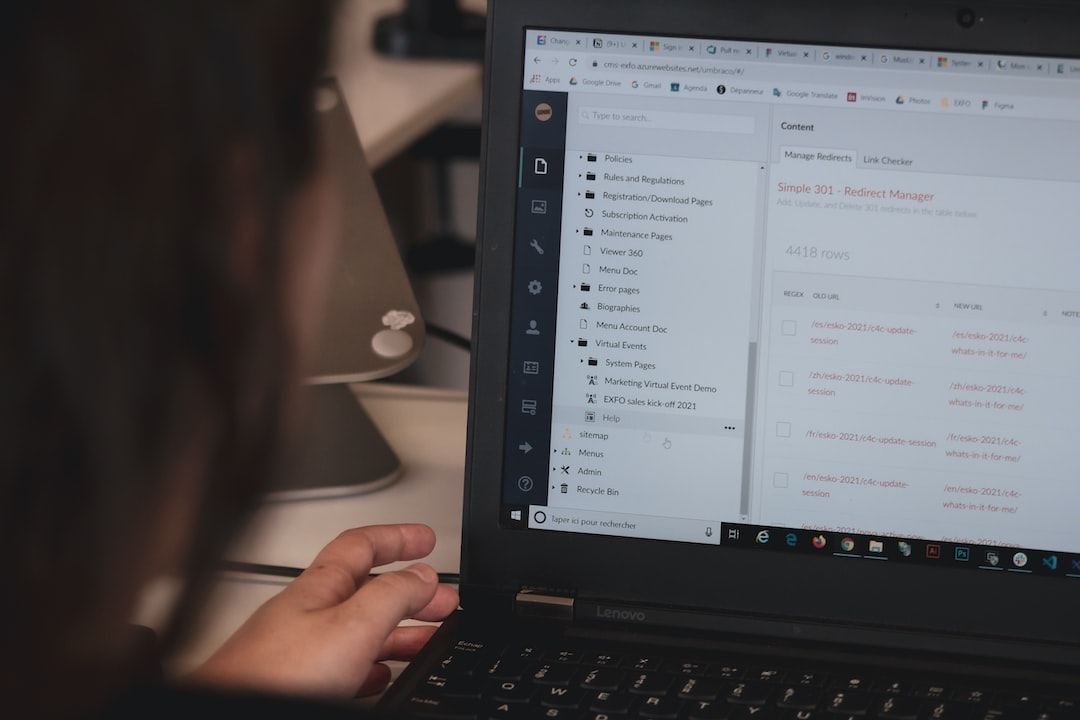Welcome to our blog post on the art of debugging! As developers, we’ve all been there – spending hours trying to track down that elusive bug that’s causing our code to misbehave. Debugging is an essential skill for any programmer, and in this post, we’ll explore various types of coding errors, effective debugging techniques, and strategies for troubleshooting complex issues.
Whether you’re a seasoned developer or just starting your coding journey, understanding common coding errors and how to effectively debug them is crucial. It not only saves time but also ensures that your code is running smoothly, leading to more efficient and reliable applications.
So, let’s dive in and explore the world of debugging, starting with the most common types of coding errors you’ll encounter.
Common Types of Coding Errors
When it comes to coding, errors are an inevitable part of the process. No matter how experienced or skilled a developer may be, they are bound to encounter errors at some point. But don’t worry, you’re not alone! In this section, we will explore some of the most common types of coding errors that developers face and how to effectively tackle them.
1. Syntax Errors: These are perhaps the most basic and common type of coding errors. Syntax errors occur when the code violates the rules of a particular programming language. This could be as simple as forgetting a semicolon at the end of a line or using incorrect syntax for a particular command. The good news is that syntax errors are relatively easy to identify and fix since most development environments will highlight them for you.
2. Logic Errors: Unlike syntax errors, logic errors do not result in immediate error messages. Instead, they cause the program to behave unexpectedly or produce incorrect results. Logic errors are often caused by flawed algorithms or incorrect use of conditional statements. Identifying logic errors can be challenging as they require careful analysis of the code and understanding of the expected behavior. The key to resolving logic errors is to thoroughly review your code and use debugging techniques to trace the flow of the program.
3. Runtime Errors: Runtime errors occur when a program is running and encounters an unexpected condition that prevents it from continuing its execution. These errors often occur due to issues such as dividing by zero, accessing invalid memory, or encountering an infinite loop. Runtime errors can be tricky to debug since they usually do not provide detailed error messages. To troubleshoot runtime errors, you can use techniques like stepping through the code or utilizing debugging tools to pinpoint the problem.
4. Data Type Errors: Another common type of coding error is related to data types. These errors occur when you attempt to use an incompatible data type or perform operations that are not supported by the data type. For example, trying to add a string to an integer or comparing two objects of different types can result in data type errors. To avoid data type errors, it’s crucial to have a clear understanding of the data types you are working with and to properly handle type conversions when necessary.
5. Integration Errors: Integration errors typically arise when different components or modules of a larger system do not work together as expected. These errors can be particularly challenging to diagnose and fix since they involve multiple pieces of code and potential dependencies. To troubleshoot integration errors, it’s important to have a good understanding of the system architecture and to thoroughly test the interactions between different components.
As you can see, coding errors come in various forms and can be encountered at any stage of the development process. But remember, facing errors is an opportunity for growth and learning. By understanding the common types of coding errors and employing effective debugging techniques, you can overcome these challenges and become a more proficient developer.
Runtime Errors: Runtime errors occur when a program is running and encounters an unexpected condition that prevents it from continuing its execution.
Effective Debugging Techniques
Debugging is an essential skill for any programmer, as even the most experienced developers encounter bugs in their code. While it can be a frustrating and time-consuming process, mastering effective debugging techniques can save you hours of frustration and help you become a more efficient coder.
Here, we will explore some tried and tested debugging techniques that can help you identify and fix errors in your code more effectively.
1. Break the Problem Down
When faced with a bug, it’s crucial to break down the problem into smaller, more manageable parts. Start by identifying the specific section or function where the error occurs and narrow down your focus to that area. By isolating the problem, you can avoid wasting time examining unrelated parts of your code.
2. Review Your Code
Take a step back and review your code with a critical eye. Look for syntax errors, missing or misplaced punctuation, and logical flaws that may be causing the bug. Sometimes, a fresh perspective can reveal errors that you may have overlooked initially.
3. Use Debugging Statements
Debugging statements, such as console.log in JavaScript or print statements in other languages, can be invaluable tools for understanding how your code is executing. By strategically placing these statements throughout your code, you can track the flow of your program and identify where the bug is occurring.
4. Utilize Conditional Debugging
Conditional debugging involves using conditional statements to selectively execute certain parts of your code when debugging. By adding conditional breakpoints or if statements, you can focus on specific sections of your code that are most likely to contain the bug. This technique can help you narrow down the problem and save time.
5. Step Through Your Code
Many integrated development environments (IDEs) offer debugging tools that allow you to step through your code line by line. By using features like breakpoints, you can pause the execution of your program at specific points and examine the variable values and program state in real-time. This approach can provide invaluable insights into how your code behaves and pinpoint the source of the bug.
6. Test Inputs and Outputs
When debugging, it’s essential to test your code with different inputs and carefully examine the corresponding outputs. By identifying specific inputs that cause the bug to manifest, you can gain a deeper understanding of the underlying issue. Additionally, testing different scenarios can help you ensure that your code functions correctly in various situations.
7. Take Advantage of Debugging Tools
Beyond debugging statements and IDE features, there are numerous debugging tools and resources available that can assist you in your debugging journey. These tools often provide advanced functionality, such as memory analysis, performance profiling, and error tracking. Exploring and utilizing these tools can greatly enhance your debugging capabilities and help you resolve complex issues more efficiently.
Remember, debugging is a skill that improves with practice. Don’t be discouraged if you encounter challenging bugs; instead, see them as opportunities to enhance your problem-solving abilities and expand your knowledge. By applying these effective debugging techniques and staying persistent, you’ll become a more confident and resourceful developer.
Here, we will explore some tried and tested debugging techniques that can help you identify and fix errors in your code more effectively.
Utilizing Debugging Tools and Resources
When it comes to debugging, having the right tools and resources at your disposal can make all the difference in finding and fixing coding errors efficiently. In this section, we will explore some essential debugging tools and resources that can help streamline your debugging process.
Integrated Development Environments (IDEs): IDEs are a coder’s best friend when it comes to debugging. These software applications provide a comprehensive set of features that aid in identifying and resolving coding errors. From syntax highlighting to code completion, IDEs offer a range of tools that can expedite the debugging process and make it more efficient. Some popular IDEs include Visual Studio Code, PyCharm, and Eclipse.
Debugging Mode: Most programming languages come equipped with a debugging mode that allows you to run your code step-by-step, enabling you to examine the state of variables and track the flow of execution. By utilizing breakpoints and stepping through code, you can pinpoint the exact location where an error occurs and gain insights into what might be causing it. Debugging mode is a powerful tool for identifying and fixing coding errors, so it’s essential to familiarize yourself with this feature in your chosen programming language.
Logging: Logging is a technique that involves inserting log statements in your code to record the execution flow and variable values. By strategically placing logs throughout your code, you can gather valuable information about the state of your program at different points in time. Logging can be particularly useful when dealing with complex issues, as it allows you to track down the exact sequence of events that lead to an error. There are various logging libraries available for different programming languages, such as log4j for Java and Winston for JavaScript.
Error Messages and Stack Traces: Error messages and stack traces are invaluable resources when it comes to debugging. When an error occurs, your program typically provides an error message that gives you a clue about what went wrong. These messages often contain information about the type of error and the line of code where it occurred. Additionally, stack traces provide a detailed traceback of function calls leading up to the error, aiding in identifying the root cause of the issue. Understanding how to interpret error messages and stack traces is an essential skill for any programmer.
Online Communities and Forums: Don’t underestimate the power of online communities and forums when it comes to debugging. The internet is a vast repository of knowledge, and chances are someone has encountered a similar issue to yours before. Participating in online communities and forums dedicated to your programming language or framework can provide you with insights, solutions, and alternative approaches to troubleshooting complex issues. Don’t hesitate to ask for help or share your experience with others; collaboration can lead to breakthroughs!
Documentation and Tutorials: When facing a challenging bug, referring to official documentation and tutorials can be tremendously helpful. Language documentation often contains detailed explanations of language features, common pitfalls, and best practices, which can shed light on potential sources of coding errors. Tutorials and online guides can offer step-by-step instructions for troubleshooting specific issues or provide general debugging tips. Consulting these resources can save you time and effort in the long run.
Incorporating these debugging tools and resources into your workflow can significantly improve your effectiveness as a debugger. Experiment with different tools, explore online communities, and always be curious – the debugging journey is a continuous learning process.
By utilizing breakpoints and stepping through code, you can pinpoint the exact location where an error occurs and gain insights into what might be causing it.
Strategies for Troubleshooting Complex Issues
When it comes to coding, encountering complex issues is not uncommon. These issues can be puzzling and time-consuming to resolve, but with the right strategies, you can effectively troubleshoot and overcome them. In this section, we will discuss a few strategies that can help you tackle complex coding problems with confidence.
1. Break Down the Problem: Complex coding issues often consist of multiple smaller issues. To tackle the problem effectively, it is crucial to break it down into smaller, more manageable parts. Analyze the problem and identify any error messages, unexpected behaviors, or patterns that can provide insights into the root cause.
2. Prioritize the Most Likely Causes: Once you have identified the smaller issues, prioritize them based on their likelihood of being the root cause. Start with the most common types of coding errors that you learned about in our previous section. By addressing the most probable causes first, you can quickly eliminate potential issues and narrow down the problem.
3. Use a Systematic Approach: Develop a systematic approach to troubleshoot complex issues. This involves using a structured methodology to investigate each potential cause, test possible solutions, and analyze the results. Document your steps and findings along the way to maintain clarity and ensure you can refer back to them if needed.
4. Leverage Debugging Tools: Debugging tools can be invaluable when troubleshooting complex coding issues. Utilize tools like breakpoints, loggers, and profilers to gain insights into the code’s execution flow, variables’ values, and potential bottlenecks. These tools can help you pinpoint the exact location of the problem and provide valuable information for further analysis.
5. Be Adaptable and Open-minded: Complex coding issues often require flexibility and open-mindedness. If your initial approach does not yield the expected results, don’t hesitate to modify your strategies and explore alternative solutions. Sometimes, a fresh perspective or a different debugging technique can lead to a breakthrough.
6. Collaborate with Others: Troubleshooting complex issues can be challenging, but it becomes easier when you collaborate with your peers or team members. Encourage open communication, brainstorming sessions, and knowledge sharing. Sometimes, a fresh pair of eyes can spot something you might have missed, or someone else may have encountered a similar problem before and can provide valuable insights.
7. Stay Persistent and Positive: Complex coding issues can be frustrating, but it’s important to stay persistent and maintain a positive mindset. Remember that every problem you encounter is an opportunity for growth and learning. Celebrate small wins along the way, and don’t be discouraged if it takes time to solve the problem. With perseverance and a positive attitude, you will overcome even the most complex coding challenges.
Collaborative Debugging: Tips for Teamwork
When it comes to debugging, two heads are often better than one. Collaborative debugging involves working together as a team to identify and solve coding errors efficiently. This approach can save time, foster creativity, and help build strong relationships among team members. In this section, we will explore some tips and strategies for effective collaborative debugging.
1. Foster a supportive and inclusive team culture: Creating a safe and encouraging environment where team members can openly discuss and share their ideas is essential for successful collaborative debugging. Encourage everyone to actively participate and value each person’s input, regardless of their level of experience. Remember, even junior developers or interns can bring fresh perspectives and innovative solutions to the table.
2. Establish clear communication channels: Effective communication is crucial for collaborative debugging. Ensure that team members have clear channels to report and discuss issues. This could include using project management tools, chat platforms, or even dedicated debugging forums. Encourage regular status updates, brainstorming sessions, and discussions to keep everyone informed and engaged.
3. Divide and conquer: When faced with complex coding errors, it can be helpful to break down the problem and assign specific tasks to different team members. Each person can focus on a specific aspect or module of the code, allowing for a more detailed and thorough analysis. Regularly check in with each other to share progress, insights, and potential solutions.
4. Utilize version control systems: Version control systems, such as Git, can greatly enhance collaborative debugging. These tools allow team members to work on different branches or versions of the code simultaneously. By isolating changes, it becomes easier to identify the source of an error and roll back changes if necessary. Additionally, version control systems provide a centralized platform for collaboration, allowing team members to review and comment on each other’s code.
5. Document and share knowledge: Encourage documentation of the debugging process, including the steps taken, error messages encountered, and the resolutions found. This documentation can serve as a valuable resource for future debugging efforts and can also help new team members quickly get up to speed. Consider creating a shared knowledge base or a wiki where team members can contribute their insights and lessons learned.
6. Embrace pair programming: Pair programming is a powerful technique that involves two developers working together on the same code in real-time. This approach not only fosters collaboration but also encourages knowledge transfer and reduces the likelihood of errors slipping through the cracks. By actively discussing and explaining their thought processes, developers can catch mistakes earlier and come up with better solutions collectively.
7. Celebrate successes and learn from failures: Debugging can be a challenging and sometimes frustrating process. However, it is essential to celebrate successes, no matter how small, to foster a positive and motivated team environment. Encourage team members to share their debugging wins with the rest of the group, highlighting the lessons learned and the strategies that led to the resolution. Similarly, treat failures as learning opportunities rather than setbacks, promoting a growth mindset within the team.
Collaborative debugging not only improves the efficiency of troubleshooting complex issues but also promotes a sense of camaraderie and unity within the team. By embracing teamwork, clear communication, and a supportive culture, your team can tackle coding errors more effectively and deliver high-quality software. So, gather your fellow developers, put these tips into practice, and watch your debugging process evolve into a collaborative triumph!
Conclusion
In conclusion, debugging is an essential skill for any programmer to master. By understanding the common types of coding errors and effective debugging techniques, you can efficiently troubleshoot and fix issues in your code. Utilizing the wide range of debugging tools and resources available not only saves time but also enhances your ability to identify and resolve complex problems.
However, it is important to note that debugging is not a solitary endeavor. Collaborative debugging, where teams work together to solve issues, can be incredibly powerful. By sharing knowledge and insights, team members can combine their skills and expertise to tackle even the most challenging problems.
Remember, debugging is a dynamic process that requires adaptability. Approaching each issue with an open mind and being willing to try different strategies will significantly improve your debugging skills. Don’t be discouraged if you encounter roadblocks along the way; troubleshooting complex issues can be a puzzle, and finding the solution often requires patience and persistence.
As you continue to grow as a programmer, keep in mind that debugging is not a one-time event but an ongoing practice. Embrace each debugging experience as an opportunity to learn and refine your skills. By adopting a proactive approach to debugging, you can become a more efficient and effective developer.
So, whether you are a beginner or a seasoned programmer, remember that debugging is an integral part of the coding process. Embrace the challenges, rely on your knowledge and the available resources, and never hesitate to seek assistance. With dedication and practice, you can become a master of debugging, ensuring that your code is robust, reliable, and error-free. Happy debugging!