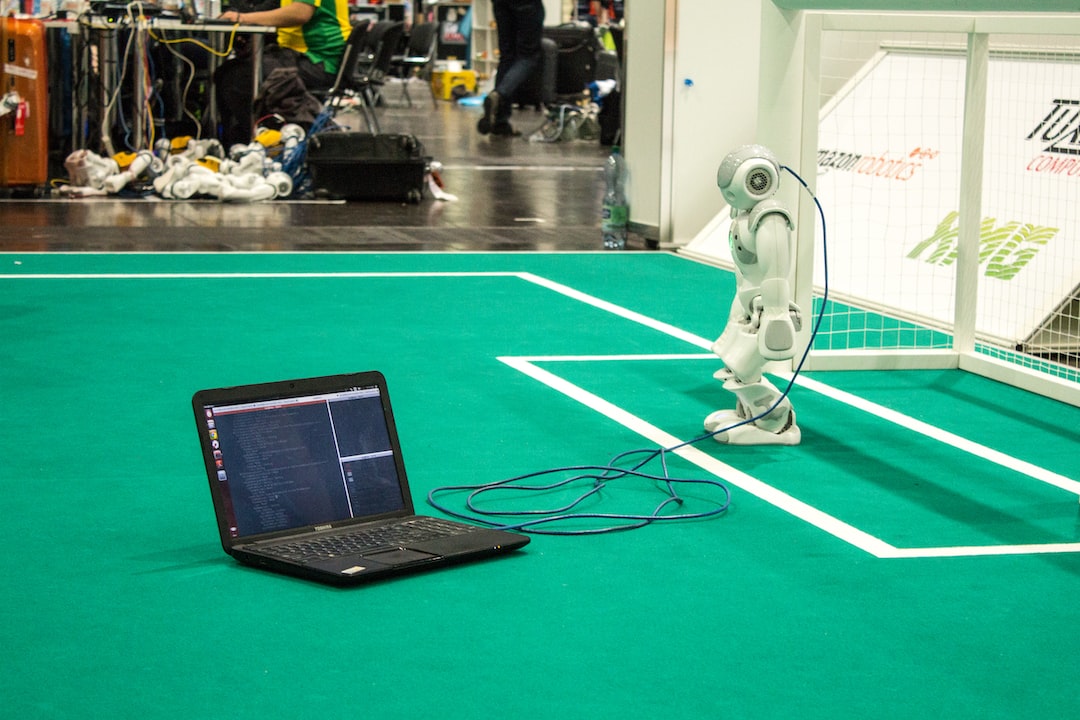Welcome to our blog post on bugs in code! Bugs are an inevitable part of the programming process, and every developer has encountered them at some point in their career. In this post, we will delve into the world of bugs and explore their impact on code, as well as strategies for preventing, identifying, isolating, and fixing them.
Code bugs, also known as software bugs or simply “bugs,” are defects or errors that cause unexpected behavior in a computer program. These bugs can manifest in various forms, from minor glitches to critical issues that bring your application crashing down. Regardless of their severity, bugs can be frustrating and time-consuming to deal with.
The impact of bugs on code can be detrimental. At best, a bug might cause a minor inconvenience for the user, such as a button not working as expected or a typo in the user interface. However, at worst, bugs can result in serious consequences, such as data loss, security breaches, or system failures. Bugs can also indirectly affect your development team’s productivity, as they can lead to delays in project timelines and an increase in troubleshooting and debugging efforts.
Fortunately, there are strategies you can employ to prevent bugs from occurring in the first place. By following best practices and adopting a proactive approach, you can minimize the chances of introducing bugs into your codebase. These strategies include using version control systems, adhering to coding standards, writing automated tests, and conducting code reviews.
Despite our best efforts, however, bugs may still find their way into our code. That’s why it’s crucial to have effective approaches for identifying and isolating these bugs. Techniques such as logging, unit testing, and debugging tools can help you pinpoint the root cause of an issue and narrow down the scope of your investigation.
Once you have identified and isolated a bug, the next step is to fix it. This process requires a systematic and methodical approach. By following proven strategies like analyzing error messages, examining relevant code sections, and applying incremental changes, you can increase your chances of resolving the bug efficiently and effectively.
In conclusion, bugs are an unavoidable aspect of software development. However, by implementing preventive measures, using effective identification and isolation techniques, and employing sound strategies for bug fixing, you can minimize their occurrence and mitigate their impact. In the upcoming sections of this blog post, we will delve deeper into each aspect of dealing with bugs, providing you with actionable insights and practical tips to enhance your bug-handling skills. So, let’s get started!
Common Types of Bugs and Their Impact on Code
Bugs are an inevitable part of software development. No matter how skilled or experienced a programmer might be, bugs can still manage to creep into their code. These pesky little creatures can wreak havoc on the functionality of a program and cause all sorts of headaches for developers.
There are several common types of bugs that developers encounter on a regular basis. One of the most prevalent types is the syntax error. This occurs when the code violates the rules and requirements of the programming language being used. For example, forgetting a closing parenthesis or semicolon can lead to syntax errors that prevent the code from running properly.
Another common bug type is the logic error. Unlike syntax errors, logic errors do not result in the code failing to run, but rather cause the code to produce incorrect or unexpected results. They occur when the program’s logic or algorithm is flawed, leading to mistakes in the calculations or decision-making processes.
Runtime errors are another type of bug that can be quite frustrating to deal with. These errors occur while the program is running and can be caused by a variety of factors, such as dividing by zero, accessing invalid memory locations, or attempting to perform operations on incompatible data types.
Bugs can have a significant impact on the functionality and reliability of a program. They can lead to crashes, data corruption, security vulnerabilities, and even loss of user trust. Imagine if a bug in an e-commerce application caused customers’ payment information to be leaked or if a bug in a medical software resulted in incorrect dosages being administered. The consequences can be severe, both in terms of financial loss and potential harm to individuals.
In addition to the direct impact on functionality, bugs can also have indirect effects on a project. They can lead to delays in development, as developers spend time troubleshooting and fixing issues instead of progressing with their work. Bugs can also increase the complexity and maintenance costs of a codebase, as developers need to continually address and update the code to resolve the underlying issues.
Preventing bugs in your code is crucial to ensure the stability and reliability of your software. In the next section, we will explore some effective strategies that can help you minimize the occurrence of bugs and improve the overall quality of your code. So, let’s dive in and explore how to keep those bugs at bay!
In the next section, we will explore some effective strategies that can help you minimize the occurrence of bugs and improve the overall quality of your code.
Strategies for Preventing Bugs in Your Code
When it comes to writing code, bugs are an inevitable part of the process. However, by implementing certain strategies, you can significantly reduce the occurrence of bugs in your code and improve the overall quality of your software. In this section, we will discuss some effective strategies for preventing bugs in your code.
1. Plan Your Code Carefully
One of the most important steps in preventing bugs is to plan your code carefully before writing it. This involves analyzing the requirements, breaking down the problem into smaller tasks, and designing a clear and logical structure for your code. By taking the time to plan properly, you can identify potential pitfalls and design your code in a way that minimizes the chances of introducing bugs.
2. Use Meaningful Variable and Function Names
Choosing meaningful and descriptive names for your variables and functions can greatly improve the readability of your code and reduce the chances of introducing bugs. When other developers or even you revisit the code in the future, clear and meaningful names will make it easier to understand the purpose and functionality of each component.
3. Follow Coding Standards and Best Practices
Adhering to coding standards and best practices is crucial for writing maintainable and bug-free code. By following established conventions, such as consistent indentation, proper commenting, and modularization, you make your code more readable and easier to debug. Additionally, using a linter or code analyzer can help identify potential coding issues and enforce best practices.
4. Test Your Code Thoroughly
Testing is an integral part of software development and plays a vital role in bug prevention. By implementing a comprehensive testing strategy, including unit tests, integration tests, and user acceptance tests, you can identify and fix bugs before they make their way into production. Automated testing frameworks and tools can also assist in ensuring the stability and reliability of your code.
5. Validate and Sanitize User Inputs
A common source of bugs and vulnerabilities in software is inadequate input validation and sanitization. By validating and sanitizing user inputs, you can protect your code from common security risks, such as SQL injection and cross-site scripting (XSS). Implementing input validation and sanitization techniques, such as regular expressions and parameterized queries, can help prevent bugs and ensure the integrity of your data.
6. Continuously Refactor and Improve Your Code
Code that is left unattended for long periods is more prone to bugs. By regularly refactoring and improving your code, you can eliminate redundancies, simplify complex logic, and enhance the overall quality of your software. Refactoring not only reduces the chances of introducing bugs but also improves the maintainability and readability of your codebase.
7. Utilize Version Control and Code Reviews
Version control systems, such as Git, provide a powerful mechanism for tracking changes, collaborating with other developers, and reverting to previous versions if needed. By utilizing version control, you can mitigate the risks associated with introducing bugs, as you can easily roll back to a stable version. Additionally, incorporating code reviews into your development process allows multiple sets of eyes to review and provide feedback on your code, catching potential bugs and improving code quality.
By implementing these strategies, you can significantly reduce the occurrence of bugs in your code and improve the overall reliability and maintainability of your software. Remember, bug prevention is not a one-time effort, but an ongoing process that requires attention to detail and continuous improvement.
Automated testing frameworks and tools can also assist in ensuring the stability and reliability of your code.
Approaches to identifying bugs in your code
When it comes to software development, bugs are an inevitable part of the process. No matter how skilled or experienced you are, bugs can creep into your code and wreak havoc if left undetected. That’s why it’s crucial to have effective approaches to identify bugs in your code.
One approach to identifying bugs is through thorough code reviews and inspections. By having multiple pairs of eyes review your code, you can catch potential issues that you might have missed. This collaborative process not only helps in identifying bugs but also promotes knowledge sharing and learning among team members.
Another effective approach is utilizing automated code analysis tools. These tools analyze your code for potential bugs, vulnerabilities, and other quality issues. They can identify common coding errors, such as null pointer exceptions, memory leaks, and resource leaks. By integrating these tools into your development workflow, you can catch bugs early in the development cycle, saving you time and effort in the long run.
In addition to code reviews and automated analysis tools, thorough testing is paramount in identifying bugs. Testing can be performed at various levels, including unit testing, integration testing, and system testing. By designing comprehensive test cases that cover different aspects of your code, you can systematically uncover bugs and validate the correctness of your software.
Furthermore, logging and monitoring play a crucial role in bug identification. By strategically placing log statements in your code, you can track the flow of execution and identify potential issues. Additionally, monitoring the behavior of your software in production environments can help you catch bugs that only manifest under specific conditions.
Adapting a systematic approach, such as a bug tracking system, can also aid in identifying bugs. By maintaining a centralized repository of reported bugs, you can track their status, assign them to developers, and ensure timely resolution. This approach fosters accountability and ensures that bugs are not overlooked or forgotten.
Finally, fostering a culture of open communication and collaboration within your development team is key. Encouraging developers to report and document bugs they encounter, no matter how small or trivial, helps in identifying them early on. Creating a safe and non-judgmental environment where everyone feels comfortable sharing their experiences and challenges will undoubtedly contribute to the identification of bugs.
Remember, bug identification is not a one-time event but an ongoing process. The more proactive and vigilant you are in identifying bugs, the smoother your software development journey will be. So, embrace the approaches mentioned above, tailor them to your specific needs, and continuously refine your bug identification strategies. Happy bug hunting!
Adapting a systematic approach, such as a bug tracking system, can also aid in identifying bugs.
Techniques for Isolating and Reproducing Bugs
When it comes to debugging, one of the most crucial steps is isolating and reproducing the bug. Without a clear understanding of the bug’s underlying cause, it can be challenging to fix it effectively. In this section, we will explore techniques that can help you isolate and reproduce bugs in your code, allowing for a more efficient debugging process.
1. Divide and Conquer
A common technique used in bug isolation is the “divide and conquer” approach. This involves dividing your code into smaller sections and narrowing down the area where the bug may reside. By isolating a specific section or module, you can focus your debugging efforts and reduce the scope of the problem.
Start by identifying the most likely areas where the bug might exist. This can be based on your understanding of the code, error messages, or patterns observed during testing. Once you have narrowed down the section, divide it further into smaller units, such as functions or classes, and test each unit individually. This process helps you pinpoint the exact location of the bug and understand its impact on the code.
2. Reproduce the Bug
Reproducing a bug is a critical step in the debugging process. By replicating the conditions that trigger the bug, you can gain valuable insights into its cause and behavior. Here are some techniques to help you reproduce bugs effectively:
- Identify the Trigger: Pay close attention to the actions or inputs that lead to the bug. Look for patterns or specific scenarios that consistently result in the bug. This can include specific user interactions, input data, or system configurations.
- Create Test Cases: Once you have identified the trigger, create test cases that simulate the conditions necessary to reproduce the bug. This can involve providing specific inputs, following a sequence of steps, or modifying the system environment.
- Use Debugging Tools: Debugging tools can be invaluable in reproducing bugs. They allow you to inspect variables, track program flow, and analyze runtime behavior. Utilize breakpoints, logging, and step-by-step execution to observe the code and its state during bug reproduction.
- Document Steps: It is crucial to document the steps required to reproduce the bug accurately. This documentation will not only help you in the debugging process but also assist others who might encounter the same bug. Include details such as the trigger, test case inputs, and expected versus actual behavior.
3. Test with Diverse Environments
Bugs often manifest themselves differently in different environments. By testing your code in diverse setups, you can identify environment-specific bugs and ensure your software performs reliably across different platforms. Consider testing in various browsers, operating systems, network conditions, and hardware configurations.
Additionally, it is essential to test your code with different input data and edge cases. This helps uncover bugs that might not be apparent in typical scenarios but can occur under specific circumstances. By broadening the range of test cases, you increase the chances of capturing and isolating bugs effectively.
Remember, bug isolation and reproduction require patience, attention to detail, and adaptability. Keep an open mind, explore different avenues, and document your findings along the way. The more thorough your bug isolation and reproduction process, the easier it will be to fix the bug and ensure a smoother experience for your users.
This can include specific user interactions, input data, or system configurations.
Effective strategies for fixing bugs in your code
Fixing bugs in code is an essential part of software development. While it may be frustrating to encounter bugs, it’s crucial to approach them with a systematic and analytical mindset. In this section, we will discuss several effective strategies for fixing bugs in your code.
1. Understand the bug thoroughly: The first step in fixing a bug is to gain a deep understanding of what is causing it. Read through error messages, review the code, and reproduce the bug if possible. By fully grasping the bug’s nature, you can avoid hasty fixes that might result in more issues down the line.
2. Reproduce the bug: Reproducing the bug is vital for two reasons. First, it allows you to understand the specific conditions and steps that trigger the bug. Second, it helps in validating the effectiveness of your fixes. By being able to replicate the bug consistently, you can verify if your changes have indeed resolved the issue.
3. Isolate the problem area: Once you have a clear understanding of the bug and can reproduce it consistently, the next step is to isolate the problem area. Narrow down the codebase to the specific portions that are directly related to the bug. This reduces unnecessary distractions and allows you to focus on the root cause.
4. Use debugging tools: Debugging tools are incredibly helpful when it comes to fixing bugs. Utilize features like breakpoints, stepping through code, and inspecting variables to gain insights into the code’s execution. These tools can help identify the specific lines or functions where the bug originates, making it easier to develop targeted fixes.
5. Consult documentation and online resources: When faced with a challenging bug, don’t hesitate to consult relevant documentation and online resources. Community forums, programming language documentation, and stack overflow can often provide valuable insights and solutions. Remember, you are not alone in your bug-fixing journey, and there is a wealth of knowledge available at your fingertips.
6. Collaborate with colleagues: Two heads are better than one, and this rings especially true when it comes to fixing bugs. Reach out to your colleagues, discuss the issue, and seek their perspectives. Sometimes, a fresh set of eyes can spot something you might have missed. Collaboration fosters learning and growth, and it can also alleviate the frustration that comes with tackling bugs alone.
7. Test your fixes: After implementing a fix, it’s crucial to thoroughly test it. Run your code through various scenarios, including edge cases and boundary conditions, to ensure that the bug is truly resolved. Automated tests can be incredibly helpful in this process, as they provide a systematic way to verify the correctness of your fixes.
8. Document your fixes: Lastly, do not forget to document your fixes. Maintain a record of the bug, the steps you took to reproduce it, and the solution you implemented. This documentation serves as a valuable resource for future reference and can aid in preventing similar bugs from occurring in the future.
Remember, fixing bugs is an integral part of the development process. Embrace each bug as an opportunity to learn and grow as a developer. By following these strategies and approaches, you’ll become more adept at tackling bugs and ensuring the overall stability and quality of your code. So don’t get discouraged, keep refining your bug-fixing skills, and happy coding!
Understand the bug thoroughly: The first step in fixing a bug is to gain a deep understanding of what is causing it.
Conclusion
In conclusion, understanding and effectively dealing with bugs in your code is a critical skill for any programmer. Bugs can have a significant impact on the functionality, performance, and user experience of your software. However, by implementing strategies for preventing bugs, identifying them early on, and using effective debugging techniques, you can minimize their occurrence and ensure a smoother development process.
Throughout this blog post, we have explored the common types of bugs that can plague your code and the detrimental effects they can have. We have discussed various strategies for preventing bugs, such as following best practices, using code reviews, and employing automated testing. By integrating these preventive measures into your development workflow, you can catch and fix potential bugs before they even arise.
Additionally, we have delved into different approaches to identifying bugs in your code, such as logging, debugging tools, and conducting thorough tests. These techniques enable you to pinpoint the root causes of bugs and understand how they impact your code’s behavior. We have also explored effective techniques for isolating and reproducing bugs, which are crucial for gaining a deeper understanding of the issues and providing clear steps for fixing them.
Lastly, we have discussed effective strategies for fixing bugs in your code. From prioritizing and organizing bug reports to utilizing systematic debugging methods, these strategies can help streamline the bug-fixing process and save you valuable time and effort. Remember, debugging is an iterative and adaptable process, so don’t be discouraged if you encounter challenges along the way. With patience, perseverance, and a methodical approach, you can conquer even the most elusive bugs.
In conclusion, bugs are an inherent part of software development, but they don’t have to be a source of frustration. By adopting a proactive mindset and implementing the techniques and strategies discussed in this blog post, you can navigate the bug-infested waters of coding with confidence. Embrace the debugging process as an opportunity to learn, improve, and refine your skills as a developer.
So, don’t let bugs get the better of you. Embrace the challenge, equip yourself with the knowledge and tools needed to conquer them, and continue building exceptional software that stands the test of time. Happy coding!