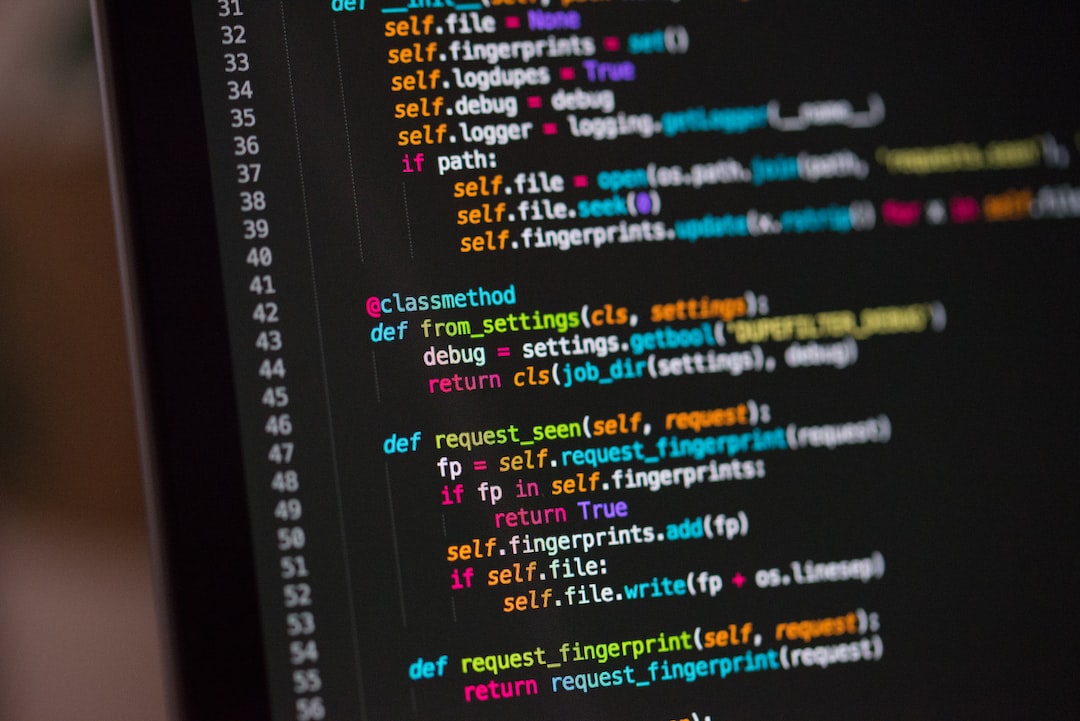Introduction
Welcome to our blog post on common coding errors and effective debugging techniques! As developers, we all know how frustrating it can be when our code doesn’t work as expected. No matter how experienced or skilled we are, encountering bugs in our code is inevitable. However, the key is to have the right tools and strategies in place to quickly identify and resolve these errors.
In this blog post, we will explore the impact of common coding errors, discuss various debugging tools and techniques at our disposal, and provide a step-by-step approach to isolating and fixing bugs. We will also delve into effective strategies that can help us prevent future errors through rigorous testing and code review processes.
Whether you are a seasoned developer or just starting out, this blog post aims to equip you with the knowledge and skills necessary to tackle coding errors head-on. So, let’s dive in and explore the world of debugging!
Understanding the Impact of Common Coding Errors
Coding errors can have significant implications on the functionality and performance of our applications. A single misplaced character or a logical flaw can lead to unexpected behavior, crashes, or even security vulnerabilities. These errors not only impact the end-users but can also cause frustration and wasted development time for us as developers.
Some common coding errors include syntax errors, logic errors, and runtime errors. Syntax errors occur when our code violates the rules of the programming language, such as missing semicolons or mismatched parentheses. Logic errors, on the other hand, occur when our code does not produce the desired output due to flawed reasoning or incorrect implementation. Runtime errors occur during the execution of our code and can be triggered by various factors, such as invalid input or accessing undefined variables.
The impact of these errors can range from minor inconveniences to severe consequences. In a production environment, a small coding error can lead to system failures, financial losses, or compromised user data. Therefore, it is essential for developers to understand the impact of these errors and take appropriate measures to detect and resolve them.
Now that we have a clear understanding of the impact of common coding errors, let’s explore the debugging tools and techniques available to us in the next section.
Common coding errors and their impact
When it comes to coding, errors are an inevitable part of the process. Whether you are a seasoned developer or just starting out, you are bound to encounter bugs that can have a significant impact on the functionality and performance of your software. Understanding the common coding errors and their potential impact is crucial for any programmer, as it allows you to not only identify and fix bugs effectively but also prevent them from occurring in the first place.
One of the most common coding errors is the syntax error. These errors occur when the code violates the rules of the programming language, such as missing semicolons, parentheses, or brackets. Though seemingly trivial, syntax errors can bring your code to a screeching halt, preventing it from even executing. It is essential to pay close attention to the syntax and use appropriate code editors or IDEs that provide real-time error checking to catch these errors before they become a headache.
Another prevalent coding error is the logic error. Unlike syntax errors, logic errors do not prevent your code from running, but they can produce unexpected and incorrect results. Logic errors occur when the code does not execute as intended due to flawed algorithms or incorrect conditional statements. These errors can be challenging to identify because the code may execute without any apparent issues, but the output may be incorrect. Debugging tools and techniques play a crucial role in identifying and fixing logic errors.
Memory errors are also common in coding, particularly in languages like C and C++. These errors occur when the program accesses memory that it is not supposed to or fails to release memory properly, causing memory leaks. Memory errors can lead to crashes, data corruption, or even security vulnerabilities. Understanding memory management and using tools like valgrind or address sanitizers can help in detecting and fixing such errors.
Another category of coding errors is input validation errors. Failing to validate user input adequately can leave your software vulnerable to various security threats, such as code injection or cross-site scripting. By not validating input, you open the door for malicious users to exploit vulnerabilities in your code, potentially causing data breaches or system compromise. It is essential to implement robust input validation techniques to ensure the security and integrity of your software.
The impact of coding errors can vary depending on the context and complexity of the software. In some cases, a minor syntax error may result in a trivial bug that is easily fixable. However, in more critical applications or complex systems, even a small coding error can have severe consequences. Bugs in critical software can lead to system failures, financial losses, compromised user data, or even physical harm in safety-critical systems.
To mitigate the impact of coding errors, it is crucial to adopt effective debugging tools and techniques, follow a step-by-step approach to identify and isolate bugs, and employ strategies for fixing coding errors efficiently. By understanding the common coding errors and their impact, you are better equipped to navigate the debugging process and improve the overall quality and reliability of your code.
Logic errors occur when the code does not execute as intended due to flawed algorithms or incorrect conditional statements.
Debugging Tools and Techniques
Debugging is an essential skill for any programmer, as it allows us to identify and fix coding errors efficiently. In this section, we will explore various tools and techniques that can greatly aid in debugging and make the process less daunting.
1. Integrated Development Environments (IDEs)
An IDE is a software application that provides comprehensive facilities for software development, including debugging tools. IDEs such as Visual Studio Code, PyCharm, and Eclipse offer features like breakpoints, variable inspection, and step-by-step debugging, making it easier to track down errors. These tools allow us to pause the execution of our code at specific points, inspect the values of variables, and step through the code line by line, enabling us to identify the exact location of the bug.
2. Logging and Print Statements
Logging and print statements are simple yet effective debugging techniques that can provide valuable insights into the execution flow of your code. By strategically placing log messages or print statements at critical points in your code, you can gather information about the state of variables, the flow of control, and any error messages that may occur. This can help narrow down the potential sources of the bug and provide a clearer understanding of the issue at hand.
Furthermore, logging frameworks such as Python’s logging module or JavaScript’s console.log can provide more advanced features like different log levels, timestamps, and the ability to write log messages to files. These features can be particularly useful when debugging complex applications or when dealing with large codebases.
3. Debugging Tools in Web Browsers
When working with web development, modern web browsers offer powerful debugging tools that cater specifically to debugging JavaScript, HTML, and CSS. The browser’s built-in developer tools, such as Chrome DevTools or Firefox Developer Tools, provide comprehensive features like live editing, DOM inspection, network monitoring, and JavaScript console for executing code and debugging on the fly. These tools are invaluable when it comes to identifying and fixing frontend-related coding errors.
4. Unit Testing and Test-Driven Development (TDD)
Unit testing and TDD are not only essential for writing robust and maintainable code but also serve as effective debugging techniques. By writing tests for individual units of our code and running them regularly, we can quickly identify any regressions or errors introduced during the development process. When a test fails, it provides a clear indication that something is wrong, allowing us to focus on the specific unit of code causing the issue. With TDD, we write tests before writing the actual code, ensuring that we have a solid understanding of the expected behavior and making debugging easier in the long run.
5. Collaborative Debugging
Debugging doesn’t have to be a solitary endeavor. Engaging in collaborative debugging can be highly beneficial, especially when tackling complex issues or working on team projects. Seeking help from colleagues, participating in online forums or communities, or pairing up with another developer can provide fresh perspectives, additional expertise, and alternative approaches to problem-solving. Often, a fresh set of eyes can spot errors that we might have overlooked, leading to quicker resolutions and improved learning experiences.
With these debugging tools and techniques at your disposal, you’ll be well-equipped to tackle any coding errors that come your way. Remember, debugging is a skill that improves with practice, so don’t be discouraged if you encounter challenges along the way. Stay persistent, adapt your approach as needed, and you’ll become a master at identifying and isolating bugs in no time.
When a test fails, it provides a clear indication that something is wrong, allowing us to focus on the specific unit of code causing the issue.
Step-by-step approach to identifying and isolating bugs
When it comes to debugging code, having a systematic approach can save you time and frustration. Follow these steps to help you identify and isolate bugs in your code:
Step 1: Reproduce the bug
The first step in fixing a bug is to reproduce it. Start by gathering all the necessary information about the bug, such as the error message, the steps to reproduce it, and any other relevant details. This will help you understand the bug better and make it easier to isolate.
Step 2: Review the code
Carefully review the code related to the bug. Look for any obvious mistakes, such as syntax errors, missing semicolons, or misplaced brackets. Sometimes, bugs can be as simple as a typo or a missing character.
Step 3: Use debugging tools
Debugging tools can be a lifesaver when it comes to identifying and isolating bugs. Utilize tools like breakpoints, console logs, and step-by-step debugging to get a better understanding of how your code is executing. This will allow you to pinpoint the exact location of the bug and understand what’s going wrong.
Step 4: Narrow down the scope
If your codebase is large, narrowing down the scope of the bug can be highly effective. Start by commenting out sections of code or using binary search to identify the specific area where the bug is occurring. This process of elimination can help you isolate the issue and focus your debugging efforts.
Step 5: Test assumptions
Identifying bugs often requires testing your assumptions about how the code should work. Double-check your assumptions by using test cases, assertions, and logging. By systematically testing different scenarios and comparing the expected results with the actual results, you can uncover discrepancies and identify the root cause of the bug.
Step 6: Gather information
Collect as much information as possible about the bug. This includes error messages, stack traces, and any other relevant logs or data. The more information you have, the easier it will be to understand the bug and find a solution.
Step 7: Iterate and collaborate
Debugging can be a challenging and iterative process. Don’t be afraid to iterate and try different approaches. If you’re stuck, seek help from your peers or online communities. Sometimes, a fresh pair of eyes can spot the issue that you might have overlooked.
Remember, debugging is an essential skill for every developer. It requires patience, attention to detail, and adaptability. By following this step-by-step approach, you’ll be able to identify and isolate bugs more efficiently, leading to faster and more reliable code.
By systematically testing different scenarios and comparing the expected results with the actual results, you can uncover discrepancies and identify the root cause of the bug.
Effective strategies for fixing coding errors
When it comes to fixing coding errors, it’s important to approach the task with a methodical and detail-oriented mindset. With the right strategies in place, you can quickly identify and resolve issues, ensuring that your code is clean and error-free.
Here are some effective strategies to help you fix coding errors:
1. Understand the error message
When encountering an error, the first step is to carefully read and understand the error message. Error messages often provide valuable information about the nature of the problem and can guide you in the right direction for troubleshooting. Take the time to analyze the error message, identify the affected code, and understand the underlying issue.
2. Reproduce the error
Reproducing the error is crucial for effective debugging. Try to recreate the conditions that lead to the error, whether by simulating user inputs or using specific test cases. By reproducing the error consistently, you can narrow down the scope of the problem and focus your efforts on finding a solution.
3. Isolate the problematic code
Once you have identified the code causing the error, it’s essential to isolate it. Comment out unrelated code and focus solely on the section that triggers the error. By isolating the problematic code, you can better understand its behavior and test potential fixes more efficiently.
4. Use breakpoints and debuggers
Debugging tools and techniques, such as breakpoints and debuggers, can be incredibly helpful in fixing coding errors. Set breakpoints at critical points in your code to pause its execution and inspect the variables and their values. Utilize debuggers to step through your code line by line, gaining insights into its execution flow. These tools can provide valuable insights into the state of your code, allowing you to identify and rectify errors effectively.
5. Test potential solutions
Once you have isolated the problematic code and identified potential solutions, it’s time to test them. Start by applying one fix at a time and then verify if the error is resolved. Systematically test different solutions while keeping track of changes made. This approach helps you identify the most effective solution while avoiding introducing new errors.
6. Learn from your mistakes
Fixing coding errors provides an excellent opportunity for growth and learning. Take the time to reflect on the error and understand why it occurred in the first place. This introspection can help you avoid similar mistakes in the future and improve your coding skills. Embrace a growth mindset and view coding errors as stepping stones to becoming a more proficient developer.
Remember, fixing coding errors is part of the development process, and it’s essential not to get discouraged. Even the most experienced developers encounter errors regularly. Stay adaptable, patient, and persistent, and you’ll soon find yourself unraveling complex bugs and creating cleaner, more robust code.
Stay adaptable, patient, and persistent, and you’ll soon find yourself unraveling complex bugs and creating cleaner, more robust code.
Preventing Future Errors through Testing and Code Review
Now that we have discussed the crucial steps of identifying and fixing coding errors, it is equally important to focus on preventing future errors from occurring in the first place. This is where testing and code review come into play. By implementing these practices into your development process, you can significantly reduce the likelihood of introducing new bugs into your codebase.
Testing is an essential part of the software development life cycle. It involves systematically and thoroughly examining your code to ensure its correctness and functionality. There are several types of tests that you can perform, such as unit tests, integration tests, and regression tests, each serving a specific purpose to identify and rectify potential errors.
Unit tests are designed to test individual components or units of code in isolation. By writing test cases that cover different scenarios and edge cases, you can verify the behavior of your code and catch any errors early on. Integration tests, on the other hand, focus on testing the interaction between different components or modules of your system. These tests help identify issues that may arise due to the integration of various parts of your code.
Regression tests are particularly crucial when you make changes or additions to your codebase. By rerunning previously passed tests, you can ensure that your modifications have not introduced new bugs or broken any existing functionality. Implementing an automated testing framework can help streamline this process and make it more efficient.
Code review is another powerful technique for catching errors before they make their way into your production code. It involves having one or more team members thoroughly review your code for readability, maintainability, and correctness. This process not only helps identify errors but also promotes collaboration and knowledge sharing within your development team.
During a code review, it is essential to pay attention to coding standards, best practices, and potential performance bottlenecks. By having fresh eyes look at your code, you can gain valuable insights and perspectives that may lead to improvements and error prevention. It is also an opportunity to learn from your peers and share your knowledge with others.
While testing and code review are effective in preventing errors, it is important to remember that they are not foolproof. It is still possible for bugs to slip through the cracks. However, by integrating these practices into your development process and continuously evolving and improving them, you can significantly minimize the occurrence of errors and their impact on your software.
Lastly, it is crucial to foster a culture of adaptability and continuous improvement within your development team. Encourage open communication, collaboration, and a willingness to learn from mistakes. By creating an environment where it is safe to make errors and learn from them, you can not only prevent future errors but also promote growth and innovation within your team.
By creating an environment where it is safe to make errors and learn from them, you can not only prevent future errors but also promote growth and innovation within your team.
Conclusion
In conclusion, coding errors are an inevitable part of the software development process. However, by understanding their impact and employing effective debugging techniques, you can significantly minimize their occurrence and impact on your codebase.
Throughout this blog post, we have explored common coding errors and their potential consequences. We have delved into the various debugging tools and techniques available to developers, enabling us to identify and isolate bugs efficiently. Additionally, we have discussed a step-by-step approach to debugging, ensuring a systematic and thorough process.
Moreover, we have emphasized the importance of implementing effective strategies for fixing coding errors. By adopting a focused and methodical approach, we can address these errors promptly and prevent them from causing further issues down the line.
Furthermore, we have discussed the significance of preventing future errors through comprehensive testing and code review. By dedicating time and effort to thoroughly test our code and engaging in peer code reviews, we can proactively identify and rectify potential errors before they impact our applications.
While it is impossible to completely eradicate coding errors, it is crucial to remember that they are opportunities for growth and improvement. Every error encountered is a chance to learn and enhance our coding skills. As developers, we should embrace these challenges and approach them with a positive and resilient mindset.
In conclusion, by understanding the impact of coding errors, utilizing effective debugging techniques, adopting a step-by-step approach, implementing strategies for fixing errors, and preventing future errors through testing and code review, we can become proficient in managing and mitigating coding errors.
So, the next time you encounter a bug in your code, don’t be discouraged. Instead, view it as an opportunity to enhance your skills and create more robust and reliable software. Remember, you are not alone in this journey – the developer community is vast and supportive, always ready to assist you in overcoming any coding obstacle you may encounter.
Happy coding, and may your future projects be free of pesky bugs!