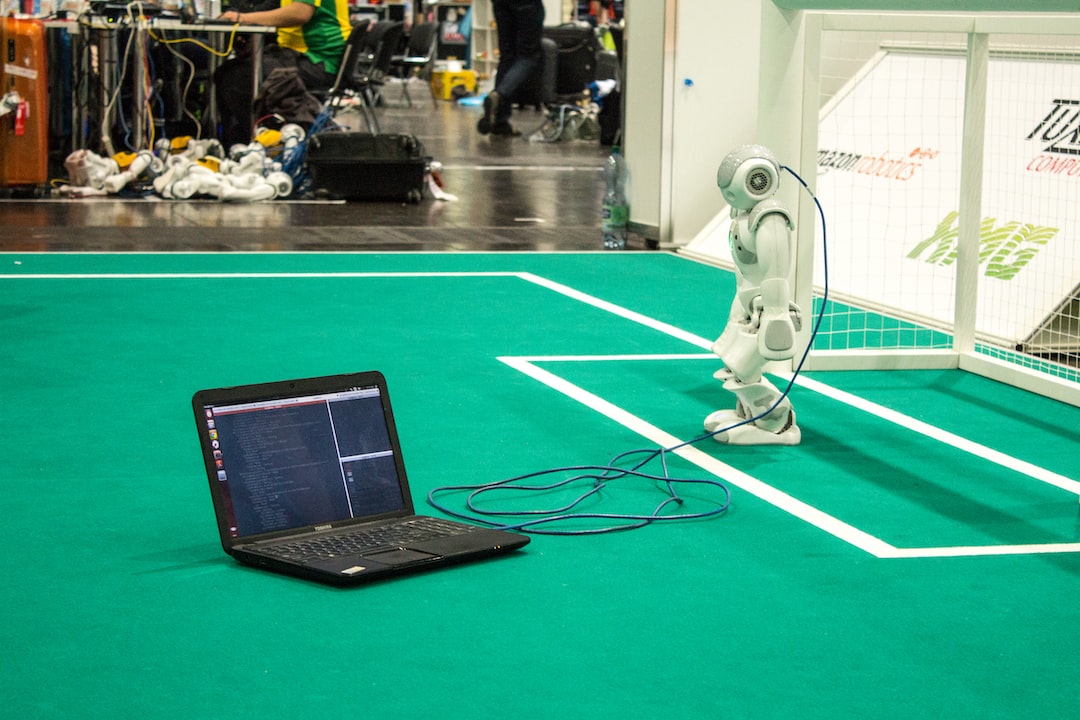Debugging is an essential part of any programmer’s journey, regardless of their level of expertise. While it may seem like a tedious and time-consuming task, mastering the art of debugging is crucial for writing high-quality, error-free code. In this blog post, we will delve into the significance of debugging, learn about various debugging techniques and tools, explore a step-by-step process for effective debugging, discuss visualizing code flow and identifying issues, and finally, touch upon troubleshooting and problem-solving strategies.
Before we dive into the nitty-gritty of debugging, let’s take a moment to appreciate its importance. Debugging is not merely about fixing errors; it is a process of understanding how our code operates, identifying the root cause of issues, and improving the overall performance and reliability of our programs.
Imagine spending hours crafting a meticulously designed program, only to discover that it crashes unexpectedly or produces incorrect results. Frustrating, isn’t it? That’s where debugging swoops in to save the day. By utilizing various debugging techniques and tools, we can effectively trace and eliminate bugs, ensuring our code functions as desired.
Debugging is a skill that can be honed and perfected over time. It allows us to adapt to the ever-changing world of programming, where new challenges and complexities emerge with each project. By embracing the debugging process, we can transform ourselves into versatile programmers who can tackle any bug that comes their way.
As we embark on this debugging journey, it’s important to remember that debugging is not a solitary act. It’s a collaborative effort within the programming community, where developers share their knowledge, experiences, and strategies to help one another overcome obstacles. So, let’s dive into the world of debugging together and unravel the mysteries that lie beneath the surface of our code.
Understanding the Importance of Debugging
Debugging is an essential skill that every programmer must possess. It involves identifying and fixing errors, bugs, and issues in code to ensure that programs run smoothly and efficiently. While it may seem like a tedious task, debugging plays a vital role in the development process and can save countless hours of frustration later on.
One of the main reasons debugging is crucial is that it allows programmers to locate and rectify errors in their code. No matter how experienced or skilled a programmer is, mistakes happen. Bugs can be introduced during the coding phase or arise unexpectedly during program execution. Without effective debugging techniques, these bugs can go unnoticed and lead to malfunctioning software, causing headaches for both developers and end-users.
Debugging also enhances code quality. By carefully examining their code, programmers can identify areas that need improvement or optimization. This can include inefficient algorithms, redundant lines of code, or even poorly designed software architecture. Fixing these issues not only improves the performance of the program but also makes it easier to maintain and update in the future.
Another crucial aspect of debugging is its role in fostering creativity and adaptability in programmers. When faced with a bug, programmers are forced to think critically and find innovative solutions. Debugging challenges developers to analyze their code from different perspectives, allowing them to gain a deeper understanding of the underlying logic and identify potential flaws. This process of problem-solving encourages adaptability and helps programmers become more versatile in their approach to coding.
To facilitate the debugging process, numerous tools and techniques have been developed. These tools range from simple print statements and logging frameworks to sophisticated integrated development environments (IDEs) with built-in debugging functionalities. Common debugging techniques include stepping through code line by line, inspecting variable values, and setting breakpoints to pause program execution at specific points. Each of these techniques serves a specific purpose and helps programmers gain valuable insights into the inner workings of their code.
It’s important to note that debugging is not a one-size-fits-all process. Different programming languages and environments may require different approaches to debugging. Furthermore, the complexity and nature of the bug itself may dictate the debugging technique to be employed. Thus, it’s essential for programmers to have a diverse toolkit of debugging techniques and be adaptable in their approach to troubleshooting.
Understanding the importance of debugging is crucial for any programmer. It is not merely a chore to be completed but a skill that can greatly enhance code quality, foster creativity, and save valuable time. By utilizing the various debugging techniques and tools available, programmers can effectively identify and resolve bugs, leading to more robust and efficient software. So, embrace the debugging process and approach it with a curious and analytical mindset – it’s an opportunity to become a better programmer!
No matter how experienced or skilled a programmer is, mistakes happen.
Common Debugging Techniques and Tools
When it comes to debugging, having a set of effective techniques and utilizing the right tools can make all the difference in quickly identifying and resolving issues in your code. In this section, we’ll explore some common debugging techniques and tools that can help streamline your debugging process.
1. Logging
One of the simplest yet most powerful debugging techniques is logging. By strategically placing log statements throughout your code, you can track the flow of execution and monitor the values of variables at different points. Logging allows you to gain insights into how your code is behaving and can be particularly useful for identifying where issues are occurring.
There are various logging libraries available for different programming languages, such as the popular console.log function in JavaScript or the print statement in Python. These tools enable you to output relevant information to the console or log files, giving you a better understanding of what’s happening behind the scenes.
2. Breakpoints
Another fundamental debugging technique is the use of breakpoints. Breakpoints allow you to pause the execution of your code at specific lines or conditions, giving you the opportunity to examine the state of your program at that point. This can be incredibly helpful for identifying the root cause of a bug or understanding the flow of control.
Modern integrated development environments (IDEs) provide robust debugging features that allow you to set breakpoints, step through code line by line, and inspect variables and expressions. These tools often offer additional functionalities like conditional breakpoints and watch expressions, further enhancing your debugging capabilities.
3. Interactive Debuggers
Interactive debuggers are powerful tools that provide a visual interface for debugging your code. They allow you to execute your code step by step, analyze variables, and even modify values on the fly. Interactive debuggers provide a comprehensive view of your code’s execution flow, making it easier to spot errors and trace their origins.
Some popular interactive debuggers include the Visual Studio Debugger for C# and the Chrome DevTools for debugging JavaScript in the browser. These tools go beyond traditional logging and breakpoints, providing a more immersive debugging experience.
4. Profilers
Profiling tools help you analyze the performance of your code by measuring its execution time and resource usage. By identifying bottlenecks and inefficient sections of your code, profilers can help you optimize your application and improve its overall performance.
Profiling tools come in different flavors, ranging from CPU profilers that measure how much time your code spends executing different functions, to memory profilers that track memory usage and identify memory leaks. Some popular profilers include Python’s cProfile and Java’s Java VisualVM.
5. Unit Tests
Unit tests, although primarily used for testing the correctness of your code, can also be valuable in the debugging process. By writing comprehensive unit tests for your functions and components, you can catch issues early on and ensure that your code behaves as expected.
When debugging, unit tests can act as a safety net, allowing you to verify the expected behavior of isolated parts of your code. If a unit test fails, it provides a clear indication of where the problem lies, helping you narrow down your debugging efforts.
By incorporating these common debugging techniques and utilizing the right tools for the job, you’ll be well-equipped to tackle even the most elusive bugs. Remember, debugging is a skill that improves with practice, so don’t be discouraged if you encounter challenges along the way. Embrace the process, stay curious, and keep honing your debugging skills!
Breakpoints allow you to pause the execution of your code at specific lines or conditions, giving you the opportunity to examine the state of your program at that point.
Step-by-Step Process of Debugging
Debugging is an essential skill for any programmer, as it allows you to identify and fix issues in your code. While it may seem overwhelming at first, following a step-by-step process can make debugging more manageable and effective. In this section, we will walk through a proven process that will help you debug your code efficiently.
1. Identify the Problem: The first step in debugging is to identify the problem. This may involve reproducing the issue and understanding its impact on your code. Take the time to analyze error messages, examine the output, and gather information about the problem.
2. Isolate the Issue: Once you have identified the problem, the next step is to isolate it. Narrow down the scope of the issue by determining which part of your code is causing the problem. This may involve using print statements or logging to track the flow of your program and identify the specific line or function where the error occurs.
3. Understand the Code: To effectively debug your code, you need to have a solid understanding of how it works. Take the time to review the relevant sections of your code and familiarize yourself with the logic and functionality. This will help you pinpoint potential areas of concern and make informed decisions while debugging.
4. Formulate a Hypothesis: Based on your understanding of the code and the problem at hand, formulate a hypothesis about what might be causing the issue. This hypothesis will serve as a starting point for your debugging process. It’s important to keep an open mind and be willing to revise your hypothesis as you gather more information.
5. Test and Experiment: With your hypothesis in mind, it’s time to test and experiment with your code. This may involve modifying certain parts of your code, adding additional logging statements, or using debugging tools to gain more insights into the problem. By systematically testing different scenarios and variations, you can narrow down the possible causes of the issue.
6. Analyze and Iterate: As you test and experiment, carefully analyze the results and iterate on your debugging process. Pay attention to any patterns or trends that emerge and use them to refine your hypothesis and testing strategies. Don’t be afraid to try different approaches or seek input from others to gain fresh perspectives.
7. Document and Learn: Finally, document your debugging process and learn from it. Keep track of the steps you took, the changes you made, and the insights you gained along the way. This documentation will not only help you in future debugging endeavors but also serve as a valuable resource for others who may encounter similar issues.
Remember, debugging is not a one-time task but rather an ongoing process. It requires patience, perseverance, and a willingness to learn from your mistakes. By following this step-by-step process, you can become a more proficient debugger and overcome even the most challenging coding issues.
So, next time you encounter a bug in your code, don’t panic. Take a breath, follow these steps, and approach debugging with confidence. Happy debugging!
It requires patience, perseverance, and a willingness to learn from your mistakes.
Visualizing Code Flow and Identifying Issues
When it comes to debugging, one of the most crucial aspects is being able to visualize the flow of code and identify any issues that may arise. This step is where your analytical skills truly come into play. By understanding how your code is executing and being able to spot potential problem areas, you can efficiently solve bugs and optimize your program.
One effective way to visualize code flow is by using tools and techniques that aid in this process. One popular method is using a debugger, which allows you to step through your code line by line, inspecting variables, and identifying any unexpected behavior. Debugging tools like breakpoints, watchpoints, and call stacks can be incredibly valuable in understanding the program’s execution flow and identifying where things might be going wrong.
Another technique that can help in visualizing code flow is using flowcharts or diagrams. By mapping out the different pathways and decision points in your code, you can easily identify potential areas where bugs might occur. Flowcharts provide a visual representation of your program’s logic, making it easier to understand and troubleshoot complex code.
In addition to flowcharts, there are also tools available that can generate visual representations of code, such as code maps. These maps provide an overview of your codebase, highlighting the connections between different modules, classes, and functions. By visualizing the structure of your code, you can quickly identify any dependencies or areas that may need attention.
When it comes to identifying issues in your code, attention to detail is key. It’s important to carefully examine each line of code, looking for any potential mistakes or inconsistencies. This can include checking variable assignments, conditional statements, and loops for any logical errors. By scrutinizing every aspect of your code, you can catch and resolve bugs before they cause any significant issues.
Another helpful strategy is to leverage logging and error messages. Incorporating logging statements in strategic places throughout your code can provide valuable information about the program’s execution sequence, as well as any unexpected values or errors that may occur. Error messages can also be incredibly informative in pinpointing the source of a problem and understanding what went wrong.
Finally, an often overlooked but highly effective strategy in identifying issues is to seek the input of others. Collaborating with peers, sharing your code with a mentor or participating in online communities can provide fresh perspectives and insights that you might have missed. Sometimes, a different set of eyes can spot a bug or suggest a solution that you might not have considered.
Remember, debugging is an iterative and adaptive process. It requires patience, persistence, and a willingness to dive deep into your code. By visualizing the flow of your code, utilizing tools and techniques, and being thorough in your analysis, you’ll be well on your way to becoming a skilled debugger.
Finally, an often overlooked but highly effective strategy in identifying issues is to seek the input of others.
Troubleshooting and Effective Problem-Solving Strategies
Identifying the Root Cause of the Issue
When faced with a bug or an error in your code, the first step towards resolving the issue is to identify its root cause. This can sometimes be challenging, especially when dealing with complex systems or unfamiliar codebases. However, by adopting a systematic approach and using the right tools, you can significantly simplify the troubleshooting process.
Start by carefully examining the error message or symptom that you encounter. Isolate the specific area or functionality that is affected, and gather as much information as possible about the circumstances leading up to the issue. This could include the input data, the sequence of actions taken, and any recent changes made to the code.
Once you have a clear understanding of the problem, it’s time to take advantage of the various debugging techniques and tools at your disposal.
Using Print Statements and Logging
One of the simplest yet powerful debugging techniques is the strategic placement of print statements or log messages in your code. By strategically inserting these statements at crucial points, you can track the execution flow and gather valuable insights into the state of variables and data at different stages.
Start by identifying the sections of code that are most likely causing the issue. Insert print statements or log messages before and after these sections to track the flow of data and identify any unexpected values or behavior. By carefully examining the output, you can narrow down the areas of code that require further investigation.
Remember, when using print statements or logging, it’s important to be specific and concise. Focus on the crucial information that will help you pinpoint the issue, rather than cluttering your code with excessive output.
Utilizing Debugging Tools
In addition to print statements and logging, modern programming environments provide a wide range of debugging tools that can significantly enhance your troubleshooting capabilities. These tools offer features such as breakpoints, variable inspection, call stack analysis, and step-by-step execution, enabling you to closely examine the code’s behavior and identify the root cause of the problem.
Set breakpoints at critical points in your code to pause execution and inspect the values of variables and data structures. This allows you to observe the intermediate state of your code and catch any unexpected behavior or erroneous values. By stepping through the code line by line, you can observe the flow of execution and identify any discrepancies or potential issues.
Furthermore, some debugging tools provide features like watch windows, which allow you to monitor specific variables or expressions continuously. This can be particularly helpful when dealing with complex logic or iterative processes.
Collaborating and Seeking Help
Debugging can sometimes be a daunting task, especially when you’ve exhausted all your troubleshooting strategies without success. In such situations, it’s essential to remember that you are not alone. The programming community is filled with experienced developers who are more than willing to lend a helping hand.
Reach out to your colleagues, participate in online forums or developer communities, and don’t hesitate to seek advice or guidance. By sharing your problem with others, you not only increase your chances of finding a solution but also gain valuable insights and perspectives from different individuals.
When seeking help, remember to provide as much context and detail as possible. Explain the problem, outline the steps you’ve taken so far, and provide any relevant code snippets or error messages. This way, others can understand your issue more effectively and provide targeted assistance.
Staying Persistent and Adaptable
Debugging can be frustrating, especially when issues seem to persist despite your best efforts. However, it’s important to stay persistent and maintain a positive mindset. Remember that every bug you encounter is an opportunity to learn and grow as a developer.
Be adaptable in your approach and open to trying different strategies or techniques. Sometimes, a fresh perspective or a different debugging tool can make all the difference. Break the problem into smaller, more manageable chunks, and tackle them one at a time. Celebrate each small victory, as they bring you closer to resolving the issue.
Lastly, never hesitate to take breaks when needed. Stepping away from the problem and returning with a fresh mind can often lead to breakthroughs and new insights.
By utilizing effective troubleshooting and problem-solving strategies, you can overcome even the most challenging bugs and errors in your code. The journey may be filled with twists and turns, but the satisfaction of successfully resolving an issue and improving your coding skills is worth every effort.
By carefully examining the output, you can narrow down the areas of code that require further investigation.
Analyzing the Importance of Debugging and the Value it Provides
Throughout this blog post, we have delved into the intricacies of debugging, exploring various techniques, tools, and strategies that help us identify and resolve issues in our code. Now, as we approach the conclusion, it is essential to reflect on the significance of debugging and the value it provides to developers and their projects.
Debugging is not merely a mundane task that developers must endure; it is a fundamental aspect of the software development process. It plays a pivotal role in ensuring the quality, functionality, and reliability of the code we write. By actively debugging our programs, we can identify and rectify errors, improve performance, and enhance the overall user experience.
One of the key benefits of debugging is its ability to save time and resources. Imagine a scenario where a bug goes unnoticed, causing unexpected behavior in a live application. This could lead to frustrated users, reputational damage, and loss of revenue. By investing time in thorough debugging practices, we can minimize the occurrence of such issues and mitigate their impact when they do arise.
Moreover, debugging enables developers to gain a deeper understanding of their codebase. By closely examining the flow of execution and analyzing the values of variables and data structures, we can uncover hidden nuances and potential improvements. This process encourages us to become intimately familiar with our code, empowering us to make informed decisions and write more efficient, maintainable software.
Another advantage of debugging is its adaptability. Regardless of the programming language or framework we use, debugging techniques can be applied universally. While the specific tools and methodologies might differ, the underlying principles remain the same. This flexibility allows developers to transfer their debugging skills across projects and technologies, making them valuable assets in the ever-evolving world of software development.
It is crucial to emphasize that effective debugging requires patience, persistence, and a positive mindset. Debugging can often be a challenging and frustrating endeavor, but it is important to approach it with enthusiasm and determination. Embracing a problem-solving mindset and viewing bugs as opportunities for growth can transform the debugging experience into a rewarding journey where we continually sharpen our skills and expand our knowledge.
In conclusion, debugging is an indispensable aspect of the software development process. By recognizing its importance and adopting effective debugging techniques, we can elevate the quality of our code, enhance user satisfaction, and ultimately become more proficient developers. So, let us embrace the art of debugging and unlock the full potential of our software!