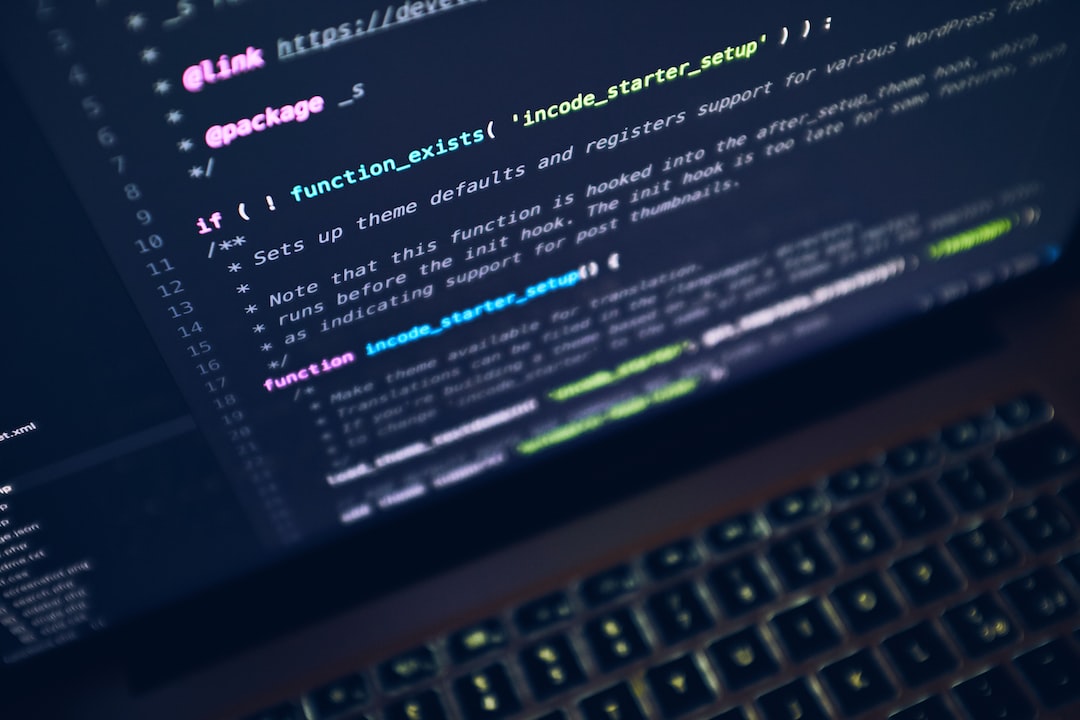Welcome to our blog post on the fascinating world of debugging! Whether you are a seasoned developer or just starting your coding journey, understanding how to effectively identify and fix bugs is an essential skill. Bugs, as we all know, can be frustrating and time-consuming, but fear not! In this blog post, we will explore the various types of bugs and their impact, strategies for preventing bugs in your code, techniques for identifying and reproducing bugs, useful tools and resources for debugging, best practices to enhance your debugging skills, and finally, a concluding note to wrap it all up.
At some point in our coding adventures, we’ve all encountered bugs. They can range from simple syntax errors to complex logic flaws that seem to defy all reason. Regardless of their complexity, bugs can have a significant impact on the functionality, performance, and even security of our software applications. From crashing websites to compromising sensitive data, bugs can wreak havoc on both the developers and end-users. However, with the right approach and mindset, we can minimize the occurrence of bugs and mitigate their impact when they do arise.
Throughout this blog post, we will delve into various strategies, techniques, and tools that will empower you to become a proficient bug hunter. We will provide actionable tips and insights to help you navigate the debugging process with ease and confidence. So, let’s dive in and explore the world of bugs, how to prevent them, and how to effectively squash them when they rear their pesky heads!
Common Types of Bugs and Their Impact
When it comes to coding, bugs are an inevitable reality that developers face on a regular basis. These pesky little errors can range in severity and can have a significant impact on the functionality and performance of a program. In this section, we’ll explore some of the most common types of bugs and delve into their potential consequences.
One of the most prevalent types of bugs is the syntax error. This occurs when the code violates the syntax rules of the programming language being used. A missing semicolon, a misplaced bracket, or even a misspelled keyword can result in syntax errors. While these bugs may seem trivial, they can prevent the code from running altogether, causing frustration and wasted time for the developer.
Another frequent bug is the logic error. Unlike syntax errors, logic errors do not prevent the code from running, but they can lead to unexpected and incorrect outcomes. These bugs usually occur when the program’s logic or algorithm is flawed, resulting in incorrect calculations, improper conditions, or illogical decision-making. Detecting and fixing logic errors can be a time-consuming process, as they often require careful examination and testing of the code’s logic flow.
Another category of bugs is related to memory management. Memory leaks, for instance, occur when a program fails to release memory that is no longer needed, resulting in a gradual depletion of available memory and potential performance issues. On the other hand, accessing memory that has already been freed can lead to crashes or undefined behavior, commonly known as a segmentation fault. These memory-related bugs can pose significant challenges, especially in large-scale applications where memory management is crucial.
Concurrency bugs are yet another common type that developers encounter, particularly in multi-threaded or parallel programming. These bugs occur when multiple threads or processes access shared resources simultaneously, leading to unexpected race conditions or deadlocks. The consequences of concurrency bugs can be severe, ranging from incorrect results or system crashes to security vulnerabilities and data corruption.
The impact of bugs can vary depending on the context and the severity of the error. In some cases, bugs may go unnoticed or have minimal impact on the functionality of a program. However, in critical systems or applications, even small bugs can have disastrous consequences. A bug in a financial software could result in incorrect calculations, potentially leading to financial losses. In safety-critical systems like medical devices or autonomous vehicles, bugs can pose risks to human lives.
Therefore, it is crucial for developers to be aware of the various types of bugs and their potential impact. By understanding the nature of these bugs, developers can employ effective strategies to prevent them from occurring in the first place. In the next section, we will explore some of these strategies and discuss how they can help in mitigating the presence of bugs in code. So, let’s dive in and uncover the secrets to writing bug-free code!
The consequences of concurrency bugs can be severe, ranging from incorrect results or system crashes to security vulnerabilities and data corruption.
Strategies for Preventing Bugs in Code
When it comes to writing code, bugs are an inevitable part of the process. However, there are strategies that can help minimize the occurrence of bugs and ensure that your code is more efficient and reliable. In this section, we will explore some effective strategies for preventing bugs in code.
1. Plan and design your code: Before you start writing any code, it is essential to plan and design your solution thoroughly. Take the time to analyze the problem, identify potential pitfalls, and devise a clear plan of action. By having a well-thought-out plan, you can anticipate and address potential issues early on, reducing the chances of bugs creeping into your code later.
2. Break down your code into smaller functions or modules: One of the most effective ways to prevent bugs is by breaking down your code into smaller, manageable functions or modules. This modular approach allows you to isolate and test different parts of your code independently, making it easier to identify and fix any issues that may arise. Additionally, modular code is more readable and maintainable, which can significantly reduce the chances of bugs occurring in the first place.
3. Use meaningful variable and function names: Choosing meaningful and descriptive names for your variables and functions can go a long way in preventing bugs. Clear and concise names make your code more understandable and reduce the chances of confusion or errors. Avoid using vague or generic names like “temp” or “x” that can easily lead to misunderstandings or accidental misuse.
4. Comment your code: Adding comments to your code may seem like an obvious suggestion, but it is often overlooked. Commenting your code not only helps you understand and remember its purpose but also aids other developers who may need to work on or understand your code in the future. Well-commented code is easier to debug and maintain, reducing the likelihood of introducing bugs when making changes.
5. Test your code thoroughly: Comprehensive testing is essential to catch bugs before they make their way into production. Adopting a disciplined approach to testing, such as unit testing or automated testing, can help identify issues early on and prevent them from affecting other parts of your codebase. Make sure to test your code under different scenarios, including edge cases and boundary conditions, to ensure its robustness.
6. Continuously refactor and optimize your code: Refactoring and optimizing your code not only improves its performance but also helps prevent bugs. As you gain a deeper understanding of your codebase, you may discover more efficient ways to accomplish the same tasks. By continuously refining your code, you reduce the chances of introducing bugs and make it easier to maintain and debug in the long run.
7. Stay up to date with best practices and coding standards: Technology is constantly evolving, and new best practices and coding standards emerge regularly. Stay informed about the latest industry trends and adapt your coding style accordingly. By following established coding standards and incorporating best practices, you can avoid common pitfalls and ensure that your code is less prone to bugs.
By implementing these strategies, you can significantly reduce the occurrence of bugs in your code and improve its overall reliability. Don’t be discouraged if you encounter bugs along the way – they are a natural part of the development process. Embrace them as opportunities to learn and grow as a developer, and remember that with practice and perseverance, you can become a more adept bug-free coder!
By implementing these strategies, you can significantly reduce the occurrence of bugs in your code and improve its overall reliability.
Techniques for Identifying and Reproducing Bugs
Identifying and reproducing bugs is a crucial step in the debugging process. It involves carefully analyzing the code and its behavior to pinpoint the root cause of the issue and create a reproducible scenario. While it may seem challenging at first, employing the right techniques can significantly enhance your bug hunting skills. In this section, we will explore some effective techniques that can help you in this endeavor.
1. Analyzing the Error: When encountering a bug, start by carefully analyzing any error messages or warnings provided by the program. These error messages often contain valuable information about the nature of the bug and can guide you towards the specific part of the code that needs attention. Additionally, examining the stack trace can give you insights into the sequence of function calls leading up to the error, aiding in narrowing down the faulty code.
2. Debugging Statements: Incorporating debugging statements within your code can be immensely helpful in identifying bugs. By strategically placing print statements or log messages at various stages of your code execution, you can keep track of variable values, control flow, and any unexpected behavior. These statements allow you to observe the program state and ascertain the point at which the bug occurs.
3. Step-by-Step Execution: Debuggers are powerful tools that enable step-by-step execution of your code. By setting breakpoints at critical points in your code, you can pause the program execution and examine the state of variables and data structures at that specific point. Stepping through the code line by line helps in understanding the flow of execution and identifying any discrepancies or unexpected behavior.
4. Isolating the Bug: Sometimes, bugs may be caused by interactions between different parts of the code. To identify such bugs, it is often helpful to isolate the problematic section of code. This can be achieved by selectively commenting out or temporarily removing sections of code to determine if the bug persists. By narrowing down the scope, you can pinpoint the exact code responsible for the bug.
5. Test Case Reproduction: Reproducing a bug in a controlled environment is crucial for effective debugging. Creating a minimal test case that reproduces the bug helps in analyzing the issue in isolation and avoids unnecessary complexity. By reducing the test case to its essential components, you can focus solely on understanding and fixing the problem.
6. Logging and Tracing: Incorporating extensive logging and tracing mechanisms in your code can provide valuable insights into its execution flow. By logging relevant information at key points, you can trace the bug’s impact through the program and identify the specific areas where it occurs. Analyzing the logs helps in understanding the sequence of events leading up to the bug and assists in its resolution.
Remember, bug identification and reproduction require patience, perseverance, and critical thinking. It is important to approach the debugging process with an open mind, considering multiple possibilities and testing hypotheses systematically.
So, armed with these techniques, you can enhance your bug hunting prowess and become more efficient at identifying and reproducing bugs in your code. Happy debugging!
Happy debugging!
Tools and Resources for Debugging Code
When it comes to debugging code, having the right tools and resources at your disposal can make all the difference. The world of software development offers a plethora of options to assist you in identifying and resolving bugs efficiently. Let’s dive into some of the most popular and effective tools and resources available:
Integrated Development Environments (IDEs)
An IDE is a software application that provides comprehensive tools and features for software development. IDEs like IntelliJ IDEA, Visual Studio, and Eclipse come equipped with powerful debugging capabilities. They offer features such as breakpoints, watch windows, and step-by-step execution to help you analyze the flow of code and identify the root cause of bugs. IDEs also provide error highlighting and code suggestions to catch potential bugs while you’re coding, saving you valuable time in the long run.
Debugging Extensions and Plugins
Many programming languages and frameworks have their own debugging extensions or plugins that can enhance your debugging experience. For example, JavaScript developers can benefit from tools like Chrome DevTools and Firefox Developer Tools, which allow you to inspect and debug your code directly from the browser. Similarly, Python developers can leverage tools like pdb, ipdb, and PyCharm’s debugger to step through their code and track down elusive bugs.
Logging and Error Tracking
Logging is a widely used technique for tracking the behavior of code during runtime. By strategically placing log statements in your code, you can gather valuable information about the execution flow, variable values, and potential error conditions. Tools like Log4j, Logback, and Winston provide powerful logging capabilities that allow you to customize log levels, format log messages, and redirect logs to different outputs. Additionally, integrating error tracking systems like Sentry, Bugsnag, or Rollbar can help you capture and analyze errors in real-time, providing actionable insights for debugging.
Version Control Systems
Version control systems like Git or Mercurial not only help in managing codebases but also play a crucial role in debugging. By leveraging features like branches and commits, you can isolate specific parts of your code and experiment with fixes without affecting the main codebase. Version control systems also enable you to track changes, collaborate with team members, and rollback to previous working versions if necessary. These capabilities make version control systems an invaluable tool for investigating and resolving bugs.
Online Communities and Forums
When you’re stuck with a particularly challenging bug, online communities and forums can come to your rescue. Platforms like Stack Overflow, Reddit, and GitHub Discussions host active communities of developers who are always ready to help. By posting a detailed question about your bug, including relevant code snippets, error messages, and your debugging approach, you can tap into the collective knowledge and experience of the community. Be open to feedback and suggestions, and remember that debugging is a collaborative process.
Remember, the tools and resources mentioned here are just a fraction of what’s available in the vast debugging landscape. It’s important to stay adaptable and explore different options based on your programming language, framework, and specific debugging needs. Don’t be afraid to experiment and find the tools that work best for you.
In the next section, we’ll delve into the best practices you can follow to maximize your debugging efficiency and effectiveness. So, stay tuned!
In the next section, we’ll delve into the best practices you can follow to maximize your debugging efficiency and effectiveness.
Best Practices for Effective Debugging
Debugging is an essential skill for developers, as it helps identify and fix issues in code. While it can be a challenging and time-consuming process, following best practices can make debugging more efficient and effective. In this section, we will explore some tried and tested techniques to help you debug like a pro.
1. Understand the Problem
The first step in effective debugging is to clearly understand the problem at hand. Take the time to analyze the symptoms and gather as much information as possible. This may involve replicating the bug, understanding the specific conditions under which it occurs, and identifying any error messages or logs.
By comprehensively understanding the problem, you can avoid wasting time on unrelated issues and focus your efforts on the root cause. Documenting the issue can be helpful not only for your own reference but also for collaborating with team members or seeking assistance from online communities.
2. Use a Systematic Approach
When faced with a bug, it’s important to approach the debugging process systematically. Start by formulating a hypothesis about the cause of the issue based on your initial analysis. Then, create a plan of action to test and validate your hypothesis.
Break down the code and isolate the problematic section. Consider using breakpoints or logging statements to track the execution flow and identify the point at which the bug occurs. Narrowing down the scope of the issue can significantly reduce the debugging time.
3. Reproduce the Bug
Reproducibility is crucial in debugging. If you can consistently reproduce the bug, it becomes much easier to understand and fix. Try to create a minimal, standalone example that showcases the bug. This helps you eliminate any unnecessary complexities and focus solely on the problematic code.
It’s worth noting that bugs may not always manifest in the same way across different environments or configurations. Therefore, it’s important to reproduce the bug in various scenarios to ensure a comprehensive understanding of its behavior.
4. Utilize Debugging Tools
Take advantage of the wide range of debugging tools available to developers. Modern integrated development environments (IDEs) often provide powerful built-in debugging capabilities. These tools allow you to step through your code, inspect variables, and track the flow of execution.
Additionally, consider using logging frameworks or debuggers specific to your programming language or framework. These tools can provide valuable insights into the state of your program and help pinpoint the cause of the bug.
5. Employ Test-Driven Development
Test-driven development (TDD) can be an effective approach to prevent and detect bugs early in the development process. By writing tests before implementing the code, you establish clear expectations for the behavior of your program.
When a bug arises, you can create a failing test that reproduces the issue. By fixing the bug and ensuring the test passes, you have a safety net to prevent regressions and enhance code stability in the future.
6. Collaborate and Seek Input
Debugging doesn’t have to be a solitary endeavor. If you’re stuck or facing a particularly challenging bug, don’t hesitate to seek input from your colleagues, online communities, or forums dedicated to your programming language or framework.
Explaining the issue to someone else can often help you identify potential blind spots or overlooked details. Additionally, fresh perspectives may bring new insights or alternative approaches to solving the problem.
7. Maintain a Positive and Patient Attitude
Debugging can be a frustrating process, especially when faced with elusive bugs that seem to defy logic. However, maintaining a positive and patient attitude is key to effective debugging.
Remember that debugging is a skill that improves with practice. Each bug you encounter presents an opportunity to enhance your problem-solving abilities and deepen your understanding of the codebase.
Be adaptable and open to trying different approaches, even if they seem unconventional. Celebrate each breakthrough, no matter how small, as it brings you closer to a resolution.
Effective debugging requires a combination of technical skills, analytical thinking, and persistence. By following these best practices, you can become a proficient debugger and efficiently tackle bugs in your code. Embrace the process, stay curious, and never stop learning!
In this section, we will explore some tried and tested techniques to help you debug like a pro.
Conclusion
In this blog post, we have explored the world of bugs and their impact on software development. We have discussed common types of bugs, strategies for preventing them, techniques for identifying and reproducing them, tools and resources for debugging code, and best practices for effective debugging.
By understanding the different types of bugs and their potential consequences, developers can take proactive measures to prevent them from occurring in the first place. This includes following coding standards, conducting thorough testing, and utilizing code review processes.
When bugs do arise, it is essential to have a systematic approach for identifying and reproducing them. By using techniques such as isolating the problem, simplifying the code, and using debugging tools, developers can gain valuable insights into the root cause of the issue.
Fortunately, there are numerous tools and resources available to aid in the debugging process. From integrated development environments (IDEs) with built-in debuggers to online communities and forums where developers can seek guidance, these resources can greatly expedite the resolution of bugs.
To ensure effective debugging, it is important to follow best practices such as setting clear goals, documenting the debugging process, and leveraging the power of collaboration. Debugging is not just about fixing the immediate problem but also about learning from it to prevent similar issues in the future.
Remember, debugging is not a one-size-fits-all process. It requires adaptability and the ability to think critically and creatively. Sometimes, the solution to a bug may not be apparent at first, but with perseverance and a systematic approach, it can be resolved.
In conclusion, bugs are inevitable in software development, but they can be minimized and efficiently resolved with the right strategies and techniques. By incorporating preventative measures, utilizing debugging tools, and following best practices, developers can significantly improve the quality and reliability of their code. So, embrace the challenges that bugs present and approach debugging as an opportunity for growth and improvement. Happy bug hunting!