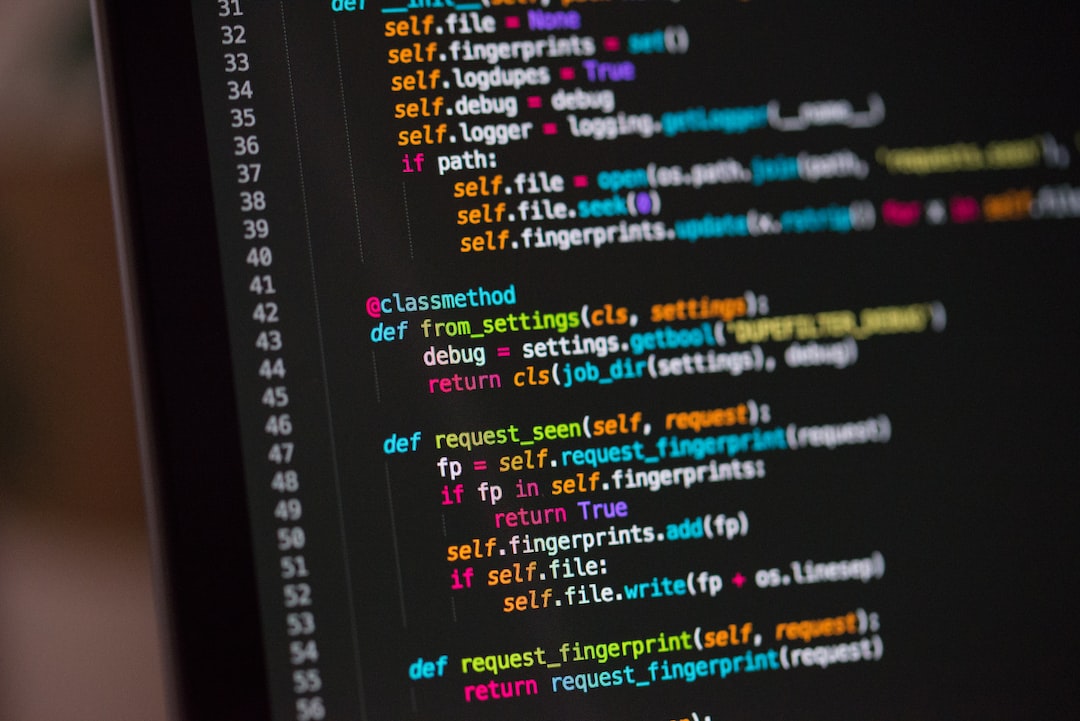When it comes to coding, errors are inevitable. No matter how skilled or experienced a developer may be, encountering code errors is simply a part of the process. However, what sets great developers apart is their ability to effectively identify, understand, and resolve these errors.
Code errors can be frustrating, time-consuming, and even demotivating. They can hinder progress, disrupt functionality, and sometimes even lead to system failures. That’s why it is crucial to gain a deep understanding of the nature of code errors and how to handle them.
Understanding the nature of code errors involves recognizing that they are not random occurrences or acts of chaos. Instead, they are logical consequences of incorrect instructions or faulty logic. Each error has a cause and a solution, and by thoroughly comprehending their nature, developers can become more adept at preventing and resolving them.
Common types of code errors include syntax errors, logical errors, and runtime errors. Syntax errors occur when the code violates the rules of the programming language, such as missing a semi-colon or using incorrect syntax. Logical errors, on the other hand, occur when there is a flaw in the logic of the code, causing it to produce incorrect results. Runtime errors, also known as exceptions, happen when the code attempts to perform an illegal operation or encounters unexpected input.
The causes of these errors can vary. Syntax errors often occur due to typos, missing brackets, or incorrect data types. Logical errors can be caused by faulty algorithms, incorrect conditional statements, or incorrect variable assignments. Runtime errors can stem from invalid input, division by zero, or accessing null objects.
Fortunately, there are numerous techniques for effective debugging that developers can employ to identify and resolve code errors. These techniques involve systematically analyzing the code, isolating the problem, and testing potential solutions. By breaking down the code into smaller parts and inspecting them individually, developers can pinpoint the exact location and cause of the error.
Additionally, utilizing debugging tools and resources can significantly aid the debugging process. Debuggers, code profilers, and logging frameworks are examples of powerful tools that can help developers analyze code execution, track variables, and identify problematic areas. Online forums, communities, and documentation also provide valuable resources for troubleshooting and finding solutions to common coding errors.
While debugging is a crucial skill for developers, preventing and anticipating code errors is equally important. By adopting a proactive approach, developers can minimize the occurrence of errors and make their code more robust. Strategies such as writing clean and modular code, conducting thorough testing, and implementing error handling mechanisms can help prevent errors from arising in the first place.
In conclusion, understanding code errors is an integral part of becoming a proficient developer. By recognizing their nature, common types, and causes, developers can adopt effective debugging techniques and utilize helpful tools and resources. Additionally, employing preventive strategies can lead to more robust and error-free code. So, embrace the challenges that code errors present, learn from them, and continuously strive to enhance your debugging skills. With perseverance and a detail-oriented approach, you can conquer any coding error that comes your way!
Understanding the Nature of Code Errors
When diving into the world of programming, encountering code errors is inevitable. These errors, also known as bugs, can be frustrating and time-consuming to deal with. However, understanding their nature is crucial for becoming a proficient developer.
Code errors can manifest in various forms, from syntax errors to logical errors, and can occur at different stages of the development process. These errors can result from a variety of causes, such as typos, incorrect use of variables or functions, or flawed logic in your code.
To tackle code errors efficiently, it’s important to first identify their type and understand their root causes. By doing so, you can apply the appropriate debugging techniques and strategies to resolve them effectively.
Syntax Errors: These are perhaps the most common type of code errors. They occur when the code violates the rules of the programming language. For example, forgetting to close a parentheses or using incorrect syntax for a loop can lead to syntax errors. When faced with a syntax error, the code will fail to run altogether, and the compiler or interpreter will provide an error message indicating the location and type of the error.
Logic Errors: Unlike syntax errors, logic errors do not cause the code to break or produce error messages. Instead, they cause the code to function incorrectly or produce unexpected results. These errors can be challenging to spot, as the code will run without any apparent issues, but the output will not match the desired outcome. Identifying and fixing logic errors requires a careful analysis of the code’s logic and a systematic approach to debugging.
Runtime Errors: Runtime errors occur during the execution of the code. These errors can result from a wide range of issues, such as dividing by zero, accessing an invalid memory location, or using uninitialized variables. When a runtime error occurs, the code will terminate abruptly, and an error message will be displayed. These errors can be particularly challenging to debug because they often occur in a different location from where the error is actually caused.
By understanding the nature of these code errors, you can develop a mindset that is adaptable and proactive in dealing with them. Embrace the fact that debugging is a fundamental part of programming, and view each error as an opportunity to learn and improve your skills.
Remember, debugging is not a linear process, and it may require experimenting with different solutions, isolating specific sections of code, or seeking help from fellow developers. Don’t be discouraged if you encounter errors along the way – they are stepping stones on your path to mastery.
When a runtime error occurs, the code will terminate abruptly, and an error message will be displayed.
Common Types of Code Errors and Their Causes
When it comes to writing code, errors are inevitable. Even the most experienced developers encounter issues that can result in unexpected behavior or even complete failures of their programs. It’s important to understand the common types of code errors and their causes in order to effectively debug and fix them.
1. Syntax Errors:
Syntax errors occur when the code violates the rules of the programming language, making it impossible for the interpreter or compiler to understand and execute the code. These errors are often caused by typos, missing or misplaced symbols, or incorrect usage of operators or functions. They are usually easy to identify as they are highlighted or reported by the development environment or compiler.
2. Logic Errors:
Logic errors, also known as bugs, occur when the program runs without any syntax errors, but produces incorrect or unexpected results. These errors are more difficult to identify as they can be caused by flawed algorithms, incorrect assumptions, or mistakes in the flow of the program. Debugging logic errors often requires careful analysis of the code, stepping through it line by line, and using techniques like print statements or logging to track down the issue.
3. Runtime Errors:
Runtime errors occur during the execution of a program and can cause it to crash or terminate abnormally. These errors are often caused by division by zero, accessing an invalid memory location, or attempting to perform an operation on incompatible data types. Runtime errors are typically caught by the program’s exception handling mechanism, which can provide error messages or crash reports to help identify and fix the issue.
4. Resource Errors:
Resource errors occur when the program fails to properly manage system resources such as memory, file handles, or network connections. These errors can lead to memory leaks, file corruption, or network failures. Resource errors are often caused by improper allocation or deallocation of resources, exceeding system limits, or failure to handle resource acquisition or release failures. These errors can be particularly challenging to debug as they may not immediately manifest themselves, but can cause issues over time or under specific conditions.
5. Integration Errors:
Integration errors occur when different components or systems fail to work together as expected. These errors can result from incompatible interfaces, miscommunication between components, or incorrect assumptions about the behavior of external systems. Integration errors often require careful analysis of the interaction between components, thorough testing, and collaboration with other developers or system administrators to identify and resolve the issues.
Understanding the common types of code errors and their causes is crucial for effective debugging. By being aware of these potential pitfalls, developers can approach their code with a more critical and analytical mindset, anticipating and proactively addressing potential issues. In the next section, we will explore techniques for effective debugging, which can help in resolving these code errors efficiently.
Techniques for Effective Debugging
When it comes to debugging, it’s essential to have a systematic approach that allows you to efficiently identify and fix code errors. Debugging is not just about finding what’s wrong; it’s about understanding why it went wrong and how to prevent similar errors in the future. In this section, we will explore some techniques that can help you become a more effective debugger.
1. Divide and conquer: One of the most effective techniques is to break down your code into smaller parts or modules. By isolating specific sections of code, you can narrow down the scope of the problem and focus on finding the root cause. This approach also allows you to test each module independently, making it easier to identify the problematic section.
2. Print statements: Adding print statements strategically throughout your code can be an invaluable tool for debugging. By printing out the values of variables and important checkpoints, you can track the execution flow and identify where things might be going wrong. This technique is particularly helpful when dealing with complex algorithms or loops.
3. Step-by-step debugging: Most modern programming languages come with integrated debugging tools that allow you to execute your code line by line, inspect variables, and track the flow of execution. Learning how to use these tools effectively can significantly speed up the debugging process. By stepping through your code and observing the values of variables at each step, you can catch errors as they happen.
4. Code review: Another powerful technique is to have a fresh set of eyes review your code. Sometimes, even the most experienced programmers can overlook simple mistakes. By collaborating with peers or seeking code reviews from more experienced developers, you can benefit from their perspective and catch errors that you might have missed.
5. Reproduce the error: In order to understand and fix a bug, it’s crucial to be able to reproduce it consistently. Try to identify the specific conditions or inputs that trigger the error and create a minimal test case that demonstrates the issue. Having a reliable way to reproduce the error will make it easier to validate potential fixes and track your progress.
6. Use logging: Logging is a technique that involves recording important information during the execution of your code. By strategically placing log statements, you can gather valuable insights about the state of your program and any potential errors. Logging can be especially useful for tracking down intermittent or hard-to-reproduce bugs.
7. Utilize breakpoints: Breakpoints are markers in your code that pause the execution at a specific line. This allows you to inspect the state of your program at that point and step through the code from there. Breakpoints are particularly useful when you have identified a specific section of code that seems to be causing the error.
Remember, effective debugging is not just about finding and fixing errors. It’s about developing a mindset that embraces mistakes as learning opportunities. Don’t get discouraged if you encounter bugs; instead, view them as opportunities to improve your coding skills and gain a deeper understanding of the intricacies of your program.
In the next section, we will explore the different debugging tools and resources available to programmers, which can further enhance your debugging capabilities. So, let’s dive in and discover how these tools can make your debugging process even more efficient!
Learning how to use these tools effectively can significantly speed up the debugging process.
Utilizing Debugging Tools and Resources
When it comes to debugging, having the right tools and resources at your disposal can make all the difference. In this section, we’ll explore some of the most commonly used debugging tools and resources that can help you identify and resolve code errors efficiently.
1. Integrated Development Environments (IDEs)
An IDE is a software application that provides comprehensive tools for software development, including features specifically designed for debugging. IDEs such as Visual Studio Code, Eclipse, and PyCharm offer powerful debugging capabilities like breakpoints, step-by-step execution, variable inspection, and more. These tools provide an interactive environment that allows you to track down and fix errors in your code effectively.
2. Debugger
A debugger is a tool that allows you to step through your code line by line, examine variables and their values, and track the flow of execution. Most programming languages come with built-in debuggers or have third-party debugger integrations available. By setting breakpoints at specific lines of code, you can halt the program’s execution and inspect the state of variables, helping you pinpoint the exact source of the error.
3. Logging
Logging is an essential tool for debugging, especially in complex projects or when the error occurs sporadically. By strategically placing log statements throughout your code, you can track the flow of execution and monitor the values of variables at different points. Logging can help you identify patterns, trace the origin of errors, and gain valuable insights into the inner workings of your program.
4. Stack Traces
A stack trace is a report that provides information about the sequence of function calls leading up to an error. When an error occurs, the stack trace displays the line numbers, file names, and function names involved in the call stack. This information can be invaluable in understanding the context in which the error occurred and can guide you towards the specific code section that needs attention.
5. Online Communities and Forums
When faced with a stubborn bug that seems impossible to crack, turning to online communities and forums can be a lifesaver. Websites like Stack Overflow, GitHub discussions, and Reddit communities are filled with experienced programmers who are more than willing to lend a helping hand. Simply describing your issue and posting relevant code snippets can often result in valuable insights, alternative approaches, or even direct solutions from fellow developers.
6. Documentation and Official Resources
Never underestimate the power of thorough documentation and official resources provided by programming languages, frameworks, or libraries. These resources often include troubleshooting guides, known issues, and specific debugging techniques tailored to their respective ecosystems. By consulting official documentation and resources, you can gain a deeper understanding of the tools at your disposal and learn best practices for effective debugging.
Remember, debugging is not something to be discouraged by. It is an integral part of the development process that helps you improve your code, expand your problem-solving skills, and ultimately become a more proficient programmer. So, embrace the tools and resources available, and approach debugging with a curious and adaptive mindset.
IDEs such as Visual Studio Code, Eclipse, and PyCharm offer powerful debugging capabilities like breakpoints, step-by-step execution, variable inspection, and more.
Strategies for Preventing and Anticipating Code Errors
Now that we have explored various techniques for effective debugging and utilized debugging tools, it’s time to shift our focus towards preventing and anticipating code errors. While debugging is an essential skill for every developer, it is equally important to adopt a proactive approach by implementing strategies that minimize the occurrence of errors in the first place.
1. Consistent Code Documentation
One of the most effective strategies for preventing code errors is maintaining consistent and thorough code documentation. It may seem mundane, but documenting your code can save you hours of frustration in the long run. By providing clear comments and explanations within your code, you not only make it easier for yourself to understand the logic later but also for others who may need to work with your code.
Documentation also serves as a reference point for troubleshooting potential errors. When you encounter an issue, revisiting your code with well-documented comments can help you identify any logical gaps or discrepancies that may have contributed to the error.
2. Conduct Code Reviews
Another effective strategy is to conduct regular code reviews. Collaborating with your peers or fellow developers can provide valuable insights and fresh perspectives on your code. Code reviews help identify potential errors, improve code quality, and enhance overall software functionality.
During code reviews, it’s important to encourage constructive criticism and open discussions. By sharing your code with others and inviting their feedback, you create an environment that fosters growth and learning. Embrace the feedback you receive and use it to improve your coding skills and prevent errors in the future.
3. Test-Driven Development (TDD)
Test-driven development (TDD) is a software development technique that aims to prevent code errors by writing tests before writing the actual code. With TDD, you define a set of tests that your code needs to pass, and then you write the code to make those tests pass.
By adopting this approach, you anticipate potential errors and design your code to meet specific requirements. TDD helps you identify errors early on in the development process, allowing you to fix them before they become more complex and time-consuming to resolve.
4. Version Control and Regular Backups
Implementing version control systems, such as Git, and regularly backing up your code are crucial steps in preventing code errors. Version control allows you to track changes made to your codebase, making it easier to identify and revert any erroneous changes. Additionally, it enables collaboration and facilitates teamwork by providing a centralized repository for your code.
Regular backups are also essential as they protect your code from potential data loss. Backing up your code regularly ensures that even if a catastrophic error occurs, you can restore your code to a previous working state.
5. Continuous Learning and Growth
As a developer, it’s important to embrace a growth mindset and continuously seek opportunities to learn and expand your skillset. Keeping up with the latest programming languages, frameworks, and best practices is crucial for preventing code errors.
Engage in online communities, attend workshops, or participate in coding bootcamps to stay updated with industry trends. By staying current and adapting to new technologies, you can anticipate potential pitfalls and avoid common errors associated with outdated practices.
Remember, preventing code errors is an ongoing process, and it requires continuous improvement and adaptation. By implementing these strategies and cultivating a proactive mindset, you can significantly reduce the occurrence of errors and become a more proficient developer.
By sharing your code with others and inviting their feedback, you create an environment that fosters growth and learning.
Conclusion
In conclusion, understanding the nature of code errors is essential for any developer striving to write clean and efficient code. By recognizing the common types of code errors and their causes, you can take proactive steps to prevent them from occurring in the first place. However, even with the best prevention strategies in place, it is inevitable that errors will still arise.
Thankfully, there are a plethora of techniques and debugging tools available to help you identify and fix these errors quickly and effectively. Whether it’s utilizing built-in debugging tools provided by your integrated development environment (IDE) or leveraging third-party resources such as online forums and communities, there is no shortage of support available to assist you in your debugging journey.
One of the key skills in effective debugging is the ability to adapt and think critically. Approaching code errors with an open mind and a willingness to explore different possibilities is crucial. Remember, not all errors are straightforward and may require creative problem-solving techniques to uncover their root causes.
While debugging can be a challenging and sometimes frustrating process, it is important to stay encouraged and not be deterred by setbacks. Every error you encounter is an opportunity to learn and grow as a developer. Embrace the challenge, and with time and experience, you will become more proficient at debugging and preventing code errors.
Lastly, it is worth emphasizing the significance of proactive measures for preventing and anticipating code errors. By adopting best practices such as writing modular and maintainable code, implementing automated testing, and conducting regular code reviews, you can significantly reduce the likelihood of encountering errors in your codebase.
In conclusion, code errors are an inevitable part of the development process, but with a solid understanding of their nature, effective debugging techniques, and preventive strategies, you can minimize their impact and become a more proficient and confident developer. So, embrace the challenges presented by code errors, and let them serve as stepping stones on your path towards mastery. Happy coding!