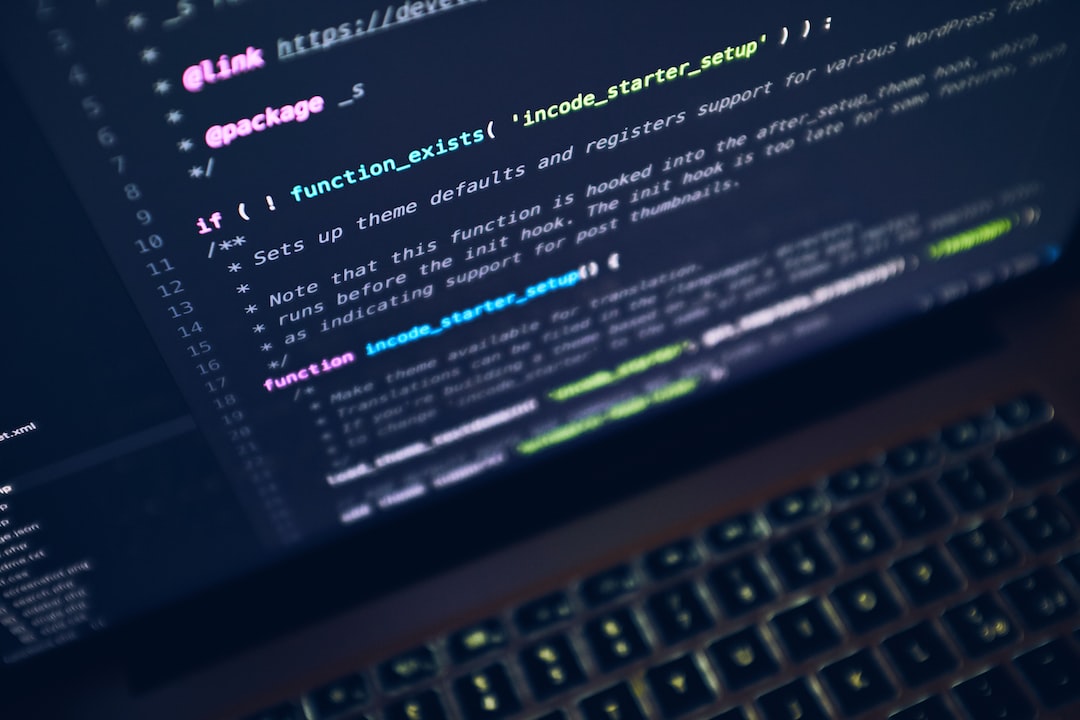Welcome to our blog post on debugging! In the world of software development, debugging is an essential skill that every programmer needs to master. It is the process of identifying and fixing issues or bugs in a program to ensure its optimal functionality. Debugging can often be a challenging and time-consuming task, but with the right tools, techniques, and mindset, you can overcome any obstacle that comes your way.
In this blog post, we will explore the common challenges faced in debugging, the importance of thorough code review, the utilization of debugging tools and techniques, strategies for effective problem-solving, collaboration and seeking help when debugging, and finally, conclude with key takeaways.
Whether you are a seasoned developer or just starting out, this blog post aims to provide you with valuable insights and practical tips to enhance your debugging skills. So, let’s dive in and uncover the secrets to becoming a master debugger!
Common Challenges in Debugging
Debugging is an essential part of software development, but it can often be a challenging and time-consuming process. In this section, we will explore some of the common challenges that developers face when debugging their code.
One of the primary challenges in debugging is identifying the root cause of the problem. When a bug occurs, it usually manifests as a symptom that may not directly reveal the underlying issue. This means that developers must carefully analyze the code, trace its execution, and identify the specific line or lines of code that are causing the problem. This process requires patience, attention to detail, and a deep understanding of the codebase.
Another challenge in debugging is dealing with intermittent bugs or those that occur sporadically. These bugs can be particularly frustrating as they may only manifest under specific conditions or at random intervals. Debugging such issues requires a systematic approach, where developers record as much relevant information as possible when the bug occurs and analyze it to identify patterns or potential triggers.
In addition to the technical challenges, debugging can also be mentally demanding. It requires developers to think critically, analyze complex problems, and maintain focus for extended periods. Debugging can be mentally exhausting, especially when working on complex projects with numerous interacting components. It is important for developers to take breaks, step away from the problem, and return to it with a fresh perspective when they find themselves getting stuck.
Another challenge that developers often face is debugging code that they did not write. In collaborative projects, it is common for different team members to work on different parts of the codebase. When a bug occurs, developers may need to navigate through unfamiliar code to understand how it is supposed to work and where the problem might lie. This requires adaptability and the ability to quickly understand and comprehend new code.
Furthermore, debugging can be an isolating experience. Developers may spend hours or even days trying to solve a problem without making any progress. This can lead to frustration and a loss of motivation. It is crucial for developers to remember that debugging is a normal part of the development process and seeking help or collaborating with team members is not a sign of weakness but rather a way to approach problem-solving from different perspectives.
Despite the challenges, it is important not to get discouraged by debugging. With practice and experience, developers can become more efficient at identifying and fixing issues in their code. It is also beneficial to learn from past debugging experiences and develop strategies to prevent similar issues from occurring in the future.
In the next section, we will explore the importance of thorough code review in the debugging process, highlighting how it can help catch potential issues before they even occur. So let’s dive in and discover the power of code review!
Despite the challenges, it is important not to get discouraged by debugging.
Understanding the Importance of Thorough Code Review
When it comes to debugging, one of the most crucial steps that often gets overlooked is thorough code review. Many developers tend to underestimate the significance of this process, but it can make a world of difference in improving the quality and reliability of your code. In this section, we will delve into why thorough code review should be an indispensable part of your debugging routine.
First and foremost, code review allows you to catch potential bugs and issues before they even make their way into the final product. It provides an opportunity for another set of eyes to examine your code and identify any logical errors, syntax mistakes, or performance bottlenecks that you might have missed. By reviewing your code meticulously, you not only prevent bugs from creeping into the production environment but also save valuable time and effort that would otherwise be spent on fixing these issues later on.
Moreover, code review promotes good coding practices and ensures that your code is maintainable in the long run. A thorough review helps identify areas where your code could be refactored for improved readability and modularity. It encourages you to follow best practices, adhere to coding standards, and write clean, well-documented code. This not only benefits you but also your fellow developers who may have to work with or maintain your code in the future.
Another advantage of code review is that it fosters knowledge sharing and continuous learning within a team. When your code is reviewed by peers or senior developers, you gain valuable insights and feedback that can help you grow as a developer. It exposes you to different approaches and perspectives, allowing you to expand your knowledge and improve your problem-solving skills. Furthermore, code reviews provide a platform for discussions and brainstorming, enabling you to gain a deeper understanding of the project and its requirements.
It’s worth noting that code review is not just about finding and fixing bugs; it’s also about ensuring that your code aligns with the overall project goals and requirements. By thoroughly reviewing your code, you can verify that it meets the desired functionality, performance, and security standards. This proactive approach helps mitigate risks and enhances the overall quality of the software.
Now that we understand the importance of thorough code review, let’s explore some effective debugging tools and techniques that can further assist us in our quest for bug-free code. Remember, investing time in code review is an investment in your code’s stability and maintainability, and will ultimately save you from countless hours of frustration and debugging in the future.
First and foremost, code review allows you to catch potential bugs and issues before they even make their way into the final product.
Utilizing debugging tools and techniques
When it comes to debugging, having the right tools and techniques at your disposal can make all the difference in identifying and fixing issues in your code. Debugging tools are designed to help developers pinpoint the source of the problem and provide insights into the code’s execution.
One of the most commonly used debugging tools is the debugger, which allows you to step through your code line by line, observing the values of variables and checking the flow of execution. This tool is invaluable when it comes to understanding the behavior of your code and identifying any logical errors.
Another useful debugging technique is the use of logging. By strategically placing logging statements throughout your code, you can gain insights into the state of your program at different points in its execution. Logging allows you to track the values of variables, trace the flow of execution, and even catch potential errors before they become bigger issues.
Additionally, utilizing breakpoints can help you pause the execution of your code at specific lines or conditions. This enables you to examine the values of variables and the state of your program at that particular moment, allowing you to identify any discrepancies or unexpected behavior.
When it comes to debugging complex systems or applications, it’s also worth considering the use of performance profiling tools. These tools analyze the performance of your code, identifying any bottlenecks or areas of improvement. By understanding the performance characteristics of your code, you can optimize it for better efficiency and responsiveness.
Furthermore, leveraging the power of automated testing tools can significantly aid in the debugging process. These tools allow you to write tests that validate the functionality of your code, providing a safety net as you make changes or refactor existing code. By running these tests regularly, you can quickly identify and fix any regressions or issues introduced during development.
It’s important to note that different programming languages and frameworks offer their own set of debugging tools and techniques. Familiarizing yourself with the tools available for your specific environment can greatly enhance your debugging capabilities.
Utilizing debugging tools and techniques is essential for efficient and effective problem-solving. These tools not only help you identify and fix issues in your code but also provide valuable insights into its execution and performance. By incorporating these tools into your debugging workflow, you can streamline the development process and deliver higher-quality code.
By incorporating these tools into your debugging workflow, you can streamline the development process and deliver higher-quality code.
Strategies for Effective Problem-Solving
When it comes to debugging, having a clear and systematic approach to problem-solving can significantly improve your efficiency and effectiveness. In this section, we will explore some strategies that can help you tackle complex issues and overcome common challenges.
1. Understand the Problem
The first step in problem-solving is to clearly understand the problem at hand. Take the time to carefully read and analyze any error messages or unexpected behavior. Ask yourself questions like:
- What is the specific issue or error I am facing?
- What are the symptoms or consequences of this problem?
- When does the issue occur, and under what circumstances?
By gaining a thorough understanding of the problem, you can narrow down potential causes and devise an appropriate plan to address it.
2. Break Down the Problem
Complex problems can often be overwhelming, making it difficult to identify the root cause. One effective approach is to break down the problem into smaller, manageable parts. This allows you to isolate specific components or functionalities and focus your debugging efforts more effectively.
For example, if you are troubleshooting a web application, you can start by examining individual modules or features and gradually narrow down the scope of your investigation. This approach not only simplifies the problem but also provides a clearer path for finding solutions.
3. Gather Relevant Information
Before diving into the debugging process, it is crucial to gather all the relevant information related to the problem. This includes any error logs, system configurations, input data, and relevant code snippets.
By having all the necessary information at hand, you can streamline the debugging process and avoid unnecessary back-and-forth between code analysis and testing. It also helps in reproducing the problem consistently, enabling you to verify the effectiveness of your solutions.
4. Use a Systematic Approach
When debugging, it is essential to adopt a systematic and methodical approach. This involves identifying potential causes, testing hypotheses, and iteratively narrowing down the possibilities until you reach the root cause.
One popular systematic technique is “divide and conquer.” It involves isolating sections of code or components to identify areas that may be causing the issue. By selectively disabling or debugging specific portions, you can pinpoint the problematic section more efficiently.
5. Iterate and Refine
Problem-solving is rarely a linear process, and it often requires multiple iterations and refinements. Don’t be discouraged if your initial attempts do not yield the desired results. Instead, embrace a growth mindset and be open to learning from each iteration.
As you progress through the debugging process, keep track of your findings, attempted solutions, and their outcomes. This documentation will not only serve as a reference for future debugging sessions but also help you identify patterns, recurring issues, and potential improvements in your development practices.
6. Stay Adaptable and Persistent
Debugging can be challenging, and it’s easy to feel frustrated or overwhelmed. However, it is vital to stay adaptable and persistent in your problem-solving efforts. Different issues may require different approaches, and what works for one problem may not work for another.
Experiment with different debugging techniques and tools to find the most effective approach for each situation. Don’t hesitate to seek inspiration from online resources, forums, or colleagues who may have encountered similar issues. Collaboration and knowledge-sharing can often lead to breakthroughs and provide fresh perspectives.
Remember, problem-solving is an integral part of the development process, and the skills you acquire through debugging will not only make you a better developer but also enhance your problem-solving abilities in various aspects of life.
This involves identifying potential causes, testing hypotheses, and iteratively narrowing down the possibilities until you reach the root cause.
Collaboration and Seeking Help When Debugging
Debugging can sometimes feel like a lonely and frustrating task, but it doesn’t have to be. In fact, seeking help and collaborating with others can often be the key to solving those stubborn bugs that seem impossible to crack.
When faced with a particularly challenging bug, it’s important to realize that you don’t have to tackle it alone. There are many resources and people available to help you along the way. Whether it’s reaching out to a colleague, joining a debugging community, or even just discussing the problem with someone else, seeking external input can provide fresh perspectives and new ideas that you may have never considered.
One effective way to collaborate when debugging is to pair program with a colleague. This involves working together with another developer on the same problem, sharing insights, discussing potential solutions, and jointly examining the code. Not only does this allow for a more thorough analysis of the problem, but it also fosters a supportive and collaborative environment where both developers can learn from each other’s experiences and knowledge.
Another valuable resource for seeking help is online communities and forums dedicated to debugging. These communities often consist of experienced developers who are more than willing to lend a helping hand. By sharing your problem and asking for advice, you may receive suggestions, insights, and even sample code that can guide you towards a solution.
When reaching out for help, it’s important to provide all the relevant details about the bug you’re facing. This includes any error messages, code snippets, and steps to reproduce the issue. The more information you provide, the easier it will be for others to understand and assist you. Additionally, don’t be afraid to experiment with the suggestions you receive from others. Sometimes, a seemingly unrelated suggestion can lead to the breakthrough you’ve been searching for.
It’s also worth mentioning that seeking help when debugging doesn’t make you any less skilled or capable as a developer. In fact, it demonstrates your adaptability, willingness to learn, and recognition of the value of collaboration. Debugging is a skill that requires continuous improvement, and seeking help is simply a part of that journey.
Lastly, don’t forget to pay it forward. As you gain experience and expertise in debugging, be open to helping others who may be facing similar challenges. By sharing your own insights and knowledge, you not only contribute to the growth of the developer community but also reinforce your own understanding of debugging concepts.
Collaboration and seeking help when debugging can greatly enhance your problem-solving skills and ultimately lead to more efficient bug fixing. Remember, you don’t have to face debugging challenges alone. Embrace the power of collaboration, seek help when needed, and contribute to the collective knowledge of the developer community.
By sharing your problem and asking for advice, you may receive suggestions, insights, and even sample code that can guide you towards a solution.
Conclusion
In conclusion, debugging is an essential skill for any programmer. It not only helps in identifying and fixing issues in the code but also contributes to the overall improvement of the development process. Throughout this blog post, we have explored various aspects of debugging, including common challenges, the importance of thorough code review, debugging tools and techniques, effective problem-solving strategies, collaboration, and seeking help when debugging.
Debugging is not a linear process but rather an iterative one. It requires patience, attention to detail, and adaptability. As a programmer, it is crucial to understand that bugs are a natural part of the development process, and encountering them should not discourage you. Instead, view them as learning opportunities that will enhance your skills and make you a better developer.
Thorough code review plays a vital role in the debugging process. By carefully examining each line of code, identifying potential issues, and suggesting improvements, code reviews help to catch bugs early on, reducing the overall debugging time. Additionally, code reviews promote best practices, code consistency, and knowledge sharing among team members, leading to improved code quality.
Utilizing debugging tools and techniques is another crucial aspect of effective debugging. From using breakpoints and stepping through code to logging and debugging statements, these tools provide valuable insights into the program’s execution flow, variables’ values, and potential errors. By leveraging these tools, programmers can quickly identify the root cause of a bug and implement the necessary fixes.
Problem-solving is an integral part of the debugging process. By breaking down complex problems into smaller, manageable tasks, programmers can tackle them more effectively. Additionally, adopting a systematic approach, such as divide and conquer or hypothesis testing, can help eliminate potential causes and narrow down the search for bugs, saving time and effort.
Collaboration and seeking help when debugging are essential for growth as a programmer. Don’t hesitate to reach out to your colleagues or online communities for assistance. Collaborative debugging not only leads to quicker resolutions but also exposes you to different perspectives and approaches, expanding your problem-solving skills.
In conclusion, successful debugging requires a combination of technical skills, attention to detail, perseverance, and a growth mindset. Embrace the challenges that debugging presents and view them as opportunities for growth. Remember, even the most experienced programmers encounter bugs, but it is their ability to effectively debug and learn from them that sets them apart. So, keep on honing your debugging skills, stay curious, and never stop exploring new tools and techniques. Happy debugging!