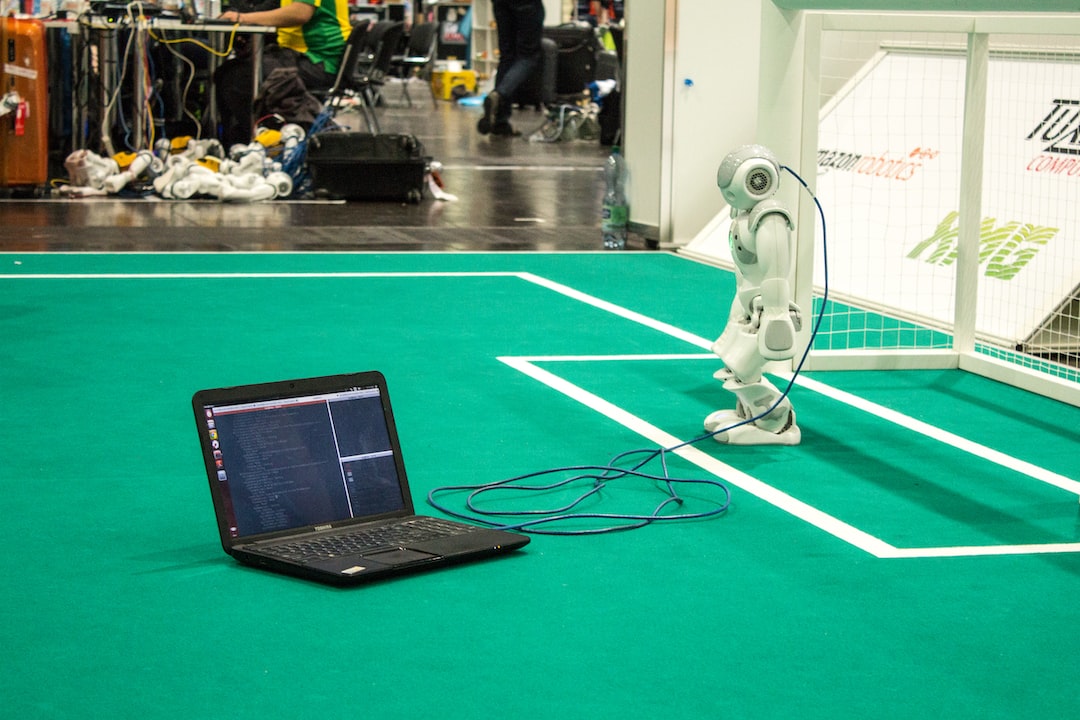Welcome to our blog post on the crucial skill of debugging in programming! Debugging is an essential part of the development process, as it allows us to identify and fix errors in our code. Whether you are a beginner programmer or an experienced developer, understanding and mastering debugging techniques can greatly enhance your productivity and efficiency.
In this blog post, we will explore the importance of debugging, common types of coding errors, tools and techniques for effective debugging, strategies for finding and isolating bugs, approaches to fixing and preventing future errors, and finally, conclude with some key takeaways.
Debugging is a skill that can be learned and developed over time. It requires patience, attention to detail, and adaptability. Mistakes are an inevitable part of programming, and the ability to effectively debug is what sets successful developers apart from the rest.
Throughout this blog post, we will provide you with valuable insights and practical tips that will empower you to become a more proficient debugger. So, let’s dive in and uncover the fascinating world of debugging!
Understanding the Importance of Debugging
Debugging is an essential aspect of the software development process that often goes unnoticed or undervalued. It refers to the process of identifying and fixing errors or bugs within a program’s code. While coding errors are inevitable, understanding the importance of debugging can greatly enhance the overall efficiency and reliability of your software.
One of the primary reasons why debugging is crucial is that it ensures the functionality and integrity of your code. Any program, regardless of its complexity, is bound to have errors that can lead to unexpected behaviors or even crashes. By actively engaging in the debugging process, you can identify these errors before they have a chance to cause significant issues.
Moreover, debugging allows you to gain a deeper understanding of your code and its execution. It offers insights into the internal workings of the program, helping you trace the flow of data and identify problematic areas. This analytical approach not only improves your problem-solving skills but also enhances your overall coding proficiency.
Furthermore, effective debugging can save you valuable time and resources in the long run. By promptly identifying and fixing errors, you can avoid potential setbacks and delays. Debugging can help you streamline your development process, enabling you to meet deadlines more efficiently and deliver higher quality software.
It is important to note that debugging is not solely limited to finding and fixing errors. It also plays a crucial role in preventing future errors. By thoroughly investigating and understanding the root causes of bugs, you can implement preventive measures to ensure similar errors do not occur in the future. This proactive approach helps in building robust and reliable software.
Adopting a mindset that embraces debugging also contributes to a culture of continuous improvement within a development team. Encouraging team members to actively engage in the debugging process fosters collaboration and knowledge sharing. It empowers developers to learn from their mistakes and grow professionally, ultimately leading to better software development practices.
Understanding the importance of debugging is vital for any developer striving to build high-quality software. It not only ensures the functionality and integrity of code but also enhances problem-solving skills and improves overall coding proficiency. Through effective debugging, developers can save time, resources, and prevent future errors. Embracing debugging as an integral part of the development process fosters a culture of continuous improvement and collaboration within a team. So, let’s dive deeper into the common types of coding errors to gain a better understanding of the challenges developers face during the debugging process.
By actively engaging in the debugging process, you can identify these errors before they have a chance to cause significant issues.
Common Types of Coding Errors
When it comes to coding, errors are inevitable. Even the most experienced developers encounter bugs and mistakes in their code. Understanding the common types of coding errors can help you become more efficient in debugging and prevent similar issues in the future.
1. Syntax Errors:
Syntax errors occur when the code violates the rules of the programming language. This can be as simple as forgetting a closing parenthesis or misspelling a keyword. These errors are usually easy to spot as they often result in the code failing to compile or run.
2. Logic Errors:
Logic errors, also known as semantic errors, occur when the code does not produce the expected output or behavior. These errors can be tricky to identify as the code may run without any error messages. Debugging logic errors requires careful analysis of the code and understanding the expected behavior.
3. Runtime Errors:
Runtime errors occur during the execution of the code. These errors can be caused by various factors such as division by zero, accessing an invalid memory location, or trying to perform operations on incompatible data types. Runtime errors often result in the program crashing or producing unexpected results.
4. Data Errors:
Data errors occur when the code processes incorrect or unexpected data. This can happen when the code assumes specific data formats or inputs and fails to handle different scenarios. Data errors can lead to incorrect calculations, invalid outputs, or even security vulnerabilities.
5. Integration Errors:
Integration errors occur when different components or modules of a system fail to work together as intended. This can happen when there are inconsistencies in the data exchanged between components or when there are compatibility issues. Integration errors can be challenging to debug as they often require a deep understanding of the system architecture.
6. Performance Errors:
Performance errors occur when the code is not efficient or optimized, leading to slow or resource-intensive execution. These errors can result in slow response times, high memory usage, or even system crashes. Debugging performance errors requires analyzing the code’s execution and identifying bottlenecks or inefficient algorithms.
It’s important to note that these types of errors often overlap, and a single bug may fall into multiple categories. Additionally, the complexity and severity of errors can vary depending on the programming language, environment, and the specific problem you are trying to solve.
By understanding the common types of coding errors, you can become more effective in your debugging efforts. Stay tuned for the next section where we will explore various tools and techniques that can help streamline the debugging process.
Stay tuned for the next section where we will explore various tools and techniques that can help streamline the debugging process.
Tools and Techniques for Effective Debugging
Debugging is an essential skill for any programmer, as it allows you to identify and fix errors in your code. While the process of debugging can sometimes be frustrating and time-consuming, it is crucial for ensuring the functionality and reliability of your software. Fortunately, there are a variety of tools and techniques available to streamline the debugging process and make it more efficient. In this section, we will explore some of the most commonly used tools and techniques for effective debugging.
1. Integrated Development Environments (IDEs):
One of the most powerful tools for debugging is an Integrated Development Environment, or IDE. IDEs provide a comprehensive set of features that help developers identify and resolve bugs. These features include code editors with syntax highlighting, code completion, and built-in debuggers. Popular IDEs like Visual Studio, Eclipse, and IntelliJ IDEA offer extensive debugging capabilities, allowing you to set breakpoints, step through code, inspect variables, and even track down memory leaks.
2. Debugging Statements:
Debugging statements, also known as print statements or console logs, are simple yet effective techniques for understanding the flow of your program and pinpointing errors. By strategically placing these statements throughout your code, you can output important values and messages to the console, providing insights into the state of your program at various points in its execution. This can be particularly helpful for tracking down logic errors, as you can compare expected and actual values to identify discrepancies.
3. Logging:
Logging is another useful technique for debugging, especially in larger projects or production environments. By incorporating logging frameworks like Log4j, NLog, or Winston into your codebase, you can record valuable information such as error messages, warnings, and debug output. Logging allows you to analyze the behavior of your software over time, even in real-world scenarios. With detailed logs, you can quickly identify patterns, trace the execution flow, and detect potential issues that might not be immediately obvious during development.
4. Debugging Tools:
Apart from IDEs, several standalone debugging tools can assist you in your quest for bug squashing. These tools offer specific features and functionalities tailored to different programming languages and frameworks. For example, if you are working with web development, browser developer tools like Chrome DevTools or Firefox Developer Edition can help you inspect and debug HTML, CSS, and JavaScript. For native mobile app development, tools like Xcode Instruments (iOS) and Android Studio Profiler (Android) can provide detailed performance analysis and memory profiling.
5. Version Control Systems:
While not traditionally considered debugging tools, version control systems like Git can be indispensable when tracking down and resolving bugs. By utilizing version control, you can keep track of changes made to your codebase, identify when and where bugs were introduced, and even revert to previous working versions if necessary. Branching and merging in Git allow you to experiment with different fixes without affecting the main codebase, providing a safe environment for debugging and experimentation.
6. Collaboration and Peer Review:
Debugging does not have to be a solitary activity. Collaborating with colleagues or seeking help from the programming community can often lead to quicker and more effective bug resolution. Pair programming, where two developers work together on the same problem, can help catch errors that one person alone might have missed. Additionally, peer code reviews can uncover hidden bugs and provide valuable insights from others’ perspectives. Online communities and forums dedicated to programming, such as Stack Overflow, can also be excellent resources for troubleshooting and finding solutions to common coding errors.
By utilizing a combination of these tools and techniques, you can significantly enhance your debugging skills and become a more efficient and confident programmer. Remember, debugging is not about finding fault in your code but rather a process of understanding and refining. Embrace the challenge, stay curious, and never hesitate to seek help when needed. Happy debugging!
Strategies for Finding and Isolating Bugs
When it comes to debugging, having a solid strategy in place can make all the difference. With so many lines of code to sift through, it’s important to approach the task systematically and efficiently. In this section, we will explore some strategies that can help you find and isolate bugs with ease.
1. Reproduce the Bug: One of the first steps in debugging is being able to reproduce the bug consistently. By identifying the specific conditions or steps that trigger the bug, you can narrow down your search and focus on the root cause. Take note of any error messages or unusual behavior that occurs when the bug appears.
2. Divide and Conquer: When faced with a complex codebase, it can be overwhelming to search for bugs in one go. Instead, try breaking down the problem into smaller, manageable parts. Start by isolating specific sections or functions that you suspect may be the source of the bug. By narrowing your focus, you can more effectively analyze and test these isolated components.
3. Use Debugging Tools: Various debugging tools and techniques can greatly assist in the bug-hunting process. These tools can help you step through code, inspect variables, and track program flow. Integrated Development Environments (IDEs) often come equipped with built-in debugging features that can simplify the process. Additionally, logging frameworks and error monitoring services can provide valuable insights into the runtime behavior of your code.
4. Perform Systematic Testing: Conducting thorough and systematic testing is crucial when it comes to finding and fixing bugs. Implement different test cases, covering a range of possible inputs and scenarios. Automated testing frameworks can be particularly helpful in this regard, as they allow for repetitive and comprehensive testing. By carefully examining the results of your tests, you can identify patterns and potential areas of concern.
5. Collaborate and Seek Assistance: Debugging can be a challenging task, but you don’t have to face it alone. Engage with your fellow developers, participate in online communities, or seek help from more experienced colleagues. Sometimes, a fresh pair of eyes can quickly spot what you’ve been missing. Sharing your code and discussing the bug with others can lead to new insights and alternative perspectives.
6. Keep an Open Mind: It’s important to approach debugging with an open mind and a willingness to explore different possibilities. Sometimes, bugs can be caused by unexpected interactions between different parts of the system or even external factors. Be flexible in your thinking and consider all possible avenues for investigation.
Remember, debugging is not just about finding and fixing bugs; it’s also an opportunity to learn and improve your coding skills. Embrace the process and view it as a stepping stone towards becoming a better programmer.
So, armed with these strategies, go forth and conquer those pesky bugs! With patience, determination, and a systematic approach, you’ll be able to track down and squash any bug that comes your way. Happy debugging!
With so many lines of code to sift through, it’s important to approach the task systematically and efficiently.
Approaches to Fixing and Preventing Future Errors
Now that we have discussed strategies for finding and isolating bugs, let’s delve into the crucial topic of fixing and preventing future errors. As a developer, it’s not just about fixing bugs when they arise, but also about implementing measures to minimize the occurrence of these pesky issues in the future. In this section, we will explore some effective approaches that can help you achieve bug-free code.
1. Understand the Root Cause
When faced with a bug, it is important to understand the root cause before attempting to fix it. Take the time to analyze the code and identify the exact point where the error originates. This can be done by utilizing debugging tools or strategically placing print statements to trace the flow of execution. By pinpointing the root cause, you can ensure that your fix targets the right issue and doesn’t introduce new bugs.
2. Test, Test, and Test Again
Thorough testing is crucial in the process of fixing and preventing errors. Once you have identified and fixed a bug, it is essential to test your code extensively to ensure that the issue has been resolved. This includes running different test cases, checking edge cases, and verifying the code’s behavior in various scenarios. Additionally, consider implementing automated testing frameworks and unit tests to streamline this process and catch potential regressions.
3. Follow Best Practices and Coding Standards
Adhering to coding best practices and standards can significantly reduce the likelihood of introducing errors. Make sure you are following industry-standard coding conventions and style guides for the programming language you are working with. This includes consistent indentation, meaningful variable and function names, proper commenting, and structuring your code in a modular and maintainable way. Following these practices ensures that your code is easily understandable and less prone to errors.
4. Leverage Version Control Systems
Version control systems (VCS) such as Git provide invaluable benefits when it comes to fixing and preventing errors. By utilizing branches and committing your changes frequently, you can experiment and make modifications without the fear of breaking your codebase. If an error arises, you can easily revert back to a working state or track down the specific changes that introduced the bug. Additionally, version control systems enable collaboration and allow multiple developers to work on the same codebase, mitigating the chances of errors slipping through the cracks.
5. Continuous Integration and Deployment
Implementing a continuous integration and deployment (CI/CD) pipeline can further enhance your error-fixing and prevention efforts. CI/CD automates the process of building, testing, and deploying your code, ensuring that any errors are caught early in the development cycle. By integrating automated testing and code analysis tools into your CI/CD pipeline, you can identify potential issues before they make their way into production. This approach not only saves time but also improves the overall quality of your code.
6. Learn from Past Mistakes
Errors are an opportunity for growth and learning. Every time you encounter and fix a bug, take the time to analyze what went wrong and why. Reflect on the patterns and common pitfalls that led to the error and incorporate this knowledge into your coding practices. By learning from past mistakes, you can proactively prevent similar errors from occurring in the future and continuously improve your coding skills.
Remember, fixing and preventing errors is an ongoing process. It requires constant vigilance, adaptability, and a willingness to learn from your experiences. By following these approaches and incorporating them into your development workflow, you can become a more efficient and effective developer, delivering high-quality code that is resilient to errors.
It requires constant vigilance, adaptability, and a willingness to learn from your experiences.
Conclusion
In conclusion, debugging is an integral part of the software development process. It allows developers to identify and fix errors in their code, ensuring that the final product is reliable and efficient. Through this blog post, we have explored the importance of debugging and discussed common types of coding errors that developers often encounter.
We have also delved into various tools and techniques that can aid in effective debugging. From integrated development environments (IDEs) to code analyzers, these resources provide invaluable help in identifying bugs and improving code quality. Additionally, we have explored strategies for finding and isolating bugs, such as using logging statements, testing frameworks, and code review processes.
Moreover, we have discussed approaches to fixing and preventing future errors. By following best practices such as writing modular and well-documented code, conducting thorough testing, and implementing continuous integration, developers can minimize the occurrence of bugs and enhance the overall software development process.
However, it is important to note that debugging is not a one-size-fits-all solution. The process may vary depending on the programming language, development environment, and specific project requirements. Therefore, developers should remain adaptable and open-minded, constantly learning and experimenting with different techniques to improve their debugging skills.
In the fast-paced world of software development, it is crucial for developers to prioritize effective debugging. Not only does it save time and resources, but it also ensures that users have a positive experience with the software. Encouraging developers to invest time and effort into mastering the art of debugging can lead to more robust and reliable applications.
So, as you embark on your coding journey, remember the significance of debugging. Embrace it as a natural part of the development process and don’t be disheartened by the occasional bug. With the right mindset, tools, and techniques, you can overcome any coding error and become a skilled debugger.
Happy coding and may your future endeavors be free of bugs!