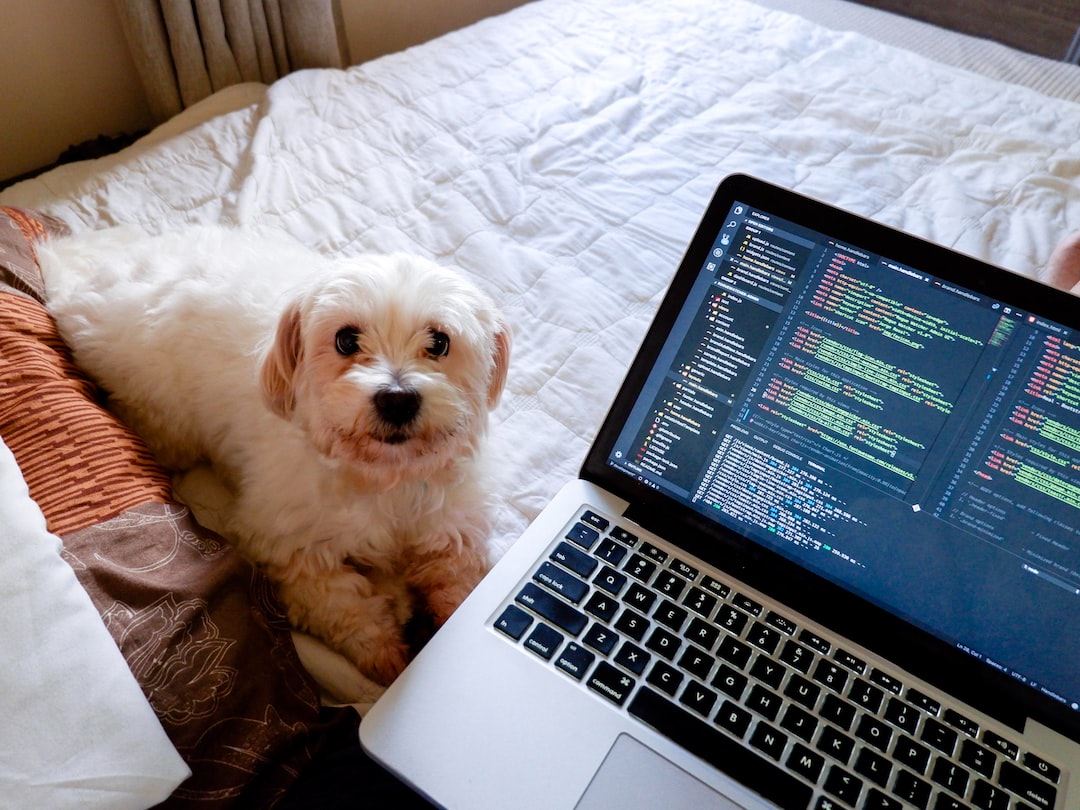Welcome to our blog post on best practices for writing clean and efficient code. In today’s fast-paced world of software development, it’s more important than ever to write code that is not only functional but also maintainable and easy to understand. Whether you are a beginner or an experienced developer, following these guidelines will help you produce code that is not only bug-free but also a pleasure to work with.
Throughout this blog post, we will explore the essential practices that can help you write better code. From using meaningful variable names to testing and debugging regularly, each practice is carefully designed to improve the readability, reusability, and maintainability of your code.
So, let’s dive in and discover how you can level up your coding skills and create code that is efficient, understandable, and adaptable.
Use Meaningful Variable Names
When writing code, it’s essential to use meaningful variable names that accurately describe their purpose or value. This practice not only enhances the readability of your code but also improves its maintainability in the long run. Meaningful variable names make it easier for you and other developers to understand the intention behind the code and quickly identify potential issues or bugs.
To ensure meaningful variable names, consider the following guidelines:
1. Be descriptive: Choose names that clearly convey the purpose or content of the variable. Instead of using generic names like “x” or “temp,” use specific names like “username” or “totalSales.” This approach provides clarity and reduces confusion, especially when revisiting the code after some time.
2. Use camel case: Camel case is a convention where the first letter of each word in a variable name is capitalized except for the first word. For example, “firstName” or “numberOfItemsSold.” This convention improves readability and consistency within your code.
3. Avoid abbreviations or acronyms: While abbreviations might save a few keystrokes, they can be confusing and unclear to others who read your code. Opt for descriptive names instead, even if they are slightly longer. Remember, readability and understandability are crucial aspects of maintaining a codebase.
4. Be consistent: Maintain consistency in your variable naming throughout your codebase. If you choose to use a particular naming convention, stick to it consistently to avoid confusion. Consistency also makes it easier for other developers to navigate and understand your code.
5. Reflect the variable’s purpose: Aim for variable names that accurately reflect the purpose or role of the variable within your code. This will make it easier to understand and modify code later on. For instance, if a variable stores a user’s age, a suitable name might be “userAge” rather than “value” or “number.”
By following these practices, you can make your code more readable and accessible to both yourself and other developers who may work on the same project. Meaningful variable names contribute to the overall quality and maintainability of your codebase, ensuring smoother collaboration and reducing the likelihood of errors or bugs.
Remember, while it may take a bit more time and effort to choose meaningful variable names, the benefits outweigh the initial investment. Your future self and fellow developers will thank you for the clarity and ease of understanding that comes with well-named variables. So, let’s embrace this best practice and create code that is both functional and readable!
3. Keep functions and classes concise
When it comes to writing clean code, one of the key principles to keep in mind is to make your functions and classes concise. Conciseness refers to the idea of keeping your code succinct and focused on a single responsibility.
By keeping your functions and classes concise, you are not only making your code easier to read and understand but also promoting reusability and maintainability. When a function or class is concise, it becomes easier to identify its purpose and modify it when necessary.
To achieve conciseness, start by breaking down your code into smaller, more manageable functions or methods. Instead of cramming everything into one large function, aim for smaller, self-contained units that each perform a specific task.
Furthermore, consider using meaningful and descriptive function and method names. This will make it easier for anyone reading your code, including yourself, to understand its purpose without having to dive into the details.
Another helpful technique to keep functions and classes concise is to apply the Single Responsibility Principle (SRP). According to SRP, a function or class should have only one reason to change. This means that if you find yourself needing to modify a function or class for multiple reasons, it might be a sign that it’s becoming too large and should be refactored into smaller, more focused units.
It’s worth noting that by keeping your functions and classes concise, you are also making them more adaptable. When a function or class is focused on a single responsibility, it becomes easier to reuse it in different parts of your codebase or even in future projects. This reusability can save you time and effort in the long run.
By following this principle of conciseness, you are not only improving the readability of your code but also making it easier to maintain and debug. When a function or class is concise, it reduces the cognitive load on developers, allowing them to quickly understand its purpose and spot any potential issues.
Keeping your functions and classes concise is an essential aspect of writing clean code. By breaking down your code into smaller, focused units, using meaningful names, and applying the Single Responsibility Principle, you can enhance the readability, reusability, and maintainability of your codebase. So, strive for conciseness in your code and reap the benefits it brings.
By keeping your functions and classes concise, you are not only making your code easier to read and understand but also promoting reusability and maintainability.
Follow consistent indentation and formatting
Consistent indentation and formatting are crucial in writing clean and readable code. When your code is properly indented and formatted, it becomes easier for others (and even yourself) to understand and follow along with the logic of your program.
Here are some best practices to follow when it comes to indentation and formatting:
- Use consistent spacing: Use spaces consistently throughout your code to improve readability. For example, use a single space between operators and operands, and be consistent in using spaces around parentheses.
- Indentation: Use consistent indentation to indicate the structure of your code. Typically, four spaces or a tab is used to indent code within a block. This helps differentiate between different levels of code hierarchy.
- Braces and brackets: Place opening and closing braces on separate lines and align them vertically to enhance readability. This convention is known as “Allman style” and is widely used in many programming languages.
- Line length: Keep lines of code within a reasonable length, typically around 80-120 characters. This prevents horizontal scrolling and makes it easier to read code on different devices or screen sizes.
By following consistent indentation and formatting practices, you not only make your code easier to read and understand but also demonstrate professionalism and attention to detail in your programming work.
Furthermore, most modern text editors and integrated development environments (IDEs) provide automatic formatting options that can help you maintain consistent indentation and formatting. Take advantage of these tools to streamline your coding process.
In addition to improving readability, consistent indentation and formatting also contribute to the maintainability of your code. When you or others revisit the code in the future, it will be much easier to make changes or debug issues if the code is properly formatted.
Remember, writing code is not just about making it functional but also making it understandable and maintainable by others. Following consistent indentation and formatting practices is a small yet significant step towards achieving these goals.
In addition to improving readability, consistent indentation and formatting also contribute to the maintainability of your code.
Avoid Code Duplication Through Reusability
One of the key principles of writing clean and efficient code is to avoid duplicating code whenever possible. Code duplication not only makes your code harder to maintain and update, but it also increases the chances of introducing bugs and inconsistencies.
One way to address this issue is by promoting code reusability. By writing reusable code, you can eliminate the need for duplicating similar logic throughout your codebase. This not only improves code readability but also makes it easier to maintain and update your code in the long run.
So, how can you achieve code reusability in your projects? One approach is to identify common patterns or functionalities that appear in multiple places and extract them into separate functions or classes. By doing so, you can create a centralized and reusable piece of code that can be easily called whenever needed.
For example, let’s say you have a web application that requires user authentication. Instead of implementing the authentication logic in every page or module, you can create a reusable authentication function that can be called whenever a user needs to be authenticated. This not only saves you from duplicating code but also allows for easier maintenance and updates to the authentication logic.
Another way to promote code reusability is by leveraging the power of libraries and frameworks. Many programming languages and frameworks provide built-in libraries and modules that can be easily reused in different projects. By utilizing these libraries, you can save time and effort by leveraging the existing functionality instead of reinventing the wheel.
Additionally, you can create your own libraries or modules to encapsulate commonly used code snippets or functionalities. These reusable libraries can then be imported or included in different projects, saving you from rewriting the same code over and over again.
While code reusability can greatly enhance your development process, it’s important to note that not all code should be made reusable. Sometimes, code that is specific to a particular project or context may not be suitable for reuse in other projects. In such cases, you should prioritize code readability and maintainability over reusability.
Finally, it’s worth mentioning that achieving code reusability requires a mindset shift towards modular and scalable code design. It may take some time and practice to identify opportunities for code reuse and refactor existing code accordingly. However, the benefits of reusability in terms of code quality and development efficiency make it a worthwhile endeavor.
By avoiding code duplication through reusability, you can improve the readability, maintainability, and scalability of your code. By identifying common patterns, extracting reusable code, and leveraging libraries and frameworks, you can write cleaner and more efficient code. Remember, code reusability is not about avoiding writing new code altogether, but rather about promoting a modular and scalable code design that saves you time and effort in the long run.
It may take some time and practice to identify opportunities for code reuse and refactor existing code accordingly.
6. Comment code to enhance readability

When it comes to writing clean and maintainable code, adding comments can significantly enhance the readability of your codebase. Comments serve as a communication tool between you and other developers who may work on the same codebase in the future. They provide clarity and make your code more understandable, reducing the time and effort required for debugging and maintaining the code.
Here are a few best practices for adding comments to your code:
1. Use comments to explain complex logic: Sometimes, your code may involve intricate algorithms or convoluted logic. By adding comments, you can break down the steps or explain the reasoning behind your implementation. This helps other developers (or even your future self) understand the code’s purpose and functionality.
For example, consider this piece of code that calculates the Fibonacci sequence:
“`python
# Calculate the Fibonacci sequence up to the given number
def fibonacci(n):
# Base case
if n <= 1:
return n
# Recursive calculation
return fibonacci(n-1) + fibonacci(n-2)
“`
In this case, the comments highlight the purpose of the function and explain the recursive nature of the Fibonacci calculation.
2. Document function parameters and return values: When defining functions or methods, adding comments to describe the purpose of each parameter and the expected return value can greatly improve code comprehension. This documentation acts as a reference point for anyone using or modifying your code.
“`python
def calculate_area(length, width):
“””
Calculate the area of a rectangle.
Parameters:
length (float): The length of the rectangle.
width (float): The width of the rectangle.
Returns:
float: The area of the rectangle.
“””
return length * width
“`
3. Comment out code for debugging or testing: Sometimes, you may need to temporarily disable a section of code for debugging or testing purposes. By adding comments, you can easily identify and reinstate the code later.
“`python
def calculate_discount(price, discount_percentage):
# Apply discount
discounted_price = price * (1 – discount_percentage/100)
# Uncomment the following line to print the discounted price
# print(f”The discounted price is: {discounted_price}”)
return discounted_price
“`
In this example, the commented line provides a visual reminder of the debugging statement, making it easier to locate and uncomment when necessary.
4. Keep comments up-to-date: As your code evolves, it’s important to keep your comments in sync with any changes. Outdated comments can mislead or confuse other developers, leading to potential issues in the code. Regularly review and update your comments to ensure accuracy and relevancy.
Remember, comments should not replace clear and concise code. Instead, they should complement your code by providing additional context and explanations. Aim to strike a balance between self-explanatory code and informative comments.
By incorporating well-placed comments throughout your code, you make it easier for others (and yourself) to understand, modify, and maintain the codebase. So, next time you’re writing code, take a few extra moments to add those meaningful comments. The future developers who work with your code will thank you!
So, next time you’re writing code, take a few extra moments to add those meaningful comments.
Test and Debug Regularly
In the world of programming, testing and debugging are crucial steps to ensure that your code functions as intended. While it may seem tedious and time-consuming, dedicating time to thoroughly test and debug your code can save you countless hours of frustration in the long run.
Testing your code involves running it through various scenarios and inputs to ensure it produces the expected output. This can be done through unit testing, integration testing, or even manual testing, depending on the complexity of your code. By testing your code, you can catch any errors or bugs early on and address them before they become bigger issues.
Debugging, on the other hand, is the process of identifying and fixing any issues or bugs in your code. It involves carefully examining your code, analyzing error messages, and stepping through the code line by line to pinpoint the source of the problem. Debugging requires patience and attention to detail, but it is an essential skill for any programmer.
Here are a few tips to help you effectively test and debug your code:
- Use a systematic approach: Start by testing small sections of your code before moving on to larger portions. This allows you to isolate any issues and makes it easier to identify the source of the problem.
- Make use of debugging tools: Most programming languages come with built-in debugging tools or third-party libraries that can assist you in identifying and fixing bugs. Take the time to familiarize yourself with these tools and use them to your advantage.
- Read error messages carefully: Error messages often provide valuable information about what went wrong in your code. Take the time to read them carefully and try to understand the underlying issue.
- Use print statements: Inserting print statements at strategic points in your code can help you trace its execution and identify any unexpected behavior. Print statements allow you to see the values of variables and track how they change throughout the program.
- Take breaks: Debugging can be mentally exhausting, especially when you’re stuck on a particularly tricky problem. Take regular breaks to clear your mind and come back with a fresh perspective. Sometimes, stepping away from the code for a while can help you spot a solution that you may have overlooked.
Remember, testing and debugging are iterative processes. Even after you’ve fixed an issue, it’s important to retest your code to ensure that the fix didn’t introduce any new problems. By regularly testing and debugging your code, you can improve its reliability and ensure that it performs as expected.
So, next time you’re working on a programming project, make testing and debugging a priority. While it may take some extra time and effort, the benefits far outweigh the costs. Happy coding!