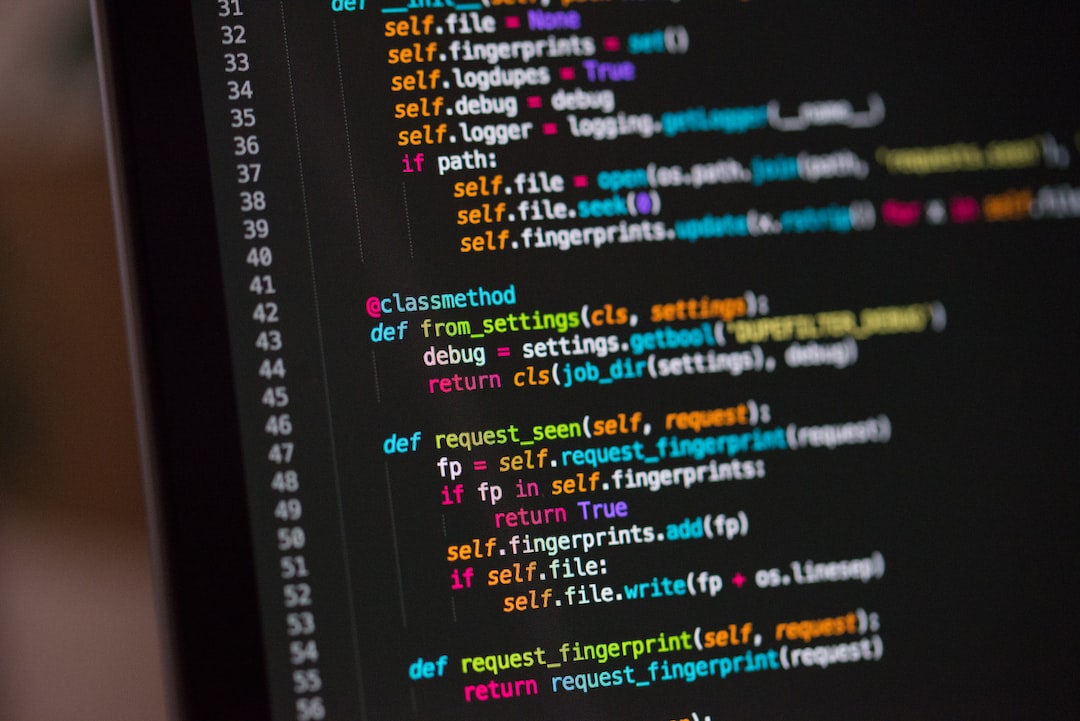Introduction: Importance of debugging in the coding process
Debugging is an integral part of the coding process. It involves identifying and fixing errors or bugs in software programs to ensure their smooth functioning. Debugging plays a crucial role in software development as it helps programmers identify and resolve issues that may impede the performance, functionality, or security of a program.
When coding, it is not uncommon to encounter errors. These errors can range from syntax mistakes to logical flaws, and they can be frustrating to deal with. However, understanding the importance of debugging and developing effective debugging skills can significantly improve your coding experience and make you a more proficient programmer.
One of the main reasons debugging is essential is that it allows you to ensure the code is working as intended. By thoroughly testing and debugging your code, you can catch and fix errors early on, preventing them from causing more significant issues later. This proactive approach helps save time and effort in the long run.
Furthermore, debugging enables you to identify the root cause of errors. Sometimes, a single error can have cascading effects, leading to multiple issues throughout the program. By pinpointing the underlying cause, you can avoid patching up symptoms and instead address the core problem, resulting in a more robust and reliable codebase.
Debugging also promotes adaptability. As a programmer, you will often encounter new challenges and unfamiliar codebases. By honing your debugging skills, you develop the ability to quickly understand and navigate complex code, making it easier to fix issues and contribute to projects efficiently.
Learning effective debugging strategies and utilizing appropriate tools can significantly enhance your productivity. Debuggers, for example, provide invaluable features like breakpoints, step-by-step execution, and variable inspection, allowing you to closely examine the execution flow and state of your program. By leveraging these tools, you can isolate bugs more efficiently and gain a deeper understanding of your code’s behavior.
Moreover, analyzing error messages and logs is a vital part of the debugging process. Error messages often contain valuable clues about what went wrong and where the issue is located. By learning to interpret these messages and log files, you can quickly identify and troubleshoot problems, accelerating the bug fixing process.
Lastly, embracing systematic approaches to troubleshooting and fixing coding errors can greatly improve your efficiency. By following structured methodologies, such as divide and conquer or binary search, you can narrow down the scope of the issue and focus your debugging efforts effectively. This systematic approach helps prevent aimless searching and ensures you tackle bugs in a logical and organized manner.
In conclusion, debugging is an indispensable skill for programmers. By understanding the importance of debugging and investing time in improving your debugging skills, you can become a more confident and effective coder. Remember, debugging is not just about finding and fixing errors; it is about continuous learning and improvement. Embrace the challenges that debugging presents, as they provide invaluable opportunities to enhance your problem-solving abilities and master the art of programming.
Understanding common coding errors and their causes
In the world of coding, errors are inevitable. Whether you’re a seasoned developer or just starting out, you’ll encounter bugs and glitches that can make your head spin. Understanding the common coding errors and their underlying causes is crucial in the debugging process. By familiarizing yourself with these errors, you can identify them quickly and efficiently, saving valuable time and effort.
One common coding error is the infamous syntax error. It occurs when the code violates the rules and structure of the programming language. This can be as simple as forgetting to include a closing parenthesis or semicolon, or as complex as using an incorrect variable name. These errors are usually straightforward to spot and fix, but they can still cause headaches if left unnoticed.
Another common error is the logic error. Unlike syntax errors, logic errors do not result in your code failing to compile or run. Instead, they cause your code to produce incorrect or unexpected results. Logic errors can be tricky to identify as they often involve flawed algorithms or incorrect assumptions about the logic of your code. It requires careful analysis and a deep understanding of your code’s intended behavior.
Runtime errors are yet another category of coding errors. These errors occur during the execution of your code and can cause your program to crash or behave unpredictably. Runtime errors can be caused by a variety of factors, such as accessing an invalid memory location, dividing by zero, or trying to perform an operation on incompatible data types. Identifying runtime errors often requires close inspection and thorough debugging.
One potential cause of coding errors is poor variable naming or lack of clarity in your code. When variables are named ambiguously or inconsistently, it becomes challenging to understand the purpose and functionality of each variable. This lack of clarity can lead to confusion and, ultimately, coding errors. By adopting a systematic and consistent approach to variable naming, you can reduce the occurrence of errors related to variable misuse or misunderstanding.
Additionally, insufficient testing and inadequate handling of edge cases can also contribute to coding errors. It’s essential to test your code thoroughly, considering both typical scenarios and exceptional cases. By conducting comprehensive testing, you can identify any issues or bugs that arise when your code encounters unexpected inputs or conditions.
Furthermore, a lack of understanding of the programming language or framework you’re working with can lead to coding errors. Each programming language has its own set of rules and conventions, and not being familiar with them can result in mistakes. It’s crucial to invest time in learning and staying up-to-date with the programming languages and frameworks you use to minimize the occurrence of errors.
While these are just a few examples of common coding errors and their causes, there are countless others that you may encounter throughout your coding journey. The key is to approach debugging with a meticulous and detail-oriented mindset. Analyze your code, scrutinize error messages, and be adaptable in your troubleshooting techniques.
Remember, debugging is not just about fixing errors; it’s an opportunity for continuous learning and improvement. Each bug you encounter is a chance to enhance your coding skills and deepen your understanding of the intricacies of programming. Embrace the challenges that debugging presents and view them as stepping stones towards becoming a master of the art of coding.
Additionally, insufficient testing and inadequate handling of edge cases can also contribute to coding errors.
Effective strategies for isolating and reproducing bugs
When it comes to debugging, being able to isolate and reproduce bugs is an essential skill that every programmer should possess. As frustrating as it may be to encounter a bug in your code, the ability to effectively identify and recreate the issue is crucial in order to find a solution. In this section, we will explore some strategies that can help you in this process.
1. Understand the problem: Before diving into debugging, it’s important to have a clear understanding of the problem at hand. Read through the code and documentation to grasp the overall logic and expected behavior. This will not only help you in isolating the bug but also aid in communicating the issue effectively to others, such as colleagues or online communities.
2. Reproduce the bug: To be able to fix a bug, you must first be able to reproduce it. Start by identifying the steps or inputs necessary to trigger the bug. This could involve replicating a specific sequence of user interactions, providing certain input values, or setting up specific environmental conditions. By recreating the bug consistently, you can ensure that the problem is not just a one-time occurrence and can be thoroughly investigated.
3. Break it down: If you’re dealing with a large codebase or complex program, try to narrow down the scope of the issue. Keep in mind that bugs can often have multiple causes, and it may not be efficient to tackle the entire codebase at once. Identify the specific module, function, or section of code that is most likely responsible for the bug. By breaking the problem down into smaller, more manageable pieces, you can focus your debugging efforts and make progress more effectively.
4. Use logging and debugging tools: Debuggers and logging tools are invaluable assets for isolating and reproducing bugs. By strategically placing debug statements or breakpoints in your code, you can observe the program’s state and execution flow. This allows you to track down the exact point where the bug occurs and examine the variables and data involved. Additionally, logging can provide valuable insights by recording relevant information during program execution, making it easier to identify patterns or unusual behaviors that may lead to bugs.
5. Create a minimal test case: Sometimes, a bug may only manifest itself under certain conditions or when specific parts of the code are executed. In such cases, it can be helpful to create a minimal test case that reproduces the bug. This involves creating a simplified version of your code that focuses solely on the problematic behavior. By stripping away unnecessary complexity, you can better understand the root cause of the bug and work towards a solution more efficiently.
6. Seek input from others: Don’t hesitate to seek input from your colleagues or online communities when you’re struggling to isolate or reproduce a bug. Collaborating with others can provide fresh perspectives and insights that you may have overlooked. Sharing your code, error messages, and steps to reproduce the bug can help others understand the issue more effectively and offer suggestions or solutions that you may not have considered.
7. Stay patient and persistent: Debugging can be a challenging and time-consuming process, but it’s important to stay patient and persistent. Remember that debugging is an inherent part of the coding process, and encountering bugs is not a sign of incompetence. Every bug you encounter is an opportunity to learn and improve your skills. Embrace the challenge, celebrate small victories, and keep pushing forward. With each bug you solve, you’ll become a better programmer.
By employing these effective strategies for isolating and reproducing bugs, you’ll enhance your debugging skills and become more efficient at finding and fixing issues in your code. Remember, debugging is not just about spotting the problem but also understanding it thoroughly. So keep exploring, experimenting, and learning from your debugging experiences. Happy debugging!
Read through the code and documentation to grasp the overall logic and expected behavior.
Utilizing Debugger Tools and Techniques for Efficient Error Detection
When it comes to debugging, having the right tools and techniques at your disposal can make a world of difference. Debuggers are invaluable resources that allow developers to step through their code, inspect variables, and track the execution flow. These tools help in identifying and resolving issues efficiently, saving precious time and effort.
One of the most commonly used debugger tools is the integrated development environment (IDE) debugger. IDEs like Visual Studio Code, PyCharm, and Xcode come equipped with built-in debuggers that offer a range of powerful features. These include breakpoints, watch expressions, call stack navigation, and variable inspection.
Breakpoints are markers that you can set in your code, specifying where the debugger should pause execution. By strategically placing breakpoints at relevant points in your code, you can examine the state of variables and step through the code line by line, analyzing its behavior. This allows you to pinpoint the exact location of errors and understand the flow of your program.
Another useful debugger technique is the use of watch expressions. These expressions allow you to monitor the values of variables as your code runs. By adding watch expressions for specific variables, you can keep an eye on their values and track any unexpected changes or inconsistencies. This can be particularly helpful when dealing with complex data structures or algorithms.
Call stack navigation is yet another feature provided by debuggers. It enables you to trace the path of execution through different function calls. By examining the call stack, you can identify potential issues with function calls, recursion, or the order in which your code is executed. This helps in understanding the flow of control and can lead to the discovery of hidden bugs.
Additionally, debuggers allow you to inspect variables in real-time. You can view the current values, types, and contents of variables at any given point during program execution. This allows you to validate the accuracy of your code and quickly identify any discrepancies or unexpected behavior.
While using debuggers, it’s important to pay attention to error messages and warnings. They can provide valuable insights into the nature of the bug and guide you towards potential solutions. Debuggers often display informative error messages that highlight the specific line of code where an issue occurred, making it easier to locate and fix the problem.
Moreover, debugger tools are not limited to just IDEs. Many programming languages offer standalone debuggers that can be used from the command line or as separate visual debugging applications. These tools provide flexibility and adaptability, catering to different developer preferences and project requirements.
Lastly, it’s worth mentioning that becoming proficient in utilizing debugger tools and techniques requires practice and continuous learning. Familiarize yourself with the debugger of your chosen programming environment, experiment with its features, and explore advanced functionalities. The more you delve into debugging, the more you’ll uncover its potential to streamline your coding process and enhance your problem-solving skills.
By harnessing the power of debugger tools and techniques, you can efficiently detect and resolve errors in your code. Debuggers empower you to dive deep into the inner workings of your program, providing valuable insights into its behavior. So, embrace the capabilities of debuggers, and let them guide you towards writing cleaner, more robust code.
Debuggers empower you to dive deep into the inner workings of your program, providing valuable insights into its behavior.
Analyzing error messages and logs to identify the root cause
When it comes to debugging, error messages and logs can be invaluable resources in identifying the root cause of coding errors. These messages provide crucial information about the specific issues that occurred during the execution of your code, serving as breadcrumbs that can guide you towards a solution.
One of the first steps in analyzing error messages is to carefully read and understand them. These messages are often designed to be informative and provide details about the nature of the error, such as the location in the code where it occurred and the type of error that was encountered. Paying close attention to these messages can give you insights into what went wrong and help you narrow down your search for the root cause.
Additionally, error messages may sometimes include a stack trace, which is a list of the function calls that led to the error. This can be particularly useful in identifying the sequence of events that led to the error and can help you understand the larger context in which the error occurred.
In addition to error messages, logs can also play a vital role in the debugging process. Logging is the practice of recording specific events or information during the execution of your code. By strategically placing log statements throughout your code, you can create a trail of valuable information that can assist in identifying the root cause of bugs.
Logs can provide insights into the state of your code at different points in its execution. For example, you can log the values of variables, the flow of control through your code, or any other relevant information that might help you pinpoint the bug. By carefully analyzing these logs, you can gain a deeper understanding of the behavior of your code and uncover any patterns or anomalies that could be causing the error.
Furthermore, it’s important to remember that error messages and logs are not always self-explanatory. Sometimes, they can be cryptic or provide incomplete information. In such cases, it’s crucial to be adaptable and resourceful in finding additional sources of information. This might involve searching online forums, consulting documentation, or reaching out to fellow developers for assistance.
It’s worth mentioning that analyzing error messages and logs requires a certain level of patience and attention to detail. It’s essential to approach this process with a calm and methodical mindset, carefully examining each piece of information and exploring all possible avenues for resolution.
Remember, debugging is a skill that can be honed and perfected over time. Each bug you encounter is an opportunity for growth and learning. By mastering the art of analyzing error messages and logs, you’ll become better equipped to tackle even the most challenging coding errors.
Remember, debugging is a skill that can be honed and perfected over time.
Implementing systematic approaches to troubleshooting and fixing coding errors
Debugging is a critical skill in the coding process that requires a systematic approach to effectively troubleshoot and fix errors. By implementing structured methods, you can streamline the debugging process and save valuable time and frustration. In this section, we will explore some systematic approaches that can help you overcome coding errors efficiently.
1. Divide and conquer: When faced with a complex bug, it is often helpful to break down the problem into smaller, more manageable parts. By isolating different sections of your code and testing them individually, you can pinpoint the exact area where the error occurs. This approach allows you to narrow down your search and focus your attention on specific code segments, making it easier to identify and resolve the issue.
2. Use logging statements: Logging is a powerful tool that can provide valuable insights into the execution flow of your program. By strategically placing logging statements throughout your code, you can track the values of variables, function calls, and other important information. These logs can help you understand the sequence of events leading to the error and identify any unexpected behavior. By carefully analyzing the logs, you can gain a deeper understanding of the problem and devise an appropriate solution.
3. Test incrementally: Instead of making multiple changes to your code all at once, consider implementing changes incrementally and testing your code after each modification. This approach allows you to identify the specific change that introduces the bug, making it easier to backtrack and fix the error. By adopting an incremental testing strategy, you can minimize the chances of introducing new bugs and ensure that your code remains stable throughout the debugging process.
4. Seek peer reviews and feedback: Another effective approach to troubleshooting coding errors is to seek assistance from your peers. By sharing your code with others, you can benefit from fresh perspectives and additional expertise. Peer reviews can help uncover potential issues that you might have missed and suggest alternative solutions or approaches. Collaborating with others can foster a supportive environment for learning and growth, ultimately leading to improved debugging skills.
5. Leverage online resources and communities: The internet is a treasure trove of information for programmers. When faced with a challenging bug, do not hesitate to turn to online resources, forums, and communities for help. Websites like Stack Overflow and GitHub provide a wealth of knowledge, with countless developers sharing their experiences and solutions. By actively engaging in these communities, you can learn from others’ mistakes and discover innovative ways to approach debugging.
6. Keep learning and experimenting: Debugging is an iterative process, and continuous learning plays a crucial role in mastering this art. As you encounter different coding errors, take the time to research and understand the underlying causes and potential solutions. Experiment with different debugging techniques and tools to expand your toolbox. Embrace a growth mindset and view each debugging challenge as an opportunity to enhance your problem-solving skills.
By implementing these systematic approaches, you can effectively troubleshoot and fix coding errors, ensuring the smooth functioning of your code. Remember, debugging is not just about fixing bugs—it is a skill that evolves and improves over time. So, persevere, stay curious, and embrace the challenges that debugging presents. Happy debugging!
By actively engaging in these communities, you can learn from others’ mistakes and discover innovative ways to approach debugging.
Conclusion: Emphasizing the Significance of Continuous Learning and Improvement in Mastering the Art of Debugging
As we draw near the end of this blog post, it is essential to reflect on the significance of continuous learning and improvement in mastering the art of debugging. Debugging is not merely a one-time process but rather a skill that requires honing and adaptability. By adopting a growth mindset, developers can embrace the challenges that come with debugging and ultimately become more effective problem solvers.
Throughout this blog post, we have explored the importance of debugging in the coding process. We have delved into common coding errors, strategies for isolating bugs, utilizing debugger tools and techniques, analyzing error messages and logs, and implementing systematic approaches to troubleshooting. These are all valuable tools that every developer should have in their arsenal.
However, it is essential to recognize that the field of coding is constantly evolving. New languages, frameworks, and tools emerge regularly, and with them, new debugging challenges. Therefore, continuous learning becomes the key to staying ahead of the curve.
Embracing a mindset of continuous learning allows developers to adapt to new technologies and methodologies. It encourages individuals to seek out resources, attend workshops or conferences, and engage in discussions with fellow developers. By doing so, they can gain insights into different debugging techniques, learn from others’ experiences, and broaden their understanding of various coding paradigms.
Furthermore, continuous learning fosters a sense of curiosity and a desire to explore. It prompts developers to experiment with different approaches, try out new tools, and push the boundaries of their knowledge. Through this experimentation, they can develop a deep understanding of the intricacies of debugging and become more adept at identifying and resolving coding errors.
Additionally, continuous learning enables developers to stay updated with the latest industry trends and best practices. This knowledge empowers them to leverage new debugging tools and techniques that can significantly enhance their efficiency and effectiveness. It also ensures that they are aware of potential pitfalls and errors commonly associated with specific technologies or frameworks, allowing them to preemptively address and mitigate these issues.
In conclusion, mastering the art of debugging requires a commitment to continuous learning and improvement. By adopting a growth mindset, developers can approach debugging challenges with confidence, knowing that they have the tools and resources to overcome them. So, embrace the journey of learning, stay curious, and remember that each debugging experience contributes to your growth as a developer. Happy debugging!