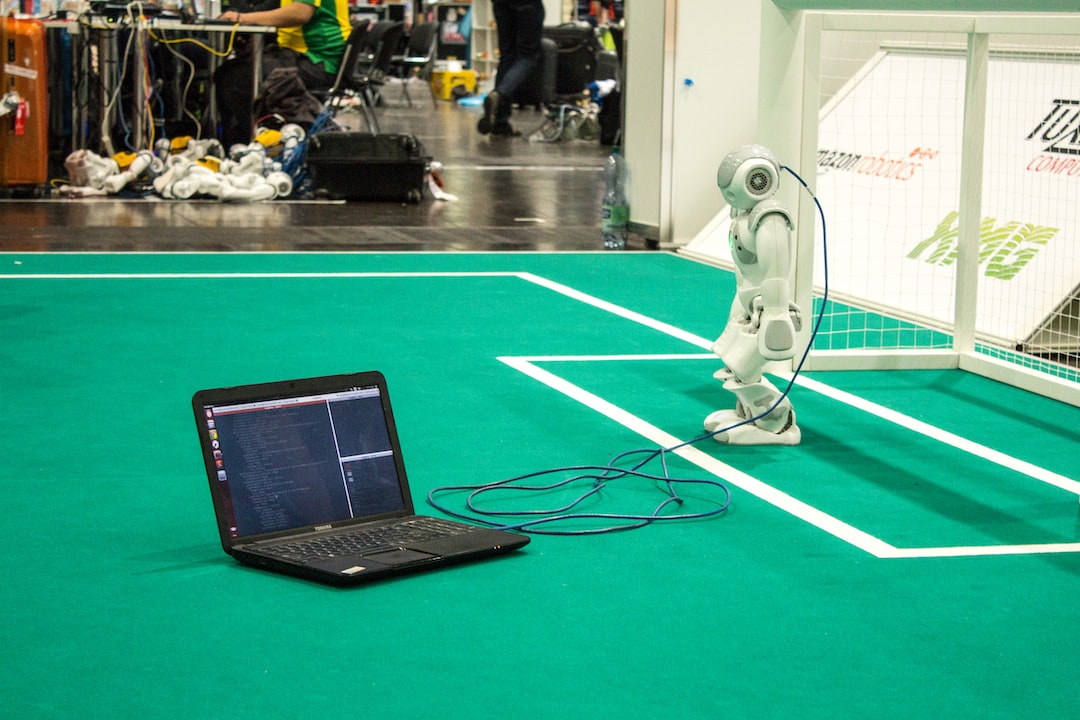Introduction
Debugging is a critical aspect of the coding process that allows developers to identify and fix errors in their code. It is an essential skill for any programmer, enabling them to ensure their code runs smoothly and efficiently. In this blog post, we will delve into the significance of debugging, explore common types of coding errors, discuss effective strategies for debugging, and highlight the importance of utilizing debugging tools and techniques. Additionally, we will touch upon the benefits of collaborative debugging, where engaging with the coding community can enhance the debugging experience. By the end of this post, you will gain a comprehensive understanding of debugging and be equipped with the knowledge and resources to become a proficient debugger.
Understanding the Importance of Debugging
Debugging is an indispensable skill in the world of coding. It involves the process of identifying and fixing errors, or bugs, in a program’s source code. As a developer, you must understand the significance of debugging and how it contributes to the overall success of your coding projects.
First and foremost, debugging is essential because it allows you to ensure the functionality and reliability of your code. No matter how skilled you are as a coder, errors are bound to occur. From typos to logical mistakes, bugs can significantly impact the performance of your program. By embracing the debugging process, you can identify and rectify these issues, ultimately improving the user experience and preventing potential setbacks.
Moreover, debugging helps you gain a deeper understanding of your code. It allows you to delve into the inner workings of your program, analyze its behavior, and uncover any hidden flaws. Debugging is not just about fixing errors; it’s about comprehending the intricacies of your code and becoming a better programmer in the process. By identifying patterns in your mistakes, you can enhance your coding skills and avoid similar errors in the future.
Another reason why debugging is crucial is its role in saving time and effort. Imagine spending hours, or even days, working on a project, only to realize that it is not functioning as expected. Without the ability to debug effectively, you would find yourself in a frustrating loop of trial and error. Debugging allows you to pinpoint the root cause of the problem efficiently, eliminating the need for guesswork and reducing the time spent on troubleshooting.
While debugging can be challenging and sometimes frustrating, it is important to approach it with the right mindset. Rather than viewing it as a tedious task, embrace debugging as an opportunity for growth and improvement. Debugging encourages you to think critically, adapt to different scenarios, and explore alternative solutions. It empowers you to become a more resilient and versatile programmer, capable of tackling complex coding challenges.
As you embark on your debugging journey, it is essential to familiarize yourself with common types of coding errors. This knowledge will equip you with the necessary skills to tackle any issue that comes your way. In the next section, we will explore these errors in detail and delve into effective strategies for debugging.
As a developer, you must understand the significance of debugging and how it contributes to the overall success of your coding projects.
Common Types of Coding Errors
When it comes to coding, errors are inevitable. Even the most experienced developers encounter bugs and glitches in their code. Understanding common types of coding errors can help you identify and solve issues more efficiently. In this section, we will explore some of the most frequent coding errors and their causes.
1. Syntax Errors
Syntax errors are perhaps the most common type of coding error. They occur when the code violates the rules of a programming language and cannot be executed. Syntax errors can be as simple as a missing semicolon or parentheses, or as complex as incorrect indentation or improperly nested loops.
To overcome syntax errors, carefully review your code for any typos or missing characters. Utilize an integrated development environment (IDE) or code editor that highlights syntax errors in real-time, which can be a helpful feature during development.
2. Logic Errors
Logic errors, also known as bugs, occur when the code does not produce the expected output or behaves unexpectedly. These errors can be particularly challenging to identify as the code itself is syntactically correct, but it fails to execute as intended.
To detect and fix logic errors, it is crucial to analyze your code and its expected outcomes thoroughly. Debugging techniques such as stepping through the code line by line, using print statements, or utilizing a debugger can help pinpoint the exact location and cause of the error.
3. Runtime Errors
Runtime errors occur during the execution of the program and can cause it to terminate abruptly. These errors are usually caused by invalid input, division by zero, out-of-bounds array access, or null pointer dereferences.
To handle runtime errors, it is essential to implement proper error handling techniques such as exception handling. By catching and handling exceptions, you can gracefully recover from errors and prevent your program from crashing.
4. Off-by-One Errors
Off-by-one errors are a specific type of logic error that arises when a loop or array is iterated one too many or one too few times. These errors often occur due to incorrect index calculations or poor boundary checking.
To avoid off-by-one errors, double-check your loop boundaries, array indices, and calculations involving counts or indexes. Pay attention to the starting and ending points of your loops and ensure they cover the intended range.
5. Null Pointer Exceptions
Null pointer exceptions occur when a program attempts to access or dereference a null object. These errors commonly arise when variables or objects are not properly initialized or when a function returns null unexpectedly.
To prevent null pointer exceptions, ensure that all variables and objects are properly initialized before using them. Implement null checks when necessary and handle unexpected null returns gracefully to prevent program crashes.
By familiarizing yourself with these common types of coding errors, you can develop a proactive approach to debugging and improve the overall quality of your code. Remember, debugging is an essential skill for every programmer, and the ability to identify and resolve errors efficiently will ultimately lead to more robust and reliable software.
To avoid off-by-one errors, double-check your loop boundaries, array indices, and calculations involving counts or indexes.
Effective Strategies for Debugging
Debugging is an essential skill for any programmer, as it allows you to identify and fix errors in your code. While debugging can sometimes be a challenging and time-consuming task, having the right strategies in place can significantly improve your efficiency and help you solve problems more effectively. In this section, we will explore some effective strategies that can enhance your debugging process and make it less daunting.
1. Break the Problem Down: When faced with a bug, it’s essential to break down the problem into smaller, more manageable parts. This approach allows you to isolate the issue and focus your attention on specific sections of your code. By narrowing down the scope, you can save valuable time and energy in finding the root cause of the problem.
2. Trace Execution: Understanding how your code executes can be a powerful debugging technique. By strategically placing print statements or using a debugging tool that allows you to step through your code line by line, you can track the flow of your program and identify any unexpected behavior. This method enables you to gain valuable insights into the state of variables, loops, and conditionals, helping you pinpoint the moment when your code deviates from the expected path.
3. Test Incrementally: When faced with a bug, it can be tempting to make multiple changes to your code all at once in an attempt to fix the problem quickly. However, this approach can often lead to further complications and make it harder to identify the actual cause of the bug. Instead, it is advisable to test your code incrementally by making small, deliberate changes and running tests after each modification. This way, you can narrow down the problematic section and understand the impact of each change you make.
4. Utilize Logging: Logging is an effective technique for gaining insights into your code’s behavior. By strategically placing log statements throughout your code, you can track the flow of data and identify potential issues. Logging allows you to monitor variable values, function calls, and execution paths, providing valuable information for debugging. Additionally, logging can be used to track the occurrence of specific events or errors, making it easier to reproduce and fix the problem.
5. Pair Programming: Collaborating with another programmer can greatly enhance your debugging process. Pair programming allows you to bounce ideas off each other, share insights, and catch errors that may have been overlooked individually. By working together, you can leverage each other’s knowledge and experiences, making the debugging phase more efficient and productive.
6. Document and Share Knowledge: As you encounter and resolve bugs, it is crucial to document your findings and share them with your team or the wider coding community. Maintaining a detailed record of the bugs you’ve encountered and the solutions you’ve implemented can serve as a valuable resource for future debugging endeavors. Additionally, sharing your knowledge can help others facing similar issues, fostering a collaborative and supportive coding community.
Remember, debugging is an iterative process that requires patience, adaptability, and a keen eye for detail. By employing these effective strategies, you can streamline your debugging process and become a more efficient problem solver. Don’t be discouraged by bugs; embrace them as learning opportunities, as each bug you encounter and fix brings you one step closer to becoming a better programmer. So, roll up your sleeves, dive into the code, and let the debugging adventure begin!
However, this approach can often lead to further complications and make it harder to identify the actual cause of the bug.
Utilizing Debugging Tools and Techniques
When it comes to debugging, having the right tools and techniques at your disposal can make all the difference in finding and fixing those pesky coding errors. In this section, we will explore various debugging tools and techniques that can help streamline your debugging process and improve your overall productivity.
1. Integrated Development Environments (IDEs)
An IDE is a software application that provides comprehensive facilities for software development, including a source code editor, build automation tools, and a debugger. IDEs are designed to make the process of coding and debugging more efficient and user-friendly.
Some popular IDEs include:
- Visual Studio Code (VS Code): This lightweight IDE is loved by developers for its powerful debugging capabilities and extensive library of extensions.
- PyCharm: Built specifically for Python development, PyCharm offers advanced debugging features and code analysis tools.
- Eclipse: A versatile IDE for various programming languages, Eclipse provides a robust debugging environment with features like breakpoints and variable inspection.
By using an IDE, you can benefit from features like syntax highlighting, code completion, and the ability to step through your code line by line to identify and resolve errors more efficiently.
2. Logging and Debugging Statements
One of the oldest and simplest debugging techniques is to use logging and debugging statements within your code. These statements help you track the execution flow and the values of variables at specific points during runtime.
By strategically placing log statements throughout your code, you can gain insight into the state of your program and identify potential issues. Additionally, logging can be helpful in tracing the flow of control and understanding how different components of your code interact with each other.
Here’s an example of how you can use logging statements in Python:
import logging
logging.basicConfig(level=logging.DEBUG)
def calculate_sum(a, b):
logging.debug(f"Calculating sum of {a} and {b}")
result = a + b
logging.debug(f"Sum calculated: {result}")
return result
calculate_sum(5, 10)
In the above example, the logging.debug() statements provide information about the values of a, b, and the calculated sum. By examining the log output, you can easily determine if the calculation is correct or if there’s an error in your code.
3. Profiling Tools
Profiling tools are invaluable when it comes to identifying performance bottlenecks and optimizing your code. These tools help you measure and analyze various aspects of your program’s execution, such as CPU usage, memory consumption, and execution time of different functions.
Some popular profiling tools include:
- CPU Profilers: Tools like Py-Spy and Py-spyder help you identify which parts of your code are consuming the most CPU resources.
- Memory Profilers: Tools like memory_profiler and heapy allow you to analyze the memory usage of your code and detect memory leaks.
- Code Coverage Tools: Tools like coverage.py help you determine which parts of your code are being executed and which are not, enabling you to write more comprehensive tests.
By using profiling tools, you can gain insights into the performance characteristics of your code, identify areas that need optimization, and eventually improve the overall efficiency of your program.
4. Unit Testing and Test-Driven Development (TDD)
Unit testing and Test-Driven Development (TDD) are essential practices in software development. By writing tests for your code, you can verify its correctness, catch bugs early on, and ensure that modifications to your code do not introduce new errors.
Unit testing frameworks, such as pytest and JUnit, provide powerful tools for writing and executing tests. These frameworks allow you to define test cases, execute them automatically, and provide detailed feedback on the results.
Test-Driven Development takes unit testing a step further by emphasizing writing tests before writing the actual code. This approach helps you think through the desired behavior of your code and ensures that you have a reliable way to verify its correctness.
By incorporating unit testing and TDD into your debugging process, you can catch errors early, identify the root causes of issues quickly, and have confidence in the reliability of your code.
Remember, debugging is not just about fixing errors; it’s also about preventing them in the first place. Utilizing the right tools and techniques can greatly enhance your debugging skills, saving you time and frustration along the way.
Test-Driven Development takes unit testing a step further by emphasizing writing tests before writing the actual code.
Collaborative Debugging: Engaging the Coding Community
In the world of coding, collaboration is key. Whether you’re a beginner or an experienced developer, engaging with the coding community can greatly enhance your debugging process. When you encounter a tricky bug that leaves you scratching your head, reaching out to others can provide fresh perspectives and innovative solutions. In this section, we’ll delve into the benefits of collaborative debugging and explore different ways you can tap into the coding community for assistance.
One of the most effective ways to engage with the coding community is through online forums and communities. Platforms like Stack Overflow, GitHub, and Reddit have thriving communities of programmers who are always eager to help fellow coders overcome their debugging challenges. These platforms allow you to post detailed descriptions of your bug, along with snippets of code, which enables others to understand the issue and provide potential solutions. By actively participating in these communities, you not only receive assistance but also contribute to the collective knowledge of the coding community.
Another way to engage with the coding community is by attending coding meetups and hackathons. These events provide opportunities to connect with like-minded individuals who have a passion for solving coding problems. By collaborating with others in real-time, you can brainstorm ideas, share insights, and collectively debug issues. The beauty of these gatherings is that you get to learn from others’ experiences and gain valuable insights that can improve your own debugging skills.
Pair programming is yet another effective method of collaborative debugging. By pairing up with another developer, you can work together to identify and fix bugs. This approach not only allows you to benefit from their expertise but also helps you develop your own debugging skills. Pair programming encourages open communication, knowledge sharing, and teamwork, making it an incredibly powerful strategy for tackling complex bugs.
When engaging with the coding community for collaborative debugging, it’s important to foster a supportive and encouraging environment. Remember, we all make mistakes, and debugging can be a challenging process. By being respectful and understanding towards others, you create an atmosphere that encourages learning and growth. Embrace the diversity of perspectives and approaches within the coding community, as it can lead to innovative solutions that you might have never considered on your own.
Furthermore, as you engage with the coding community, don’t forget to pay it forward. Whenever you have an opportunity, offer your expertise and assistance to others who are struggling with debugging. By sharing your knowledge and experiences, you not only help them overcome their challenges but also reinforce your own understanding of coding concepts and debugging techniques. Collaboration is a two-way street, and by actively participating in the coding community, you become part of a supportive network that benefits everyone involved.
In summary, collaborative debugging is a powerful approach that leverages the expertise and insights of the coding community. Engaging with online platforms, attending coding meetups, and practicing pair programming are just a few ways to tap into the collective knowledge of fellow programmers. By fostering a supportive environment, embracing diversity, and paying it forward, you contribute to the growth and success of the coding community as a whole. So, next time you encounter a stubborn bug, don’t hesitate to seek assistance from your fellow coders. Together, we can conquer any coding challenge!
By collaborating with others in real-time, you can brainstorm ideas, share insights, and collectively debug issues.
Conclusion
In conclusion, debugging is an essential skill for any developer. It not only helps you identify and fix coding errors but also enhances your problem-solving abilities and overall coding proficiency. Throughout this blog post, we have explored the importance of debugging, common types of coding errors, effective strategies for debugging, and the utilization of debugging tools and techniques. We have also discussed the benefits of collaborative debugging and engaging with the coding community.
Debugging is not just about fixing bugs; it is about developing a mindset that embraces challenges and approaches them with a systematic and analytical approach. By understanding the root causes of errors and implementing effective debugging strategies, you can significantly improve your code’s quality and efficiency. Remember, debugging is not a one-size-fits-all approach. Different situations may require different tactics, and it is crucial to adapt and experiment with various techniques.
To become a proficient debugger, it is essential to leverage the power of debugging tools and techniques. From built-in IDE debuggers to third-party tools, there is a plethora of options available to assist you in your debugging journey. These tools can save valuable time and provide valuable insights into the behavior of your code, making the debugging process more efficient and effective.
However, debugging is not a solitary task. Engaging with the coding community and seeking help from experienced developers can significantly enhance your debugging skills. Collaborative debugging allows you to learn from others, gain new perspectives, and discover innovative approaches to solving complex problems. Engaging with the coding community can be as simple as participating in online forums, joining coding meetups, or contributing to open-source projects. Remember, the coding community is a treasure trove of knowledge and experience waiting to be tapped into.
In conclusion, debugging is an art that requires patience, persistence, and a curious mindset. Embrace the challenges that come with debugging, and view them as opportunities for growth. Develop a systematic approach to tackling coding errors, leverage debugging tools, and engage with the coding community. By doing so, you will not only become a more effective debugger but also elevate your overall coding skills. So, happy debugging and may your code be forever bug-free!