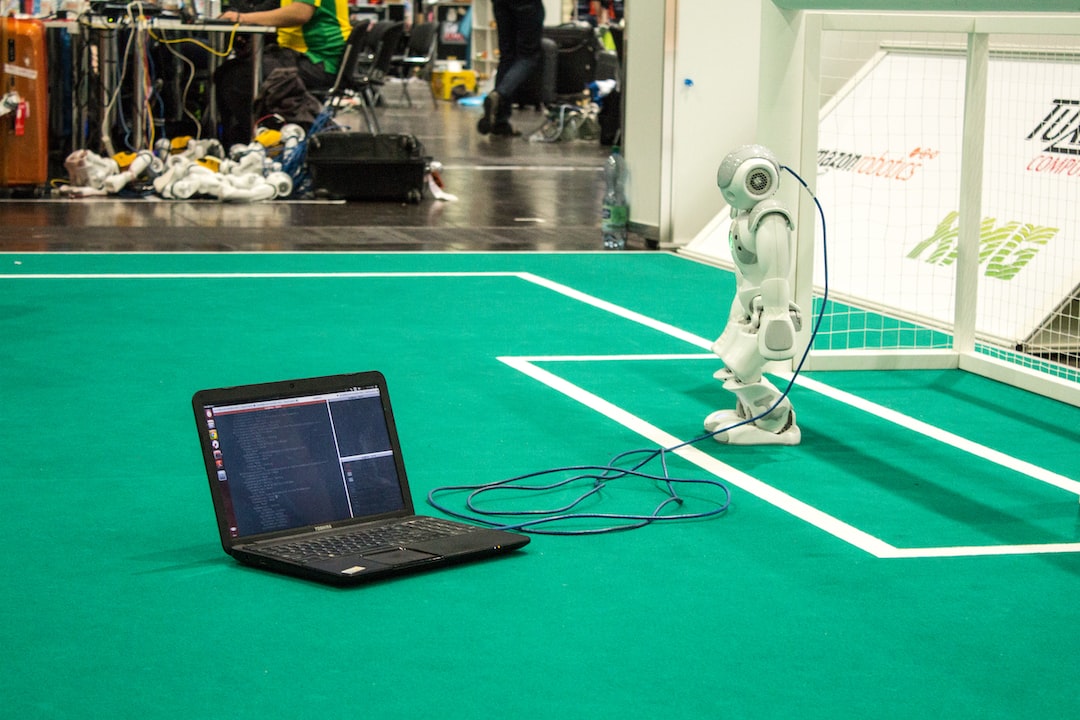Debugging is an essential skill for any programmer or developer. It involves the process of identifying, analyzing, and fixing issues or bugs in code, ensuring that it functions as intended. While it may seem like a daunting task, understanding and mastering the art of debugging can greatly enhance your programming abilities and make you a more efficient and effective coder.
In the world of coding, bugs are inevitable. Even the most experienced developers encounter them on a regular basis. Debugging allows you to overcome these obstacles and ensure that your code runs smoothly, delivering the desired results. By systematically going through the debugging process, you can gain valuable insights into how your code works, identify any errors, and learn from your mistakes.
The importance of debugging cannot be emphasized enough. It not only helps you solve immediate coding issues but also improves your problem-solving skills, critical thinking abilities, and attention to detail. Debugging allows you to develop a deeper understanding of your code, enabling you to write more efficient and error-free programs.
To successfully debug your code, you need to follow a systematic approach and employ various debugging techniques and tools. This blog post will guide you through the entire process of debugging, from understanding the importance of debugging to applying systematic problem-solving techniques. By the end of this post, you will have a clear understanding of how to approach debugging and the tools at your disposal to overcome any coding challenges you may encounter.
So, whether you’re a seasoned developer looking to enhance your debugging skills or a beginner starting your coding journey, this post is for you. Debugging is a skill that can be learned and improved upon with practice and persistence. So, let’s dive in and explore the fascinating world of debugging together!
Understanding the Importance of Debugging in Coding
Debugging is an essential skill that every coder must possess. It is the process of identifying and fixing errors or bugs in a piece of code. While coding, encountering bugs is inevitable, and without effective debugging techniques, it can be challenging to find and resolve these issues.
The importance of debugging cannot be overstated. Not only does it ensure that your code functions as intended, but it also plays a significant role in improving your problem-solving skills and overall coding abilities. Debugging allows you to gain a deeper understanding of your code, identify weaknesses, and refine your programming techniques.
When faced with a programming problem, the first step in the debugging process is to analyze the problem. You need to identify the symptoms and gather relevant information to effectively address the issue at hand.
Analyzing the problem involves carefully examining the behavior of the code and noting any unexpected or incorrect outcomes. This may include unexpected crashes, incorrect outputs, or even unresponsive user interfaces. By understanding the symptoms, you can start to narrow down the potential causes of the bug.
Gathering relevant information is crucial in determining the context of the bug. This may involve checking error logs, examining input and output data, or referring to any documentation or specifications related to the code. The more information you can gather, the better equipped you will be to diagnose and fix the issue.
Once you have a good understanding of the problem, it’s time to utilize debugging tools. These tools can assist you in narrowing down the root cause of the problem. Breakpoints, console logs, and error messages are commonly used debugging tools.
Breakpoints allow you to pause the execution of your code at specific points, allowing you to examine the state of variables and step through the code line by line. This can help you identify where the code is deviating from your expectations.
Console logs are a simple yet effective debugging tool. By strategically placing console.log statements in your code, you can output the values of variables or messages to help you understand the flow of the program and pinpoint potential issues.
Error messages are often displayed when something goes wrong in your code. These messages provide valuable information about the nature of the error and can guide you towards the specific line or function that needs attention.
Tracing the code is an essential step in the debugging process. By carefully examining your code step-by-step, you can identify exactly where the bug occurs. This involves tracing the flow of data, checking variable values, and observing how different parts of the code interact with each other.
Applying systematic problem-solving techniques is a crucial aspect of debugging. Techniques such as divide and conquer, hypothesis testing, and trial-and-error can help you break down complex problems and find solutions more efficiently.
Divide and conquer involves dividing the problem into smaller, more manageable parts, allowing you to tackle each component separately. This approach prevents overwhelm and ensures that you can focus on one specific aspect at a time.
Hypothesis testing involves formulating hypotheses about the cause of the bug and testing them systematically. By making educated guesses and experimenting with different solutions, you can narrow down the potential causes and ultimately find the solution.
Trial-and-error is another effective technique that allows you to try different solutions and observe the results. It is a process of continuous learning and adaptation, where each failed attempt brings you one step closer to identifying the root cause of the bug.
Mastering the art of debugging requires persistent learning and practice. It is a skill that evolves over time, and by consistently applying effective debugging techniques, you can become a more proficient coder. Embrace the challenges that arise during the debugging process, and use them as opportunities to enhance your problem-solving abilities. With each bug you fix, you gain valuable experience that will undoubtedly contribute to your growth as a programmer.
When faced with a programming problem, the first step in the debugging process is to analyze the problem.
Analyzing the Problem: Identifying Symptoms and Gathering Relevant Information
When encountering a bug or error in code, it is crucial to begin the debugging process by analyzing the problem at hand. This step is vital as it helps to identify the symptoms exhibited by the malfunctioning code and gather all the relevant information needed to effectively solve the issue.
First and foremost, it is important to pay close attention to the symptoms of the problem. These symptoms could manifest in various ways, such as a crash, incorrect output, or unexpected behavior. By observing and understanding these symptoms, we can narrow down the scope of the problem and focus our efforts on resolving it.
Next, it is essential to gather all the relevant information related to the issue. This includes understanding the specific circumstances under which the bug occurs, any error messages or warnings that are displayed, and any input values or user interactions that might be causing the problem. By collecting this information, we can gain valuable insights into the root cause of the issue and devise an appropriate solution.
One useful approach for gathering information is to reproduce the bug consistently. By isolating the steps required to trigger the problem, we can better understand the conditions leading to its occurrence. This might involve providing specific inputs, following certain sequences of actions, or recreating a particular environment. The more consistently we can reproduce the bug, the easier it becomes to analyze and fix.
Additionally, it can be helpful to consult documentation, forums, or online resources to gather further insights into the problem. Often, others have encountered similar issues and can provide valuable suggestions or solutions. By leveraging the collective knowledge of the developer community, we can expedite the debugging process and arrive at a resolution more efficiently.
During the analysis phase, it is important to maintain an adaptable mindset. Sometimes, the symptoms observed may not directly point to the root cause of the problem. In such cases, it is crucial to keep an open mind and consider various possibilities. By exploring alternative explanations and ruling out potential causes, we can gain a deeper understanding of the problem and improve our chances of finding an effective solution.
Ultimately, the process of analyzing the problem is a fundamental aspect of debugging. It sets the stage for the subsequent steps, allowing us to approach the issue with a clear and focused mindset. By identifying symptoms, gathering relevant information, and maintaining adaptability, we lay a strong foundation for successful debugging.
So, let’s dive into the world of analyzing problems and gather all the necessary details to solve them effectively. Remember, debugging is not just about fixing errors—it’s a journey of continuous learning and improvement in the art of coding. Stay persistent, stay curious, and keep honing your debugging skills. Happy debugging!
So, let’s dive into the world of analyzing problems and gather all the necessary details to solve them effectively.
Using debugging tools: Utilizing breakpoints, console logs, and error messages
When it comes to solving coding problems, having the right tools at your disposal is crucial. In the world of debugging, these tools play a pivotal role in helping you identify and fix issues in your code efficiently. In this fourth part of our blog series on debugging, we will explore some of the most commonly used debugging tools and how to leverage them effectively.
Breakpoints: One of the most powerful debugging tools is the use of breakpoints. By strategically placing breakpoints in your code, you can pause its execution at specific points and examine the values of variables and the flow of the program. This allows you to gain valuable insights into how your code is behaving and pinpoint potential issues. Breakpoints can be set in most Integrated Development Environments (IDEs) and code editors, making them easily accessible to developers of all backgrounds.
Console logs: Console logs are a simple yet invaluable tool when it comes to debugging. By strategically placing log statements in your code, you can output the values of variables and track the execution flow. This can help you identify the exact point where your code is veering off track. Console logs are particularly useful when you have a general idea of where the issue might be but need more specific information to narrow it down. They provide real-time feedback and can be easily removed once the problem is resolved.
Error messages: Error messages are often the first clue that something is amiss in your code. When an error occurs, your programming language or framework will typically provide a descriptive message that indicates what went wrong. These error messages can be incredibly helpful in identifying the root cause of the problem. Understanding and interpreting error messages requires a combination of technical knowledge and experience, but once you become proficient in deciphering them, they can significantly expedite the debugging process.
In addition to these tools, there are various other debugging utilities available, depending on the programming language and environment you are working in. These can include profilers, memory analyzers, and code coverage tools, among others. The key is to explore and familiarize yourself with the debugging tools relevant to your specific development environment to maximize their effectiveness.
Remember, debugging is not a one-size-fits-all process. Different scenarios may require different tools and techniques. As you gain experience, you will start to develop your own personalized debugging toolkit. The ability to adapt and utilize the appropriate tools for each situation is a skill that separates novice programmers from seasoned professionals.
So, the next time you find yourself faced with a bug in your code, don’t panic. Instead, take advantage of breakpoints, console logs, error messages, and other debugging tools. These tools will be your trusty companions in the journey of unraveling complex problems and bringing your code to life.
In the next part of our series, we will delve into the art of tracing the code. We will explore how stepping through your code line by line can help you identify the precise sequence of events leading to an issue. Stay tuned for more insights and techniques to level up your debugging skills!
When an error occurs, your programming language or framework will typically provide a descriptive message that indicates what went wrong.
Tracing the code: Step-by-step examination to pinpoint the root cause
When it comes to debugging, one of the most crucial steps is tracing the code. By meticulously examining the code at each step, you can identify the exact point where things start going wrong. This is where the real detective work begins!
Tracing the code involves going through it line by line, keeping a close eye on variables, function calls, and conditional statements. It requires a keen attention to detail and an analytical mindset. But fear not, with some practice and the right approach, you’ll soon become a pro at tracing code and finding those pesky bugs.
So, how do you go about tracing the code? Let’s break it down into a step-by-step process to make it more manageable:
1. Start with the symptoms: Before delving into the code, it’s essential to understand the symptoms of the problem. What is the expected behavior, and what is the actual behavior? This will help you narrow down your search and focus on the relevant parts of the code.
2. Identify the entry point: Begin by locating the entry point of the code where the problem manifests itself. This could be a specific function, a user action, or an event trigger. Once you’ve identified the entry point, you can start following the execution flow from there.
3. Use console logs: Console logs are a developer’s best friend when it comes to debugging. By strategically placing console.log statements at critical points in your code, you can track the flow of variables and values. This allows you to see what’s happening inside your code and catch any unexpected behavior or errors.
4. Experiment with breakpoints: Another powerful tool in your debugging arsenal is the use of breakpoints. By setting breakpoints in your code, you can pause the execution at a specific line and inspect the state of variables and objects. This enables you to understand how the code is behaving at that particular moment and identify any discrepancies.
5. Analyze error messages: If you encounter an error message, don’t ignore it! Error messages often provide valuable insights into the root cause of the problem. Take the time to read and understand the error message, as it can guide you towards the problematic area in your code.
6. Step through the code: Once you’ve gathered all the relevant information and set up your debugging tools, it’s time to step through the code. Follow the execution flow line by line, keeping track of the values of variables and the outcome of each statement. This meticulous examination will help you pinpoint the exact line or section of code causing the issue.
7. Adapt and repeat: Debugging is rarely a one-and-done process. It often involves a cycle of trial and error, where you make changes, test the code, and repeat the process until the bug is squashed. It’s important to adapt your approach based on the information you gather during the tracing process and continue iterating until you find the root cause.
Tracing the code requires patience, persistence, and a systematic approach. But with each bug you successfully trace, you’ll gain valuable experience and sharpen your problem-solving skills. Remember, even the most experienced developers encounter bugs regularly, so don’t get discouraged. Embrace the challenge, keep learning, and you’ll become a master at tracing code in no time!
Experiment with breakpoints: Another powerful tool in your debugging arsenal is the use of breakpoints.
Applying systematic problem-solving techniques: Divide and conquer, hypothesis testing, and trial-and-error
Now that you have successfully traced the code and identified the root cause, it’s time to put your problem-solving skills to the test. Debugging is not just about finding the bug; it’s also about finding the most efficient and effective way to fix it. In this section, we will explore some systematic problem-solving techniques that can help you conquer those pesky bugs.
One technique that is widely used in debugging is the “divide and conquer” approach. This method involves breaking down the problem into smaller, more manageable parts. By isolating specific sections of your code, you can narrow down the scope of your investigation and focus on finding the bug within that particular section. This approach not only saves time but also allows you to tackle the problem in a more organized and systematic manner.
Another technique that can greatly assist you in debugging is hypothesis testing. This involves forming hypotheses about the possible causes of the bug and then systematically testing each hypothesis to determine its validity. By formulating educated guesses about the problem, you can narrow down the potential causes and determine the most likely culprit. This method requires a logical and analytical mindset, as well as the ability to think critically and evaluate each hypothesis objectively.
In addition to divide and conquer and hypothesis testing, trial-and-error is another valuable technique in the debugging arsenal. Sometimes, finding the solution to a bug requires a bit of experimentation. By trying different approaches and variations of your code, you can identify the specific changes that trigger the bug or resolve it. This method often involves a series of iterations, where you make incremental adjustments until you find the optimal solution. Trial-and-error can be a bit time-consuming, but it can also be a valuable learning experience as it allows you to explore different possibilities and gain a deeper understanding of your code.
It’s important to remember that there is no one-size-fits-all solution to debugging. Every bug is unique, and what works for one may not work for another. That’s why it’s crucial to be adaptable and open to different problem-solving techniques. As you gain more experience and encounter different types of bugs, you will develop your own toolbox of strategies that work best for you.
So, the next time you encounter a bug, don’t get discouraged. Instead, approach it with a systematic mindset, break it down into smaller parts, come up with hypotheses, and be willing to try different solutions. Remember, debugging is not just about fixing bugs; it’s about honing your problem-solving skills and becoming a more proficient coder.
In the final section of this blog post, we will wrap up our discussion on debugging by emphasizing the significance of persistent learning and practice in mastering this art. So, stay tuned for the conclusion!
This method often involves a series of iterations, where you make incremental adjustments until you find the optimal solution.
Conclusion: The Significance of Persistent Learning and Practice in Mastering the Art of Debugging
Debugging is not just a necessary evil in coding; it is a vital skill that every developer must master. Throughout this blog post, we have explored the importance of debugging, the steps involved in troubleshooting, and the various tools and techniques that can be employed to effectively debug code.
As we have seen, debugging is not a one-size-fits-all process. It requires a combination of analytical thinking, attention to detail, adaptability, and practice. Debugging is not always a straightforward task. It involves identifying symptoms, gathering relevant information, and utilizing debugging tools such as breakpoints, console logs, and error messages. It also entails tracing the code, examining it step-by-step to pinpoint the root cause of the problem. Additionally, it requires applying systematic problem-solving techniques such as divide and conquer, hypothesis testing, and trial-and-error.
However, mastering the art of debugging is not an overnight achievement. It requires persistent learning and practice. Debugging skills are developed over time through hands-on experience, encountering various coding issues, and finding solutions to them. Just like any other skill, the more you practice debugging, the better you become at it.
One of the key aspects of mastering debugging is the ability to adapt and learn from your mistakes. Debugging is not a linear process, and it often involves setbacks and challenges. However, with each debugging experience, you gain valuable insights and knowledge that can be applied to future coding projects.
It’s important to approach debugging with a positive mindset and view it as an opportunity to grow as a developer. Instead of getting frustrated or discouraged when encountering bugs, embrace them as learning opportunities. Each bug you encounter is a chance to improve your problem-solving skills, gain a deeper understanding of the code, and ultimately become a more proficient developer.
In conclusion, debugging is an essential skill in coding, and it should not be underestimated. By understanding the importance of debugging, analyzing problems, utilizing debugging tools, tracing the code, and applying systematic problem-solving techniques, you can become a more effective debugger. However, remember that mastering the art of debugging requires persistent learning and practice. So, keep learning, keep practicing, and never stop improving your debugging skills. Happy debugging!