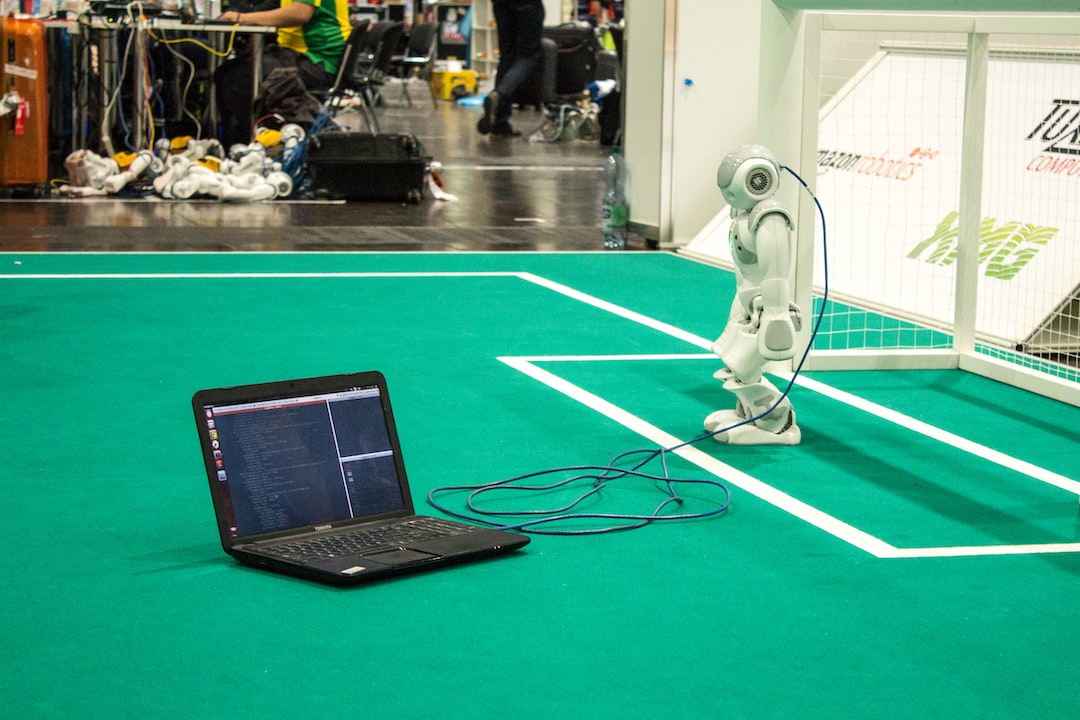Welcome, fellow coders! Today, we delve into the world of debugging – an essential skill that every developer must master. Debugging is the process of finding and fixing errors in code, ensuring that our programs run smoothly and efficiently. In this blog post, we will explore why debugging is crucial and the common challenges developers face along the way.
Let’s face it – writing code is not always a walk in the park. Despite our best efforts, bugs sneak into our programs, disrupting their functionality and leaving us perplexed. These bugs can be as elusive as shadows, hiding in the most unexpected corners of our code. That’s where debugging comes to the rescue.
Debugging isn’t merely an inconvenience; it’s a fundamental part of the coding process. It helps us identify and rectify errors, ensuring that our software delivers the intended results. Without proper debugging, our programs may behave unexpectedly or, worse, crash altogether. By embracing debugging, we can create robust and reliable software that stands the test of time.
Now, let’s talk about the common challenges developers face when it comes to debugging. Firstly, syntax errors can be a real headache. These errors occur when the code violates the rules of the programming language, causing it to fail during compilation. A missing semicolon, a misplaced parenthesis – these seemingly insignificant mistakes can bring our code to a screeching halt.
Logic errors are another beast to tackle. These errors occur when our code doesn’t produce the expected output due to flaws in our algorithm or faulty implementation. Logic errors can be elusive and tricky to identify, often requiring careful analysis and debugging techniques to uncover.
Lastly, we have runtime errors, also known as exceptions. These errors occur during program execution, causing the program to terminate abruptly. Common examples include division by zero or accessing an invalid memory location. Runtime errors can be particularly frustrating, as they often happen in unexpected situations, making them difficult to anticipate and resolve.
As you can see, debugging can be a challenging endeavor, but fear not! In the following sections of this blog post, we will explore effective debugging techniques, efficient use of debugging tools, strategies to tackle debugging puzzles, and best practices to make your debugging journey more manageable and enjoyable.
So, grab your magnifying glass, put on your detective hat, and let’s dive into the world of debugging!
Understanding Common Types of Coding Errors
When it comes to coding, errors are inevitable. Even the most seasoned developers encounter bugs and issues in their code. Understanding the common types of coding errors is crucial for effective debugging and ensuring smooth functionality of your programs.
The first type of coding error is known as a syntax error. These errors occur when the code violates the rules of the programming language, resulting in syntax that the compiler or interpreter cannot understand. These errors are often indicated by error messages and can be relatively easy to fix once identified. Examples of syntax errors include missing semicolons, mismatched parentheses, or using a reserved keyword as a variable name.
Another type of coding error is a logic error. Unlike syntax errors, logic errors do not cause the program to fail or produce error messages. Instead, they cause the program to behave unexpectedly or produce incorrect output. Logic errors occur when there is a flaw in the algorithm or the sequence of instructions used to solve a problem. These errors can be tricky to identify and often require careful analysis of the code and its expected behavior.
The third type of coding error is a runtime error. These errors occur when the program is running and encounters an unexpected situation or condition that it cannot handle. Runtime errors can range from simple issues like dividing a number by zero to more complex problems like accessing a memory location that is not allocated. These errors often result in program crashes or unexpected terminations and can be particularly challenging to debug.
Understanding the different types of coding errors is essential because it helps you narrow down the potential causes of a bug and determine the appropriate debugging approach. For example, syntax errors can usually be identified by error messages provided by the compiler or interpreter, while logic errors may require thorough testing and analysis of the code’s behavior. Runtime errors, on the other hand, often require the use of debugging tools to pinpoint the exact cause of the problem.
Now that we have a clear understanding of the different types of coding errors, let’s explore some effective debugging techniques in the next section.
Instead, they cause the program to behave unexpectedly or produce incorrect output.
Effective Debugging Techniques
Debugging is an essential skill for any developer, as it allows you to identify and fix errors in your code. However, it can often be a challenging and time-consuming process. In this section, we will explore some effective debugging techniques that can help you streamline the process and become a more efficient coder.
One of the most common and straightforward approaches to debugging is using a step-by-step approach. This involves going through your code line by line, observing the values of variables and the execution flow. By doing so, you can identify the specific line of code where the error occurs and understand what is happening in your program.
Another helpful technique is the use of print statements. Adding print statements to your code allows you to see the values of variables at different stages of execution. This can be particularly useful for understanding the flow of your program and identifying any unexpected behavior. By strategically placing print statements at key points in your code, you can trace the path of execution and narrow down the location of the error.
In addition to print statements, there are a variety of debugging tools available that can greatly assist you in the debugging process. Integrated Development Environments (IDEs) often offer features such as breakpoints, which allow you to pause the execution of your code at specific points. This allows you to examine the state of your program and identify any issues before proceeding.
IDEs also provide code analyzers that can help detect potential errors. These analyzers perform static code analysis and can highlight syntax errors, potential logic flaws, and other coding issues. By leveraging these tools, you can catch errors early on and ensure that your code is clean and error-free.
When faced with a challenging bug, it is important to adopt different strategies to isolate the problem. This involves narrowing down the code where the error occurs, examining relevant data, and understanding the context in which the error arises. By systematically isolating the problem, you can focus your efforts on the specific area that needs attention, saving time and increasing your chances of finding a solution.
Furthermore, seeking help from others can be a valuable debugging strategy. Collaborating with fellow developers or seeking assistance from online communities can provide fresh perspectives and solutions to stubborn bugs. Don’t hesitate to reach out and ask for help when you’re stuck – debugging is a collective effort, and many developers have encountered similar challenges before.
To become a proficient debugger, it is important to adopt best practices. Keeping your code clean and organized can make the debugging process much easier. By following proper coding conventions, using meaningful variable names, and breaking down complex code into manageable functions or modules, you can enhance the readability and maintainability of your code, making it easier to identify and fix bugs.
Additionally, documenting your debugging process can be immensely helpful. By documenting the issues you encounter and the steps you take to resolve them, you create a valuable resource for your future self or other developers who may encounter similar problems. This documentation serves as a reference point and can save time when faced with similar bugs down the line.
Effective debugging is crucial for developers to ensure their code functions as intended. By adopting a step-by-step approach, utilizing print statements and debugging tools, implementing efficient debugging strategies, and following best practices, you can become a skilled debugger. Embrace the debugging process as an integral part of coding, and don’t be discouraged by the challenges you may face. With persistence and the right techniques, you can overcome any bug and create robust and reliable software.
Don’t hesitate to reach out and ask for help when you’re stuck – debugging is a collective effort, and many developers have encountered similar challenges before.
Efficient Use of Debugging Tools
When it comes to debugging, developers have a wide range of tools at their disposal that can significantly streamline the process and aid in identifying and fixing coding errors. In this section, we will explore some of the most efficient ways to utilize these debugging tools, enabling you to become a more effective and proficient coder.
One of the first steps in optimizing your debugging process is to take advantage of the features offered by your integrated development environment (IDE). IDEs provide a plethora of tools designed specifically for debugging, making it easier for you to navigate through your code and identify potential issues.
One of the most valuable features provided by IDEs is the ability to set breakpoints. Breakpoints allow you to pause the execution of your code at specific points, giving you the opportunity to examine the state of your variables and track the flow of your program. By strategically placing breakpoints in your code, you can pinpoint the exact location of an error and understand how the program behaves leading up to that point.
In addition to breakpoints, IDEs also offer code analyzers that can help identify potential errors and suggest improvements. These analyzers scan your code for syntax errors, logical inconsistencies, and other common mistakes, providing you with valuable insights and suggestions for optimization. By actively utilizing these code analyzers, you can catch errors early on and improve the overall quality of your code.
Apart from IDEs, there are also a variety of standalone debugging tools available that can be used alongside your IDE or independently. These tools often provide more advanced functionalities and can be particularly useful when dealing with complex codebases.
For example, memory profilers can help identify memory leaks and optimize your code’s memory usage, while performance profilers can analyze the execution time of different sections of your code, allowing you to identify bottlenecks and optimize performance. By integrating these tools into your debugging workflow, you can tackle more intricate issues and fine-tune your code for optimal efficiency.
As you become more comfortable with using debugging tools, you’ll find that they not only enhance your problem-solving abilities but also enable you to gain a deeper understanding of your code. By actively engaging with these tools, you’ll develop valuable skills that can be applied to any coding language or framework.
Remember, debugging is not just about fixing errors; it’s about understanding your code and continuously improving your development skills. Embrace the potential of debugging tools, experiment with different techniques, and don’t be afraid to seek help and collaborate with fellow developers. Debugging is a collaborative process, and by sharing insights and experiences, we can collectively become better coders.
So, the next time you encounter an error in your code, take a step back, utilize your debugging tools, and approach the problem with a systematic mindset. By efficiently utilizing these tools, you’ll not only save time and frustration but also gain a sense of accomplishment and growth as a developer.
In the next section, we will delve into effective strategies for debugging, focusing on isolating the problem, understanding the context, and seeking help. Stay tuned!
In addition to breakpoints, IDEs also offer code analyzers that can help identify potential errors and suggest improvements.
Debugging Strategies: Isolating the Problem, Understanding the Context, and Seeking Help
Debugging is an essential skill for any developer, but it can often feel like trying to find a needle in a haystack. However, with the right strategies, you can streamline the process and become more efficient in identifying and solving coding errors. In this section, we will explore three key debugging strategies: isolating the problem, understanding the context, and seeking help when needed.
Isolating the Problem:
When faced with a bug, it’s crucial to isolate the problem to a specific section of code. This can be achieved by using a systematic approach. Start by reviewing the error messages or symptoms you’re encountering. Are they related to a specific function or module? By narrowing down the scope of the problem, you can focus your debugging efforts and avoid wasting time on unrelated code.
Once you have identified the section of code causing the issue, consider simplifying it. Remove any unnecessary complexity or dependencies that might be clouding your understanding of the problem. Break down the code into smaller portions and test each part individually. This will help you pinpoint the exact line or lines of code responsible for the bug.
Understanding the Context:
To effectively debug a problem, you must understand the context in which it occurs. This includes understanding the purpose of the code, its expected behavior, and any external factors that might be influencing its execution.
Start by thoroughly reviewing the code and its associated documentation. Gain a deep understanding of how the code is supposed to work and what it is meant to achieve. This will help you identify any inconsistencies or deviations from the expected behavior.
Additionally, consider the environment in which the code is running. Are there any external dependencies or system configurations that could be impacting its execution? Understanding these factors will provide valuable insights into the root cause of the bug.
Seeking Help:
Debugging can be a challenging and time-consuming process, and sometimes, it’s necessary to seek help from others. Don’t be afraid to reach out to your peers, mentors, or online communities for assistance. Collaborating with others can offer fresh perspectives and new approaches to solving the problem.
When seeking help, provide as much information as possible about the bug you’re facing. Describe the error messages, the steps you’ve taken to isolate the problem, and any relevant code snippets. The more context you can provide, the easier it will be for others to help you.
Remember, seeking help is not a sign of weakness; it’s a sign of adaptability and a desire to learn and grow as a developer. Embrace the opportunity to learn from others and leverage the collective knowledge of the coding community.
By employing these debugging strategies – isolating the problem, understanding the context, and seeking help when needed – you can become a more effective and efficient debugger. Debugging is not just about fixing errors; it’s about honing your problem-solving skills and gaining a deeper understanding of your code.
In the next section, we will explore best practices for debugging, including keeping your code clean and organized, and documenting issues and fixes.
In this section, we will explore three key debugging strategies: isolating the problem, understanding the context, and seeking help when needed.
Best Practices for Debugging
Debugging is an essential part of the coding process, allowing developers to identify and fix errors in their code. However, it can often be a challenging and time-consuming task. By implementing best practices for debugging, developers can streamline the process and more effectively solve problems in their code.
One of the key best practices for debugging is to keep your code clean and organized. This may seem obvious, but it can make a significant difference in the ease of debugging. By following coding conventions and maintaining consistent formatting, you can make your code more readable and easier to understand. Additionally, properly naming variables and functions can help you quickly identify their purpose and functionality, making it easier to pinpoint any issues.
Another important aspect of debugging is documenting issues and fixes. When you encounter a bug or error, it’s crucial to document it, including details such as the error message, steps to reproduce the problem, and any potential solutions you have tried. This documentation serves as a valuable resource when you encounter similar issues in the future or when collaborating with other developers. By documenting your debugging process, you can save time and effort in the long run.
In addition to keeping your code clean and documenting issues, it’s also important to take advantage of tools that can aid in the debugging process. IDE features, such as integrated debuggers and code analyzers, can provide valuable insights into your code and help identify potential errors. By familiarizing yourself with your IDE’s debugging capabilities, you can efficiently track down and resolve issues.
Another helpful tool in debugging is the use of breakpoints. Breakpoints allow you to pause the execution of your code at specific points, giving you the opportunity to inspect variables and step through the code line by line. This can be particularly useful when dealing with complex or hard-to-reproduce bugs. By strategically placing breakpoints in your code, you can gain a deeper understanding of the problem and find its root cause more effectively.
While following these best practices can greatly improve your debugging process, it’s important to remember that debugging is not a one-size-fits-all approach. Different situations may require different strategies, and it’s crucial to adapt your approach accordingly. It’s important to be flexible and open to trying new techniques or seeking help when needed. Sometimes, a fresh pair of eyes or a different perspective can provide valuable insights and lead to a quicker resolution.
Debugging is an integral part of coding, and by implementing best practices, developers can streamline the process and become more efficient at solving problems. Keeping code clean and organized, documenting issues, and utilizing debugging tools are all essential aspects of effective debugging. Additionally, remaining adaptable and seeking help when needed can further enhance the debugging process. So, embrace debugging as a valuable skill and approach it with confidence, knowing that it is an opportunity for growth and improvement in your coding journey.
By familiarizing yourself with your IDE’s debugging capabilities, you can efficiently track down and resolve issues.
Conclusion: Embrace Debugging as Part of the Coding Process
Debugging is an essential aspect of the coding process that cannot be overlooked. Throughout this blog post, we have explored the importance of debugging, the common challenges faced by developers, and effective techniques and strategies to overcome coding errors. It is now time to recap the key points discussed and encourage you to embrace debugging as an integral part of your coding journey.
First and foremost, we have established that debugging is crucial because it helps identify and fix errors in your code. It allows you to ensure that your program runs smoothly and produces the desired output. Without effective debugging, your code may contain syntax errors, logic errors, or runtime errors that can lead to unexpected results or even program failure.
Understanding the different types of coding errors is essential for successful debugging. Syntax errors occur when the code violates the programming language’s grammar rules. Logic errors, on the other hand, occur when the code does not produce the intended output due to flawed reasoning. Runtime errors, the third type, occur while the program is running and often cause crashes or unexpected behavior.
To effectively debug your code, we have discussed various techniques. The step-by-step approach involves analyzing the code line by line, checking for errors and unexpected results. This approach allows for a systematic and thorough investigation of the code, ensuring that no errors go unnoticed. Additionally, using print statements strategically can help you understand the flow of the program and identify potential issues.
Debugging tools play a vital role in efficient code debugging. IDE features, such as code auto-completion and error highlighting, can significantly speed up the debugging process by catching errors as you type. Utilizing breakpoints allows you to pause the execution of your program at specific points, enabling you to examine the state of variables and pinpoint the source of the error. Code analyzers, such as linters, can also provide valuable insights into potential issues and help maintain clean and organized code.
When faced with a bug, it is essential to employ effective debugging strategies. Isolating the problem by narrowing down the code section where the error occurs can save significant time and effort. Understanding the context of the bug, including the inputs, outputs, and environmental factors, can provide valuable clues for debugging. However, it is crucial to recognize that seeking help from colleagues or online communities is not a sign of weakness but a way to tap into collective knowledge and find solutions more efficiently.
Lastly, adopting best practices for debugging can greatly enhance your coding experience. Keeping your code clean, organized, and well-documented can make the debugging process smoother, as it allows you to easily understand and modify your code. Documenting issues and fixes can help not only your future self but also other developers who may encounter similar challenges.
In conclusion, debugging is an integral part of the coding process that should not be overlooked or underestimated. By embracing the importance of debugging, understanding common types of coding errors, employing effective debugging techniques and strategies, and adhering to best practices, you will become a more proficient and confident coder. So, do not hesitate to dive into the world of debugging and embrace it as a fundamental aspect of your coding journey. Happy debugging!