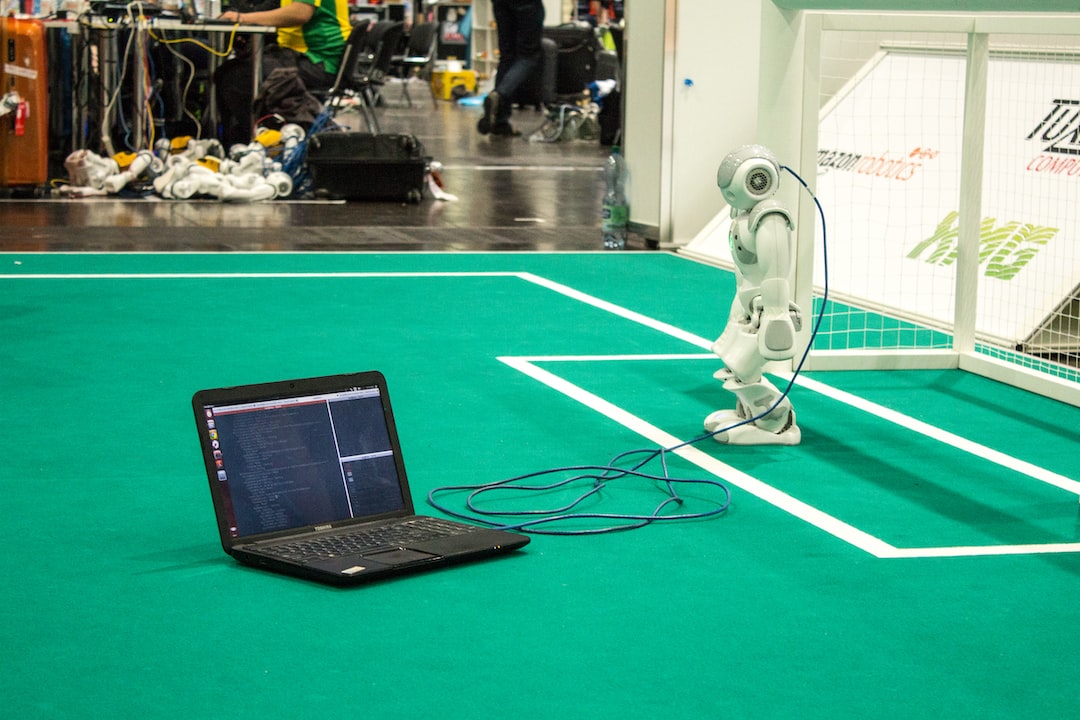Welcome to our comprehensive guide on effective debugging techniques! Debugging is an essential skill for any programmer, as it allows us to identify and resolve issues in our code, ensuring that our programs are running smoothly and efficiently. In this blog post, we will explore various strategies and tools that can help us streamline the debugging process and become more proficient debuggers.
Whether you are a novice programmer just starting your coding journey or an experienced developer looking to enhance your debugging skills, this guide will provide you with valuable insights and techniques that can be easily adapted to any programming language or development environment. So, let’s dive right in and unlock the secrets of successful debugging!
Before we delve into the specific techniques, it’s crucial to understand the debugging process as a whole. Debugging is not just about fixing errors; it’s a systematic approach to identifying and resolving issues in our code. By following a structured debugging process, we can efficiently navigate through complex codebases and find the root cause of the problem.
While the exact steps of the debugging process may vary depending on the situation, a general framework can be applied to most scenarios. It typically involves understanding the error, analyzing error messages and logs, utilizing breakpoints and stepping through code, isolating and reproducing the bug, and employing test-driven development techniques.
Throughout this blog post, we will cover each of these steps in detail, providing you with practical examples and tips to help you become a more efficient debugger. So, whether you’re dealing with a pesky bug that’s been frustrating you for days or simply looking to level up your debugging skills, this guide has got you covered.
Remember, debugging is not a dark art reserved for a select few programmers. It’s a skill that can be learned and honed through practice and persistence. By developing a systematic approach and utilizing the right tools, you can become a master debugger and take your programming prowess to new heights.
So, without further ado, let’s embark on this debugging journey together and unlock the secrets to efficient and effective debugging!
Understanding the Debugging Process
When it comes to programming, encountering errors and bugs is an inevitable part of the process. As frustrating as it may be, debugging is an essential skill that every developer needs to master. In this section, we will delve into the intricacies of the debugging process, equipping you with the necessary knowledge and techniques to effectively identify and resolve issues within your code.
Debugging is not a one-size-fits-all approach. It requires adaptability and an analytical mindset. While some bugs may be straightforward to fix, others can be elusive and time-consuming to track down. However, with the right tools and strategies, you can navigate through the debugging maze with ease.
One of the first steps in the debugging process is analyzing error messages and logs. Error messages provide valuable information about the nature of the bug and the specific line of code where it occurred. By carefully examining these messages, you can gain insights into the root cause of the issue.
Next, breakpoints and stepping through code become your best friends. Breakpoints allow you to pause the execution of your program at specific points, giving you the opportunity to inspect variables and evaluate the program’s state. Stepping through code, on the other hand, enables you to execute your program line by line, observing the changes and identifying any discrepancies.
Isolating and reproducing the bug is another crucial step in the debugging process. By narrowing down the scope of the issue and creating a reproducible test case, you can focus your efforts on finding a solution. This involves identifying the specific inputs or conditions that trigger the bug and creating a minimal, self-contained example that demonstrates the problem.
While debugging can be a painstaking process, employing Test-Driven Development (TDD) can significantly streamline the debugging experience. By writing tests before implementing any code, you can catch bugs early on and ensure that your code meets the expected behavior. TDD also provides a safety net for future changes, allowing you to catch regressions and verify that your fixes do not introduce new bugs.
Understanding the debugging process is essential for every developer. By mastering the art of analyzing error messages, utilizing breakpoints, isolating bugs, and leveraging test-driven development, you can become a proficient debugger. Remember, debugging is not an indication of failure but rather an opportunity for growth and improvement. Embrace the challenges, stay curious, and never hesitate to seek help from fellow developers or online communities. Happy debugging!
However, with the right tools and strategies, you can navigate through the debugging maze with ease.
Analyzing Error Messages and Logs
When it comes to debugging code, error messages and logs are your best friends. They provide valuable insights into what went wrong and where the problem might lie. By carefully analyzing these messages, you can quickly pinpoint the root cause of the bug and take appropriate actions to fix it.
Let’s start by understanding error messages. When an error occurs in your code, the programming language or framework you’re using will typically generate an error message. These messages often contain crucial information about the error, such as the type of error, the file and line number where it occurred, and sometimes even a stack trace.
It’s important to pay attention to the type of error being reported. Is it a syntax error, a runtime error, or an exception? Each type of error requires a different approach for debugging. Syntax errors usually occur when you make a mistake in your code, such as forgetting to close a parenthesis or misspelling a variable name. Runtime errors, on the other hand, occur during the execution of your code and can be caused by a variety of factors, including invalid input or incorrect logic. Exceptions are special types of runtime errors that are thrown when an exceptional condition occurs, such as dividing by zero or accessing an out-of-bounds array index.
Once you have identified the type of error, it’s time to dig deeper into the error message itself. Look for any additional information that might help you understand the cause of the error. For example, if the error message mentions a specific function or variable, try to identify where that function or variable is being used in your code. Sometimes, the error message will even provide suggestions or hints on how to fix the problem. These suggestions can be incredibly helpful, especially if you’re new to the language or framework you’re working with.
Aside from error messages, logs are another valuable source of information for debugging. Logs are records of events that occur during the execution of your code. They can include messages, warnings, and even debugging information. By strategically placing log statements throughout your code, you can track the flow of execution and gather insights into the state of your program at different stages. Logs can help you understand the sequence of events leading up to an error, identify variables’ values at specific points, and even detect patterns or anomalies that might be causing the bug.
When analyzing logs, pay attention to any recurring patterns or warning messages. These can indicate potential issues or inefficiencies in your code. Look for timestamps to determine the order of events and identify any dependencies or race conditions that might be causing the bug. Keep an eye out for any unexpected behavior or inconsistencies in the log output, as these can often be signs of a bug or an underlying issue.
Analyzing error messages and logs requires a keen eye for detail and adaptability. You need to be able to piece together different bits of information and connect the dots to identify the root cause of the bug. It can be a challenging process, but don’t get discouraged! Debugging is an essential skill for any developer, and with practice, you’ll become more efficient at analyzing error messages and logs.
In the next part of this series, we’ll explore how to utilize breakpoints and step through code effectively. These techniques will allow you to gain even deeper insights into your code’s execution and help you identify and resolve bugs more efficiently. Stay tuned!
When analyzing logs, pay attention to any recurring patterns or warning messages.
Utilizing Breakpoints and Stepping Through Code
When it comes to debugging code, one of the most powerful tools at your disposal is the ability to set breakpoints and step through your code line by line. This technique allows you to gain valuable insights into how your code is executing and pinpoint the exact location where a bug may be occurring. In this section, we will dive into the process of utilizing breakpoints and stepping through code, helping you become a more efficient and effective debugger.
Setting breakpoints is like creating checkpoints within your code. By placing these markers at specific lines or functions, you can pause the execution of your program at those points and examine the current state of variables, objects, and data structures. This can be particularly useful when you suspect that a certain part of your code is causing the bug but can’t quite pinpoint where it’s happening.
Most modern integrated development environments (IDEs) provide built-in support for setting breakpoints. You can usually do this by simply clicking on the line number where you want to set the breakpoint. When the code reaches that line during execution, it will pause, allowing you to inspect the variables and step through the code line by line.
Once you have set your breakpoints, it’s time to start stepping through the code. This process is like taking a magnifying glass to your code, allowing you to closely examine each line and its effects on the program’s state. By stepping through the code, you can ensure that each step is executing as expected and catch any unexpected behavior that may be causing the bug.
There are typically three main options for stepping through code: step into, step over, and step out. Step into allows you to dive into a function or method call and examine the code within that specific scope. This is particularly helpful when you want to understand how a specific piece of code is functioning and whether it’s contributing to the bug.
On the other hand, step over allows you to skip over a function or method call and continue to the next line of code. This can be useful when you know that a particular function is working correctly and want to focus on the surrounding code instead. By stepping over the function, you can quickly move through the code and identify any issues that may be present.
Finally, step out is used when you want to exit the current scope and return to the parent function or method. This can be handy when you realize that the bug is not within the current scope and want to move up the call stack to inspect the higher-level code. By stepping out, you can quickly navigate through the code and narrow down the potential sources of the bug.
Utilizing breakpoints and stepping through your code can be a game-changer when it comes to debugging. It allows you to gain a deeper understanding of your code’s behavior and catch elusive bugs that may have otherwise gone unnoticed. So, the next time you find yourself scratching your head over a bug, remember to set breakpoints and step through your code with a fine-toothed comb – you’ll be surprised at how effective this technique can be!
Most modern integrated development environments (IDEs) provide built-in support for setting breakpoints.
Isolating and Reproducing the Bug
Now that we have delved into the intricacies of debugging and explored various tools and techniques to identify and analyze errors, it’s time to tackle the next crucial step in the debugging process: isolating and reproducing the bug.
Isolating a bug involves narrowing down its root cause by identifying the specific components, functions, or lines of code that contribute to the error. This can be a complex task, especially in large codebases or when dealing with intricate software architectures. However, with a systematic approach and meticulous attention to detail, you can efficiently zero in on the problem.
One effective strategy to isolate a bug is to create a minimal, reproducible test case. This involves stripping away unnecessary code and dependencies to focus solely on the core functionality that triggers the error. By simplifying the codebase, you can eliminate potential distractions and avoid getting lost in a sea of irrelevant details.
When creating a minimal test case, it’s important to consider the specific conditions or inputs that trigger the bug. Reproducing the bug reliably is crucial for effective debugging. Pay close attention to the sequence of actions, user inputs, or data that consistently leads to the error. This information will be invaluable in both isolating and fixing the bug.
Additionally, documenting the steps to reproduce the bug can be immensely helpful when collaborating with other developers or seeking assistance from online communities. Clear and concise instructions on how to replicate the error will allow others to quickly understand and investigate the issue, accelerating the debugging process.
While isolating and reproducing a bug, it’s essential to maintain an adaptable mindset. Debugging often involves trial and error, and it’s normal to encounter unexpected results along the way. Embrace the process and be prepared to explore alternative hypotheses or even revise your initial assumptions. Flexibility and open-mindedness are key to successfully navigating the complexities of debugging.
Furthermore, don’t hesitate to leverage the tools and techniques we discussed earlier in this blog post. Analyzing error messages and logs, utilizing breakpoints, and stepping through the code can all aid in the process of isolating and reproducing the bug. By combining these approaches, you can gain valuable insights and refine your understanding of the error’s origin.
Lastly, remember that debugging is not a solitary endeavor. Seek assistance from fellow developers, participate in online forums or communities, and engage in discussions about the bug you’re facing. Collaboration and knowledge sharing can often shed new light on a problem and lead to innovative solutions.
In the next section, we will explore how test-driven development can be a powerful methodology to prevent and effectively debug issues. By proactively creating tests to validate our code, we can catch bugs early on and significantly reduce the time spent on debugging.
Reproducing the bug reliably is crucial for effective debugging.
Employing Test-Driven Development for Effective Debugging
When it comes to debugging, having a systematic approach is crucial. One such approach that has gained popularity among developers is Test-Driven Development (TDD). TDD is not just a software development technique, but it can also be an effective strategy for debugging code.
So, what exactly is Test-Driven Development? In simple terms, it is a development process where you write the tests for your code before you write the code itself. This may seem counterintuitive at first, but it has proven to be an efficient way to identify and fix bugs.
The first step in employing Test-Driven Development for effective debugging is to write a failing test case. This means that you need to create a test that reproduces the bug or error you are trying to debug. By starting with a failing test, you have a clear objective and can focus on fixing the specific issue.
Next, you write the code that will make the failing test pass. This step involves analyzing the error messages and logs, utilizing breakpoints, and stepping through the code as we discussed earlier. By following the principles of Test-Driven Development, you are encouraged to break down the problem into smaller, manageable pieces, making it easier to isolate and debug the issue.
Once you have written the code to make the failing test pass, you run the test suite to verify that the bug has indeed been fixed. This is an important step as it ensures that your changes did not introduce any new issues or regressions. Running the test suite also provides a safety net, allowing you to catch any future bugs that may arise due to changes in the codebase.
Test-Driven Development promotes a cycle of writing tests, running tests, and refactoring code. This iterative process helps in building robust and reliable software. By writing tests first, you are forced to think about the expected behavior of your code and consider various edge cases. This proactive approach can help prevent bugs from occurring in the first place.
Additionally, Test-Driven Development encourages writing modular and loosely coupled code. By breaking down your code into smaller units that can be tested independently, you create code that is easier to debug and maintain. This modular approach also allows for better code reuse and promotes good software engineering practices.
Employing Test-Driven Development can be a powerful strategy for effective debugging. By following the TDD process of writing failing tests, writing code to make the tests pass, and continuously running tests, you can systematically identify and fix bugs in your code. The proactive nature of TDD also helps to prevent bugs from occurring in the first place, while promoting good software engineering practices. So, the next time you find yourself facing a stubborn bug, give Test-Driven Development a try and see the difference it can make in your debugging process.
The first step in employing Test-Driven Development for effective debugging is to write a failing test case.
Conclusion
In conclusion, debugging is an essential skill for any developer striving to produce efficient and error-free code. Throughout this blog post, we have explored various aspects of the debugging process, including analyzing error messages and logs, utilizing breakpoints, isolating and reproducing bugs, and employing test-driven development.
Understanding the debugging process is crucial for developers as it allows them to efficiently identify and fix bugs in their code. By carefully analyzing error messages and logs, developers can gain valuable insights into the root cause of the issue at hand. This enables them to make informed decisions on the necessary steps to resolve the problem.
Utilizing breakpoints and stepping through code is another powerful technique that developers can employ to debug their applications. By pausing the execution of the code at specific points, developers can thoroughly inspect the variables and data flow, gaining a deeper understanding of how the code behaves. This approach allows for a more detailed analysis of the bug and greatly facilitates the debugging process.
Isolating and reproducing bugs is often a challenging task, but it is crucial for effective debugging. By isolating the problematic code and creating a minimal, reproducible test case, developers can narrow down the scope of the issue and focus their efforts on finding a solution. This approach reduces the complexity of the problem and increases the chances of successfully debugging the code.
Employing test-driven development (TDD) can significantly enhance the debugging process. By writing tests before implementing the code, developers can identify potential bugs and design flaws early on. This proactive approach not only helps catch bugs before they occur but also serves as a safety net during the debugging process, ensuring that any changes made to fix the bug do not introduce new issues.
In conclusion, debugging requires a combination of analytical thinking, attention to detail, adaptability, and perseverance. It is a skill that can be honed through practice and experience. By following the steps outlined in this blog post and incorporating best practices such as analyzing error messages, utilizing breakpoints, isolating and reproducing bugs, and employing test-driven development, developers can become proficient at debugging and significantly improve the quality of their code.
So, embrace the debugging process, don’t shy away from those error messages and logs, and remember that every bug you encounter presents an opportunity for growth and learning. Stay curious, keep coding, and happy debugging!