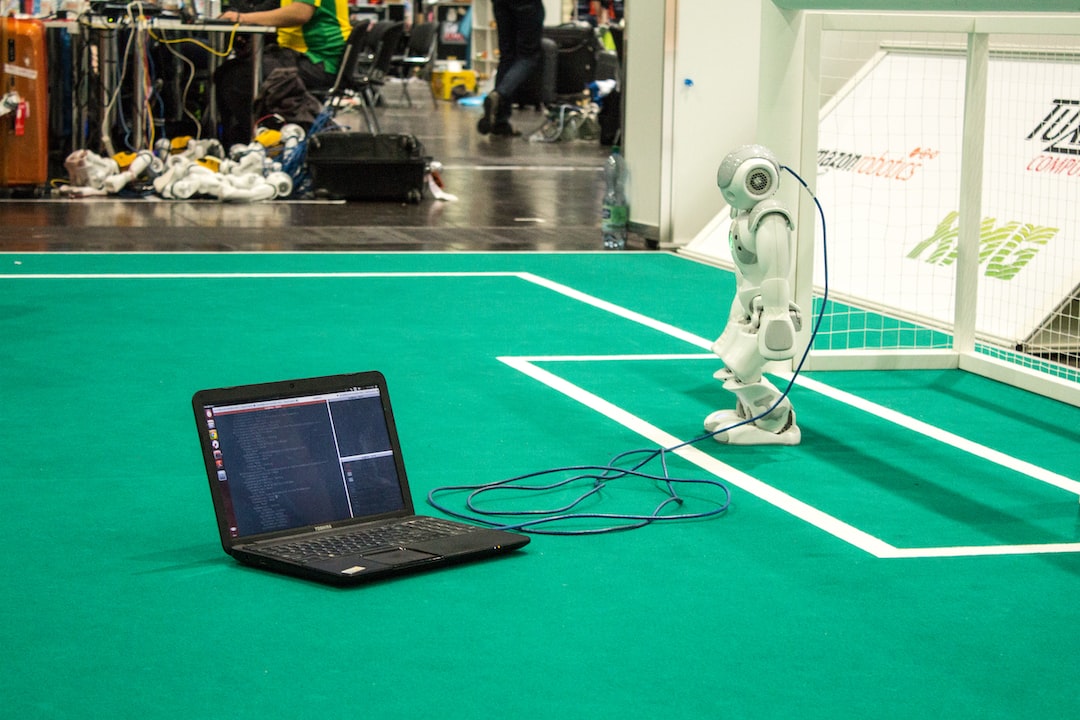Welcome to our blog post on the crucial skill of debugging! Debugging is an essential part of the software development process that helps identify and fix issues in code. Whether you are a seasoned developer or just starting out, understanding how to effectively debug can significantly improve your coding skills and overall efficiency.
In this blog post, we will explore the importance of debugging, dive into common bug types, discuss strategies for effective debugging, explore various tools and techniques for bug detection, provide tips for efficient bug fixing, and conclude with a summary of key takeaways.
Debugging is not just about fixing errors; it’s an opportunity to enhance your problem-solving abilities and gain a deeper understanding of the code you’re working with. By developing strong debugging skills, you can save time, overcome challenges, and produce higher quality software.
So, whether you’re a developer seeking to improve your debugging prowess or a curious enthusiast looking to delve into the world of debugging, this blog post has got you covered. Let’s get started on this journey to becoming a proficient debugger!
The Importance of Debugging
When it comes to software development, debugging is an essential process that cannot be overlooked. It plays a crucial role in ensuring the quality and reliability of the code. Debugging refers to the process of identifying and fixing errors or bugs in a program. These bugs can range from simple syntax errors to more complex logical issues that can cause the program to crash or produce incorrect results.
Debugging is important for several reasons. Firstly, it helps in identifying and eliminating errors that may have gone unnoticed during the development phase. Even the most experienced programmers can make mistakes, and debugging allows them to catch and rectify those mistakes before they cause any significant problems.
Furthermore, debugging is essential for maintaining the overall integrity and functionality of a software application. Bugs in a program can lead to unexpected behavior, crashes, or even security vulnerabilities. By identifying and fixing these issues, developers can ensure that their software works as intended and provides a smooth user experience.
Another significant aspect of debugging is that it promotes a better understanding of the codebase. When developers dive into the code to identify and fix bugs, they gain a deeper understanding of how different components interact and work together. This knowledge can be beneficial for future development and debugging tasks, as well as for collaborating with other team members.
Moreover, effective debugging can save a considerable amount of time and effort in the long run. Bugs left unresolved can cause a cascade of issues, making it harder to identify the root cause. By dedicating time to debugging, developers can locate and fix bugs promptly, preventing them from propagating to other parts of the program.
Overall, debugging is a fundamental part of the software development process. It not only ensures the correctness and reliability of the code but also enhances the developer’s understanding of the system. By recognizing the importance of debugging and adopting effective strategies and tools, developers can streamline their workflow and produce high-quality, bug-free software.
Bugs left unresolved can cause a cascade of issues, making it harder to identify the root cause.
Understanding Common Bug Types
When it comes to debugging, understanding the common bug types is like having a map to navigate through a foreign city. It provides you with a foundation to identify and solve problems efficiently. Bugs can manifest in various forms, each with its own unique characteristics. By familiarizing ourselves with these bug types, we can develop a systematic approach to debugging that saves us time and frustration. So, let’s dive into the world of bugs and explore some of the most common ones you might encounter.
1. Syntax Errors
Syntax errors are the most basic and easily detectable bugs. They occur when the code violates the rules of the programming language. These bugs often result in the code failing to compile or execute altogether. They can be caused by missing or misplaced punctuation, incorrect variable names, or incorrect function usage. The good news is that most modern code editors and integrated development environments (IDEs) highlight syntax errors, making them relatively easy to spot.
2. Logic Errors
Logic errors, also known as semantic errors, are often more elusive and tricky to identify. They occur when the code executes but produces incorrect or unexpected results. These bugs can happen due to flawed algorithms, incorrect conditional statements, or incorrect variable assignments. Debugging logic errors requires careful analysis of the code’s logic flow and reasoning through the expected behavior versus the actual behavior. Techniques like debugging by printing intermediate values or using a debugger can be invaluable in resolving logic errors.
3. Runtime Errors
Runtime errors occur during the execution of the code and can lead to program crashes or unexpected behavior. These bugs can result from accessing uninitialized variables, dividing by zero, or referencing objects that do not exist. Detecting runtime errors can be challenging as they often occur under specific conditions. To tackle these bugs, it is crucial to thoroughly test the code and handle potential edge cases. Additionally, using error handling mechanisms, such as try-catch blocks, can help prevent runtime errors from causing crashes and provide meaningful error messages instead.
4. Compilation Errors
Compilation errors occur during the process of converting the source code into machine-readable binary code. These errors are often caused by incompatible or missing dependencies, incorrect imports, or mismatched data types. Modern compilers and integrated development environments (IDEs) typically highlight compilation errors, making them easier to identify and fix. Resolving compilation errors often involves revisiting the code, ensuring all necessary libraries are included and all import statements are correct.
By familiarizing ourselves with these common bug types, we can better understand the nature of programming errors and develop strategies to prevent them. Remember, debugging is not just about fixing bugs; it is a continuous learning process that helps us become better programmers. So embrace the bugs, for they are the stepping stones towards mastering the art of coding!
By familiarizing ourselves with these bug types, we can develop a systematic approach to debugging that saves us time and frustration.
Strategies for Effective Debugging
Debugging is an essential skill for every software developer, as it allows us to identify and fix errors in our code. However, effective debugging requires more than just randomly inserting print statements or stepping through code in a debugger. It demands a systematic approach that helps us tackle complex bugs and ensure the smooth functioning of our applications. In this section, we will explore some strategies that can significantly improve your debugging process.
1. Reproduce the Bug: The first step in debugging is to reproduce the bug consistently. This means identifying the exact conditions or steps that trigger the bug. By reproducing the bug, you can gain a deeper understanding of its root cause and develop a targeted solution.
2. Divide and Conquer: When faced with a large codebase or complex functionality, it can be overwhelming to debug everything at once. A useful strategy is to break down the problem into smaller, manageable parts. Start by isolating specific sections of code or components that might be causing the issue. This approach allows you to narrow down the problem and focus your debugging efforts more effectively.
3. Utilize Logging: Logging is a powerful technique that helps you gain insights into the behavior of your code. By strategically placing log statements in critical sections of your code, you can track the flow of execution, variable values, and any potential errors. Logging can provide valuable information that helps you identify the exact point where the bug occurs, making it easier to pinpoint the cause.
4. Use Breakpoints and Debugging Tools: Most modern Integrated Development Environments (IDEs) provide robust debugging tools that can greatly assist in the debugging process. Breakpoints allow you to pause the execution of your code at a specific line or condition, giving you an opportunity to inspect variables and step through the code. Additionally, debugging tools often offer features like variable watches, call stack analysis, and error highlighting, which can provide valuable insights into the bug’s origin.
5. Employ Code Review and Pair Programming: Collaborating with fellow developers through code review or pair programming can be an effective way to catch bugs early on. Another set of eyes can often spot logical flaws or suggest alternative approaches that may help identify and fix the bug more efficiently. Sharing knowledge and discussing code-related issues can lead to improved code quality and better debugging outcomes.
6. Document and Learn: Debugging is a continuous learning process, and it is essential to document the bugs you encounter and their corresponding solutions. Keeping a log of past issues and their resolutions not only helps you avoid repeating the same mistakes but also serves as a valuable resource for future debugging endeavors.
Remember, effective debugging is not just about fixing bugs but also about understanding the underlying causes and preventing similar issues from occurring. By employing these strategies, you can enhance your debugging skills and become a more efficient developer.
In this section, we will explore some strategies that can significantly improve your debugging process.
Tools and Techniques for Bug Detection
When it comes to bug detection, having the right tools and techniques can make a world of difference. In this section, we will explore some of the most effective tools and techniques that can help you identify and diagnose bugs in your code.
1. Debugging Tools
Debugging tools are essential for any developer’s toolbox. They provide a wide range of functionalities to help you pinpoint and eliminate bugs in your code. Some of the most popular debugging tools include:
- Integrated Development Environments (IDEs): IDEs like Visual Studio, Eclipse, or PyCharm offer built-in debugging capabilities that allow you to step through your code, set breakpoints, and examine variables in real-time. These tools provide a comprehensive environment for debugging and are often tailored to specific programming languages.
- Debugging Libraries: Many programming languages have libraries specifically designed for debugging purposes. These libraries offer features such as logging, error tracking, and stack tracing, which can greatly simplify the debugging process. Examples of popular debugging libraries include Log4j for Java, logging module in Python, and NLog for .NET.
- Code Profilers: Profilers are tools that help you investigate the performance of your code, but they can also be invaluable for identifying potential bugs. Profilers analyze your code’s execution time and memory usage, highlighting areas that may be causing issues or inefficiencies. Tools like Xdebug for PHP or Java VisualVM for Java can provide valuable insights into your code’s execution.
2. Automated Testing
Automated testing is another powerful technique for bug detection. By writing test cases that cover different scenarios and edge cases, you can ensure that your code behaves as expected and catches any potential bugs early on. There are various types of automated testing that you can employ:
- Unit Testing: Unit tests focus on testing individual units of code, such as functions or methods, in isolation. By verifying the correctness of these units, you can catch bugs at an early stage and ensure that your code is modular and maintainable.
- Integration Testing: Integration tests verify the interaction between different components of your codebase. By simulating real-world scenarios, these tests can uncover bugs that occur when multiple components interact with each other.
- Functional Testing: Functional tests evaluate the overall functionality of your application by testing its features and user interactions. These tests ensure that your code meets the specified requirements and behaves correctly from a user’s perspective.
- Regression Testing: Regression tests are designed to validate that changes or fixes to your codebase do not introduce new bugs or regressions. By re-running tests on previously working code, you can catch unexpected issues that may have been introduced during development.
3. Code Review
Code review is an essential part of the development process that can greatly contribute to bug detection. By having your peers or colleagues review your code, you can benefit from fresh perspectives and identify potential pitfalls or bugs that you might have missed.
During a code review, it is crucial to focus not only on the correctness of the code but also on readability and maintainability. A well-documented and easy-to-understand codebase reduces the chances of introducing bugs and makes it easier to identify and fix them when they do occur.
4. Debugging Techniques
In addition to using the right tools, mastering debugging techniques can significantly improve your bug detection skills. Here are a few techniques that can help you become a more efficient bug hunter:
- Step-by-step Execution: Debugging often involves stepping through your code line by line to understand its execution flow. By carefully observing variables, function calls, and control flow, you can identify the exact point where the bug occurs.
- Logging and Print Statements: Adding logging or print statements throughout your code can help you trace the flow of execution and identify problematic areas. By printing relevant information, such as variable values or function outputs, you can gain insights into the state of your code at different stages.
- Binary Search Method: If you have a large codebase or complex logic, narrowing down the scope of the bug can be challenging. The binary search method involves systematically removing sections of your code to identify the specific area where the bug resides. By isolating the problematic code, you can focus your debugging efforts more effectively.
- Using Debugging Statements: Many programming languages provide debugging statements or commands that can help you analyze your code’s behavior. These statements, such as breakpoints or conditional breakpoints, allow you to pause the execution at specific points and examine the state of your code.
By combining the right tools, automated testing, code review, and effective debugging techniques, you can significantly improve your bug detection skills. Remember, debugging is a skill that requires practice and adaptability. Embrace the process, learn from your mistakes, and don’t get discouraged. Happy bug hunting!
Embrace the process, learn from your mistakes, and don’t get discouraged.
Tips for Efficient Bug Fixing
Now that we have explored the different tools and techniques for bug detection, it’s time to dive into the world of efficient bug fixing. While debugging can be a challenging and time-consuming process, implementing the right strategies can significantly streamline the bug fixing process and save you valuable time and effort.
1. Prioritize and categorize bugs: Not all bugs are created equal, and it’s important to prioritize and categorize them based on their severity and impact on the system. This helps you focus on the critical bugs first and ensures that your efforts are directed towards fixing the most impactful issues.
2. Reproduce the bug: Before you begin fixing a bug, it’s crucial to be able to reproduce it consistently. Take note of the steps or conditions that trigger the bug and try to recreate them in a controlled environment. By reproducing the bug, you gain a better understanding of its cause and can devise an effective solution.
3. Break down the problem: Complex bugs can be overwhelming, but breaking them down into smaller, manageable tasks can make the debugging process more approachable. Identify the root cause of the bug and then divide it into smaller sub-problems. Tackling each sub-problem individually allows you to focus on specific aspects of the bug and gradually build towards a solution.
4. Use debugging tools effectively: We discussed various debugging tools in the previous section, and now it’s time to leverage them for efficient bug fixing. Take advantage of breakpoints, loggers, and profilers to gain insights into the code execution flow, variable values, and performance bottlenecks. These tools can provide valuable information that helps you pinpoint the exact location and cause of the bug.
5. Collaborate and seek help: Don’t hesitate to seek assistance from your peers, colleagues, or online communities when you encounter a challenging bug. Collaborative problem-solving can often lead to fresh perspectives and innovative solutions. Additionally, documenting your debugging process and sharing it with others can help in knowledge sharing and prevent others from encountering similar issues in the future.
6. Test and verify your fixes: After you have implemented a potential fix, it’s essential to thoroughly test and verify its effectiveness. Create test cases that specifically target the bug and ensure that the expected behavior is restored. Automated tests can be particularly helpful in detecting regressions and ensuring the stability of your codebase.
7. Learn from your debugging experiences: Debugging is not only about fixing the immediate issue but also about improving your overall programming skills. Take the time to reflect on your debugging experiences, learn from the mistakes you made, and identify patterns or common pitfalls. The more you debug, the better you become at anticipating and preventing bugs in the first place.
Remember, efficient bug fixing is not just about solving the problem at hand; it’s about building a resilient and robust codebase. By implementing these tips and adopting a systematic approach to bug fixing, you can enhance your productivity, reduce development time, and deliver high-quality software.
Conclusion
In conclusion, debugging is a crucial skill that every developer should strive to master. Throughout this blog post, we have explored the importance of debugging, the common bug types that developers encounter, strategies for effective debugging, tools and techniques for bug detection, as well as tips for efficient bug fixing. By understanding the significance of debugging and implementing the right approaches, developers can save valuable time and resources, improve the quality of their code, and deliver more reliable software.
Debugging is not just about fixing code; it is a mindset that requires analytical thinking, attention to detail, and adaptability. It is an art of systematically identifying and resolving issues that arise during the software development process. By adopting a holistic approach, developers can uncover intricate bugs, optimize their code, and enhance the overall user experience.
Understanding common bug types, such as syntax errors, logic errors, and runtime errors, empowers developers to anticipate and tackle these issues more efficiently. Moreover, incorporating strategies like using breakpoints, logging, and code review can significantly streamline the debugging process and reduce the time spent on finding and fixing bugs.
While there are numerous tools and techniques available for bug detection, it is essential to choose the right ones for your specific project. Popular tools like debuggers, profilers, and automated testing frameworks can help identify and diagnose bugs effectively. Additionally, adopting best practices such as writing modular and testable code, and implementing version control systems can greatly aid in bug detection and prevention.
Lastly, we have discussed some practical tips for efficient bug fixing, including isolating the problem, reproducing the bug, and using the divide-and-conquer approach. By following these suggestions and maintaining a positive mindset, developers can overcome the frustration that often accompanies debugging and approach it as an opportunity for growth and improvement.
In conclusion, debugging is an essential skill for any developer, and with practice and dedication, it can be mastered. Embracing a detail-oriented and analytical approach, utilizing effective strategies and tools, and implementing best practices can make debugging a smoother and more efficient process. So, let’s embrace the challenges debugging presents and strive for bug-free code!