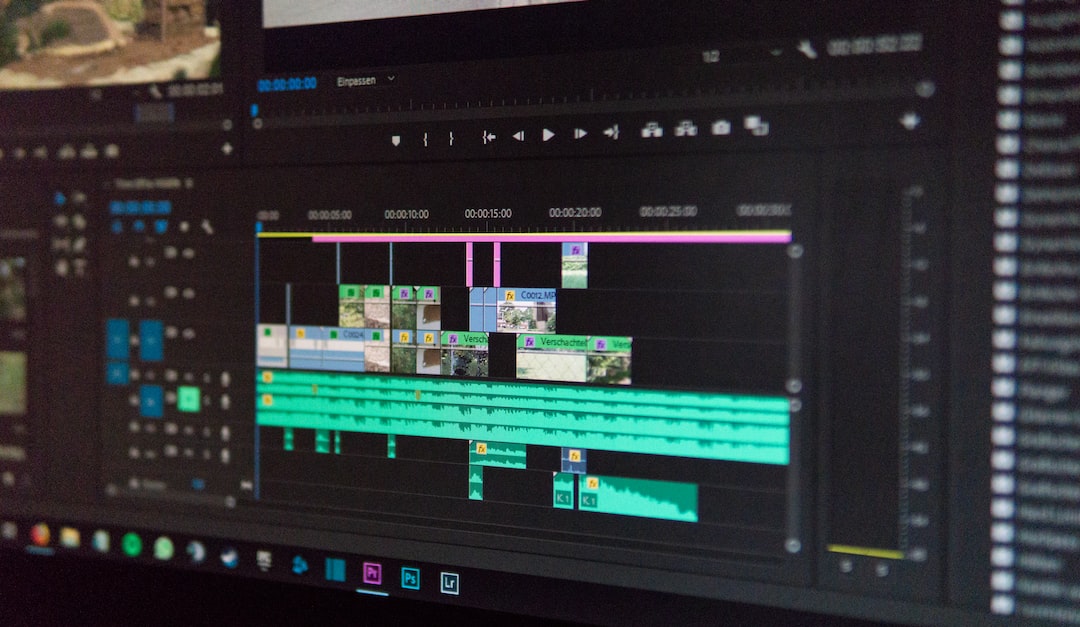Welcome to our comprehensive guide on the essential tools every software developer needs to know. In today’s fast-paced and constantly evolving world of coding, having the right tools at your disposal can significantly enhance your productivity and efficiency. From Integrated Development Environments (IDEs) to Version Control Systems (VCS), we will delve into the various tools that play a crucial role in a developer’s daily workflow. So, whether you are a seasoned coder or just starting your journey, let’s dive into the world of software development tools and explore how they can empower you to write better code, collaborate effectively, and streamline your development process.
Before we jump into the nitty-gritty details of each tool, it’s important to understand the significance of having a well-equipped toolset. As developers, our primary goal is to write clean, maintainable, and efficient code. However, achieving this can be a daunting task without the aid of specialized tools. These tools are specifically designed to simplify complex tasks, automate repetitive processes, and provide us with a cohesive environment to write, debug, and test our code.
Now, you might be wondering, “Why do I need to learn about all these tools? Can’t I just code with a simple text editor?” While it’s true that you can write code using a basic text editor, utilizing specialized tools can immensely enhance your coding experience. They offer features such as code completion, intelligent debugging, code navigation, and seamless integration with other development tools. Moreover, these tools often come with a wide range of plugins and extensions that can be customized to suit your coding style and preferences.
As a developer, it’s crucial to remain adaptable and open to new tools and technologies. The software development landscape is constantly evolving, and new tools are introduced regularly to address the ever-changing needs of developers. By familiarizing yourself with the fundamental tools covered in this guide, you will be better prepared to adapt to new technologies and stay ahead in the rapidly evolving world of software development.
Throughout this guide, we will explore various tools that form the backbone of a developer’s toolkit. We will cover Integrated Development Environments (IDEs), Version Control Systems (VCS), Package Managers, Code Editors, Testing Frameworks, and more. Each tool plays a unique role in the development workflow, and understanding their purpose and functionality will equip you to make informed decisions when choosing the right tool for your projects.
So, whether you are a web developer, mobile app developer, or working on any other software project, let’s embark on this journey together. By the end of this guide, you will have a solid understanding of the essential tools at your disposal and how they can revolutionize your development process. So, without further ado, let’s dive into the world of software development tools and unlock your full coding potential!
Integrated Development Environments (IDEs)
In the world of software development, Integrated Development Environments (IDEs) play a pivotal role in streamlining the coding process. An IDE is a software application that provides comprehensive tools and features to assist developers in writing, testing, and debugging their code. This second part of our blog post series will delve into the realm of IDEs, exploring their significance, popular options, and how they can enhance your coding experience.
When it comes to choosing an IDE, developers are spoiled for choice. Each IDE offers a unique set of features and capabilities, catering to specific programming languages or development environments. Some of the most widely used IDEs include Visual Studio Code, Eclipse, IntelliJ IDEA, and PyCharm. These IDEs are known for their versatility and extensive support for various programming languages.
One of the key advantages of using an IDE is its ability to provide a comprehensive development environment within a single application. This means that you no longer need to switch between multiple software tools or windows when working on a project. IDEs typically include a code editor, debugger, build automation tools, and often integrate with version control systems. This all-in-one approach not only saves time but also promotes a more efficient and organized workflow.
Furthermore, IDEs offer advanced features like syntax highlighting, code completion, and code refactoring, which greatly enhance developer productivity. These features not only make the code more readable and maintainable but also help catch errors and suggest improvements in real-time. Additionally, IDEs often include integrated terminal windows, allowing developers to execute commands and scripts without leaving the development environment.
IDEs also facilitate collaboration and teamwork by integrating with version control systems, making it easier for multiple developers to collaborate on a project simultaneously. With built-in support for version control systems like Git, IDEs enable seamless code sharing, branching, and merging. This ensures that all team members are working on the latest version of the code and minimizes conflicts.
Lastly, IDEs support various plugins and extensions, allowing developers to customize their development environment based on their preferences and requirements. These plugins provide additional functionality, such as integrating with popular frameworks, enabling code linting, or providing code snippets. With the ability to tailor the IDE to their specific needs, developers can create a personalized coding environment that enhances their productivity and coding experience.
Integrated Development Environments (IDEs) are indispensable tools for modern-day software development. By providing an all-in-one development environment, advanced features, collaboration capabilities, and extensibility, IDEs empower developers to write code more efficiently and effectively. Whether you are a beginner or an experienced developer, exploring and utilizing IDEs can significantly elevate your coding prowess and make the development process more enjoyable.
Furthermore, IDEs offer advanced features like syntax highlighting, code completion, and code refactoring, which greatly enhance developer productivity.
Version Control Systems (VCS)
Version Control Systems (VCS) play a crucial role in the software development process. They are tools that track changes to files and directories, enabling developers to collaborate effectively, manage different versions of their code, and revert to previous states if necessary. In this section, we will dive into the world of VCS and explore why they are essential for any development team.
One of the most popular VCS options is Git, which has gained immense popularity due to its speed, flexibility, and distributed nature. Git allows developers to create branches, each serving as an independent line of development. This feature revolutionized the way teams work together, as it enables multiple developers to work on different features simultaneously without stepping on each other’s toes.
Moreover, Git provides a seamless mechanism for merging branches back together, ensuring that the changes made by different developers are integrated smoothly. This promotes collaboration and minimizes the chances of conflicts arising during the development process.
Another remarkable aspect of VCS is the ability to track changes made to files over time. This allows developers to review the history of any codebase and understand how it evolved. By having this historical context, developers can analyze the reasoning behind certain decisions, troubleshoot issues, and learn from past experiences. Ultimately, this promotes a deeper understanding of the codebase and drives continuous improvement.
Furthermore, VCS greatly enhances the resilience of development projects. By using a VCS, developers can easily revert to previous versions of the code if a bug is introduced or a mistake is made during development. This safety net ensures that critical work is not lost, mitigating the risks associated with software development.
Another advantage of VCS is its ability to facilitate teamwork and collaboration. With a VCS in place, multiple developers can work on the same codebase simultaneously. They can each clone the repository, make changes independently, and merge their changes back into the main branch without conflicts. This streamlines the development workflow, speeds up the process, and allows teams to build software more efficiently.
It is important to note that VCS is not limited to just code files. It can effectively manage any type of file, making it a versatile tool for version control in various domains. Whether you are working on a software project or collaborating on a document, VCS provides a reliable mechanism for tracking changes, collaborating, and ensuring the integrity of your work.
Version Control Systems are an invaluable asset for any software development team. They enable efficient collaboration, provide a safety net against mistakes, track changes over time, and promote a deeper understanding of the codebase. Git, as a popular VCS, has transformed the development landscape with its distributed nature, branch management capabilities, and seamless merging. So, if you’re not already using a VCS, it’s time to jump on the bandwagon and experience the numerous benefits it brings to the table.
Furthermore, VCS greatly enhances the resilience of development projects.
4. Package Managers
A crucial aspect of modern software development is the efficient management of dependencies and libraries. This is where package managers come into play. Package managers are tools that simplify the installation, update, and removal of software packages in a systematic manner. They help developers save time by automating the process of acquiring and maintaining external libraries and frameworks.
There are various package managers available, each with its own unique features and functionalities. Let’s delve into a few popular ones:
1. npm (Node Package Manager)
npm, an indispensable tool in the JavaScript ecosystem, comes bundled with Node.js. It enables developers to manage packages and modules effectively. npm boasts a vast repository with thousands of open-source packages, making it a go-to choice for JavaScript developers. The simple command-line interface and intuitive syntax make npm an adaptable tool for any project.
With npm, you can effortlessly install, update, and remove packages, as well as handle versioning and dependency management. It also allows you to publish your own packages, contributing to the thriving open-source community.
2. pip (Python Package Installer)
Python developers are likely familiar with pip, the de facto package manager for the Python programming language. Built on the principles of simplicity and ease of use, pip simplifies the installation and management of Python libraries and frameworks. It offers a vast collection of packages, enabling developers to enhance their projects swiftly.
pip allows you to install packages from the Python Package Index (PyPI), as well as directly from version control repositories. It also manages dependencies intelligently, ensuring a smooth development process. Additionally, pip supports virtual environments, enabling you to keep your project dependencies isolated.
3. Composer
For PHP development, Composer is an indispensable tool. It simplifies dependency management by automatically resolving and installing the required packages. Composer leverages the extensive Packagist repository, which hosts an abundance of PHP packages.
With Composer, you can easily define project dependencies in a simple JSON file, specifying the required packages and their versions. It handles the entire dependency tree and ensures your project has all the necessary components. Composer also supports autoloading, making it effortless to include the required libraries in your codebase.
4. Homebrew
Homebrew is a package manager specifically designed for macOS. It allows developers to effortlessly install software packages and libraries that are not included in the default macOS installation. Homebrew simplifies the process of setting up development environments, ensuring you have all the necessary tools to get started.
With Homebrew, you can install packages via simple commands, such as “brew install,” and keep them up to date with ease. It also offers the ability to manage multiple versions of packages, facilitating seamless testing and compatibility across different projects.
These are just a few examples of the wide array of package managers available to streamline the development process. Whichever programming language or framework you work with, chances are there is a package manager tailored to your needs.
By utilizing package managers, developers can avoid reinventing the wheel, as they provide easy access to the latest libraries and frameworks. This encourages code reuse, accelerates development, and promotes collaboration within the software development community.
Now that we’ve explored package managers, let’s move on to another crucial tool in the developer’s arsenal: code editors.
Built on the principles of simplicity and ease of use, pip simplifies the installation and management of Python libraries and frameworks.
Code Editors
In the world of coding, code editors play a crucial role in enhancing productivity and streamlining the development process. A code editor is a software application that allows programmers to write, edit, and manage their code efficiently. While Integrated Development Environments (IDEs) provide an all-in-one solution, code editors offer a lightweight and customizable approach to coding. They provide a versatile platform for developers to work on various programming languages and frameworks, catering to their specific needs.
When it comes to choosing a code editor, developers are spoiled for choices. From the well-established giants to the up-and-coming players, the options seem endless. Each code editor brings its own set of features and functionalities, making the decision-making process all the more daunting. However, fear not, as we dive into the world of code editors, we will explore some of the popular ones and their unique characteristics, helping you make an informed choice.
One of the most prominent and widely-used code editors is Visual Studio Code (VS Code). Developed by Microsoft, this free and open-source tool has gained immense popularity due to its extensive feature set and robust performance. With its intuitive user interface and a vast marketplace of extensions, VS Code caters to various programming languages and frameworks, making it a top choice for both beginners and seasoned developers. Its built-in terminal, debugging capabilities, and Git integration further enhance the development experience.
Sublime Text is another popular code editor known for its speed and responsiveness. With a sleek and minimalist design, it provides a distraction-free environment, allowing developers to focus solely on their code. Sublime Text offers a wide range of customizations and a powerful plugin system to extend its functionality. Its multiple cursors and extensive shortcut support make editing and manipulating code a breeze. Moreover, its cross-platform compatibility makes it an ideal choice for developers working on different operating systems.
For those who prefer simplicity and efficiency, Atom is a code editor worth considering. Developed by GitHub, Atom is free and open-source, offering a customizable and hackable environment for developers. Its modular architecture allows users to install packages and themes to tailor the editor according to their needs. Atom’s Git integration, smart autocompletion, and project management capabilities make it a suitable choice for collaborative and large-scale projects.
On the other hand, if you are a fan of speed and performance, JetBrains’ IntelliJ IDEA might be the code editor for you. Initially designed for Java development, IntelliJ IDEA has expanded its support to various programming languages, including Python, JavaScript, and Kotlin. With its intelligent code completion, comprehensive debugging tools, and powerful refactoring capabilities, IntelliJ IDEA offers a seamless coding experience. It also integrates well with other JetBrains products, such as PyCharm and WebStorm, making it a versatile choice for developers working on different projects.
While these are just a few examples, the world of code editors is vast and diverse, with options like Sublime Merge, Vim, and Emacs catering to specific preferences and workflows. The key is to find a code editor that aligns with your coding style, project requirements, and personal preferences. Experimenting with different editors and exploring their features can be an exciting journey, allowing you to discover your preferred coding environment.
Ultimately, the choice of a code editor boils down to personal preference and the specific needs of your projects. Whether you opt for an all-inclusive IDE or a lightweight code editor, the goal is to find a tool that enhances your productivity, facilitates collaboration, and makes coding an enjoyable experience. So, embrace the versatility of code editors, explore their vast array of features, and embark on a coding adventure filled with endless possibilities.
From the well-established giants to the up-and-coming players, the options seem endless.
6. Testing Frameworks
Testing frameworks are essential tools for developers to ensure the quality and functionality of their code. They provide a structured and organized approach to testing, making it easier to identify and fix bugs before deployment. In this section, we will explore the importance of testing frameworks, their key features, and some popular options available.
Testing frameworks enable developers to write automated tests that validate the behavior of their code. These tests can be executed repeatedly, ensuring that any changes or updates to the codebase do not introduce new bugs or regressions. By automating the testing process, developers can save time and effort, as well as have confidence in the stability and reliability of their applications.
One of the key features of testing frameworks is the ability to write test cases. Test cases define the expected behavior of a specific piece of code or functionality. They provide a set of inputs and expected outputs, which the testing framework uses to assert whether the code under test behaves correctly. This approach allows developers to tackle complex scenarios and edge cases, ensuring that their code handles all possible situations.
Testing frameworks also provide powerful assertion libraries, which help developers validate the results of their tests. These libraries offer a wide range of assertions, allowing developers to check if a value is equal, not equal, null, or even approximate. Additionally, they often support custom assertions, enabling developers to create their own assertions tailored to their specific needs.
Furthermore, testing frameworks offer comprehensive reporting and logging capabilities. They generate detailed test reports, highlighting the success or failure of individual tests, and provide logs for debugging purposes. This information helps developers identify the root causes of failures and facilitates the troubleshooting process.
When it comes to choosing a testing framework, there are several popular options available in the market. One of the most widely used testing frameworks for JavaScript is Jest. Jest is known for its simplicity, ease of use, and extensive community support. It provides a built-in mocking system, code coverage analysis, and parallel test execution.
Another popular choice is Mocha, which is highly flexible and allows developers to use their preferred assertion libraries, such as Chai or Should.js. Mocha also supports asynchronous testing, making it suitable for applications that heavily rely on callbacks or promises.
For Python developers, Pytest is a robust testing framework that offers a rich set of features, including built-in fixtures for test setup and teardown, parametrized testing, and test discovery. Pytest’s simplicity and scalability make it a preferred choice for testing both small and large projects.
Testing frameworks play a crucial role in ensuring the quality and reliability of software applications. They provide developers with the necessary tools to write automated tests, validate code behavior, and catch bugs early in the development process. By using testing frameworks, developers can optimize their workflow, deliver more stable code, and ultimately enhance the overall user experience. So, embrace the power of testing frameworks and elevate your development process to new heights!
This information helps developers identify the root causes of failures and facilitates the troubleshooting process.
Conclusion
Throughout this blog post, we have explored various tools and technologies that can greatly enhance the development process for programmers. From integrated development environments (IDEs) to version control systems (VCS), package managers to code editors, and testing frameworks to help ensure code quality, each tool plays a crucial role in streamlining the development workflow.
Integrated Development Environments (IDEs) offer a comprehensive set of features, such as code completion, debugging tools, and project management capabilities, all within a single software package. They provide a one-stop solution for developers to write, debug, and test code efficiently, minimizing the need to switch between different applications.
Version Control Systems (VCS) play a pivotal role in collaborative projects, allowing multiple developers to work on the same codebase simultaneously. With features like branching, merging, and conflict resolution, VCS enables teams to track changes, revert to previous versions, and maintain a unified codebase with ease. This not only enhances productivity but also ensures code integrity and enables efficient collaboration.
Package managers have become an essential tool in modern software development. With the ability to manage dependencies, install, update, and remove software libraries or packages with a single command, package managers simplify the process of incorporating third-party code into projects. They save developers from the hassle of manually downloading and managing dependencies, ensuring that projects are built on reliable and up-to-date components.
Code editors are the bread and butter for developers, providing a lightweight and customizable environment for writing and editing code. With features like syntax highlighting, code linting, and auto-completion, code editors make coding more efficient and error-free. Many code editors also have an extensive plugin ecosystem, allowing developers to tailor the editor to their specific needs and preferences.
Testing frameworks are indispensable in ensuring the quality and reliability of software. By automating the testing process, developers can easily write and execute tests to catch bugs, validate functionality, and identify performance bottlenecks. Testing frameworks also provide reporting and analysis tools to help developers gain insights into the test results, enabling them to make informed decisions regarding code improvements and optimizations.
By leveraging these tools, developers can significantly improve their productivity, workflow efficiency, and code quality. However, it’s important to mention that different projects and teams may have unique requirements and preferences. It’s crucial for developers to stay adaptable and open to exploring new tools and technologies that align with their specific needs.
So, whether you are a beginner programmer looking to get started or an experienced developer aiming to enhance your workflow, incorporating these tools into your development arsenal can undoubtedly make a huge difference. Embrace the power of IDEs, version control systems, package managers, code editors, and testing frameworks, and witness the transformation in your development process.
Remember, the world of programming is ever-evolving, and new tools and technologies will continue to emerge. Stay curious, keep learning, and adapt to the changing landscape to stay at the forefront of the programming world. Happy coding!