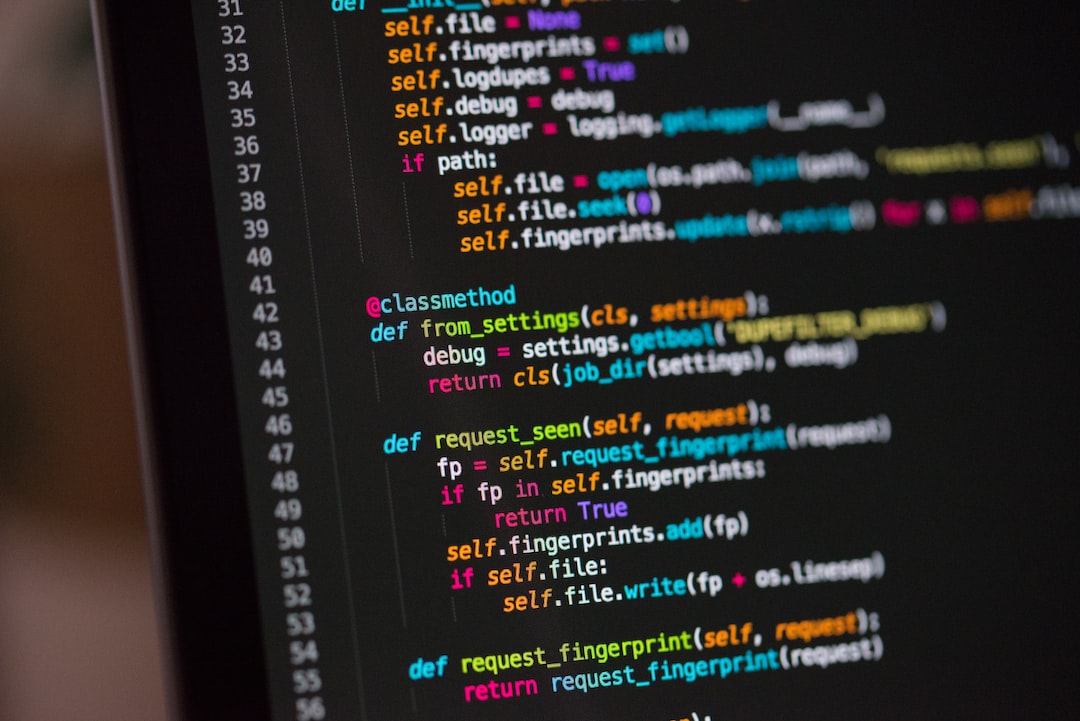Welcome to our blog post on best practices for writing clean and efficient code! In today’s fast-paced world, with so much happening in the realm of technology, it is crucial for developers to produce code that is not only functional but also maintainable. Whether you are a seasoned programmer or just starting out, following these guidelines will help you write code that is easier to read, understand, and debug.
As the saying goes, “code is read more often than it is written.” Therefore, it is essential to pay attention to the details and make your code as clear as possible. In this blog post, we will explore seven key principles to keep in mind when writing code. These principles will help you produce code that is not only efficient but also easy to collaborate on with other developers.
So, let’s dive right in and explore the first principle: choosing descriptive variable and function names. This might seem like a simple concept, but it can make a world of difference in the long run. Choosing meaningful and descriptive names for your variables and functions will not only make your code more readable but also help you and others understand its purpose and functionality.
When naming variables, try to use words that accurately describe the information they store. Avoid using generic names like “x” or “temp” that don’t provide any context. Instead, opt for names that reflect the purpose of the variable, making it easier to understand its role in the code. For example, if you have a variable storing a user’s age, rather than using “age” as the name, consider using “userAge” or “ageInYears” to provide more clarity.
Similarly, when naming functions, choose names that convey what the function does. A good practice is to use verbs to indicate the action performed by the function. For instance, if you have a function that calculates the average of a set of numbers, naming it “calculateAverage” would be more informative than simply naming it “average.”
In addition to being descriptive, it is also important to be consistent with your naming conventions. Choose a naming style that fits your project or organization’s guidelines and stick to it throughout your codebase. Whether you prefer camel case, snake case, or any other convention, consistency will make your code more cohesive and easier to navigate.
By choosing descriptive variable and function names, you are not only enhancing the readability of your code but also making it easier for other developers to collaborate with you. It’s a win-win situation that will save time and frustration in the long run.
In the next chunk of our blog post, we will discuss the importance of using consistent indentation and formatting. So stay tuned for more tips and best practices to help you level up your coding skills!
Choose descriptive variable and function names
When it comes to writing clean and maintainable code, one of the fundamental principles is choosing descriptive variable and function names. This may seem like a trivial task, but it can greatly enhance the readability and understandability of your code.
Descriptive variable names should accurately reflect the purpose or content of the variable. For example, instead of using single-letter variable names like “x” or “y”, opt for more meaningful names such as “numberOfStudents” or “averageTemperature”. This not only helps you understand the purpose of the variable at a glance but also makes it easier for others to comprehend your code.
Similarly, when naming functions, it is essential to choose names that clearly indicate their purpose or functionality. Consider using verbs or verb phrases to describe what the function does. For instance, instead of naming a function “calc”, you could name it “calculateAverage” or “getTotalSales”. This instantly conveys the purpose of the function and makes it easier for other developers (including future you) to understand and use your code.
Consistency is key when it comes to naming conventions. Adopt a consistent naming style throughout your codebase. Whether you choose camel case (e.g., myVariable), snake case (e.g., my_variable), or any other convention, stick to it consistently. This consistency will make your code more readable and prevent confusion when working with multiple variables and functions.
Another aspect to consider is avoiding ambiguous or generic names. Names like “data” or “temp” can be confusing and fail to provide any meaningful context. Instead, be specific and descriptive. If your variable represents a list of students, name it “studentList” or “studentsArray”.
In addition to choosing descriptive names, it is important to avoid using reserved keywords or names that already exist in your programming language. This can lead to unexpected behavior or conflicts in your code.
By following these guidelines and choosing descriptive variable and function names, you not only improve the clarity of your code but also make it easier to maintain and collaborate with other developers. So take the time to choose meaningful names, and you’ll reap the benefits in the long run.
For instance, instead of naming a function “calc”, you could name it “calculateAverage” or “getTotalSales”.
Use consistent indentation and formatting
Consistent indentation and formatting are essential for writing clean and readable code. It not only helps you understand your code better but also makes it easier for others to collaborate with you. In this section, we will discuss the importance of consistent indentation and formatting and provide some best practices to follow.
When it comes to indentation, the general rule is to use four spaces for each level of indentation. This makes your code visually appealing and helps distinguish between different levels of nesting. Avoid using tabs as they can cause inconsistencies in different text editors or IDEs.
Consistent formatting is equally important. Always use a consistent style for your code, whether it is placing braces on the same line or on a new line, using camelCase for variables and functions, or using double or single quotes for strings. By following a consistent style, your code will be more readable and maintainable.
Another aspect of formatting is the use of whitespace. Use whitespace to separate different parts of your code, such as operators, function arguments, and logical blocks. This makes your code more readable and helps highlight the structure of your code.
In addition to indentation and formatting, consider using code linting tools like ESLint or Prettier. These tools can automatically format your code according to predefined rules and catch common errors or inconsistencies. Integrating these tools into your development workflow can save a lot of time and effort in maintaining a consistent code style.
Consistency is key when it comes to indentation and formatting. It may take some time to get used to a particular style, but once you establish a consistent approach, it becomes second nature. It is important to discuss and agree upon a common style within your development team to ensure that everyone follows the same conventions.
Remember, clean and well-formatted code not only enhances the readability but also promotes maintainability. It allows you to quickly understand and modify your code when necessary. So, invest some time in practicing consistent indentation and formatting, and you’ll reap the benefits in the long run.
In the next section, we will discuss the importance of breaking down complex tasks into smaller, reusable functions. Stay tuned!
It not only helps you understand your code better but also makes it easier for others to collaborate with you.
4. Break down complex tasks into smaller, reusable functions
When writing code, it’s common to encounter complex tasks that may seem overwhelming at first glance. Breaking these tasks down into smaller, reusable functions not only makes your code more manageable and easier to understand, but it also promotes code reuse and modularity.
By dividing complex tasks into smaller functions, you can tackle each individual step in a more focused and efficient manner. This allows for better organization and easier debugging, as you can isolate and fix issues in specific functions without having to sift through a large block of code.
Furthermore, breaking down complex tasks into smaller functions encourages code reusability. Once you’ve written a function to handle a specific task, you can easily reuse it in other parts of your code or even in different projects altogether. This not only saves time but also promotes consistency across your codebase.
An added benefit of using smaller, reusable functions is that they can be easily tested in isolation. By isolating specific functionality into separate functions, you can create unit tests for each function independently. This allows for better test coverage and makes it easier to identify and fix any bugs or issues as you continue to develop your code.
When breaking down complex tasks, it’s important to choose descriptive names for your functions. This helps to clearly communicate what each function does and makes your code more readable. Use verbs to describe the actions performed by the function and choose names that accurately reflect the purpose of the function.
Additionally, consistent indentation and formatting should be applied throughout your codebase, including within each function. This helps to maintain a clean and organized code structure, making it easier for yourself and others to understand and maintain your code.
Overall, breaking down complex tasks into smaller, reusable functions is a fundamental principle of good code design. It promotes code reusability, modularity, and testability. By adopting this approach, you can write code that is not only easier to understand and maintain but also more adaptable and efficient. So, don’t hesitate to break down those complex tasks and let your code shine!
Use verbs to describe the actions performed by the function and choose names that accurately reflect the purpose of the function.
Remove unnecessary code and comments
When it comes to writing clean and efficient code, removing unnecessary code and comments should be at the top of your priority list. Unnecessary code and comments not only clutter your codebase but also make it harder for you and other developers to understand and maintain the code in the long run. In this section, we will explore the importance of removing unnecessary code and comments and provide some best practices to help you streamline your codebase.
First and foremost, removing unnecessary code helps to improve the performance of your application. Unused or redundant code consumes system resources, increasing the memory footprint and potentially causing your application to run slower. By regularly reviewing your codebase and removing any code that is no longer needed, you can ensure that your application remains lean and efficient.
Moreover, unnecessary comments can clutter your code and make it harder to read and understand. While comments are useful for documenting your code and providing explanations, too many comments or comments that simply restate what the code is doing can be distracting and add unnecessary noise. It’s important to strike a balance between providing helpful comments and keeping your code clean and concise.
To remove unnecessary code and comments effectively, it’s crucial to take an analytical and detail-oriented approach. Start by reviewing each line of code and ask yourself whether it serves a purpose in the current context. If a piece of code is not being used or is redundant, don’t hesitate to remove it. However, be cautious and make sure to thoroughly test your code after removing any code or comments to ensure that it still functions as expected.
Another important aspect to consider is the adaptability of your code. As your project evolves, requirements change, and new features are added, some code may become obsolete or redundant. Regularly reviewing and removing unnecessary code and comments allows your codebase to stay adaptable and flexible, making it easier to implement changes and maintain your application in the long run.
When removing code, it’s essential to maintain consistent indentation and formatting. This ensures that your code remains readable and helps to prevent any unintended consequences that may arise from careless modifications. By adhering to a consistent coding style, you also make it easier for other developers to collaborate on the project and understand your code.
Ultimately, removing unnecessary code and comments is not just about cleaning up your codebase; it’s about fostering good coding practices and striving for excellence in your development workflow. It encourages you to write code that is focused, concise, and efficient. By regularly reviewing and optimizing your code, you can significantly improve the readability, performance, and maintainability of your application.
So, take the time to review your code regularly, identify any unnecessary code or comments, and remove them to streamline your codebase. Your future self and fellow developers will thank you for it! Remember, clean code is happy code.
Another important aspect to consider is the adaptability of your code.
Optimize Loops and Conditional Statements
When it comes to writing efficient code, optimizing loops and conditional statements can significantly improve the performance of your program. These code structures are often at the core of many algorithms and processes, and by optimizing them, you can reduce execution time and enhance the overall user experience. In this section, we will explore some techniques to optimize loops and conditional statements in your code.
One way to optimize loops is by minimizing the number of iterations. Analyze your code to identify any unnecessary iterations and find ways to eliminate them. For example, you can use a for loop instead of a while loop if you know the exact number of iterations required. Additionally, consider using more efficient looping constructs, such as the enhanced for loop, when iterating over arrays or collections.
Another technique to optimize loops is to reduce the number of calculations performed within each iteration. If there are calculations that do not change during the loop’s execution, move them outside the loop. This way, you avoid redundant calculations and improve the overall efficiency of your code.
Furthermore, consider optimizing the use of conditional statements. One common approach is to organize your conditional statements in a way that the most frequently occurring conditions are checked first. This approach can help reduce the number of unnecessary checks, improving the code’s execution speed.
You can also optimize conditional statements by reducing the complexity of logical expressions. Complex logical expressions can be challenging to read and understand, and they may affect the readability and maintainability of your code. By simplifying these expressions, you not only enhance code readability but also potentially improve performance.
Another technique to optimize conditional statements is to leverage short-circuit evaluation. Short-circuit evaluation allows you to skip unnecessary evaluations if the result is already known based on previous conditions. This technique can be particularly useful when dealing with complex conditions involving logical operators such as && (AND) and || (OR).
Additionally, consider using switch statements instead of multiple if-else conditions when appropriate. Switch statements provide a more concise and efficient way to handle multiple conditions, especially when the conditions are mutually exclusive.
Remember, optimization is not always about making your code faster; it’s also about making it more efficient and maintainable. As with any optimization, it’s important to strike a balance between performance and readability. Measure the impact of your optimizations and ensure that they provide tangible benefits.
By optimizing your loops and conditional statements, you can create code that is not only more efficient but also easier to understand and maintain. Take the time to analyze your code and identify areas where optimization can be applied. Your efforts will not go unnoticed, and your code will run smoother and faster, providing a better experience for both you as a developer and for the users of your application.
Analyze your code to identify any unnecessary iterations and find ways to eliminate them.
Testing Thoroughly and Regularly
Testing is a crucial step in the development process of any software application. It ensures that the code performs as expected and helps identify and fix any bugs or issues that may arise. While writing code, it is essential to incorporate a robust testing strategy to validate its functionality and reliability.
One of the first steps in testing is to create a comprehensive test plan which outlines the different scenarios and inputs that need to be tested. This plan should cover a wide range of possibilities to ensure that the code can handle various situations and edge cases. By testing different inputs and scenarios, we can identify potential issues and address them before they become bigger problems.
When testing, it is essential to consider both positive and negative test cases. Positive test cases validate that the code behaves as expected when provided with correct inputs, while negative test cases verify that the code handles incorrect or unexpected inputs gracefully. By covering both scenarios, we can ensure that the code is resilient and can handle a wide range of inputs.
Automated testing is also a valuable tool in ensuring the reliability of the code. By writing automated tests, we can create a suite of test cases that can be run repeatedly, saving time and effort. These tests can be set up to run automatically whenever changes are made to the codebase, allowing us to catch any regressions quickly.
It is also important to perform regular regression testing, especially after making significant changes or updates to the code. Regression testing involves retesting previously tested functionality to ensure that the introduction of new code has not inadvertently caused any issues. By regularly performing regression testing, we can catch any unexpected side effects and fix them promptly.
Additionally, it is crucial to gather feedback from users and stakeholders to understand any issues or areas of improvement. They can provide valuable insights and perspectives that may not have been considered during the development process. By actively seeking feedback, we can continuously improve the codebase and address any concerns that arise.
Finally, documenting the testing process and any issues encountered is essential for maintaining a robust codebase. By keeping a record of the tests performed, the results, and any fixes applied, we can create a valuable resource for future developers who may need to work on the code. This documentation helps ensure that the testing process remains consistent and repeatable.
In conclusion, testing thoroughly and regularly is a critical part of the software development process. By incorporating a comprehensive test plan, covering both positive and negative scenarios, utilizing automated testing, performing regression testing, seeking feedback, and documenting the process, we can ensure that our code is reliable, resilient, and meets the needs of our users and stakeholders.