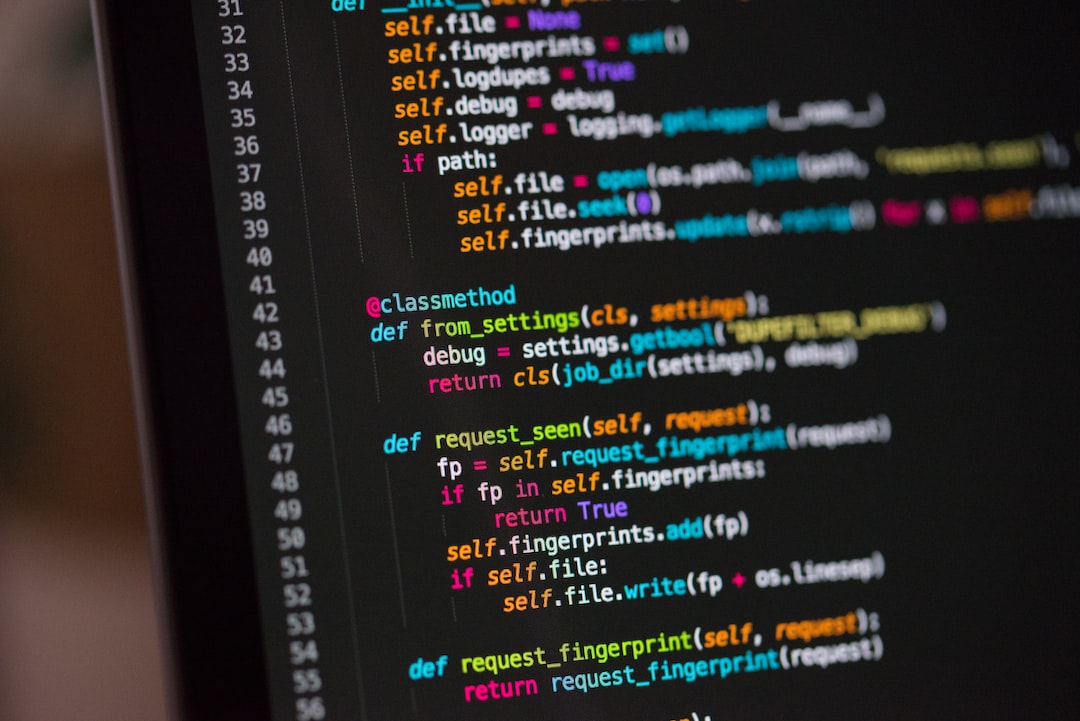Welcome to our blog post on the importance of effective debugging in coding! As programmers, we all know how frustrating it can be when our code doesn’t work as expected. Luckily, there are various strategies and tools available to help us identify and resolve code errors efficiently. In this post, we will explore common types of code errors, discuss effective debugging strategies, delve into debugging tools and resources, emphasize the significance of a systematic approach, provide tips for preventing code errors, and conclude with a call to action to become better debuggers.
Before we delve into the nitty-gritty details, let’s first establish what exactly we mean by code errors. In the world of programming, code errors refer to mistakes or defects in our code that prevent it from functioning as intended. These errors can be caused by a range of factors, including syntax mistakes, logical flaws, data input errors, faulty assumptions, or even external dependencies. Regardless of the specific type, code errors hinder the smooth execution of our program and can lead to undesirable outcomes, such as crashes, incorrect outputs, or even security vulnerabilities.
In order to tackle code errors effectively, it is crucial to have a solid understanding of common types of errors that developers encounter. By familiarizing ourselves with these types, we can develop a mental framework to quickly identify potential sources of errors and narrow down our debugging efforts. Some common types of code errors include:
- Syntax Errors: These errors occur when the code violates the rules of the programming language, resulting in a failure to compile or execute. Syntax errors can be as simple as missing a closing parenthesis or as complex as improper usage of variables or functions.
- Logic Errors: Logic errors, also known as “bugs,” are defects in the program’s logic that cause it to produce incorrect or unexpected results. These errors are often more challenging to identify and fix, as they do not cause the program to crash directly.
- Runtime Errors: Runtime errors occur during the execution of a program and typically result in an abrupt termination. Common examples include division by zero, out-of-bounds array access, or null pointer dereference.
- Resource Errors: Resource errors occur when the program fails to properly manage system resources such as memory, files, or network connections. These errors can cause memory leaks, file corruption, or even system crashes.
Now that we have a deeper understanding of the types of code errors, let’s dive into strategies for effective debugging. Debugging is the process of identifying, isolating, and resolving code errors. While it may seem like a daunting task, employing the right strategies can make debugging much more manageable and efficient.
One of the most critical strategies for effective debugging is adopting a systematic approach. Rather than randomly making changes to our code in the hopes of stumbling upon the error, we should approach debugging in a structured and methodical manner. This entails breaking down the problem into smaller components, isolating potential sources of errors, and systematically testing each component until the bug is identified and resolved.
In addition to a systematic approach, utilizing debugging tools and resources can significantly expedite the debugging process. Modern integrated development environments (IDEs) offer a plethora of tools, such as breakpoints, step-by-step execution, and watch variables, that help us analyze our code’s behavior at runtime. Furthermore, online forums, documentation, and community-driven resources provide valuable insights and solutions to common coding issues.
Lastly, preventing code errors altogether should be a key goal for any programmer. By adopting best practices, writing clean and understandable code, and implementing robust testing procedures, we can minimize the occurrence of errors in the first place. Proactive error prevention not only saves time but also enhances the overall quality and reliability of our code.
With the information provided in this chunk, you now have a solid foundation in understanding the importance of effective debugging in coding. In the following sections, we will delve deeper into specific debugging strategies, tools, and resources, as well as tips for preventing code errors. So, let’s roll up our sleeves and equip ourselves with the knowledge and skills needed to become debugging experts!
Common Types of Code Errors
When it comes to coding, it’s not uncommon to encounter errors along the way. These errors can range from simple syntax mistakes to more complex logical bugs that can be frustrating to track down. Understanding the common types of code errors can help you to quickly identify and resolve issues in your code.
One of the most common types of errors is the syntax error. This occurs when there is a mistake in the structure or formatting of your code. For example, forgetting to include a closing parenthesis or semicolon can lead to syntax errors. These errors are typically easy to spot as they often result in a compilation or parsing error.
Another common type of error is the logic error. Unlike syntax errors, logic errors do not result in a compilation error but rather cause your code to produce unexpected or incorrect results. These errors can be particularly tricky to pinpoint as they often involve flaws in the algorithm or logic of your code. It requires careful analysis and debugging to identify and fix logic errors.
Runtime errors are yet another type of code error that can occur during the execution of your code. These errors typically arise from issues such as dividing by zero, accessing undefined variables, or exceeding memory limits. Runtime errors can cause your program to crash or produce incorrect output. Fortunately, most programming languages provide error handling mechanisms to help you handle and resolve these issues.
Additionally, there are also semantic errors that can occur in your code. Semantic errors are logical mistakes that do not produce immediate compilation or runtime errors but still lead to incorrect behavior or unexpected results. These errors can be more subtle and challenging to identify, as they may only become apparent in specific scenarios or edge cases.
Understanding the different types of code errors is just the first step towards effective debugging. By recognizing the nature of the error you’re dealing with, you can adopt the appropriate strategies and tools to efficiently resolve the issue. In the next section, we will discuss some strategies for effective debugging that will help you tackle these errors head-on.
Another common type of error is the logic error.
Strategies for Effective Debugging
Debugging is an essential skill for every programmer. It is the process of identifying and fixing errors or bugs in code. While it can be frustrating, effective debugging strategies can streamline the process and help you become a more efficient programmer. In this section, we will explore some tried and tested strategies that can help you debug your code effectively.
1. Understand the Problem
The first step in effective debugging is to gain a thorough understanding of the problem at hand. Take the time to carefully read any error messages or warnings that are being displayed. Understanding what the error message is telling you can often provide valuable clues about the root cause of the problem.
Additionally, try to reproduce the error consistently. Identify the specific conditions or inputs that lead to the error. This will allow you to narrow down the scope of your investigation and focus on the relevant parts of your code.
2. Break It Down
When faced with a complex problem, it can be overwhelming to try and debug the entire codebase at once. Instead, break down the problem into smaller, manageable parts. Identify the specific function or section of code that is causing the issue and focus your debugging efforts there.
You can also use print statements or debugging tools to track the flow of your program and identify which parts of your code are executing correctly and which are not. This step-by-step approach can help you isolate the problem and make it easier to find a solution.
3. Check Your Assumptions
One common mistake in debugging is assuming that certain parts of your code are working correctly. Always question your assumptions and verify that your code is behaving as expected. This includes checking the input and output of functions, validating the values of variables, and ensuring that any necessary conditions or constraints are met.
By systematically checking your assumptions and validating each step of your code, you can catch potential errors early on and prevent them from causing issues further down the line.
4. Use Debugging Tools
Modern programming environments provide a wide range of debugging tools that can greatly simplify the debugging process. These tools allow you to pause the execution of your code, inspect the values of variables, step through your code line by line, and even simulate different scenarios or inputs.
Some popular debugging tools include integrated development environments (IDEs) like Visual Studio Code, PyCharm, or Xcode, which offer features like breakpoints, watch windows, and variable inspection. Additionally, there are browser-based debugging tools like Chrome DevTools or Firefox Developer Tools that can help you debug JavaScript and web-related issues.
5. Use Logging and Error Handling
Logging and error handling are invaluable tools for identifying and fixing bugs in your code. By strategically placing log statements throughout your code, you can track the flow of your program and identify potential problem areas.
Furthermore, robust error handling can help you gracefully handle unexpected situations and provide meaningful feedback to users. By logging or displaying error messages, you gain insight into what went wrong and can quickly identify the root cause of the problem.
6. Collaborate and Seek Help
Debugging can sometimes feel like a lonely endeavor, but that doesn’t mean you have to do it alone. This is especially true in a professional setting where you may have teammates or colleagues who can provide fresh perspectives or share their debugging insights.
Don’t hesitate to reach out to others for help or use online communities and forums to seek advice. Often, a fresh pair of eyes can spot something you might have missed, leading you to a solution more efficiently.
Remember, debugging is a skill that improves with practice. The more you debug, the better you will become at identifying patterns, recognizing common pitfalls, and finding solutions to problems. Embrace the challenge, stay curious, and don’t be discouraged when things don’t go as planned. Debugging is an essential part of the coding journey, and the satisfaction of solving a difficult bug is unparalleled.
Debugging is an essential part of the coding journey, and the satisfaction of solving a difficult bug is unparalleled.
Utilizing debugging tools and resources
When it comes to debugging your code, having the right tools and resources at your disposal can make all the difference. Fortunately, there are plenty of options available that can help simplify the process and save you valuable time. From integrated development environments (IDEs) to online communities, here are some essential debugging tools and resources to consider:
1. Integrated development environments (IDEs)
An IDE is an essential tool for any programmer, as it provides a comprehensive suite of features designed to assist in the development and debugging process. IDEs offer built-in debugging capabilities, allowing you to set breakpoints, step through code, inspect variables, and more. Some popular IDEs include Visual Studio, Eclipse, and JetBrains IntelliJ IDEA. These powerful tools can greatly enhance your debugging experience and help you identify and fix errors more efficiently.
2. Debugging frameworks and libraries
In addition to IDEs, many programming languages have their own debugging frameworks and libraries that can be incredibly helpful. These frameworks often provide additional functionality and tools specific to the language, making it easier to track down and fix code errors. For example, Python has the built-in pdb library, which allows you to set breakpoints and step through code interactively. JavaScript developers can take advantage of the popular Chrome DevTools for debugging in the browser. Exploring the available resources for your chosen programming language can lead to valuable debugging solutions.
3. Online communities and forums
When you’re stuck on a particularly challenging bug, turning to online communities and forums can be a game-changer. Websites like Stack Overflow, Reddit, and GitHub have vibrant communities of programmers who are eager to help solve coding problems. By posting your question and providing relevant details, you can tap into the collective knowledge and expertise of these communities. It’s important to remember to be respectful and appreciative of the assistance you receive, as these platforms thrive on collaboration and knowledge-sharing.
4. Logging and error tracking tools
Logging and error tracking tools can provide valuable insights into your code’s execution and help pinpoint specific areas that need attention. These tools allow you to log relevant information during runtime, capture stack traces, and track errors in a centralized dashboard. Popular options include Log4j, Sentry, and ELMAH. By integrating these tools into your development workflow, you can proactively detect and address potential code errors before they become major issues in production.
5. Testing frameworks and tools
Effective debugging often goes hand in hand with a solid testing strategy. By employing testing frameworks and tools, you can verify that your code behaves as expected and catch errors early on. For example, unit testing frameworks like JUnit for Java and Jest for JavaScript allow you to write automated tests that check individual components of your code. Additionally, tools like Selenium can be used for end-to-end testing of web applications. By incorporating testing into your development process, you can catch code errors early and reduce the need for extensive debugging.
Remember, debugging is a skill that can be honed through practice and the utilization of appropriate tools and resources. By taking advantage of IDEs, debugging frameworks, online communities, logging tools, and testing frameworks, you can streamline your debugging process and become a more efficient and effective programmer. So, embrace these resources, adapt them to your workflow, and never hesitate to seek help when you encounter a challenging bug.
Additionally, tools like Selenium can be used for end-to-end testing of web applications.
The Importance of a Systematic Approach to Debugging
Debugging is an essential skill for any programmer or developer, and having a systematic approach to this process can make a significant difference in the efficiency and effectiveness of your debugging efforts. Without a structured approach, debugging can often become a time-consuming and frustrating task, with no clear direction on where to start or how to proceed.
By adopting a systematic approach to debugging, you can streamline the process, save time, and increase your chances of finding and resolving code errors effectively. This approach involves breaking down the debugging process into several steps, allowing you to methodically identify and fix issues in your code.
One of the key elements of a systematic approach is starting with a clear understanding of the problem or bug you are trying to fix. This involves gathering as much information as possible about the issue, such as the steps that led to the error, any error messages or logs, and the expected behavior of the code. By having a comprehensive understanding of the problem at hand, you can narrow down your search and focus on the relevant sections of your code.
Another crucial aspect of a systematic approach is being able to reproduce the error consistently. This means creating a test case or scenario that reliably triggers the bug. By having a reproducible case, you can isolate the issue and analyze it more effectively. It also allows you to validate your fix later on, ensuring that the problem has been completely resolved.
Once you have a clear understanding of the problem and a reproducible test case, you can then start the process of debugging. This involves systematically inspecting your code, looking for any logical errors, typos, or incorrect assumptions. It’s essential to take a detailed and meticulous approach, examining each line of code and checking for any potential issues.
In addition to examining your code, it’s also important to utilize debugging tools and resources that can aid in the process. These tools can help you identify the flow of your code, track variables, and step through your code line by line. They can provide valuable insights into the behavior of your code and assist in pinpointing the exact location of the error.
Throughout the debugging process, it’s crucial to remain adaptable and open to different possibilities. Sometimes, the root cause of a bug may not be immediately apparent, and it may require experimenting with different solutions or approaches. It’s also essential to document your steps and any changes made to your code, as this can help in future debugging efforts or troubleshooting.
By adopting a systematic approach to debugging, you can also learn from your debugging experiences and improve your coding skills. Debugging often provides valuable insights into the inner workings of your code, helping you identify patterns of errors or areas where you tend to make mistakes. By reflecting on your debugging process and the solutions you implement, you can refine your coding practices and become a more proficient programmer.
Ultimately, a systematic approach to debugging can save you time, frustration, and headaches. By breaking down the debugging process into manageable steps, gathering information, reproducing the error, carefully inspecting your code, utilizing debugging tools, remaining adaptable, and learning from your experiences, you can become a more effective debugger and improve the quality of your code.
Without a structured approach, debugging can often become a time-consuming and frustrating task, with no clear direction on where to start or how to proceed.
Tips for Preventing Code Errors
When it comes to writing code, prevention is often the best strategy to minimize the occurrence of errors. While debugging is an essential skill for any developer, avoiding errors in the first place can save you time, frustration, and even reputation. In this section, we’ll explore some practical tips to help you prevent code errors and improve the overall quality of your code.
1. Plan and Design Carefully
Before diving into coding, it’s important to spend time planning and designing your solution. This involves understanding the requirements, breaking down the problem into smaller manageable parts, and designing a clear structure for your code. By taking a systematic approach from the start, you can identify potential pitfalls and avoid common errors that may arise due to poor planning.
2. Write Clear and Readable Code
One of the most effective ways to prevent code errors is to write clear and readable code. It’s crucial to use meaningful variable and function names, follow consistent indentation and formatting conventions, and include comments to explain complex logic or assumptions. By making your code easier to understand, not only will you minimize the chances of introducing errors, but you’ll also make it easier for yourself and others to maintain and debug the code in the future.
3. Use Automated Testing
Implementing automated tests can be a game-changer when it comes to preventing code errors. By writing test cases that cover different scenarios and edge cases, you can catch potential issues before they make their way into production. Test-driven development (TDD) is a popular approach where you write the tests first and then write the code to pass those tests. This ensures that your code is reliable and helps prevent regressions.
4. Embrace Version Control
Using a version control system, such as Git, is not only beneficial for collaboration and tracking changes but can also help prevent code errors. By keeping track of different versions of your code, you have the ability to roll back changes if something goes wrong. Additionally, branching and merging features in version control systems allow you to experiment with new ideas and implement changes without directly affecting the main codebase.
5. Continuously Refactor and Improve
As you gain experience and knowledge, it’s important to continuously refactor and improve your code. Refactoring involves restructuring your code to make it more efficient, readable, and maintainable. By regularly reviewing and refactoring your code, you can eliminate potential code errors, enhance its overall quality, and make it easier to add new features or fix issues in the future.
6. Seek Feedback and Collaborate
Don’t underestimate the power of seeking feedback and collaborating with other developers. By sharing your code with peers or participating in code reviews, you can gain valuable insights and discover potential errors or optimizations that you might have missed. Engaging with the developer community through forums, open-source projects, or attending meetups can also expose you to different perspectives and best practices, helping you prevent code errors.
By following these tips and integrating them into your coding routine, you’ll be well on your way to preventing code errors and becoming a more proficient and efficient developer. Remember, the goal is not to eliminate errors entirely, but rather to minimize their occurrence and improve the quality of your code over time. Happy coding!
It’s crucial to use meaningful variable and function names, follow consistent indentation and formatting conventions, and include comments to explain complex logic or assumptions.
Conclusion
In conclusion, mastering the art of debugging is an essential skill for any programmer. While encountering code errors can be frustrating and time-consuming, it is important to approach the task with a systematic and methodical mindset. By familiarizing yourself with common types of code errors and implementing effective debugging strategies, you can significantly reduce the time spent on troubleshooting and improve the overall quality of your code.
Throughout this blog post, we have discussed various aspects of debugging, starting with an introduction to the concept and common types of code errors. We then delved into strategies for effective debugging, highlighting the importance of breaking down the problem and leveraging the power of isolation and iteration. Furthermore, we explored the different debugging tools and resources available, emphasizing their usefulness in simplifying the debugging process.
It is crucial to remember that debugging is not only about finding and fixing errors but also about preventing them in the first place. By following best practices and implementing various preventive measures, such as code reviews and proper documentation, you can minimize the occurrence of code errors and create more robust and reliable applications.
In today’s fast-paced world of software development, the ability to debug efficiently is paramount. With technology constantly evolving and programming languages advancing, it is essential to stay adaptable and continuously update your debugging techniques. Embrace new tools and resources as they become available, and always be open to learning and improving your skills.
So, next time you find yourself faced with a stubborn bug, remember to approach it with patience and determination. Break the problem down into manageable chunks, utilize the available debugging tools, and seek help from the vast programming community if needed. Remember that debugging is an iterative process, and every bug you squash brings you one step closer to becoming a more proficient and confident programmer.
In conclusion, debugging may at times be challenging, but with the right mindset and approach, you can overcome any hurdle. So, keep calm, stay focused, and happy debugging!