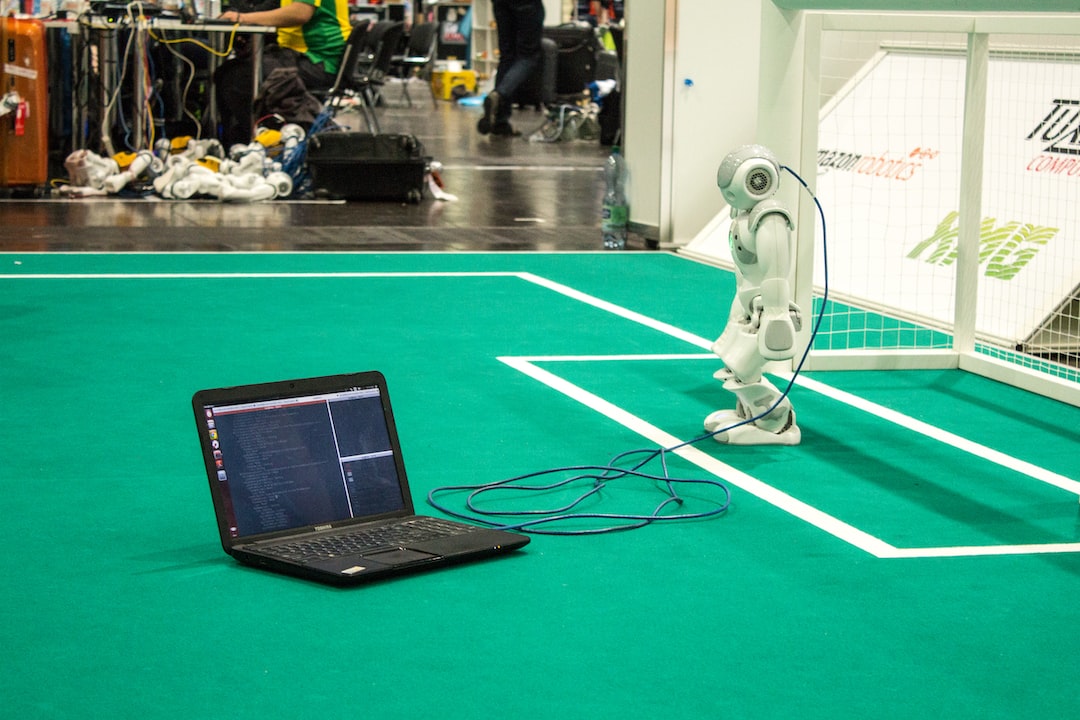Debugging is an essential and often overlooked skill in the world of coding. Whether you’re a seasoned developer or just starting out on your coding journey, understanding the importance of debugging is crucial for ensuring the functionality and effectiveness of your code. In this blog post, we will explore the significance of debugging, effective strategies for identifying and isolating bugs, the utilization of debugging tools and techniques, the role of systematic testing in the debugging process, collaborating with others to solve coding errors, and the significance of continuous learning in mastering the art of debugging.
Let’s dive into the world of debugging and discover how it can enhance your coding abilities and help you craft more robust and reliable software.
Understanding the Importance of Debugging in Coding
Debugging is an essential skill for any programmer, as it plays a vital role in ensuring the reliability and functionality of software applications. It involves identifying and fixing errors or bugs in the code, which can prevent the program from running smoothly or producing incorrect results.
While it may seem like a tedious and time-consuming task, debugging is a fundamental part of the coding process. It not only helps in creating bug-free programs but also contributes to the overall improvement of a developer’s coding skills. By honing your debugging abilities, you can become a more efficient and effective programmer.
One of the primary reasons debugging is important is that it enables you to identify and resolve issues that may arise during program execution. Even the most skilled programmers encounter bugs in their code. These bugs can result from syntax errors, logical mistakes, or unexpected interactions between different parts of the program. Without proper debugging techniques, finding and fixing these bugs can be a daunting and time-consuming task.
Debugging also enables you to gain a deeper understanding of the inner workings of your code. By carefully examining each line of code and tracing the program’s execution, you can uncover the root cause of the bug. This process helps you identify any misconceptions or gaps in your understanding of the programming language or the specific problem you are trying to solve.
Moreover, debugging cultivates adaptability and problem-solving skills. As a programmer, you will undoubtedly encounter challenging and complex problems during your coding journey. Debugging provides you with an opportunity to think critically, break down the problem into smaller parts, and devise effective strategies to isolate and fix the bug. This process enhances your ability to tackle future programming challenges with confidence and resilience.
While debugging can be a frustrating experience, especially when you are unable to quickly identify the source of the bug, it is important to approach it with a positive mindset. Recognize that debugging is an inherent part of the coding process, and every bug you find and fix makes you a better programmer. Embrace the challenges, learn from your mistakes, and view each bug as an opportunity for growth.
Additionally, debugging provides valuable insights into your code’s performance and efficiency. By closely examining the program’s execution and monitoring variables and data structures at various stages, you can identify and optimize any bottlenecks or inefficiencies. This optimization process not only improves the program’s overall performance but also enhances the user experience by ensuring faster and more responsive software.
Understanding the importance of debugging in coding is crucial for any aspiring or experienced programmer. It allows you to identify and resolve errors, gain a deeper understanding of your code, cultivate adaptability and problem-solving skills, and optimize the performance of your programs. Embrace the challenges of debugging and view it as an opportunity for continuous learning and improvement. By mastering the art of debugging, you can become a more proficient and successful coder.
It allows you to identify and resolve errors, gain a deeper understanding of your code, cultivate adaptability and problem-solving skills, and optimize the performance of your programs.
Effective strategies for identifying and isolating bugs
In the world of coding, bugs are inevitable. No matter how skilled or experienced a programmer is, encountering bugs is an integral part of the development process. However, what separates successful developers from the rest is their ability to effectively identify and isolate these bugs.
Identifying bugs requires a meticulous and detail-oriented approach. It’s important to understand that bugs can manifest in various forms, such as logical errors, syntax mistakes, or even performance issues. As a developer, one of the most effective strategies you can employ is to thoroughly analyze the code and understand its intended functionality.
To start, examine the problematic code segment and try to identify any potential areas that might be causing the bug. Pay close attention to variables, loops, conditionals, and function calls. By carefully analyzing the code, you can often pinpoint the exact location where the bug originates.
Once you have identified a potential bug, it’s time to isolate it. This involves narrowing down the scope of the problem and isolating the root cause. One effective technique is to use a process of elimination. Start by commenting out sections of code or disabling specific functions to see if the bug still persists. By systematically removing portions of the code, you can gradually narrow down the problematic area and identify the specific lines of code causing the issue.
Another approach is to utilize logging and debugging statements strategically placed throughout the code. These statements can help you trace the execution flow and pinpoint the exact moment when the bug occurs. Logging can be especially useful when dealing with complex systems or applications with multiple components, as it allows you to track the flow of data and identify potential inconsistencies.
In addition to these strategies, it’s important to adopt a flexible mindset when it comes to debugging. Bugs can be elusive and tricky to reproduce, often depending on specific conditions or inputs. Therefore, it’s crucial to test different scenarios and inputs to replicate the bug consistently. By experimenting and adjusting your approach, you can increase the chances of identifying and fixing the bug efficiently.
Furthermore, utilizing built-in debugging tools and techniques provided by your programming language or integrated development environment (IDE) can significantly expedite the debugging process. These tools often include features such as breakpoints, watch expressions, and step-by-step execution, allowing you to examine the code’s behavior in real-time. Familiarize yourself with these tools and leverage their capabilities to make the debugging process more efficient and effective.
Remember, debugging is not just about fixing the immediate problem at hand; it’s also an opportunity to enhance your coding skills. Each bug you encounter is a learning experience that helps you gain a deeper understanding of the underlying concepts and techniques. Embrace the challenge, stay persistent, and view debugging as an integral part of your growth as a developer.
In the next chunk, we will explore the role of systematic testing in the debugging process and how it can further enhance your ability to identify and fix bugs effectively. Stay tuned for more insights and tips on mastering the art of debugging!
These statements can help you trace the execution flow and pinpoint the exact moment when the bug occurs.
Utilizing debugging tools and techniques
Debugging is an essential skill for any developer, as it allows them to identify and fix errors in their code. While effective debugging strategies involve a deep understanding of programming concepts and logical reasoning, utilizing debugging tools and techniques can significantly enhance the efficiency and accuracy of the process.
One of the most widely used debugging tools is the debugger, which allows developers to step through their code line by line, examine variables, and identify the exact point where an error occurs. Debuggers provide a valuable insight into the program’s execution flow, allowing developers to observe how the code behaves and analyze any unexpected or incorrect results. By setting breakpoints in the code, developers can halt the program’s execution at specific points and examine the state of variables and data structures, enabling them to pinpoint the root cause of bugs.
Another useful debugging technique involves the use of logging statements. By strategically placing print statements or log entries throughout the code, developers can track the flow of execution and observe the values of variables at different stages. Logging can help identify intermediate steps where the code deviates from the expected behavior and provide valuable information for troubleshooting.
In addition to debuggers and logging, developers can also employ various debugging techniques to tackle specific types of bugs. For instance, when dealing with logic errors, using conditional breakpoints can be immensely helpful. By setting breakpoints that trigger only when a certain condition is met, developers can focus on specific sections of code where the logic might be flawed.
Profiling tools are another powerful resource in the debugging arsenal. These tools analyze the runtime behavior of a program, highlighting areas of code that consume excessive resources or experience performance bottlenecks. By identifying these areas, developers can optimize their code and enhance the overall efficiency of the program.
Furthermore, many integrated development environments (IDEs) provide built-in debugging features and plugins, which offer additional functionality to simplify the debugging process. These features often include the ability to evaluate expressions, inspect variable values, and navigate through the stack trace, making it easier to identify and resolve bugs.
It is worth noting that debugging tools and techniques may vary depending on the programming language and development environment used. Developers should explore and familiarize themselves with the specific debugging capabilities available for their chosen platform.
While debugging tools and techniques undoubtedly aid in the identification and resolution of bugs, it is crucial to remain adaptable and flexible in the face of complex issues. Debugging often requires a combination of logical deduction, trial and error, and a deep understanding of the underlying code. Therefore, developers should not solely rely on tools but also cultivate their problem-solving skills and analytical mindset.
Remember, debugging is an iterative process, and it is perfectly normal to encounter challenges and setbacks along the way. Embrace each bug as an opportunity to learn and improve your coding skills. With practice, patience, and the right tools at your disposal, you can become a proficient debugger and overcome even the most perplexing coding errors. So don’t be discouraged, keep exploring, and embrace the joy of unraveling and fixing bugs!
Another useful debugging technique involves the use of logging statements.
The Role of Systematic Testing in the Debugging Process
When it comes to debugging, systematic testing plays a crucial role in identifying and fixing coding errors. Often overlooked, this step is essential for ensuring the reliability and stability of software applications. In this section, we will delve into the significance of systematic testing and explore various techniques that can be employed to streamline the debugging process.
Systematic testing involves running a series of test cases to identify any issues or bugs in the code. It provides a structured approach to thoroughly examine the software and validate its behavior under different scenarios. By subjecting the code to a variety of test cases, developers can uncover hidden bugs that may not be apparent during regular usage.
One of the primary advantages of systematic testing is its ability to isolate bugs and narrow down the potential causes. This is achieved by creating specific test cases that target individual components or functions within the code. By systematically testing each component in isolation, developers can identify the exact source of the bug, making it easier to fix and preventing unnecessary modifications to other parts of the code.
There are various techniques and methodologies that can be employed during systematic testing. One commonly used approach is unit testing, where individual units of the code are tested independently. This helps in identifying bugs at an early stage and ensures that each unit functions correctly before integrating them into the larger system.
Integration testing is another crucial aspect of systematic testing. It involves testing the interactions between different components or modules of the software. By simulating real-world scenarios and examining how the code behaves when integrated, developers can uncover bugs that may arise due to dependencies or communication issues between different parts of the system.
Furthermore, regression testing is an essential part of systematic testing. It involves retesting the code after making changes or fixing bugs to ensure that the modifications did not introduce new issues or break existing functionality. By running a comprehensive suite of tests after each modification, developers can maintain the stability of the codebase and prevent the recurrence of previously resolved bugs.
While systematic testing is a critical step in the debugging process, it is important to note that it is not a one-time activity. As software evolves and new features are added, it is necessary to continually test the code to ensure its reliability. By incorporating systematic testing into the development workflow, developers can catch bugs early, reduce debugging time, and deliver high-quality software.
Collaboration and communication are key elements in utilizing systematic testing effectively. By involving other team members in the testing process, developers can benefit from fresh perspectives and diverse skill sets. Encouraging a culture of open communication and knowledge sharing can foster innovation and lead to more efficient debugging practices.
Systematic testing plays a vital role in the debugging process by enabling developers to identify and isolate bugs effectively. By employing various testing techniques such as unit testing, integration testing, and regression testing, developers can ensure the reliability and stability of their code. Collaboration and continuous learning are essential components in leveraging systematic testing to its full potential. By incorporating these practices into the development workflow, developers can master the art of debugging and deliver robust software applications.
By incorporating these practices into the development workflow, developers can master the art of debugging and deliver robust software applications.
Collaborating with Others to Solve Coding Errors
When it comes to debugging, the old saying “two heads are better than one” certainly holds true. Collaborating with others can greatly enhance your ability to solve coding errors and improve the efficiency of the debugging process. Whether you are working on a large-scale project with a team or seeking help from fellow coders online, there are several benefits to seeking assistance from others.
One of the main advantages of collaborating with others is the opportunity to gain a fresh perspective. Sometimes, when you have been staring at a piece of code for hours, it can be difficult to see the issue. By sharing your code with someone else, they may be able to spot something that you missed or offer a different approach to solving the problem.
Furthermore, collaborating with others can help you tap into a wider range of experiences and expertise. Each person brings their own unique skill set and knowledge to the table, and by working together, you can leverage this collective wisdom to overcome challenges more effectively. Someone else may have encountered a similar bug in the past and can provide valuable insights on how to resolve it.
When collaborating with others, it is important to establish clear lines of communication. Whether you are working in person or remotely, make sure you have a platform or tool that allows for easy sharing of code snippets, error messages, and explanations. This can be as simple as using a collaborative coding platform, a version control system like Git, or even just a shared Google Doc.
Additionally, when seeking help from others, it’s crucial to ask clear and specific questions. Provide as much context and detail as possible about the issue you are facing, including any error messages or steps to reproduce the bug. This will help others understand the problem more effectively and provide targeted solutions or suggestions.
Moreover, collaborating with others is not limited to just seeking help when you are stuck. Actively participating in code reviews and offering assistance to your team members can also contribute to a more robust debugging process. By reviewing someone else’s code, you not only strengthen your own debugging skills but also help identify potential bugs or areas for improvement before they become larger issues.
Remember, collaboration is a two-way street. While it is beneficial to seek assistance from others, it is equally important to offer your help and expertise to those in need. By fostering a supportive and collaborative environment, you create a space where everyone can learn from each other and collectively enhance their debugging skills.
Collaborating with others is an invaluable strategy for solving coding errors. By leveraging the diverse perspectives, experiences, and expertise of others, you can gain fresh insights, tap into a wider range of knowledge, and ultimately overcome challenges more effectively. Establishing clear communication, asking specific questions, and actively participating in code reviews are key aspects of collaborative debugging. Remember, in the world of coding, collaboration is not just a nice-to-have, but an essential component of mastering the art of debugging.
Moreover, collaborating with others is not limited to just seeking help when you are stuck.
Conclusion: The Significance of Continuous Learning in Mastering the Art of Debugging
Throughout this blog post, we have explored the importance of debugging in coding and various strategies for identifying and isolating bugs. We have also discussed the utilization of debugging tools and techniques, the role of systematic testing, and the benefits of collaborating with others to solve coding errors. However, it is essential to acknowledge the significance of continuous learning in mastering the art of debugging.
Debugging is not a one-time, isolated process that you can simply master and then forget about. It is an ongoing journey that requires a commitment to continuous learning and improvement. As technology evolves, new frameworks, libraries, and languages emerge, and with them, new challenges and bugs arise. Therefore, staying up to date with the latest advancements and constantly expanding your knowledge is crucial for becoming a proficient debugger.
One of the key aspects of continuous learning is adaptability. In the world of coding, change is constant. As you encounter new bugs or face unfamiliar scenarios, you must be open to adapting your debugging strategies and techniques. Don’t be afraid to explore new tools, experiment with different approaches, and embrace unconventional solutions. The ability to think outside the box and adapt to changing circumstances is what sets successful debuggers apart.
Furthermore, continuous learning should not be limited to the technical aspects of debugging. Developing effective problem-solving and critical thinking skills is equally important. These skills enable you to approach bugs from different angles, analyze complex code structures, and identify patterns that may lead to the root cause of the issue. Additionally, being a lifelong learner means being open to feedback and actively seeking opportunities to improve your debugging skills.
It is also worth mentioning that continuous learning goes hand in hand with perseverance. Debugging can be a frustrating process, and it often requires patience and determination to dig deep into the code and unravel complex issues. However, with each bug you successfully solve, you gain valuable experience and build your confidence as a debugger.
Lastly, I want to encourage you not to be discouraged by failures and mistakes. Debugging is inherently trial and error, and even the most experienced developers make errors. Embrace them as learning opportunities and use them to refine your debugging techniques. Remember that every bug you encounter is a chance to grow and become a better coder.
In conclusion, mastering the art of debugging is a continuous journey that requires adaptability, perseverance, and a commitment to continuous learning. By staying curious, embracing new challenges, and constantly improving your skills, you can become a proficient debugger. So, keep exploring, keep learning, and never stop enhancing your debugging prowess. Happy debugging!