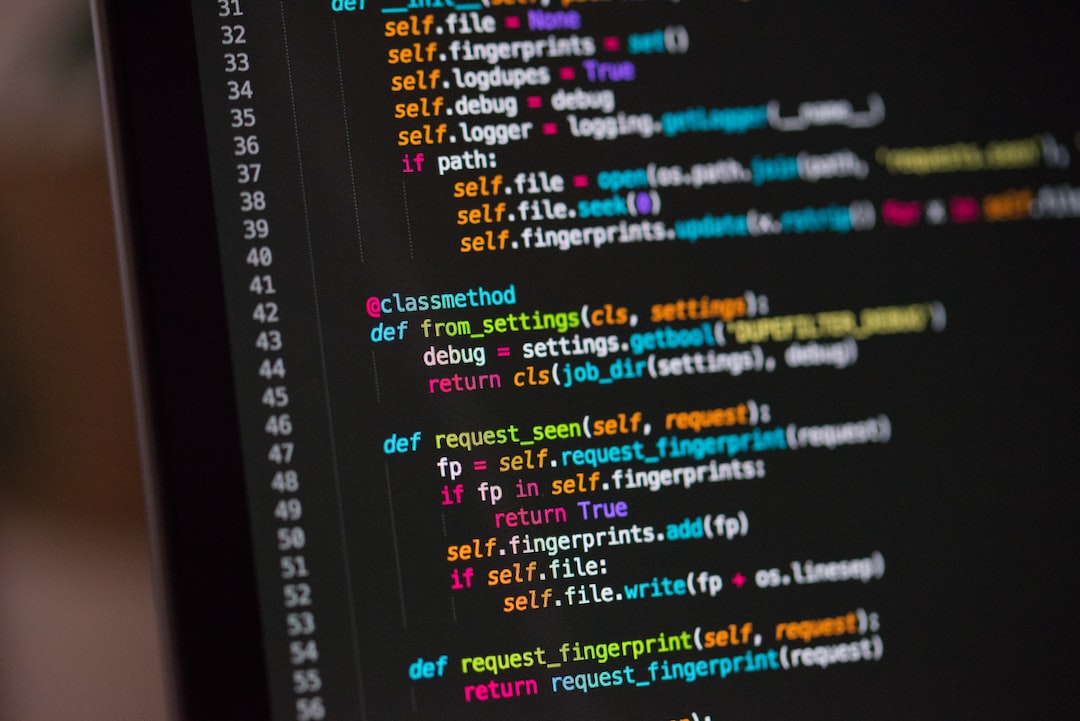Programming can be a fascinating and rewarding field, but it’s not without its challenges. One of the most frustrating aspects of coding is encountering errors. Whether you’re a beginner or an experienced developer, you’ve likely encountered your fair share of bugs and glitches. But fear not! In this blog post, we will delve into the world of common coding errors, exploring their causes and offering effective solutions to help you become a more proficient programmer.
Before we dive into the nitty-gritty, let’s take a moment to appreciate the importance of understanding and mitigating coding errors. Errors in code can lead to a myriad of issues, including program crashes, incorrect output, and even security vulnerabilities. Thus, being able to identify and resolve these errors is crucial for building robust and reliable software.
In this section, we’ll start by exploring some of the most common coding errors you are likely to encounter. By understanding these errors, you’ll be better equipped to tackle them head-on and prevent them from occurring in the first place.
One prevalent type of error is the syntax error. These errors occur when the code violates the rules and structure of the programming language. For example, forgetting to close a parenthesis or misspelling a keyword can result in a syntax error. Although these errors may seem trivial, they can cause significant issues, preventing your code from running altogether.
Another common error is the logic error. Unlike syntax errors, logic errors do not prevent the code from running, but they cause the program to behave unexpectedly or produce incorrect results. These errors can be challenging to detect, as they often stem from flawed algorithmic or logical reasoning. However, with proper debugging techniques and a systematic approach, you can efficiently identify and rectify them.
Runtime errors are yet another type of error that programmers encounter regularly. These errors occur during the execution of a program and typically result from unexpected conditions or events. Examples include division by zero, accessing a non-existent file, or trying to use a null object. Runtime errors can crash your program or lead to improper behavior, so it’s essential to be able to identify and handle them gracefully.
Lastly, we have semantic errors. These errors occur when the code is logically correct and without syntax issues, but it fails to produce the desired outcome. Semantic errors are often more challenging to spot, as they require a deep understanding of the problem domain and the requirements of the program. However, with careful analysis and testing, you can uncover and resolve these elusive bugs.
As you can see, coding errors come in various forms and can stem from a range of causes. The key to becoming a proficient programmer lies in understanding these errors and developing effective debugging practices. In the next section of this blog post, we will delve into the importance of setting up such practices and how they can greatly enhance your coding experience.
Understanding Common Coding Errors
When it comes to coding, errors are an inevitable part of the process. Even the most experienced developers encounter bugs and issues in their code. Understanding common coding errors is essential for any programmer looking to improve their skills and create higher-quality software.
One of the most common coding errors is syntax errors. These errors occur when the code violates the rules of the programming language. They can range from missing semicolons to using incorrect variable names. Syntax errors are relatively easy to spot as they often result in immediate error messages or warnings from the compiler.
Another prevalent type of coding error is logic errors. These errors occur when the code does not produce the desired or expected output. Unlike syntax errors, logic errors do not generate immediate error messages. They can be more challenging to identify as they require careful analysis of the code’s logic and understanding of the expected behavior.
Runtime errors are yet another type of coding error. These errors occur during the execution of the program and can cause it to crash or behave unexpectedly. They can be caused by a variety of factors, such as dividing by zero or accessing an array out of bounds. Runtime errors can be particularly frustrating to debug, as they often occur intermittently or in specific scenarios.
Understanding and recognizing these common coding errors is the first step towards effective debugging. By familiarizing yourself with the types of errors you may encounter, you can develop a mindset that anticipates potential issues. This adaptability will allow you to approach problem-solving with confidence and efficiency.
It’s important to note that making mistakes and encountering errors is part of the learning process. As a programmer, you should embrace these challenges and view them as opportunities for growth. Each error you encounter is a chance to improve your coding skills and gain a deeper understanding of the programming language.
In the next section, we will explore how to set up effective debugging practices to help you identify and resolve these common coding errors more efficiently. By implementing these practices, you’ll be well-equipped to tackle any bug that comes your way, ensuring smoother development and delivering higher-quality software.
These errors occur when the code does not produce the desired or expected output.
Setting Up Effective Debugging Practices
Debugging is an essential part of the software development process. It involves identifying and fixing errors or bugs in code to ensure that the program runs smoothly. However, debugging can sometimes be a time-consuming and frustrating task, especially if you don’t have a systematic approach in place. That’s why setting up effective debugging practices is crucial for any developer.
One of the first steps in setting up effective debugging practices is to establish a solid understanding of the programming language or framework you are working with. Familiarize yourself with the common syntax errors, logical errors, and other potential pitfalls. Being aware of these potential issues will help you anticipate and identify them more effectively during the debugging process.
Next, it’s important to choose the right development environment and tools. A good integrated development environment (IDE) can significantly streamline the debugging process. Look for features like code auto-completion, syntax highlighting, and debugging capabilities. These tools can make it easier to spot errors and navigate through code.
When it comes to actual debugging, it’s essential to adopt a systematic approach. Start by reproducing the error. This may involve running the program in a test environment or using specific inputs that trigger the bug. By replicating the issue consistently, you can ensure that your debugging efforts will be effective and targeted.
While debugging, it’s crucial to pay attention to error messages and log files. These can provide valuable information about the root cause of the bug. Make sure to carefully read and understand these messages, as they can offer insights into the specific line or section of code that is causing the error.
Another effective debugging practice is to use breakpoints. Breakpoints allow you to pause the execution of the program at specific points and inspect the values of variables and data structures. This can help you understand the program’s flow and identify discrepancies between expected and actual values.
Additionally, it’s a good idea to document the debugging process. Take notes on the steps you have taken, the errors encountered, and the solutions attempted. This documentation can be valuable for future reference or if you need to collaborate with other developers to solve the bug.
Finally, don’t be afraid to ask for help or seek guidance from more experienced developers. Debugging can be a collaborative effort, and sometimes a fresh pair of eyes can spot something you might have missed. Online forums, developer communities, and code review sessions are excellent resources for getting assistance and learning from others.
By setting up effective debugging practices, you can save time, reduce frustration, and ultimately become a more efficient developer. Remember to be patient and persistent, as debugging can sometimes be a challenging but rewarding process. With the right approach, you’ll be able to identify and fix bugs more effectively, resulting in better quality code and more reliable software.
Familiarize yourself with the common syntax errors, logical errors, and other potential pitfalls.
Utilizing Debugging Tools and Techniques
When it comes to troubleshooting bugs in your code, having the right tools and techniques at your disposal can make all the difference. Debugging is an essential skill for any programmer, and with the right approach, you can quickly identify and resolve issues that may be plaguing your code.
One crucial tool that every developer should be familiar with is the debugger. Debuggers allow you to step through your code, line by line, and examine the values of variables at different points in your program. This can be incredibly helpful in pinpointing the exact location where an error occurs and understanding the state of your program at that moment.
Most modern integrated development environments (IDEs) come with built-in debuggers that make it easy to set breakpoints, inspect variables, and step through your code. These debuggers often have additional features like watch windows, which allow you to monitor the value of specific variables as your program runs.
In addition to using a debugger, there are several other debugging techniques you can employ to track down and fix bugs in your code. One such technique is logging. By strategically placing log statements throughout your code, you can get a better understanding of the flow of your program and the values of variables at different stages.
Logging can be especially useful when dealing with intermittent bugs or issues that only occur in specific scenarios. By examining the logs, you can often identify patterns or commonalities that can lead you to the root cause of the problem.
Another powerful technique is unit testing. By writing tests for individual components of your code, you can ensure that they behave as expected and catch any bugs before they make their way into the larger system. Unit tests not only help verify the correctness of your code but also serve as a safety net when making changes or refactoring existing code.
When it comes to debugging, it’s important to be adaptable and open-minded. Bugs can be elusive, and sometimes the solution may not be immediately obvious. It’s crucial to approach debugging with a systematic and methodical mindset, ruling out potential causes one by one until you find the root of the problem.
Additionally, don’t be afraid to seek help and utilize online resources. The programming community is vast and supportive, with numerous forums and websites dedicated to helping developers troubleshoot their code. Often, someone else may have encountered a similar issue and can provide valuable insights or suggestions for resolving it.
In summary, effective debugging relies on utilizing the right tools and techniques, such as debuggers, logging, and unit testing. By approaching debugging with an analytical mindset and being open to different possibilities, you can overcome even the most challenging bugs. Don’t hesitate to seek help when needed and leverage the wealth of online resources available. Happy debugging!
In summary, effective debugging relies on utilizing the right tools and techniques, such as debuggers, logging, and unit testing.
Analyzing and Identifying Bugs in Code
In the previous sections, we discussed the importance of understanding common coding errors, setting up effective debugging practices, and utilizing debugging tools and techniques. Now, let’s dive deeper into the process of analyzing and identifying bugs in your code.
When you encounter a bug in your code, it can be frustrating and time-consuming to pinpoint the exact cause. However, with the right approach and mindset, you can overcome these challenges and become a more efficient problem solver.
1. Isolate the Problem: The first step in identifying a bug is to isolate the problem. Start by reproducing the bug in a controlled environment, focusing on the specific functionality or feature that is causing the issue. This will help narrow down the scope of your investigation and prevent distractions.
2. Review the Code: Once you have isolated the problem, carefully review the relevant code. Pay attention to any error messages, warnings, or unexpected behavior that might provide clues about the bug’s origin. Take your time to understand the logic and flow of the code, identifying any potential areas where mistakes could have occurred.
3. Use Debugging Techniques: Debugging techniques, such as print statements, logging, and breakpoints, can be invaluable tools in your bug hunting arsenal. By strategically placing these debugging statements in your code, you can observe the program’s execution and identify the point at which things start to go wrong. This step-by-step analysis can help you identify variables with unexpected values, incorrect function calls, or faulty logic.
4. Consult Documentation and Resources: When analyzing and identifying bugs, it is essential to consult relevant documentation and resources. Programming languages often have extensive documentation and community forums where you can find answers to common issues. Additionally, online forums and websites such as Stack Overflow can provide valuable insights and solutions from experienced developers who may have encountered similar problems.
5. Experiment and Iterate: Analyzing and identifying bugs is an iterative process. Don’t be afraid to experiment by making small changes to your code to test different hypotheses. Keep an open mind and be willing to try alternative approaches. Sometimes, the most unexpected solutions can uncover the root cause of a bug.
6. Collaborate and Seek Feedback: If you find yourself stuck or unable to identify a bug, don’t hesitate to seek help from your peers or online communities. Sharing your code with others and explaining the problem can often lead to fresh perspectives and new insights. Remember, debugging is not a solitary endeavor, and collaboration can be immensely beneficial in solving complex issues.
By following these steps and adopting a systematic approach to analyzing and identifying bugs, you can become more proficient in troubleshooting and resolving issues in your code. Remember, debugging is not a sign of failure, but rather an opportunity for growth and learning. Embrace the challenge, stay persistent, and celebrate each bug you conquer as a stepping stone towards becoming a more skilled developer.
Now, let’s dive deeper into the process of analyzing and identifying bugs in your code.
Implementing Solutions and Testing for Bug Fixes
Now that we have successfully analyzed and identified the bugs in our code, it’s time to roll up our sleeves and start implementing solutions to fix them. This stage requires a combination of creativity, problem-solving skills, and careful attention to detail.
When it comes to implementing solutions, it’s important to adopt an adaptable mindset. There isn’t a one-size-fits-all approach to fixing bugs, as each issue is unique and may require a different solution. However, there are some general steps you can follow to streamline the process.
First and foremost, make sure you understand the bug thoroughly. Review the code and the error messages to gain a clear understanding of the root cause. This will help you devise an appropriate solution and prevent any unnecessary trial and error.
Once you have a grasp of the bug, it’s time to brainstorm potential solutions. Think outside the box and consider different approaches that could address the issue. Consult with colleagues or online communities to gather insights and alternative perspectives. Sometimes, a fresh set of eyes can provide invaluable suggestions.
After settling on a solution, it’s essential to document your plan before making any changes. This documentation will serve as a roadmap, guiding you through the implementation process and helping you stay organized. It will also be useful if you need to revert any changes or if others need to understand your thought process.
Now, let’s dive into the implementation. Start by creating a separate branch or version control commit to isolate your changes from the main codebase. This ensures that your modifications are contained and can be easily reverted if needed. Then, begin making the necessary code changes based on your plan.
But hold on, we’re not done yet! It’s crucial to test your bug fixes rigorously. Don’t just rely on your intuition or assumptions that the code is working fine now. Develop test cases that cover the scenarios related to the bug and verify that the expected results are achieved. Automated testing tools can be incredibly helpful in this stage, as they can quickly execute a large number of test cases and pinpoint any regressions.
If your code passes all the tests, congrats! You have successfully implemented a solution and fixed the bug. However, if the tests uncover any new issues or unexpected behavior, don’t be discouraged. Debugging is an iterative process, and it’s common to encounter new bugs while fixing existing ones. In such cases, repeat the steps mentioned earlier: analyze, identify, brainstorm, and implement a new solution.
Remember, the key to effective bug fixing lies in your ability to learn from your mistakes and continuously improve your code. Take the time to reflect on the bugs you encountered and the solutions you implemented. Look for patterns and identify areas where you can enhance your coding practices to prevent similar issues in the future.
Implementing solutions and testing for bug fixes is an essential step in the debugging process. It requires a blend of analytical thinking, adaptability, and attention to detail. By following a systematic approach and being diligent in your testing, you’ll be well on your way to writing cleaner, more robust code.
However, if the tests uncover any new issues or unexpected behavior, don’t be discouraged.
Conclusion
Throughout this blog post, we have delved into the world of coding errors and the essential techniques to effectively debug your code. We started by understanding common coding errors that can easily creep into our programs and cause unexpected issues. From syntax errors to logical errors, we explored the diverse range of mistakes that developers often encounter.
We then moved on to setting up effective debugging practices, emphasizing the importance of a systematic approach. By incorporating strategies such as dividing and conquering, utilizing breakpoints, and logging, we can streamline the debugging process and reduce the time spent on fixing errors. With these practices in place, we can confidently tackle any bug that comes our way.
Next, we explored various debugging tools and techniques that can assist us in identifying and resolving bugs. From using integrated development environments (IDEs) with built-in debugging features to leveraging browser developer tools, we have a vast array of resources at our disposal. These tools empower us to analyze our code’s execution, inspect variables, and step through our program line by line, providing invaluable insights into the root cause of bugs.
In the following section, we focused on the critical aspect of analyzing and identifying bugs in code. We discussed the significance of reading error messages carefully, examining stack traces, and conducting thorough testing to narrow down the potential causes of errors. By adopting a meticulous and detail-oriented approach, we can effectively pinpoint the origins of bugs and devise appropriate solutions.
Once we have identified the bugs, it is time to implement solutions and thoroughly test the code for bug fixes. We explored techniques such as using print statements and console logging, isolating problematic code segments, and employing automated testing frameworks. By diligently following these practices, we can ensure that our code functions as intended and that the bugs we encountered are eradicated.
In conclusion, effective debugging is an essential skill for any developer. It requires a combination of analytical thinking, attention to detail, adaptability, and perseverance. By understanding common coding errors, setting up effective debugging practices, utilizing debugging tools and techniques, analyzing and identifying bugs, and implementing solutions, we can overcome any coding challenge that comes our way.
So, the next time you encounter a bug in your code, embrace the debugging process as an opportunity for growth and improvement. Remember that debugging is not a sign of failure, but rather a crucial step towards creating robust and reliable software. With the right mindset and the techniques outlined in this blog post, you are well-equipped to tackle any coding error head-on and emerge as a more skilled developer.