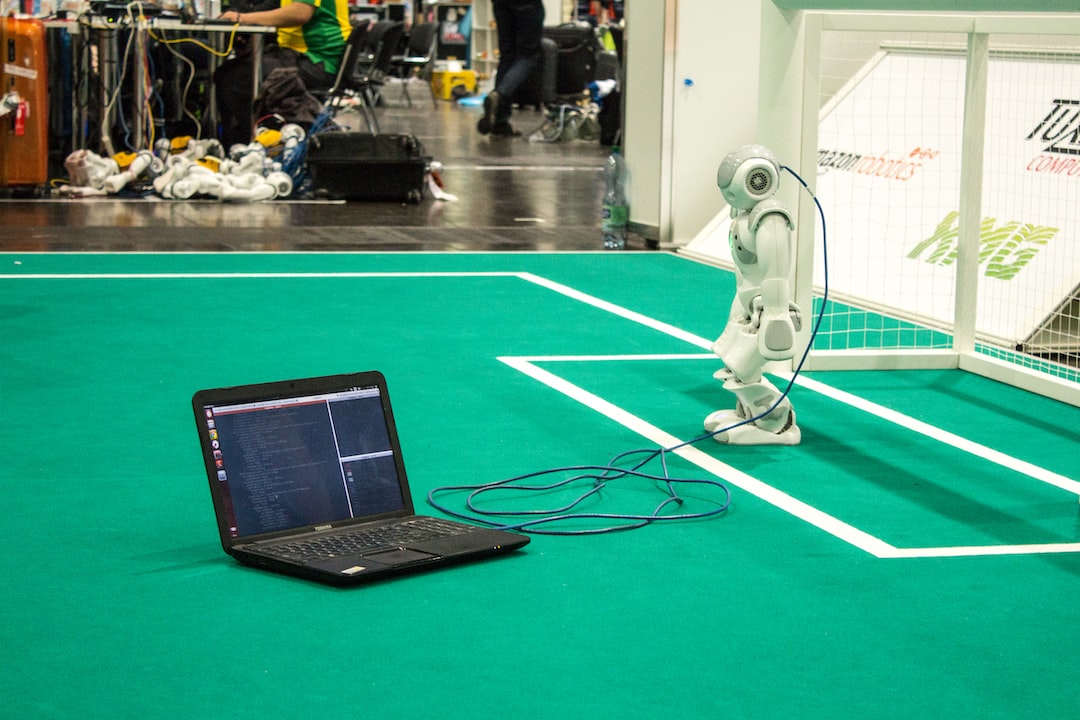When it comes to coding, bugs are inevitable. They can be frustrating and time-consuming, but they are also an essential part of the development process. Debugging is the process of finding and fixing these bugs, ensuring that our code runs smoothly and efficiently. In this blog post, we will explore the art of debugging and share some tips and strategies to help you become a more effective debugger.
Debugging is not just about fixing errors; it’s a mindset that requires careful analysis, adaptability, and attention to detail. It’s about understanding the code you are working with and using the right tools and techniques to identify and resolve issues. So, before you dive into the code and start hunting for bugs, it’s important to take a step back and familiarize yourself with the codebase.
In this first part of our blog post, we’ll discuss the importance of understanding the code before diving into debugging. We’ll explore why it’s crucial to have a solid understanding of the codebase and how it can save you time and frustration in the long run.
Understanding the code is the foundation of effective debugging. It allows you to make informed decisions and prevents you from making assumptions that could lead to more issues down the line. So, how can you gain a deep understanding of the code before you start debugging?
Firstly, take the time to read through the code thoroughly. Familiarize yourself with the overall structure and logic. Identify the different components and their relationships. This will give you a big-picture understanding of how everything fits together.
Next, break down the code into smaller sections. Analyze each function, method, or class individually. Understand their purpose, inputs, and outputs. This will help you pinpoint the specific areas that might be causing the problem.
Additionally, pay attention to any comments or documentation that might exist. They can provide valuable insights into the code’s intended functionality and any known issues or limitations. If there are no comments or documentation, consider adding them as you gain a deeper understanding of the code. Not only will this help you in the debugging process, but it will also benefit other developers who might work on the code in the future.
By investing time in understanding the code, you’ll be better equipped to debug effectively. You’ll have a clearer understanding of the code’s behavior and be able to make more targeted and efficient fixes. This will save you time and frustration in the long run.
In the next part of our blog post, we’ll delve into the importance of using breakpoints strategically. These powerful tools will revolutionize your debugging process, allowing you to analyze the code’s execution in fine detail. So, stay tuned for the next installment!
Understand the code before debugging
Before diving into the debugging process, it is essential to have a firm understanding of the code you are working with. This not only includes the specific function or module you are trying to debug but also the overall structure and logic of the program.
Start by thoroughly reading the code and taking note of any comments or documentation that may provide insight into its intended functionality. Familiarize yourself with the programming language and any frameworks or libraries that are being utilized.
By having a solid understanding of the code, you will be better equipped to identify potential issues and narrow down your search for bugs. You will also be able to evaluate the impact of any changes you make during the debugging process.
Additionally, understanding the code allows you to anticipate potential pitfalls and troubleshoot proactively. By preemptively identifying areas that may be prone to bugs or errors, you can implement preventive measures or implement defensive coding practices.
It is important to note that understanding the code does not mean you have to be an expert in every aspect of the programming language or framework. Debugging often requires a combination of analytical thinking, adaptability, and resourcefulness. If you come across unfamiliar code or concepts, take the time to research and learn more about them.
Furthermore, don’t hesitate to reach out to your colleagues or online communities for help and guidance. Collaborating with others who have experience in the same codebase can provide valuable insights and fresh perspectives that may help you uncover the root cause of the issue.
Remember, debugging is not just about fixing the immediate problem at hand but also about improving the overall quality and maintainability of the code. By understanding the code before diving into debugging, you set yourself up for success and ensure a more efficient and effective process.
By preemptively identifying areas that may be prone to bugs or errors, you can implement preventive measures or implement defensive coding practices.
Use breakpoints strategically
When it comes to debugging code, breakpoints can be your best friend. They allow you to pause the execution of your code at specific points and examine the state of your program. By strategically placing breakpoints in your code, you can gain valuable insights into how your code is functioning and pinpoint the exact location of any issues.
But how do you determine where to place breakpoints? The key is to think critically about the behavior of your code and identify areas that may be causing problems. Look for sections of code that are responsible for critical computations, input/output operations, or any other areas that are prone to errors. By placing breakpoints in these key areas, you can effectively narrow down the scope of your debugging efforts and save valuable time.
Additionally, breakpoints can be used to trace the flow of your program. By setting breakpoints at various points in your code, you can step through the execution line by line and observe how the values of variables change. This can help you identify any unexpected or incorrect values and understand the sequence of events leading up to an error.
Keep in mind that breakpoints can also be conditional, meaning they will only pause the execution of your code if a certain condition is met. This can be incredibly useful when trying to isolate specific scenarios or edge cases that may be causing issues. By using conditional breakpoints, you can focus your debugging efforts on the areas that are most likely to be problematic.
Another strategy is to use multiple breakpoints throughout your code. This allows you to track the flow of your program from different points and compare the values of variables at different stages. By doing so, you can quickly identify any inconsistencies or unexpected behavior that may be occurring.
Overall, using breakpoints strategically is an essential skill for effective debugging. They provide you with a powerful tool for examining the inner workings of your code and can help you discover and resolve issues more efficiently. So, don’t be afraid to dive into your code, place breakpoints in strategic locations, and gain a deeper understanding of how your program is running.
By setting breakpoints at various points in your code, you can step through the execution line by line and observe how the values of variables change.
Utilize logging and error messages
When it comes to debugging, one of the most powerful tools in your arsenal is the use of logging and error messages. These tools allow you to gain valuable insights into the inner workings of your code and can help you pinpoint exactly where a problem may be occurring.
Logging is the process of recording messages or events that occur during the execution of your code. These messages can be as simple as a basic status update, or they can provide detailed information about the state of your program at a specific point in time. By strategically placing log statements throughout your code, you can track the flow of execution and identify any areas where things may be going awry.
Error messages, on the other hand, are generated when an error occurs during the execution of your code. These messages typically provide information about the type of error that occurred and where it occurred. They can be invaluable in helping you understand the root cause of a problem and can often be used to guide your debugging efforts.
When utilizing logging and error messages, it’s important to be systematic and thorough. Start by enabling logging and error reporting in your development environment, ensuring that all relevant information is captured. This will allow you to review the logs and error messages later on, even if you don’t immediately recognize their significance.
As you review the logs and error messages, pay close attention to any patterns or commonalities. Are there certain areas of your code that consistently generate errors? Are there specific variables that always seem to have unexpected values? By identifying these patterns, you can narrow down your search and focus your debugging efforts where they are most likely to yield results.
In addition to reviewing logs and error messages, consider augmenting them with additional information. For example, you could include timestamps in your log messages to help track the order in which events occur. You could also include relevant variable values in your error messages to provide more context when diagnosing a problem.
Remember, the goal of utilizing logging and error messages is to provide yourself with as much information as possible about the inner workings of your code. Don’t be afraid to experiment and iterate on your log and error message strategies to find what works best for you and your specific debugging needs.
By effectively utilizing logging and error messages, you can gain valuable insights into the behavior of your code and can greatly expedite the debugging process. So, don’t overlook these powerful tools – integrate them into your debugging workflow and watch as they help you navigate the complexities of your code with ease.
Logging is the process of recording messages or events that occur during the execution of your code.
Debug in Small Sections
When it comes to debugging, it can be tempting to dive headfirst into the sea of code, desperately searching for that one elusive bug that’s causing all the trouble. However, this approach can quickly lead to frustration and wasted time. Instead, it’s essential to debug in small sections, breaking down the problem into manageable pieces.
By isolating specific sections of code, you can narrow down the potential causes of the bug and focus your attention on a smaller, more manageable portion of the codebase. This approach not only makes debugging more efficient but also less overwhelming.
One effective strategy for debugging in small sections is to comment out chunks of code that you suspect might be causing the issue. By temporarily disabling certain sections, you can systematically eliminate possible culprits and narrow down the problematic area. This method allows you to zero in on the faulty code without getting lost in the complexity of the entire program.
Furthermore, when debugging in small sections, it’s crucial to test each isolated portion of code to ensure that it functions correctly. By testing each section individually, you can identify any unexpected behaviors and address them promptly, minimizing the risk of introducing new bugs or exacerbating the existing ones.
In addition to commenting out code and testing small sections, it can also be helpful to break complex problems into smaller, more manageable steps. This approach allows you to tackle one issue at a time, making the overall debugging process less overwhelming. By breaking down the problem into bite-sized chunks, you can focus on understanding and fixing each individual component, gradually piecing together the larger puzzle.
Remember, debugging is not a linear process. It requires adaptability and flexibility. If a particular section of code appears to be bug-free, don’t hesitate to move on to the next suspect. Sometimes, bugs can be hiding in unexpected places, and it’s crucial not to get fixated on a single section of code.
Debugging in small sections not only helps you locate and fix bugs more efficiently but also provides a valuable learning opportunity. By breaking down complex problems into manageable pieces, you gain a deeper understanding of the codebase and its intricate workings. This increased familiarity can prevent future bugs and enable you to write more robust and reliable code.
So, the next time you find yourself faced with a bug, resist the temptation to tackle the entire codebase at once. Instead, break it down into smaller sections, test diligently, and stay adaptable. Debugging in small sections is a powerful technique that can save you time, frustration, and ultimately, improve the quality of your code.
It requires adaptability and flexibility.
Take Advantage of Debugging Tools and Features
As a developer, you have a plethora of debugging tools and features at your disposal to make the process of finding and fixing bugs much more efficient. These tools not only help you in understanding your code better but also enable you to quickly identify and resolve issues. Let’s explore some of the essential debugging tools and features that can revolutionize your debugging experience.
One of the most powerful tools is the built-in browser developer tools. Modern browsers provide a comprehensive set of debugging features that allow you to inspect, modify, and debug your code in real-time. By accessing the developer console, you can analyze network requests, manipulate the DOM, and execute JavaScript code line by line. Furthermore, you can set breakpoints directly in the browser, helping you pinpoint the exact location where an issue occurs.
In addition to the browser developer tools, many integrated development environments (IDEs) offer advanced debugging features. IDEs like Visual Studio Code, IntelliJ IDEA, and Eclipse provide a seamless debugging experience with features such as step-by-step execution, variable inspection, and call stack analysis. These IDEs also support breakpoints and allow you to set conditional breakpoints, which pause execution only when a specific condition is met.
Another handy debugging tool is the debugger statement. Placing the “debugger” keyword in your code at specific points will trigger the browser or IDE to pause execution at that line. This technique is useful when you want to focus on a particular section of your code and need to inspect variables or step through the execution flow.
Some programming languages come with language-specific debugging tools. For example, Python developers can leverage the pdb module, which provides a command-line interface for interactive debugging. Similarly, JavaScript developers can utilize the console.log function to print debug messages to the console, offering insights into the state of variables and program flow.
When dealing with complex applications, it’s crucial to take advantage of advanced debugging features like watch expressions and data breakpoints. Watch expressions allow you to monitor the value of specific variables or expressions continuously. By setting data breakpoints, you can pause execution whenever a particular variable or memory location is modified, helping you track down hard-to-find bugs.
Lastly, don’t overlook the power of code analysis and linting tools. These tools can automatically identify potential errors, deprecated code, or coding style violations before you even run your code. By integrating such tools into your development workflow, you can catch bugs early on and maintain a more robust and error-free codebase.
Remember, debugging is not just about finding and fixing bugs; it’s also an opportunity to learn and improve your coding skills. Embrace these debugging tools and features as your allies, and you’ll undoubtedly become a more proficient and confident developer.
In the next section, we’ll discuss how to test and validate your fixes, ensuring that your debugging efforts have successfully resolved the issues at hand.
Lastly, don’t overlook the power of code analysis and linting tools.
7. Test and Validate Fixes
Now that you have spent time understanding the code, strategically using breakpoints, utilizing logging and error messages, debugging in small sections, and taking advantage of debugging tools and features, it’s time to put your fixes to the test. Testing and validating your fixes is an essential step to ensure that the problem has been resolved and that your code is functioning as intended.
When testing your fixes, it is important to have a structured approach. Start by identifying the specific test cases that cover the areas of code you have worked on. These test cases should aim to mimic the scenarios where the bug was initially encountered. By focusing on these specific scenarios, you can ensure that your fixes have addressed the root cause of the bug.
One way to test your fixes is through a process known as regression testing. This involves rerunning the entire suite of tests that were previously executed on the code. By doing this, you can verify that your fixes have not introduced any new bugs or caused any unintended side effects.
During the testing process, pay close attention to any error messages or warning signs that may arise. These can provide valuable insights into whether your fixes have been successful or if there are still issues that need to be addressed. Also, be sure to check for any performance impacts that may have been introduced by your fixes. Sometimes, optimizations made during the debugging process can inadvertently affect the overall performance of the code.
As you test and validate your fixes, keep in mind that debugging is an iterative process. It is possible that your initial fix may not completely resolve the issue. If this happens, don’t be discouraged. Return to the code, reanalyze it, and modify your fixes as needed. Repeat the testing and validation process until you have fully resolved the bug.
Furthermore, it’s crucial to involve other stakeholders in the testing and validation phase. Share the fixed code with your colleagues or project team members to get their input and feedback. They may be able to spot issues or suggest improvements that you might have missed. Collaboration can greatly enhance the effectiveness of your debugging efforts.
Ultimately, testing and validating fixes is not only about ensuring that the code is bug-free, but also about gaining confidence in the reliability of your solution. By thoroughly testing your fixes, you can have peace of mind knowing that your code is robust and dependable.
So, in the final step of the debugging process, put your fixes to the test, validate their effectiveness, and refine as needed. With this comprehensive approach, you can overcome the challenges of debugging and successfully resolve issues in your code.