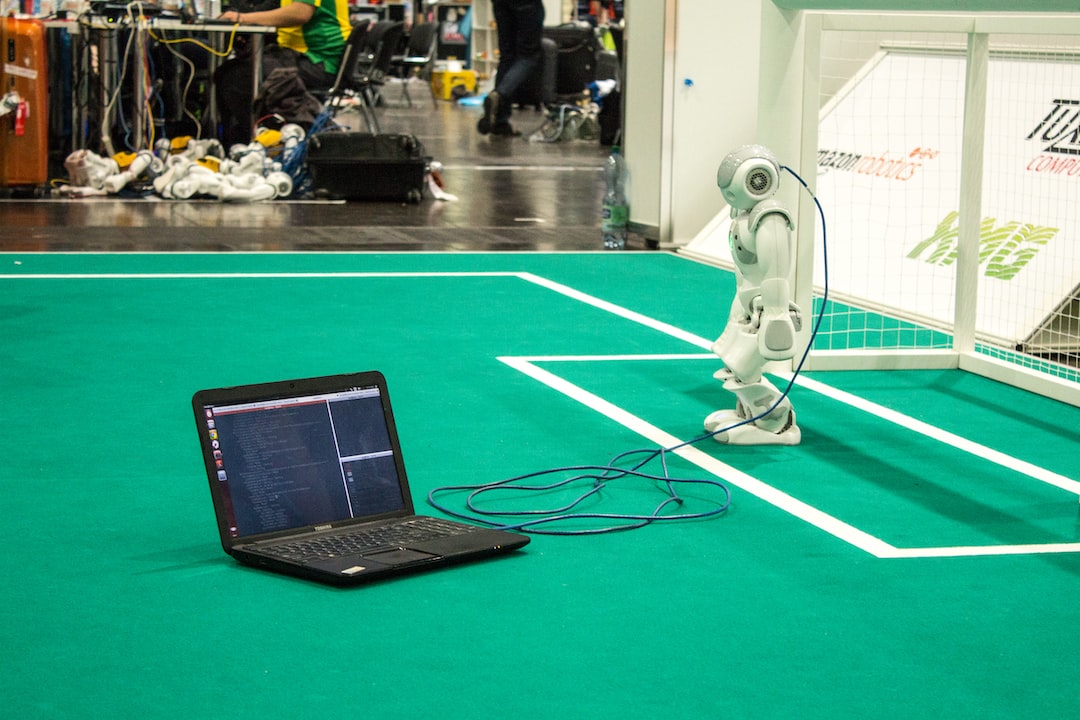Introduction
Welcome to our blog post on the importance of debugging in software development. Debugging is an essential skill that every programmer should possess. It involves the process of identifying and fixing errors or bugs in a program’s code. In this post, we will explore the significance of debugging, common types of code errors, techniques for identifying errors, tools and strategies for effective debugging, best practices for fixing code errors, and conclude with some key takeaways.
Debugging plays a crucial role in creating reliable and robust software. It ensures that the code runs smoothly, producing the intended results. Without proper debugging, even well-designed programs can fail to deliver the expected outcomes. Therefore, it is essential for programmers to have a solid understanding of debugging and the ability to efficiently troubleshoot and resolve code errors.
Throughout this blog post, we will delve deep into the world of debugging, unraveling its importance and providing valuable insights and techniques that will help you become a more proficient programmer. Regardless of your level of experience, whether you are a beginner or a seasoned developer, this post will serve as a comprehensive guide to enhance your debugging skills and ultimately improve your code quality.
So, let’s dive in and explore the fascinating world of debugging!
Understanding the Importance of Debugging
Debugging is an essential process in the world of programming. It involves identifying, analyzing, and fixing code errors, ensuring that the software runs smoothly and efficiently. Without proper debugging, even a minor error can cause significant issues, leading to unexpected behavior or even system failure. Therefore, understanding the importance of debugging is crucial for every developer.
One of the primary reasons why debugging is crucial is that it allows programmers to identify and correct errors in their code. No matter how experienced or skilled a developer may be, it is almost impossible to write perfect code from the start. Mistakes happen, and that’s okay. The debugging process enables programmers to locate these mistakes and rectify them, improving the overall quality of the software.
Moreover, debugging plays a vital role in ensuring the reliability and stability of software. By identifying and fixing errors early on, developers can prevent potential issues from escalating into major problems. This not only saves time and effort but also enhances user experience. Imagine using a mobile application that frequently crashes or displays incorrect information – it would be frustrating, right? Debugging helps eliminate such issues, providing users with a seamless and satisfactory experience.
Another reason why debugging is important is that it promotes adaptability in programming. As technology evolves and requirements change, developers often need to modify or enhance existing code. Debugging allows them to understand the codebase better, making it easier to adapt it to new functionalities or fix any issues that arise during the process. Without effective debugging techniques, developers would struggle to make necessary changes efficiently, leading to delays and complications.
While debugging may seem like a daunting task, it is crucial to approach it with a positive and encouraging mindset. Rather than seeing errors as obstacles, developers should view them as opportunities to learn and grow. Debugging provides invaluable insights into the inner workings of the code and allows programmers to sharpen their problem-solving skills. Embracing the debugging process helps developers become more resilient and resourceful, enabling them to tackle complex challenges with confidence.
To gain a deeper understanding of the importance of debugging, it is essential to explore the common types of code errors that programmers encounter. Let’s dive into the next section to explore these errors and learn how to identify them effectively.
Let’s dive into the next section to explore these errors and learn how to identify them effectively.
Common Types of Code Errors
When it comes to coding, errors are an inevitable part of the process. No matter how experienced or skilled a developer may be, they are bound to encounter bugs and glitches along the way. Understanding the common types of code errors can help you become a more efficient debugger and ultimately improve your coding skills.
One of the most common types of code errors is the syntax error. This occurs when the code violates the rules and structure of the programming language being used. It could be something as simple as a missing semicolon or a misplaced bracket. Syntax errors are relatively easy to identify, as they often result in error messages or warnings from the compiler or interpreter.
Another common type of code error is the logic error. Unlike syntax errors, logic errors do not produce any error messages or warnings. They occur when the code does not produce the expected output due to a flaw in the algorithm or logic. Identifying logic errors can be challenging, as they require careful analysis and debugging techniques to pinpoint the exact cause.
Runtime errors are yet another type of code error that can occur during the execution of a program. These errors often result in the program crashing or freezing. Some common examples of runtime errors include division by zero, accessing an invalid memory location, or attempting to perform an unsupported operation. Runtime errors can be particularly tricky to debug, as they may not always occur consistently or provide clear error messages.
Memory-related errors are also common in coding. These errors occur when a program attempts to access memory that it does not have permission to access or when memory is allocated improperly. Memory leaks, for example, happen when a program fails to release memory that it no longer needs, leading to a gradual depletion of available memory. Identifying and fixing memory-related errors requires a deep understanding of memory management and can be quite challenging.
Lastly, there is the ever-frustrating typo error. Typos occur when a developer inadvertently misspells a variable name, function name, or any other element of the code. While typos may seem trivial, they can cause significant issues and be tricky to spot, especially in large codebases.
Understanding these common types of code errors is the first step towards becoming a proficient debugger. By being aware of the potential pitfalls and challenges, you can adapt your debugging strategies to effectively identify and fix these errors. Remember, debugging is not only about finding and fixing bugs, but also about improving your coding skills and becoming a more resilient and adaptable programmer.
While typos may seem trivial, they can cause significant issues and be tricky to spot, especially in large codebases.
Techniques for Identifying Code Errors
Identifying code errors can sometimes feel like searching for a needle in a haystack. However, with the right techniques, you can streamline the debugging process and save precious time and effort. In this section, we will explore some tried and tested techniques that can help you identify code errors more effectively.
1. Reading and Understanding Error Messages
One of the most fundamental techniques for identifying code errors is to carefully read and understand the error messages. When your code encounters an error, the programming language or development environment will often provide you with an error message that gives you valuable clues about what went wrong. Pay close attention to these error messages and try to decipher the underlying issue.
Look for keywords or phrases in the error message that can help you pinpoint the location or type of error. Sometimes, error messages can be cryptic or vague, but with experience, you will become better at interpreting them. Don’t hesitate to consult the documentation or search online for explanations of common error messages.
2. Using Debugging Statements
Debugging statements are lines of code that you insert into your program to output specific values or messages at runtime. These statements can help you understand the flow of your program and identify potential errors. By strategically placing debugging statements at critical points in your code, you can monitor the values of variables, track the execution flow, and identify any unexpected behavior.
For example, you can insert a debugging statement to print the value of a variable just before and after a certain operation to check if it is being modified correctly. By comparing the expected and actual values, you can quickly identify any discrepancies and narrow down the source of the error.
3. Stepping Through Code with a Debugger
A debugger is a powerful tool that allows you to step through your code line by line, inspecting the values of variables and examining the state of your program at each step. Most modern integrated development environments (IDEs) provide built-in debuggers that you can use to trace and analyze your code execution.
Using a debugger, you can set breakpoints at specific lines of code where you suspect an error might occur. When the program reaches a breakpoint, it pauses execution, allowing you to examine the variable values and step through the code one line at a time. This can help you identify the exact line or section of code causing the error and understand the flow leading up to it.
4. Peer Code Reviews
Another effective technique for identifying code errors is to have your code reviewed by a peer. By having a fresh set of eyes look at your code, they can spot mistakes or issues that you might have overlooked. Peer code reviews can also provide valuable insights, alternative approaches, and best practices that can enhance your code quality.
When conducting a peer code review, encourage your reviewer to thoroughly examine your code and provide constructive feedback. It’s important to create an open and collaborative environment where both parties can freely discuss and learn from each other. Remember, code reviews are not about finding faults but about improving the code’s overall quality.
5. Rubber Duck Debugging
Yes, you read that right – rubber duck debugging. This technique might sound unconventional, but it can be surprisingly effective in identifying code errors. The idea is simple: explain your code line by line to an inanimate object, such as a rubber duck. By verbalizing your thoughts and describing the logic of your code, you can often spot errors or inconsistencies that were previously unnoticed.
As you explain your code to the rubber duck, you will be forced to think step by step, allowing you to catch any logical fallacies or mistakes in your implementation. The process of verbalizing your code can help you identify the gaps in your understanding, leading to a clearer comprehension of the problem at hand.
Remember, debugging is a skill that can be honed over time. Don’t get discouraged if you encounter difficulties in identifying code errors – it’s a natural part of the development process. By utilizing these techniques and maintaining a meticulous approach, you will gradually become more adept at identifying and resolving code errors.
Remember, code reviews are not about finding faults but about improving the code’s overall quality.
Tools and Strategies for Debugging
Debugging is an essential part of the software development process that helps identify and fix code errors. It involves several tools and strategies that can assist developers in efficiently finding and resolving issues in their code. In this section, we will explore some of the most commonly used tools and strategies for debugging.
1. Debugging Tools:
Several debugging tools are available to help developers track down and fix code errors. One popular tool is the debugger, which allows developers to step through their code line by line, inspect variables, and identify the exact point where an error occurs. Debuggers also enable developers to set breakpoints, which pause the execution of the code at specific locations, allowing them to examine the program’s state.
Another valuable debugging tool is the logging mechanism. Developers can strategically place log statements throughout their code to record information about the program’s execution. These logs can provide insights into the flow of the program, helping to identify potential errors and understand the values of variables at different stages.
2. Error Messages and Stack Traces:
Error messages and stack traces are invaluable sources of information when it comes to debugging. When an error occurs, the programming language or framework often provides a descriptive error message that can give clues about the cause of the problem. Additionally, stack traces display the sequence of function calls leading to the error, enabling developers to trace back and identify the problematic code.
3. Code Review:
Code review is an effective strategy for finding and fixing code errors. Having another set of eyes review your code can uncover issues that might have been missed during the development process. Code reviewers can provide valuable feedback, suggest improvements, and even spot potential bugs or logic errors that the original developer might have overlooked. Collaborating with fellow developers through code review can significantly enhance the overall quality of the codebase.
4. Unit Testing:
Unit testing is an essential practice that aids in identifying and preventing code errors. Writing unit tests involves creating small, isolated tests that verify the correctness of individual components or functions in the code. By running these tests on a regular basis, developers can quickly identify any regressions or unexpected behavior introduced by new changes. Unit tests not only help catch errors but also serve as documentation for how the code should work, making it easier to understand and maintain.
5. Using Version Control:
Version control systems, such as Git, can be powerful allies in the debugging process. By utilizing version control, developers can track changes made to the codebase over time and easily revert to a previous working version if necessary. This can be particularly helpful when trying to isolate the introduction of a bug by examining the differences between different versions of the code. Additionally, version control systems facilitate collaboration and allow multiple developers to work on the code simultaneously, making it easier to detect and fix errors collectively.
Debugging requires a combination of tools and strategies to effectively identify and fix code errors. Utilizing debugging tools, analyzing error messages and stack traces, conducting code reviews, writing unit tests, and leveraging version control systems are all essential techniques for successful debugging. By adopting a systematic and meticulous approach to debugging, developers can minimize the impact of errors on their codebase, improve overall software quality, and create robust and reliable applications. So, embrace the debugging process, as it can ultimately lead to more efficient and error-free code!
Utilizing debugging tools, analyzing error messages and stack traces, conducting code reviews, writing unit tests, and leveraging version control systems are all essential techniques for successful debugging.
Best Practices for Fixing Code Errors
Fixing code errors is an essential part of the software development process. It can be frustrating and time-consuming, but with the right approach, you can efficiently resolve issues and improve the overall quality of your code. In this section, we will explore some best practices for fixing code errors that will help you streamline the debugging process and save valuable time.
1. Understand the Error: Before diving into fixing the error, it is crucial to understand what the error message is telling you. Read the error message carefully and try to identify the root cause of the issue. This will provide you with valuable insights into the problem and help you come up with an effective solution.
2. Reproduce the Issue: To fix any code error, you need to be able to reproduce the problem consistently. Take note of the steps or inputs that lead to the error and replicate them in a controlled environment. By isolating the issue, you can focus on finding a targeted solution rather than guessing what might be causing the error.
3. Use Debugging Tools: Utilize the debugging tools and features available in your development environment. Most modern Integrated Development Environments (IDEs) come equipped with powerful debugging functionality. Set breakpoints, step through your code, and inspect variables to gain a deeper understanding of how your code is executing. This will help you identify specific areas where the error is occurring and narrow down potential causes.
4. Review Your Code: Take a step back and review your code with fresh eyes. Look for any obvious mistakes or logical errors that could be causing the issue. Code reviews are an excellent practice to catch errors early on, so consider involving a colleague or using code review tools to get additional perspectives.
5. Break the Problem Down: If you’re dealing with a complex error or a bug that seems overwhelming, break it down into smaller, manageable parts. By isolating specific sections of your code and testing them individually, you can pinpoint the exact location and cause of the error. This approach allows you to tackle the problem step by step, making it easier to fix and preventing any unintended consequences.
6. Experiment and Iterate: Fixing code errors often involves a process of trial and error. Don’t be afraid to experiment with different solutions, even if they seem unconventional. Keep an open mind and be willing to try new approaches. If one solution doesn’t work, iterate and refine your approach until you find a successful resolution. Persistence and adaptability are key when it comes to resolving code errors.
7. Document Your Fixes: As you fix code errors, make sure to document the solutions you implemented. This documentation serves as a valuable resource for future reference and can help you and your team avoid similar errors in the future. Include detailed explanations, code snippets, and any relevant information that will assist you or others in understanding the problem and its resolution.
Remember, fixing code errors is an integral part of the development process, and it’s essential to approach it with patience and a systematic mindset. Embrace the challenge, and view it as an opportunity to enhance your coding skills. By following these best practices, you’ll be well-equipped to tackle code errors efficiently and deliver high-quality software.
This documentation serves as a valuable resource for future reference and can help you and your team avoid similar errors in the future.
Conclusion
In conclusion, understanding the importance of debugging is crucial for any developer looking to create efficient and error-free code. We have explored the common types of code errors, techniques for identifying them, and various tools and strategies available for debugging.
By recognizing the different types of code errors, such as syntax errors, logical errors, and runtime errors, developers can effectively pinpoint and resolve issues in their code. Additionally, techniques like using print statements, breakpoints, and code reviews can greatly assist in identifying and fixing these errors.
We have also discussed a wide range of debugging tools and strategies, including integrated development environments (IDEs), debuggers, and profilers. These tools offer invaluable features like syntax highlighting, step-by-step execution, and performance analysis, which can significantly expedite the debugging process.
However, the effectiveness of debugging also heavily relies on adhering to best practices. Embracing practices such as writing modular and well-documented code, using version control systems, and conducting thorough testing can greatly minimize the occurrence of code errors and facilitate easier debugging.
While debugging can be a challenging and time-consuming process, it is important to adopt an adaptable mindset and view it as an opportunity for growth and improvement. Every bug encountered and resolved is a valuable learning experience that deepens our understanding of programming concepts and enhances our problem-solving skills.
Remember, no developer is immune to code errors, and even the most experienced professionals encounter them regularly. The key is to approach debugging with patience, perseverance, and a willingness to learn from mistakes.
In conclusion, debugging is an essential skill that empowers developers to create robust and error-free code. By understanding the importance of debugging, recognizing common code errors, employing effective techniques, utilizing appropriate tools, adhering to best practices, and maintaining a positive and growth-oriented mindset, developers can successfully navigate the complex world of debugging and elevate their coding abilities to new heights. So embrace the debugging process, embrace the challenges, and embrace the opportunity to become an even better programmer. Happy debugging!