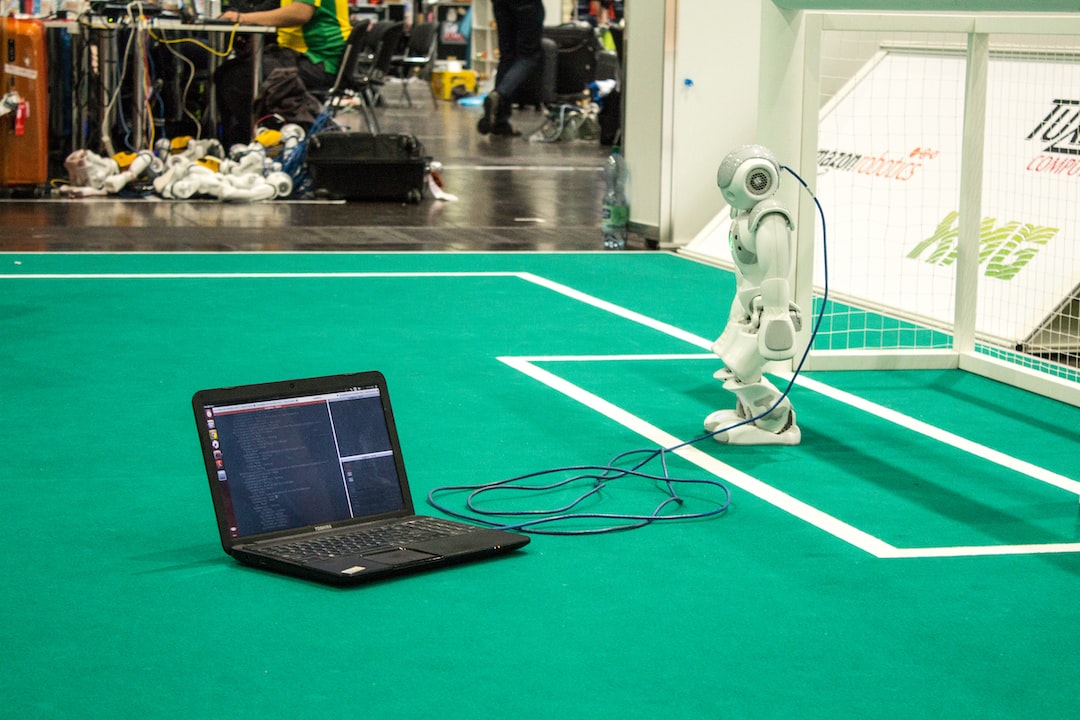Welcome to our blog post on the art of debugging! Whether you’re a seasoned programmer or just starting out, chances are you’ve encountered code errors at some point in your coding journey. These errors can be frustrating and time-consuming, but fear not! In this blog post, we’ll explore common types of code errors, the importance of a systematic approach to debugging, various debugging techniques and tools, strategies for identifying and isolating code errors, steps to effectively fix them, and conclude with some key takeaways.
Code errors can manifest in various ways. From syntax errors that prevent your code from running altogether to logical errors that produce unexpected results, debugging is an integral part of the development process. By understanding the different types of errors and adopting a systematic approach, you can streamline your debugging process and become a more efficient and effective programmer.
Debugging isn’t just about finding and fixing errors – it’s about developing problem-solving skills and fostering a growth mindset. It’s an opportunity to learn from mistakes, think critically, and continuously improve your coding abilities. So, let’s dive in and discover the fascinating world of debugging!
Common Types of Code Errors
When it comes to writing code, encountering errors is an inevitable part of the process. No matter how experienced or skilled you are as a developer, it is common to face various types of code errors at different stages of your programming journey. These errors can range from simple syntax mistakes to more complex logic issues that can be tricky to spot.
Let’s take a closer look at some of the most common types of code errors that you may come across:
- Syntax Errors: These are the most basic and easily detectable errors that occur due to incorrect syntax in your code. It could be a missing semicolon, a wrongly placed parenthesis, or a misspelled keyword. Such errors are usually flagged by your code editor or IDE, making them relatively simple to fix.
- Logic Errors: Unlike syntax errors, logic errors are not immediately apparent and can be quite challenging to spot. These errors occur when the code does not produce the expected output or behaves in an unintended way. They are often caused by flawed algorithms or incorrect assumptions about how certain operations should work. Debugging logic errors usually requires a systematic approach and careful examination of your code’s behavior.
- Runtime Errors: Also known as exceptions or crashes, runtime errors occur when your code encounters an unforeseen problem during execution. These errors can be caused by a variety of factors, such as division by zero, accessing undefined variables, or calling non-existent functions. Runtime errors can lead to program termination if not handled properly, so it is essential to have effective debugging strategies to identify and resolve them.
- Integration Errors: When working with complex systems or integrating multiple components together, integration errors can arise. These errors occur when different parts of your codebase do not interact correctly or communicate as expected. Integration errors can manifest as incorrect data transfer, incompatible interfaces, or conflicting dependencies. Identifying and resolving integration errors often involves careful analysis of the code’s integration points and thorough testing.
- Performance Issues: While not technically errors in the traditional sense, performance issues can cause your code to run slower or consume excessive resources. These issues can be particularly challenging to debug, as they may involve analyzing your code’s efficiency, memory usage, or algorithms. Performance optimization techniques and profiling tools can help identify and improve areas of your code that are causing bottlenecks or slowdowns.
Understanding the common types of code errors that can occur is crucial for any developer, as it sets the foundation for effective debugging. By recognizing these errors early on, you can approach the debugging process with a proactive mindset and be better equipped to tackle them head-on.
Now that we have explored the various types of code errors, let’s delve into the importance of adopting a systematic approach to debugging in the next section.
These issues can be particularly challenging to debug, as they may involve analyzing your code’s efficiency, memory usage, or algorithms.
The Importance of a Systematic Approach to Debugging
When it comes to coding, encountering errors is inevitable. Whether you are a seasoned developer or just starting out, bugs and glitches are bound to make an appearance in your code at some point. However, what sets successful programmers apart is their ability to approach debugging in a systematic and methodical way.
Debugging is a critical skill that every developer should possess, as it allows you to identify and fix issues in your code efficiently. Without a systematic approach to debugging, you may find yourself wasting precious hours trying to locate and resolve elusive bugs. Therefore, it is essential to understand the importance of adopting a systematic approach to debugging and the benefits it can bring to your coding journey.
One of the primary advantages of a systematic approach to debugging is that it helps you streamline your troubleshooting process. Rather than randomly changing lines of code or making haphazard modifications, a systematic approach allows you to take a structured and logical path towards finding the root cause of the problem. By following a systematic methodology, you can eliminate the guesswork and focus your efforts on specific areas of your code, saving you time and frustration.
Another benefit of a systematic approach is that it encourages adaptability in the face of complex coding errors. When faced with intricate bugs, it can be tempting to feel overwhelmed and unsure of where to begin. However, by following a systematic approach, you can break down the problem into smaller, more manageable chunks. This allows you to tackle each piece of the puzzle individually, increasing your chances of finding a solution.
Furthermore, adopting a systematic approach to debugging can be a great source of motivation and encouragement. Debugging can often be a frustrating and demoralizing process, especially when you spend hours trying to track down a single error. However, by implementing a systematic methodology, you can see tangible progress as you move step by step towards a resolution. This sense of progress can boost your confidence, reminding you that you have the skills and knowledge to overcome any coding challenge.
To support your systematic approach to debugging, a range of techniques and tools are available. These resources can aid in identifying, isolating, and fixing code errors efficiently. From integrated development environments (IDEs) with powerful debugging features to code analyzers and profilers, the possibilities are vast. By familiarizing yourself with these tools and techniques, you can further enhance your debugging process and become an even more effective problem-solver.
In the next part of this series, we will explore some of the most commonly used debugging techniques and tools. By equipping yourself with these valuable resources, you will be well-prepared to tackle any code error that comes your way. Remember, a systematic approach to debugging is not just a skill but a mindset that can transform your coding experience and lead to more efficient and error-free software development.
However, by implementing a systematic methodology, you can see tangible progress as you move step by step towards a resolution.
Debugging Techniques and Tools
When it comes to debugging, having the right techniques and tools at your disposal can greatly improve your efficiency and effectiveness. In this section, we will explore some of the most commonly used techniques and tools that can help you identify and fix code errors.
1. Logging and Console Output
One of the simplest yet most powerful debugging techniques is to use logging and console output. By strategically placing print statements or log messages throughout your code, you can track the flow of execution and observe the values of variables at different points. This can help you identify where the code is going wrong and narrow down the potential causes of errors.
2. Debuggers
A debugger is a tool that allows you to step through your code line by line, inspect variables, and track the flow of execution. Most modern integrated development environments (IDEs) come with built-in debuggers that provide a graphical interface for debugging. With a debugger, you can set breakpoints, examine the call stack, and even modify variables during runtime. This can be invaluable for understanding complex logic or troubleshooting issues that are difficult to reproduce.
3. Error Messages and Stack Traces
Error messages and stack traces provide valuable information about the cause of a code error. When an error occurs, the program usually outputs an error message that describes the problem and where it occurred. Stack traces show the sequence of function calls that led to the error, helping you trace back to the root cause. By carefully analyzing error messages and stack traces, you can get clues about what went wrong and where to look for potential fixes.
4. Unit Testing
Unit testing is a software development practice that involves writing automated tests to verify the correctness of individual units or components of code. By creating a comprehensive suite of tests, you can catch bugs early and ensure that changes to your code do not introduce new errors. Unit tests not only help you identify code errors but also serve as documentation and provide a safety net for refactoring or adding new features.
5. Code Review
Code review is a process where one or more developers review another developer’s code to identify potential issues, suggest improvements, and ensure that the code adheres to best practices. Having a fresh pair of eyes look at your code can help you spot errors that you might have missed. Code review also promotes collaboration and knowledge sharing within a development team, leading to higher code quality and fewer bugs.
These debugging techniques and tools are not mutually exclusive, and you can combine them to achieve the best results. The key is to use a systematic approach, adapt to the specific problem at hand, and leverage the right tools for the job. Remember, debugging is not about fixing errors alone; it is a valuable learning opportunity that can enhance your coding skills and make you a better developer.
This can help you identify where the code is going wrong and narrow down the potential causes of errors.
Strategies for Identifying and Isolating Code Errors
When encountering a bug in our code, it’s easy to feel overwhelmed and frustrated. However, by employing the right strategies, we can effectively identify and isolate code errors, making the debugging process much more manageable. In this section, we will explore some proven strategies that will help us tackle those elusive bugs head-on.
One of the most effective ways to identify code errors is through the process of systematic elimination. This involves narrowing down the possible causes of the bug by analyzing the specific circumstances in which it occurs. By isolating different parts of our code and observing their behavior, we can pinpoint the exact source of the error.
A helpful strategy is to divide our code into smaller sections and test each one separately. This allows us to identify which section of the code is causing the problem. By gradually adding more code and retesting, we can narrow down the issue to a specific block or line. This strategy not only aids in identifying the error but also helps in isolating it for further examination.
Another effective strategy is to utilize logging and debugging tools. These tools provide a wealth of information about our code’s execution, allowing us to trace the flow of data and identify any anomalies. By strategically placing breakpoints and stepping through our code, we can observe the state of variables and spot any inconsistencies.
It’s also essential to adopt a methodical approach when debugging. Instead of making random changes to our code, we should follow a systematic process. This may involve starting with the most obvious potential causes and gradually moving to more complex ones. By documenting each step we take and the changes made, we create a trail that helps us track our progress and avoid repeating mistakes.
Collaboration can be a powerful strategy in identifying code errors. Seeking assistance from fellow developers or engaging with online communities can provide fresh perspectives and valuable insights. By discussing the problem, sharing code snippets, and brainstorming solutions, we can often uncover hidden bugs or find alternative approaches to debugging.
Furthermore, it’s crucial to remain adaptable and open-minded during the debugging process. Sometimes, the root cause of a bug may not be what we initially expected. By questioning our assumptions and exploring alternative possibilities, we increase our chances of finding the true source of the error. Being willing to consider different perspectives and approaches can lead to breakthroughs and ultimately save us time and frustration.
Lastly, it’s important to maintain a positive attitude throughout the debugging process. Bugs are a natural part of coding, and encountering them does not make us inadequate or incompetent. Instead, they present valuable learning opportunities and help us grow as developers. Embracing the challenge and staying motivated will ultimately lead to more effective debugging and better overall code quality.
By employing these strategies for identifying and isolating code errors, we can approach debugging with confidence and efficiency. Remember, debugging is not about finding faults in our code; it’s about honing our problem-solving skills and fostering a growth mindset. So roll up your sleeves, prepare for some detective work, and let’s uncover those bugs together!
Instead of making random changes to our code, we should follow a systematic process.
Steps to Effectively Fix Code Errors
Fixing code errors can be a daunting task, but with a systematic approach and the right strategies, you can overcome any coding challenge. Here are some steps to help you effectively fix code errors and get your program running smoothly:
- Analyze the error message: When encountering a code error, it’s crucial to read and understand the error message provided by the compiler or interpreter. This message often contains valuable information about the nature of the error, such as the line number where it occurred and the specific error code.
- Review the relevant code: Once you have identified the location of the error, carefully examine the code surrounding that area. Look for any syntax or logical mistakes, such as missing parentheses, incorrect variable names, or logic errors in conditional statements.
- Break down the problem: If the error is not immediately apparent, try breaking down the problem into smaller parts. Comment out or temporarily remove sections of code to isolate the issue. By narrowing down the scope of your search, you can pinpoint the exact source of the error more easily.
- Test and debug incrementally: Instead of attempting to fix all the errors at once, tackle them one at a time. After making a change, test your code to see if the error persists or if new errors emerge. This incremental approach allows you to identify and resolve errors more effectively.
- Utilize debugging tools: Debugging tools can greatly assist you in identifying and fixing code errors. Integrated development environments (IDEs) often provide features like breakpoints, watches, and step-through debugging, which allow you to examine the state of your program at different points during execution and track down the root causes of errors.
- Consult online resources and communities: The coding community is vast and supportive. When you encounter a challenging error, don’t hesitate to seek help from online resources, forums, or communities. Experienced developers may have encountered similar issues and can offer valuable insights and solutions to help you overcome the problem.
- Document and learn from your mistakes: Finally, it’s essential to document the errors you encounter and the steps you took to fix them. Keeping a record of your debugging process will help you learn from your mistakes and improve your coding skills over time. By analyzing and understanding your past errors, you’ll become more adept at avoiding similar mistakes in the future.
Remember, fixing code errors is a normal part of the programming journey. Embrace the challenge, stay persistent, and approach the problem with a positive mindset. With practice, you’ll become more proficient at identifying and fixing code errors, leading to cleaner, more robust code.
Keeping a record of your debugging process will help you learn from your mistakes and improve your coding skills over time.
Conclusion
In conclusion, mastering the art of debugging is an essential skill for any programmer. Code errors are inevitable, regardless of your level of expertise or the complexity of your project. However, by adopting a systematic approach to debugging and employing various techniques and tools, you can effectively identify, isolate, and fix those pesky bugs in your code.
Throughout this blog post, we have discussed the common types of code errors that programmers encounter, emphasizing the importance of understanding their causes and implications. We have also explored the significance of taking a systematic approach to debugging, as it allows you to efficiently navigate through your code, saving you valuable time and effort.
To help you in your debugging journey, we have introduced you to a variety of debugging techniques and tools. From using print statements and log files to employing integrated development environments (IDEs) and debugging frameworks, these tools can significantly streamline your debugging process and provide valuable insights into your code’s behavior.
Moreover, we have shared strategies for identifying and isolating code errors, highlighting the significance of carefully analyzing error messages, tracing the execution flow, and utilizing breakpoints. These approaches will help you narrow down the scope of your search and focus on the specific sections of code that require attention.
Finally, we have outlined a series of steps to effectively fix code errors, emphasizing the iterative nature of the debugging process. By starting with a hypothesis, testing it through experimentation, and refining your approach based on the results, you can gradually eliminate potential causes and arrive at the correct solution.
Remember, debugging is not a linear process, and it requires adaptability and patience. Sometimes, bugs may hide in unexpected places, and the solution may not be apparent at first glance. However, with determination and a systematic approach, you can overcome any code error and become a more confident and skilled programmer.
So, the next time you encounter a bug in your code, approach it with a curious mindset, armed with the knowledge and techniques shared in this blog post. Debugging may seem daunting at times, but by embracing it as an integral part of the coding process, you will become a more efficient and effective developer.
Now go forth, debug with confidence, and let your code shine!