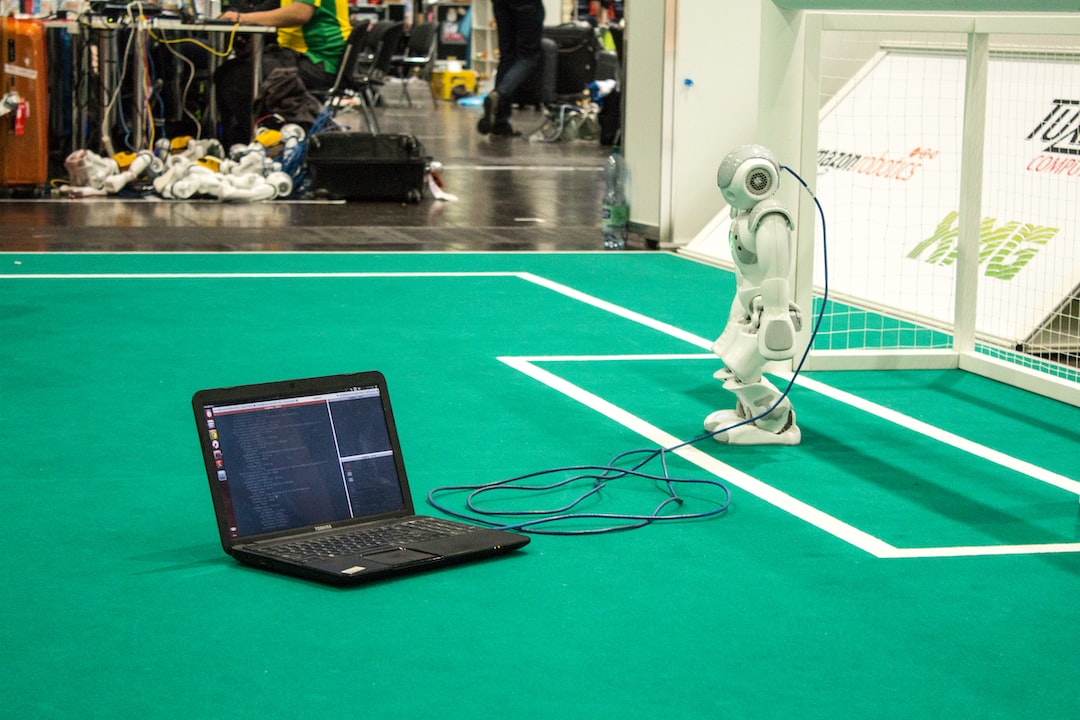Debugging is an essential part of the coding process, and it plays a vital role in ensuring the functionality and reliability of software applications. As developers, we strive to create flawless code, but the reality is that bugs and errors are inevitable. In this blog post, we will explore the importance of debugging, common types of coding errors, strategies for effective debugging, tools and techniques that can aid in the debugging process, best practices for preventing coding errors, and conclude with a summary of the key takeaways.
Whether you are a seasoned developer or just starting your coding journey, understanding the significance of debugging is crucial. Debugging helps identify and rectify issues in code that could potentially lead to malfunctions, crashes, or even security vulnerabilities in applications. By investing time and effort into debugging, we can ensure that our code performs optimally and delivers a seamless user experience.
Before delving into the various aspects of debugging, it is important to acknowledge that coding errors come in different forms and can stem from a variety of sources. These errors may range from simple syntax mistakes to logical flaws that can be difficult to detect. However, with the right mindset and approach, we can overcome these challenges and become proficient debuggers.
In the following sections, we will explore the common types of coding errors that developers encounter and the strategies that can be employed for effective debugging. Additionally, we will discuss the tools and techniques that are available to aid in the debugging process, as well as best practices to prevent coding errors from occurring in the first place. By equipping ourselves with these insights, we can enhance our debugging skills and produce higher-quality code.
Whether you are debugging a small personal project or working on a large-scale software application, the principles and techniques discussed in this blog post will be applicable. Debugging is an art that can be mastered through practice and a systematic approach. By adopting a detail-oriented and analytical mindset, we can navigate through the complexities of debugging with confidence and efficiency.
So, let’s dive into the world of debugging, unravel the mysteries behind coding errors, and equip ourselves with the knowledge and tools needed to become proficient debuggers. Together, we can uncover the hidden bugs that lurk within our code and elevate the quality of our software applications!
Understanding the Importance of Debugging
Debugging is an essential aspect of the coding process that often goes overlooked or underestimated. It involves the systematic identification and resolution of errors or bugs in a program’s source code. Although debugging can be time-consuming and challenging, its significance cannot be overstated.
First and foremost, debugging is crucial because it ensures that the code functions as intended. Even a single coding error can have far-reaching consequences, potentially causing malfunctions, crashes, or even compromising the security of an application. By addressing and rectifying these errors, developers can enhance the reliability and stability of their code.
Furthermore, debugging plays a critical role in the development and maintenance of software. As codebases grow larger and more complex, the likelihood of encountering bugs increases. Without effective debugging practices, developers may struggle to identify the root cause of issues, leading to prolonged troubleshooting periods and delayed project timelines. By prioritizing debugging, developers can streamline the development process and deliver high-quality software in a timely manner.
Another aspect of debugging worth emphasizing is its adaptability. Regardless of a developer’s skill level or experience, coding errors are inevitable. Even the most proficient programmers make mistakes. Debugging allows developers to address these mistakes and learn from them, fostering growth and improvement. It encourages a mindset of continuous learning and problem-solving, empowering developers to tackle increasingly complex challenges confidently.
In addition to its technical benefits, debugging also has a positive psychological impact on developers. The satisfaction obtained from successfully troubleshooting and fixing a bug can be immensely gratifying. It boosts morale and enhances the overall job satisfaction of developers, contributing to a more positive and productive work environment.
To gain a deeper understanding of debugging, it is crucial to explore the common types of coding errors that developers encounter on a regular basis. By familiarizing ourselves with these errors, we can develop effective strategies for debugging, which will be detailed in the subsequent section of this blog post.
By addressing and rectifying these errors, developers can enhance the reliability and stability of their code.
Common Types of Coding Errors
Debugging is an essential part of the coding process, as it allows developers to identify and fix errors in their code. To effectively debug, it is crucial to understand the common types of coding errors that can occur. By recognizing these errors, developers can narrow down the root cause and find the most appropriate solutions.
One of the most common coding errors is the syntax error. This occurs when the code violates the rules of the programming language, such as missing a semicolon or using incorrect syntax for a function or variable declaration. Syntax errors can be frustrating, especially for beginners, as they can prevent the code from running entirely. However, they are relatively easy to fix once identified, as most programming environments provide helpful error messages that point to the exact location of the syntax error.
Another common type of coding error is the logical error. Unlike syntax errors, logical errors do not result in error messages or prevent the code from running. Instead, they cause the code to produce incorrect or unexpected results. Logical errors can be challenging to spot, as they often require a deeper understanding of the program’s intended functionality. They can occur due to incorrect calculations, faulty conditional statements, or inaccurate algorithmic logic. To identify and fix logical errors, developers often rely on debugging techniques like stepping through the code and using print statements to track the flow of execution and inspect variable values.
Runtime errors are another type of coding error that occurs during the execution of a program. These errors can lead to program crashes or unexpected behavior. Common examples of runtime errors include dividing by zero, accessing an array out of bounds, or trying to perform an invalid operation. Runtime errors are more difficult to anticipate and prevent, as they often depend on specific input or environmental conditions. Debugging runtime errors may require using debugging tools to analyze the program’s execution and identify the exact line of code causing the error.
Memory-related errors are also prevalent in coding, particularly in languages that allow direct memory manipulation. These errors can include memory leaks, where allocated memory is not properly freed, or accessing deallocated memory, leading to undefined behavior. Memory-related errors can be challenging to debug, as they may not manifest immediately and can cause subtle issues that are challenging to trace back to their source. Developers often use memory profiling tools and techniques to detect and fix memory-related errors.
Handling exceptions is another critical aspect of debugging. Exceptions occur when a program encounters an unexpected condition that it cannot handle. These can be caused by invalid input, external dependencies, or unexpected system behavior. By properly handling exceptions, developers can gracefully recover from errors and prevent program crashes. Debugging exceptions often involves analyzing stack traces and examining the context in which the exception occurred.
Finally, another common type of coding error is known as the off-by-one error. This occurs when a loop or iteration is either executed one too many or one too few times. Off-by-one errors can lead to incorrect results or infinite loops, causing the program to hang or crash. These errors are particularly common when dealing with arrays or loops that use indexing. Debugging off-by-one errors often requires careful examination of loop conditions and variable values to ensure they are correctly set.
Understanding these common types of coding errors is crucial for any developer. By familiarizing yourself with these errors, you can develop a proactive approach to debugging, saving time and effort in the long run. Remember, debugging is an essential skill that can be honed with practice and experience. Embrace the challenges debugging presents, and view them as opportunities to improve your coding skills and build robust, error-free software.
By familiarizing yourself with these errors, you can develop a proactive approach to debugging, saving time and effort in the long run.
Strategies for Effective Debugging
Debugging is an essential skill for every developer, as it helps identify and resolve coding errors efficiently. While it may seem daunting at times, adopting effective strategies can significantly improve your debugging process. In this section, we will explore a range of techniques and approaches that can aid you in becoming a master debugger.
1. Break down the problem: When faced with a bug, resist the urge to jump straight into the code. Take a step back and analyze the problem carefully. Break it down into smaller parts, identify the specific symptoms, and narrow down the potential causes. By understanding the problem thoroughly, you can focus your efforts on the right areas, saving time and frustration.
2. Use systematic testing: Relying on random attempts to fix a bug can be counterproductive. Instead, establish a systematic testing approach. Create a list of test cases that cover different scenarios and execute them one by one. This methodical approach allows you to identify patterns, uncover hidden issues, and track the bug’s behavior more effectively.
3. Utilize logging: Logging is an invaluable technique for gaining insights into your code’s execution flow. By strategically inserting logging statements in critical sections of your code, you can track variables’ values, function calls, and any other relevant information. This helps you understand the code’s behavior, locate the bug’s origin, and validate your assumptions.
4. Start with the simplest: When tackling a bug, always begin by examining the simplest and most obvious potential causes. Often, bugs result from basic mistakes such as incorrect variable assignments or missing parentheses. By checking the simple things first, you can quickly eliminate straightforward errors, saving time and effort.
5. Isolate the problem: If you encounter a complex bug, it is essential to narrow down its source. Use techniques like divide and conquer, where you split the code into smaller parts and test them individually. By isolating the problematic section, you can focus your attention and avoid getting overwhelmed by the entire codebase.
6. Use debugging tools: Modern development environments provide a wide array of powerful debugging tools. Familiarize yourself with the debugger provided by your programming language or IDE. These tools allow you to set breakpoints, step through the code line by line, inspect variables in real-time, and even perform post-mortem analysis. Mastering these tools can significantly speed up your debugging process.
7. Collaborate and seek help: Debugging can sometimes be a challenging task, and it is not uncommon to get stuck on a stubborn bug. Don’t hesitate to seek help from your colleagues, mentors, or online communities. Collaborating with others brings fresh perspectives, new ideas, and alternative approaches that can help you overcome obstacles and solve the problem efficiently.
Remember, effective debugging is a skill that improves with practice and experience. Stay patient, persistent, and open-minded throughout the process. By adopting these strategies and continuously refining your debugging techniques, you will become a more efficient and confident developer.
In the next section, we will explore the various tools and techniques available to assist you in your debugging endeavors. Stay tuned!
In this section, we will explore a range of techniques and approaches that can aid you in becoming a master debugger.
Tools and Techniques for Debugging
When it comes to debugging, having the right tools and techniques can make a world of difference. In this section, we will explore some of the most effective tools and techniques that can help you identify and fix coding errors quickly and efficiently.
1. Integrated Development Environments (IDEs)
One of the most powerful tools for debugging is an Integrated Development Environment (IDE). IDEs provide a comprehensive set of features that can assist you in locating and resolving coding errors. These features often include syntax highlighting, code completion, and debugging capabilities that allow you to step through your code line by line.
Some popular IDEs for different programming languages include Visual Studio for C# and Java, Xcode for iOS development, and PyCharm for Python. These IDEs not only enhance your productivity but also offer seamless debugging experiences, allowing you to catch errors and fix them efficiently.
2. Debugging Tools
In addition to IDEs, there are several debugging tools available that can help you track down and analyze coding errors. These tools provide advanced features and insights into the execution of your code, making it easier to identify the root cause of a bug.
For web development, browser developer tools such as Chrome DevTools and Firefox Developer Tools offer a multitude of features, including breakpoints, real-time code editing, and performance profiling. These tools can be invaluable when dealing with JavaScript, HTML, and CSS bugs.
For server-side debugging, tools like Xdebug for PHP or pdb for Python allow you to step through your code and inspect variables, helping you pinpoint the exact location and nature of an error.
3. Logging and Error Handling
Logging and error handling are essential techniques that can greatly assist in debugging your code. By strategically placing log statements throughout your code, you can track the flow of execution and identify any unexpected behaviors or errors.
Logging frameworks like log4j for Java or log4net for .NET offer various logging levels, allowing you to control the amount of detail you want to capture. By analyzing the logs, you can gain valuable insights into the state of your application and quickly identify areas that require attention.
Proper error handling is also crucial in debugging. By implementing appropriate error handling mechanisms, such as try-catch blocks, you can gracefully handle exceptions and provide meaningful error messages to aid in troubleshooting. Robust error handling ensures that your code doesn’t halt abruptly, making it easier to identify and fix any issues.
4. Unit Testing
Unit testing plays a vital role in catching and preventing coding errors. By writing test cases that cover different scenarios and edge cases, you can verify the correctness of your code and identify any unexpected behaviors early on.
Frameworks like JUnit for Java, NUnit for .NET, and pytest for Python provide comprehensive testing capabilities that allow you to write test cases and execute them automatically. When a test fails, it gives you a clear indication that something is not working as expected, enabling you to focus your debugging efforts in the right direction.
5. Collaborative Debugging
Debugging can be a challenging task, but often, two heads are better than one. Collaborative debugging involves seeking assistance from fellow developers or utilizing online communities and forums to share your code and ask for help.
Platforms like GitHub provide collaboration features that allow you to share your code repositories with others, making it easier for them to spot errors and suggest improvements. Online communities like Stack Overflow offer a vast pool of knowledge, where you can post specific questions and receive answers from experienced developers.
Remember, everyone faces coding errors at some point, and seeking help is a sign of growth and adaptability. So, don’t hesitate to seek assistance when you’re stuck.
By leveraging the right tools and techniques, you can streamline your debugging process and minimize the time spent on fixing errors. Whether it’s using IDEs, debugging tools, logging, unit testing, or collaborating with others, the key is to adapt and experiment with different approaches until you find what works best for you.
Now that we have explored various tools and techniques for debugging, let’s move on to the next section and discover the best practices for preventing coding errors.
In this section, we will explore some of the most effective tools and techniques that can help you identify and fix coding errors quickly and efficiently.
Best Practices for Preventing Coding Errors
When it comes to coding, prevention is always better than cure. While debugging can help identify and fix errors in your code, it is far more efficient to adopt best practices that minimize the occurrence of these errors in the first place.
Here are some tried and tested best practices that can significantly reduce coding errors and improve the overall quality of your code:
- Plan and design before diving into coding: One of the most common mistakes developers make is rushing into coding without adequately planning and designing their software. By taking the time to analyze the problem, plan a solution, and design the architecture, you can lay a strong foundation that minimizes the chances of errors creeping in later on.
- Break down complex problems into smaller, manageable tasks: Large and complex problems can be overwhelming, and attempting to solve them all at once can lead to errors. Instead, break down the problem into smaller, more manageable tasks. This not only helps in better understanding the problem but also allows for a more systematic and error-free approach.
- Follow coding conventions and style guides: Consistency is key in coding. By adhering to established coding conventions and style guides, you ensure that your code is clean, readable, and less prone to errors. Whether it’s naming variables, indenting code, or organizing files, following a set of guidelines can make your code more maintainable and easy to debug.
- Use comments and documentation: Comments and documentation play a crucial role in preventing errors. By adding clear and concise comments to your code, you provide valuable insights into its functionality, making it easier for both yourself and other developers to understand and identify potential issues. Additionally, maintaining up-to-date documentation helps in quickly grasping the purpose and usage of different components, reducing the chances of errors caused by misunderstandings.
- Implement automated tests: Automated testing is a powerful technique that can save you countless hours of debugging. By writing unit tests, integration tests, and end-to-end tests, you can quickly identify whether your code is functioning as intended. These tests act as a safety net, catching errors before they slip into production, and ensuring that any changes or modifications don’t introduce new issues.
- Regularly review and refactor your code: Code reviews and refactoring are essential steps in maintaining code quality. By regularly reviewing your code, either individually or with your peers, you can catch errors, identify areas for improvement, and ensure that your code follows best practices. Refactoring, on the other hand, allows you to improve the design and structure of your code, making it more maintainable and less prone to errors in the long run.
- Stay updated and embrace continuous learning: The world of programming is constantly evolving, and new tools, frameworks, and best practices emerge regularly. To prevent coding errors, it’s crucial to stay updated with the latest advancements and continually expand your knowledge. Embrace continuous learning through reading books, attending conferences, participating in online courses, and engaging with the developer community. By staying ahead of the curve, you can leverage new techniques and avoid common pitfalls that lead to coding errors.
By incorporating these best practices into your coding workflow, you can cultivate a proactive mindset towards error prevention. Remember, while debugging is an essential skill, preventing coding errors altogether is the ultimate goal. With determination, dedication, and a commitment to writing clean and error-free code, you’ll not only become a more proficient developer but also significantly reduce the time spent chasing bugs.
While debugging can help identify and fix errors in your code, it is far more efficient to adopt best practices that minimize the occurrence of these errors in the first place.
Conclusion
In conclusion, debugging is an essential aspect of the software development process. It allows developers to identify and rectify coding errors, ensuring that the final product functions smoothly and efficiently. By understanding the importance of debugging, familiarizing ourselves with common types of coding errors, employing effective strategies, utilizing appropriate tools and techniques, and following best practices for prevention, we can significantly improve our ability to debug code successfully.
Throughout this blog post, we have explored various aspects of debugging, starting with an introduction to its significance. We have discussed common types of coding errors, ranging from syntax errors to logical errors, and how they can impact the functionality of our code. Strategies such as testing, isolating the problem, and utilizing debugging tools have been examined, providing actionable steps to enhance our debugging skills.
Furthermore, we have delved into the different tools and techniques available to aid in the debugging process, including IDEs, debuggers, and logging. These resources can immensely assist in identifying and resolving issues within our code. Additionally, we have learned about best practices for preventing coding errors, such as writing clean and modular code, utilizing version control, and documenting our work effectively.
It is crucial to acknowledge that debugging is not a one-size-fits-all process. Each debugging scenario may require a unique approach, and it is essential to be adaptable and open-minded when resolving coding errors. By adopting a detail-oriented mindset and thoroughly analyzing the code, we can effectively troubleshoot and debug problems, ultimately improving the efficiency and functionality of our applications.
Lastly, debugging can be a challenging task, often requiring patience and perseverance. However, it is important to remain encouraged and view debugging as an opportunity for growth and learning. Through consistent practice and experience, we can refine our debugging skills and become more proficient developers.
In conclusion, debugging is an integral part of the software development journey. By understanding the importance of debugging, being aware of common coding errors, employing effective strategies, utilizing appropriate tools and techniques, and following best practices, we can enhance our ability to debug code successfully. So, let us embrace debugging as a valuable skill and continue to strive for excellence in our development endeavors!