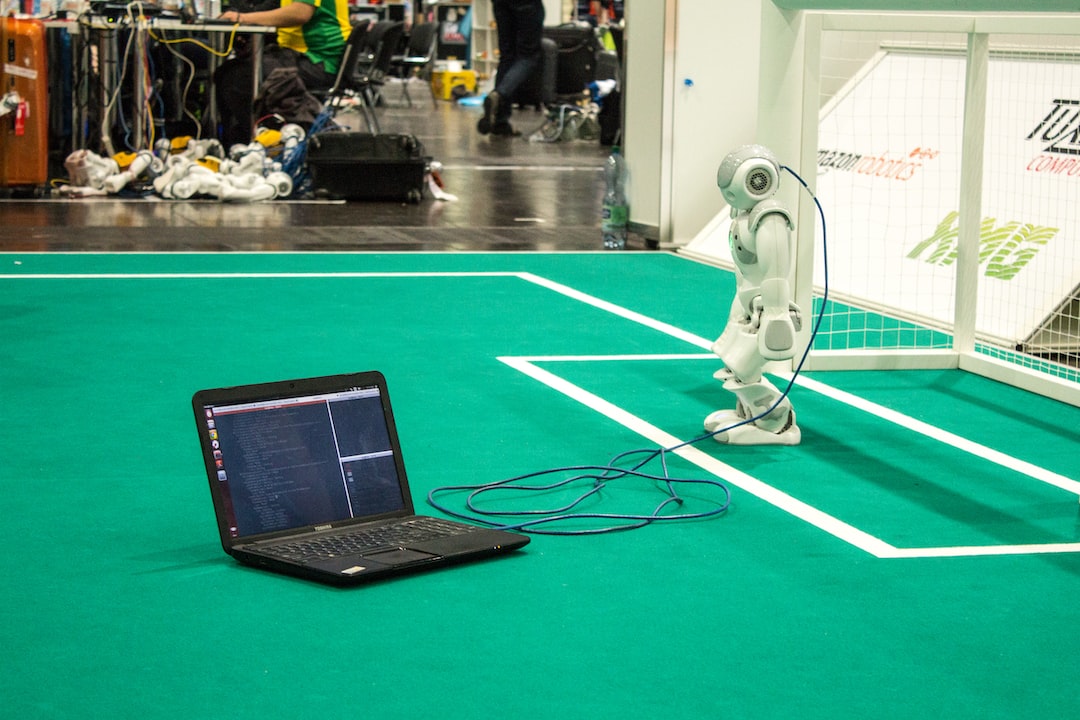Welcome to our blog post on debugging in coding! In this comprehensive guide, we will explore the common types of coding errors, discuss tools and strategies for effective debugging, and provide tips and best practices to help you prevent coding errors altogether.
Coding errors are an inevitable part of the software development process. No matter how experienced or skilled a developer is, they are bound to encounter bugs and issues in their code. However, what sets successful developers apart is their ability to effectively debug and rectify these errors.
Debugging is the process of identifying, locating, and fixing errors or bugs in a software program. It is an essential skill that every programmer should possess, as it not only saves time and resources but also ensures the delivery of high-quality, bug-free software.
Throughout this blog post, we will dive deep into the world of debugging, exploring various types of coding errors, the tools available to aid in the debugging process, effective strategies and techniques for debugging, as well as valuable tips and best practices to help you become a more efficient and confident debugger.
Whether you are a seasoned developer looking to brush up on your debugging skills or a beginner just starting your coding journey, this blog post will provide you with valuable insights and practical advice to enhance your debugging prowess.
So, let’s dive right in and embark on this enlightening journey towards mastering the art of debugging in coding!
Common Types of Coding Errors
When it comes to coding, errors are an inevitable part of the process. No matter how experienced or skilled you are as a programmer, you are bound to encounter bugs and issues in your code. These errors can be frustrating, time-consuming, and can even impact the functionality and performance of your software.
Understanding the common types of coding errors is crucial for any programmer, as it allows you to identify and resolve them more efficiently. Let’s dive into some of the most prevalent coding errors:
- Syntax Errors: These errors occur when your code violates the rules and syntax of the programming language you are using. It could be as simple as forgetting a semicolon at the end of a statement or misspelling a keyword. However, these seemingly minor mistakes can cause your code to fail or produce unexpected results.
- Logic Errors: Logic errors, also known as bugs, occur when there is a flaw in the design or implementation of your code. This type of error does not cause your code to crash or produce error messages, but it leads to incorrect behavior or output. Debugging logic errors can be challenging as they require careful analysis of your code’s flow and logic.
- Runtime Errors: Runtime errors occur during the execution of your code and can cause it to halt or crash unexpectedly. These errors are often caused by issues such as dividing by zero, accessing an invalid memory location, or trying to perform an operation on incompatible data types. Identifying and fixing runtime errors can be time-consuming, as you need to trace the execution path to pinpoint the problematic code.
- Integration Errors: Integration errors occur when different components or modules of your software fail to work together correctly. These errors can arise due to incompatible interfaces, incorrect data passing, or conflicting dependencies. Debugging integration errors requires careful examination of the interaction between various parts of your code.
- Resource Errors: Resource errors occur when your code fails to properly manage system resources such as memory, file handles, or network connections. These errors can lead to memory leaks, file corruption, or performance degradation. It is essential to ensure proper resource allocation and deallocation to prevent resource errors.
- Concurrency Errors: Concurrency errors occur in multi-threaded or parallel programming when multiple threads or processes access shared resources simultaneously. These errors can result in race conditions, deadlocks, or inconsistent data. Debugging concurrency errors often requires advanced techniques and tools to analyze thread interactions and synchronization mechanisms.
- Security Vulnerabilities: Security vulnerabilities are coding errors that expose your software to potential threats and attacks. These errors can include buffer overflows, injection attacks, or improper input validation. Preventing security vulnerabilities requires a thorough understanding of secure coding practices and regular code reviews.
As you can see, coding errors can manifest in various forms, and each type requires a different approach to debugging and resolution. By familiarizing yourself with these common errors, you can become better equipped to tackle them head-on and enhance the overall quality and reliability of your code.
Identifying and fixing runtime errors can be time-consuming, as you need to trace the execution path to pinpoint the problematic code.
Tools for Debugging
When it comes to debugging, having the right tools in your arsenal can make all the difference. These tools are designed to help you identify and fix coding errors quickly and efficiently. Whether you are a seasoned developer or just starting out, utilizing these tools can significantly enhance your debugging process and save you valuable time and effort.
One of the most popular and widely used tools for debugging is the integrated development environment (IDE). IDEs provide a comprehensive set of features that aid in the debugging process, such as real-time error checking, code navigation, and step-by-step debugging. Some popular IDEs include Visual Studio, Eclipse, and Xcode, each tailored to specific programming languages and platforms.
For those who prefer a lightweight approach, text editors with built-in debugging capabilities can also be a great choice. Editors like Sublime Text, Atom, and Visual Studio Code offer plugins and extensions that enable debugging functionalities, allowing you to set breakpoints, inspect variables, and step through code.
In addition to IDEs and text editors, there are specialized debugging tools available for various programming languages and frameworks. For example, JavaScript developers often rely on browser-based developer tools like Chrome DevTools and Firefox Developer Tools. These tools allow you to inspect and manipulate the DOM, debug JavaScript code, and analyze network requests.
Another essential tool in the debugging toolkit is the logging framework. Logging allows you to record and analyze the execution flow of your code, enabling you to track down errors and understand how your program behaves in different scenarios. Popular logging frameworks for different programming languages include Log4j for Java, NLog for .NET, and Winston for Node.js.
Version control systems like Git can also be invaluable when it comes to debugging. By utilizing branches and committing changes, you can isolate and revert problematic code easily. Furthermore, version control systems provide a history of changes, making it easier to identify when and where an error was introduced.
Collaboration and communication tools like Slack, Microsoft Teams, or even good old-fashioned whiteboards can also play a crucial role in the debugging process. Sometimes, a fresh pair of eyes can help identify coding errors that you might have missed. By sharing your code with teammates or discussing the problem aloud, you can gain new insights and perspectives that can lead to a breakthrough.
Ultimately, the choice of debugging tools depends on your preferences, programming language, and project requirements. Experimenting with different tools and finding the ones that fit your workflow can significantly improve your debugging efficiency. Don’t be afraid to explore new tools and techniques, as the field of software development is constantly evolving, and new tools are being introduced regularly.
Remember, debugging is a skill that can be honed over time. By utilizing the right tools and techniques, you can become a more effective and efficient debugger. So, embrace the challenge, dive into the world of debugging tools, and watch as your coding errors become a thing of the past.
Furthermore, version control systems provide a history of changes, making it easier to identify when and where an error was introduced.
Debugging Strategies and Techniques
Debugging is an essential skill for any programmer, as it allows you to identify and fix errors in your code. However, the process of debugging can sometimes be frustrating and time-consuming. In this section, we will explore some effective strategies and techniques that will help you streamline your debugging process and make it more efficient.
1. Identify the Problem: The first step in debugging is to identify the problem or error in your code. This can be done by carefully examining error messages, debugging output, and analyzing the code itself. Take the time to understand the expected behavior of your code and compare it with the actual behavior to pinpoint the problem area.
2. Isolate the Issue: Once you have identified the problem area, it is crucial to isolate the issue. This involves narrowing down the code section where the error occurs and eliminating any unrelated code. By isolating the issue, you can focus your efforts on a specific portion of the code, making the debugging process more manageable.
3. Use Debugging Tools: Debugging tools can greatly assist you in finding and fixing coding errors. Integrated Development Environments (IDEs), such as Visual Studio Code or PyCharm, often provide built-in debuggers that allow you to step through your code, set breakpoints, and examine variables. Additionally, logging frameworks like Log4j or Python’s logging module can help you trace the execution flow and identify problematic areas.
4. Print Statements: One of the oldest and simplest debugging techniques is to use print statements or console.log statements to output specific values or messages at various points in your code. By strategically placing these statements, you can track the flow of execution and identify any unexpected values or behaviors.
5. Divide and Conquer: If you are dealing with a complex problem, it can be helpful to divide it into smaller parts and test each part individually. This approach, commonly known as divide and conquer, allows you to narrow down the problem area by eliminating sections of code that are functioning correctly. It can save time and make the debugging process more manageable.
6. Use Breakpoints: Setting breakpoints in your code allows you to pause the execution at specific points and examine the state of variables and data structures. This technique is especially useful when dealing with loops or conditional statements. By observing the values of variables at different breakpoints, you can gain insights into the code’s behavior and identify any inconsistencies.
7. Test Inputs and Outputs: Debugging is not just about finding errors; it is also about verifying that your code produces the expected output for different inputs. By systematically testing different inputs and comparing the results with the expected output, you can identify edge cases or scenarios where your code fails to handle certain situations.
8. Collaborate and Seek Help: Debugging can sometimes be a challenging task, and there is no shame in seeking help from others. Collaborating with colleagues or joining online developer communities can provide fresh perspectives and insights into the problem. Explaining your code and the issue to someone else can often lead to an “aha” moment or a new solution.
Remember, debugging is a skill that improves with practice. Don’t get discouraged if you encounter difficulties along the way. Embrace the challenges, stay persistent, and celebrate every bug you squash. Happy debugging!
Collaborating with colleagues or joining online developer communities can provide fresh perspectives and insights into the problem.
Tips for Effective Debugging
Debugging is an essential skill for any programmer. It involves identifying and fixing errors or bugs in your code to ensure that it runs smoothly and efficiently. While debugging can sometimes be a frustrating and time-consuming process, incorporating certain tips and techniques into your workflow can make it more effective and less overwhelming. In this section, we will explore some tried-and-tested tips to help you streamline your debugging process and become a more proficient coder.
1. Understand the problem
Before diving into the code, take the time to fully understand the problem you are trying to solve. Carefully read any error messages or warnings and try to comprehend their underlying causes. This initial analysis will provide valuable insights and guide your debugging efforts in the right direction.
2. Use print statements and logging
Print statements and logging can be invaluable tools for debugging. By strategically placing print statements or using logging frameworks, you can track the flow of your program, monitor variable values, and identify areas where issues might arise. Outputting relevant information to the console or log files can provide crucial clues for solving complex bugs.
3. Divide and conquer
When faced with a complex bug, it can be overwhelming to debug the entire codebase at once. Instead, try breaking down the problem into smaller, more manageable parts. By isolating specific sections or functions that are causing issues, you can focus your efforts on understanding and fixing those specific areas, making the debugging process more efficient.
4. Utilize debugging tools
In addition to print statements and logging, take advantage of the debugging tools provided by your development environment or integrated development environment (IDE). These tools often include features such as breakpoints, step-by-step execution, and variable inspection, which can greatly simplify the process of identifying and resolving coding errors.
5. Seek help from peers and online resources
Debugging can be a collaborative effort. If you find yourself stuck or unable to pinpoint the cause of an error, don’t hesitate to reach out to your colleagues or the broader programming community for assistance. Online forums, developer communities, and Q&A platforms like Stack Overflow can provide valuable insights and solutions to common coding errors.
6. Take breaks and approach problems from different angles
When encountering stubborn bugs, it’s easy to become fixated on a single approach or solution. However, sometimes stepping away from the problem and taking breaks can provide fresh perspectives and new insights. By approaching the problem from different angles or trying alternative solutions, you may uncover previously overlooked errors or identify more efficient ways to debug your code.
7. Document your findings and learn from your mistakes
Throughout your debugging journey, make sure to document your findings, solutions, and techniques. This documentation can serve as a reference for future debugging endeavors and help you avoid repeating the same mistakes. By actively reflecting on your debugging process and learning from your errors, you can continuously improve your coding skills and become a more proficient debugger.
Remember, effective debugging is a skill that develops with practice and experience. It requires patience, attention to detail, and adaptability. By incorporating these tips into your debugging workflow, you can enhance your problem-solving abilities, minimize the time spent on debugging, and ultimately become a more efficient and effective coder.
Instead, try breaking down the problem into smaller, more manageable parts.
Best Practices for Preventing Coding Errors
Coding errors can be frustrating and time-consuming, but there are several best practices you can follow to minimize their occurrence. By implementing these practices, you can significantly reduce the chances of introducing bugs into your code and make your debugging process smoother. Let’s explore some of the most effective strategies for preventing coding errors:
1. Plan and Design Before Coding
One of the most common causes of coding errors is lack of planning and design. Before you start coding, take the time to plan out your project and design the solution. This involves understanding the requirements, breaking down the problem into smaller tasks, and creating a clear outline. By having a well-thought-out plan, you can avoid unnecessary errors and ensure that your code aligns with the project’s goals.
2. Use Consistent Naming Conventions
Consistent naming conventions are crucial for code readability and maintainability. By following a standard naming convention, you can easily identify variables, functions, and classes. This helps in avoiding confusion and reduces the chances of introducing errors due to miscommunication. Choose a naming convention that makes sense for your project and stick to it throughout your codebase.
3. Break Down Complex Problems
Complex problems can be overwhelming and prone to errors. To prevent this, break down complex problems into smaller, manageable tasks. This allows you to focus on one specific issue at a time and reduces the chances of introducing errors. By tackling smaller tasks, you can effectively debug and test each component before moving on to the next, ensuring that your code is robust and error-free.
4. Comment and Document Your Code
Clear and concise code comments and documentation are essential for preventing coding errors. By documenting your code, you provide useful information for yourself and other developers working on the project. Comments can explain the purpose of functions, describe complex algorithms, or highlight potential pitfalls. Proper documentation enables easier understanding and maintenance of your code, reducing the likelihood of introducing errors during future modifications.
5. Test Early and Often
Testing is a critical step in preventing coding errors. Start testing your code as early as possible in the development process. By conducting regular tests, you can catch errors before they become more complicated and harder to fix. Test each component of your code individually, as well as the integrated system as a whole. Utilize automated testing tools and frameworks to ensure comprehensive test coverage and reliable results.
6. Use Version Control Systems
Version control systems, such as Git, are indispensable tools for preventing coding errors. By using version control, you can keep track of changes made to your codebase, easily revert to previous versions if necessary, and collaborate with other developers seamlessly. Version control systems also provide a safety net to protect your code from accidental deletions or modifications, reducing the risk of introducing errors during development.
7. Continuously Learn and Improve
Lastly, the best way to prevent coding errors is through continuous learning and improvement. Keep up-to-date with the latest programming languages, frameworks, and best practices. Stay informed about common coding errors and their solutions. By continuously expanding your knowledge and sharpening your coding skills, you can proactively identify potential pitfalls and avoid them.
By following these best practices, you can significantly reduce the occurrence of coding errors and improve the overall quality of your code. Remember, debugging is an integral part of the coding process, but by incorporating preventive measures, you can save valuable time and effort. Embrace these strategies, adapt them to suit your development style, and watch your coding errors diminish.
Start testing your code as early as possible in the development process.
Conclusion
In conclusion, debugging is an essential skill for every programmer. It allows us to identify and fix coding errors efficiently, ensuring that our software runs smoothly and meets the desired functionality. Throughout this blog post, we have explored the common types of coding errors that developers often encounter, such as syntax errors, logic errors, and runtime errors.
We have also discussed various tools that can assist in the debugging process, including integrated development environments (IDEs), debuggers, and logging frameworks. These tools provide us with insights into our code’s execution, allowing us to pinpoint the root cause of issues and eliminate them effectively.
To further enhance our debugging abilities, we have explored a range of strategies and techniques. From systematically isolating the problem area to using print statements, breakpoints, and stepping through code, these approaches empower us to tackle even the most complex bugs. Moreover, we have learned valuable tips for effective debugging, including documenting the issue, seeking help from peers, and staying calm and patient throughout the process.
While debugging is undoubtedly crucial, the best approach is to prevent coding errors altogether. By following best practices, such as writing clean and modular code, conducting thorough testing, and leveraging version control systems, we can significantly minimize the occurrence of bugs in our software.
Remember, debugging is not only about finding and fixing errors; it is also an opportunity for growth and learning. Every bug we encounter presents a chance to improve our problem-solving skills, deepen our understanding of programming concepts, and become more resilient in the face of challenges.
So, embrace the debugging process, and don’t be discouraged by bugs. Instead, view them as stepping stones on your journey towards becoming a proficient developer. With the right mindset, tools, and techniques, you can conquer any coding error that comes your way.
In conclusion, equip yourself with robust debugging skills, stay curious, and continue expanding your knowledge. The more you practice and refine your debugging abilities, the better equipped you will be to create high-quality, bug-free software. Happy debugging!