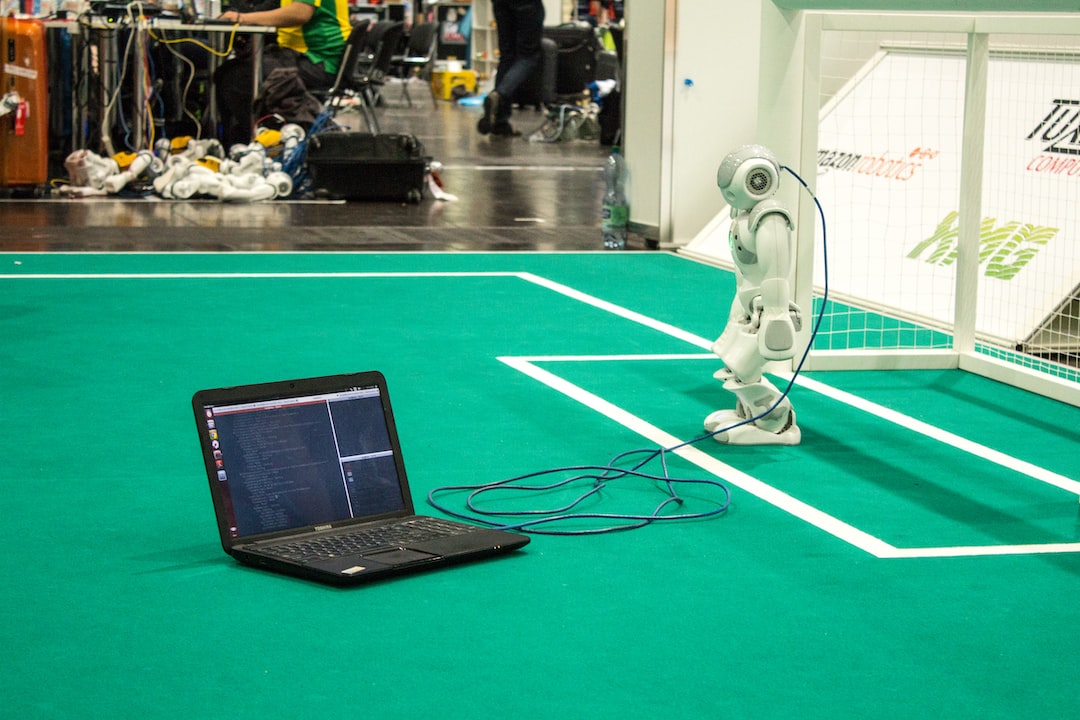Welcome to our blog post on the importance of debugging in the software development process. Debugging is an essential aspect of software development that involves identifying and resolving issues or bugs in a program’s code. It is a crucial step that ensures the smooth functioning of software and enhances the overall user experience.
Debugging plays a vital role in improving the quality of software applications. It helps developers identify and fix errors, unexpected behaviors, and performance issues. By effectively debugging their code, developers can ensure that their software functions as intended and meets the requirements of end-users.
In this blog post, we will explore various debugging techniques, strategies, and best practices that can be employed during the software development process. Additionally, we will discuss the benefits of using visual aids and tools to enhance the debugging process, as well as provide a step-by-step guide for visual debugging.
Whether you are a beginner programmer or an experienced developer, understanding the importance of debugging and implementing effective debugging techniques is crucial for creating robust and reliable software. We hope this blog post will equip you with the necessary knowledge and tools to debug your code efficiently and effectively.
So, let’s dive into the world of debugging and learn how it can revolutionize your software development process!
Importance of Debugging in the Software Development Process
Debugging is an integral part of the software development process that plays a crucial role in ensuring the quality and reliability of the final product. It involves identifying and resolving issues or bugs in the code that can cause unexpected behavior or errors. While it may seem like a mundane and time-consuming task, debugging is a skill that every developer must master in order to build robust and efficient software.
One of the primary reasons debugging is so important is because it helps in uncovering and fixing errors that can have a significant impact on the functionality and user experience of the software. Bugs can range from minor glitches that are easily overlooked to critical issues that can lead to crashes or security vulnerabilities. By actively debugging code, developers can identify and rectify these problems before they reach the end-users, reducing the chances of user frustration and negative reviews.
Additionally, debugging also plays a crucial role in optimizing code performance. During the development process, developers often encounter situations where their code runs slower than expected or consumes excessive system resources. Through careful debugging, these performance bottlenecks can be identified and optimized, resulting in faster and more efficient software.
Debugging also helps developers gain a deeper understanding of the software they are working on. By scrutinizing the code, examining variables, and stepping through the execution, developers can uncover hidden issues, improve code readability, and enhance their overall programming skills. It encourages developers to think critically, logically, and analytically, fostering a problem-solving mindset that can be applied in various other aspects of their work.
Furthermore, debugging is an adaptable process that can be tailored to suit individual needs and preferences. There is no one-size-fits-all approach to debugging, and developers have the freedom to choose from a wide range of techniques and strategies based on their specific requirements. This flexibility allows developers to experiment, learn, and adapt their debugging practices over time, ultimately improving their efficiency and effectiveness in resolving complex issues.
While sometimes debugging can be a frustrating and time-consuming task, it is crucial to remember that it is an inherent part of the software development process. Embracing the challenges and intricacies of debugging can lead to personal growth, improved problem-solving abilities, and ultimately, the development of high-quality software.
By scrutinizing the code, examining variables, and stepping through the execution, developers can uncover hidden issues, improve code readability, and enhance their overall programming skills.
Common Debugging Techniques and Strategies
Debugging is an essential part of the software development process. It involves identifying and resolving errors, bugs, or issues in the code to ensure that the software functions properly. While the process can be challenging and time-consuming, employing effective debugging techniques and strategies can greatly simplify the task. In this section, we will explore some common techniques that can help you debug your code efficiently.
1. Reviewing Error Messages
When encountering an error, the first step is to carefully read and understand the error message. Error messages often provide valuable information about the nature of the problem, such as the file and line number where the error occurred. Analyzing these messages can give you a starting point for identifying the bug and help you narrow down your search.
2. Using Log Statements
Log statements are an invaluable tool for debugging code. By strategically placing log statements throughout your code, you can track the flow of execution and identify potential issues. These statements can be as simple as printing variable values or more complex, providing insights into the state of the program at different stages. Utilizing log statements allows you to trace the execution path, pinpoint problematic areas, and understand how data changes as your code runs.
3. Employing Breakpoints
Breakpoints are a powerful debugging feature offered by most integrated development environments (IDEs). They allow you to pause the execution of your code at specific points, giving you the opportunity to examine the program’s state and variables. By setting breakpoints strategically, you can explore the code step-by-step and identify any unexpected behaviors or incorrect values. Breakpoints enable you to closely analyze the program’s logic and isolate the exact location of the bug.
4. Debugging Tools
In addition to built-in debugging features provided by IDEs, there are various debugging tools available that can enhance your debugging process. These tools offer advanced capabilities like profiling, memory analysis, and code coverage. Profiling tools help identify performance bottlenecks, memory analysis tools assist in detecting memory leaks, and code coverage tools help ensure that all parts of your code are executed during testing. Depending on your specific needs, employing the right debugging tool can significantly expedite the bug-fixing process.
5. Divide and Conquer
When faced with a complex bug, it can be overwhelming to tackle the entire codebase at once. One effective strategy is to divide and conquer the problem. Begin by isolating specific sections or modules of your code and testing them individually. By gradually narrowing down the potential problem areas, you can isolate the bug more efficiently. This approach not only simplifies the debugging process but also allows you to focus on one specific area at a time, making it easier to identify the root cause of the error.
6. Utilizing Unit Tests
Writing comprehensive unit tests is crucial for effective debugging. Unit tests serve as a safety net, allowing you to catch bugs early on and ensure that your code functions as expected. By running tests after making changes, you can quickly identify any regressions or new bugs introduced. Additionally, unit tests provide a repeatable and predictable environment for debugging, making it easier to reproduce and isolate the problem.
Remember, debugging is not just about finding errors; it’s a learning opportunity that helps you become a better programmer. Embrace the debugging process, and don’t be discouraged by setbacks. Each bug you encounter is an opportunity to sharpen your problem-solving skills and gain a deeper understanding of your codebase. By employing these common techniques and strategies, you can become a more efficient and effective debugger, ensuring the delivery of high-quality software.
Analyzing these messages can give you a starting point for identifying the bug and help you narrow down your search.
Using Visual Aids and Tools to Enhance the Debugging Process
Debugging is an essential part of the software development process, as it helps identify and fix errors or issues that might otherwise impede the functionality of a program. While common debugging techniques and strategies, such as printing statements or using breakpoints, are effective, there are additional visual aids and tools that can significantly enhance the debugging process.
Visual aids provide developers with a clearer understanding of the code’s execution flow, making it easier to pinpoint the root cause of bugs. By incorporating visual elements into the debugging process, developers can gain valuable insights and accelerate the resolution of issues.
One prominent visual aid that developers can use is a graphical debugger. This tool allows programmers to visualize the control flow of their code, providing a comprehensive overview of how the program executes. By stepping through the code and observing variables’ values in real-time, developers can quickly identify any discrepancies or unexpected behaviors.
Another useful visual tool is the use of call stacks. A call stack displays the sequence of function calls that led to the current point in the program’s execution. When encountering an error, examining the call stack can help identify which functions were called and in which order, aiding in the understanding of how the error occurred. By visually analyzing the call stack, developers can trace the error back to its origin and rectify it accordingly.
Additionally, developers can take advantage of visual debugging features provided by integrated development environments (IDEs) or debugging plugins. These tools often offer features like variable visualization, where developers can inspect the values of variables directly in the source code, without the need for additional print statements. This visual representation of variables can greatly simplify the debugging process by allowing developers to monitor the state of their code at specific points during execution.
Moreover, visual aids can be further enhanced by utilizing tools that provide graphical representations of data structures or program flow. For example, developers can use tools like UML diagrams or flowcharts to visualize the structure of their code or the flow of data within the program. By having a clear visual representation, developers can more easily identify any potential flaws or inconsistencies in their design or logic.
It’s important to note that while visual aids and tools are incredibly beneficial for debugging, they should not be solely relied upon. They should be used in conjunction with other debugging techniques to ensure a comprehensive approach. Different bugs may require different methods of investigation, and having a diverse set of strategies at your disposal will increase your chances of effectively debugging your code.
In the next section of this blog post, we’ll provide you with a step-by-step guide for visual debugging, incorporating these visual aids and tools into your debugging toolkit to streamline your debugging process. So stay tuned!
One prominent visual aid that developers can use is a graphical debugger.
Step-by-step guide for visual debugging
Visual debugging is a powerful technique that can significantly enhance your debugging process. By using visual aids and tools, you can gain deeper insights into your code, identify issues faster, and ultimately improve the overall quality of your software. In this step-by-step guide, we will walk you through the process of visual debugging, helping you become a more efficient and effective software developer.
Step 1: Set up your development environment
Before diving into visual debugging, it’s important to ensure that you have the necessary tools and frameworks in place. Make sure you have a code editor or an integrated development environment (IDE) that supports visual debugging features. Additionally, ensure that you have installed any relevant plugins or extensions that can enhance your debugging experience.
Step 2: Identify the problem
The first step in any debugging process is to identify the problem. Visual debugging can help you gain a deeper understanding of the issue by allowing you to see the state of your code at different points in its execution. Start by reproducing the issue and then pause the code execution at the point where the problem occurs.
Step 3: Examine the code execution flow
Once you have paused the code execution, take the time to examine the flow of your code. Look at the variables, function calls, and conditional statements to understand how the code is behaving. Use breakpoints to pause the code execution at specific lines to get a closer look at what is happening.
Step 4: Inspect variables and data structures
One of the key advantages of visual debugging is the ability to inspect variables and data structures in real-time. This allows you to see the values of variables, arrays, objects, and other data structures at any given point in your code. By examining the state of your variables, you can quickly identify any inconsistencies or unexpected values that may be causing the issue.
Step 5: Use watches and expressions
Watches and expressions are invaluable tools in visual debugging. They allow you to monitor specific variables or expressions and track their values as your code executes. By setting up watches for variables that you suspect may be causing the problem, you can keep an eye on their values and easily spot any deviations from what you expect.
Step 6: Trace function and method calls
Understanding the flow of function and method calls is crucial for effective debugging. Visual debugging tools often provide a call stack or call hierarchy view, which allows you to see the sequence of function or method calls leading up to the current point in your code. This can be immensely helpful in identifying any unexpected or incorrect function invocations.
Step 7: Experiment with breakpoints and stepping
Visual debugging tools offer a range of features to help you navigate through your code. Experiment with different types of breakpoints, such as conditional breakpoints or breakpoints that only trigger after a certain number of iterations. Additionally, take advantage of stepping options like step into, step over, and step out to control the flow of execution and narrow down the source of the problem.
Step 8: Iterate and refine
Debugging is rarely a one-shot process. It often requires multiple iterations of the above steps to identify and fix the problem completely. As you go through the debugging process, make sure to take notes, document your findings, and refine your approach. Learning from each debugging session will make you a better developer and help you solve future issues more efficiently.
By following this step-by-step guide for visual debugging, you can enhance your debugging skills and become more proficient in troubleshooting software issues. Remember, debugging is an essential part of the software development process, and investing time in honing your debugging skills will pay off in improved code quality and a smoother development experience. So, embrace visual debugging and let it be your ally in the quest for bug-free software!
Tips and Best Practices for Effective Debugging
Debugging is an essential part of the software development process, as it allows developers to identify and fix issues in their code. However, debugging can often be a challenging and time-consuming task. To help you become a more effective debugger, here are some tips and best practices that you can follow:
1. Understand the problem
Before diving into the code, it’s crucial to have a clear understanding of the problem you are trying to solve. Take the time to gather all the necessary information, such as error messages, user reports, and system logs. This will provide you with valuable context and help you narrow down the potential causes of the issue.
2. Reproduce the issue
To effectively debug a problem, you need to be able to reproduce it consistently. Start by identifying the steps or inputs that trigger the issue and create a test case that can be used to replicate the problem. Having a reproducible test case will make it easier to isolate the bug and validate your fixes.
3. Use logging
Logging is a powerful tool for debugging as it allows you to track the flow of your program and gather valuable information about its execution. By strategically placing log statements in your code, you can capture the state of variables, track the execution path, and identify potential bottlenecks. Make sure to log relevant information at different levels of detail, from high-level overviews to detailed debugging information.
4. Break it down
When faced with a complex issue, it can be overwhelming to debug the entire codebase at once. Instead, try to break down the problem into smaller, more manageable pieces. Start by isolating the specific module, function, or section of code where the issue is occurring. This will help you focus your efforts and make the debugging process more efficient.
5. Experiment with different solutions
Debugging requires a great deal of experimentation. Don’t be afraid to try different approaches and solutions to resolve the issue. Sometimes, a simple change in the code or configuration can make a big difference. Keep an open mind and be willing to explore alternative solutions until you find the one that works best.
6. Utilize debugging tools
In addition to traditional debugging techniques, take advantage of the wide range of debugging tools available. These tools can provide valuable insights into the inner workings of your code, such as variable values, stack traces, and memory usage. Familiarize yourself with popular debugging tools like debuggers, profilers, and memory analyzers, and learn how to effectively use them to streamline your debugging process.
7. Collaborate and seek help
Debugging doesn’t have to be a solo endeavor. Reach out to your colleagues, online communities, or forums for assistance. Sometimes, a fresh pair of eyes can spot a simple mistake or offer a new perspective on the problem. Collaborating with others can also help you learn new debugging techniques and expand your knowledge.
Remember, effective debugging is a skill that improves with practice and experience. Don’t get discouraged if it takes time to find and fix a bug. Stay patient, persistent, and adaptable in your approach. By following these tips and best practices, you’ll become a more proficient debugger and enhance your overall software development process.
Sometimes, a simple change in the code or configuration can make a big difference.
Conclusion
In conclusion, debugging is an essential aspect of the software development process. It helps identify and fix errors, ensuring that the final product functions as intended. Through this blog post, we have explored the importance of debugging, various techniques and strategies, the use of visual aids and tools, a step-by-step guide for visual debugging, and tips for effective debugging. Armed with this knowledge, you are now equipped to tackle any debugging challenge that comes your way.
Debugging requires a systematic and analytical approach. By following the step-by-step guide we provided, you can streamline your debugging process and save precious time. Remember to take advantage of visual aids and tools, as they can greatly enhance your debugging experience. They provide valuable insights into the inner workings of your code, allowing you to pinpoint issues more efficiently.
It’s important to approach debugging with a detail-oriented mindset. Pay attention to every line of code and error message, as they hold valuable clues to the root cause of the problem. Be adaptable and willing to try different techniques and strategies. Debugging is not a one-size-fits-all process, and what works for one issue may not work for another.
While debugging can be challenging and frustrating at times, it’s crucial to stay positive and patient. Remember that even the most experienced developers encounter bugs regularly. Embrace the learning opportunities that debugging presents and celebrate each successful resolution.
Lastly, make use of the vast resources available online. Software development communities, forums, and documentation are excellent sources of knowledge and support. Don’t hesitate to seek help and collaborate with others when facing tough debugging challenges.
By incorporating the tips and best practices we discussed into your debugging process, you will become a more efficient and effective developer. Embrace the challenges, celebrate the victories, and never stop striving for improvement. Happy debugging!