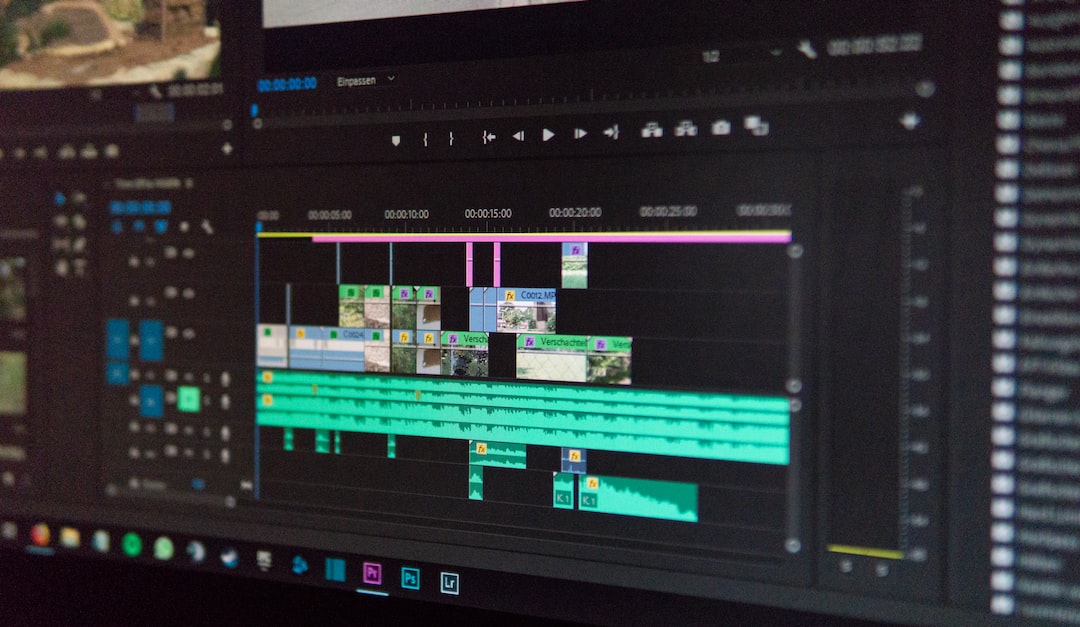7 Essential Tools for Developers
Introduction
Welcome to our blog post on the 7 essential tools for developers! In today’s fast-paced world of software development, having the right tools at your disposal can make a significant difference in your productivity and efficiency. Whether you are a seasoned professional or just starting on your coding journey, understanding and utilizing the right tools can help you streamline your workflow and produce high-quality code.
In this blog post, we will explore seven crucial categories of tools that every developer should be familiar with. From Integrated Development Environments (IDEs) to Testing Frameworks, we will delve into the details, advantages, and popular options available within each category. By the end of this article, you’ll have a solid understanding of these tools and be able to make informed choices based on your specific needs and preferences.
So, let’s dive into the world of developer tools and discover how they can empower you to write better code, collaborate effectively, and ultimately, excel in your software development journey.
Integrated Development Environments (IDEs)
When it comes to software development, having the right tools can significantly improve your productivity and efficiency. One such tool that has become indispensable for developers is the Integrated Development Environment (IDE). An IDE is a software application that provides a comprehensive set of features and tools to streamline the development process.
IDEs offer a wide range of functionalities tailored to the needs of different programming languages and frameworks. They typically include a code editor, a debugger, and a compiler, allowing developers to write, test, and debug their code within a single environment. This integration eliminates the need for switching between multiple applications and enhances the overall development experience.
One of the key advantages of using an IDE is the availability of intelligent code completion and auto-suggestions. IDEs have built-in knowledge of the programming language’s syntax, libraries, and APIs, enabling them to provide real-time suggestions as you type. This feature not only speeds up coding but also helps catch syntax errors and improve code quality.
IDEs also offer advanced features like code refactoring, which allows developers to modify their code structure without changing its functionality. This ensures that code remains maintainable and scalable throughout the development process. Additionally, IDEs often provide integration with version control systems, making it easier to track changes and collaborate with team members.
Another significant advantage of IDEs is their ability to provide a unified user interface, bringing together all the necessary tools and components required for development. This eliminates the hassle of managing multiple windows and allows developers to focus solely on writing code. IDEs also offer customization options, allowing developers to personalize their environment to suit their preferences and workflow.
With the increasing complexity of modern software projects, the need for powerful IDEs has become paramount. Whether you are a beginner learning to code or an experienced developer working on a large-scale application, an IDE can greatly enhance your productivity and efficiency. It provides a cohesive and integrated development experience, enabling developers to write high-quality code with ease.
Integrated Development Environments (IDEs) are invaluable tools for software developers. They offer a wide range of features and tools that streamline the development process and enhance productivity. Whether you are coding in Java, Python, or any other programming language, an IDE provides intelligent code completion, debugging capabilities, and a unified user interface. By utilizing an IDE, developers can maximize their coding efficiency and focus on delivering high-quality software.
Whether you are coding in Java, Python, or any other programming language, an IDE provides intelligent code completion, debugging capabilities, and a unified user interface.
Source Control Management Systems
When it comes to software development, managing versions, collaboration, and tracking changes are essential tasks. This is where Source Control Management (SCM) systems come into play. SCM systems provide developers with a structured way to track changes made to code over time, collaborate with team members, and seamlessly manage multiple versions of a project.
There are several popular SCM systems available today, each with its own strengths and features. Let’s take a closer look at three of the most widely used SCM systems in the industry: Git, Subversion, and Mercurial.
1. Git
Git is undoubtedly the most popular SCM system in the software development community. Developed by Linus Torvalds for managing the Linux kernel development, Git is known for its scalability, speed, and distributed nature.
One of the key advantages of Git is its ability to work offline. Developers can commit changes, create branches, and perform other operations without an active internet connection. This makes it ideal for developers working in remote or low-connectivity environments.
Git also allows for easy collaboration among team members. Developers can clone a repository, make changes, and push their changes to a remote repository for others to access and review. The branching and merging capabilities of Git make it effortless to work on multiple features or bug fixes simultaneously, keeping the codebase organized and maintainable.
2. Subversion
Subversion, often referred to as SVN, is another widely used SCM system. Unlike Git, which follows a distributed model, Subversion uses a centralized model. This means that there is a single repository that stores all the code, and developers need an active connection to access it.
Subversion is known for its simplicity and ease of use. It provides a straightforward way to manage versions of files and directories, making it suitable for smaller projects or teams who prefer a more traditional approach to version control.
One of the advantages of Subversion is its robust access control system. It allows administrators to define fine-grained permissions for individual users or groups, ensuring that only authorized personnel can access or modify specific parts of the codebase.
3. Mercurial
Mercurial, often abbreviated as Hg, is a distributed SCM system similar to Git. It offers many of the same features as Git but with a more straightforward and intuitive user interface.
Mercurial is known for its ease of use, making it an excellent choice for developers who may be new to version control systems. It provides a clean and consistent command-line interface, as well as a user-friendly graphical interface, making it adaptable to different preferences and skill levels.
A notable advantage of Mercurial is its seamless integration with other tools and services, such as bug trackers and code review systems. This integration helps streamline the development workflow and enhances collaboration among team members.
Overall, the choice of an SCM system depends on various factors, including the size of the project, the team’s preferences, and the complexity of the development process. Git, Subversion, and Mercurial are all excellent options, each with its own strengths and suitability for different scenarios. It’s important for developers and teams to evaluate their specific requirements and choose the SCM system that best aligns with their needs.
This is where Source Control Management (SCM) systems come into play.
4. Package Managers
In the vast landscape of software development, managing dependencies and libraries can often become a daunting task. This is where package managers come to the rescue. A package manager is a tool that automates the process of installing, updating, and removing software packages or libraries within a project. It simplifies the management of dependencies, making the development workflow more efficient and streamlined.
One of the most popular package managers in the JavaScript ecosystem is npm (Node Package Manager). With its extensive registry, npm allows developers to easily discover and install thousands of open-source packages to enhance their projects. Whether you need a robust framework like React or a utility library like Lodash, npm has you covered.
Additionally, npm provides a simple command-line interface that makes it easy to install packages with a single command. It also manages versioning, ensuring that you have the correct version of each package installed. This is particularly useful when working on collaborative projects, as it eliminates the hassle of manually synchronizing dependencies across multiple machines.
Another widely used package manager is pip, which is the default package manager for Python. Similar to npm, pip simplifies the process of installing and managing Python packages. It allows developers to effortlessly integrate third-party libraries into their projects, extending the capabilities of the Python programming language.
Package managers like npm and pip are not only time-savers but also contribute to code reusability. Instead of reinventing the wheel, developers can leverage existing packages to solve common problems, ultimately accelerating development and reducing the likelihood of bugs.
It is worth mentioning that package managers are not limited to specific programming languages. For instance, Homebrew is a package manager designed specifically for macOS, allowing developers to easily install and manage various software packages, libraries, and utilities.
As the software development landscape evolves, new package managers are constantly emerging, catering to the needs of different programming languages and platforms. No matter which programming language you choose or the type of project you are working on, there is likely a package manager available to simplify your development workflow.
Package managers play a vital role in modern software development. They streamline the process of managing dependencies, provide access to a vast range of open-source packages, and contribute to code reusability. With the help of package managers like npm, pip, or Homebrew, developers can focus on what truly matters – writing great code – without getting bogged down in tedious dependency management tasks. So, embrace the power of package managers and take your development workflow to the next level!
This is where package managers come to the rescue.
Code Editors
When it comes to software development, one of the most crucial tools that developers rely on is a code editor. Code editors are specialized software that allows developers to write, edit, and organize their code efficiently. They provide an interface for writing code and offer a range of features that enhance productivity and streamline the development process.
Code editors come in various forms, from simple text editors to more advanced integrated development environments (IDEs). The choice of code editor depends on the developer’s preferences, the programming language being used, and the specific requirements of the project.
At the basic level, a code editor simply provides a blank canvas for writing code. It usually includes syntax highlighting, which color-codes different elements of the code to make it more readable. This feature is especially helpful when dealing with large codebases, as it helps identify errors and improves overall code comprehension.
Code editors also offer features like code completion and auto-indentation, which help streamline the coding process. Code completion suggests code snippets, variable names, and function definitions as you type, reducing the time required to write repetitive code. Auto-indentation automatically formats the code with proper indentation, making it more readable and adhering to the project’s coding style guidelines.
Many modern code editors also support integration with debugging tools, version control systems, and build tools. These integrations allow developers to seamlessly switch between different tasks without leaving the code editor. For example, you can directly commit changes to a source control management system or run unit tests from within the code editor itself.
One popular code editor is Visual Studio Code (VS Code), which has gained significant traction in recent years. It is an open-source, lightweight, and highly extensible code editor developed by Microsoft. VS Code offers a plethora of extensions that enhance its functionality, providing support for various programming languages, frameworks, and tools.
Another widely used code editor is Sublime Text, known for its speed and versatility. Sublime Text is highly customizable and offers a range of features like multiple cursors, split editing, and powerful search capabilities. Its simplicity and intuitive user interface make it a preferred choice for many developers.
Other notable code editors include Atom, developed by GitHub, and JetBrains’ IntelliJ IDEA. Atom is a hackable code editor built on web technologies, making it highly customizable and extensible. IntelliJ IDEA, on the other hand, is an IDE with advanced code editing capabilities and deep integration with various development workflows.
Ultimately, the choice of code editor depends on personal preference, project requirements, and the developer’s workflow. It’s crucial to choose a code editor that aligns with your needs and enhances your productivity. Experiment with different code editors, explore their features, and find the one that best suits your programming style.
Remember, code editors are tools that empower developers to write code more efficiently, but they are just one piece of the puzzle. Utilizing the right code editor, combined with other development tools like IDEs, source control management systems, package managers, debugging tools, and testing frameworks, can significantly enhance your development experience and help you deliver high-quality software.
It usually includes syntax highlighting, which color-codes different elements of the code to make it more readable.
Debugging Tools
When it comes to developing software, one of the most crucial aspects is debugging. Debugging is the process of identifying and fixing issues or bugs in your code. It is a skill that every developer needs to master in order to create robust and efficient applications. Luckily, there are a plethora of debugging tools available to assist developers in this process.
One popular debugging tool is the debugger that comes integrated with many integrated development environments (IDEs). These debuggers allow developers to set breakpoints in their code, step through the code line by line, inspect variables, and track the flow of execution. IDEs like Visual Studio, Eclipse, and Xcode are renowned for their powerful and feature-rich debugging capabilities.
Another commonly used debugging tool is the console. Developers often rely on console.log statements to print debugging information to the console, helping them understand the state of their code and identify any errors or unexpected behavior. While console debugging is relatively simple and straightforward, it can be highly effective in certain scenarios.
For more complex debugging scenarios, developers can use advanced debugging tools like Chrome DevTools, which is built into the Google Chrome browser. DevTools offers a wide range of features, including the ability to inspect HTML and CSS, debug JavaScript code, analyze network activity, and profile performance. These tools allow developers to gain deep insights into their code and identify and resolve issues quickly and efficiently.
A particularly powerful type of debugging tool is the interactive debugger, which enables developers to pause the execution of their code and interactively explore the state of the program. One such example is the Python debugger (pdb), which provides a command-line interface for debugging Python programs. With pdb, developers can set breakpoints, step through code, and examine variables, making it an invaluable tool for Python developers.
Additionally, there are also tools specifically designed for remote debugging, which is particularly useful when dealing with bugs that only occur in production environments. These tools allow developers to connect to remote servers or devices, set breakpoints, and analyze the running code, providing insights into issues that may not be reproducible locally.
Lastly, it’s worth mentioning that there are debugging tools available for different programming languages and frameworks. For example, JavaScript developers can leverage tools like the React Developer Tools or Redux DevTools to debug their applications built with React or Redux. Similarly, there are debugging tools tailored for specific frameworks like Angular, Vue.js, and Django.
Debugging can be a challenging and time-consuming process, but with the right tools at your disposal, it becomes much more manageable. As a developer, it’s essential to familiarize yourself with the debugging tools available for your chosen language and framework. Experiment with different debugging techniques and find the ones that work best for you. Remember, debugging is not a sign of failure; it is an opportunity to learn and improve your coding skills.
Lastly, it’s worth mentioning that there are debugging tools available for different programming languages and frameworks.
Testing Frameworks
When it comes to software development, testing is an integral part of the process. Testing helps identify any bugs, errors, or issues that may be present in the code, ensuring that the software functions as intended. Testing frameworks provide developers with a structured approach to testing their code, making it easier and more efficient to identify and fix any potential problems.
One popular testing framework is Jasmine. Known for its simplicity and readability, Jasmine is a behavior-driven development framework for testing JavaScript code. It provides a clean and expressive syntax that allows developers to write tests that are easy to understand and maintain. With its built-in assertion library and test runner, Jasmine makes it straightforward to define and execute tests, making it an excellent choice for both beginners and experienced developers.
Another widely used testing framework is JUnit. Originally developed for Java applications, JUnit has become a standard framework for testing in many programming languages. It provides a set of annotations and assertions that enable developers to write tests that are easy to organize and execute. JUnit also integrates well with popular IDEs, making it convenient to run tests directly from the development environment.
If you are working with Python, you might consider using pytest. Pytest is a testing framework that offers a simple and intuitive way to write tests. It supports various types of tests, including unit tests, functional tests, and integration tests. Pytest also provides powerful features such as fixtures, which allow developers to define reusable setup and teardown code, making it easier to write clean and maintainable tests.
For those working with Ruby, RSpec is a popular choice. RSpec is a behavior-driven development framework that focuses on readability and expressiveness. It provides a domain-specific language (DSL) that allows developers to write tests that closely resemble natural language. RSpec’s syntax makes it easy to define expectations and assertions, enabling developers to write descriptive and understandable tests.
Regardless of the programming language or framework you are working with, there is likely a testing framework available to suit your needs. Whether you are looking for a simple and straightforward solution or a more expressive and flexible framework, the wide range of options ensures that you can find the perfect fit for your development workflow.
Integrating testing frameworks into your development process can significantly improve the quality and reliability of your software. By thoroughly testing your code, you can catch and address issues before they become major problems. Testing frameworks provide a structured and organized approach to testing, making it easier to write and maintain tests. With the right testing framework in place, you can ensure that your code is dependable and deliver high-quality software to your users.
So, whether you choose Jasmine, JUnit, pytest, RSpec, or any other testing framework, remember that testing is essential for successful software development. Embrace the power of testing frameworks and make them an integral part of your development toolkit. Happy testing!