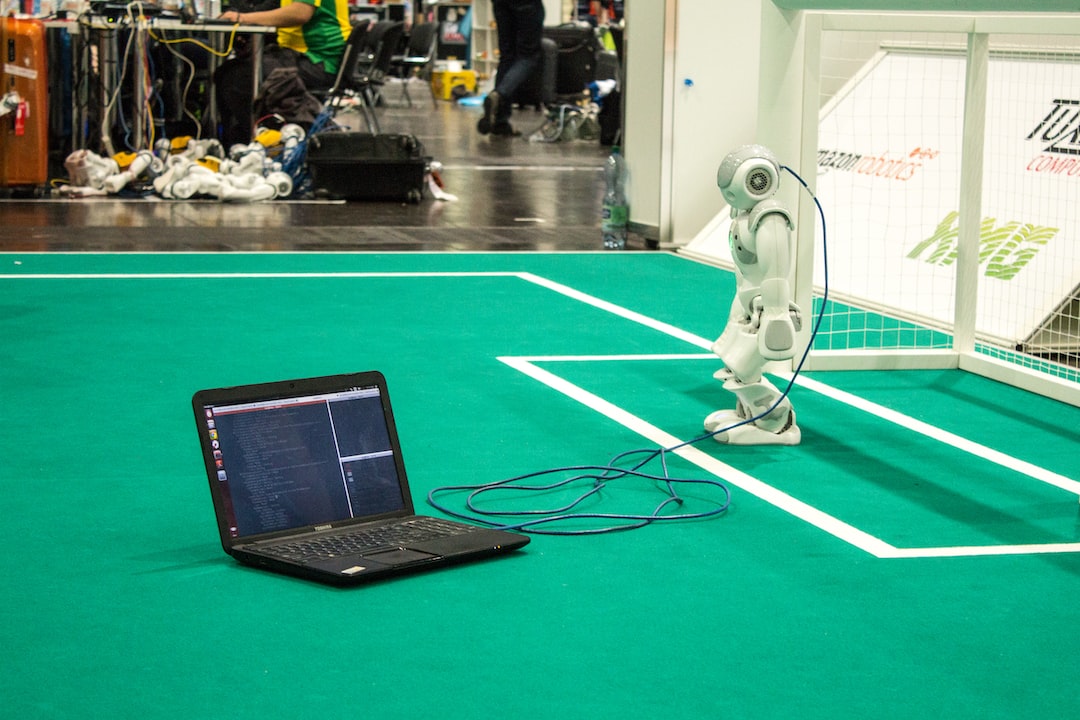Whether you’re a beginner or an experienced programmer, diving into a new coding project can be both exciting and challenging. As you embark on this journey, it’s important to equip yourself with the right tools and strategies to ensure a smooth and successful coding experience. In this blog post, we’ll cover essential tips and techniques that will help you navigate through the coding process efficiently and effectively.
Before we dive into the specifics, let’s take a moment to understand the expected behavior of your code. Having a clear understanding of what your code should accomplish is crucial. It sets the foundation for your coding project and helps you stay focused on the end goal. Take the time to carefully read and understand the requirements or specifications provided. If necessary, communicate with stakeholders or team members to clarify any ambiguities.
Now that you have a clear vision of what your code should achieve, it’s time to set up your coding environment. Using an Integrated Development Environment (IDE) can significantly enhance your coding experience. IDEs provide a user-friendly interface, making it easier to write, manage, and debug code. They often come equipped with features like code completion, syntax highlighting, and version control integration, which streamline your coding workflow and boost productivity. Explore different IDE options and choose one that aligns with your programming language and preferences.
Debugging plays a vital role in the coding process. It helps you identify and fix errors, ensuring that your code functions as intended. Familiarize yourself with the debugging tools available in your chosen IDE. These tools allow you to set breakpoints, step through your code, inspect variables, and track the flow of execution. Debugging can be a time-consuming process, but it’s an essential skill to master. Don’t get discouraged if you encounter bugs along the way – it’s all part of the learning process.
As you begin writing your code, it’s essential to break it down into smaller parts. This practice, known as modularization, promotes code readability and maintainability. By dividing your code into smaller functions or modules, you can tackle one piece at a time, making it easier to understand and debug. Additionally, modularization allows for code reuse, saving you time and effort in the long run. Take the time to plan and structure your code before diving into implementation – your future self will thank you!
Once your code is up and running, it’s crucial to review and modify the code logic if needed. Don’t be afraid to refactor your code for better efficiency, readability, or maintainability. As you gain more experience, you’ll discover new techniques and best practices that can improve your code. Be open to feedback from peers or mentors – their fresh perspective can provide valuable insights and help you grow as a coder.
Lastly, coding is rarely a solitary endeavor. Collaboration and effective communication are key, especially when working on larger projects or within a team. Foster an environment of open communication, encourage collaboration, and embrace feedback. Share your code with others, engage in code reviews, and participate in discussions. Learning from and working with others can accelerate your growth as a programmer and lead to more robust and elegant solutions.
Now that we’ve covered these essential tips and techniques, you’re well-equipped to embark on your coding journey. Remember to utilize these strategies in your projects, adapt them to your specific needs, and never stop learning. With the right mindset and the right tools, you’ll be well on your way to becoming a proficient and successful coder. Happy coding!
Conclusion
In conclusion, coding is both an art and a science. It requires attention to detail, adaptability, and a willingness to continually learn and improve. By understanding the expected behavior, utilizing the right tools, breaking the code into smaller parts, reviewing and modifying the logic, communicating and collaborating with others, you can enhance your coding experience and produce high-quality code. So, put on your coding hat, embrace the challenges, and let your creativity shine through lines of code. Good luck on your coding journey!
Understand the Expected Behavior
Before diving into coding, it is essential to have a clear understanding of the expected behavior of the code you are going to write. Failing to do so can result in inefficient and faulty code that may be difficult to debug later on. Therefore, taking the time to thoroughly comprehend the requirements and specifications is a crucial step in the development process.
To understand the expected behavior, start by carefully examining the project requirements or the problem statement. Identify the key functionalities that the code should perform and any specific inputs or outputs it should handle. If there are any constraints or limitations, make sure you take note of them as well.
Once you have a grasp of the project requirements, it can be helpful to break them down into smaller, manageable tasks. This allows you to tackle each task individually and ensures that the code you write aligns with the overall objective.
Additionally, it is vital to consider any potential edge cases or unexpected scenarios that might arise during the execution of the code. Anticipating these situations beforehand enables you to design robust solutions that handle such cases gracefully.
In order to gain a deeper understanding of the expected behavior, it can be beneficial to discuss the project requirements with your team or the stakeholders involved. Engaging in open communication and seeking clarification when needed will help align everyone’s expectations and avoid misunderstandings.
Moreover, consulting with experienced developers or subject matter experts can provide valuable insights into best practices or potential pitfalls to watch out for. Utilize their expertise to gain a comprehensive understanding of the expected behavior and to enhance your problem-solving skills.
Lastly, as you work on understanding the expected behavior, be adaptable. Keep in mind that requirements can evolve or change throughout the development process. Embrace flexibility and be prepared to adjust your code accordingly. Adapting to changes efficiently will save you time and effort in the long run.
Taking the time to thoroughly understand the expected behavior before writing code is essential for successful development. By analyzing the project requirements, breaking them down into smaller tasks, anticipating edge cases, and seeking input from others, you can ensure that your code aligns with the desired outcome. Remember to remain adaptable throughout the process and welcome any changes that may arise. With a solid grasp of the expected behavior, you are well-equipped to proceed to the next stage of coding.
Remember to remain adaptable throughout the process and welcome any changes that may arise.
Use an Integrated Development Environment (IDE)
When it comes to writing code, having the right tools can make all the difference. This is where an Integrated Development Environment (IDE) comes in. An IDE is a software application that provides comprehensive facilities for software development, combining tools for writing, debugging, and deploying code in one convenient package. It is a must-have for any developer, whether you are a beginner or an experienced programmer.
One of the greatest advantages of using an IDE is its ability to streamline your workflow and increase productivity. With features like code completion, automatic formatting, and built-in compilers, an IDE can save you a significant amount of time and effort. It provides a user-friendly interface that allows you to write code more efficiently, reducing the chances of making mistakes.
Additionally, an IDE often comes with a wide range of plugins and extensions that can enhance your development experience. These plugins can provide additional functionalities, such as version control integration, code analysis, and project management tools. By customizing your IDE to suit your specific needs, you can optimize your coding environment and work more effectively.
Moreover, an IDE offers powerful debugging capabilities that are crucial for identifying and fixing errors in your code. It allows you to set breakpoints, step through your code line by line, and inspect variables and data structures in real-time. This helps you pinpoint the exact location and cause of any issues, making it easier to resolve them quickly.
An IDE also facilitates collaboration by providing features that enable you to share your code with others. It allows for easy integration with version control systems, such as Git, enabling seamless collaboration with team members. Many IDEs also offer built-in tools for code review, making it easier to give and receive feedback on your code.
Choosing the right IDE for your needs may depend on factors such as the programming language you are working with and your personal preferences. Some popular IDEs include Visual Studio Code, IntelliJ IDEA, and Eclipse. It is recommended to try out different IDEs and see which one suits you best.
Using an Integrated Development Environment (IDE) is an essential part of the coding process. It helps streamline your workflow, provides powerful debugging tools, enhances collaboration, and increases productivity. By utilizing an IDE, you can make your coding experience more efficient and enjoyable, allowing you to focus on what matters most – writing great code.
It allows you to set breakpoints, step through your code line by line, and inspect variables and data structures in real-time.
Utilize Debugging Tools
When it comes to writing code, encountering bugs and errors is inevitable. However, the key to becoming a proficient developer lies in your ability to effectively debug your code. Debugging is the process of finding and fixing errors in your code, allowing you to improve its functionality and performance. In this section, we will explore the importance of utilizing debugging tools and how they can assist you in identifying and resolving issues in your code.
Debugging tools come in various forms, ranging from simple print statements to sophisticated integrated development environments (IDEs) with built-in debugging capabilities. These tools provide you with valuable insights into the execution of your code, helping you pinpoint the exact location and cause of errors. By leveraging these tools, you can save time and effort in troubleshooting and gain a deeper understanding of your code’s behavior.
One of the fundamental debugging tools is the “console.log()” function, which allows you to print information to the browser console. This can be particularly helpful in tracking the flow of execution and inspecting the values of variables at different stages of your code. By strategically placing console.log() statements throughout your code, you can trace the sequence of operations and identify any unexpected behavior.
In addition to console.log(), modern IDEs offer advanced debugging features that can significantly streamline the debugging process. These IDEs provide a user-friendly interface to set breakpoints, step through code execution, and inspect variables in real-time. By pausing the execution of your program at specific points, you can examine the state of your variables and identify any discrepancies between the expected and actual behavior of your code. IDEs also enable you to monitor the call stack, allowing you to trace the execution path and understand how different functions interact with each other.
Another helpful tool in your debugging arsenal is the browser’s developer console. This powerful toolset allows you to analyze and manipulate various aspects of your webpage in real-time. With the developer console, you can debug JavaScript code, inspect HTML elements, modify CSS styles, and even analyze network requests. By leveraging the browser’s debugging capabilities, you can gain valuable insights into the inner workings of your web application and identify and resolve any issues.
While debugging tools are invaluable in uncovering errors, it’s important to approach debugging with a systematic mindset. Start by reproducing the error consistently, as this will ensure that you can observe and analyze the issue in a controlled environment. Next, isolate the problematic code by temporarily removing unrelated sections or by creating a minimal, standalone test case. This narrowing down of the issue will help you understand the root cause and provide a targeted approach to fixing it.
Remember, debugging is not solely about fixing errors; it’s also an opportunity to enhance your understanding of the codebase. By thoroughly examining and debugging your code, you can gain insights into its intricacies and identify potential areas for optimization or refactoring. Embrace the debugging process as an iterative and adaptive journey, learning from each bug encountered and constantly improving your coding skills.
Utilizing debugging tools is essential for any developer striving to write robust and efficient code. Whether you rely on console.log() statements, advanced IDE features, or the browser’s developer console, these tools provide invaluable assistance in identifying and resolving issues. Approach debugging as an opportunity to enhance your code quality and understand its behavior better. Embrace the challenge, stay curious, and never hesitate to seek help or collaborate with others when facing difficult bugs.
This narrowing down of the issue will help you understand the root cause and provide a targeted approach to fixing it.
5. Break the Code into Smaller Parts
When it comes to writing code, one of the most effective strategies is to break it down into smaller parts. This not only helps in better understanding and managing the code, but it also allows for easier debugging and troubleshooting. Breaking the code into smaller parts helps improve code readability, maintainability, and flexibility.
First and foremost, dividing the code into smaller parts helps in reducing the complexity of the overall codebase. It becomes easier to comprehend the logic and flow of the program when it is divided into smaller, more manageable sections. By breaking the code into smaller parts, you can also ensure that each section performs a specific task, making it easier to identify and fix any potential issues.
Moreover, breaking the code into smaller parts promotes code reuse. By creating modular code components, you can easily reuse specific sections of code in different parts of your program or even in future projects. This not only saves time and effort but also improves the overall efficiency of your codebase.
One approach to breaking the code into smaller parts is by using functions or methods. Functions allow you to encapsulate a specific set of instructions into a single block, making it easier to organize and manage your code. By dividing your code into functions, you can focus on solving smaller, more manageable problems, and then combine these functions to achieve the desired outcome.
Another technique is to use classes and objects. Object-oriented programming (OOP) encourages breaking code into smaller, reusable objects that encapsulate data and behavior. By dividing your code into classes and objects, you can create more maintainable and scalable code. This approach also promotes code reusability and modularity.
Additionally, breaking the code into smaller parts facilitates the process of testing and debugging. When your code is divided into smaller, more focused sections, it becomes easier to isolate and identify any potential issues. You can test each component individually, making it easier to pinpoint and fix any bugs or errors. This saves you time and effort in the long run and helps ensure the overall reliability of your codebase.
It’s important to note that breaking the code into smaller parts does not mean creating excessively small and fragmented code snippets. It’s essential to strike a balance between code modularity and code readability. Aim for creating logical and cohesive sections that perform specific tasks while still maintaining a clear and understandable code flow.
Remember, breaking the code into smaller parts is not a one-time task. It’s an ongoing process that requires constant evaluation and refinement. As you gain more experience and knowledge, you may identify opportunities to further break down your code and improve its organization.
So, don’t be afraid to break your code into smaller parts. Embrace the concept of modularity and reap the benefits it offers. By doing so, you’ll not only enhance the maintainability and scalability of your codebase but also improve your overall programming skills.
Remember, breaking the code into smaller parts is not a one-time task.
Review and Modify the Code Logic
In this stage, we delve into the process of reviewing and modifying the code logic. It’s crucial to thoroughly examine your code to ensure it is efficient, error-free, and follows industry best practices. This step allows you to identify any shortcomings or areas for improvement, leading to a more robust and reliable solution.
The first aspect to focus on during code review is readability. Take a step back and put yourself in the shoes of someone who is unfamiliar with the code. Are the variable names descriptive? Is the code properly commented? These considerations may seem trivial, but they can greatly enhance the understandability and maintainability of your codebase.
Next, analyze the overall structure and flow of your code. Is it organized in a logical and modular manner? Can you identify any unnecessary or redundant sections? By addressing these questions, you can further optimize your code and make it more adaptable to future modifications.
One effective technique during code review is to conduct thorough testing. Be sure to test your code with various inputs and scenarios, ensuring it behaves as expected and handles edge cases appropriately. This ensures that your code is robust and less prone to bugs or failures. Additionally, consider incorporating unit tests to automate and streamline the testing process, reducing the likelihood of regression issues as the codebase evolves.
While reviewing your code, it’s crucial to be adaptable and open-minded. Don’t be afraid to challenge your own assumptions and consider alternative approaches. Seek feedback from colleagues or fellow developers, as fresh perspectives can often shed light on potential improvements or alternative solutions.
If you encounter any issues or bugs in your code, don’t panic! Debugging is an essential part of the development process. Utilize built-in debugging tools provided by your IDE or employ external tools like logging frameworks or browser developer tools. These tools enable you to inspect variables, step through your code, and identify the root cause of any unexpected behavior.
In addition to debugging, modifying the code logic may involve refactoring. Refactoring refers to making changes to the code structure without altering its external behavior. This can enhance code readability, maintainability, and performance. However, it’s essential to be mindful of potential side effects and thoroughly test the refactored code to ensure it behaves as intended.
Remember, code review and modification is an iterative process. You may need to go through multiple rounds of reviewing, testing, and modifying to achieve the desired outcome. Embrace this process as an opportunity for continuous improvement and growth as a developer.
By thoroughly reviewing and modifying the code logic, you can create a more robust, efficient, and maintainable solution. The time invested in this step will pay dividends in the long run, as it reduces the likelihood of future bugs, improves the overall quality of your codebase, and enhances collaboration with other developers.
In the next section, we’ll explore the importance of effective communication and collaboration with others during the development process.
Is it organized in a logical and modular manner?
Communicate and Collaborate with Others
In the world of programming, communication and collaboration are essential skills that can significantly impact the success of a project. Whether you are working on a small personal project or a large-scale software development endeavor, involving others in your coding process can bring fresh perspectives and valuable insights.
When it comes to communicating and collaborating with others, there are various approaches you can take. Here are a few strategies to consider:
1. Seek Feedback and Input
One of the most effective ways to improve your code is by seeking feedback from your peers or more experienced developers. Sharing your work with others allows you to gather different perspectives and identify potential areas for improvement. This feedback can help you identify logical flaws, suggest alternative solutions, and ultimately enhance the quality of your code.
Additionally, when you collaborate with others, they may bring their unique skills and knowledge to the table, enabling you to leverage their expertise to solve complex problems or optimize your code further.
2. Participate in Code Reviews
Code reviews are an integral part of the software development process. They involve having your code reviewed by other developers, who provide constructive feedback and identify any potential issues or bugs. Code reviews not only ensure that your code meets the required standards but also serve as an opportunity for knowledge sharing and learning.
When participating in code reviews, it’s essential to maintain an open mind and be receptive to feedback. Embrace the opportunity to learn from others and improve your coding skills.
3. Collaborate Using Version Control Systems
Version control systems, such as Git, allow multiple developers to work on the same codebase simultaneously. By utilizing features like branches, pull requests, and merge requests, you can easily collaborate with others on a project. These systems provide a structured environment for communication, making it easier to track changes, resolve conflicts, and maintain code integrity.
When collaborating using version control systems, clear and concise communication is key. Ensure that you provide detailed commit messages, comment on specific code changes, and address any issues promptly. This level of communication fosters a collaborative environment and helps maintain a well-documented codebase.
4. Engage in Discussion Forums and Online Communities
Engaging in discussion forums and online communities dedicated to programming can be a valuable source of information and collaboration. These platforms provide opportunities to ask questions, seek guidance, and share insights with fellow developers. By actively participating in these communities, you can expand your network, gain new perspectives, and stay up to date with the latest trends and best practices.
It’s important to approach these platforms with a positive and respectful attitude. Be mindful of the community guidelines, provide helpful and accurate information, and be open to learning from others.
5. Pair Programming
Pair programming involves two developers working together on the same codebase simultaneously. This approach allows for real-time collaboration, problem-solving, and knowledge sharing. By pairing with another developer, you can benefit from their expertise and gain insights into different coding techniques and strategies.
When embarking on pair programming sessions, clear communication and mutual respect are vital. Take turns playing the driver and the navigator roles, actively listen to each other’s ideas, and communicate your thoughts clearly. Embrace the opportunity to learn from one another and create high-quality code together.
Remember, communication and collaboration are not just about improving the quality of your code; they also contribute to personal growth, knowledge sharing, and building strong professional relationships. Embrace these opportunities to enhance your coding skills and become a more effective and adaptable developer.
By incorporating these collaborative strategies into your coding process, you’ll not only improve your code’s quality but also foster a more inclusive and supportive programming community. Embrace the power of collaboration and watch your projects thrive!