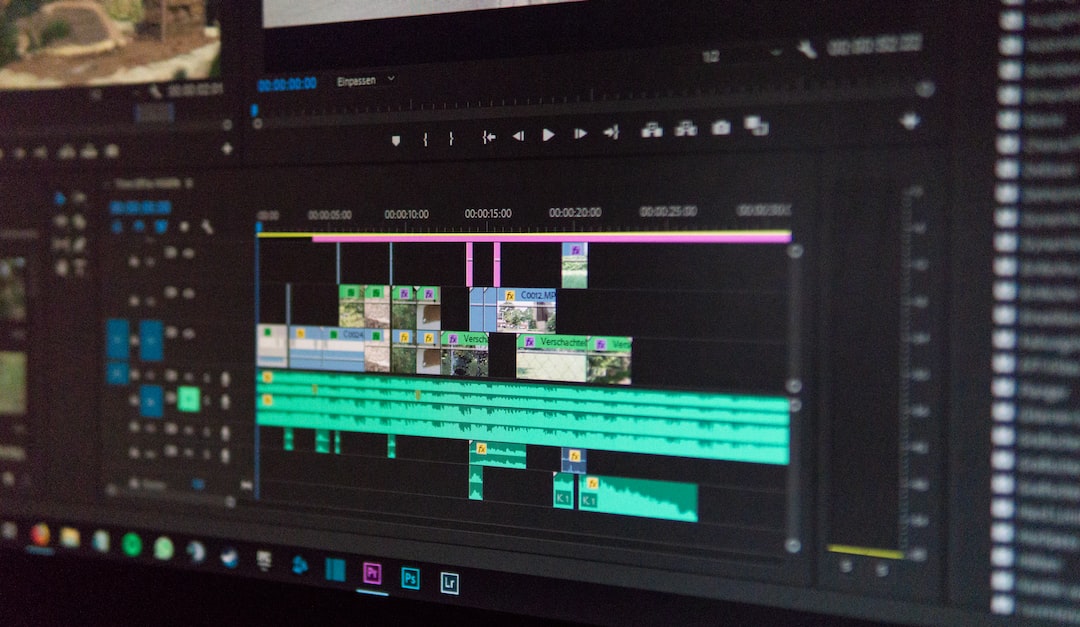An Overview of Essential Tools for Developers
Welcome to our blog series focusing on the essential tools every developer should be familiar with. In today’s fast-paced digital world, having the right tools can significantly enhance your productivity and efficiency in software development. Whether you are a beginner or an experienced developer, understanding and utilizing these tools can make a substantial difference in your coding workflow.
Throughout this series, we will cover seven crucial categories of tools that developers commonly employ. From integrated development environments (IDEs) to testing frameworks, we will delve into each tool’s significance, features, and benefits. Whether you are a web developer, mobile app developer, or working on any other software project, these tools are versatile and adaptable to various programming languages and frameworks.
So, let’s get started by exploring the first category, Integrated Development Environments (IDEs).
Why are these tools important?
Effective software development requires a well-rounded technical toolkit, and these tools are the foundation of modern development practices. By using the right tools, developers can streamline their coding processes and improve collaboration with team members. Furthermore, these tools often provide advanced features, such as code suggestions, debugging capabilities, and project management integrations, which help developers write better code with fewer errors.
While it is possible to develop software using just a basic text editor and command-line tools, IDEs and other tools provide an integrated and feature-rich environment that simplifies the development process. They offer an array of features, such as code autocompletion, code navigation, built-in terminal, and code refactoring tools, making developers more productive and efficient.
Whether you are a solo developer or part of a team, familiarizing yourself with these tools can significantly enhance your coding experience and enable you to produce high-quality software.
Integrated Development Environments (IDEs)
Integrated Development Environments, commonly known as IDEs, are powerful software tools that streamline the process of software development. They provide developers with a comprehensive set of features and tools, all within a single integrated environment. IDEs are designed to enhance productivity, improve code quality, and simplify the entire development workflow.
One of the key advantages of using an IDE is the seamless integration of various components required for software development. These components typically include a code editor, a debugger, a compiler, and a build system, among others. By providing a unified interface for all these tools, IDEs eliminate the need for developers to switch between different applications, thus saving valuable time and effort.
IDEs offer a wide range of features tailored to meet the specific needs of developers. One such feature is code completion, which automatically suggests possible code snippets based on the context, reducing the likelihood of syntax errors. This feature is especially helpful when working with large codebases or complex frameworks.
Another powerful feature offered by IDEs is code refactoring. This refers to the process of restructuring existing code to improve its readability, maintainability, and efficiency. IDEs provide automated tools that assist developers in carrying out refactoring tasks, such as renaming variables, extracting methods, or optimizing code segments. These tools analyze the code and offer suggestions for improvement, making the refactoring process more reliable and efficient.
IDEs also provide advanced debugging capabilities, enabling developers to identify and fix bugs more effectively. They allow developers to set breakpoints, step through code execution, inspect variables, and analyze the program’s state during runtime. These debugging features are invaluable when diagnosing and resolving complex issues in code.
Moreover, IDEs often support code version control integration, allowing developers to seamlessly manage their code repositories within the IDE itself. This integration simplifies the process of committing changes, branching, merging, and collaborating with other developers. By providing a centralized platform for version control, IDEs promote efficient collaboration and ensure the integrity of the codebase.
When choosing an IDE, it’s essential to consider the programming language and frameworks you’ll be working with. Different IDEs specialize in supporting specific languages or toolchains, offering language-specific features and integrations. For example, JetBrains’ PyCharm is a popular choice for Python development, while Microsoft’s Visual Studio is widely used for .NET development.
Finally, it’s worth noting that while IDEs offer a comprehensive set of features, they can be resource-intensive and may have a steeper learning curve compared to simpler code editors. However, the productivity gains and the improved development experience they provide often outweigh these considerations, making them an indispensable tool for many developers.
Whether you are a beginner starting your coding journey or an experienced developer looking to boost your productivity, exploring and experimenting with different IDEs can help you find the one that best suits your needs and preferences. So start exploring today, and unlock the full potential of an integrated development environment!
One such feature is code completion, which automatically suggests possible code snippets based on the context, reducing the likelihood of syntax errors.
Code Editors: Essential Tools for Efficient Coding
When it comes to writing code, having a reliable and efficient code editor is crucial. Code editors are software tools that allow developers to write and edit code in various programming languages. These editors provide features and functionalities that aid in code formatting, autocompletion, syntax highlighting, and much more. In this section, we will explore the importance of code editors and discuss some popular choices that can greatly enhance your coding experience.
Code editors come in various forms, ranging from lightweight and minimalistic options to feature-rich, customizable environments. They offer a range of advantages that make them indispensable tools for developers of all skill levels.
One of the key benefits of using a code editor is its adaptability. Unlike Integrated Development Environments (IDEs), which often come bundled with extensive features and tools specific to a particular language or framework, code editors are more flexible and can be tailored to suit individual preferences. Developers can choose from a wide array of code editors and customize them according to their workflow, allowing for a more personalized and efficient coding experience.
Another advantage of code editors is their speed and performance. Due to their lightweight nature, code editors are generally faster and consume fewer system resources compared to their IDE counterparts. This makes them an excellent choice for developers who prefer a snappy and responsive editing environment, especially when working on large codebases or complex projects.
One of the most notable features of code editors is their support for various programming languages. Whether you are coding in Python, JavaScript, Java, or any other language, code editors offer syntax highlighting, code completion, and error checking tailored to the specific language and its frameworks. This makes it easier to spot mistakes and improve code quality, ultimately saving time and reducing the likelihood of errors.
There are numerous code editors available, each with its own unique set of features and advantages. Some popular choices among developers include:
- Visual Studio Code (VS Code): Developed by Microsoft, VS Code has gained immense popularity due to its extensive features, excellent performance, and vibrant community support. It supports a wide range of programming languages, has built-in Git integration, and offers a vast library of extensions to enhance functionality.
- Sublime Text: Known for its speed and simplicity, Sublime Text is a cross-platform code editor loved by many developers. It offers a distraction-free writing experience, powerful search and replace functionality, and an intuitive interface that allows for seamless navigation and efficient coding.
- Atom: Developed by GitHub, Atom is an open-source code editor that boasts a highly customizable interface. It comes with built-in package manager support, a robust plugin ecosystem, and a user-friendly interface that makes it a popular choice for many developers.
Ultimately, the choice of code editor depends on personal preference, workflow, and the specific needs of the project at hand. It is important to experiment with different editors and find one that aligns with your coding style and enhances your productivity.
In the next section, we will explore another essential tool for efficient coding: Version Control Systems (VCS). These systems play a vital role in managing and tracking changes to code, enabling collaboration and ensuring the integrity of projects. Let’s delve into the world of VCS and learn about their significance in modern software development.
In this section, we will explore the importance of code editors and discuss some popular choices that can greatly enhance your coding experience.
Version Control Systems (VCS)
Now that we’ve covered Integrated Development Environments (IDEs) and code editors, let’s dive into another essential tool every developer should be familiar with: Version Control Systems (VCS). A VCS is a software that helps you manage changes to your codebase and collaborate effectively with other developers.
One of the most popular VCS in the software development industry is Git. Git is a distributed version control system that allows developers to track changes, create branches for different features or experiments, and merge those changes back into the main codebase.
Why is version control important? Well, imagine working on a project with a team of developers. Without a VCS, you would have to manually share code files, keep track of the changes yourself, and hope that you don’t accidentally overwrite someone else’s work. It quickly becomes a nightmare.
With a VCS like Git, you can easily create a repository that serves as a central hub for your codebase. Each developer can clone the repository to their local machine and make changes independently. Git keeps track of every change made to the code, allowing developers to roll back to previous versions if needed.
Git also enables collaboration by allowing multiple developers to work on different branches simultaneously. Once a feature or bug fix is complete, the changes can be merged back into the main branch, ensuring a seamless integration of code. This feature alone provides immense flexibility and adaptability in the development workflow.
Furthermore, Git offers built-in support for remote repositories like GitHub and GitLab, where developers can push their local changes and host their code for others to access. These platforms provide additional features like issue tracking, pull requests, and code reviews, making the collaboration process even smoother.
Whether you are working on a personal project or contributing to open-source software, understanding and utilizing a VCS like Git will significantly enhance your development experience. It not only keeps your codebase organized but also encourages a collaborative and efficient workflow.
Version Control Systems are a crucial tool in modern software development. Git, with its distributed architecture and extensive feature set, has become the de facto standard for version control. Embracing Git and learning its intricacies will undoubtedly benefit your coding journey. So, let’s roll up our sleeves, branch out, and commit to mastering version control!
It not only keeps your codebase organized but also encourages a collaborative and efficient workflow.
5. Package Managers
When it comes to developing software, managing dependencies and packages can be a daunting task. This is where package managers come into the picture, providing a streamlined and efficient way to handle the complexities of software development. In this section, we will delve into the world of package managers and explore their importance in the development process.
A package manager is essentially a tool that automates the process of installing, upgrading, configuring, and removing software packages. It simplifies the task of managing dependencies by ensuring that all required libraries and frameworks are readily available for the development environment.
One popular package manager you might have come across is npm (Node Package Manager). It is primarily used for managing packages in JavaScript projects and has gained immense popularity due to its vast collection of open-source packages. npm allows developers to easily install, update, and remove packages, making it an indispensable tool for JavaScript development.
Another widely-used package manager is pip, which is specifically designed for Python projects. With pip, developers can effortlessly install, upgrade, and manage Python packages. This package manager has greatly simplified the process of managing dependencies in Python projects, empowering developers to focus on writing code rather than struggling with manual package installations.
Package managers not only ensure that the required packages are available but also handle version management. They allow developers to specify a particular version of a package, ensuring consistency and compatibility across different environments. This feature is particularly crucial when working on collaborative projects or deploying software to production environments.
Moreover, package managers facilitate efficient dependency resolution, meaning they automatically identify and install any other packages required by a particular package. This feature saves developers from the hassle of manually resolving dependencies and ensures that the correct versions of all packages are installed.
One of the significant advantages of package managers is the vast ecosystem of packages they provide. These repositories contain a wide range of open-source packages that can be easily integrated into your project. This not only saves development time but also promotes code reuse and collaboration within the developer community.
It’s worth mentioning that package managers are not limited to specific programming languages or frameworks. Many other languages, such as Ruby, PHP, and Java, have their own package managers like RubyGems, Composer, and Maven, respectively. These package managers serve the same purpose of simplifying dependency management and enhancing the development process.
While package managers offer numerous benefits, it’s important to use them judiciously and consider the potential downsides. Blindly relying on packages without understanding their codebase or security vulnerabilities can pose risks to your project. It is essential to review and assess the packages you intend to use, ensuring they are reliable, actively maintained, and secure.
As you dive deeper into the world of software development, familiarizing yourself with package managers is crucial. They not only streamline the development process but also enable you to leverage the vast ecosystem of open-source packages. Whether you are a beginner or an experienced developer, embracing package managers will undoubtedly enhance your productivity and simplify the complexities of software development.
One popular package manager you might have come across is npm (Node Package Manager).
6. Testing Frameworks
In the world of software development, ensuring the quality and reliability of our code is of utmost importance. This is where testing frameworks come into play. These frameworks provide a structured and organized approach to testing our code, helping us catch potential bugs and issues before they impact our users.
Testing frameworks enable developers to write test cases that simulate various scenarios and inputs to ensure that the code behaves as expected. These test cases can be automated, allowing for continuous integration and delivery, which helps streamline the development process and reduce the chances of regressions.
There are several popular testing frameworks available, each with its own strengths and capabilities. One such framework is Jest, a JavaScript testing framework developed by Facebook. Jest offers a simple and intuitive testing experience, with built-in support for features like mocking, code coverage, and snapshot testing.
Another widely used testing framework is JUnit, which is primarily used for testing Java applications. JUnit provides a rich set of assertions and annotations, making it easy to write expressive and readable test cases. It also integrates seamlessly with popular build tools and IDEs, enabling developers to run tests directly from their development environment.
For those working with Python, pytest is a popular choice. pytest offers a flexible and extensible testing framework, allowing developers to write tests in a concise and readable manner. It supports various types of testing, including unit tests, functional tests, and even integration tests, making it a versatile tool for any Python project.
It’s worth mentioning that testing frameworks are not limited to specific programming languages or platforms. There are frameworks available for a wide range of languages, including Ruby, C#, Go, and many others. This highlights the adaptability and versatility of testing frameworks, catering to the diverse needs of developers across different domains.
Embracing testing frameworks in your development workflow can have numerous benefits. Firstly, they provide confidence in the stability and robustness of your code. By writing comprehensive test cases, you can catch bugs early on and ensure that your code behaves as expected in various scenarios. This not only improves the overall quality of your software but also reduces the chances of encountering issues in production.
Moreover, testing frameworks promote efficient collaboration within development teams. By having a standardized approach to testing, developers can easily understand and contribute to each other’s code. This fosters a culture of shared responsibility and encourages team members to actively participate in the testing process.
Testing frameworks also enable developers to iterate and refactor their code with confidence. By having a suite of automated tests, developers can make changes to their codebase and quickly validate the impact of those changes. This empowers developers to continuously improve their code without the fear of breaking existing functionality.
Testing frameworks play a crucial role in the software development lifecycle. They provide developers with the tools and capabilities to ensure the quality and reliability of their code. Whether you’re writing JavaScript, Java, Python, or any other programming language, there’s likely a testing framework available that can enhance your development process. So, don’t shy away from testing – embrace it and reap the benefits of more stable and dependable software.
This highlights the adaptability and versatility of testing frameworks, catering to the diverse needs of developers across different domains.
Conclusion
In conclusion, the world of software development offers a plethora of tools and technologies to aid in the creation of high-quality code. Throughout this blog post, we have explored various aspects of the development process, including IDEs, code editors, version control systems, package managers, and testing frameworks.
Integrated Development Environments (IDEs) have proven to be invaluable for developers, providing a comprehensive set of tools and features that streamline the development process. From code editors and project management to debugging and code completion, IDEs offer a one-stop solution for creating efficient and reliable software.
Code editors, on the other hand, focus solely on the task of writing and editing code. They are lightweight and highly customizable, making them ideal for developers who prefer a more minimalist approach. Code editors offer a wide range of features, including syntax highlighting, code folding, and auto-indentation, enhancing productivity and improving code readability.
Version Control Systems (VCS) play a crucial role in collaborative software development, enabling multiple developers to work on the same codebase simultaneously. With the ability to track changes, merge code, and handle conflicts, VCS systems like Git provide a robust framework for managing software development projects effectively.
Package managers streamline the process of managing external dependencies in software projects. By automatically fetching and installing libraries and frameworks, package managers such as npm and pip simplify the development process and ensure that the latest versions of dependencies are always used.
Testing frameworks help ensure the quality and reliability of software by automating the testing process. From unit tests to integration and end-to-end testing, these frameworks provide developers with tools to ensure their code functions as intended. Popular testing frameworks include JUnit for Java, pytest for Python, and Jasmine for JavaScript.
As a developer, it is crucial to adapt to new tools and technologies continuously. The ever-evolving landscape of software development demands that we stay up to date with the latest trends and tools to remain competitive. By embracing these tools and incorporating them into our workflow, we can significantly improve the efficiency and quality of our code.
So, whether you prefer the comprehensive features of an IDE, the simplicity of a code editor, or the collaborative power of version control systems, there is a wide array of tools available to suit your needs. Experiment, explore, and find the tools that work best for you. Embrace change, strive for continuous improvement, and never stop learning.
In the end, the most important aspect of software development is not the tools we use but the passion and dedication we bring to our craft. With the right mindset and a willingness to adapt, we can navigate the ever-changing landscape of software development and create extraordinary solutions that shape the world around us. Happy coding!