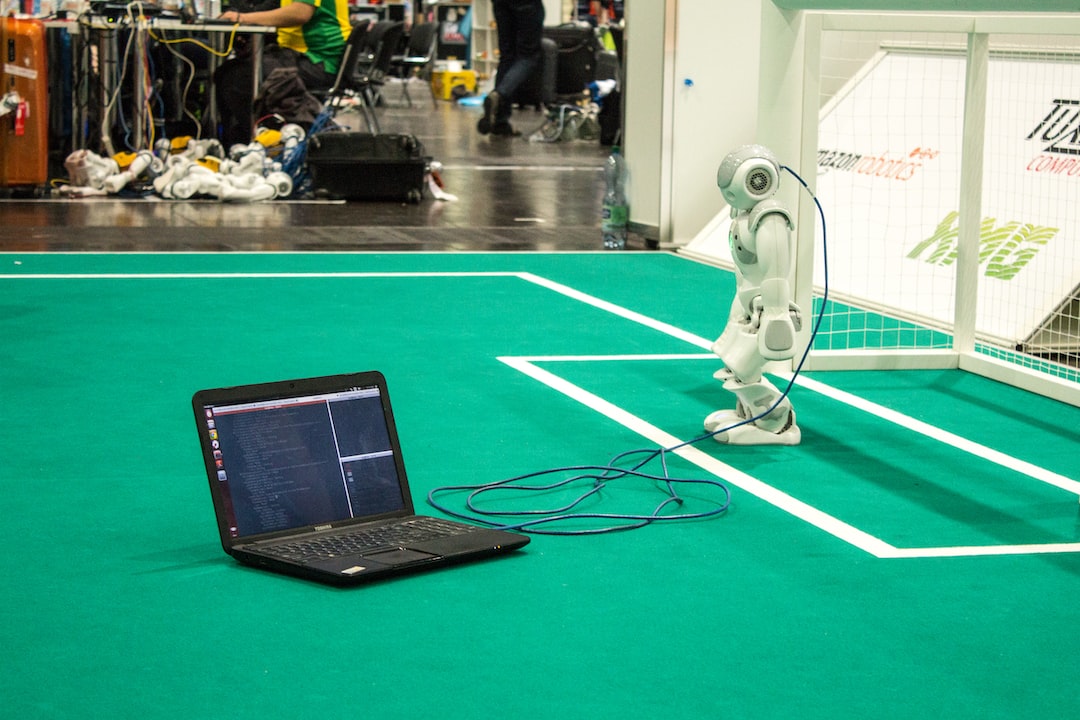Welcome to our blog post on the art of troubleshooting software problems! In today’s fast-paced digital world, it’s not uncommon to encounter technical issues while using software. Whether you’re a novice or an experienced user, troubleshooting is a skill that can greatly enhance your ability to overcome these challenges and keep your systems running smoothly.
In this blog post, we’ll explore the step-by-step process of troubleshooting software problems effectively. We’ll cover everything from understanding the problem to collaborating with others for solutions. So, let’s dive right in and equip ourselves with the knowledge and tools necessary to become proficient troubleshooters!
Understand the Problem
Before diving into solving any problem, it is crucial to first gain a thorough understanding of what the problem is. Whether you are a beginner or an experienced developer, taking the time to properly comprehend the problem at hand will significantly contribute to finding an effective solution.
To understand the problem, start by carefully reading any error messages or warnings that are appearing. These messages often provide valuable clues that can help you pinpoint the root cause of the issue. Take note of any patterns or commonalities in the errors, as this can help you identify potential areas to investigate further.
Next, analyze the code or system where the problem is occurring. Break it down into smaller components and examine each one individually. This systematic approach will help you identify specific areas that might be causing the problem.
While understanding the problem, it is also important to consider any recent changes or updates that might have triggered the issue. Has there been a recent software update, a change in configuration, or new code added? Identifying the point of change can often provide valuable insights into the problem.
Once you have a clear understanding of the problem, it’s time to define your goals and expectations. What would be the desired outcome or behavior? By setting clear expectations, you can better evaluate the effectiveness of your solutions and measure whether the problem has been resolved.
Remember, problem-solving is a process, and it might require multiple iterations and adjustments. Stay adaptable and be open to trying different approaches if your initial solution doesn’t yield the desired results. Be patient and persistent, as complex problems often require time and effort to solve.
Finally, document your understanding of the problem. Jot down notes, create diagrams, or use any other method that helps you visualize and internalize the problem. This documentation will not only serve as a reference for you but can also be shared with others if you need to collaborate or seek help during the problem-solving process.
Understanding the problem thoroughly is the foundation for effective troubleshooting. By taking the time to analyze, investigate, and document the problem, you are equipping yourself with the necessary knowledge to proceed confidently towards finding a solution. So, let’s dive deeper into the systematic approach to problem-solving in the next section.
This systematic approach will help you identify specific areas that might be causing the problem.
Use a systematic approach
When faced with a problem, it’s crucial to adopt a systematic approach to effectively identify and resolve the issue. Having a structured strategy not only helps in organizing your thoughts but also ensures that you cover all necessary steps without overlooking any potential solutions.
Here’s a step-by-step guide to help you navigate through the problem-solving process:
- Define the problem: Begin by clearly understanding the problem at hand. Ask yourself questions like what exactly is happening, what should be happening, and what factors might be contributing to the issue. This initial analysis will lay the foundation for your troubleshooting journey.
- Research and gather information: Once you have a clear understanding of the problem, it’s time to dive into research. Utilize available resources such as documentation, forums, and online communities to gather relevant information about the problem. This will broaden your knowledge and equip you with potential solutions.
- Break it down: Complex problems can often be overwhelming. To make it more manageable, break the problem down into smaller, more digestible parts. This allows you to tackle each component individually and helps in isolating the root cause.
- Develop a hypothesis: With a comprehensive understanding of the problem and the necessary information, it’s time to formulate a hypothesis. This is essentially an educated guess about what might be causing the issue. Your hypothesis will guide your investigation and provide a starting point for further analysis.
- Test your hypothesis: Once you have a hypothesis in place, it’s time to put it to the test. Conduct experiments, run simulations, or perform specific actions to validate or invalidate your hypothesis. This iterative process will help you narrow down the possibilities and get closer to a solution.
- Analyze and adapt: As you test your hypothesis, closely observe the results and analyze the data. Keep an open mind and be ready to adapt your approach based on the emerging insights. Sometimes, unexpected results can lead you in a new direction, so remain flexible in your thinking.
- Iterate and refine: Problem-solving is rarely a linear path. If your initial attempts didn’t yield the desired result, don’t get discouraged. Analyze your findings, adjust your hypothesis, and repeat the process. Iteration is key to uncovering the solution.
By following this systematic approach, you break down the problem into manageable chunks, allowing you to analyze, test, and refine your way to a resolution. Remember, patience and perseverance are fundamental as you navigate the intricacies of troubleshooting.
Analyze your findings, adjust your hypothesis, and repeat the process.
4. Utilize debugging tools and techniques
When it comes to troubleshooting and finding the root cause of a problem, debugging tools and techniques can be your best friends. These powerful tools are designed to help you identify and fix issues in your code efficiently and effectively. Whether you’re a seasoned developer or just starting out, leveraging debugging tools can significantly enhance your problem-solving abilities.
One of the most commonly used debugging tools is the debugger, which allows you to step through your code line by line, examine variables, and track the flow of execution. This tool gives you deep insights into how your code is behaving, making it easier to pinpoint where things might be going wrong. Most modern programming languages provide built-in debuggers or support for third-party debugging extensions, so be sure to explore the options available to you.
Another valuable tool in your debugging arsenal is the console. It’s a versatile tool that allows you to log messages, inspect objects, and execute code snippets interactively. By strategically inserting console logs throughout your code, you can trace the execution path and identify any unexpected behaviors or errors. Additionally, console-based debugging techniques, such as using breakpoints and conditional logging, can help you narrow down the scope of the problem and focus your investigation.
When faced with complex issues, it’s often beneficial to use specialized debugging tools designed for specific purposes. For example, memory profilers can help you identify memory leaks and optimize your code’s memory usage. Performance profilers can pinpoint bottlenecks and optimize the speed of your application. These tools provide detailed metrics and visualizations that enable you to understand the inner workings of your code and make informed decisions on how to improve it.
It’s worth noting that debugging is not limited to just tools – it’s also a skill that you can develop and refine over time. The ability to analyze and break down a problem into smaller, more manageable pieces is a crucial aspect of effective debugging. By taking a systematic approach, using your debugging tools wisely, and adopting a mindset of curiosity and adaptability, you’ll become better equipped to tackle even the most perplexing issues.
Remember, debugging is not a one-size-fits-all process. Different problems require different approaches and tools. Don’t be afraid to experiment, try out different techniques, and adapt your debugging strategy based on the specific problem you’re facing. Embrace the learning process and see debugging as an opportunity to expand your skills and deepen your understanding of your codebase.
Don’t be afraid to experiment, try out different techniques, and adapt your debugging strategy based on the specific problem you’re facing.
Test and Isolate the Issue
Now that we have delved into understanding the problem and employed a systematic approach, it’s time to roll up our sleeves and test the waters. Testing and isolating the issue is a crucial step in the debugging process, as it helps us identify the root cause and resolve it efficiently.
There are several approaches you can take when it comes to testing and isolating the issue. One method is to break down the problem into smaller, manageable parts. By isolating specific components or sections of your code, you can pinpoint where the issue lies and focus your efforts on tackling it head-on.
One popular technique is called “divide and conquer.” This approach involves dividing your code into halves or smaller sections and testing each part individually. By doing so, you can quickly identify which segment of the code is causing the problem, saving you valuable time and effort.
Another approach is to employ a process of elimination. This method involves gradually removing or disabling certain parts of your code to see if the issue persists. By systematically ruling out different components, you can narrow down the possibilities and get closer to finding the solution.
To effectively test and isolate the issue, it’s essential to have a clear understanding of the expected results. Define specific test cases and scenarios that you can use to validate the behavior of your code. This will help you identify any inconsistencies or unexpected outcomes, enabling you to focus on the problematic areas.
Additionally, it’s crucial to utilize various debugging tools at your disposal. These tools can provide valuable insights into the execution flow, variable values, and potential errors. By leveraging tools like breakpoints, console logging, and browser developer tools, you can gain a deeper understanding of how your code behaves and identify any issues more efficiently.
Remember, debugging is not a linear process. It requires adaptability and perseverance. If one approach doesn’t yield the desired results, don’t be discouraged. Keep experimenting, testing, and isolating different parts until you uncover the cause of the issue.
Moreover, don’t hesitate to seek help and collaborate with others. Sometimes, a fresh perspective or additional expertise can shed light on the problem and lead to a solution. Engage with your peers, join online communities or forums, and share your challenges. Collaboration can foster innovation and provide valuable insights that may have otherwise been overlooked.
Testing and isolating the issue is a vital step in the debugging process. By employing systematic approaches, utilizing debugging tools, defining clear test cases, and seeking collaboration, you can effectively identify and resolve problems in your code. Remember to stay focused, adaptable, and persistent throughout the process. Keep calm, and debug on!
By isolating specific components or sections of your code, you can pinpoint where the issue lies and focus your efforts on tackling it head-on.
Collaborate and Seek Help
When you encounter a particularly challenging issue or find yourself hitting a roadblock, it’s important to remember that you don’t have to face it alone. Collaboration and seeking help from others can be incredibly valuable in troubleshooting and resolving problems effectively.
One of the first steps you can take is to reach out to your teammates or colleagues who may have encountered similar issues in the past. Their experience and expertise can provide fresh insights and alternative perspectives that you may not have considered. Don’t hesitate to set up a meeting or send a quick message to discuss the problem. Sometimes, a brainstorming session can lead to a breakthrough solution.
Additionally, many online communities and forums exist specifically for developers and professionals in various fields. These platforms can be a treasure trove of knowledge and support. Engaging with these communities and asking for help can introduce you to individuals who have faced similar challenges and, more importantly, have found effective solutions.
When seeking help, it’s crucial to provide as much information as possible about the problem you’re facing. This includes any error messages, logs, or relevant code snippets. The more context you provide, the easier it will be for others to understand and assist with your specific issue. Remember to be respectful and patient, as people are taking the time to help you out of their own goodwill.
Another valuable resource to consider is documentation and online tutorials. Many software libraries, frameworks, and tools have extensive documentation that can guide you through common issues. Taking the time to read and understand these resources can often provide the answers you need.
If you’ve exhausted these options and still haven’t found a solution, don’t despair. Sometimes, it’s beneficial to step back and take a break. Taking a moment to clear your mind can re-energize you and allow you to approach the problem from a fresh perspective. It’s amazing how often a solution will present itself when you least expect it.
Remember, collaboration and seeking help are not signs of weakness but rather signs of adaptability and a desire to learn and grow. Embrace the opportunity to collaborate with others, as it can lead to innovative solutions and foster a supportive community. By working together, we can overcome even the most complex challenges and continually improve our problem-solving skills.
This includes any error messages, logs, or relevant code snippets.
Conclusion
In conclusion, tackling software bugs can be a challenging yet gratifying endeavor. By following a systematic approach and utilizing the various debugging tools and techniques available, you can effectively identify and resolve issues in your code. Remember, debugging is not a linear process, and it requires adaptability and a keen eye for detail.
Throughout this blog post, we discussed the importance of understanding the problem at hand before diving into the debugging process. We emphasized the need for a systematic approach, breaking down the code and identifying potential sources of errors. We explored the vast array of debugging tools and techniques available, such as breakpoints, logging, and code analyzers, which can significantly aid in the debugging process.
However, debugging is not a solitary activity. We encouraged you to test and isolate the issue, ensuring that you have a clear understanding of the root cause. Sometimes, the most effective way to resolve a bug is by collaborating with others and seeking help from fellow developers. Embracing a collaborative mindset can lead to fresh perspectives and innovative solutions.
Remember, debugging is an ongoing process that requires continuous improvement and learning. It is essential to analyze and reflect on your debugging experiences, identifying areas for growth and refining your approach. With time and practice, you will become a proficient debugger, capable of resolving even the most perplexing software bugs.
So, do not get discouraged by the presence of bugs in your code. Instead, approach them as opportunities to enhance your skills and deepen your understanding of programming. Debugging is an integral part of software development, and by honing your debugging abilities, you can elevate the quality of your code and deliver robust, reliable applications.
Happy debugging!