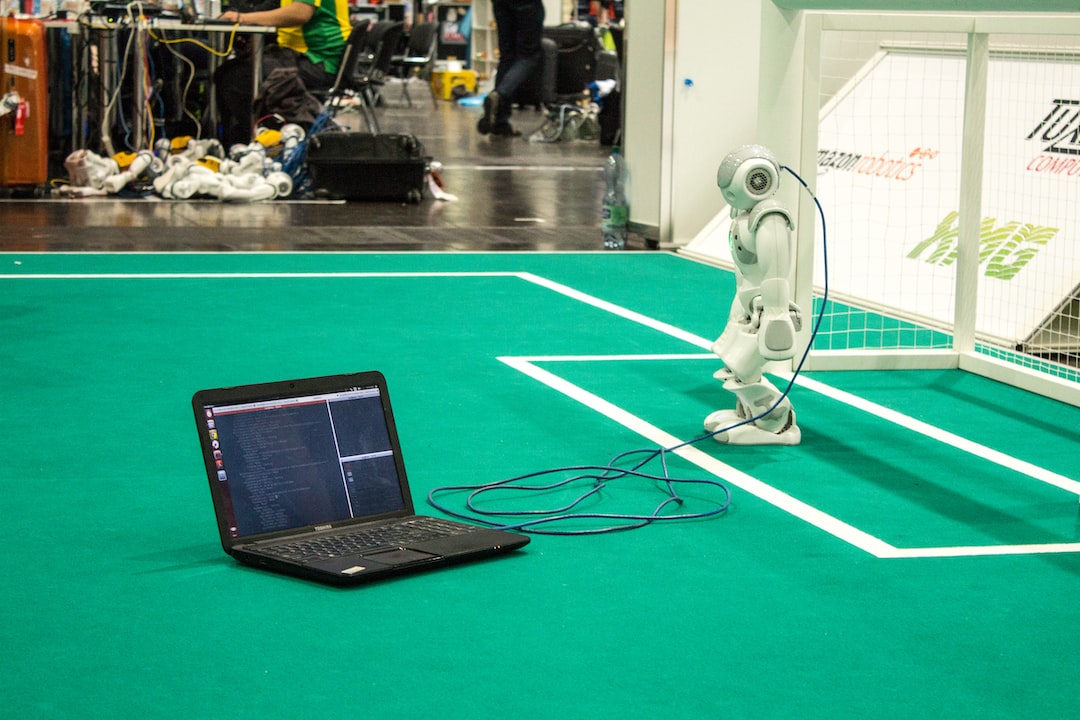Introduction
Welcome to our blog post where we dive into the world of debugging! As developers, we constantly strive to create flawless code, but let’s face it, errors happen. That’s where debugging comes in. In this post, we’ll explore the importance of debugging, various types of coding errors, effective debugging techniques, helpful tools and resources, strategies for preventing future errors, and wrap it up with a conclusion.
Debugging is an essential skill that every programmer needs to master. It involves the process of identifying, analyzing, and fixing issues in code to ensure its smooth functionality. Without proper debugging, even a small error can lead to disastrous consequences, causing crashes, data corruption, security vulnerabilities, or user dissatisfaction.
Now, you might be wondering, why is debugging so important? Well, let’s delve into that in the next section.
Understanding the Importance of Debugging
Debugging is an essential aspect of the coding process that often goes overlooked or undervalued. It involves identifying and fixing errors, or bugs, in a program’s code to ensure it functions correctly. While debugging can be a time-consuming and challenging task, it is crucial for producing high-quality software and ensuring a smooth user experience.
One of the primary reasons why debugging is so important is that even the smallest coding error can have significant consequences. A single misplaced character or a miscommunication between different components of the code can cause a program to crash, produce incorrect results, or even compromise data security. These errors can be frustrating and confusing for users, leading to a loss of trust and credibility for the software or application.
To highlight the significance of debugging, let’s take a moment to consider the impact of coding errors in various industries. In the medical field, a bug in healthcare software could potentially lead to incorrect diagnosis or treatment, putting patients’ lives at risk. In the financial sector, a programming error in banking software could result in financial losses or expose sensitive customer information. These examples demonstrate the potential risks associated with inadequate debugging practices.
Furthermore, debugging is not just about fixing existing errors; it also plays a crucial role in enhancing the overall code quality and efficiency. Through the process of debugging, developers gain a deeper understanding of their codebase and identify opportunities for optimization. This iterative approach to debugging and improvement leads to more robust and reliable software.
It is essential to adopt effective debugging techniques to successfully identify and resolve coding errors. These techniques involve a systematic and analytical approach to isolate the root cause of the issue. By following a step-by-step process, developers can narrow down the problem area, test potential solutions, and achieve resolution.
While the process of debugging may seem daunting, it is important to embrace it as a learning and growth opportunity. Debugging challenges us to think critically, improve our problem-solving skills, and develop a meticulous attention to detail. As we encounter and overcome coding errors, we become more adaptable and resilient programmers, better equipped to tackle complex challenges in the future.
In the following sections of this blog post, we will delve deeper into the common types of coding errors, explore effective debugging techniques, discuss essential debugging tools and resources, and highlight strategies for preventing future coding errors. By understanding the importance of debugging and implementing these best practices, you can elevate your coding skills and create exceptional software.
In the financial sector, a programming error in banking software could result in financial losses or expose sensitive customer information.
Common Types of Coding Errors
When it comes to coding, errors are inevitable. Even the most experienced programmers encounter bugs and glitches in their code. Understanding the common types of coding errors can help you anticipate and tackle them more effectively.
1. Syntax Errors: This is one of the most basic types of errors beginners often encounter. Syntax errors occur when there is a mistake in the structure or grammar of your code. For example, forgetting to close a parenthesis or misspelling a keyword can lead to syntax errors. These errors are usually easy to identify as they often result in an error message from your compiler or IDE.
2. Logic Errors: Logic errors occur when your code does not produce the expected output or behavior. Unlike syntax errors, logic errors do not result in error messages or crashes. They can be subtle and difficult to detect, as the code may still run without any obvious issues. Debugging logic errors often requires a careful examination of your code, including tracing the flow of data and variables.
3. Run-time Errors: Run-time errors occur during the execution of your code. They can be caused by a variety of factors, such as dividing by zero, accessing an out-of-bounds array index, or attempting to use a null object. These errors often lead to program crashes and can be challenging to diagnose. Proper error handling and testing can help you identify and resolve run-time errors.
4. Data Type Errors: Data type errors occur when you try to perform operations on incompatible data types. For example, trying to add a string and an integer without proper type conversion can result in a data type error. Checking and ensuring the compatibility of data types can help prevent these errors.
5. Input and Output Errors: Input and output errors occur when there are issues with reading or writing data. These errors can be caused by incorrect file paths, insufficient file permissions, or incorrect user input. Proper error handling and validation can help you handle these errors gracefully.
6. Integration Errors: Integration errors occur when multiple components or modules of your code do not work together as expected. These errors can be challenging to debug, as they may involve interactions between different parts of your code. Effective testing and modular design can help minimize integration errors.
Remember, coding errors are not a reflection of your abilities as a programmer. They are a natural part of the development process. Embracing a systematic and patient approach to debugging can help you overcome these challenges and improve your coding skills.
Effective Techniques for Debugging
Debugging is an essential skill for any programmer, as it helps identify and fix errors in code. While it may seem like a daunting task, there are several effective techniques that can simplify the process and make debugging more manageable. By employing these techniques, you can quickly identify and resolve coding errors, saving both time and frustration.
1. Divide and Conquer: When faced with a complex codebase or a particularly elusive bug, it can be helpful to break down the problem into smaller, more manageable parts. By isolating specific sections of code or individual functions, you can narrow down the potential sources of the error and focus your debugging efforts more effectively.
2. Print Statements: One of the simplest yet most powerful debugging techniques is the use of print statements. By strategically placing print statements throughout your code, you can track the flow of execution and inspect the values of variables at different stages. This can provide valuable insights into the behavior of your code and help pinpoint the exact location of the bug.
3. Step-by-Step Execution: Many modern integrated development environments (IDEs) provide built-in debugging tools that allow you to step through your code line by line. This enables you to observe the state of variables and the flow of control as your program executes. By analyzing the code in real-time, you can identify any inconsistencies or unexpected behavior more easily.
4. Rubber Duck Debugging: Sometimes, explaining the problem to someone else can help you identify the solution. Rubber Duck Debugging is a technique where you describe the problem to an inanimate object, like a rubber duck, as if you were explaining it to another person. This forces you to articulate the issue clearly and often leads to a breakthrough in understanding.
5. Utilize Breakpoints: Breakpoints allow you to pause the execution of your code at specific points and inspect the values of variables. By strategically placing breakpoints at critical junctures, you can examine the state of your program and identify any discrepancies or errors. This method is particularly useful when dealing with loops or conditional statements.
6. Test Inputs and Outputs: A common source of coding errors is incorrect handling of input or output. By testing different inputs and verifying the corresponding outputs, you can quickly identify any inconsistencies or unexpected behavior. This approach is especially effective when working with functions or modules that have specific input/output requirements.
7. Refactor and Simplify: In some cases, the complexity of your code may be contributing to the occurrence of errors. By refactoring and simplifying your code, you can eliminate unnecessary complexity and make it easier to identify and fix bugs. This may involve restructuring your code, removing redundant logic, or breaking down large functions into smaller, more modular components.
Remember, debugging is not a linear process, and different techniques may be more effective depending on the situation. It’s important to stay adaptable and try different approaches until you find the one that works best for you. Don’t get discouraged by the presence of bugs; view them as opportunities for growth and learning. With practice, patience, and the right debugging techniques, you’ll become a more proficient programmer and be able to tackle even the most challenging coding errors with confidence.
By employing these techniques, you can quickly identify and resolve coding errors, saving both time and frustration.
Utilizing Debugging Tools and Resources
When it comes to debugging your code, there is no need to go it alone. In fact, there are numerous debugging tools and resources available that can make the process much easier and more efficient. These tools can help you identify and fix errors quickly, saving you precious time and frustration.
One of the most commonly used debugging tools is the debugger, which allows you to step through your code line by line, inspect variables, and track the flow of execution. This powerful tool provides valuable insights into how your code is behaving and can help you pinpoint the exact location of an error. Most modern IDEs come with built-in debuggers, making it easy to utilize this tool in your development workflow.
Another useful resource for debugging is logging. By strategically placing log statements throughout your code, you can track the value of variables, the flow of control, and any error messages that occur. Logging is especially helpful when dealing with complex or long-running processes, as it allows you to review the sequence of events leading up to an error. There are various logging libraries available in different programming languages that can facilitate this process.
Additionally, many programming languages and frameworks provide specific debugging tools and utilities. For example, JavaScript has the console object, which allows you to log messages to the browser’s console for debugging purposes. Similarly, Python has the pdb module, which provides a command-line debugger for stepping through code and inspecting variables.
When encountering stubborn and hard-to-find bugs, it may be necessary to turn to more advanced debugging techniques. Profilers, for example, can help you identify performance bottlenecks and optimize your code. These tools provide detailed information about the runtime of your code, including the time taken by each function or method. By analyzing this data, you can identify areas of your code that may need optimization or further investigation.
Online communities and forums can also be valuable resources when it comes to debugging. Platforms such as Stack Overflow allow developers to ask questions and seek help from the community. Often, you’ll find that someone else has encountered a similar issue and can provide guidance or a solution. Sharing your code and explaining the problem in detail can lead to fresh insights and perspectives that may help you crack the case.
It’s important to note that debugging is not a one-size-fits-all process. Every project and every bug is unique, and you may need to adapt your approach accordingly. Experiment with different tools and resources to find what works best for you.
Remember, debugging is not a sign of failure, but rather a crucial part of the development process. Embrace the challenge, stay patient, and remain persistent. With the right tools, resources, and mindset, you’ll be well-equipped to tackle any coding error that comes your way.
Profilers, for example, can help you identify performance bottlenecks and optimize your code.
Strategies for Preventing Future Coding Errors
Now that we have explored the common types of coding errors and effective debugging techniques, it’s time to shift our focus towards preventing future errors. While debugging is an essential part of the coding process, it is always better to avoid errors from occurring in the first place. By implementing a few strategies and developing good coding practices, you can significantly reduce the occurrence of coding errors and enhance the overall quality of your code.
1. Plan and Design Your Code:
Before diving into writing code, take some time to plan and design your code architecture. A well-thought-out plan can help you identify potential pitfalls and design decisions that may lead to errors. Break down your code into smaller modules or functions, and clearly define the inputs, outputs, and expected behavior of each component. This will not only make your code more manageable but also reduce the chances of introducing errors.
2. Use Consistent Naming Conventions:
Consistency is key when it comes to coding. By using consistent naming conventions for variables, functions, and classes, you can make your code more readable and less prone to errors. Choose meaningful and descriptive names that accurately represent the purpose and functionality of each element. Avoid using ambiguous or misleading names that can confuse both you and other developers working on the codebase.
3. Comment Your Code:
Comments are not just for documenting your code; they also serve as a valuable tool for preventing errors. Take the time to write clear and concise comments that explain the purpose, logic, and expected behavior of your code. This can help you and other developers understand the codebase better and reduce the chances of introducing errors during future modifications or enhancements.
4. Test Your Code Thoroughly:
Testing is an integral part of the coding process and plays a crucial role in preventing errors. Develop a thorough testing strategy that covers both unit testing and integration testing. Write test cases that cover different scenarios and edge cases to ensure that your code handles all possible inputs and conditions correctly. Automate your tests wherever possible to save time and ensure consistent results.
5. Embrace Version Control:
Using a version control system, such as Git, is an excellent way to prevent coding errors. Version control allows you to track changes, revert to previous versions, and collaborate with other developers seamlessly. By utilizing branching and merging strategies effectively, you can experiment with new features or modifications without impacting the stability of the main codebase. This can help you catch errors early on and prevent them from propagating to the final product.
6. Keep Learning and Stay Updated:
The field of coding is constantly evolving, and new tools, techniques, and best practices emerge regularly. To prevent future coding errors, it is crucial to stay updated with the latest developments and continue learning. Stay engaged with the coding community, read blogs, participate in forums, and attend conferences or webinars. By expanding your knowledge and keeping up with industry trends, you can avoid outdated practices that may lead to errors and adopt more efficient coding strategies.
7. Foster a Culture of Continuous Improvement:
Lastly, fostering a culture of continuous improvement within your development team or organization can go a long way in preventing coding errors. Encourage open communication, feedback, and knowledge sharing among team members. Conduct regular code reviews to identify potential errors or areas for improvement. By promoting a collaborative and learning-oriented environment, you can collectively strive towards writing cleaner, more robust code.
By implementing these strategies and incorporating them into your coding workflow, you can significantly reduce the occurrence of coding errors and improve the overall quality of your code. Remember, preventing errors is a proactive approach that not only saves time and effort but also leads to more reliable and efficient software development.
This will not only make your code more manageable but also reduce the chances of introducing errors.
Conclusion
In conclusion, debugging is an essential skill for any programmer. It allows us to identify and fix coding errors, ensuring the smooth functioning of our applications. By understanding the importance of debugging, we can save valuable time and resources by preventing bugs from turning into larger issues.
We have explored common types of coding errors, ranging from syntax errors to logical errors, and learned effective techniques for debugging. These techniques, such as using print statements, debugging tools, and resources like online forums and documentation, provide us with a solid foundation for troubleshooting and resolving issues in our code.
Utilizing debugging tools and resources can greatly assist us in identifying and resolving bugs. Whether it’s using a powerful integrated development environment (IDE) with built-in debugging capabilities or leveraging online forums and communities to seek help from experienced programmers, these tools and resources enhance our ability to debug efficiently and effectively.
Furthermore, we have discussed strategies for preventing future coding errors. By adopting practices like code reviews, automated testing, and documentation, we can reduce the number of bugs in our codebase. Moreover, taking a proactive approach to debugging by anticipating potential issues and learning from past mistakes can help us become more resilient programmers.
While debugging may sometimes be a challenging and time-consuming task, it is important to stay determined and keep a positive mindset. Remember that even the most experienced programmers encounter bugs regularly. Embrace debugging as an opportunity for growth and learning, as each bug fixed brings you one step closer to becoming a better programmer.
In conclusion, debugging is not just a necessary evil but rather an integral part of the coding process. By understanding its importance, familiarizing ourselves with common types of coding errors, employing effective debugging techniques, utilizing debugging tools and resources, and implementing strategies to prevent future errors, we can become proficient in debugging and improve the quality and reliability of our code.
So, the next time you encounter a bug, don’t feel discouraged. Instead, approach it with a systematic mindset, armed with the knowledge and techniques we have discussed in this blog post. Happy debugging!