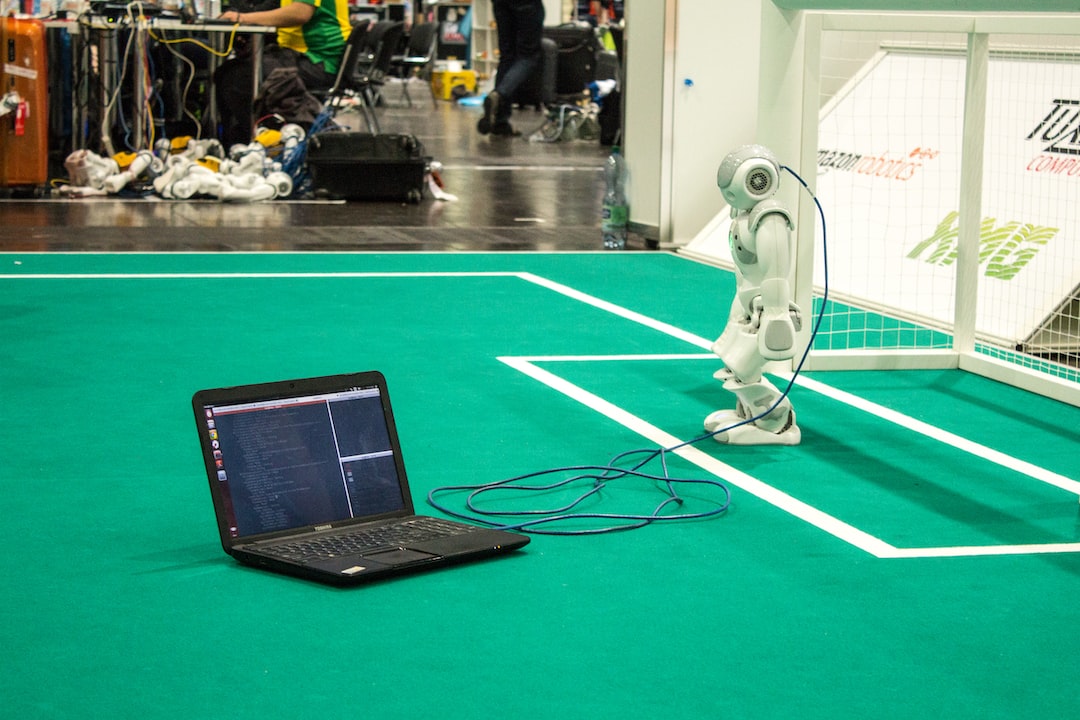When it comes to coding, there’s no doubt that errors are bound to happen. Whether you’re a seasoned developer or just starting out, encountering coding errors is an inevitable part of the journey. But fear not! With the right strategies and tools, you can conquer these errors and become a debugging master.
In this blog post, we will explore the fascinating realm of debugging and delve into the various aspects that make it a crucial skill for any programmer. We’ll start by discussing the common types of coding errors that you’re likely to encounter along the way.
Now, let’s face it – coding errors can be frustrating and time-consuming. From syntax errors to logical mistakes, there are numerous ways in which your code can go awry. Syntax errors are perhaps the most common type of coding error, often resulting from typos or missing punctuation marks. They can bring your program to a screeching halt and leave you scratching your head.
Logical errors, on the other hand, are more elusive and can be quite tricky to spot. These errors occur when your code executes, but the output does not match your expectations. It’s like trying to solve a puzzle, where you have to carefully analyze your code and identify the root cause of the problem.
But worry not, dear reader, for there are strategies that can help you effectively debug your code. These strategies involve a systematic approach to identify, isolate, and resolve coding errors. Debugging is not just about finding and fixing errors; it’s also about honing your problem-solving skills and becoming a more efficient programmer.
One of the essential elements of effective debugging is utilizing debugging tools and techniques. These tools can provide invaluable insights into the inner workings of your code, helping you pinpoint the exact location of an error. From integrated development environments (IDEs) to command-line debuggers, there are plenty of tools available to assist you in your debugging endeavors.
Additionally, we’ll explore tips for efficient error tracking, ensuring that you don’t waste precious time hunting down elusive bugs. We’ll discuss techniques like logging, unit testing, and code reviews, which can help you catch errors early on and prevent them from snowballing into bigger issues.
Finally, we’ll wrap up with best practices for fixing coding errors. These practices will not only help you fix the immediate problem at hand but also prevent similar errors from occurring in the future. By adopting these best practices, you’ll be well on your way to becoming a proficient debugger and writing more robust, error-free code.
So buckle up and get ready to dive into the exciting world of debugging! By the end of this blog post, you’ll have a solid understanding of how to tackle coding errors, armed with the knowledge and tools to conquer any bug that comes your way.
Common Types of Coding Errors
When it comes to coding, errors are inevitable. Whether you are a seasoned programmer or just starting out, encountering bugs and issues in your code is a common occurrence. These errors can range from simple syntax mistakes to more complex logic errors that can be difficult to identify and fix. In this section, we will explore some of the most common types of coding errors that developers often come across.
1. Syntax Errors: Syntax errors occur when the code violates the rules of the programming language. These errors are usually easy to spot as they are flagged by the compiler or interpreter. Common syntax errors include missing semicolons, unmatched parentheses, and misspelled keywords.
2. Logic Errors: Logic errors are more subtle and harder to identify than syntax errors. These errors occur when there is a flaw in the algorithm or the logic of the program. They can lead to unexpected behavior or incorrect output. Debugging logic errors often requires careful examination of the code and thorough testing.
3. Runtime Errors: Runtime errors occur during the execution of the program. These errors can be caused by a variety of factors, such as division by zero, accessing an invalid memory location, or calling a method on an uninitialized object. Runtime errors often result in program crashes or unexpected behavior.
4. Data Type Errors: Data type errors occur when there is a mismatch between the type of data expected by the program and the actual data provided. These errors can lead to issues such as incorrect calculations or unexpected behavior. Data type errors can be particularly tricky to debug, especially in dynamically typed languages.
5. Boundary Errors: Boundary errors occur when the program does not handle edge cases or boundary conditions properly. These errors can lead to buffer overflows, array out-of-bounds errors, or infinite loops. Identifying and fixing boundary errors requires careful consideration of all possible inputs and ensuring that the program handles them correctly.
6. Resource Leaks: Resource leaks occur when a program fails to release resources (such as memory, file handles, or network connections) after they are no longer needed. These errors can lead to memory leaks, file system corruption, or performance degradation. Proper resource management and cleanup are essential to avoid resource leaks.
7. Exception Handling Errors: Exception handling errors occur when exceptions are not handled properly, leading to unexpected program behavior or crashes. These errors can occur when exceptions are ignored, caught but not properly handled, or when exception handling code itself contains bugs. Understanding and implementing proper exception handling practices can help mitigate these errors.
It is important to note that while these are some of the most common types of coding errors, there are many other types that can occur. The key to effective debugging is to have a good understanding of the programming language and the tools available for debugging. In the next section, we will explore some strategies for effective debugging that can help you tackle these errors with confidence.
Runtime errors often result in program crashes or unexpected behavior.
Strategies for Effective Debugging
Debugging is an essential skill for every programmer, as it helps identify and fix errors in code. While debugging may seem daunting at first, it becomes easier with practice and the right approach. In this section, we will explore some effective strategies to enhance your debugging skills and increase your productivity.
1. Stay Calm and Analytical: When faced with a bug, it’s important to stay calm and approach the problem analytically. Panicking or getting frustrated can hinder your ability to think clearly and find the root cause of the issue. Take a step back, take a deep breath, and break down the problem into smaller parts to better understand it.
2. Understand the Code and the Expected Outcome: To effectively debug, you need a solid understanding of the code you are working with and what the expected outcome should be. Take the time to review the code and familiarize yourself with its logic and purpose. This will help you identify any potential errors or discrepancies between the expected and actual behavior.
3. Use Debugging Tools: Debugging tools are your best friends when it comes to locating and fixing coding errors. Depending on the programming language or environment you are working with, there are various debugging tools available. These range from integrated development environments (IDEs) with built-in debugging capabilities to standalone tools like debuggers and profilers. Familiarize yourself with these tools and leverage their power to pinpoint and resolve bugs efficiently.
4. Break the Problem Down: Complex bugs can often be overwhelming, especially if the codebase is large. One effective strategy is to break down the problem into smaller, manageable parts. Start by isolating the section of code that you suspect is causing the issue and focus your debugging efforts on that specific area. This approach can simplify the debugging process and make it easier to identify the root cause.
5. Reproduce the Bug: Reproducing the bug is crucial for effective debugging. By replicating the steps or conditions that trigger the error, you can observe the code’s behavior and potentially identify why the bug is occurring. Experiment with different inputs, test cases, or scenarios to uncover patterns or dependencies that may be contributing to the issue.
6. Utilize Print Statements: When traditional debugging tools are not available or sufficient, resorting to print statements can be a valuable technique. By strategically placing print statements throughout your code, you can track the flow of execution and identify where the code deviates from your expectations. This method can be particularly useful for spotting logical errors or unexpected values in variables.
7. Learn from Others: Debugging is a skill that can be honed through practice and learning from others. Seek out resources like online forums, community discussions, or coding communities where you can share your debugging challenges and learn from experienced programmers. Don’t be afraid to ask for help or guidance when you’re stuck, as the collective knowledge of the programming community can significantly expedite your debugging process.
Remember, debugging is an iterative process, and not all bugs are easily solvable. Embrace the challenge, keep an open mind, and be persistent. With time and experience, you will become a pro at debugging and be able to tackle even the trickiest coding errors with confidence.
Experiment with different inputs, test cases, or scenarios to uncover patterns or dependencies that may be contributing to the issue.
Utilizing Debugging Tools and Techniques
When it comes to debugging, having the right tools and techniques at your disposal can make all the difference in identifying and resolving coding errors efficiently. In this section, we will explore some essential debugging tools and techniques that every programmer should be familiar with.
1. Integrated Development Environments (IDEs)
One of the most valuable tools for debugging is the Integrated Development Environment (IDE). An IDE typically provides a comprehensive set of features specifically designed to assist developers in writing, testing, and debugging code.
Features commonly found in IDEs include syntax highlighting, code completion, and an integrated debugger. The debugger allows you to step through your code line by line, inspect variables, and track the flow of execution. This level of granularity can greatly aid in identifying where a coding error occurs.
2. Logging and Error Messages
Another effective technique for debugging is the use of logging and error messages. By strategically placing logging statements throughout your code, you can gain insight into the state and behavior of your program at various points during its execution.
Error messages are also invaluable when it comes to diagnosing coding errors. Implementing a robust error handling mechanism that provides clear and concise error messages can greatly expedite the debugging process. These messages should include relevant information such as the exact location of the error, the nature of the error, and any relevant stack traces.
3. Unit Testing
Unit testing is a technique that involves writing small, isolated tests for individual sections or units of code. These tests are designed to verify that each unit of code performs as expected and to catch any potential errors early on.
By regularly running unit tests, you can quickly identify any regressions or newly introduced errors. This approach not only aids in debugging but also promotes code quality and maintainability.
4. Code Review and Pair Programming
Collaboration can be a powerful tool for identifying and resolving coding errors. Code review involves having another developer review your code for potential errors, logic flaws, or best practice violations. Their fresh perspective can often catch errors that you may have overlooked.
Pair programming takes collaboration a step further by having two developers work together on the same piece of code. This real-time collaboration can help catch coding errors early on, as well as foster knowledge sharing and skill development.
5. Crash Dumps and Memory Debugging
In cases where your code crashes or exhibits unexpected behavior, crash dumps and memory debugging can be invaluable. Crash dumps are generated when a program crashes and provide a snapshot of the program’s state at the time of the crash.
Memory debugging tools, on the other hand, help identify memory leaks, buffer overflows, and other memory-related issues. These tools can track memory allocations and deallocations, identify invalid memory accesses, and even detect potential performance bottlenecks.
By utilizing crash dumps and memory debugging tools, you can delve deeper into the root causes of coding errors and resolve them more effectively.
Remember, debugging is not just about fixing errors; it is an opportunity for growth and learning. Embrace the process, experiment with different tools and techniques, and don’t be afraid to seek help from peers or online communities. With practice and perseverance, you’ll become a master at debugging and be able to tackle any coding error that comes your way!
This real-time collaboration can help catch coding errors early on, as well as foster knowledge sharing and skill development.
Tips for Efficient Error Tracking
When it comes to tracking down and fixing coding errors, it can sometimes feel like searching for a needle in a haystack. However, with the right approach and mindset, you can streamline the process and become a more efficient debugger. In this section, we will explore some valuable tips that can help you track down those elusive bugs and eliminate them for good.
1. Understand the Error Message
One of the first steps in efficient error tracking is to understand the error message that is being thrown by your code. These error messages are like cryptic clues that can point you in the right direction. Take your time to carefully read and analyze the error message, paying attention to any specific line numbers or error codes mentioned. This information can provide valuable insights into the root cause of the error.
2. Isolate the Problematic Code
Once you have a clear understanding of the error message, it’s time to isolate the problematic code. This involves narrowing down the section of code that is causing the error by using techniques like code commenting or temporary removal of code blocks. By systematically isolating different parts of your code, you can pinpoint the exact section that is causing the error, making it easier to fix.
3. Utilize Logging and Debugging Statements
In addition to error messages, logging and debugging statements can be incredibly useful in tracking down coding errors. By strategically placing these statements throughout your code, you can get real-time information about the state of your program and identify any unexpected behavior or values. This can help you identify where the error is occurring and gain a deeper understanding of the underlying issue.
4. Take Advantage of Breakpoints
Debugging tools often offer the ability to set breakpoints, which allow you to pause the execution of your code at specific points. This enables you to inspect the values of variables, step through the code line by line, and identify any discrepancies or unexpected behavior. By utilizing breakpoints effectively, you can gain valuable insights into the flow of your program and track down elusive coding errors with more precision.
5. Test Incrementally
When you’re faced with a complex coding error, testing incrementally can save you a considerable amount of time and effort. Instead of making multiple changes to your code and hoping for the best, try to isolate specific sections or functionalities and test them individually. By doing so, you can easily pinpoint which part of your code is causing the error, making it easier to fix without introducing additional bugs.
6. Collaborate and Seek External Help
Fixing coding errors is not always a solitary task. Sometimes, seeking help from others can provide fresh perspectives and new insights. Don’t hesitate to reach out to colleagues, online communities, or forums dedicated to coding and debugging. Sharing your code and explaining the problem can often lead to valuable suggestions or solutions that you may not have considered.
Remember, efficient error tracking is a skill that takes time and practice to develop. It’s important to approach debugging with patience, adaptability, and a problem-solving mindset. By following these tips and incorporating them into your debugging process, you’ll become a more efficient and effective coder, capable of tackling even the most challenging coding errors.
In this section, we will explore some valuable tips that can help you track down those elusive bugs and eliminate them for good.
Best practices for fixing coding errors
Fixing coding errors can be a challenging and time-consuming task, but with the right approach, it can also be a valuable opportunity for growth and improvement as a developer. In this section, we will explore some best practices that can help you effectively fix coding errors and make your code more robust and reliable.
1. Understand the problem: Before diving into fixing the error, take the time to fully understand the problem at hand. Analyze the error message or symptom and try to identify the root cause. This will help you narrow down your search and prevent you from making unnecessary changes to your code.
2. Reproduce the error: To fix an error, you need to be able to reproduce it consistently. Create a test case or scenario that triggers the error reliably. This will allow you to experiment with different solutions and verify if your changes are effective.
3. Break it down: If you are dealing with a complex error, break it down into smaller, manageable parts. Start by isolating the problematic section of code and focus on understanding and fixing that specific part. Once you have resolved the immediate issue, move on to the next, gradually working your way through the entire problem.
4. Use version control: Version control systems like Git can be a lifesaver when it comes to fixing coding errors. Create a new branch specifically for debugging purposes, so you can experiment freely without worrying about breaking your main codebase. This allows you to easily revert back to a known working state if things go wrong.
5. Consult documentation and resources: Don’t hesitate to consult relevant documentation, forums, and online resources when fixing coding errors. Oftentimes, someone else has encountered a similar issue before and has shared their solution. Utilize these resources to gain insights, learn from others, and potentially save yourself a lot of time and effort.
6. Apply systematic debugging techniques: Rather than randomly changing lines of code and hoping for the best, approach debugging in a systematic and methodical manner. Use techniques like divide and conquer, where you isolate sections of your code and test them individually to identify the source of the error. This helps you narrow down the possibilities and focus your attention where it matters most.
7. Test thoroughly: Once you believe you have fixed the coding error, don’t rush to close the book just yet. Thoroughly test your code to ensure that the error has been resolved and that it hasn’t introduced any new issues. Writing automated tests can help you catch regressions and ensure the long-term stability of your code.
8. Learn from the experience: Finally, view the process of fixing coding errors as a learning opportunity. Reflect on what went wrong, what worked well, and how you can improve your coding practices to avoid similar errors in the future. Embrace the challenges and frustrations as a chance to grow and become a more skilled and resilient developer.
Remember, fixing coding errors is not just about resolving the immediate issue at hand. It’s about improving your skills, building robust code, and becoming a more effective problem solver. By following these best practices, you can approach error fixing with confidence and turn it into a valuable learning experience.
It’s about improving your skills, building robust code, and becoming a more effective problem solver.
Conclusion
In conclusion, understanding and effectively debugging coding errors is an essential skill for any developer. By being aware of the common types of errors and employing effective strategies and tools, you can save yourself countless hours of frustration and improve the overall quality of your code.
Throughout this blog post, we discussed various types of coding errors that developers often encounter. From syntax errors to logical errors, each type requires a different approach to identify and fix. By familiarizing yourself with these errors, you can quickly narrow down the root cause of the issue.
We also explored several strategies for effective debugging. From the importance of reading error messages to using systematic approaches like the divide and conquer method, these strategies help streamline the debugging process. Remember that debugging is a skill that can be honed with practice, so don’t be discouraged if you encounter complex issues.
Utilizing debugging tools and techniques can significantly aid in the debugging process. Whether it’s using breakpoints and stepping through the code or leveraging browser developer tools, these resources provide valuable insights into the code’s execution. Experiment with different tools and techniques to find the ones that work best for your specific debugging needs.
To efficiently track errors, it’s crucial to follow some tips we discussed earlier. By implementing proper error handling mechanisms, logging relevant information, and utilizing debugging frameworks or services, you can stay on top of any issues that arise. Remember, error tracking is an ongoing process, and continuously improving your error tracking approach can save you time and effort in the long run.
Finally, we explored best practices for fixing coding errors. By following a systematic approach, such as reproducing the error, isolating the problematic code, and thoroughly testing the fix, you can ensure that your solutions are robust and reliable. Remember that debugging is not just about fixing the immediate issue but also preventing similar errors from occurring in the future.
As you continue to develop your coding skills, remember that debugging is an integral part of the process. Embrace the challenges and frustrations that come with debugging, as they provide valuable learning opportunities. By adopting an analytical and detail-oriented mindset, you’ll become a more efficient and effective developer.
So, the next time you encounter a coding error, don’t panic. Instead, approach it with a calm and adaptable attitude, armed with the knowledge and techniques we discussed in this blog post. With practice and perseverance, you’ll become a master at debugging, and your code will flourish.