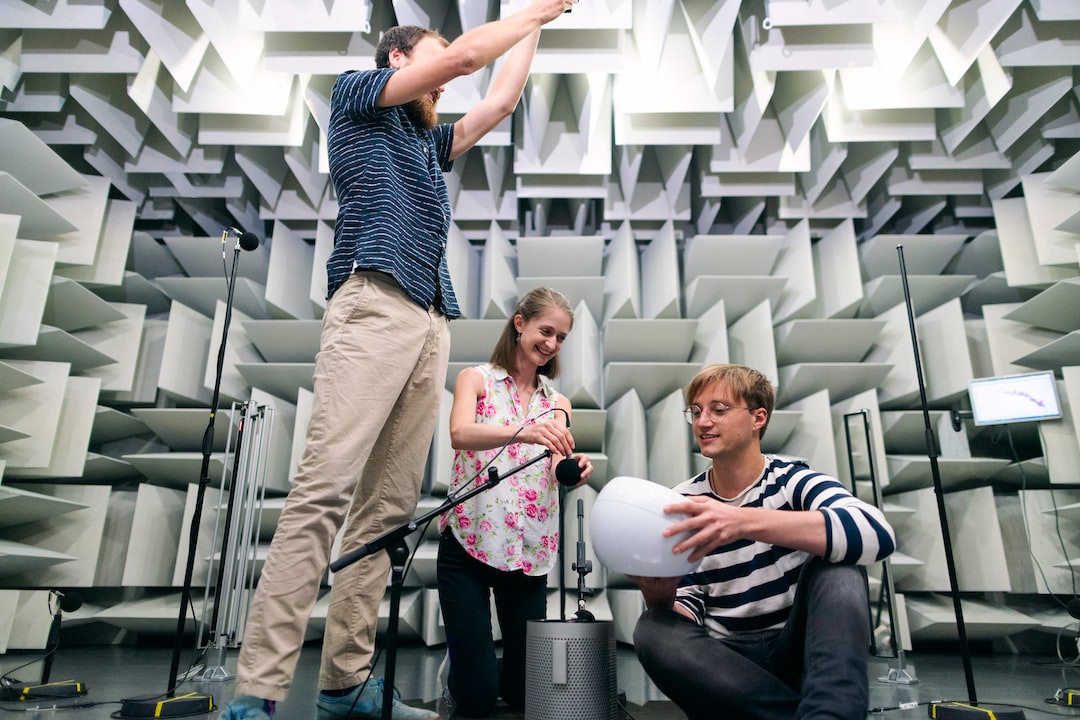Welcome to our blog post series on essential software tools for developers! In this comprehensive guide, we will explore a range of tools that can significantly enhance your coding experience and productivity. Whether you’re a seasoned developer or just starting out, having a solid understanding of these tools can make a world of difference in your workflow.
So, what exactly are these tools? In the world of software development, there are several categories of software that developers rely on to write, test, and manage their code. These tools fall under various categories, including Integrated Development Environments (IDEs), Version Control Systems (VCS), Package Managers, Code Editors, and Testing Frameworks.
Each of these software tools serves a distinct purpose, but when used together, they can create a powerful and efficient development environment. In the following sections, we will delve into each category, providing an overview of the key features and benefits they offer.
Before we get into the specifics, it’s worth mentioning that there is no one-size-fits-all solution when it comes to software tools for developers. The choice of tools often depends on individual preferences, project requirements, and the programming language being used. However, understanding the different options available can help you make informed decisions and tailor your toolset to suit your needs.
Throughout this blog post series, we encourage you to explore various tools and experiment with them. Don’t be afraid to try new things and adapt your workflow to find what works best for you. The software tools we discuss here are constantly evolving, with new features and updates being released regularly. Staying up-to-date with the latest advancements can help you stay ahead in the ever-changing field of software development.
So, without further ado, let’s dive into the fascinating world of software tools for developers, starting with Integrated Development Environments (IDEs) in the next section. Stay tuned!
Integrated Development Environments (IDEs)
When it comes to software development, having the right tools at your disposal can make a world of difference. Integrated Development Environments, or IDEs, are powerful software applications that provide developers with a comprehensive set of tools and features to streamline the entire development process from start to finish.
IDEs serve as a one-stop solution for developers, offering functionalities such as code editing, debugging, compiling, and deploying applications. These feature-rich environments are designed to enhance productivity, efficiency, and collaboration among development teams.
One of the key advantages of using an IDE is the ability to write code in multiple languages within a single interface. Whether you’re writing in Java, Python, C++, or any other programming language, IDEs provide syntax highlighting, auto-completion, code refactoring, and other features specific to the language, making it easier for developers to write clean and error-free code.
Another important feature of IDEs is their integrated debugging capabilities. Debuggers allow developers to step through their code, track variables, and identify and fix any issues that may arise during the development process. This not only saves time but also helps in producing high-quality and bug-free software.
IDEs also come equipped with project management tools, allowing developers to organize and navigate through their codebase seamlessly. With features like code navigation, file search, and version control integration, developers can easily collaborate with their teammates, ensuring that everyone is on the same page and working towards a common goal.
Furthermore, many IDEs offer a wide range of plugins and extensions that can be installed to customize the environment according to individual preferences and project requirements. These plugins can extend the functionality of the IDE, integrating with external tools, frameworks, and libraries, further enhancing the development experience.
Whether you’re a beginner or an experienced developer, IDEs can greatly simplify and streamline the development process, allowing you to focus on what matters most – writing great code. While there are numerous IDEs available in the market today, it is important to choose one that aligns with your specific needs and development goals.
So, whether you prefer the feature-richness of IntelliJ IDEA, the simplicity of Visual Studio Code, or the versatility of Eclipse, make sure to explore the various options and find the IDE that best suits your coding style and requirements.
These feature-rich environments are designed to enhance productivity, efficiency, and collaboration among development teams.
Version Control Systems (VCS)
In the fast-paced world of software development, managing changes to code becomes increasingly important as projects grow in complexity. This is where Version Control Systems (VCS) come into play. VCS is a crucial tool that allows developers to track, manage, and collaborate on code changes, providing a safety net in case anything goes wrong.
There are two main types of VCS: centralized and distributed. Centralized VCS, like Subversion (SVN), stores code in a central repository and requires developers to check out files before making changes. This approach enforces a linear workflow and makes collaboration more structured. On the other hand, distributed VCS, such as Git and Mercurial, allows developers to have their own local repository, enabling them to work offline and create branches for experimentation.
With a VCS in place, developers can create branches to work on new features or bug fixes without affecting the main codebase. Once the changes are complete, they can be merged back into the main branch. VCS also enables rollbacks to previous versions, providing an essential safety net in case a bug slips through the cracks or an experiment goes awry. Additionally, VCS allows for collaboration between team members, as multiple developers can work on the same codebase simultaneously, merging their changes seamlessly.
One of the key advantages of using a VCS is the ability to track and review changes over time. Developers can easily see what changes were made, who made them, and when they were made. This level of transparency promotes accountability and makes it easier to identify and fix issues. VCS also facilitates code reviews, enabling team members to provide feedback, suggest improvements, and catch potential problems before they make their way into production.
VCS also plays a vital role in maintaining a clean and organized codebase. It helps developers avoid conflicts between changes made by different team members by providing tools to resolve them. Moreover, VCS allows for the creation of tags and releases, making it easier to keep track of stable versions and deploy them to production environments.
In recent years, Git has emerged as the most widely used VCS due to its speed, scalability, and powerful branching capabilities. It has become the de facto standard in the software development industry, with platforms like GitHub and GitLab providing hosting and collaboration features built specifically for Git repositories.
While VCS may seem daunting for beginners, it is an essential skill for any developer. Learning to use a VCS not only improves your workflow and collaboration abilities but also demonstrates professionalism and a commitment to producing high-quality code. With plenty of online resources, tutorials, and interactive platforms available, getting started with VCS has never been easier.
So, whether you’re an individual developer or part of a large team, incorporating a Version Control System into your workflow will undoubtedly streamline your development process, foster collaboration, and give you the confidence to experiment and innovate without fear of losing your work.
This level of transparency promotes accountability and makes it easier to identify and fix issues.
4. Package Managers
When it comes to software development, managing dependencies and libraries is crucial for seamless integration and efficient project development. This is where package managers come into play. Package managers are tools that simplify the process of installing, updating, and configuring software packages or libraries needed for a particular project.
One of the most popular package managers in the web development community is npm (Node Package Manager). Developed specifically for JavaScript, npm allows developers to easily install and manage packages required for their projects. With a vast repository of packages, npm provides a simple way to incorporate external libraries and modules into your code.
Another widely used package manager is pip, which is the package manager for Python. Similar to npm, pip enables developers to install and manage Python packages effortlessly. Whether you need to install a powerful data analysis library or a handy web scraping tool, pip has got you covered.
But wait, there’s more! Ruby developers have their own package manager called RubyGems. It allows developers to install and manage Ruby libraries, making the development process smoother and more efficient. RubyGems offers an extensive collection of gems, which are packages or libraries that enhance the functionality of Ruby applications.
Package managers are not limited to specific programming languages either. There are package managers available for various frameworks and languages, such as Composer for PHP, Maven for Java, and NuGet for .NET. These package managers provide developers with a centralized hub to explore and integrate third-party libraries, saving them from reinventing the wheel and promoting collaboration within the development community.
The beauty of package managers lies in their ability to handle dependency management. When you install a package using a package manager, it automatically resolves and installs any required dependencies for that package. This eliminates the hassle of manually tracking and installing each individual library or module needed for your project.
Furthermore, package managers ensure version control and help maintain consistency across different environments. By specifying the version of a package you want to install, you can ensure that your code will work smoothly even if future updates to the package introduce breaking changes. Additionally, package managers make it easier to update packages to their latest versions, keeping your project up-to-date and incorporating any bug fixes or new features.
Package managers are indispensable tools for modern software development. They simplify the process of managing dependencies, facilitate collaboration, and ensure version control. By using package managers, developers can focus more on writing code and less on the intricacies of library integration. So, embrace the power of package managers and take your development workflow to the next level!
It allows developers to install and manage Ruby libraries, making the development process smoother and more efficient.
Code Editors
Now that we have covered Integrated Development Environments (IDEs), Version Control Systems (VCS), and Package Managers, let’s dive into the world of code editors. While IDEs provide an all-in-one solution for development, code editors offer a lightweight and customizable approach for writing code. Code editors are favored by many developers due to their simplicity, speed, and flexibility.
Code editors come in various forms, ranging from basic text editors to feature-rich editors designed specifically for programming. These editors provide essential functionalities like syntax highlighting, code completion, and code formatting, helping developers write clean and error-free code.
One of the most popular code editors among developers is Visual Studio Code (VS Code). Developed by Microsoft, VS Code offers an extensive set of features and an active community that constantly contributes to its growth. With its wide range of extensions, developers can customize VS Code to suit their specific needs, whether they are working with Python, JavaScript, or any other programming language.
Another widely used code editor is Sublime Text. Known for its speed and responsiveness, Sublime Text offers a minimalist design that focuses on the code itself. With its powerful searching and navigating capabilities, developers can quickly find and modify code, enhancing their productivity.
If you prefer an open-source code editor, Atom is a fantastic option. Created by GitHub, Atom boasts a highly customizable interface and a vast library of plugins. Developers can easily tailor Atom to match their preferred workflow, making it a versatile choice for various coding projects.
For those seeking a more lightweight and fast code editor, Vim or Emacs might be the perfect fit. These editors have been around for decades and are favored by many experienced developers. While they have a steep learning curve, mastering Vim or Emacs can significantly boost your productivity, allowing you to navigate and edit code with lightning speed.
No matter which code editor you choose, the key is to find one that aligns with your coding style and enhances your efficiency. Experimenting with different editors can be a fun journey, so don’t hesitate to explore and discover the one that suits you best.
In the next part of our series, we will explore Testing Frameworks and how they help developers ensure the quality and reliability of their code. Stay tuned!
Developed by Microsoft, VS Code offers an extensive set of features and an active community that constantly contributes to its growth.
6. Testing Frameworks
When it comes to software development, testing plays a crucial role in ensuring the quality and reliability of the code. Testing frameworks are powerful tools that enable developers to automate the testing process, helping them identify and fix bugs before they become a major problem. In this section, we will dive into the world of testing frameworks, exploring their importance, different types, and some popular examples.
Testing frameworks provide developers with a structured and organized approach to testing their code. They offer a set of tools, libraries, and methodologies that streamline the testing process, making it more efficient and less time-consuming. By automating testing procedures, developers can focus more on writing code and implementing new features, while still keeping their projects stable and bug-free.
There are several types of testing frameworks, each serving a different purpose. Unit testing frameworks, for example, are designed to test individual components or units of code, ensuring that each part of the code functions correctly in isolation. Integration testing frameworks, on the other hand, focus on testing the interactions between different components of the software, making sure they work together seamlessly.
Some popular unit testing frameworks include Jest, JUnit, and PyTest. These frameworks provide developers with a wide range of features, such as test case management, assertion libraries, and test reporting, making it easier to write and manage unit tests.
For integration testing, frameworks like Selenium and Cypress are widely used. These frameworks enable developers to simulate user interactions and test the behavior of the software in real-world scenarios. They offer powerful APIs and tools that allow developers to write expressive and robust tests, ensuring the overall functionality of the software.
Additionally, there are also end-to-end testing frameworks like Cypress and Nightwatch.js that provide developers with the capability to test their software as a whole, covering all the layers and components. These frameworks allow developers to simulate user journeys, test the application’s usability, and identify any potential issues that may arise during real-world usage.
Choosing the right testing framework for your project is crucial. It’s important to consider factors such as the programming language, project requirements, and team expertise. By utilizing a suitable testing framework, you can ensure that your code is thoroughly tested, reducing the likelihood of bugs and errors in the final product.
Remember, testing should always be an integral part of the development process. With the help of testing frameworks, you can enhance the overall quality of your code and deliver reliable software to your users. So, don’t skip on testing, embrace it, and make it an essential part of your development workflow!
It’s important to consider factors such as the programming language, project requirements, and team expertise.
Conclusion
In conclusion, the world of software development is constantly evolving, and it is essential to stay up-to-date with the latest tools and technologies to enhance productivity and efficiency. Throughout this blog post, we have explored various aspects of the development process, from integrated development environments (IDEs) to version control systems (VCS), package managers, code editors, and testing frameworks.
IDEs have proven to be invaluable in providing developers with a comprehensive set of tools and features that streamline the development process. These powerful environments offer code completion, debugging capabilities, and integrated build systems, allowing developers to write, test, and deploy their code seamlessly. With the ability to customize and extend IDEs to suit individual needs, they have become an indispensable part of the software development workflow.
Version control systems play a vital role in collaborating, tracking changes, and managing code repositories efficiently. By utilizing VCS, developers can work collaboratively on projects, easily revert to previous versions, and maintain a history of code changes. With the advent of distributed version control systems like Git, developers can now work offline, create branches, and merge changes effortlessly, enhancing team collaboration and code management.
Package managers simplify the process of managing dependencies, allowing developers to easily install, update, and remove libraries and frameworks required for their projects. By automating the handling of dependencies, package managers save developers valuable time, ensuring that their projects are always up-to-date and compatible with the latest versions of the libraries they rely on.
Code editors provide developers with a lightweight and customizable environment for writing code. While lacking some of the advanced features of IDEs, code editors offer simplicity and speed, making them ideal for quick edits and small projects. With a wide range of available code editors, developers can choose the one that suits their preferences and workflow, enhancing their coding experience and productivity.
Testing frameworks are essential for ensuring the quality and reliability of software. By automating the testing process, developers can identify and fix bugs early in the development cycle, leading to more stable and robust applications. Testing frameworks provide a structured approach to writing tests, allowing developers to validate their code and prevent regressions, ultimately improving the overall user experience.
In conclusion, the tools and technologies discussed in this blog post are just some of the many available in the ever-expanding world of software development. It is crucial to adapt and explore new tools that best suit your specific needs and keep up with the industry trends. By staying informed and embracing these tools, developers can unlock their full potential and create innovative solutions that push the boundaries of what is possible in the digital landscape.
So, whether you are a seasoned developer or just starting your coding journey, don’t be afraid to experiment, embrace new tools, and continuously improve your skills. The possibilities are endless, and the tools at your disposal are constantly evolving to make your development experience smoother, more efficient, and more enjoyable. Happy coding!