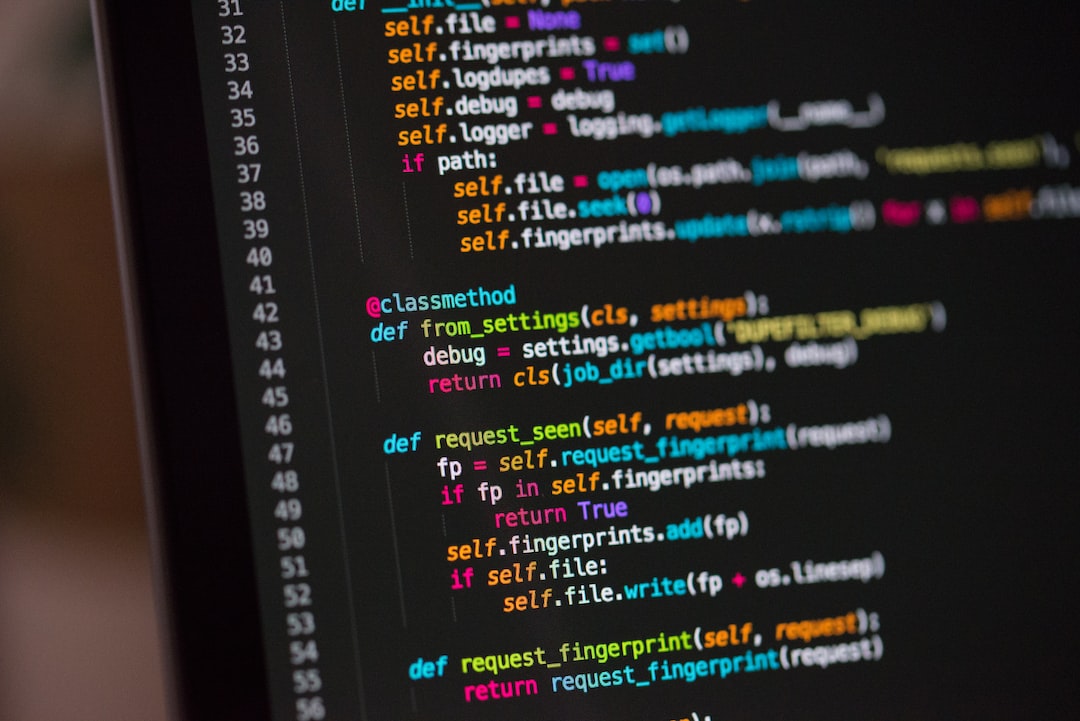Introduction
Welcome to our blog series on debugging! In this post, we will dive deep into the world of debugging and explore various techniques and tools that can help you effectively identify and fix issues in your code. Debugging is an essential skill for any developer, as it allows you to navigate through complex codebases and ensure your programs run smoothly.
Whether you are a beginner or an experienced developer, understanding the basics of debugging is crucial. It is the process of finding and fixing errors or bugs in your code, ensuring that it behaves as expected. Debugging involves analyzing your code, identifying the root cause of an issue, and implementing the necessary changes to resolve it.
Throughout this blog post, we will cover everything you need to know about debugging, from setting up your development environment to using advanced techniques and tools. By the end, you will feel more confident in your ability to debug code effectively and efficiently.
So, let’s embark on this debugging journey together and uncover the secrets of effective troubleshooting!
Understanding the basics of debugging
Debugging is an essential skill for any developer, as it allows you to identify and fix issues in your code. Whether you are a seasoned pro or just starting your coding journey, understanding the basics of debugging is crucial to becoming an efficient and effective programmer.
At its core, debugging is the process of finding and resolving errors or bugs in your code. These errors can range from syntax mistakes to logical flaws that cause unexpected behavior in your program. By understanding how to debug effectively, you can save yourself countless hours of frustration and ensure that your code is running smoothly.
One of the first steps in debugging is being able to identify the symptoms of a bug. This could be anything from getting incorrect output, experiencing crashes or freezes, or encountering unexpected behavior. Often, these symptoms can give you valuable insights into where the bug might be hiding.
Once you have identified a bug, the next step is to reproduce the issue consistently. This is an important step because it allows you to understand the conditions under which the bug occurs. By being able to reproduce the bug consistently, you can experiment and test potential solutions more effectively.
Now that you have a bug that can be reliably reproduced, it’s time to start digging into the code. One of the simplest and most effective debugging techniques is using print statements. By strategically placing print statements at key points in your code, you can track the flow of execution and the values of variables, helping you understand what’s happening behind the scenes.
Print statements are especially useful when dealing with loops or conditional statements. By printing out the values of variables within these structures, you can pinpoint where the code is deviating from your expectations. This can often lead you to the root cause of the bug and help you devise a solution.
While print statements are a great starting point, they can be cumbersome and time-consuming, especially for larger projects. This is where breakpoints come into play. Breakpoints allow you to pause the execution of your code at specific lines or conditions, giving you the opportunity to inspect variables and step through the code line by line.
By strategically placing breakpoints, you can focus your attention on the areas of code that are most likely to contain the bug. This saves you valuable time and allows for a more efficient debugging process. Most modern integrated development environments (IDEs) provide easy-to-use breakpoint functionality, making it a powerful tool in your debugging arsenal.
As you become more experienced with debugging, you’ll likely encounter more complex issues that require additional techniques and tools. Some common techniques include stepping into functions or methods, stepping over code, and examining the call stack. These techniques allow you to dive deeper into your code and understand how different components interact with each other.
Furthermore, there are a plethora of debugging tools available that can assist you in your debugging endeavors. These tools range from simple command-line utilities to sophisticated graphical interfaces. The choice of tool depends on your personal preference and the specific requirements of your project. Experimenting with different tools can help you find the ones that align with your workflow and maximize your productivity.
Understanding the basics of debugging is crucial for any developer. By mastering the art of debugging, you can efficiently identify and fix issues in your code, leading to more robust and reliable software. So embrace the debugging process, experiment with different techniques and tools, and don’t be afraid to dive deep into your code. Happy debugging!
At its core, debugging is the process of finding and resolving errors or bugs in your code.
Setting up a development environment for debugging
Setting up a reliable development environment is crucial for effective debugging. Debugging can be a complex process, and having the right tools and environment in place can make all the difference in finding and fixing issues efficiently.
Before diving into the specifics of setting up a development environment for debugging, it’s important to note that the steps may vary depending on the programming language and framework you are working with. However, the fundamental principles remain the same.
1. Choose a suitable Integrated Development Environment (IDE)
An IDE is a software application that provides comprehensive facilities for software development. It typically includes a source code editor, a debugger, and build automation tools. When it comes to debugging, having an IDE with robust debugging capabilities can greatly enhance your productivity.
There are various IDEs available, each with its own strengths and weaknesses. Some popular choices include Visual Studio Code, PyCharm, Eclipse, and IntelliJ IDEA. Consider factors such as your programming language, ease of use, community support, and available plugins when selecting an IDE that suits your needs.
2. Install necessary debugging extensions or plugins
Once you have chosen your preferred IDE, it’s time to enhance its debugging capabilities by installing relevant extensions or plugins. These additional tools can provide advanced debugging features, making your troubleshooting process more efficient.
Depending on the IDE you’re using, you may find debugging extensions or plugins specifically designed for your programming language or framework. These extensions can offer features like integrated debugging consoles, variable inspection, stepping through code, and conditional breakpoints. Explore the available options and choose the ones that align with your debugging requirements.
3. Configure your development environment for debugging
After installing the necessary extensions or plugins, it’s important to configure your development environment to ensure seamless debugging functionality. This includes setting up breakpoints, configuring debugging launch configurations, and defining the necessary environment variables.
Breakpoints are markers placed within your code that pause the execution when reached. They allow you to inspect the state of your program, step through the code line by line, and gain valuable insights into the flow of your application. Configuring breakpoints at strategic points in your code can significantly aid in identifying and resolving issues.
Additionally, debugging launch configurations enable you to specify the necessary parameters for starting your application in debugging mode. These configurations might include command-line arguments, environment variables, or specific runtime options that are essential for effective debugging. Take the time to understand and set up these configurations to streamline your debugging process.
4. Familiarize yourself with the debugger’s features
Once your development environment is set up, it’s essential to familiarize yourself with the debugger’s features to make the most of its capabilities. This includes understanding how to navigate your code, inspect variables, evaluate expressions, and utilize advanced debugging techniques.
Most debuggers offer features such as stepping over, stepping into, and stepping out of code, which allow you to traverse through your program’s execution step by step. These features can help pinpoint the exact location of an issue and understand the flow of your application.
Furthermore, debugging tools often provide the ability to inspect variables and evaluate expressions in real-time. This enables you to monitor the values of variables, identify erroneous values, and gain insights into the internal state of your program during runtime.
5. Adapt and explore additional debugging techniques
While breakpoints and variable inspection are common debugging techniques, different scenarios may require additional approaches. As a developer, it’s important to adapt and explore different debugging techniques based on the specific problem at hand.
Some additional debugging techniques include logging, using conditional breakpoints, utilizing watchpoints to monitor specific variables or memory locations, and utilizing the debugger’s call stack to trace the execution path. By expanding your debugging toolkit and exploring these techniques, you can effectively tackle a wide range of issues that may arise during development.
Remember, debugging is an iterative and adaptive process. It may involve trial and error, but with practice, you’ll become more proficient in identifying and resolving issues efficiently.
In the next part of this blog post, we’ll delve into the power of using print statements for debugging. So stay tuned!
Before diving into the specifics of setting up a development environment for debugging, it’s important to note that the steps may vary depending on the programming language and framework you are working with.
Using print statements for debugging
Debugging is an essential skill for any developer, and one of the simplest yet most effective techniques is using print statements. Many developers overlook this basic method in favor of more complex debugging tools, but print statements can provide valuable insights into your code’s execution flow and help identify and fix bugs quickly.
Print statements allow you to display the values of variables or any other relevant information at specific points in your code. By strategically placing print statements throughout your program, you can track the values of variables, identify where the code is going wrong, and understand how each step of your program is executed.
Using print statements for debugging offers several advantages. Firstly, it requires minimal setup or configuration, making it accessible to developers of all skill levels. You don’t need any specialized debugging tools or frameworks; just a simple print statement can often do the trick.
Additionally, print statements are highly adaptable and can be used in any programming language. Whether you’re debugging a Python script, a JavaScript application, or even a complex C++ program, you can rely on print statements to provide insights into your code’s behavior.
When using print statements, it’s important to be strategic about where you place them. Start by identifying the areas of your code that you suspect might be causing the issue. Then, insert print statements before and after those areas, as well as within any loops or conditional statements that might be relevant.
For example, let’s say you’re building a web application with a registration form, and users are reporting that they’re unable to submit the form. By strategically placing print statements within the code responsible for handling form submissions, you can track the values of variables like user input, error messages, and the status of the form to pinpoint the issue.
Furthermore, print statements can be used to provide additional context and information during debugging. You can add descriptive messages alongside the variable values to help you understand the code’s execution flow better. These messages act as breadcrumbs, guiding you through your code and providing valuable insights into how everything fits together.
While print statements are a valuable tool for debugging, it’s important to remember to remove them once you’ve resolved the issue. Leaving excess print statements in your code can clutter your output and degrade performance. It’s a best practice to use conditional statements or logging frameworks to toggle the printing on and off, ensuring that your code remains clean and efficient in production.
So, the next time you encounter a bug in your code, don’t underestimate the power of a simple print statement. By strategically using print statements, you can gain valuable insights into your code’s behavior, track variable values, and quickly identify and fix bugs. Happy debugging!
Happy debugging!
Leveraging the Power of Breakpoints
In the world of software development, troubleshooting and debugging are inevitable processes. They are the keys to identifying and fixing issues in your code to ensure that your application runs smoothly. While print statements can be useful for logging and isolating problems, they can often be time-consuming and inefficient. This is where breakpoints come into play, offering developers a powerful tool for debugging their code.
Breakpoints are markers that you can set in your code to pause its execution at a specific point. They allow you to examine the state of your program at that moment, inspect variables, and step through your code line by line. By leveraging breakpoints, you can gain valuable insights into the inner workings of your application without the need for extensive print statements.
Setting breakpoints is relatively straightforward in most modern integrated development environments (IDEs). Simply navigate to the line of code where you want to pause execution and click on the line number or use a keyboard shortcut to set the breakpoint. Once the breakpoint is set, you can run your program in debug mode. When the execution reaches the breakpoint, it will pause, giving you the opportunity to analyze the program’s state.
When execution pauses at a breakpoint, you have access to a wealth of information. You can inspect the values of variables, step through your code line by line, and even modify variables on the fly to test different scenarios. This level of control allows you to pinpoint the exact location and cause of a bug, making it significantly easier to fix. Breakpoints provide you with a detailed view into your code’s execution, empowering you to understand the flow and behavior of your program.
Another powerful feature of breakpoints is the ability to set conditions. Instead of stopping execution every time the breakpoint is encountered, you can specify a condition that must be met for the breakpoint to pause the program. This can be immensely helpful when dealing with loops or conditional statements that are executed multiple times. By setting a condition, you can ensure that the breakpoint is triggered only when specific circumstances arise, saving you time and effort.
Furthermore, breakpoints are not limited to just pausing the program. They can also be used to trigger other actions, such as logging messages or running specific code snippets. This flexibility allows you to customize your debugging experience to suit your specific needs. For example, you can configure a breakpoint to log the values of critical variables or to execute additional code that helps you explore the problem further.
While breakpoints are a powerful tool for debugging, it’s important to use them judiciously. Setting too many breakpoints or placing them in the wrong locations can disrupt the flow of your program and make debugging more confusing. It’s essential to have a clear understanding of the problem you’re trying to solve and strategically place breakpoints where they will provide the most value.
Remember that breakpoints are not a magic bullet for debugging. They are just one tool in your debugging arsenal. Depending on the complexity of the issue at hand, you may need to combine breakpoints with other debugging techniques and tools to gain a comprehensive understanding of the problem.
In the next section of this blog post, we will explore common debugging techniques and tools that go hand in hand with breakpoints. By expanding your debugging repertoire, you will be better equipped to tackle even the trickiest bugs that come your way.
Breakpoints are markers that you can set in your code to pause its execution at a specific point.
Exploring Common Debugging Techniques and Tools
Debugging is an essential skill for any developer, allowing them to identify and fix issues in their code effectively. In this section, we will explore some common debugging techniques and tools that can greatly simplify the debugging process and help you become a more efficient developer.
1. Logging
Logging is a powerful and commonly used debugging technique that involves adding strategically placed print statements in your code to provide valuable information about its execution. By printing relevant data, variable values, or error messages to the console, you can get insights into the flow of your program and identify potential issues.
For example, if you are not getting the expected output from a function, you can insert print statements to check the values of variables at different stages of execution. This can help you pinpoint where the problem lies and make necessary adjustments.
Moreover, logging can be particularly helpful when dealing with complex algorithms or large codebases. By strategically placing print statements, you can trace the program’s execution and better understand the logic behind it.
2. Debugging Tools
In addition to print statements, there are various debugging tools available that can make your debugging process even more efficient. These tools provide advanced features and functionalities, allowing you to examine the state of your code and variables in real-time.
One popular debugging tool is the debugger provided by integrated development environments (IDEs) like Visual Studio Code, PyCharm, or Xcode. These debuggers provide a graphical interface that allows you to set breakpoints, step through your code line by line, and examine variable values at different points of execution. This can be immensely helpful in identifying and resolving issues.
Another useful tool is the browser’s developer console, which is particularly valuable when debugging web applications. With the developer console, you can examine JavaScript errors, log messages, and network requests. It also provides the ability to set breakpoints and step through your JavaScript code, allowing you to identify and fix issues more efficiently.
3. Unit Testing
Unit testing is a debugging technique that involves writing test cases to validate individual units or components of your code. By creating a suite of tests that cover different scenarios, you can systematically check if your code behaves as expected. This can help identify bugs early on and ensure that your code is functioning correctly.
There are several unit testing frameworks available for different programming languages, such as PyTest for Python, JUnit for Java, and NUnit for .NET. These frameworks provide a structured way to define test cases, run them automatically, and report any failures or errors.
By adopting unit testing as part of your development process, you can catch potential issues early on and have confidence in the correctness of your code.
4. Code Review
Code review is not only a collaborative and educational process but also an effective debugging technique. By having your code reviewed by peers or more experienced developers, you can gain valuable insights and identify potential issues that you might have missed.
During a code review, reviewers can provide feedback on coding standards, potential logic errors, performance optimizations, and potential bugs. This can greatly enhance the quality of your code and help you catch issues before they become problems in production.
Furthermore, code reviews promote knowledge sharing and collaboration within a team, as developers can learn from each other’s experiences and improve their debugging skills collectively.
Overall, by leveraging common debugging techniques such as logging, utilizing debugging tools, adopting unit testing, and incorporating code reviews into your development process, you can become a more proficient debugger. These techniques and tools not only simplify the debugging process but also encourage a more systematic and proactive approach to identifying and fixing issues in your code.
By adopting unit testing as part of your development process, you can catch potential issues early on and have confidence in the correctness of your code.
Conclusion
In conclusion, debugging is an essential skill for any developer to have in their toolkit. By understanding the basics of debugging and setting up a suitable development environment, you can effectively identify and resolve issues in your code. Whether you are a beginner or an experienced developer, utilizing print statements and breakpoints can greatly enhance your debugging process.
Throughout this blog post, we have explored various debugging techniques and tools that can aid you in your quest to squash those pesky bugs. From understanding the power of print statements to leveraging breakpoints effectively, these techniques provide you with invaluable insights into the inner workings of your code.
Additionally, we have discussed common debugging tools such as integrated development environments (IDEs) and debugging extensions, which can streamline your debugging process and make it more efficient.
Remember, debugging is not just about finding and fixing errors in your code. It is also an opportunity for learning and growth as a developer. Embrace each debugging session as a chance to improve your understanding of programming concepts and strengthen your problem-solving skills.
Adapting to different debugging scenarios is crucial. Each bug you encounter may require a unique approach and mindset. Stay open-minded and be willing to experiment with different techniques and tools. This adaptability will make you a more versatile and effective debugger.
Finally, don’t get discouraged if you encounter difficult or elusive bugs. Debugging can be a challenging and sometimes frustrating process, but it is also immensely rewarding. Remember that even experienced developers face debugging challenges regularly. Embrace each bug as a puzzle to solve and celebrate each resolution as a victory.
So, next time you find yourself encountering a bug, take a step back, breathe, and dive into the debugging process armed with the knowledge and tools you have acquired. Debugging is an art form, and with practice and perseverance, you can become a master of it.
Happy debugging!