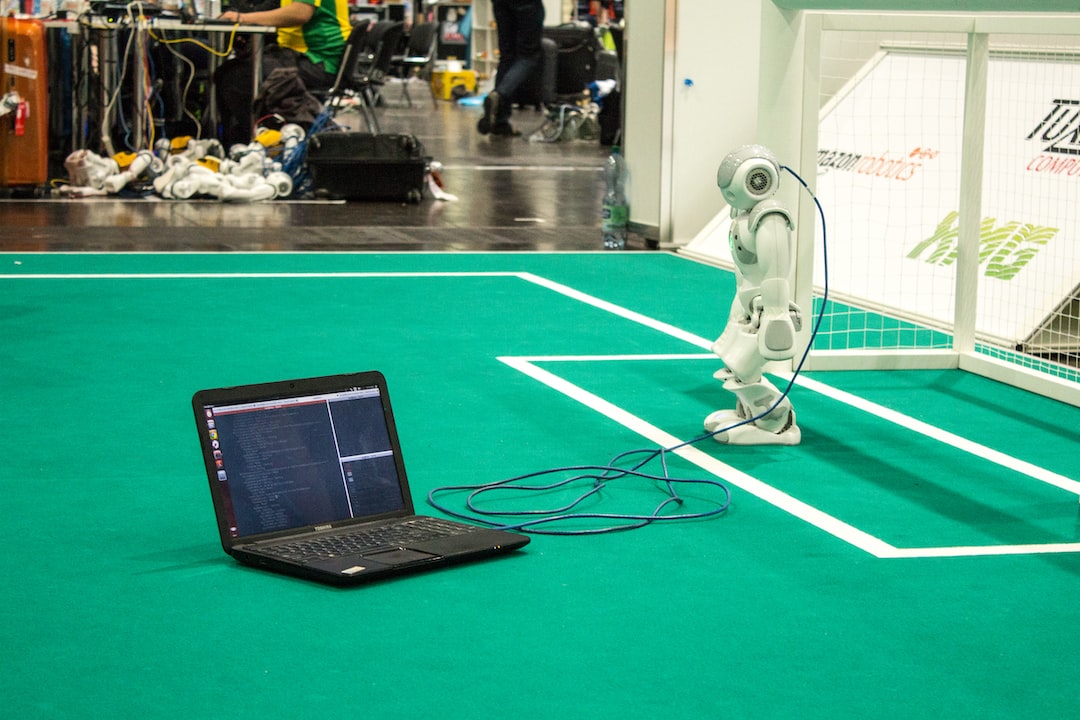In the vast realm of software development, one thing is certain: bugs are an inevitable part of the process. No matter how skilled or experienced a developer may be, encountering bugs is a common occurrence. However, the key to successful software development lies not in avoiding all bugs, but rather in effectively debugging them.
Debugging, in its essence, is the art of identifying, analyzing, and resolving issues within a software program. It is a crucial skill that every developer must possess to ensure the smooth functioning of their code. In fact, the importance of debugging cannot be overstated, as it directly impacts the quality, reliability, and user experience of the final product.
Without proper debugging practices, even the most meticulously designed software can be plagued by hidden errors that lay dormant, waiting to wreak havoc. These bugs can result in crashes, unexpected behavior, or worse, security vulnerabilities. Therefore, understanding the types of bugs, their common causes, and having a step-by-step guide to effective debugging is essential for any developer striving to deliver high-quality software.
In this blog post, we will delve into the world of debugging, exploring the various facets that make it an indispensable part of the development process. We will discuss the different types of bugs that developers commonly encounter and examine the underlying causes that give rise to them. Moreover, we will provide you with a comprehensive step-by-step guide to help you navigate the intricate process of debugging effectively.
To further enhance your debugging skills, we will explore the use of visual tools and techniques that can streamline the debugging process, making it more efficient and less time-consuming. Additionally, we will share valuable tips and best practices gathered from experienced developers, offering insights that can help you become a debugging maestro.
Whether you are a seasoned developer looking to refine your debugging skills or an aspiring programmer taking your first steps into the world of debugging, this blog post is here to support and guide you. So, let’s dive into the fascinating world of debugging and unlock the secrets to successful bug hunting!
Importance of Debugging in the Development Process
Debugging is an integral part of the development process that cannot be overlooked. It plays a crucial role in ensuring the quality and stability of software applications. In fact, effective debugging can be the difference between a successful project and a failure.
When developers encounter bugs in their code, it’s essential to acknowledge their significance and address them promptly. Debugging helps identify and fix these bugs, ensuring that the software functions as intended and providing a seamless user experience.
One of the primary reasons why debugging holds such importance is its ability to save developers valuable time and effort. Without proper debugging practices in place, developers might find themselves in a never-ending cycle of trial and error, wasting endless hours until they stumble upon the root cause of the bug. Debugging allows developers to streamline this process, enabling them to quickly pinpoint the issue and implement the necessary fixes.
Moreover, effective debugging helps enhance the reliability and stability of software applications. Bugs can lead to unexpected crashes, system failures, or data corruption, which can have severe consequences for both the end-users and the organization. By identifying and eliminating bugs early on in the development process, developers can prevent these issues from occurring in the final product.
Another aspect of debugging’s importance lies in its role in improving the overall code quality. Debugging forces developers to analyze and understand their code thoroughly. This process often leads to discovering inefficient or poorly written code segments, which can then be optimized or refactored for better performance. By actively engaging in debugging, developers continuously refine their coding skills and cultivate a mindset of writing clean, maintainable code.
Additionally, debugging promotes collaboration and teamwork within development teams. When multiple developers work on a project, bugs can arise due to miscommunication, conflicting code changes, or integration problems. Debugging sessions provide an opportunity for team members to work together, share their insights, and collectively solve complex issues. This collaborative approach not only strengthens the team dynamics but also fosters a sense of collective ownership and responsibility towards the project’s success.
Debugging is an essential and indispensable part of the development process. Its significance cannot be overstated, as it ensures the quality, reliability, and stability of software applications. By embracing effective debugging practices, developers can streamline their workflow, improve code quality, prevent potential issues, and foster a collaborative and productive work environment. So, let’s dive into the different types of bugs and their common causes in the next section of this blog post.
One of the primary reasons why debugging holds such importance is its ability to save developers valuable time and effort.
Types of Bugs and Common Causes
When it comes to debugging, understanding the different types of bugs and their common causes is crucial. Bugs can be elusive creatures, hiding in the depths of our code and wreaking havoc on our applications. But fear not, as we embark on this journey of bug discovery, armed with knowledge and a keen eye for detail.
Let’s start by exploring the different types of bugs you may encounter during the development process. One of the most common types is the syntax error, which occurs when there is a violation of the programming language’s rules. These errors can be as simple as a missing semicolon or a misspelled variable name, but they can cause your code to fail and leave you scratching your head.
Another pesky bug is the logic error, which refers to a flaw in the algorithm or the overall design of your code. Unlike syntax errors, logic errors do not cause your code to crash or generate error messages. Instead, they subtly alter the expected behavior, leading to unexpected outputs or undesired results. These bugs can be particularly difficult to spot, as they require a deep understanding of the code’s intended logic.
Runtime errors are another type of bug that can occur during the execution of your code. These errors often result from invalid inputs, null references, or division by zero. When a runtime error occurs, your code may terminate abruptly, leaving you with a cryptic error message and a feeling of frustration. Identifying and fixing these errors requires careful examination of the code’s execution flow and data values.
But what causes these bugs to creep into our code in the first place? Well, there are several common causes that developers encounter time and time again. One of the main culprits is inadequate testing. When we rush through the testing phase or omit certain test cases, we increase the chances of bugs slipping through the cracks. Thorough testing, including positive and negative test cases, can help us identify and resolve bugs early on.
Another common cause of bugs is poor code organization and structure. When our code becomes tangled and convoluted, it becomes more prone to bugs. A lack of proper documentation and comments can also contribute to the confusion, making it difficult for others (or even ourselves) to understand and debug the code effectively.
Additionally, external factors such as hardware or software dependencies can introduce bugs into our code. Compatibility issues, outdated libraries, or even changes in the environment can lead to unexpected behavior and errors. Staying vigilant and keeping track of these dependencies can help minimize the impact of external bugs.
Now that we have a deeper understanding of the different types of bugs and their common causes, we can begin to tackle them head-on. In the next part of this blog post, we will delve into a step-by-step guide to effective debugging, equipping you with the tools and techniques necessary to squash those pesky bugs. So stay tuned and get ready to conquer the debugging process like a pro!
Identifying and fixing these errors requires careful examination of the code’s execution flow and data values.
Step-by-Step Guide to Effective Debugging
Debugging is an essential skill for any developer as it allows you to identify and fix issues in your code. However, the process of debugging can sometimes be challenging and time-consuming. That’s why having a step-by-step guide can prove to be immensely helpful to streamline your debugging process. In this section, we will walk you through a comprehensive step-by-step approach to effective debugging.
Step 1: Identify the Problem
The first step in debugging is to identify the problem. Start by reproducing the issue and understanding its symptoms. This can involve analyzing error messages, examining the code, and gathering as much information as possible. By understanding the problem thoroughly, you can narrow down your focus and save time during the debugging process.
Step 2: Reproduce the Issue
Once you have identified the problem, the next step is to reproduce the issue consistently. This involves isolating the specific conditions or inputs that trigger the bug. By replicating the issue consistently, you can observe its behavior and gain insights into its root cause.
Step 3: Diagnose the Root Cause
Now that you have successfully reproduced the issue, it’s time to diagnose the root cause. This step requires a systematic approach to identify the exact line or lines of code that are responsible for the bug. Utilize debugging tools and techniques, such as setting breakpoints, stepping through the code, and inspecting variables, to gain a deeper understanding of the code’s execution flow.
Step 4: Test Hypotheses
Once you have identified the potential root cause, it’s crucial to test your hypotheses. This involves creating small, isolated tests to confirm or refute your assumptions. By testing your hypotheses, you can gather evidence and refine your understanding of the bug, leading you closer to a solution.
Step 5: Implement a Fix
After successfully diagnosing and testing your hypotheses, it’s time to implement a fix. This can involve modifying the code, adjusting configurations, or applying patches. When implementing a fix, ensure that you maintain proper version control and consider the potential impact of your changes on other parts of the codebase.
Step 6: Verify the Fix
Once you have implemented the fix, it’s essential to verify its effectiveness. Re-run the tests that initially exposed the bug and ensure that the issue no longer occurs. Additionally, consider running additional tests to validate that the fix does not introduce any new issues or regressions.
Step 7: Document and Learn
Finally, don’t forget to document your debugging process and the steps you took to fix the bug. This documentation will serve as a valuable resource for future reference and can help other developers facing similar issues. Additionally, take the time to reflect on the debugging process and identify areas for improvement. Learning from each debugging experience will help you become a more proficient and efficient developer.
Remember, effective debugging requires patience, attention to detail, and adaptability. Embrace the process and don’t get discouraged if it takes time to find a solution. With a systematic approach and the right tools, you can conquer even the most elusive bugs in your code. Happy debugging!
Start by reproducing the issue and understanding its symptoms.
Using Visual Tools and Techniques for Efficient Debugging
Debugging can be a complex and time-consuming process, but with the right tools and techniques, it can become much more efficient and manageable. Visual tools and techniques provide developers with valuable insights into the inner workings of their code, enabling them to identify and resolve bugs more effectively. In this section, we will explore some of the most useful visual tools and techniques that can greatly enhance your debugging experience.
1. Integrated Development Environments (IDEs)
An IDE is an essential tool for any developer, and it can greatly assist in the debugging process. IDEs provide a comprehensive set of features, including code editors, debuggers, and visualizers, all within a single environment. These integrated tools allow developers to debug their code seamlessly, as they can quickly navigate through the code, set breakpoints, and examine variables and data structures in real-time.
IDEs often offer a variety of visualizations, such as call graphs, control flow graphs, and variable watches, that provide a graphical representation of the code’s execution. These visualizations help developers understand the flow of their program and identify potential sources of bugs more easily.
2. Debugging Extensions and Plugins
Many programming languages and frameworks provide additional debugging extensions and plugins that can be integrated into your IDE. These extensions are designed to enhance the debugging experience by adding visualizations and additional functionality specific to the language or framework.
For example, in web development, browser extensions like Chrome DevTools and Firefox Developer Tools offer powerful debugging capabilities. These tools allow developers to inspect the HTML, CSS, and JavaScript of web pages, debug JavaScript code, analyze network requests, and much more. They provide detailed visual representations of the web page’s structure, enabling developers to identify and fix rendering issues, JavaScript errors, and other web-related bugs.
3. Logging and Tracing Tools
Logging and tracing tools are another valuable resource for debugging. These tools help developers track the execution of their code and capture valuable information about its behavior. By strategically placing log statements or using more advanced logging frameworks, developers can gain insights into the flow of the program, variable values, and function calls.
Visualizing log data can be done through various tools and libraries, such as Logstash, Kibana, or custom dashboards. These tools allow developers to aggregate log data, create visualizations, and search for specific patterns or anomalies. By visualizing log data, developers can quickly identify patterns or trends that may indicate the presence of bugs or performance issues.
4. Debugging Visualization Libraries
There are also specialized debugging visualization libraries that can be used to gain a deeper understanding of the code’s behavior. These libraries provide visual representations of data structures, control flow, and program execution that can be instrumental in identifying and fixing bugs.
One such library is D3.js, a popular JavaScript library for creating data visualizations. With D3.js, developers can create interactive visualizations that represent complex data structures and algorithms. By visualizing the data, developers can gain valuable insights into its structure and behavior, making it easier to identify and resolve bugs.
5. Pair Programming and Code Reviews
While not strictly visual tools, pair programming and code reviews can greatly enhance the debugging process. Collaborating with another developer can bring fresh perspectives and insights into the code, allowing for more efficient bug identification and resolution.
During pair programming, two developers work together on the same code, taking turns as the “driver” and “navigator.” The driver writes the code, while the navigator observes and reviews the code in real-time. This dynamic collaboration not only helps catch bugs early but also provides an opportunity to discuss different approaches and solutions.
Code reviews, on the other hand, involve having other developers review your code for potential bugs or improvements. This process can be facilitated through various tools, such as Git’s pull request feature or dedicated code review platforms like GitHub or Bitbucket. Code reviews can help identify logic errors, coding standards violations, or potential performance issues, ensuring a higher quality codebase.
By leveraging visual tools and techniques, developers can streamline the debugging process and overcome the challenges associated with bug hunting. Whether it’s using IDEs, debugging extensions, logging tools, visualization libraries, or collaborating with peers, the key is to adapt to the specific needs of your project and embrace the power of visual aids. Ultimately, efficient debugging leads to robust and reliable software, helping developers deliver exceptional user experiences.
” The driver writes the code, while the navigator observes and reviews the code in real-time.
Tips and Best Practices for Successful Debugging
Debugging is an integral part of the software development process. It is a skill that every programmer must master in order to produce high-quality, bug-free code. While there is no one-size-fits-all approach to debugging, there are certain tips and best practices that can significantly improve your efficiency and effectiveness when troubleshooting and fixing code issues.
1. Understand the Code
Before you embark on a debugging session, take the time to thoroughly understand the code you are working with. Familiarize yourself with the logic, variables, and functions involved. By having a clear understanding of how the code should behave, you can more easily identify potential problem areas and narrow down your search for bugs.
2. Use Breakpoints and Step-through Debugging
Breakpoints are a powerful tool that allows you to pause code execution at specific points. By strategically placing breakpoints in your code, you can analyze the state of variables and step through the code line by line. This technique, known as step-through debugging, enables you to identify the exact moment when the code behavior deviates from your expectations.
3. Start with Simple Tests
When you encounter a bug, it can be tempting to jump right into complex test cases or to test every possible edge case. However, this approach can quickly become overwhelming and lead to wasted time and effort. Instead, start with simple test cases that isolate the bug and reproduce the issue. Once you have a clear understanding of the problem within a controlled environment, you can gradually expand your testing to cover more complex scenarios.
4. Use Logging and Debugging Statements
Logging and debugging statements are invaluable tools when it comes to understanding what your code is doing at runtime. By strategically placing print statements or logging messages throughout your code, you can gain insight into variable values, execution flow, and error messages. These statements provide a breadcrumb trail that can guide you in your quest to find and fix bugs.
5. Collaborate and Seek Fresh Perspectives
Debugging doesn’t have to be a solo endeavor. Sometimes a fresh pair of eyes can spot something that you may have missed. Collaborate with your peers, colleagues, or an online community to seek their input and perspectives on the bug you are facing. Explaining the problem to someone else can also help you better understand it yourself.
6. Be Systematic and Isolate the Issue
When faced with a complex bug, it can be easy to get overwhelmed and start making random changes in the hope that something will work. However, this approach is rarely effective and often leads to more confusion. Instead, be systematic in your approach. Start by isolating the issue and narrowing down the potential causes. Test each hypothesis individually, and document your findings along the way. This systematic method can help you track your progress and prevent you from going in circles.
7. Learn from Past Mistakes
Debugging is a skill that improves with experience. As you encounter and solve different bugs, take the time to reflect on the process and learn from your mistakes. Keep a record of the bugs you have fixed and the techniques that worked well for you. This knowledge bank will serve as a valuable resource that you can refer back to in future debugging endeavors.
Remember, debugging is not a one-time event but rather an ongoing process in the development lifecycle. Embrace the challenges it presents and view each bug as an opportunity to sharpen your problem-solving skills. With time and practice, you will become a master of debugging, leading to more robust and reliable code.
Remember, debugging is not a one-time event but rather an ongoing process in the development lifecycle.
Conclusion
Debugging is an essential and often overlooked aspect of the development process. It plays a crucial role in ensuring that software is robust, reliable, and efficient. By fixing bugs, developers can enhance the user experience, increase productivity, and save valuable time and resources.
Throughout this blog post, we have explored the importance of debugging and identified various types of bugs and their common causes. We have also provided a step-by-step guide to effective debugging, emphasizing the significance of a systematic approach and the use of visual tools and techniques.
Debugging can be a challenging and sometimes frustrating task, but with the right mindset and practices, it can yield successful outcomes. It requires analytical thinking, attention to detail, and adaptability to different scenarios. By following the best practices and tips we have discussed, developers can overcome obstacles and efficiently track down and fix bugs.
Remember, debugging is not just about fixing issues; it is also an opportunity for learning and growth. Each bug encountered presents a chance to improve your coding skills and expand your knowledge. So, embrace the challenges, stay patient, and keep a positive attitude throughout the debugging process.
As the development landscape evolves, new technologies and tools emerge, making debugging even more crucial. As you continue on your coding journey, make sure to stay updated on the latest debugging techniques and explore innovative solutions that can simplify and streamline the process.
In conclusion, debugging is not just a necessary evil; it is a fundamental aspect of software development. By dedicating time and effort to effective debugging, developers can create high-quality applications that meet user expectations, enhance their own skills, and contribute to the overall success of their projects. So, embrace the art of debugging and let it become your superpower in the world of coding. Happy debugging!