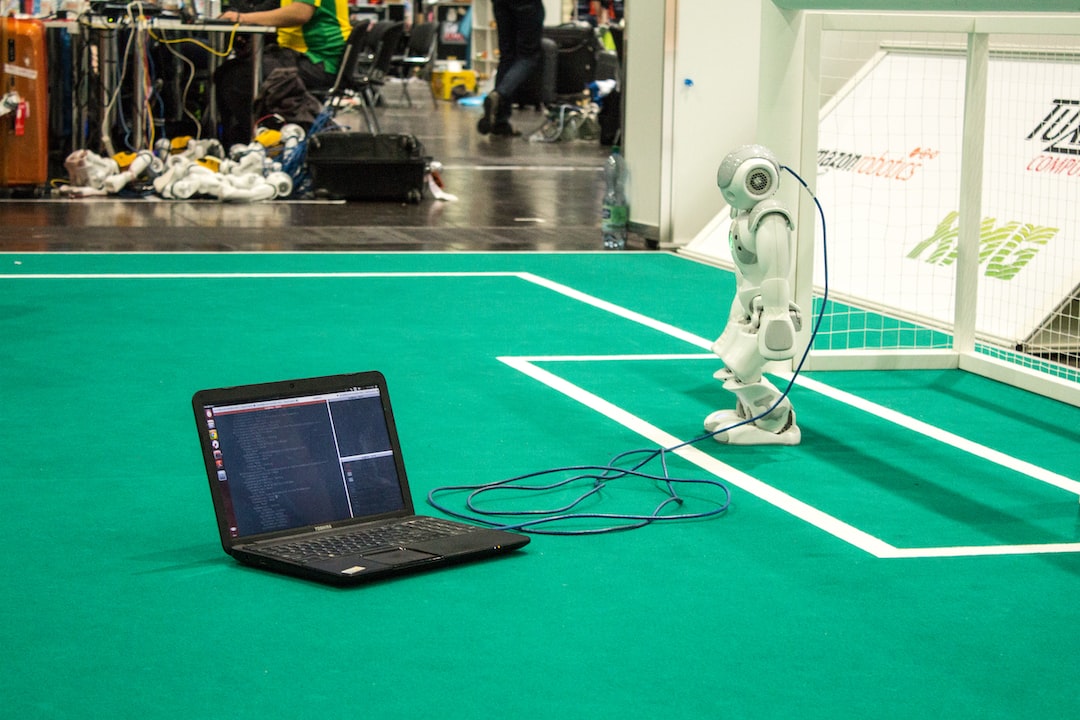Welcome to our blog post on the art of debugging! Debugging is an essential skill for any programmer and plays a crucial role in the development process. It allows us to identify and rectify errors or bugs in our code, ensuring that our programs run smoothly and efficiently.
In this blog post, we will explore the importance of debugging, the step-by-step approach to effective debugging, and various techniques and tools that can aid us in this process. By the end of this post, you’ll have a solid understanding of how to tackle bugs with confidence and efficiency.
Whether you’re a beginner or an experienced developer, this article will provide you with valuable insights and strategies to enhance your debugging skills. So let’s dive in and explore the world of debugging!
Understanding the Importance of Debugging
Debugging is an essential skill for any programmer and plays a crucial role in the software development process. It involves identifying and fixing issues, or bugs, in your code to ensure that it runs smoothly and produces the desired results. As a programmer, you will encounter bugs at some point in your career, and having a solid understanding of debugging techniques will greatly enhance your problem-solving abilities.
Debugging allows you to delve deep into the inner workings of your code, helping you gain valuable insights into how it functions. It not only helps you fix immediate issues but also improves your overall understanding of programming concepts, logic, and syntax. Debugging helps you become more familiar with the tools and techniques available to you, making you a more efficient and effective programmer.
One of the key reasons debugging is essential is that it helps you identify and rectify errors early in the development process. By identifying issues as soon as they arise, you can save time and effort down the line. Imagine spending hours or even days writing complex code only to realize that it doesn’t work as expected. Debugging can help you catch such issues early on, allowing you to make necessary adjustments and avoid wastage of time and resources.
Moreover, debugging plays a vital role in enhancing the quality and reliability of your code. By thoroughly testing and debugging your code, you can ensure that it is robust and capable of handling various scenarios and inputs. Debugging helps you identify edge cases and potential vulnerabilities, allowing you to make improvements proactively. This practice helps you build code that is resilient, maintainable, and scalable.
Additionally, debugging allows you to develop adaptability and problem-solving skills. As you encounter different types of bugs, you gain experience in troubleshooting and find creative solutions to complex problems. Debugging helps you develop a systematic and logical approach to problem-solving, which can be applied not only in programming but also in various other aspects of life.
It is worth noting that debugging is not limited to fixing errors in your code. It also involves understanding the behavior of your program, identifying performance bottlenecks, and optimizing code for efficiency. Debugging helps you gain insights into how your code interacts with different components and resources, enabling you to tailor your code for optimal performance.
Overall, understanding the importance of debugging is crucial for any programmer. It is a skill that can significantly enhance your problem-solving abilities, improve the quality and reliability of your code, and ultimately make you a more proficient programmer. In the next section, we will explore a step-by-step approach to debugging, which will equip you with the necessary tools and techniques to tackle any bug that comes your way.
Debugging allows you to delve deep into the inner workings of your code, helping you gain valuable insights into how it functions.
Step-by-Step Approach to Debugging
Debugging is an essential skill for any programmer, as it allows you to identify and fix errors in your code. However, tackling bugs can be a daunting task, especially when dealing with complex programs. In this section, we will discuss a step-by-step approach to debugging that will help you become a more efficient and effective bug hunter.
1. Identify the problem: The first step in debugging is to identify the problem. This might sound obvious, but sometimes the symptoms of a bug can be misleading. Take the time to thoroughly analyze the issue and understand what is going wrong. Is the code throwing an error? Is it producing incorrect results? By pinpointing the problem, you will have a better idea of what to focus on during the debugging process.
2. Reproduce the bug: Once you have identified the problem, the next step is to reproduce the bug. This means finding the specific inputs or conditions that trigger the error. Reproducing the bug is crucial because it allows you to isolate the problem and test potential solutions. Keep in mind that bugs might not always be reproducible, especially when dealing with intermittent or race condition issues. In such cases, you might need to rely on logging or additional debugging techniques.
3. Isolate the source: After reproducing the bug, your goal is to isolate the source of the problem. This involves narrowing down the section of code or specific function that is causing the issue. One common approach is to use a divide-and-conquer strategy, where you systematically eliminate parts of the code until the bug disappears. By isolating the source, you can focus your debugging efforts and avoid wasting time on unrelated code.
4. Inspect related data and variables: Once you have isolated the source of the bug, it is crucial to inspect the related data and variables. Print out the values of relevant variables or objects at different stages of execution to gain insights into what might be going wrong. By closely examining the data, you might spot inconsistencies or unexpected values that can lead you closer to the root cause of the bug.
5. Use debugging tools: Debugging tools can be incredibly helpful in your quest to squash bugs. Modern Integrated Development Environments (IDEs) often come with built-in debugging tools that allow you to set breakpoints, step through code, and inspect variables in real-time. These tools provide a more interactive and visual approach to debugging, making it easier to understand the flow of execution and identify problematic areas.
6. Experiment with fixes: Once you have a better understanding of the bug and have identified potential problem areas, it’s time to start experimenting with fixes. Try different approaches, make small changes, and see how they affect the behavior of your code. It’s important to keep track of your changes and test them thoroughly to ensure they actually resolve the bug. Sometimes, you might need to iterate through this step multiple times before finding a satisfactory solution.
7. Document and learn from the experience: Finally, it’s essential to document your debugging process and learn from the experience. By keeping track of the steps you took, the solutions you tried, and the lessons you learned, you can build a valuable knowledge base that will help you tackle future bugs more efficiently. Debugging is not just about fixing the current issue; it’s also about improving your skills as a programmer.
Remember, debugging is a skill that improves with practice. The more you debug, the better you’ll become at spotting patterns, understanding common pitfalls, and finding solutions to complex problems. So, embrace the challenge, stay persistent, and keep honing your debugging skills. Happy bug hunting!
By pinpointing the problem, you will have a better idea of what to focus on during the debugging process.
Utilizing Logging and Error Messages
When it comes to debugging, one of the most crucial tools in a developer’s arsenal is logging. By strategically implementing logging statements throughout your code, you can gain valuable insights into the inner workings of your application. Additionally, utilizing error messages effectively can help you pinpoint the root cause of an issue and expedite the debugging process.
Logging serves as a lifeline in the quest to identify and resolve bugs. With the help of logging, you can track variables, method calls, and execution paths. By strategically placing logging statements at critical junctures in your code, you can gain visibility into the sequence of events leading up to an error or unexpected behavior.
When implementing logging, it is essential to strike a balance between too little and too much information. You want to provide enough context to understand the state of your application at a given point in time, but you don’t want to inundate yourself with an overwhelming amount of log statements. Tailoring your logging output to the specific needs of your debugging scenario is key.
Error messages are another invaluable resource for debugging. When an error occurs, your application typically throws an exception, accompanied by an error message. These messages often contain vital clues about what went wrong and can greatly narrow down your search for the bug’s origin.
When it comes to error messages, it is essential to make them as informative as possible. Include relevant details such as the nature of the error, the specific line of code where it occurred, and any relevant variables or conditions that contributed to the issue. A well-crafted error message can save you a significant amount of time and headache, enabling you to quickly identify and address the problem.
Moreover, it’s important to handle errors gracefully and provide meaningful feedback to users. When users encounter an error, a generic error message can be perplexing and unhelpful. Instead, strive to present user-friendly, informative messages that guide them on how to resolve the issue or provide a clear pathway for seeking assistance.
In addition to logging and error messages, consider utilizing logging frameworks and tools that facilitate advanced debugging. These frameworks allow you to configure log levels, filter output, and even send logs to remote servers for centralized analysis. Taking advantage of such tools can greatly enhance your ability to diagnose and fix bugs efficiently.
Remember, debugging is not a one-size-fits-all process. Every bug presents unique challenges, requiring different approaches and techniques. By leveraging logging and error messages effectively, you can gain valuable insights into your code’s execution and accelerate the debugging process.
By strategically placing logging statements at critical junctures in your code, you can gain visibility into the sequence of events leading up to an error or unexpected behavior.
Using Breakpoints and Stepping Through Code
When it comes to debugging, one of the most powerful techniques you can utilize is using breakpoints and stepping through your code. This approach allows you to carefully analyze each line of code and pinpoint any errors or unexpected behavior. By taking a step-by-step approach, you can gain invaluable insights into how your program is executing and identify the root cause of any issues.
Breakpoints are markers that you can set in your code, indicating where you want the program to pause its execution. Once the program reaches a breakpoint, it will stop, and you can then examine the state of your program at that particular moment. This allows you to inspect variables, evaluate expressions, and trace the flow of execution.
Setting breakpoints strategically throughout your code can help you narrow down the scope of your search for bugs. Start by identifying areas of your code that you suspect might be causing the problem. Once you have a rough idea, place breakpoints at critical points before and after those lines of code. This will allow you to evaluate the state of your program before and after it executes the suspected code, helping you isolate any discrepancies.
Once your breakpoints are in place, you can start stepping through your code. Stepping through code means executing it line by line, observing how the program changes state and behaves at each step. There are typically three main stepping options: step into, step over, and step out.
The “step into” option allows you to delve deeper into functions or method calls. If you encounter a function call and want to understand what it does, you can step into it and analyze its behavior line by line. This is particularly useful when you suspect that a specific function is causing the issue.
The “step over” option, on the other hand, allows you to skip the execution of function calls and proceed to the next line of code in the current scope. This can be handy when you are confident that a function is not causing the problem and want to focus on the surrounding code instead.
Lastly, the “step out” option allows you to quickly move out of the current function and return to its caller. This is helpful if you find yourself deep within nested functions and want to jump back up the call stack to understand how the program got to that point.
By utilizing breakpoints and stepping through your code, you can effectively analyze the flow of execution, identify any incorrect or unexpected behavior, and gain a deeper understanding of how your program is functioning. This approach allows you to adapt your debugging strategy and focus your efforts on the areas of code that are most likely to contain bugs.
Remember, debugging is not a linear process. It requires patience, adaptability, and a keen eye for detail. So don’t hesitate to experiment with different breakpoints, step through your code multiple times, and test various assumptions. With practice, you’ll become more proficient in using breakpoints and stepping through code, and your debugging skills will improve significantly.
This approach allows you to carefully analyze each line of code and pinpoint any errors or unexpected behavior.
Testing and Validating Assumptions
Testing and validating assumptions is a crucial aspect of debugging that helps ensure the accuracy and reliability of your code. By thoroughly verifying your assumptions, you can identify and resolve any potential issues or discrepancies that might hinder the proper execution of your program. In this section, we will explore various techniques and strategies to effectively test and validate assumptions during the debugging process.
One of the fundamental techniques for testing assumptions is to conduct extensive unit testing. Unit testing involves writing test cases for individual components or functions within your code. By meticulously testing these smaller units of code, you can isolate and identify any incorrect assumptions or potential bugs.
When writing test cases, it is essential to consider both the expected input and the expected output for each function. By providing a range of test inputs, including edge cases and invalid inputs, you can ensure that your code handles all possible scenarios. Additionally, comparing the actual output of your program with the expected output helps you identify any discrepancies and validate your assumptions.
Another effective strategy for validating assumptions is to leverage integration testing. Integration testing involves testing the interaction between different modules or components of your code. By examining how these components work together, you can verify that they are functioning as intended and validate any assumptions made about their interactions.
During integration testing, it is crucial to create test scenarios that mimic real-world situations. By simulating various conditions and inputs, you can identify any potential issues or conflicts that may arise when different components interact. This helps you ensure that your code is robust and reliable in different scenarios.
Furthermore, conducting thorough error handling and exception testing is essential for validating assumptions. By intentionally causing errors or exceptions and observing how your code handles them, you can ensure that your program gracefully handles unexpected situations. This testing process helps you identify any incorrect assumptions about error handling and make necessary adjustments to your code.
It’s important to note that testing assumptions is an ongoing process that should not be limited to the debugging phase alone. Integrating a comprehensive testing framework into your development workflow, such as continuous integration and automated testing, can help you catch potential issues early on and validate assumptions as you write new code.
While testing and validating assumptions can be time-consuming, it is a critical step in ensuring the reliability and correctness of your code. By adopting a detail-oriented and analytical approach, you can identify and address any incorrect assumptions, ultimately leading to more robust and error-free software.
So, don’t underestimate the power of testing and validating assumptions during the debugging process. Embrace these techniques and strategies, adapt them to your specific project requirements, and witness the positive impact they have on the quality of your code.
During integration testing, it is crucial to create test scenarios that mimic real-world situations.
Conclusion
Debugging is a crucial skill for any developer or programmer, as it allows us to identify and fix errors in our code efficiently. By following a step-by-step approach, utilizing logging and error messages, using breakpoints and stepping through code, and testing assumptions, we can become more effective at debugging and produce higher quality software.
Throughout this blog post, we have explored the importance of debugging and discussed various techniques that can help us in this process. It is essential to understand that debugging is not a linear process and may require adaptability and creativity. Each bug encountered is an opportunity to learn and grow as a developer.
By breaking down complex problems into smaller, manageable steps, we can approach debugging with a clear and organized mindset. Understanding the root cause of a bug can save us countless hours of frustration and prevent potential issues down the line.
Logging and error messages play a vital role in providing valuable information about the state of our program. By strategically placing log statements and leveraging error messages, we can gain insights into the flow of our code and pinpoint the exact location of an error.
Using breakpoints and stepping through code allows us to observe the program’s execution step by step. This technique helps us identify any unexpected behaviors or incorrect assumptions we may have made while writing the code. It also enables us to track variable values and understand how they change throughout the program’s execution.
Testing and validating our assumptions is crucial in the debugging process. By carefully designing and executing test cases, we can verify the correctness of our code and narrow down potential sources of errors. Automated testing frameworks and unit tests can greatly assist us in this regard.
In conclusion, debugging is not merely a process of fixing errors, but an opportunity to enhance our problem-solving skills and become better developers. By adopting a systematic approach, leveraging logging and error messages, utilizing breakpoints, and thoroughly testing our code, we can minimize the time spent on debugging and maximize the efficiency of our development workflow.
So, embrace the debugging process, stay curious, and never shy away from diving deep into the intricate details of your code. With perseverance and a growth mindset, you will conquer even the most challenging bugs and emerge as a stronger developer. Happy debugging!